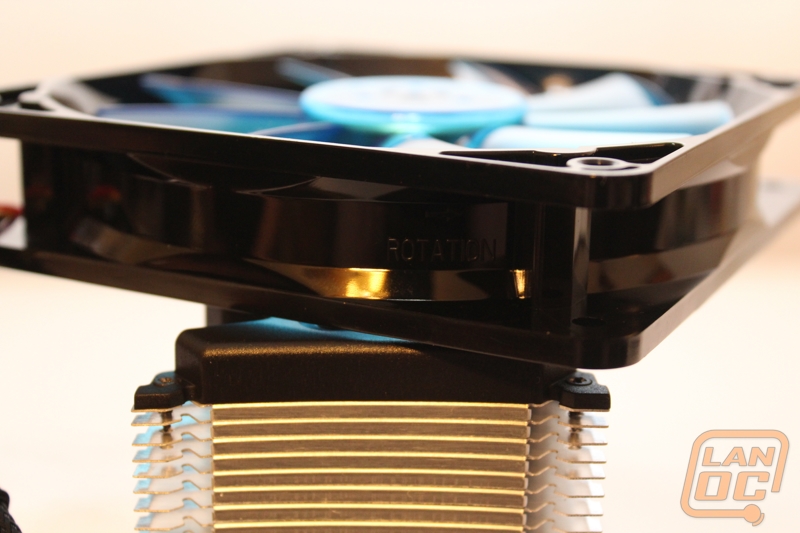Installation
The socket brackets are fairly typical: the two ellipses mounting clips supporting the Intel 775, 1366, 1155, 1156, and AMD AM2/AM2+/AM3/AM3+/FM1 sockets are covered by a the typical H-type clip. Either set fastens to a back plate universal to both manufacturers. Attaching the clip set typically consists of securing the clips on the edges of the copper base of the heat sink. The back plate is then aligned and the stand-offs inserted from the rear side of the board. Thermal compound is next, followed by the heat sink itself, securing it in place with spring nuts.

This is a very standard installation method and can be completed fairly painlessly using a straight Phillips screw driver, given fins are recessed to allow access to the nut heads.

The fan can be attached using the clips which catch screw holes of the fan and snap into a vertical rivet, held in place with pressure. The direction in which the clip holds the fan can be a little confusing, I found myself successfully attaching the fan but with the ‘V’ that is intended to dip in protruding outwards. A second set of clips are included for the option an additional fan.