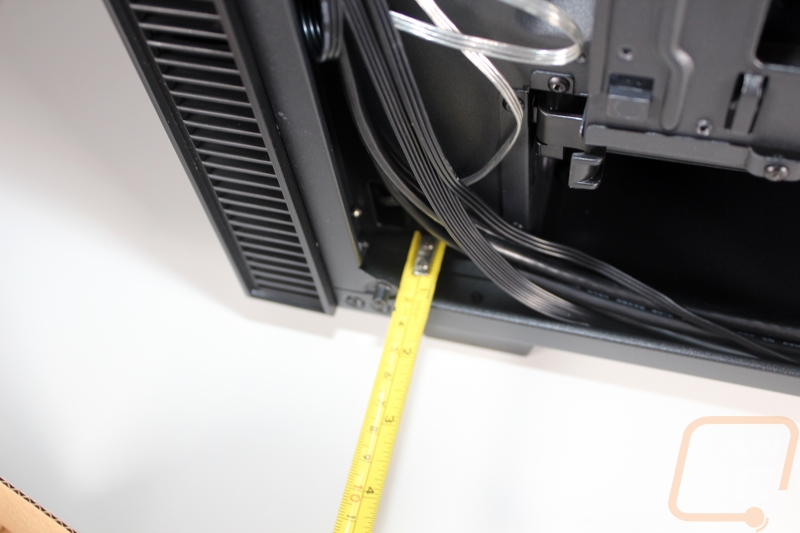Inside
With the glass side panel pulled off the Cullinan looks a lot like the rest of the cases available today. The interior is all blacked out and we can see multiple cable management options visible including a full-length cover for the bottom mounted power supply. Saying the Cullinan is a lot like the rest of today's modern cases inside isn’t a bad thing by the way, cases have gotten really easy to work with and have great wire management so I was happy to see the Cullinan is no different.

Starting up top, the Cullinan has an open filtered area where you can mount two 140mm fans or up to three 120mm fans. Depending on clearance from your motherboard, this is one of a few areas where you could install water cooling or at least additional fans if you want.

In the rear of the case, above the rear I/O panel is a single 120mm exhaust fan. The hole itself has support for a 140mm if you prefer and the 120mm and 140mm mounts both have a unique one-inch slot that lets you move the fan up or down depending on where you need it. This is especially helpful if you are installing a small water cooling kit as it will help you make sure your motherboard doesn’t get in the way at all. This also gives us a good view of the 120mm fans that Rosewill included with the case. They are black on most of the fan but the front and the fan blade are both transparent to help with the LED lighting.
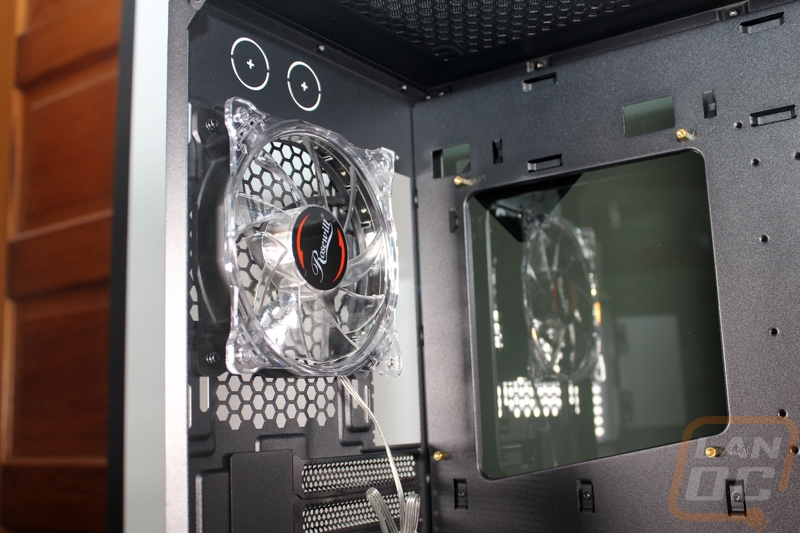
A lot of the cases today have enclosures around the power supply but Rosewill took things a step further by going all metal on the Cullinan’s enclosure. There is a large grommeted hole on the top to help with cable routing as well.
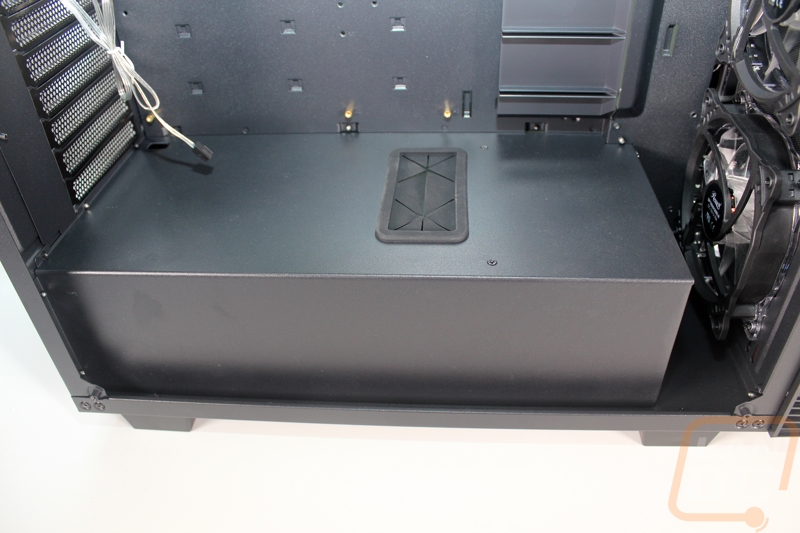
The back of the CPU access hole is different. It is huge but over on the bottom left side they went a little lower than the right side where normally this would be a squared off hole. I don’t think I have run into any motherboards that have had the CPU outside of the ITX box area, but I guess we can’t complain about any extra access.
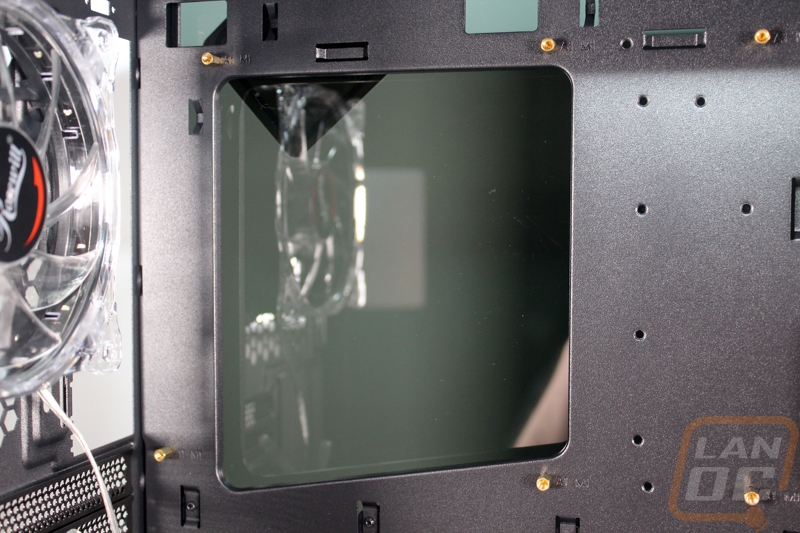
The entire front of the Cullinan is covered in 120mm intake fans. This is yet another area where you could add radiators. I personally would only go with a 2x120mm configuration, though, the bottom fan does have room for a radiator but I think the power supply enclosure would block any airflow with a radiator installed there even though there are a few vents that help push air into the enclosed hard drive cage.


The plastic cover next to the motherboard was a little unexpected. Most cases just use a grommeted hole in this area or use a panel overlap to hide cabling. With this being one of only a few plastic components at all in the case it feels like an afterthought and looks out of place next to the all metal PSU enclosure and glass panel construction.
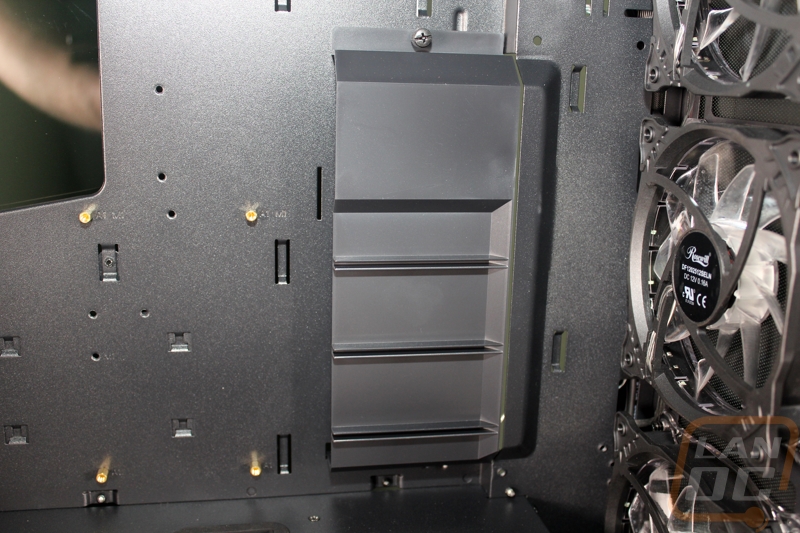
With the backpanel glass off we can get a better look at everything that Rosewill has hidden from the main side. Here we can see that the Cullinan has a lot more going on in the background than the average case.

The first thing that caught my eye was the group of wires connected to a splitter up in the top left corner on the back of the motherboard tray. As it turns out this is where the three front fans are hooked up and powered. The splitter is hooked up to the fan controller on the front I/O panel and it can control up to four fans but it comes with just the front three fans hooked up. It pulls power from a Molex cable or according to the sticker you can hook it up to a fan header but they don’t include a cable for that.
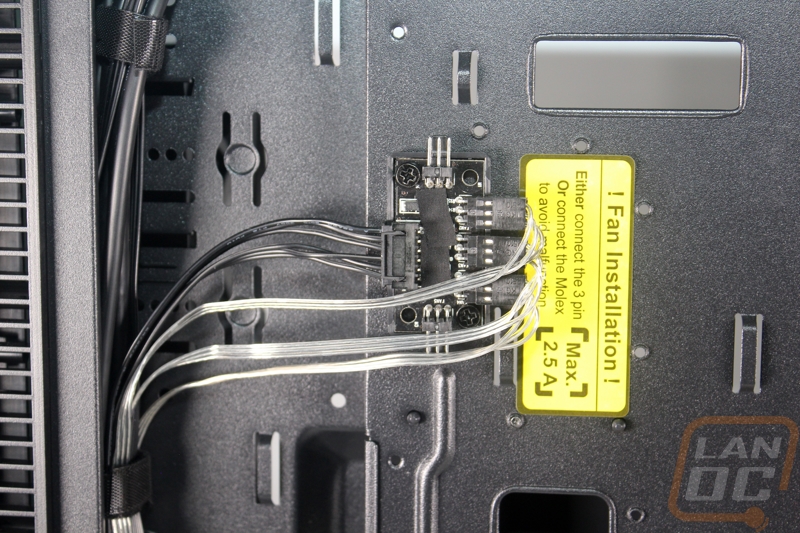
With SSD’s being used in almost every build these days the Cullinan has three 2.5 inch drive trays mounted to the back of the motherboard tray. Each uses two clips to hang and then is held in place with a single thumb screw to make installation as easy as possible.

For 3.5 inch drives, the big case has fewer mounting options. You get two plastic trays that sit in the enclosed PSU area and slide in and out of the back. They are completely tool-less with pegs on the sides to hold the drives in. You can also use these for additional 2.5-inch drives if needed with the bottom holes. All of the case accessories also ship in a box fit into one of the trays. For hardware, you get a variety of screws with each in their own baggy with a label on them. You get 8 zip ties as well, this still doesn’t seem like enough but some cases ship with half of that. There are also a few additional motherboard risers for e-atx motherboards and four extra glass panel screws. This is huge because I’ve lost them before when transporting to and from LAN events and when it's not a standard screw or thumbscrew it is hard to get a replacement.
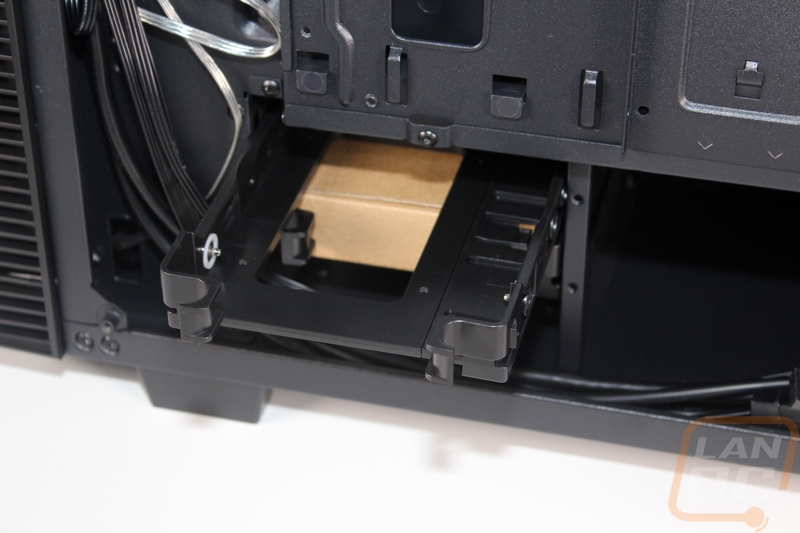

With everything going on in the back of the Cullinan I was a little concerned about wire management room. The motherboard tray sits back a little close to the back glass with only a half inch of room between the two but there is a little more room over on the left to run thicker cables up. The back of the motherboard tray has all kinds of wire tie mounts but with so little room I’m not sure they will be as useful as I would like.