Software
The Siberia Elite utilizes the new SteelSeries Engine 3 for its software, much like the 9H that I also recently reviewed. The SteelSeries Engine 3 is a complete redesign of the software that SteelSeries has been using for the past few years now. When they introduced the Engine and later Engine 2, I was very impressed with the ability to run all of your SteelSeries devices on the same software. The older versions did have a few problems, for example in order for them to support some devices you would have to download that specific version of the software, rather than having the software update automatically. The new Engine looks like it will do a much better job of this, there is a small icon in the top right corner that will let you know when there is a new update available.
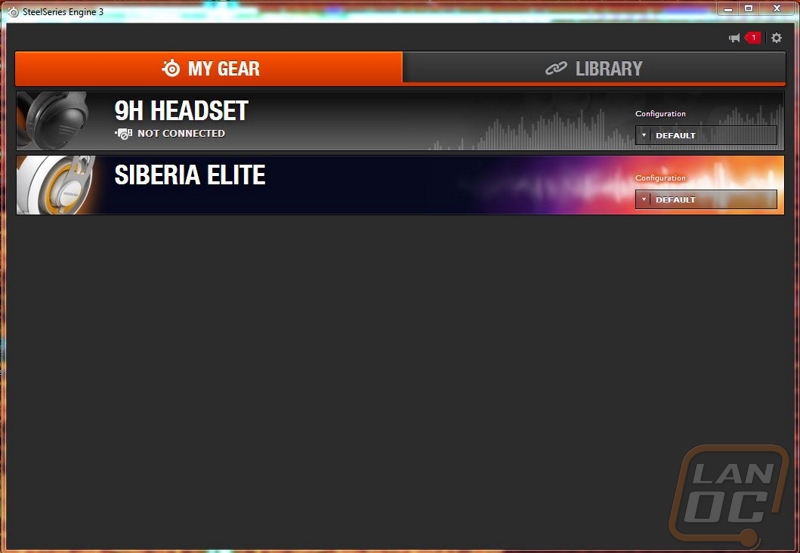
The software itself is very flashy but very simple. When you boot it up it will show all devices you have installed, from there you can select the device you want to work with. I mentioned it before but I’m not a big fan of how it opens up another window when you open up the device. I would prefer it all stay in the same window, similar to how Razer and Logitech do theirs.
When you have the Siberia Elite page open, you have a large photo of the headset itself on the left. On the right you have a full equalizer as well as a few other options to tune your experience. First you have the Dolby Headphone option with a slider to turn it on and off. Down lower you have a similar switch but this time for Mic Noise Reduction. On the other side you have one more slider that turns on microphone compression. The other two options are knobs, one for microphone sidetown and the other for microphone volume. I found the knobs a little harder to use that they should be, but they do look great. If you have any questions on what each option does you can click on the small question mark in the top corner of each option and it will explain what the adjustment does. You can save and load configurations using the configs button down in the bottom left hand corner as well.




