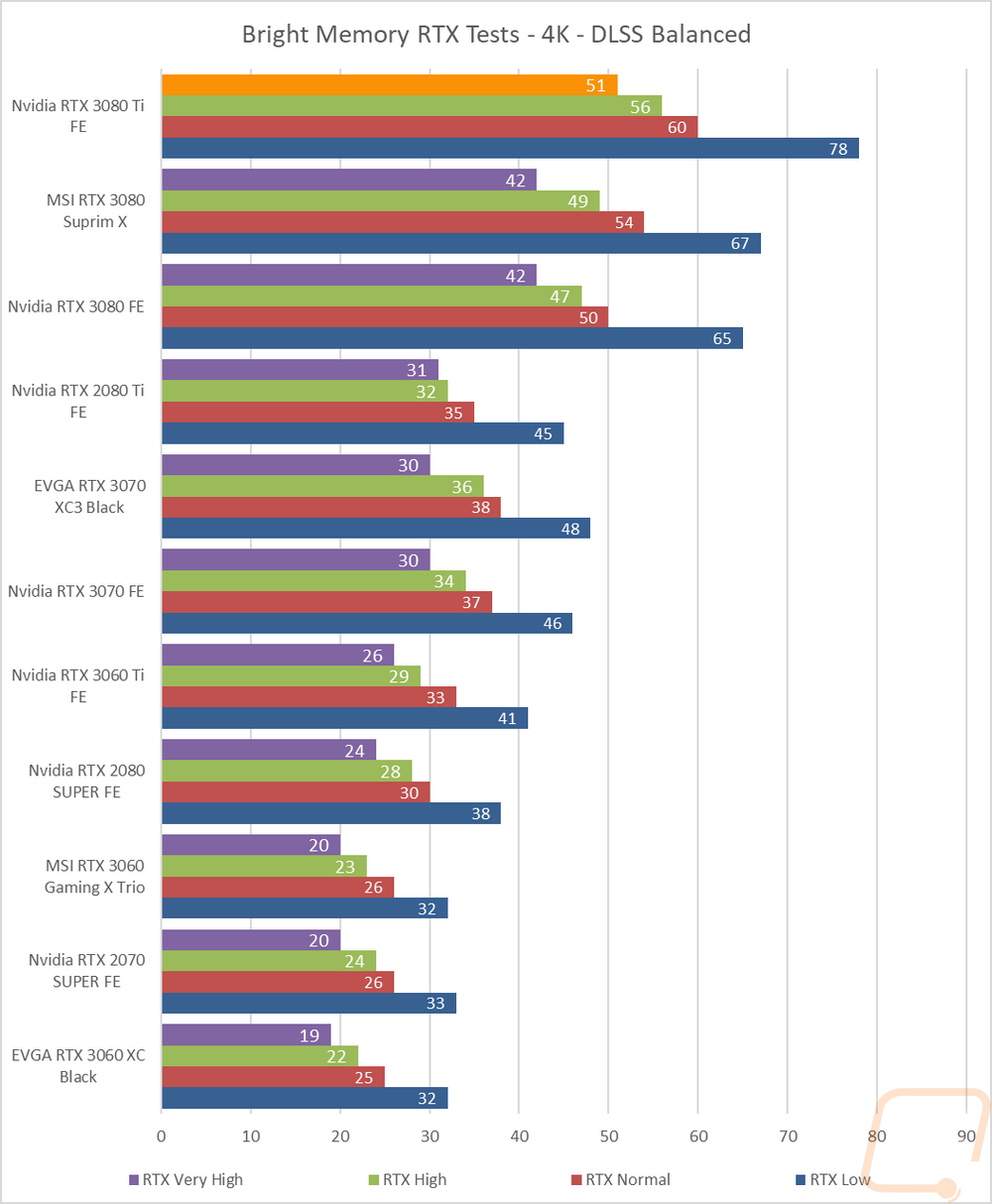RTX and DLSS
Being an RTX card I also like checking out the performance of some of Nvidia’s features. Namely the ray tracing performance and the performance improvements you can see by using DLSS combined with the tensor cores. In most of the tests, I’m only comparing a few of the RTX cards as well as a GTX 1080 Ti for comparison. But in the 3DMark Port Royal test, I have been tracking ray tracing performance in all of the RTX cards as well as a few of the GTX cards introduced into the mix as well. The 3080 Ti Founders Edition of course topped the charts here with a 15% jump up over the 3080 FE.
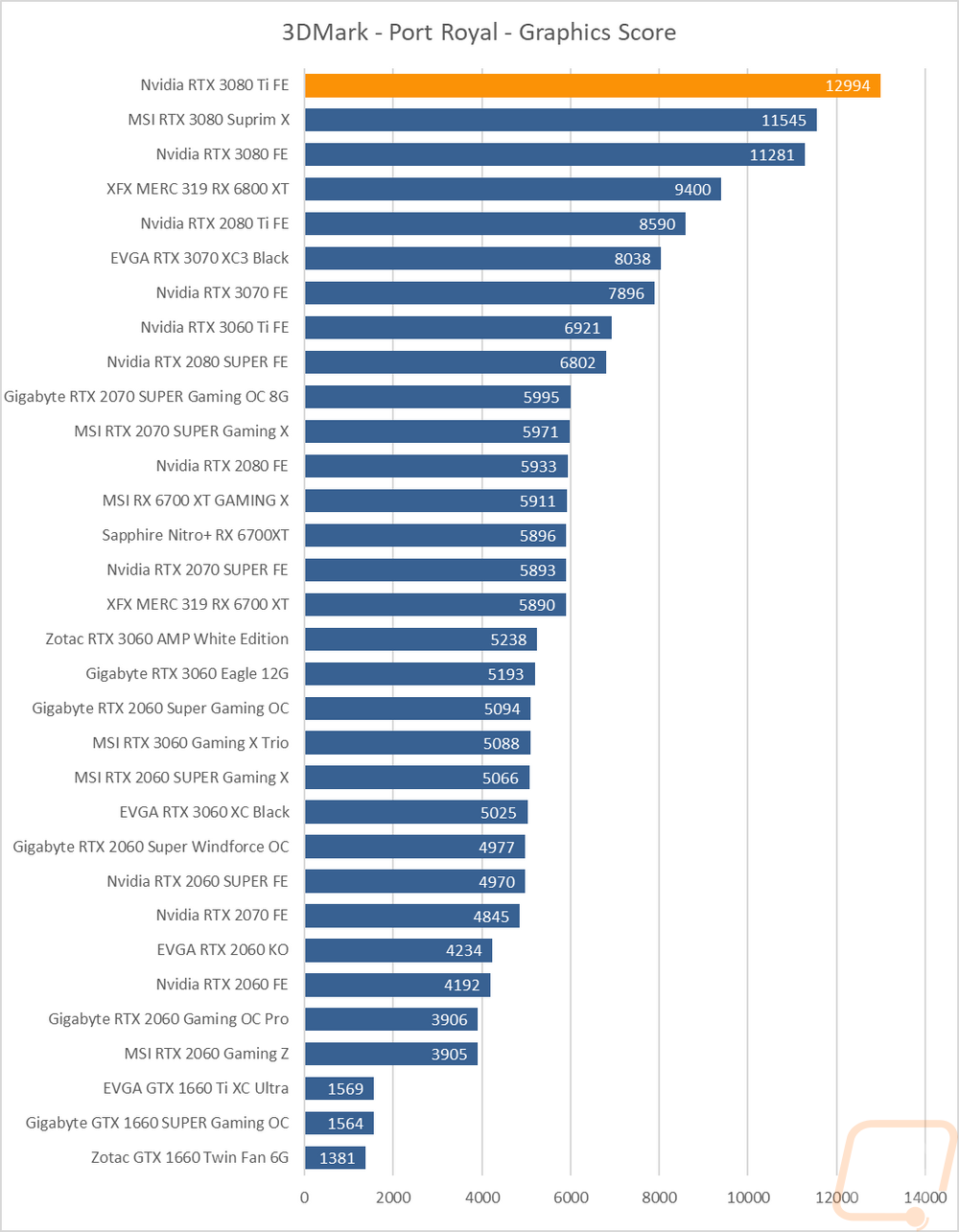
I then jumped into game tests, this time with the just recently released Watch Dogs: Legion. For this one, I wanted to get an idea of the performance you will see when taking advantage of Nvidia’s RTX and DLSS features. Here I tested with both on, just RTX on, and with neither on. The 3080 Ti Founders Edition is of course at the top of the charts here. But more importantly, we can see how big of a different DLSS makes when running RTX. You end up running at nearly the same FPS as if you had DLSS and RTX both off or a gain of 72% from RTX to RTX with DLSS!
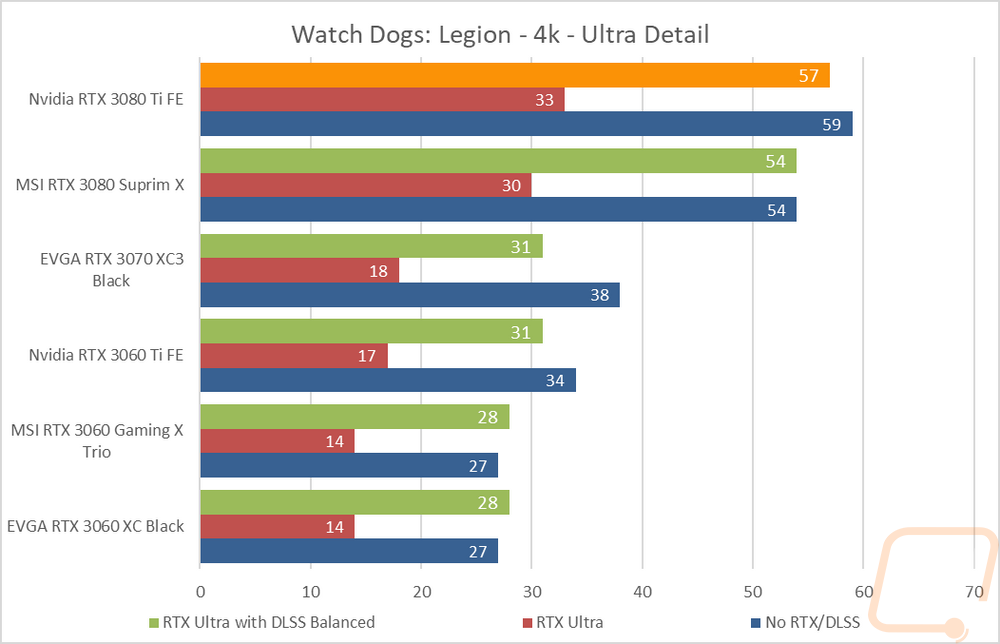
Next, I wanted to check out the performance in Metro Exodus which I do our normal testing in as well. The 3080 Ti Founders Edition sits at 45 FPS with RTX on and without DLSS which is playable but not ideal. Rather than bumping the detail down, turning DLSS takes that up over 60 FPS. You can also see an improvement from having none of it on to just running DLSS which gets you 10 more FPS, not as big of a gain as with RTX but still respectable.
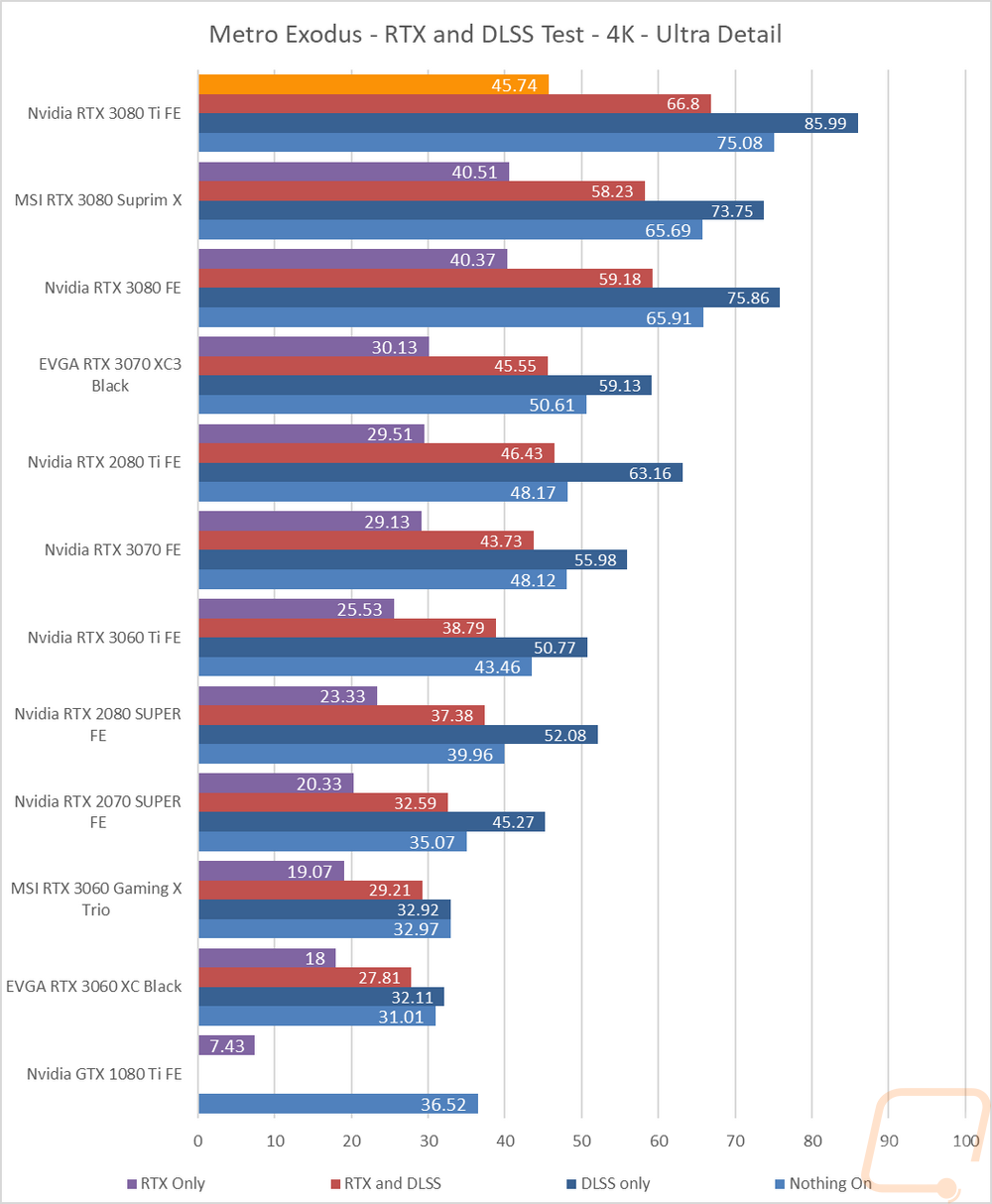
With Wolfenstein: Youngblood I tested at 4K using their Mein Lenen! Detail setting which is the highest detail. I tested with RTX on and just compared running with DLSS on the balanced setting and with it off entirely. Overall this test shows how much of an improvement DLSS can get you in Wolfenstein: Youngblood especially when adding RTX into the mix. Here the 3080 Ti Founders Edition is up over the base 3080 by 21 FPS but the big overclock on the Suprim X takes that down to just 6. Turning DLSS on however kicks the FPS up well past the 120 FPS threshold and even over 144 FPS for a 144Hz monitor meaning you can get true high refresh gaming on an extremely detailed game at 4k, not bad!
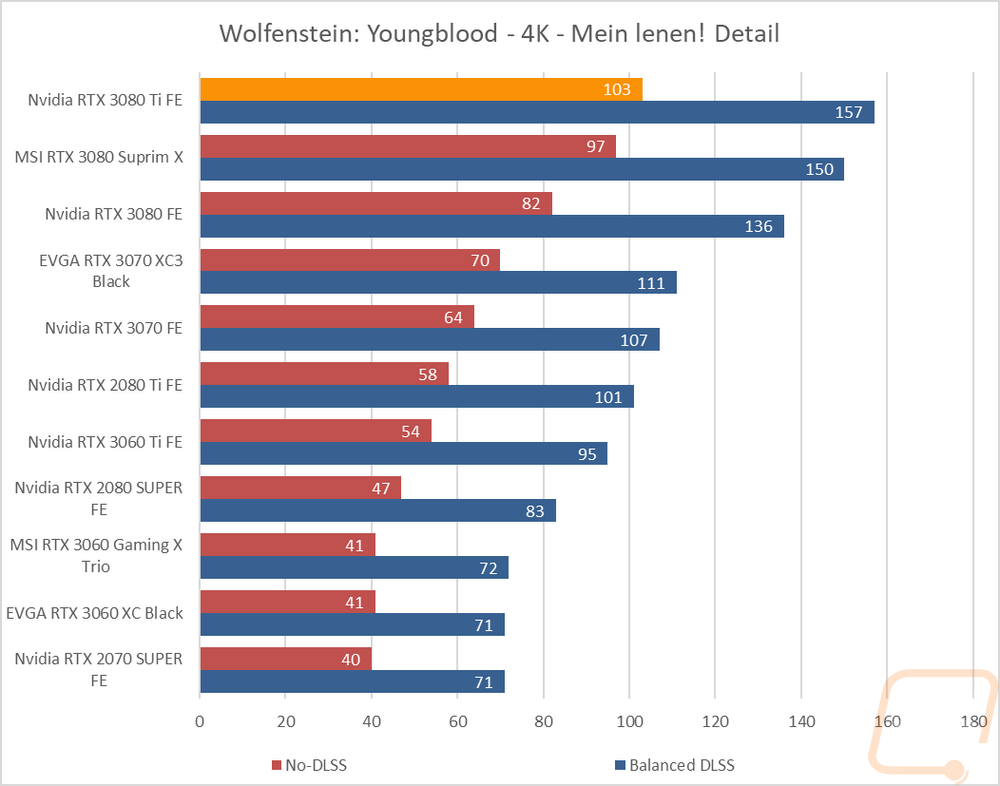
Next, I tested using a benchmark based on the game Boundary. For this one, I wanted to see how all of the different DLSS settings would perform, including turning it off completely. Even with the 3080 Ti Founders Edition, this benchmark struggles with DLSS off with it running at 23.1 FPPS. All three DLSS settings were enough to get things into the playable range with the performance setting even getting close to averaging 60 FPS. The breakdown is a 73.6 % improvement for the quality setting, 106% on the balanced setting, and 148.5% which is just crazy.
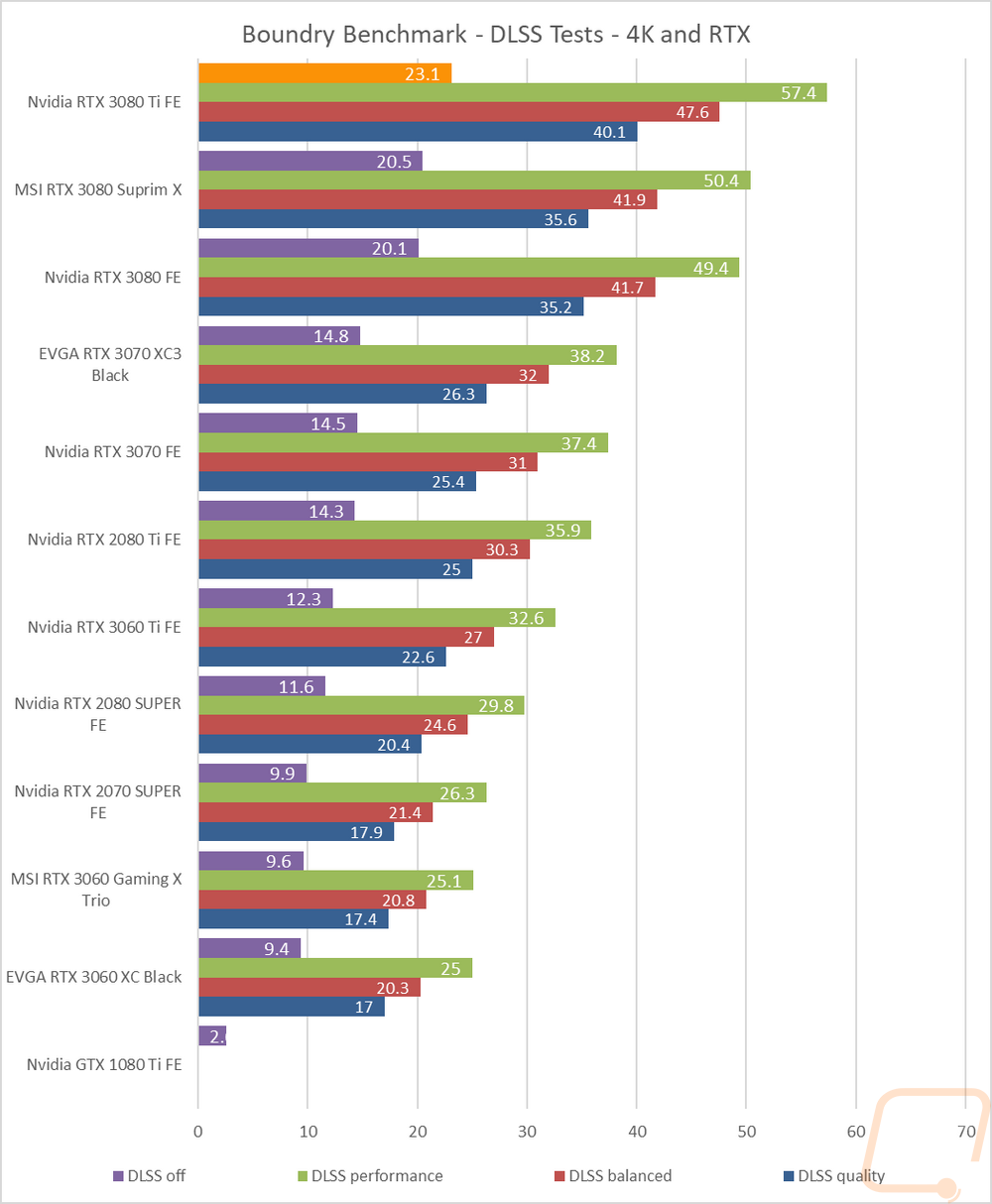
The last tests were done in a benchmark based on the game Bright Memory. Here I wanted to check out the performance difference between different RTX settings. So with the 3080 Ti Founders Edition running on RTX low, the FPS jumps up to 78. Running at very high, high, and normal on the other hand are much closer together with just 5 FPS between very high and high and 4 FPS between high and normal. This does give a little flexibility when you want to run ray tracing to fine-tune your performance into a range that you are comfortable with. In this case, running at RTX normal or low gets things up over 60 FPS for example.