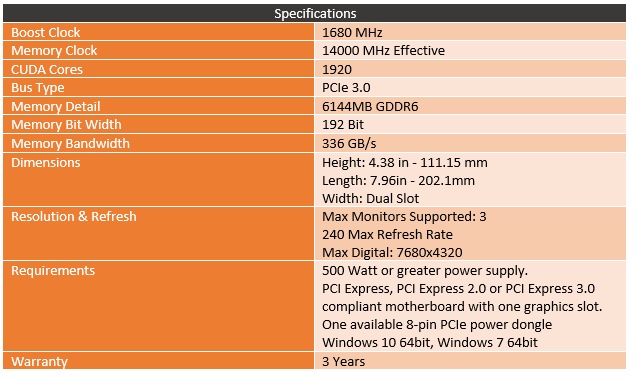Well last week was crazy! AMD launched their RX 5600 XT, but before that happened Nvidia announced a lower price for the RTX 2060. Not long before the launch some of the AMD cards received big BIOS updates with significant overclocks. Altogether, it was all great for anyone considering a video card right now. I tested the RTX 2060 Founders Edition against our RX 5700 XT sample but I did also have the new EVGA RTX 2060 KO come in as well. We haven’t seen the KO branding in a long time, it has a different cooler and PCB design designed to fit with the new Intel NUC 9 platform announced at CES and for the GPU it is sporting cut down TU104 GPUs which are originally from the RTX 2080 and both RTX 2070 variations. I’m excited to see how EVGA’s new card performs and to also another look at the high end 1080p options when the 2060 has an aftermarket cooler attached.
Product Name: EVGA RTX 2060 KO
Review Sample Provided by: EVGA
Written by: Wes Compton
Amazon Affiliate Link: HERE
As always, in addition to the specification listing, I like to get a screenshot of the GPUz. This gives us a chance to confirm that there isn’t any funny business with the card being overclocked beyond what it would off the shelf or past the specifications. In this case, we can see that the boost clock is at 1680 MHz which is the 2060 stock speed. You can also see which BIOS revision I tested with, that we have the Samsung GDDR6 should that change with future cards, and the drive I tested with (441.87). This also tells us which GPU we are using which is one of the oddities of the 2060 KO. For any other normal 2060, it would be the TU106 but this is the TU104 which is what was used in the RTX 2080 and both RTX 2070 variations. Shaders and everything else still matches the 2060 specs though.
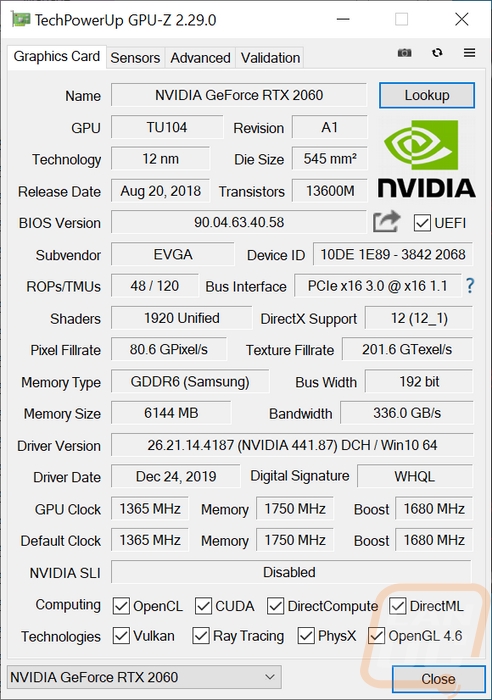
Packaging
So for a little while now EVGA has been doing the vertical card thing which gives them a unique look. It also makes Nvidia’s bright green wrap around a little smaller though that does still have the RTX and model name as well. You get a look at the card with an actual picture mostly being shown on the cover and then the KO designation is actually a little harder to spot with the grey on black, but they did use the largest font possible. They have a KO Ultra model as well which has ultra in a colorful pink/purple font next to the KO but our sample isn’t that model. Most companies have been using the back to show more pictures of features but EVGA isn’t doing that. They kept things simple with a feature list and a note about their Precision X1 software along with a QR code to scan but that’s about it. This does mean there isn’t a specification listing, card dimensions, display connection, or any information on what clock speed the KO runs at. You will have to look all of that up online if you are in a retail store.


Inside the box is also simpler as well. They just wrap the card up in bubble wrap and avoid foam or cardboard trays altogether. Inside of the bubble wrap, the card does come in a static protective bag. You get a small generic installation guide and that’s about it. The fan shroud also comes with plastic all over it as well for those a fan of “pealing”.


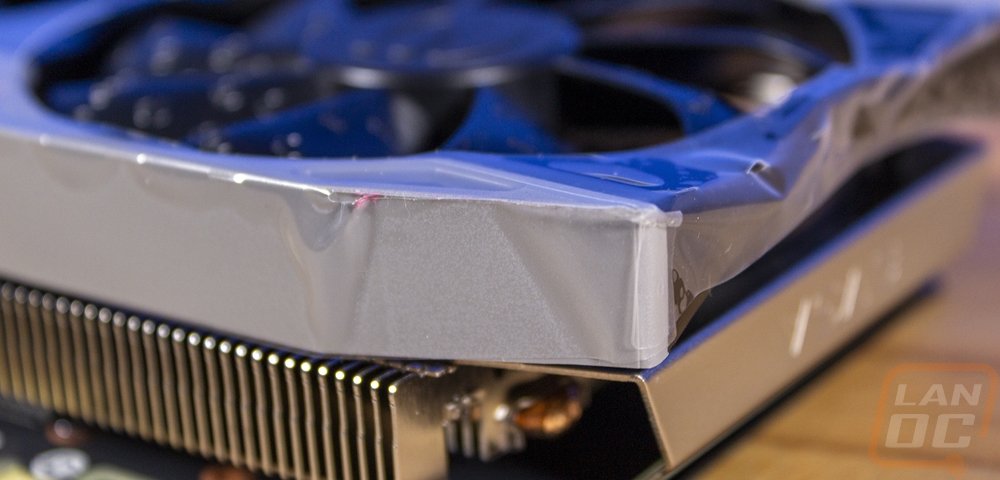
Card Layout and Photos
The EVGA RTX 2060 KO is a very interesting card because not only does it have a cut down or disabled TU104 GPU from a 2070/2080 but they put that on a design that was never used with any of EVGA’s original RTX 2060s. Their RTX 2060 SUPERS were all longer dual fan models and most of their original RTX 2060’s were long if they had dual fans. They did have a shorter model as well but it was a single fan design. This compact dual fan design is actually one of their higher GTX 1660 Ti and GTX 1660 SUPER card designs. In short, the 2060 KO is a GTX 1660 with the GPU, Memory, and Memory controller from the RTX 2060 and the RTX 2070/2080. It’s a little like a motor swap into a smaller car, but this cooler design with the dual axial fans is still designed to handle the heat. The fan shroud is plastic and it shares that same topology optimization styling that EVGA’s higher end cards have but to a lesser extent.


I do like how they used the grey on the top and bottom which wraps around to the bot and bottom as well but they still had some black in the fan shroud that matches the fans. The fans themselves look to be the same as on our much longer GTX 1660 Ti XC Ultra. Putting them next to each other is a little comical though because we know the KO is a better card but the size of the XC Ultra would give you a different impression. The KO has the same heatsink design including the vertical sheet metal design. The GPU is right in the center of the heatsink so both of the fans help with the cooling over that and at first glance, you might even think the cooler doesn’t use heatpipes but they are there, they just use a non-traditional layout that runs horizontal completely, nothing shows on the top or bottom. This does keep them short and I assume efficient and there are only two of them. They don’t run all the way to the left side of the card because of a row of capacitors blocking them.

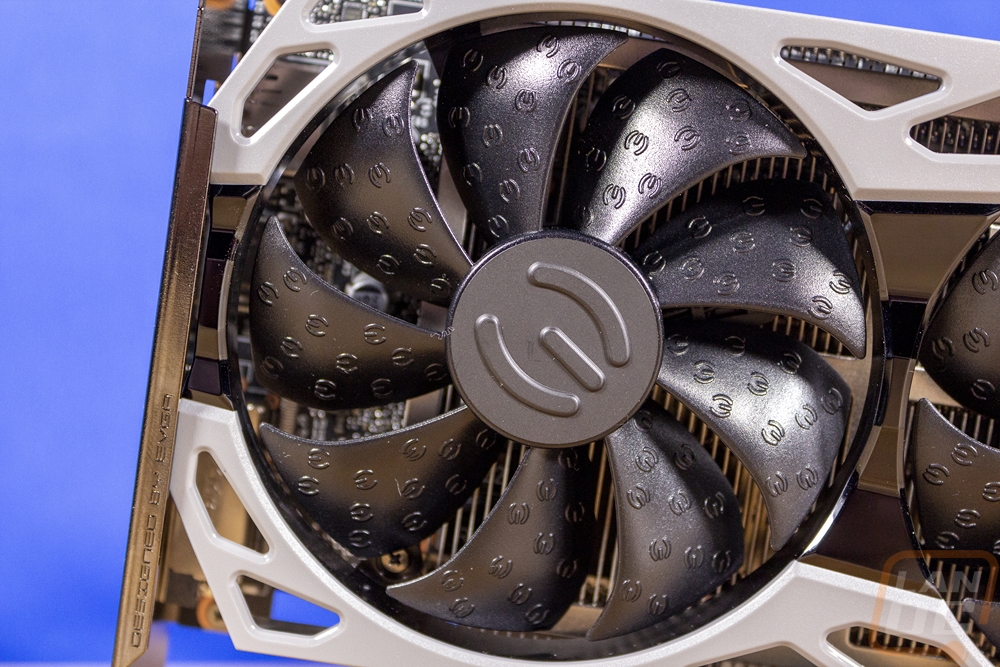
Here is a view of the top, bottom, and end edges. The bent metal plate at the end blocks most of the view on the end, but does add some structure to the card as well as protection. That is the end of a top plate on top of the heatsink that the fans attach too. If you look at the top edge picture you can kind of see the copper heatpipes, they are a flat design. The horizontal design makes them really short but they do both have one bend where they start together when they go over the GPU and split apart towards the right side or end of the card. You will notice a few things about the fan shroud up on the top edge. For starters, there isn’t ANY RGB lighting or lighting at all. No backlit branding for once! EVGA does get their brand on top still but they give even more room for the GEFORCE RTX logo which I like more than just company names and my favorite part is the actual card name is down at the end so when you see this in a PC you can actually tell what card it is, to a point at least. It doesn’t have the KO name on it as well. The bottom view doesn’t really show much other than how the MOSFETs and caps stop the heatpipes and that the heatsink is formed around them tightly. I’m surprised they didn’t put thermal pads on top of them to pull heat away, but the fan is right above them blowing down. You can also see that the memory chips which are below the GPU in the near center and at the end have thermal pads on them to transfer heat, but the pads are extremely thick.
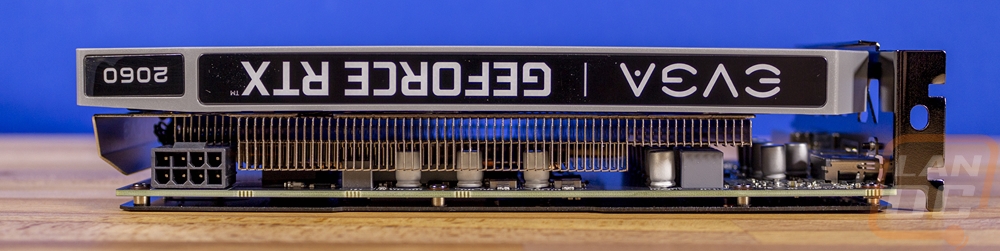
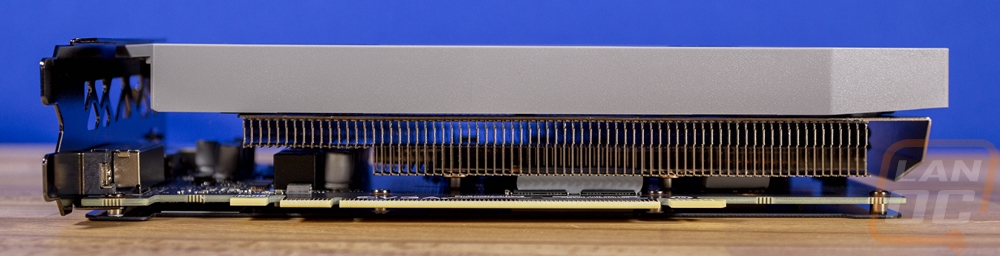

For power, the 2060 KO does stick with the 8-pin power connection and you can see that it is all the way at the end of the card which is also the end of the PCB. Our GTX 1660 Ti XC Ultra had this same PCB but was much longer. They didn’t, however, flip the connection around and notice the PCB like a lot of other cards do to keep the heatsink tighter. They just didn’t run the heatsink up over top of the power connection at all. Which given that this is a proper 2 slot card, unlike nearly every other card on the market anymore, there isn’t much room to fit a heatsink on top of the power plug.

The back of the RTX 2060 KO is also interesting because even though the cooler was first used on the GTX 1660s doesn’t mean they skimped and with no backplate or a plastic backplate. Those 1660 models did get a metal backplate as does the 2060 KO. It is a nice aluminum with a brushed finish as well, not a cheaper stamped sheet metal design. There are a few areas with cutouts for ventilation like directly under the GPU, under the power connection, and all of the VRM as well. Then around all of that, there is a black printed on top of the already black finish which adds a little bit of styling and the RTX 2060 model name is also printed on here as well. You can also see how the fan shroud along with the metal plate at the end of the card does stick out a touch past the end of the backplate and PCB. That endplate is bent to protect the card still and there isn’t any heatsink past the end. Overall the card length comes in at 7.96 inches or 202.1mm which is short. But not ITX short. I would have really loved to see them fit the 2060 into a proper ITX form factor for those of us who are on the lookout for cards to fit in SFF builds like our Sentry 2.0 build.

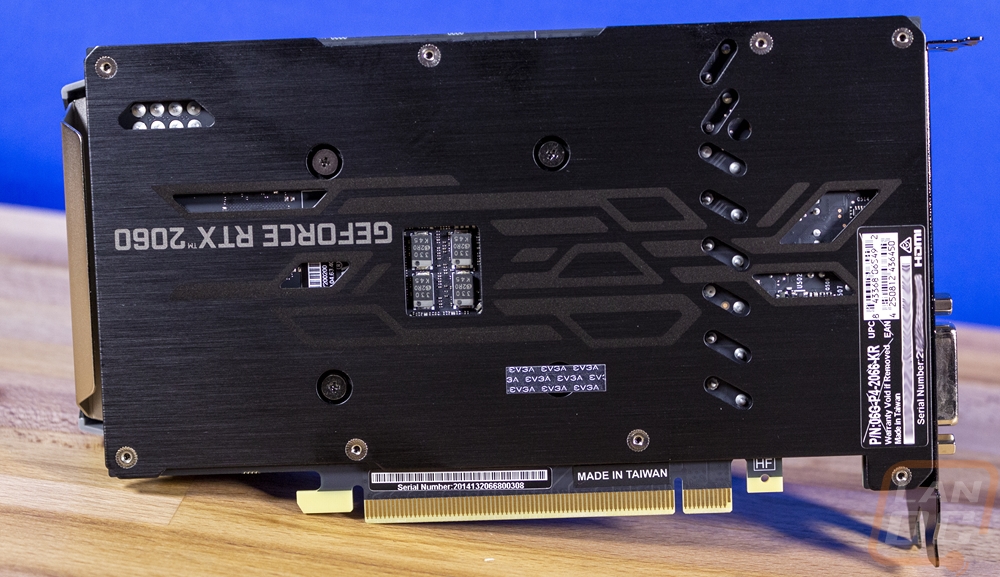
I think the biggest downside of the PCB/cooler coming from the GTX 1660 can be found at the end when you check out the display connection options. A lot of the RTX 2060s get that standard triple DisplayPort and one HDMI layout. But for slightly lower-end cards, fitting a DVI port into the mix is important. This is because people looking for good 1080p performance are often still on older monitors that run DVI. High refresh rate 1080p monitor and 1440p are more often using DisplayPort. With the RTX 2060 falling into the higher end 1080p with high refresh rate in the esport titles DVI is a little less needed. I like having it, but I would love to still see one more DisplayPort.

Test Rig and Procedures
Test Rig
CPU: AMD Ryzen 3900X
Motherboard: Asus Crosshair VIII HERO WiFi
Memory: G.Skill Trident Z Royal 3600MHz 16-16-16-36
Storage: Corsair MP600 2TB
Cooling - Noctua NH-U12S
Power Supply - Corsair AX1200w
Case - Primochill Wetbench
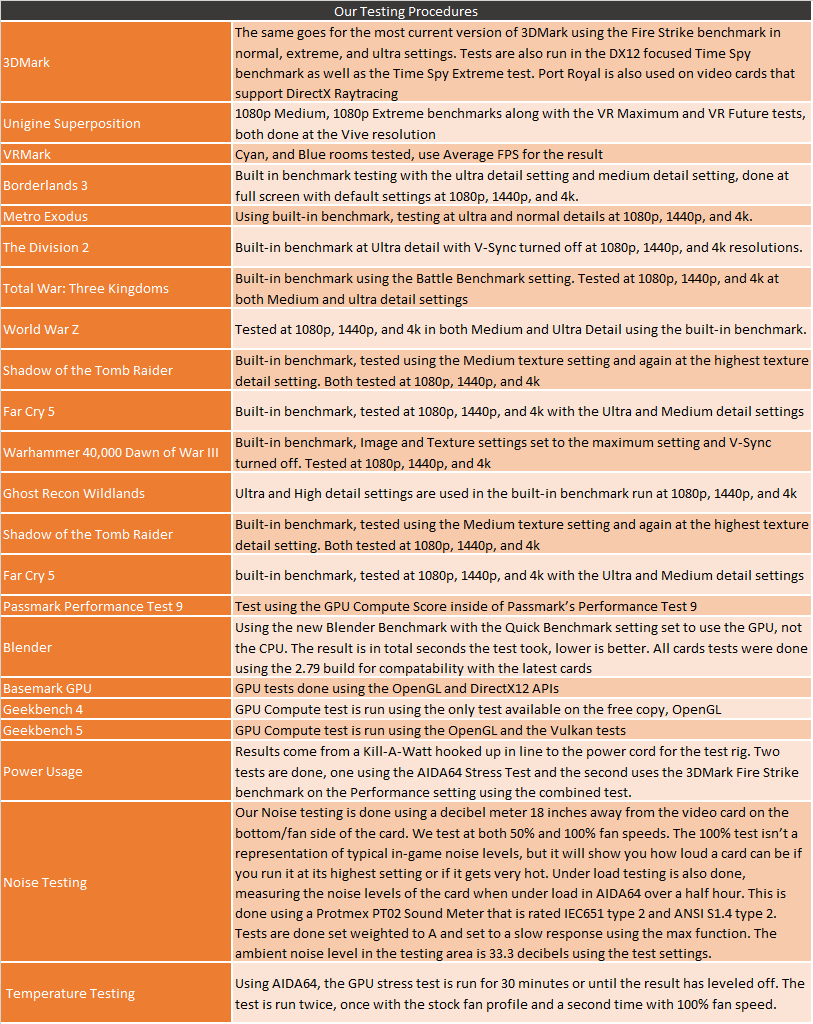
Synthetic Benchmarks
As always I like to start off my testing with a few synthetic benchmarks. 3DMark especially is one of my favorites because it is very optimized in both Nvidia and AMD drivers. It's nice to not have to worry about it being favored too much either way and the repeatability of the results makes it a nice chance to compare from card to card. I already spent time in my original RX 5600 XT review comparing it with the RTX 2060 Founders Edition and the RTX 2060 KO falls in that same range so today I am focusing on the KO with the Founders Edition 2060 which is clocked at the same speed and the ASRock RX 5600 XT Phantom Gaming that I covered for the RX 5600 XT launch. I did completely retest the RTX 2060 FE for that and this review so it is running on the same driver. My first three tests are with the Fire Strike Benchmark which tests DX11 performance across three detail settings. The 2060 Founders Edition and the 2060 KO do run right together which isn’t a shocker considering the are clocked the same. I do find it interesting though that the KO is consistently a touch faster. The RX 5600 XT Phantom Gaming comes in faster than the 2060 in all three of these tests.
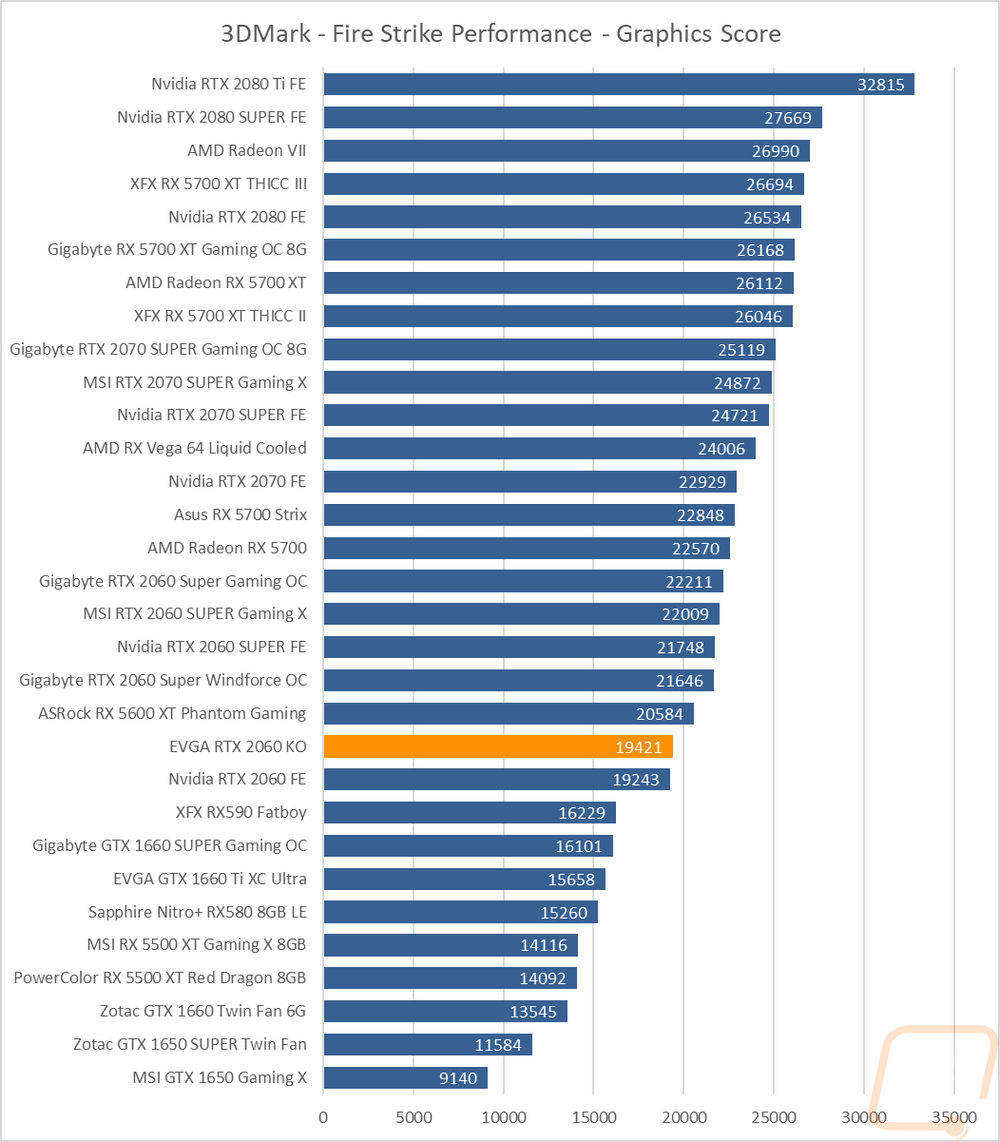
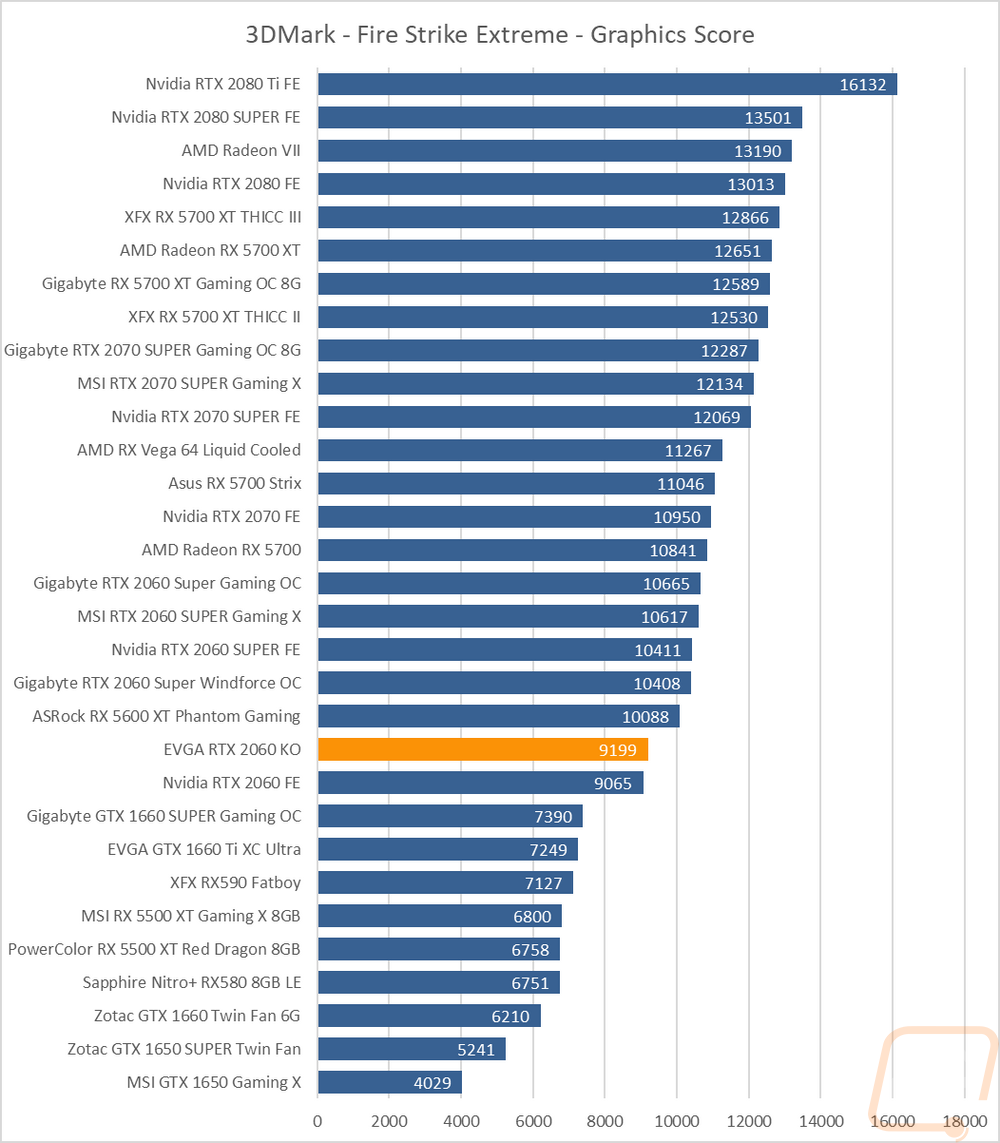
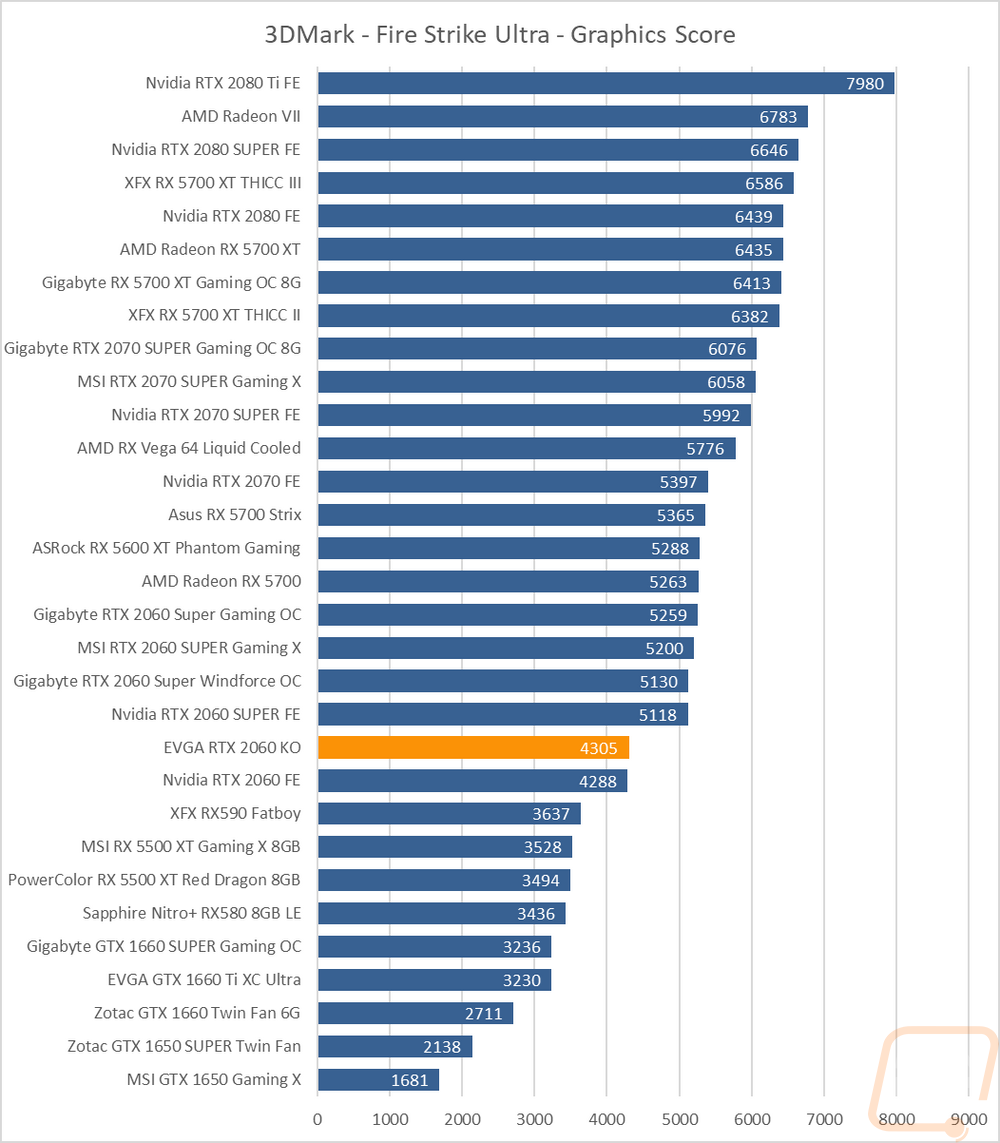
Now for the two 3DMark Time Spy benchmarks, I know going in that Nvidia’s Turing based cards like the RTX 2060 have done much better in these than in Fire Strike and that is visible right away. Again both 2060s are right together and in one result the Founders Edition does come out on top. Here the RX 5600 XT is below the RTX 2060 with the 2060 really running close to the RX 5700 instead.
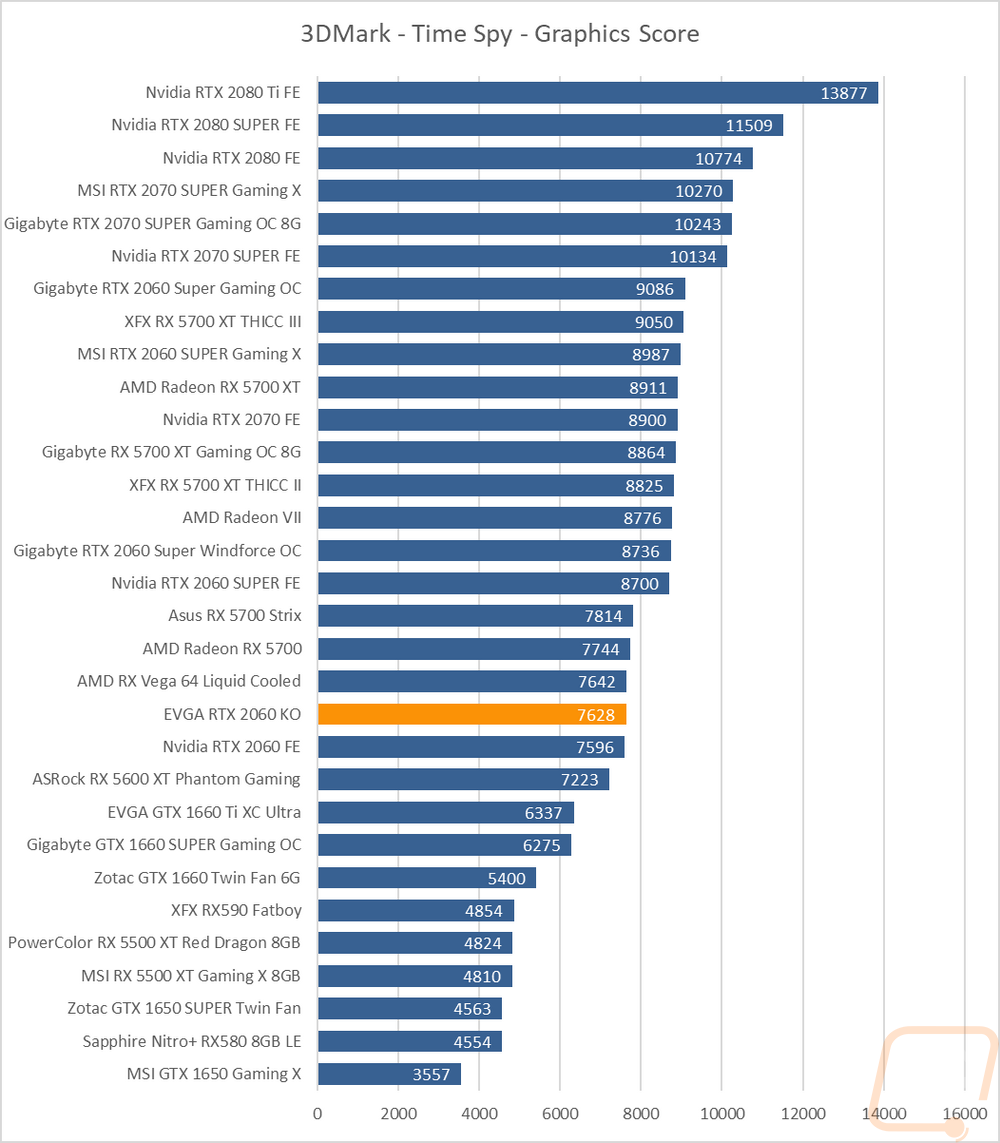
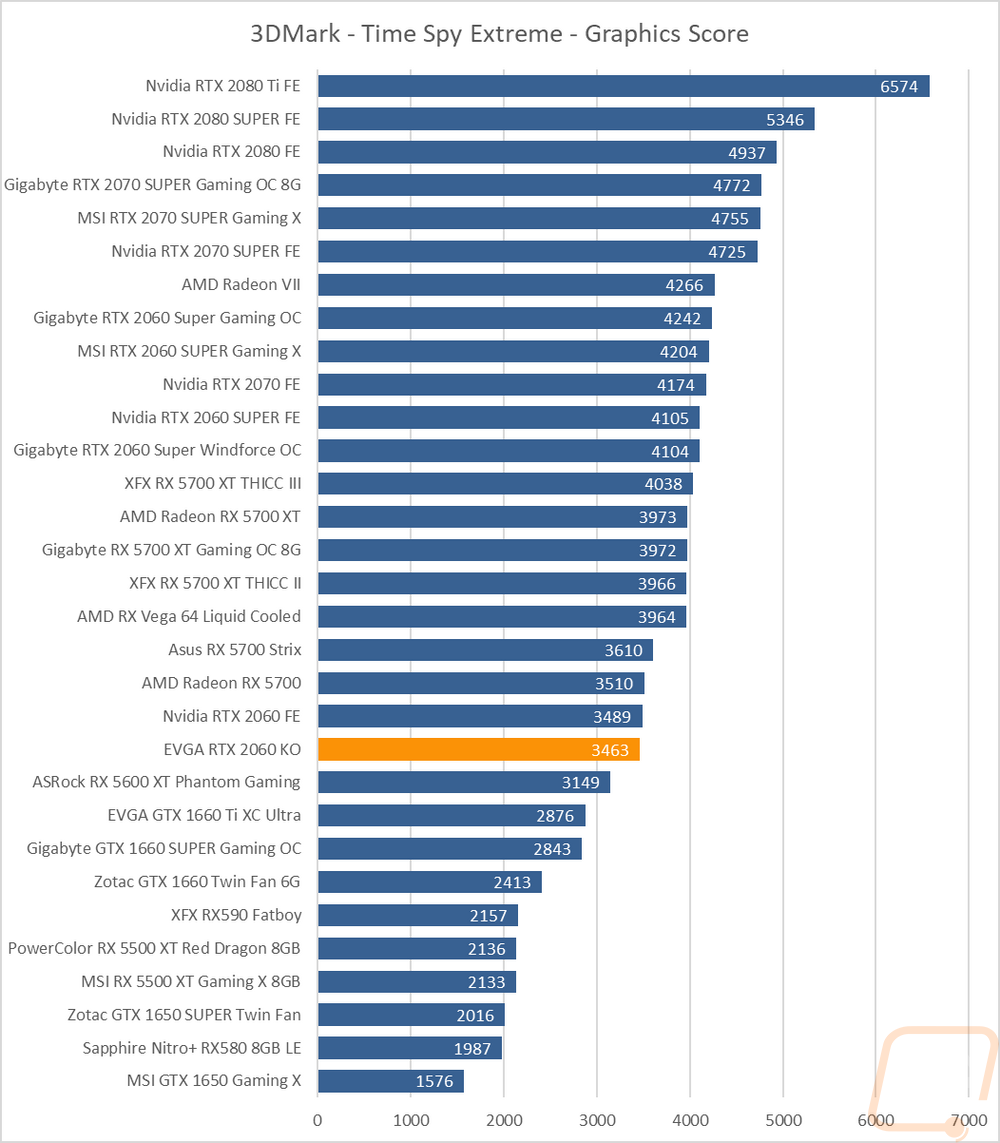
With this being an RTX card I was able to also include the 3DMark Port Royal benchmark as well which is focused on ray-tracing performance. N big shockers here, the KO and FE run right together and the GTX models like the 1660 Ti which had support added for ray tracing but don’t have the RT cores fall way behind. You can also see how the two other RTX 2060’s that I didn’t retest show that drivers have improved performance here over time.
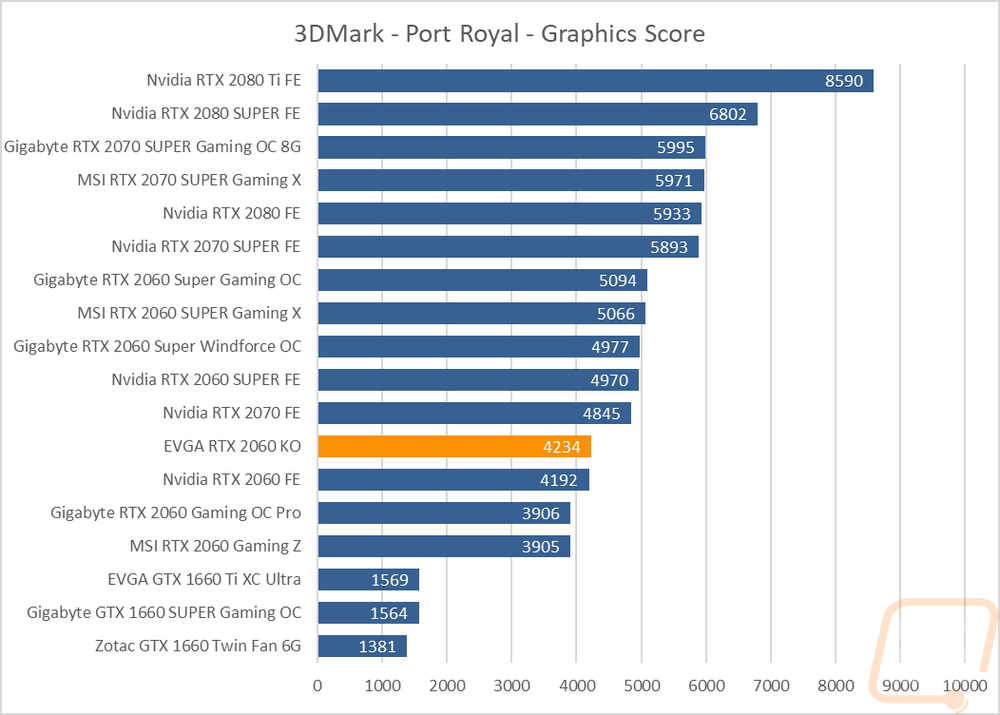
My last test was using the Unigine Engine based Superposition test. I tested twice, both at 1080p. One at medium detail and another at the extreme detail setting. I was surprised to see the EVGA 2060 KO pull away from the Founders Edition here by a noticeable amount. This was also enough to pull away from the RX 5600 XT a little bit, with it running with the Founders Edition. Both 2060s did better with the extreme detail compared to the 5600 XT as well.
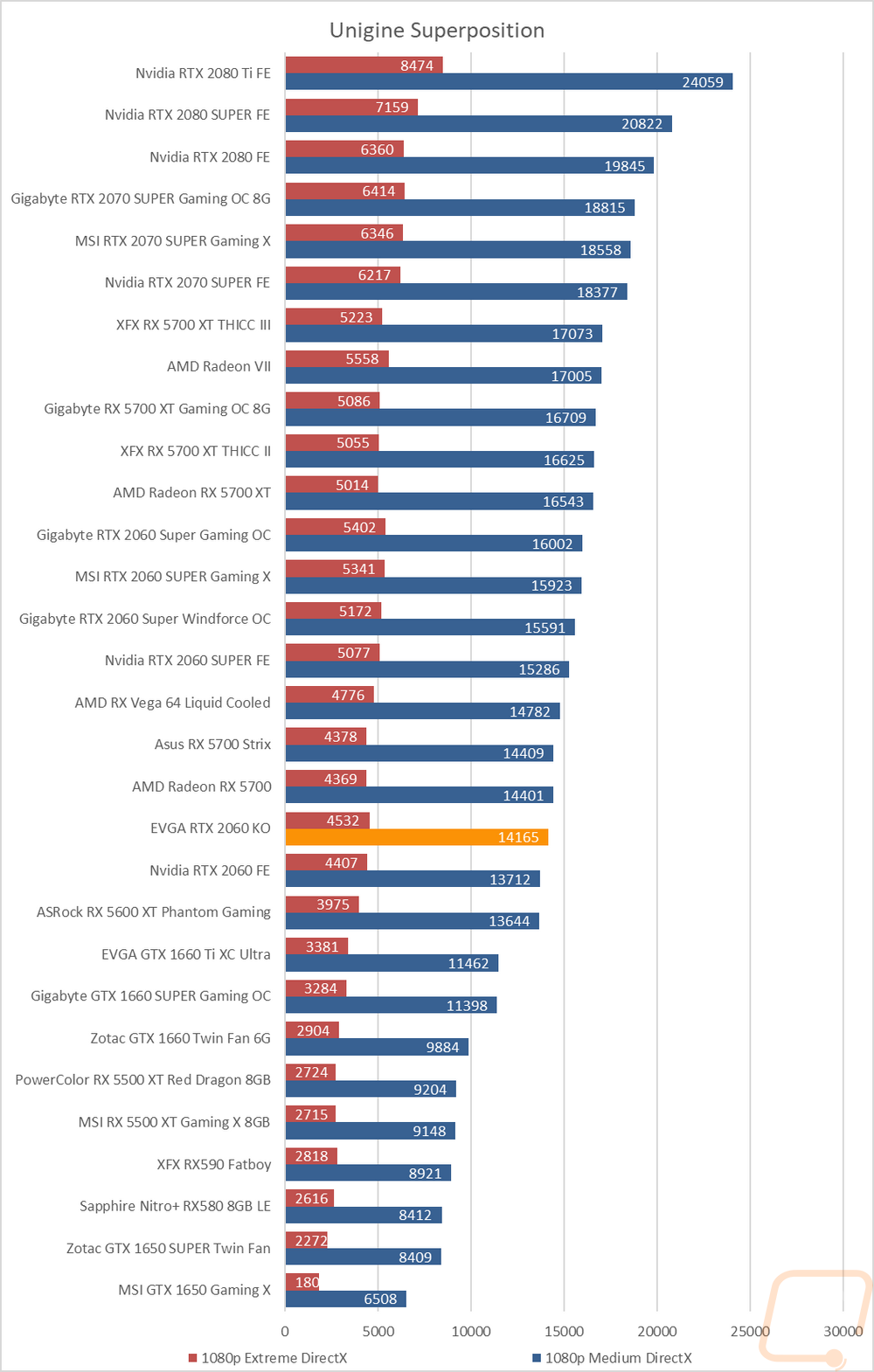
VR Benchmarks
As for Virtual Reality, I love it but it is more demanding than traditional gaming. This is partially because of the resolutions needed to render for two eyes and because they render more than what is immediately visible. But also because of post effects to get the proper “fisheye” effect for it to look proper in your eyes with the HMD. You also have to have much higher expectations for frame rates in VR, skipping frames or lower FPS can actually cause motion sickness in VR. Because of that, I ran a few tests.
My first test was again in Superposition. This time I tested the VR Maximum and VR Future tests using the Vive resolution. Like in the other Superposition test I tested at an extreme detail which this time is the VR Future test and a more reasonable detail which is the VR Maximum test. Here I was very surprised that the Founders Edition performed better than the KO given they were tested right after each other. Both still come in over the overclocked RX 5600 XT, including in the more demanding VR Future test.
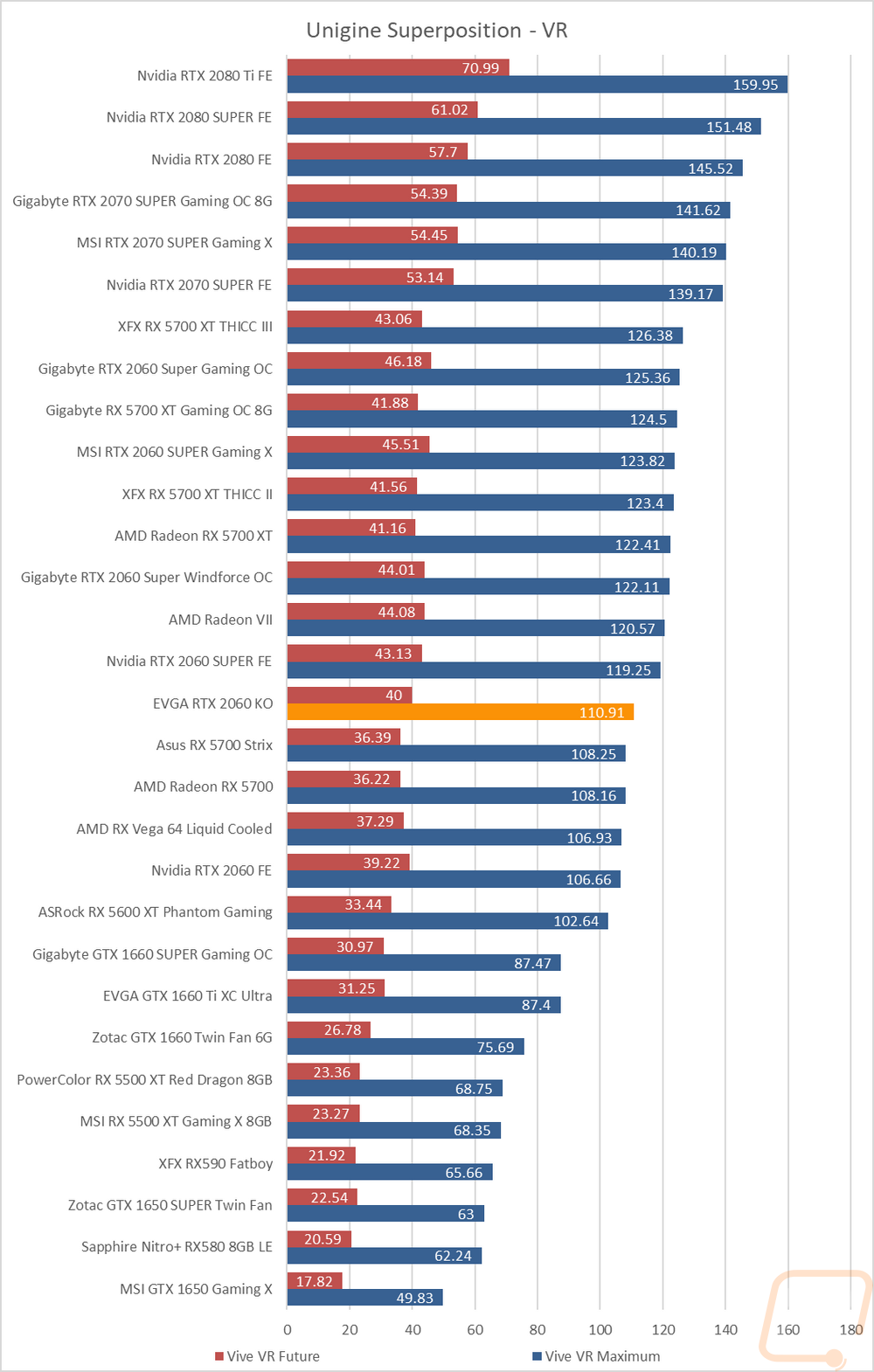
I also tested using VRMark which is from UL just like 3DMark. I tested using the blue room and the cyan room tests. The blue room test is future-looking and extremely demanding. All three cards “failed” this one, but even the 2080 TI doesn’t reach the target FPS on that test. That said in the blue room the 2060 KO is ahead of the Founders Edition by 1 FPS and both run out in front of the RX 5600 XT by 8+ FPS. Things are closer with the more realistic expectations in the cyan room test. Here they all surpass the FPS target and again the KO is ahead of the FE, by 3 FPS this time. The RX 5600 XT is closer, but still behind both again as well.
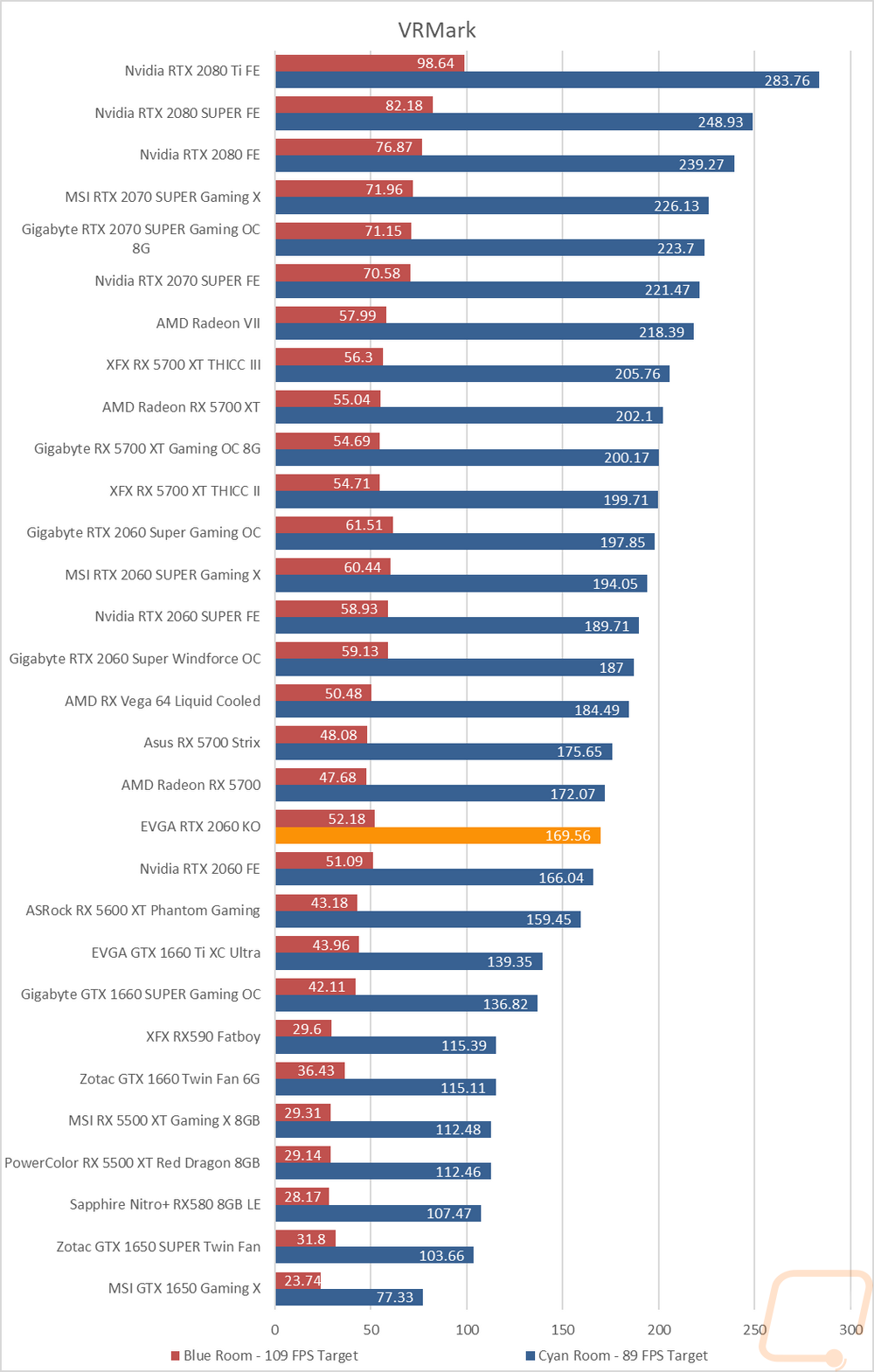
In-Game Benchmarks
Now we finally get into the in game performance and that is the main reason people pick up a new video card. To test things out I ran through our new benchmark suite that tests 9 games at three different resolutions (1080p, 1440p, and 4k). Most of the games tested have been run at the highest detail setting and a mid-range detail setting to get a look at how turning things up hurts performance and to give an idea of if turning detail down from max will be beneficial for frame rates. In total, each video card is tested 48 times and that makes for a huge mess of results when you put them all together. To help with that I like to start off with these overall playability graphs that take all of the results and give an easier to read the result. I have one for each of the three resolutions and each is broken up into four FPS ranges. Under 30 FPS is considered unplayable, over 30 is playable but not ideal, over 60 is the sweet spot, and then over 120 FPS is for high refresh rate monitors.
So how did the EVGA RTX 2060 KO perform? At 1080p the 2060 KO had three games that came in over 120 FPS which was one higher than the 5600 XT that I took a look at just last week. Then 11 at or above 60 FPS. There were still two under 60 but over 30 which is one better than the 5600 XT, but I am interested in seeing what games didn’t make the cut. 1440p performance is also solid, but you do lose all of those 120+ results and gain a few more in the playable but not perfect range with 11 over 60 and 5 over 30 FPS. 4k, on the other hand, has some tests that were playable, but none would be considered smooth with 11 over 30 and then 5 results that were unplayable at all being under 30 FPS.
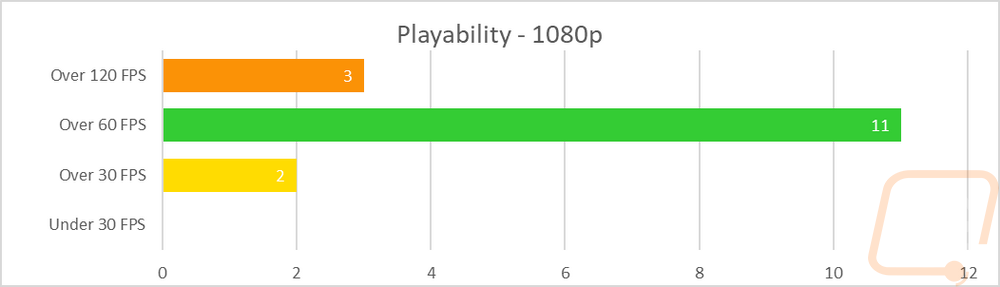
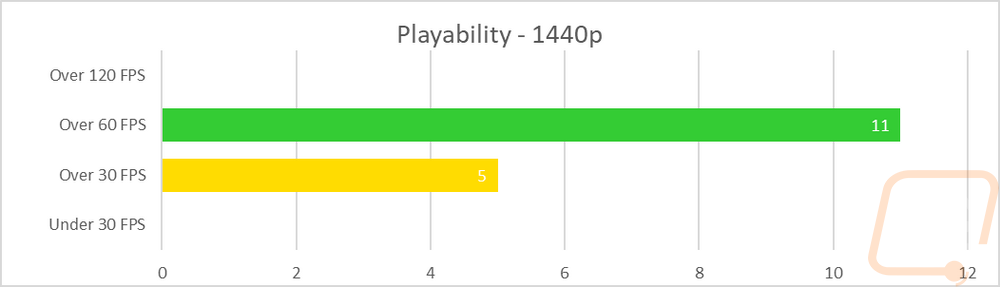
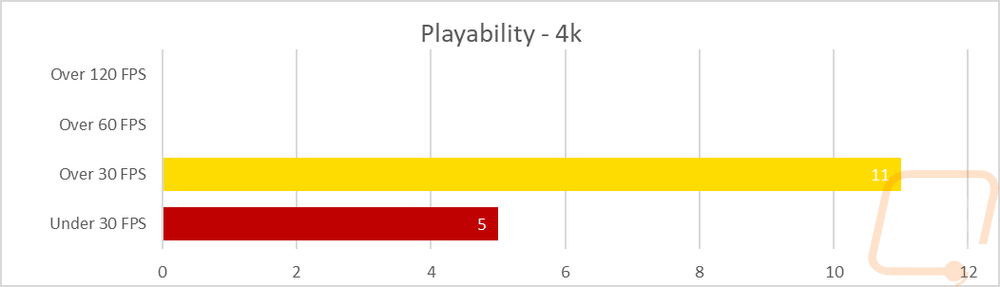
As always I also have all of the individual results to look at as well. For these, I wanted to look for those two results at 1080p that didn’t make the 60 FPS average cut. I also want to compare the 2060 KO with the overclocked RX 5600 XT that I reviewed last week and see how the KO compares to the RTX 2060 Founders Edition as well. So for the two results that didn’t reach 60 FPS at 1080p, one was in Metro Exodus at the ultra detail setting with a 53.2 FPS result. The RX 5600 XT came in 1 FPS higher here but the 2060 KO did still come in almost 2 FPS faster than the original Founders Edition, even with them running at the same FPS. The other sub 60 result was in Ghost Recon Wildlands with an average FPS of 58.32 which is extremely close to that 60 FPS cutoff. This was 1 FPS higher than the RX 5600 XT and 4! FPS higher than the 2060 Founders Edition.
To compare between the three cards, I took a look at two aspects. First I averaged out all of the 1080p results and as you can see above the EVGA RTX 2060 KO did really well. It came in two FPS higher than both the RTX 2060 Founders Edition which has the same clock speed as the KO and 2 FPS higher than the overclocked RX 5600 XT from ASRock. The other aspect I wanted to compare is which cards had more test results with a higher FPS than the others. An average of all of the results can sometimes swing things when you have a low or a high result. So when I took a look at the numbers I found that for one the RTX 2060 Founders Edition didn’t win any of the results. As for the overclocked RX 5600 XT and the 2060 KO the KO had 10 results faster than the 5600 XT and it tied on one. The 5600 XT was ahead in 5 and had the tie as well. Which did match the average FPS results above.
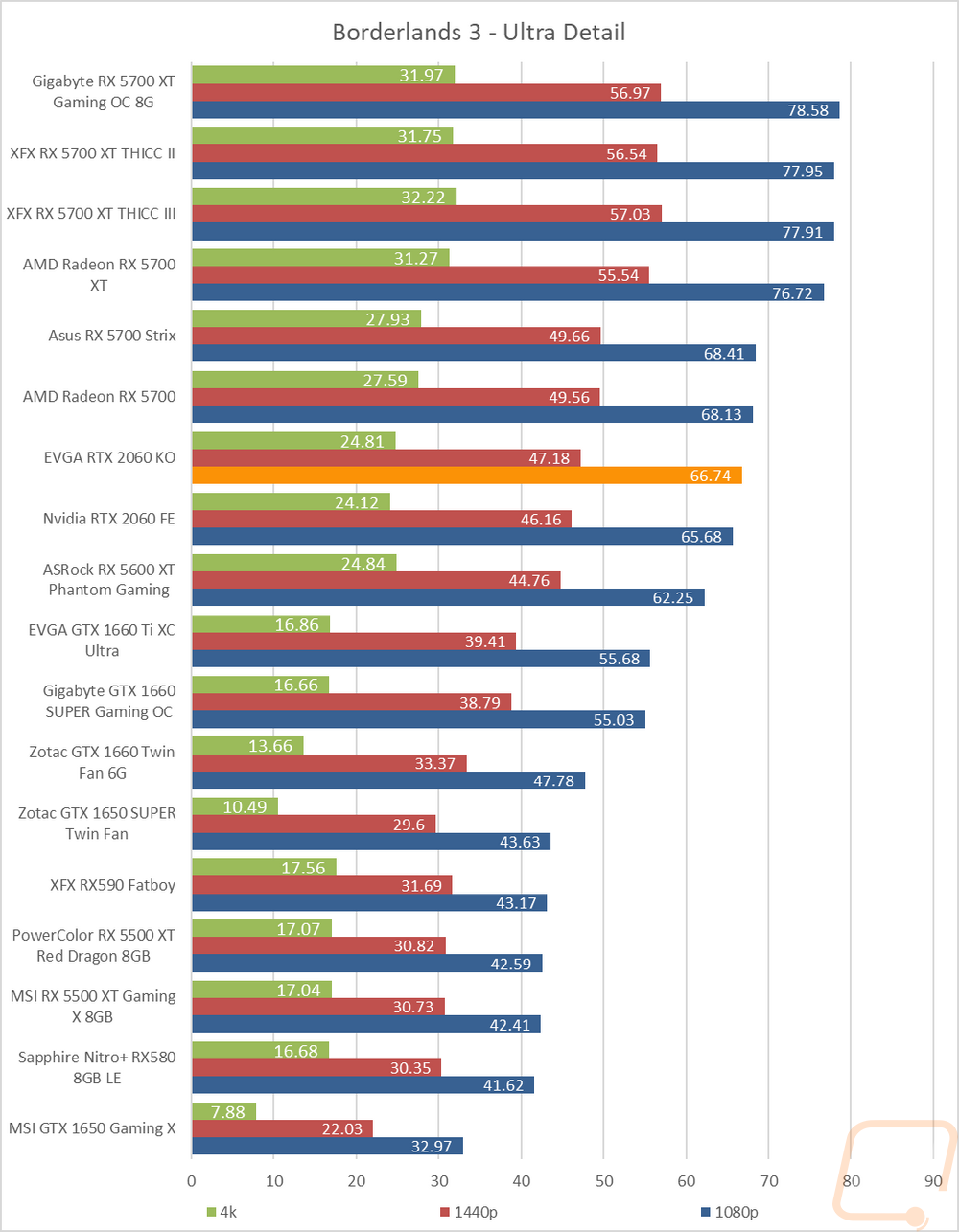
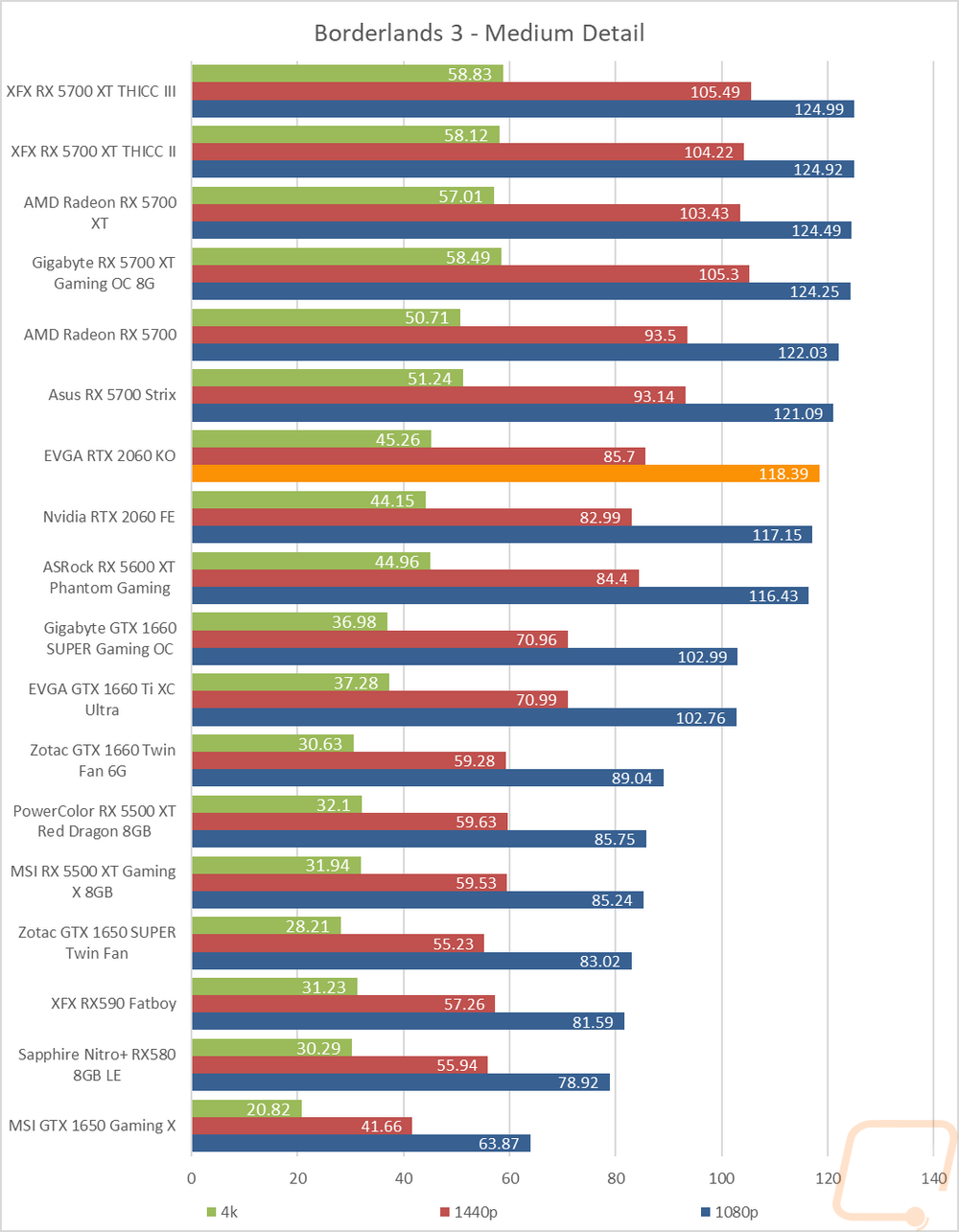
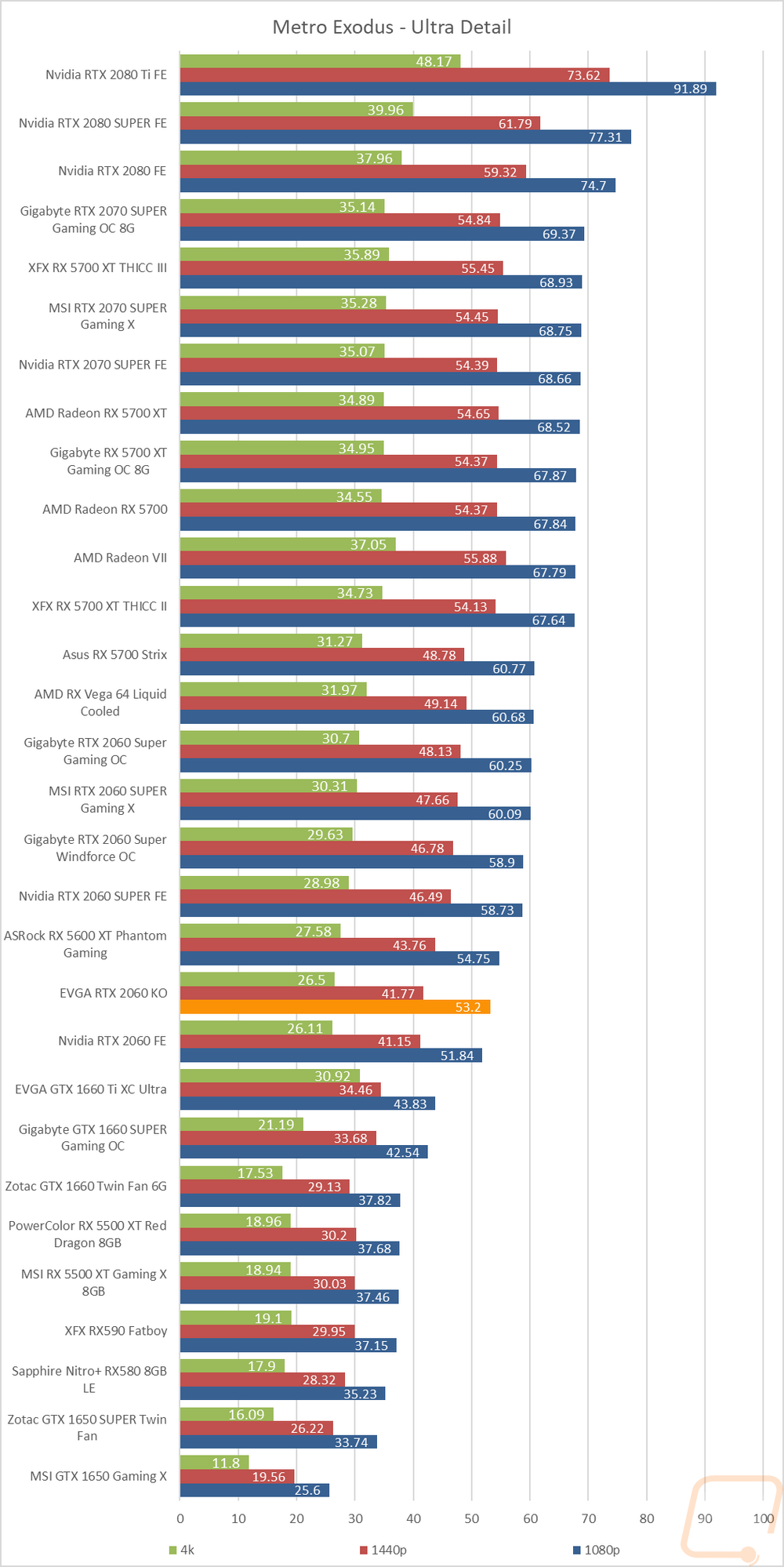
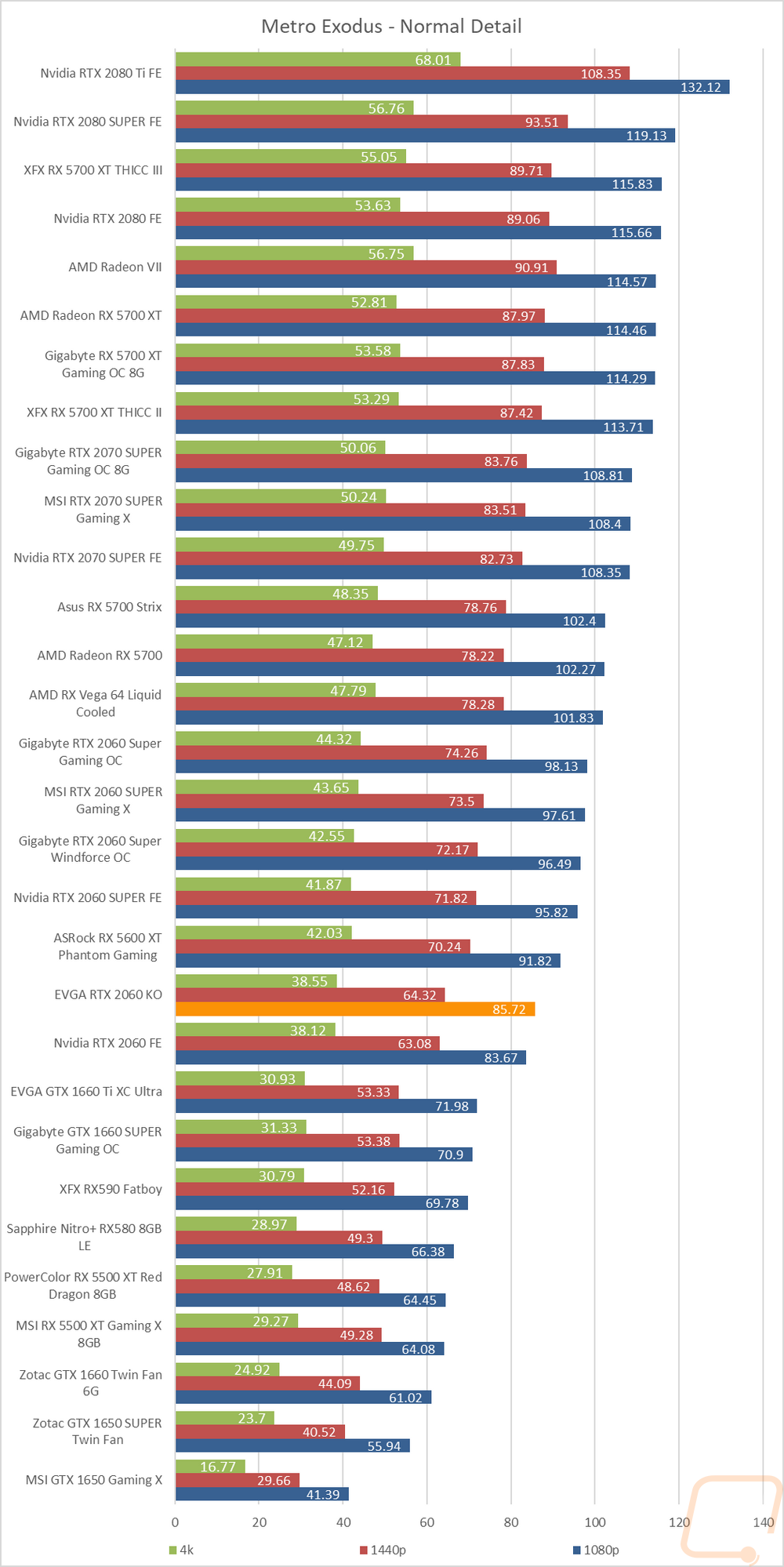
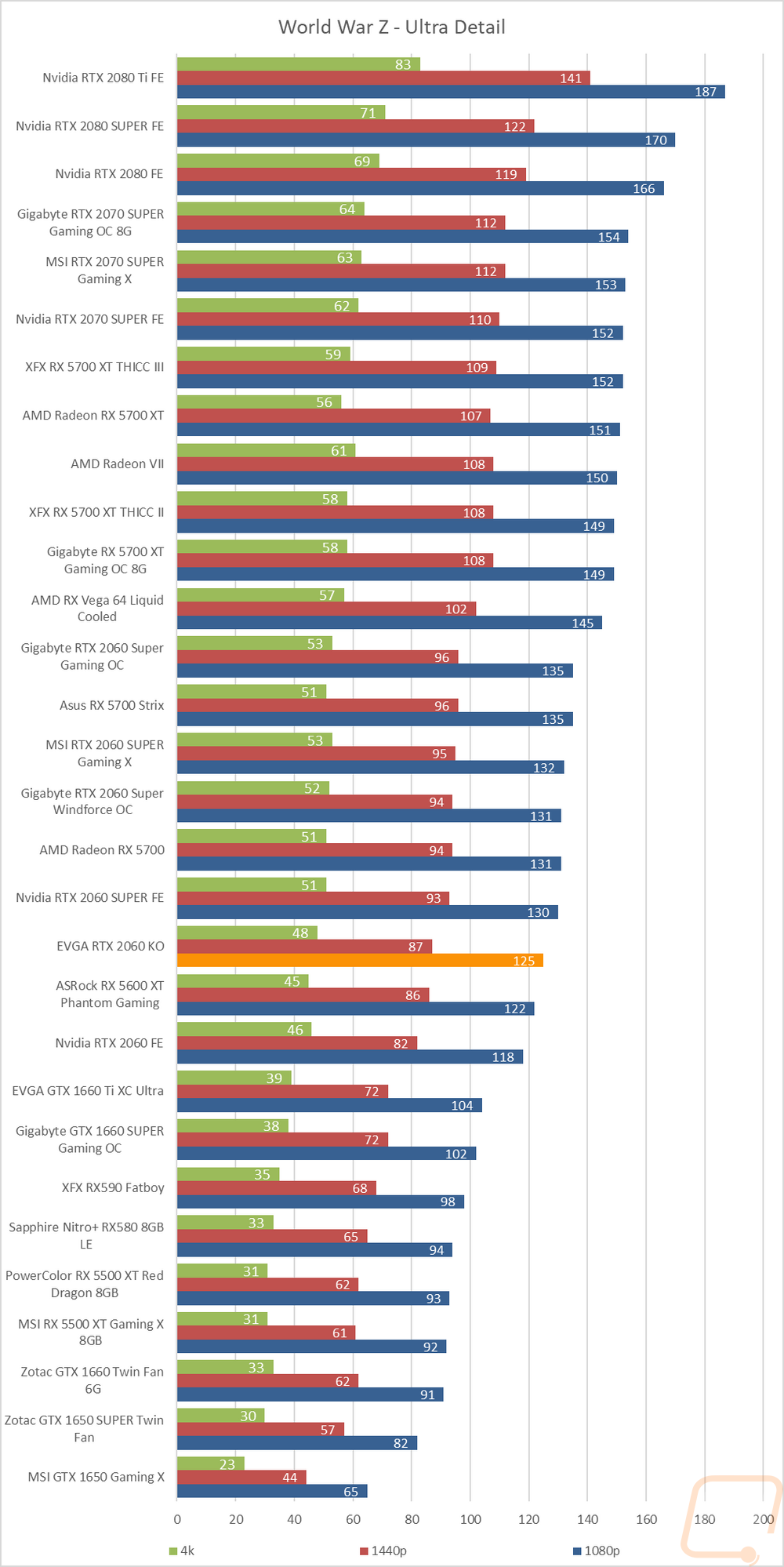
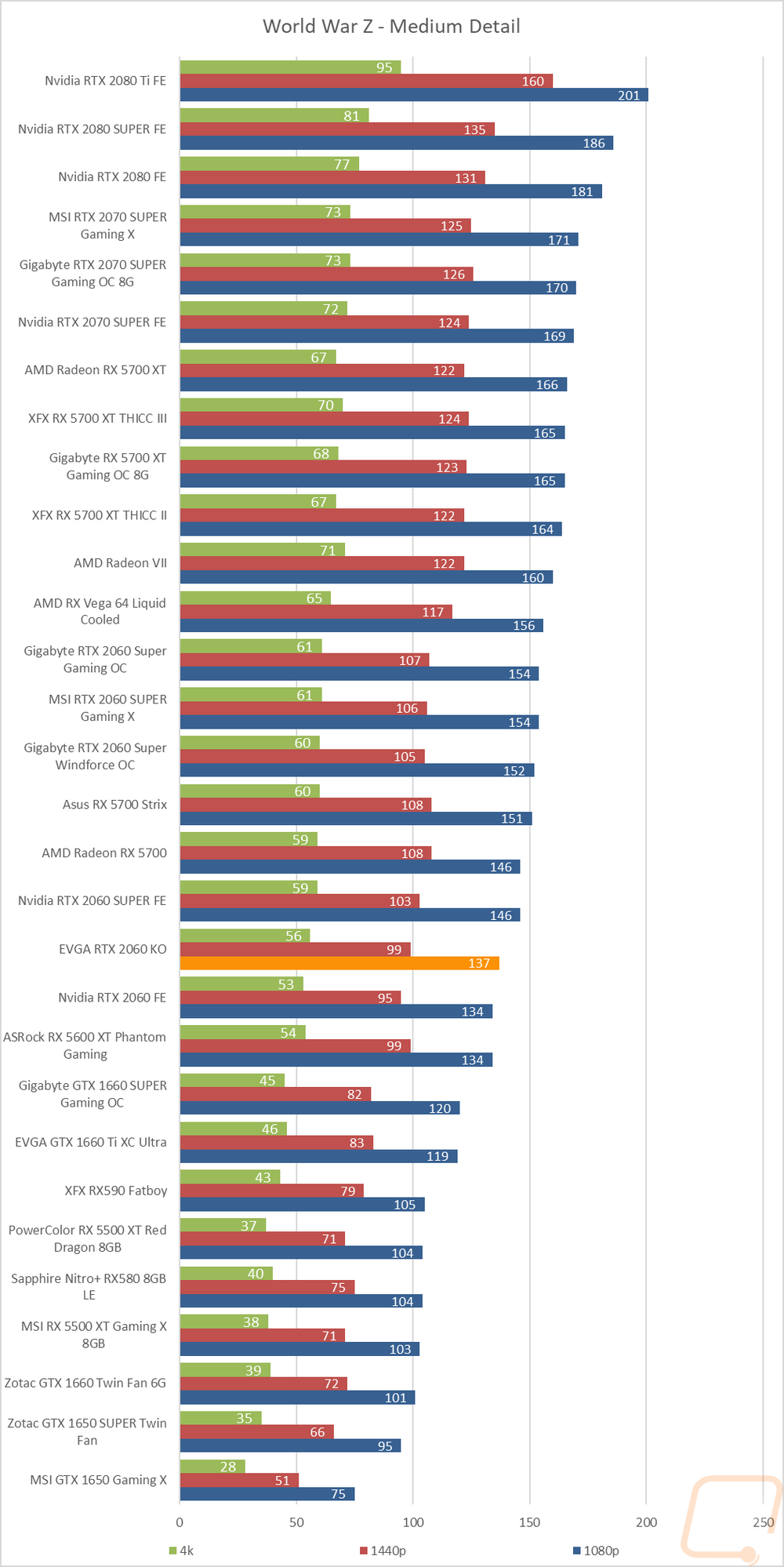
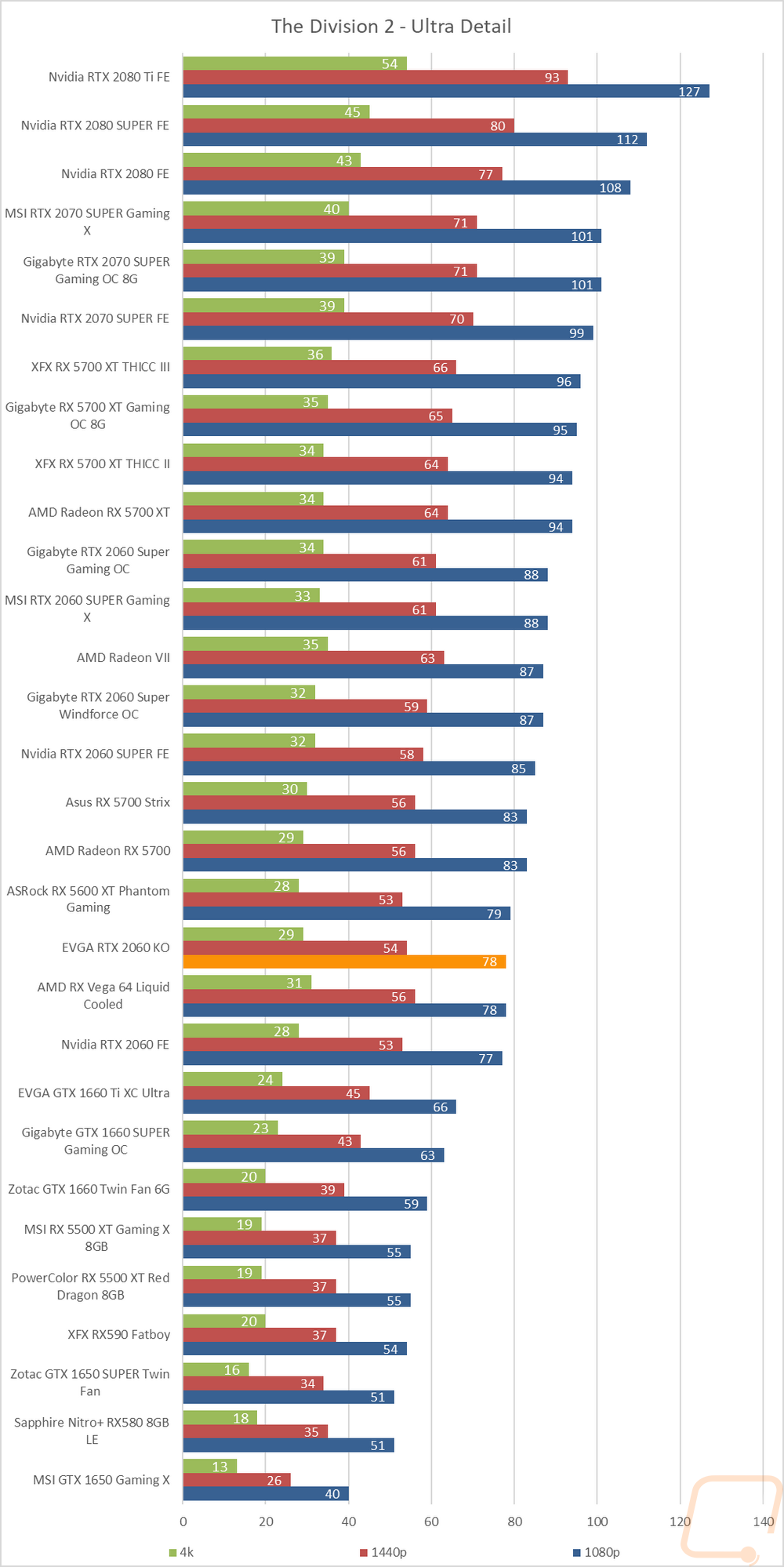
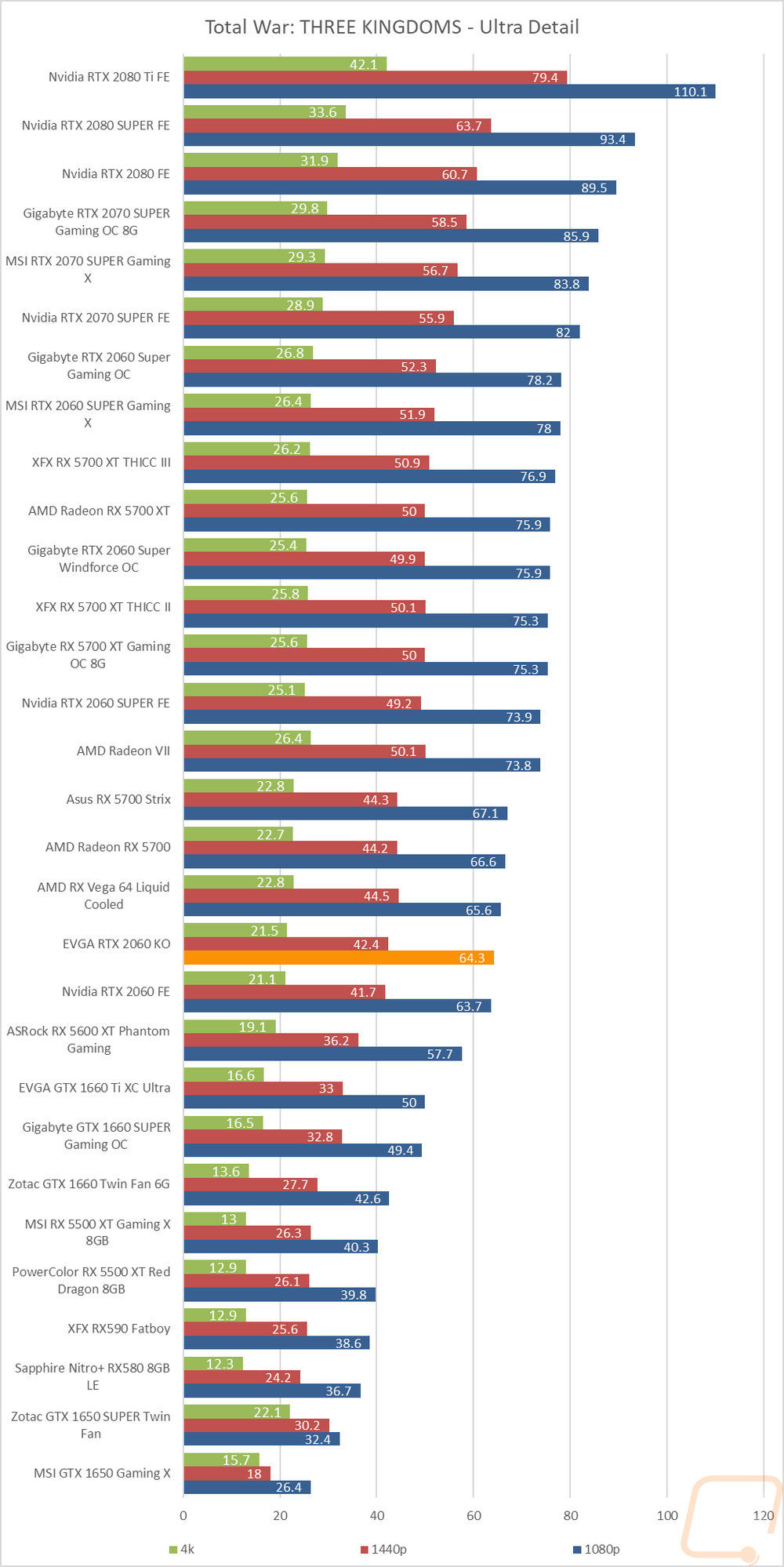
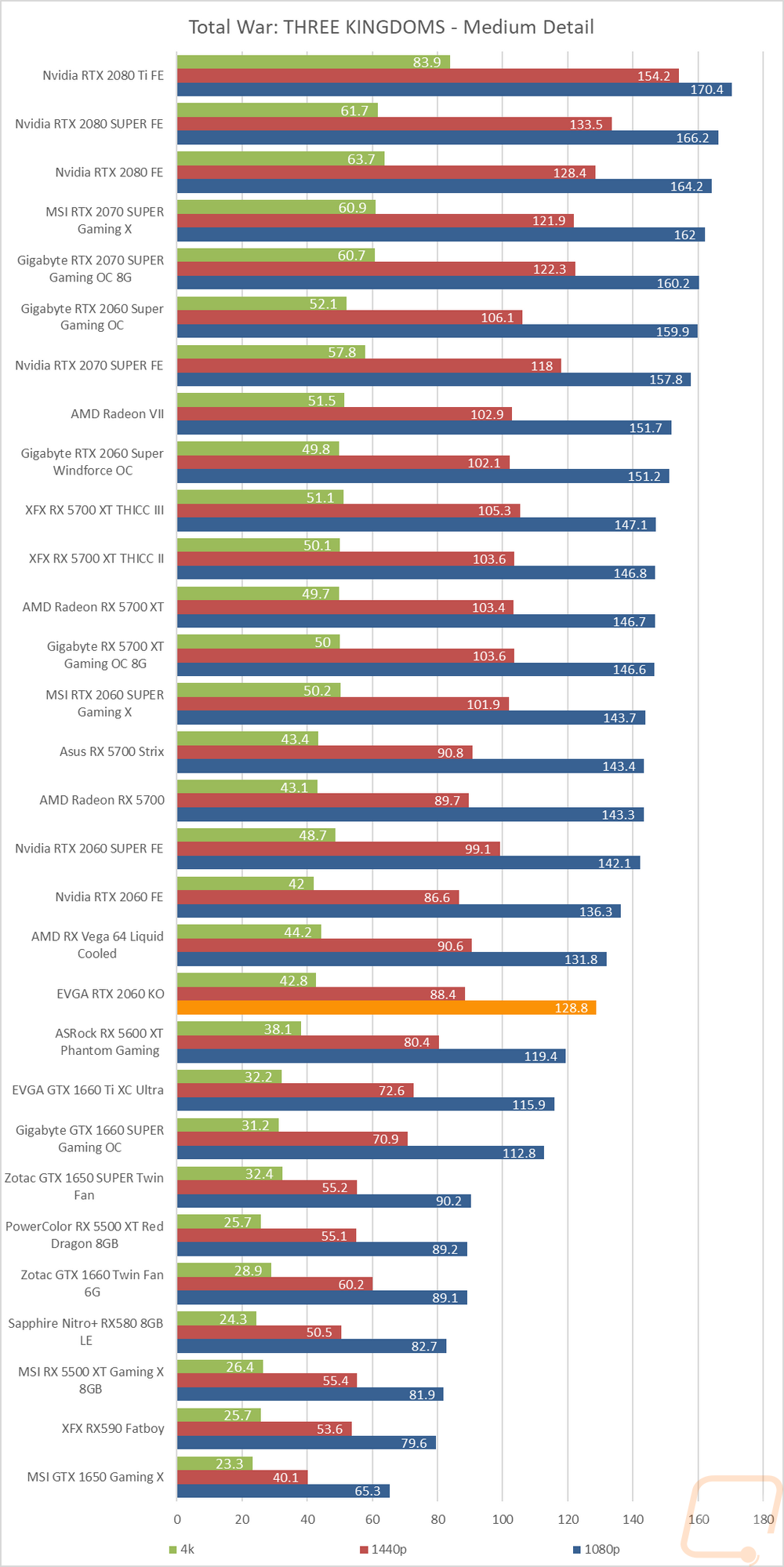
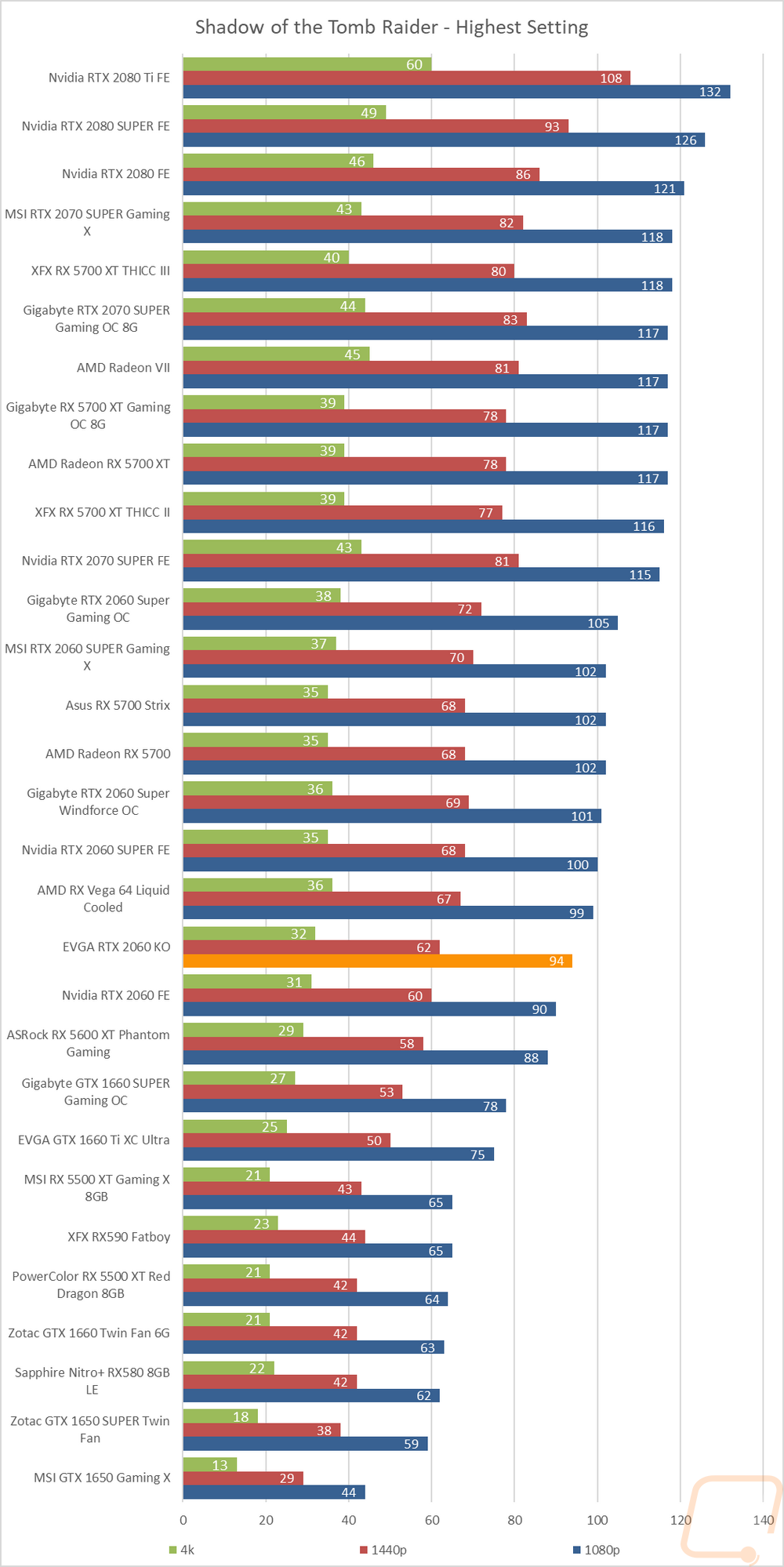
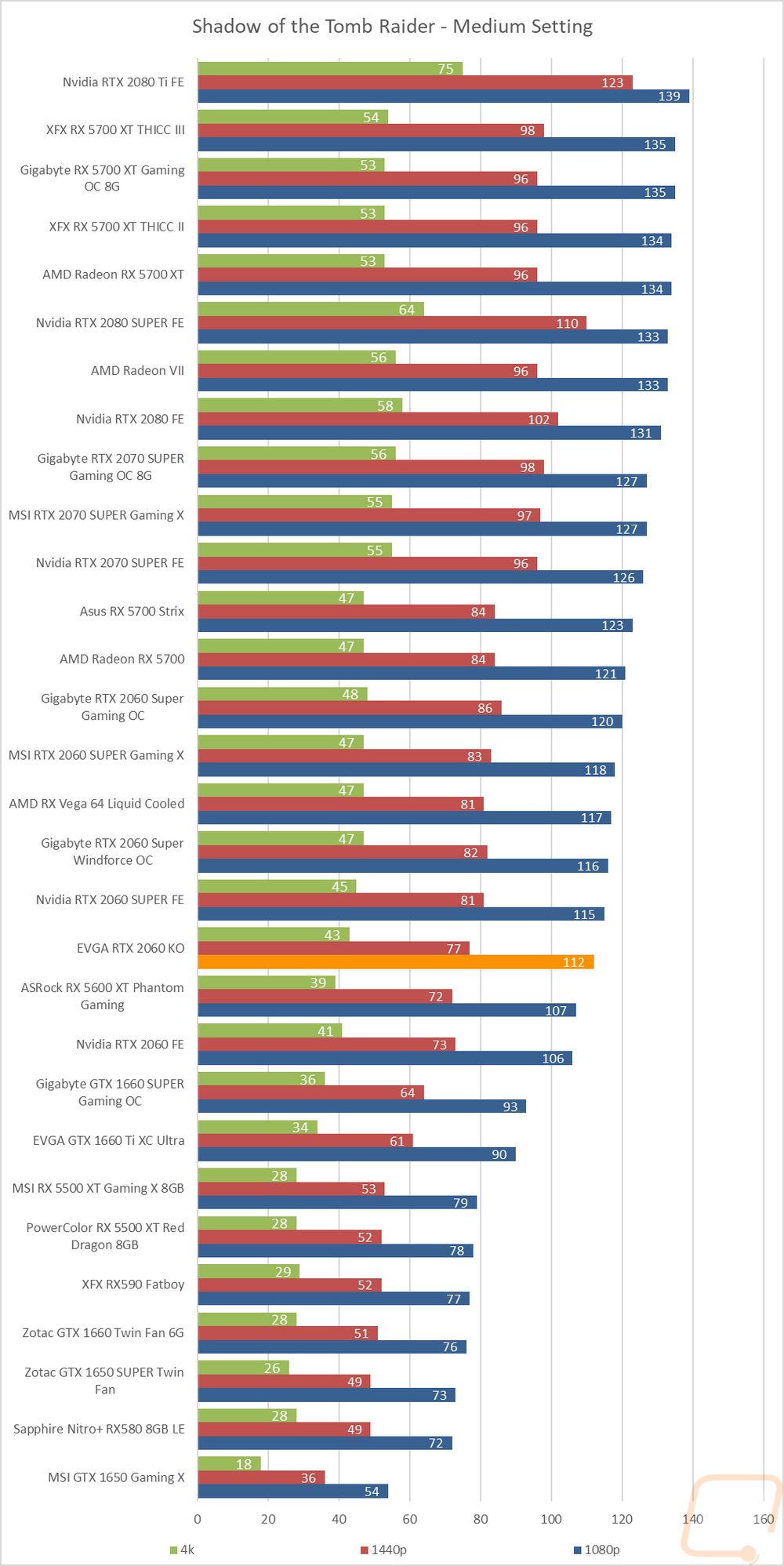
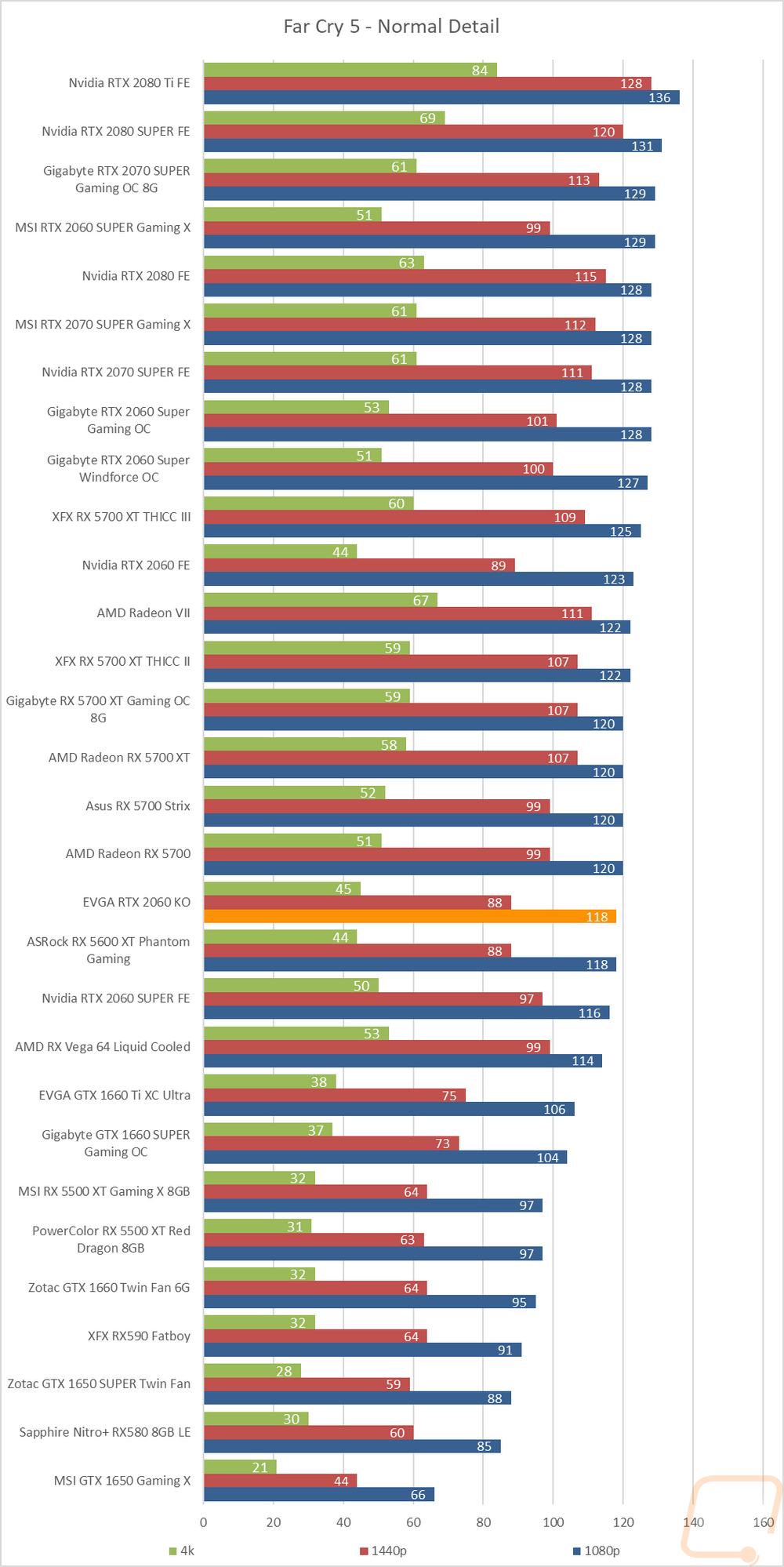
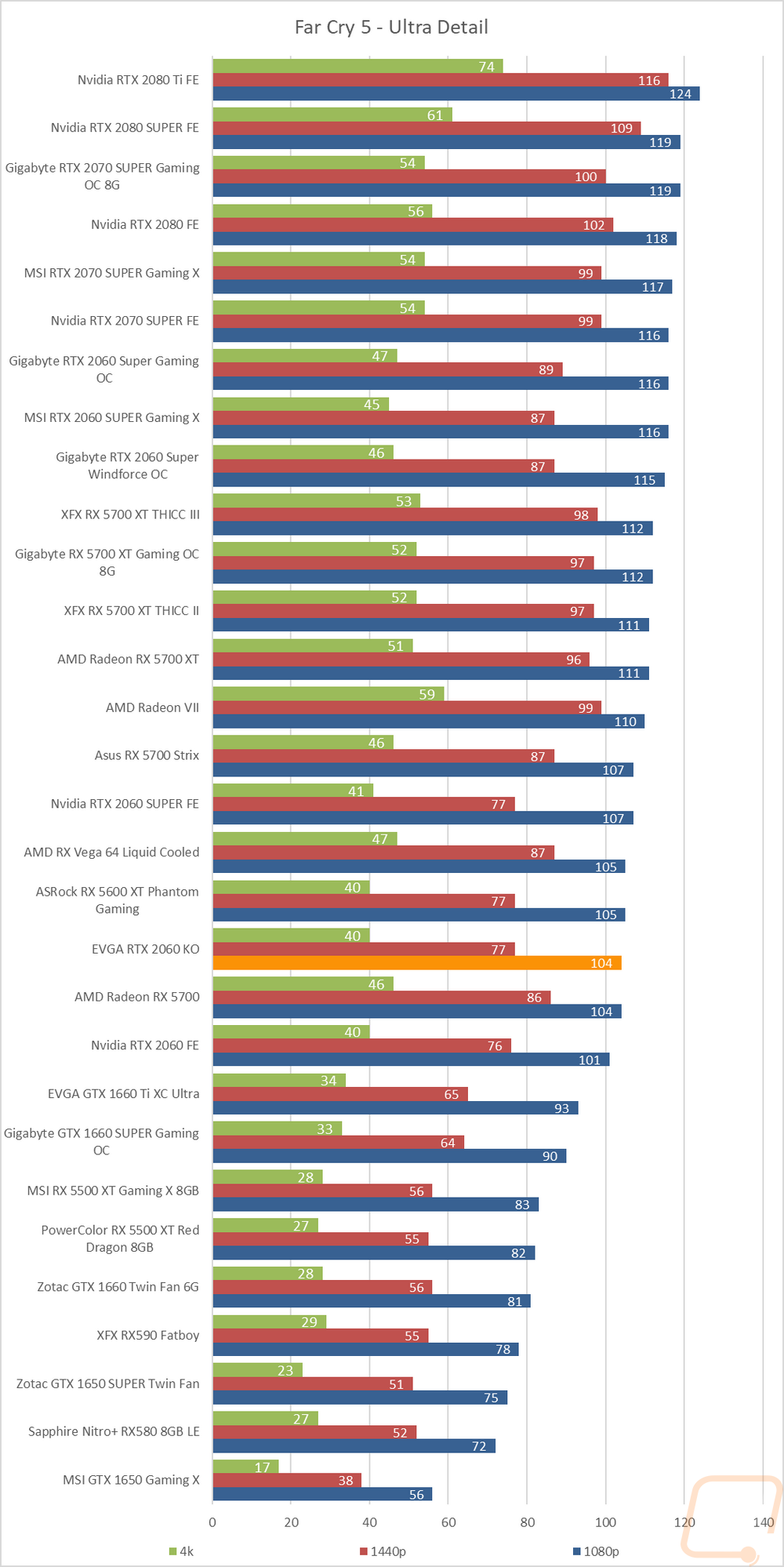
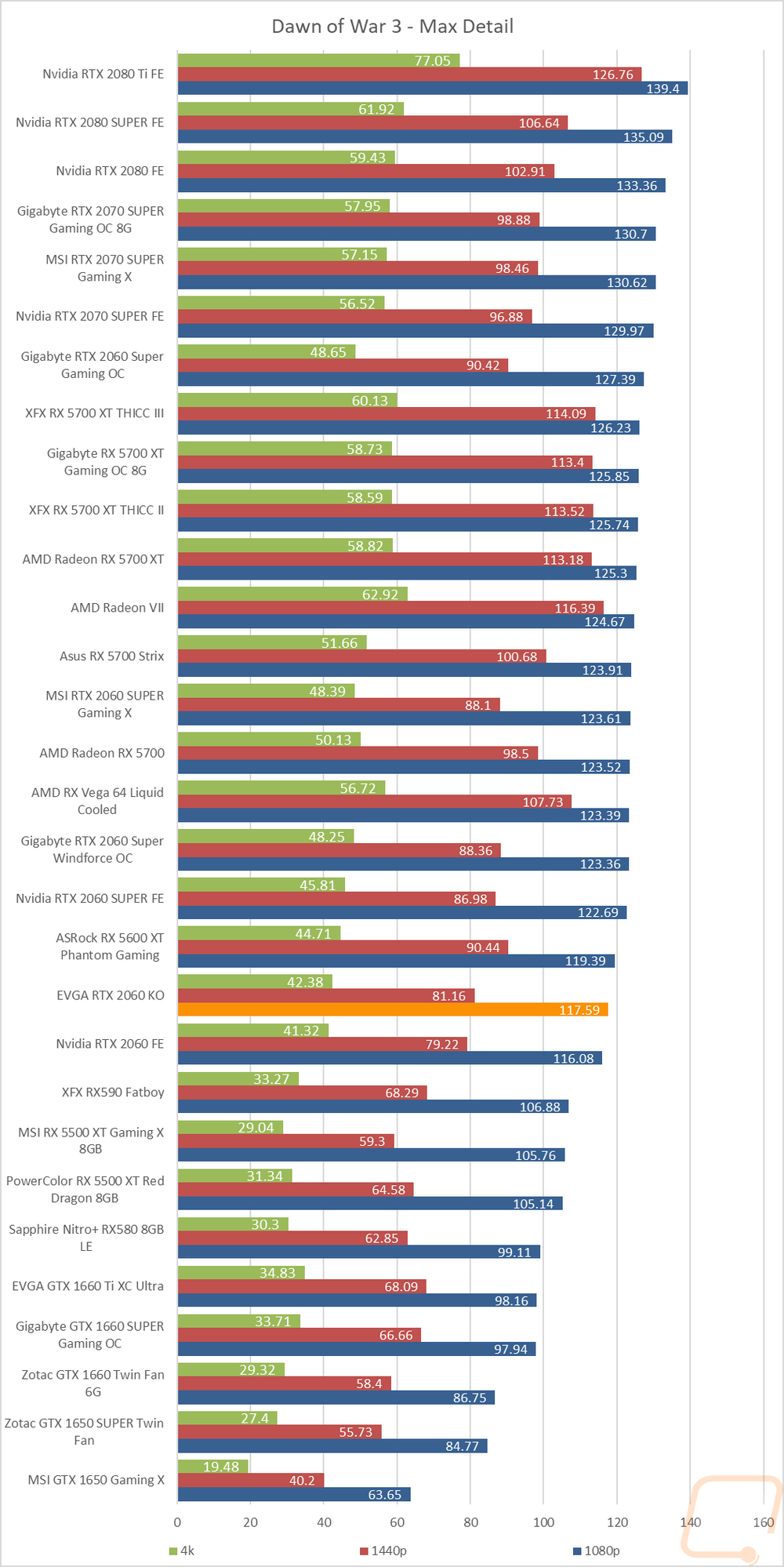
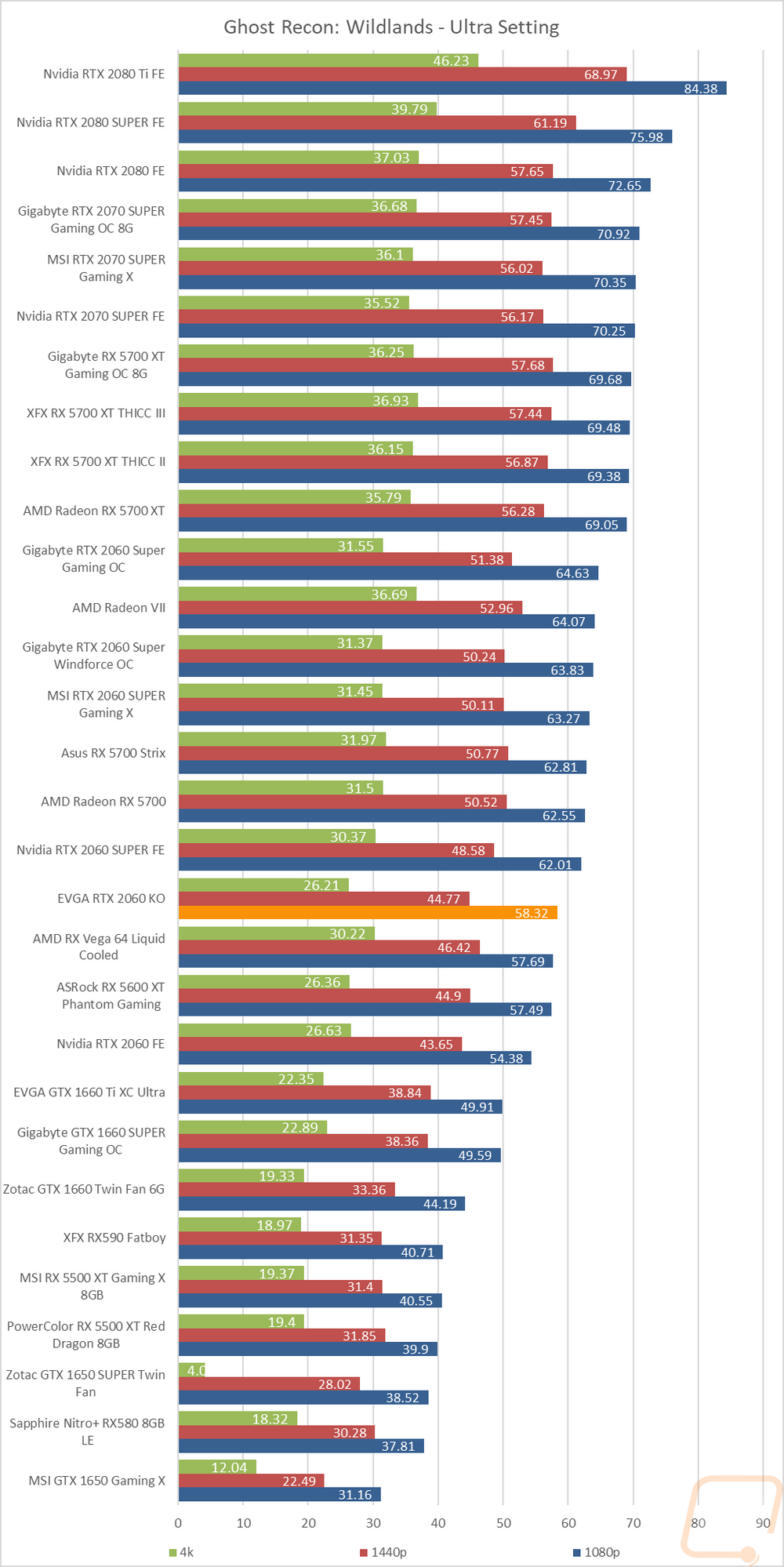
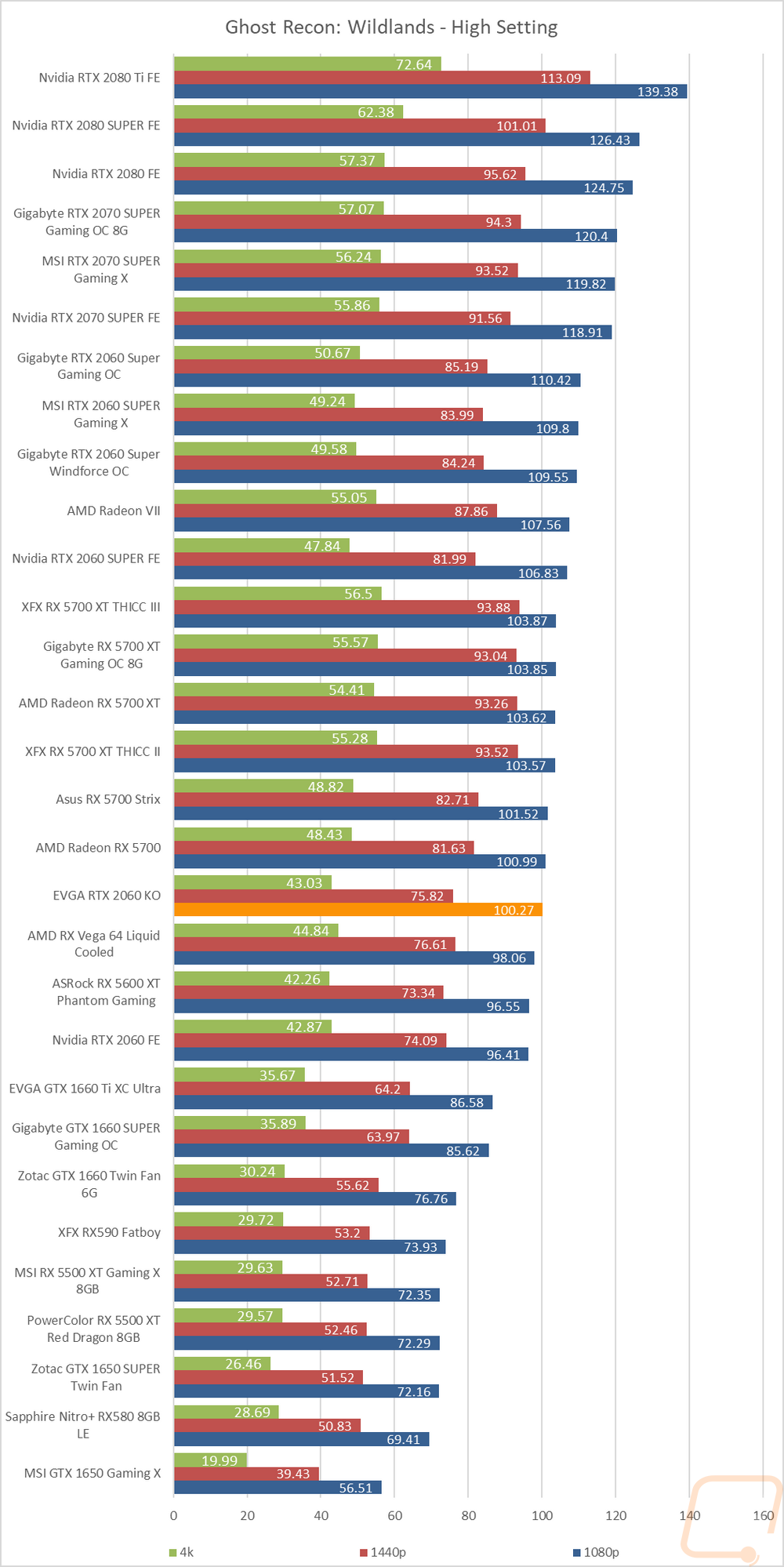
Compute Benchmarks
Now some people don’t need a video card for gaming, they need the processing power for rendering or 2D/3D production or in some cases people who game also do work on the side. So it is also important to check out the compute performance on all of the video cards that come in. That includes doing a few different tests. My first test was a simple GPU Compute benchmark using Passmark’s Performance Test 9 and the RTX 2060 KO fell right in between the 2060 Founders Edition and the overclocked RX 5600 XT. Leaning closer to the 5600 XT.
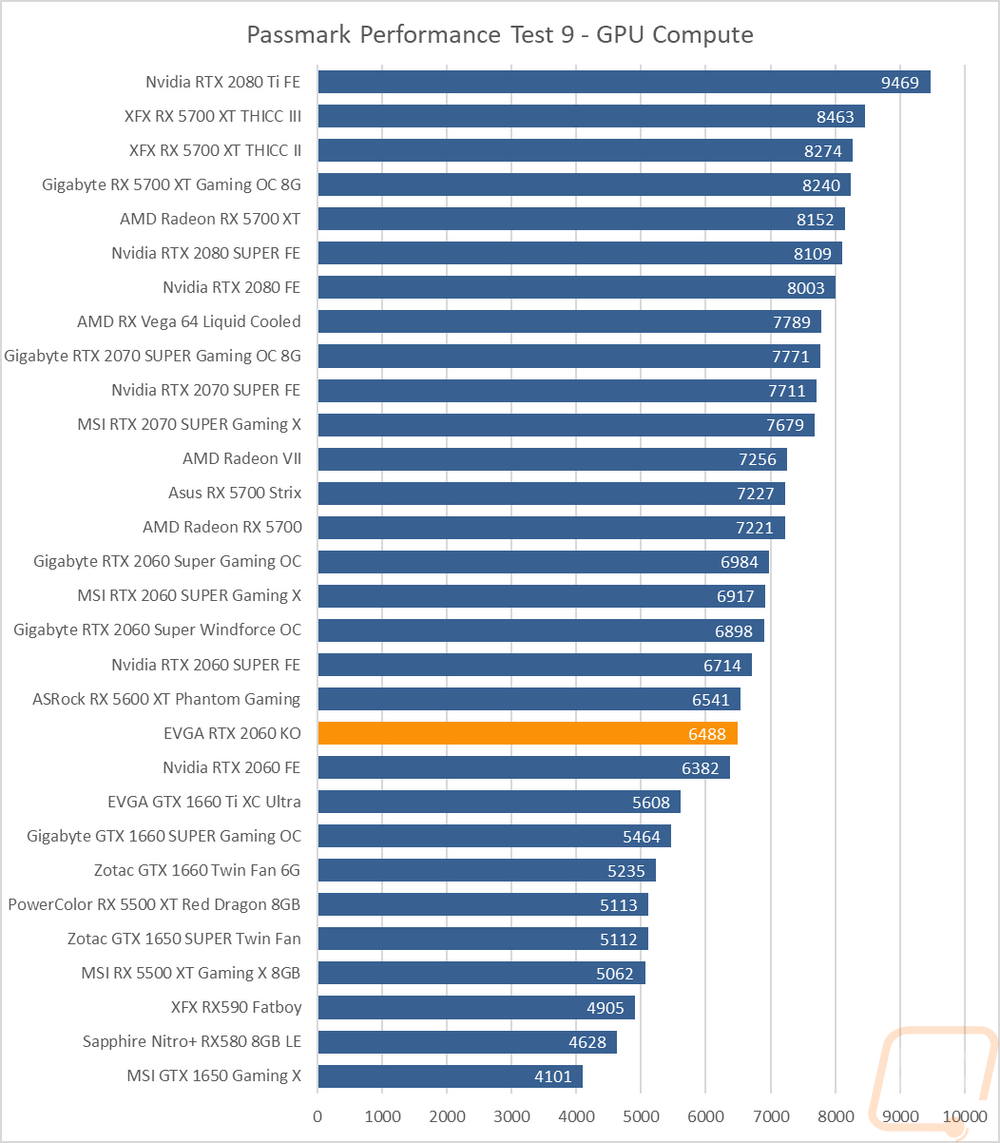
Next, I took a look at performance using Basemark. With this test, I took a look at DirectX12 and OpenGL performance. The AMD cards have fallen behind with the OpenGL results across the board so it wasn’t a shock when the RX 5600 XT performed poorly. But even the DirectX12 result was much lower than both RTX 2060s. The 2060 KO did still have a nice edge over the Founders Edition as well.
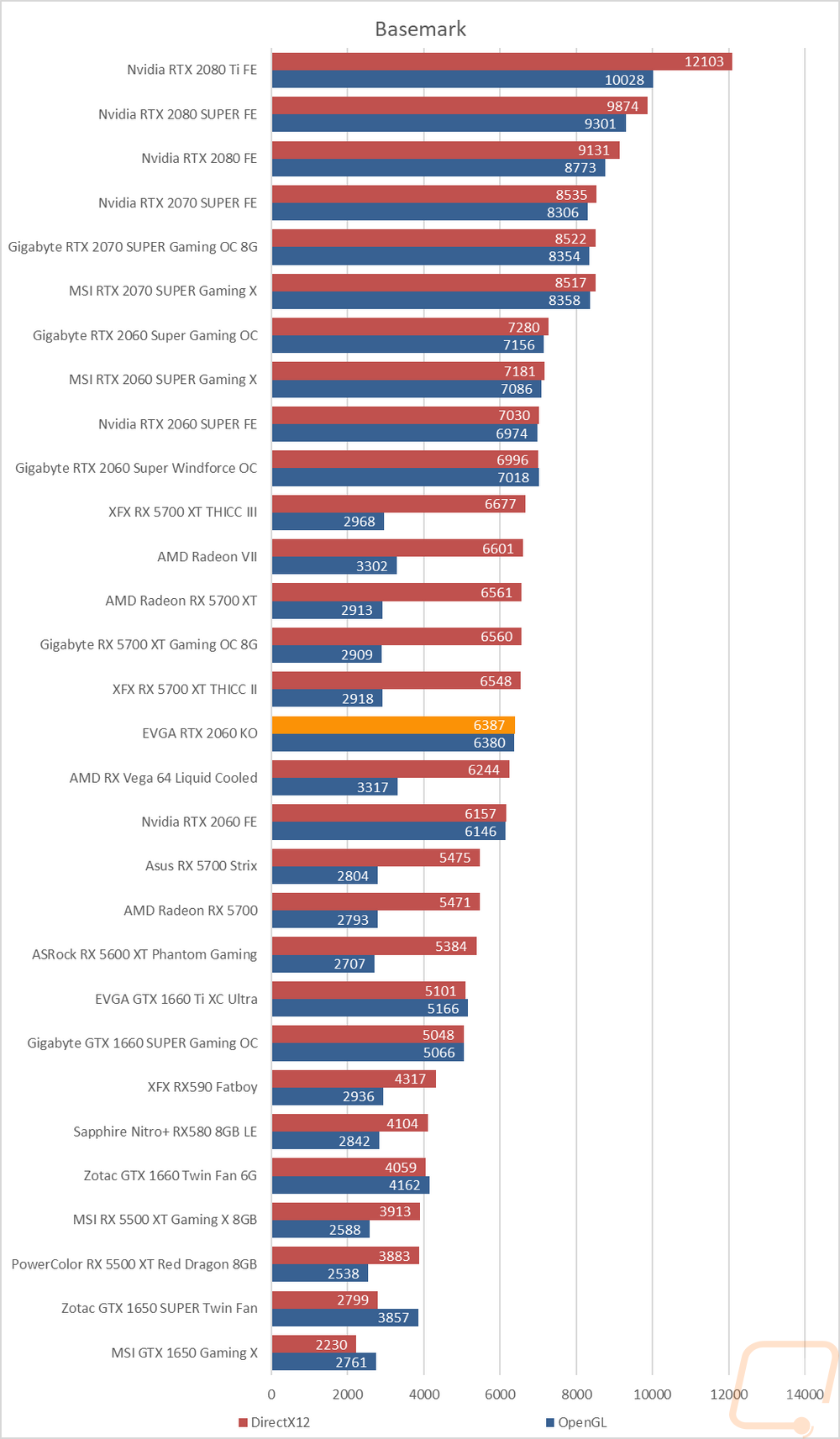
Geekbench 5 is similar, but taking a look at Vulkan and OpenCL performance. Oddly enough Vulkan compute performance on the RX 5600 XT was much lower. Given that Vulkan was AMDs thing, that is interesting. But the OpenCL results being the highest of the two on all of the cards I used those to compare and the 2060 KO came in at the top of the chart.
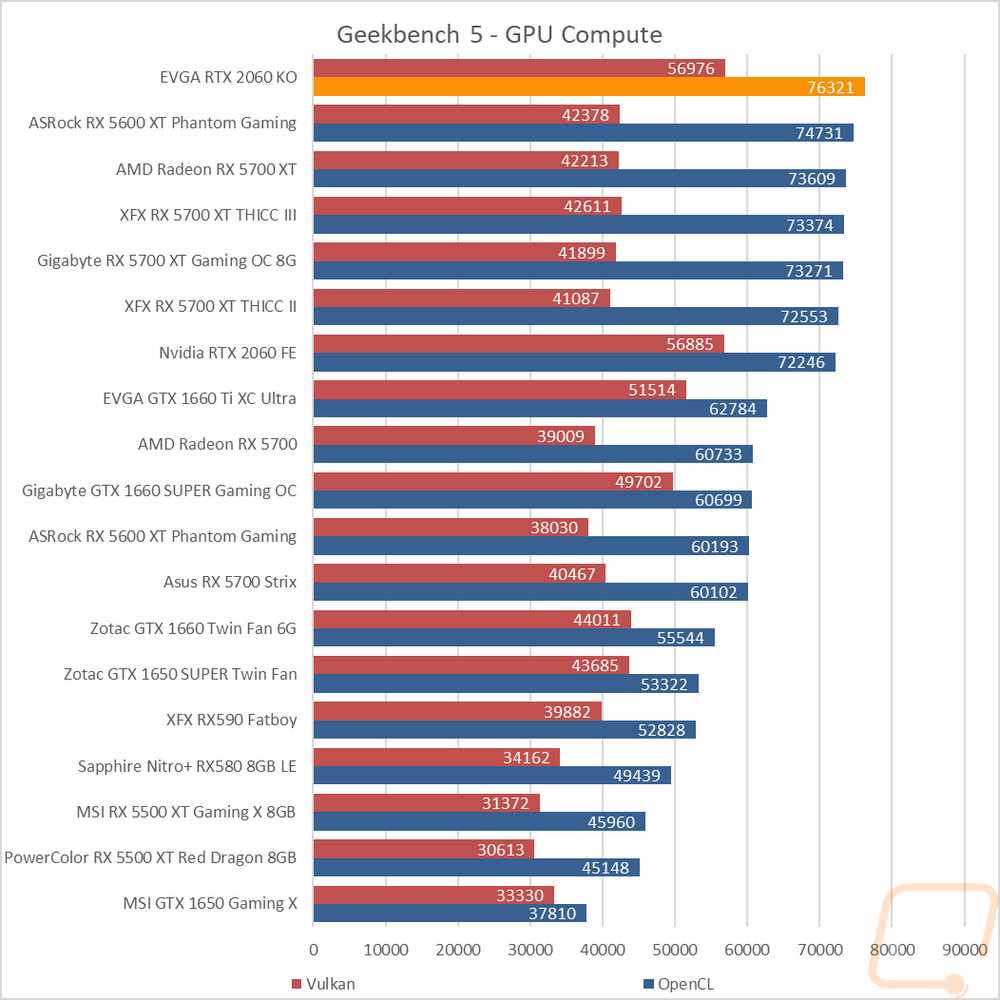
My last Compute test is most likely the one everyone is curious about. Both because it is a real world test, not a synthetic benchmark and also because the RTX 2060 KO already has a reputation for this specific test. I actually ran into this result two weeks ago and this was the entire reason for this review being delayed. I reached out to EVGA and Nvidia and at the time no one understood my issue or had heard about it. So I was waiting to hear back on it to see if it was a testing issue on my end. But after seeing our friends over at Gamers Nexus publish a video on the 2060 KO in Blender it confirmed exactly what I was seeing and even more. So the short version is for some reason the 2060 KO with its unique cut down TU104 GPU performs WAY better than it should in Blender and a few other compute tests. Blender is the only one in our test suite that it does this. But our 2060 KO came in at 291 seconds which is a significant jump over the 2060 SUPER that it should be behind and a 100 seconds faster than the RX 5600 XT for example and 80 seconds faster than the stock RTX 2060 FE that runs at the same clock speeds. I still don’t know if this is a weird bug that will get fixed later or what causes it, but both EVGA and Nvidia have been looking at the issue. The end result makes the 2060 KO a nice little mid-range card for Blender users who can’t afford cards like the 2070 and 2080.
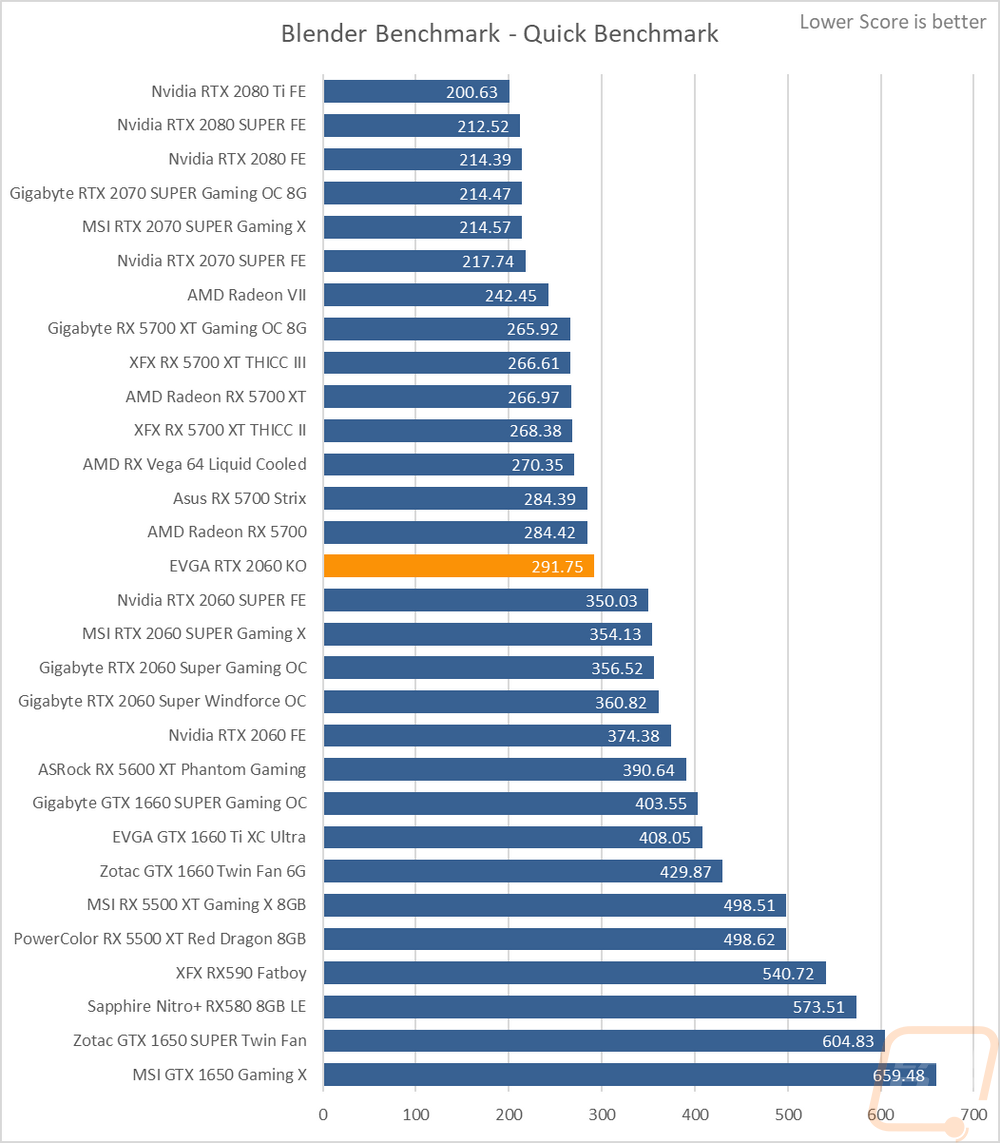
Cooling, Noise, and Power
My last round of tests are all focused on areas that I find important, but don’t always have anything to do with gaming performance like most people are worried the most about. Here I test power usage, noise from the fans, and cooling performance. Once you have decided which GPU model you want, beyond clock speeds, these are the areas where different models from the same company and cards from multiple companies can stand out against each other.
To start things off, I’m going to look at power usage. Stock for stock it should normally be about the same. But when it comes to overclocks, each company has their own idea of what amount of voltage is needed for a safe overclock. More means it can be more stable and with a lot of the auto overclocks these days more voltage can also mean some GPUs will run at a higher clock speed. But it also means more power usage and often more heat as well. To test this I use a kill-a-watt on our test system to measure total power draw in wattage and run two different tests. 3DMark Fire Strike during the combined test that loads the video card and CPU similar to a demanding game. Then I do a GPU only test using AIDA64’s stress test only on the GPU which puts even more load on the video card but doesn’t have any extra CPU power being pulled. In the 3DMark test, the EVGA RTX 2060 KO and our test bench pulled 332 together. This was 2 watts more than the 2060 Founders Edition and 18 watts more than the overclocked RX 5600 XT which is interesting given how on the high end the Navi cards are pulling a lot more and Nvidia’s Turing based cards are more efficient even with Navi being at 7nm. In the AIDA64 test the 2060 KO pulled 254 which was a full 10 watts more than the Founders Edition. This makes me wonder if EVGA, while having the card clocked the same, has a little more voltage going to the GPU which could explain why the KO is a little faster in a lot of the tests I’ve run.
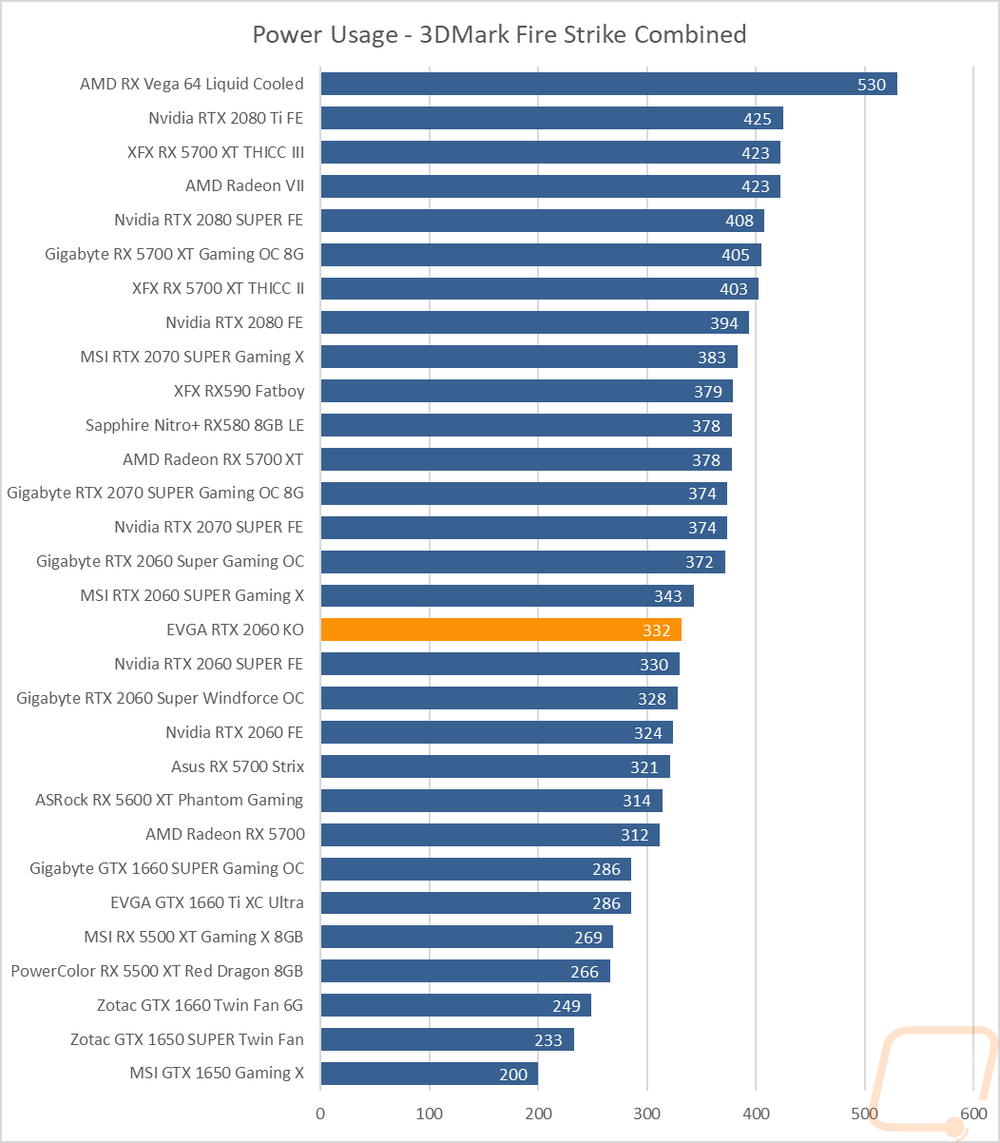
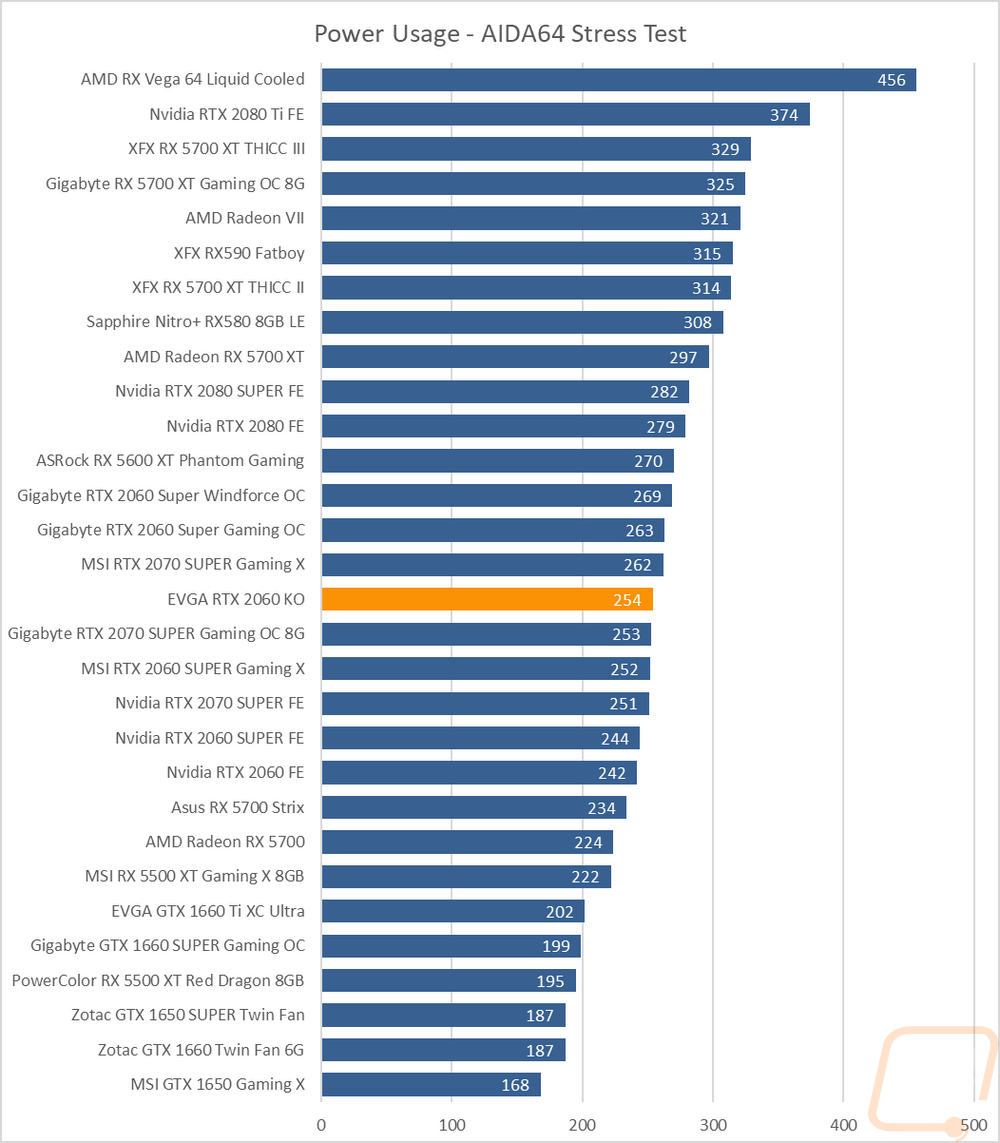
For the next test, I look at the noise output of the cooler. For this, I set up our decibel meter 18 inches away from the test bench and I run three tests. I do a manual speed test with the card set to 50% and 100% fan speeds, which by the way the AMD driver still freaks out when doing this requiring a reboot to get the fan speeds to drop back down. Then I do a third with the card under an AIDA64 load for over a half-hour where I test the noise level of the card in a worst-case scenario with the stock fan profile. In the 100% fan speed test the 2060 KO did really well at 54.9 decibels. The Founders Edition, on the other hand, is up in the upper 1/3 of the chart and the ASRock 5600 XT was up even above that. It did well at 50% fan speed as well, with only three cards quieter on that test. The RPM chart explains why though, even with the smaller card EVGA isn’t running the dual fans at a crazy high RPM, sticking just above 3000 RPM like a lot of the other aftermarket cards. Then the last test is the most important, the worst case under load test which does the most demanding load with AIDA64. Here the 2060 KO doesn’t do nearly as well. Given how well it did in the fixed speed tests it is clear than the fan profile has the fans spinning a lot higher than most cards while under load. Given this is a smaller cooler than all of EVGA’s other RTX 2060’s it may be a cooler limitation but we will find that out in the next test!
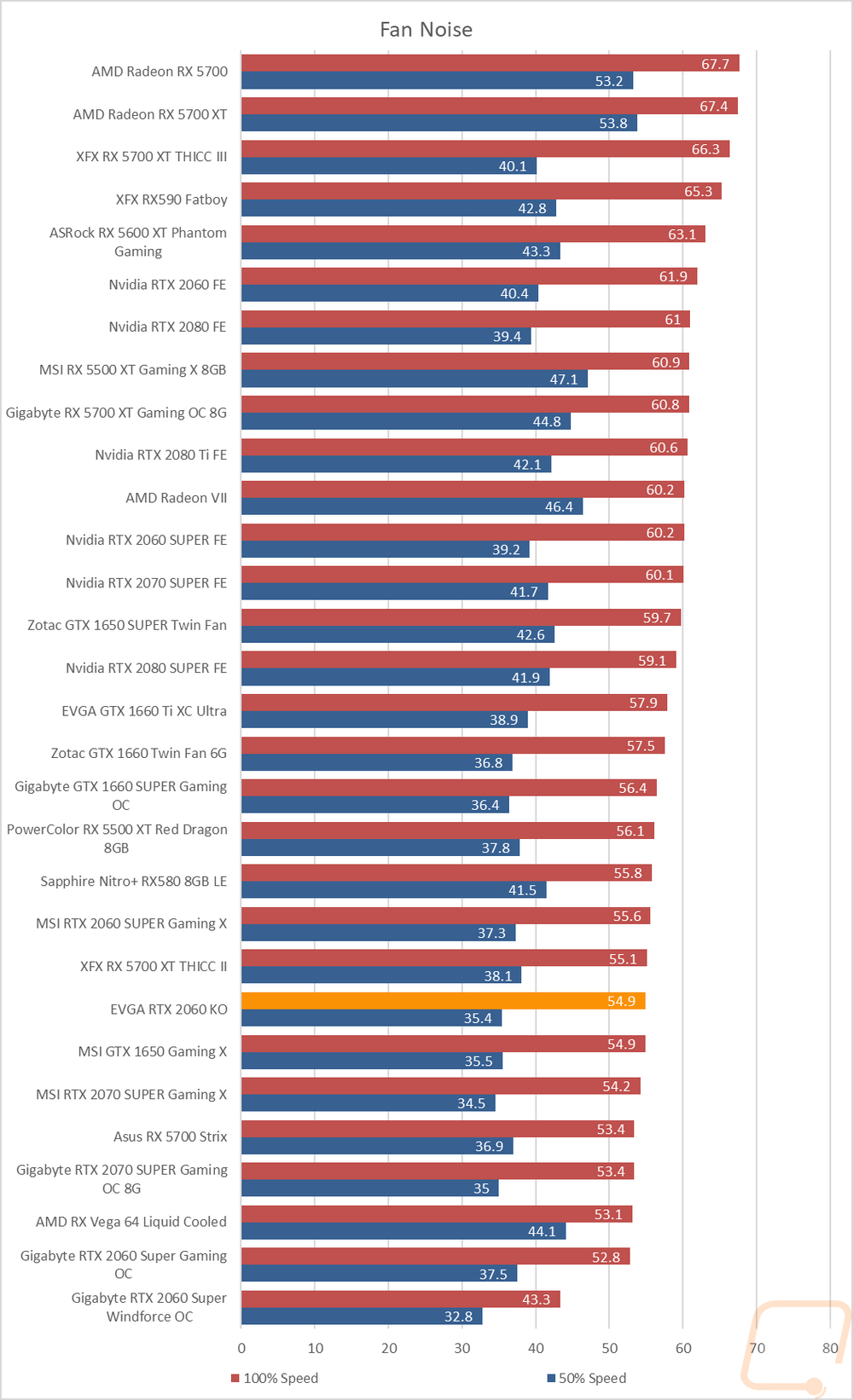
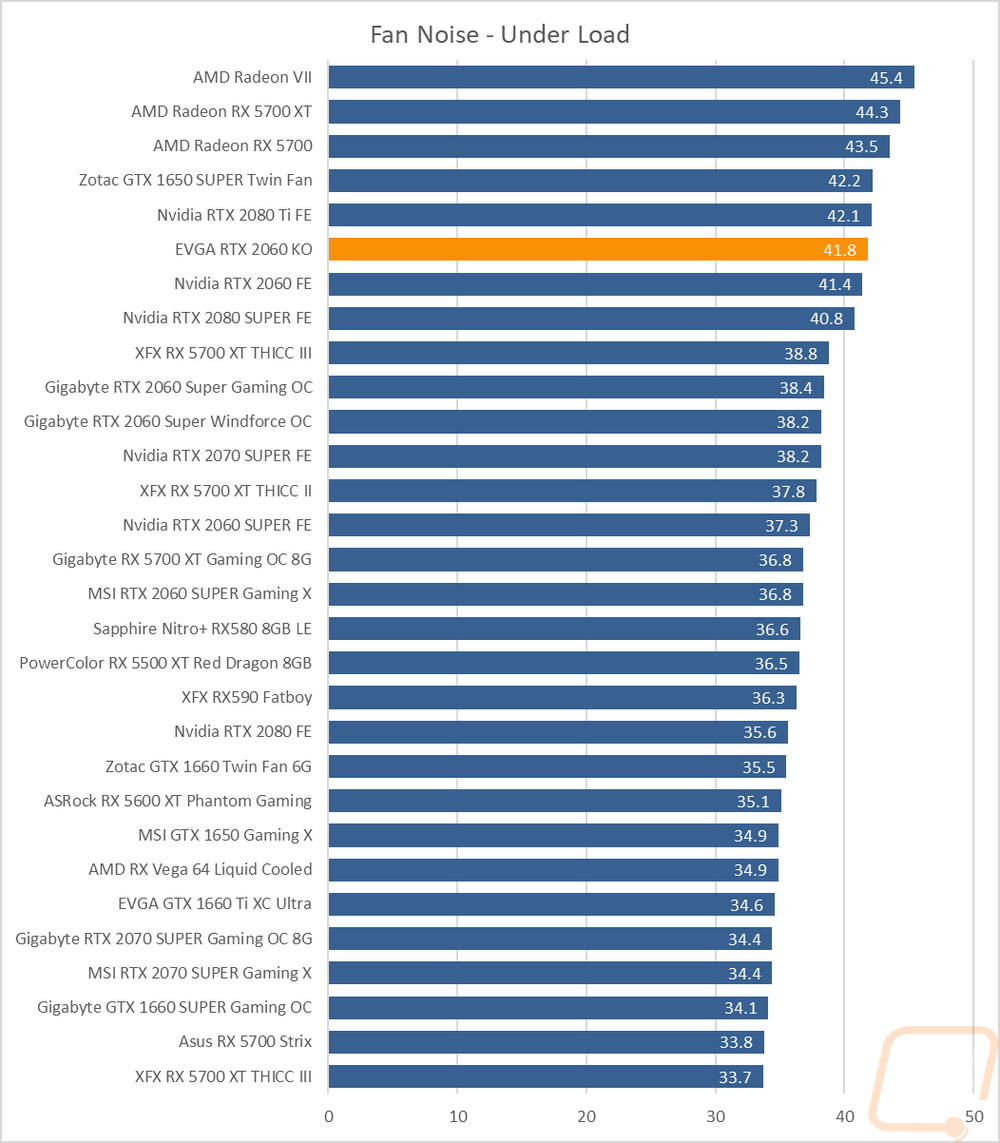
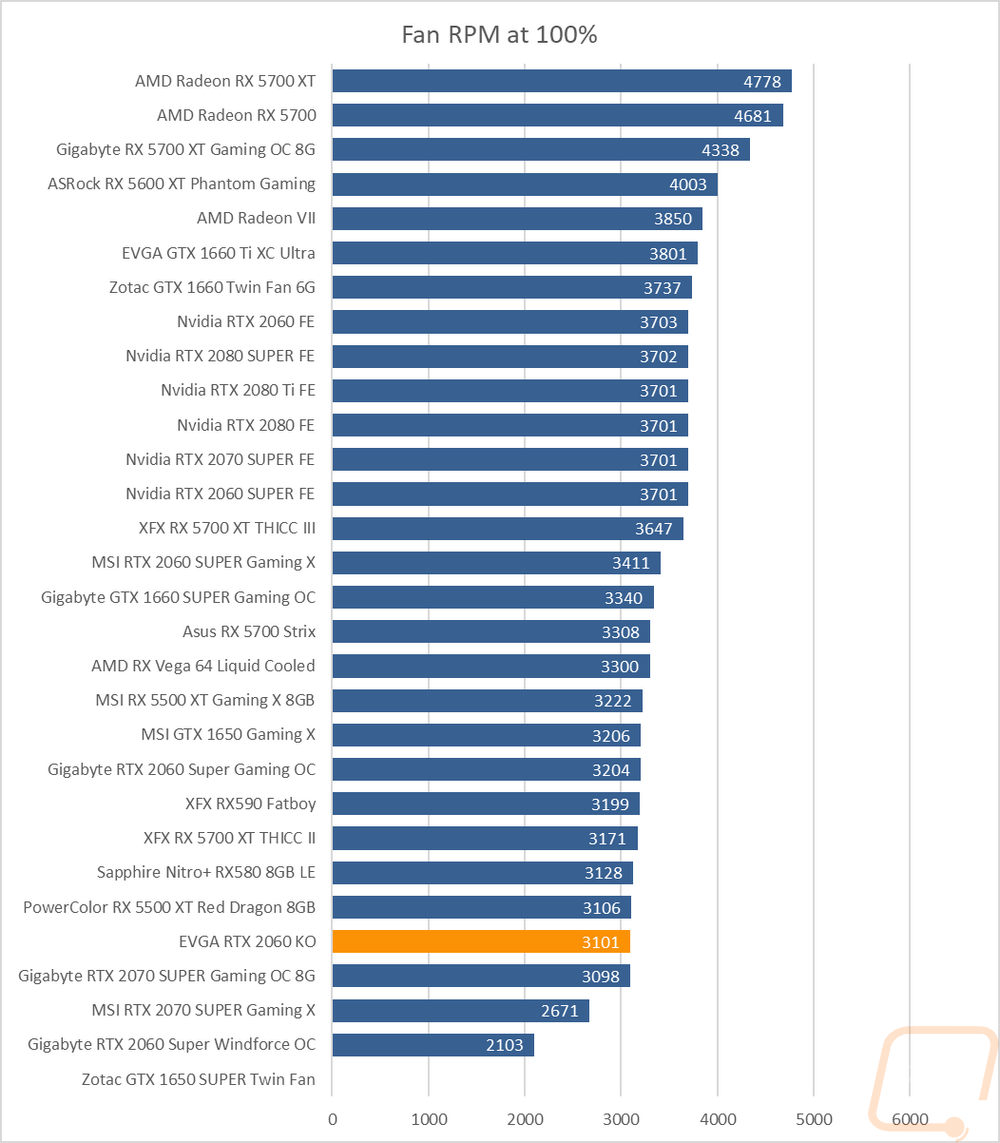
My last set of tests are the most important, thermal testing. For this, I use the AIDA64 Stress Test again. I run the test for a half hour or longer, waiting on the temperatures to level off. I do the test twice, once with the stock fan profile and then again with the fans running at 100% fan speed. This gives us a look at what to expect for temps in a worst-case when gaming and then 100% lets us see how much room is left. So with the stock fan profile, the EVGA RTX 2060 KO actually did well being in the lower 1/3 of the chart. This combined with the noise results from before suggests that the fan profile could be tuned down slightly to calm the noise down by trading off a few degrees of thermals. This is 4 degrees lower than the Founders Edition and 6 lower than the RX 5600 XT. The second test with the fan cranked to 100% fan speed did drop thermals down but 8 degrees isn’t a large delta at all. This is where the smaller cooler design shows, especially combined with the fans not running at ultra-high RPMs like the ASRock 5600 XT for example. So while this card is solid for cooling, there is only a little room left for overclocking. The Ultra model of the KO which bumps the clocks up is going to take some of that and might be a good target overclock.
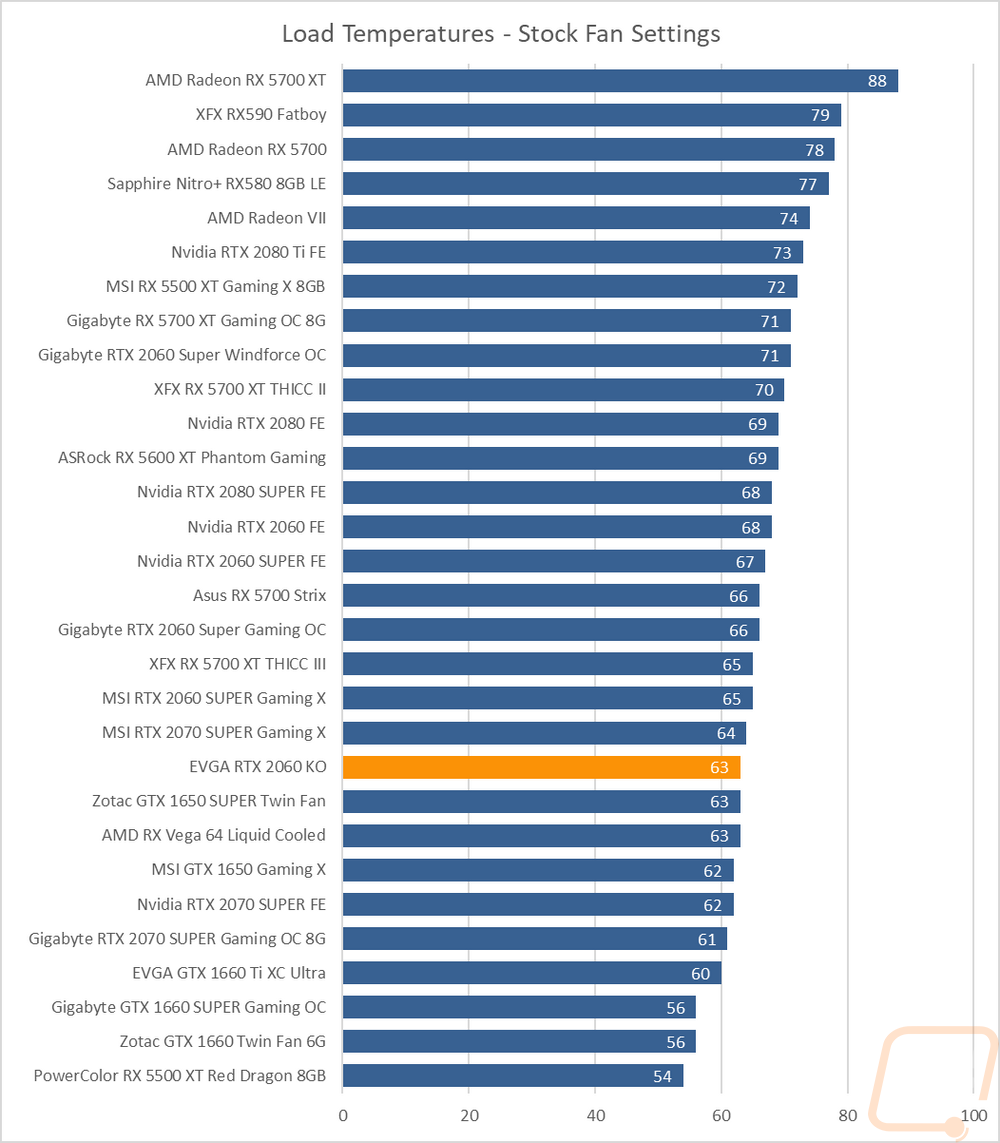
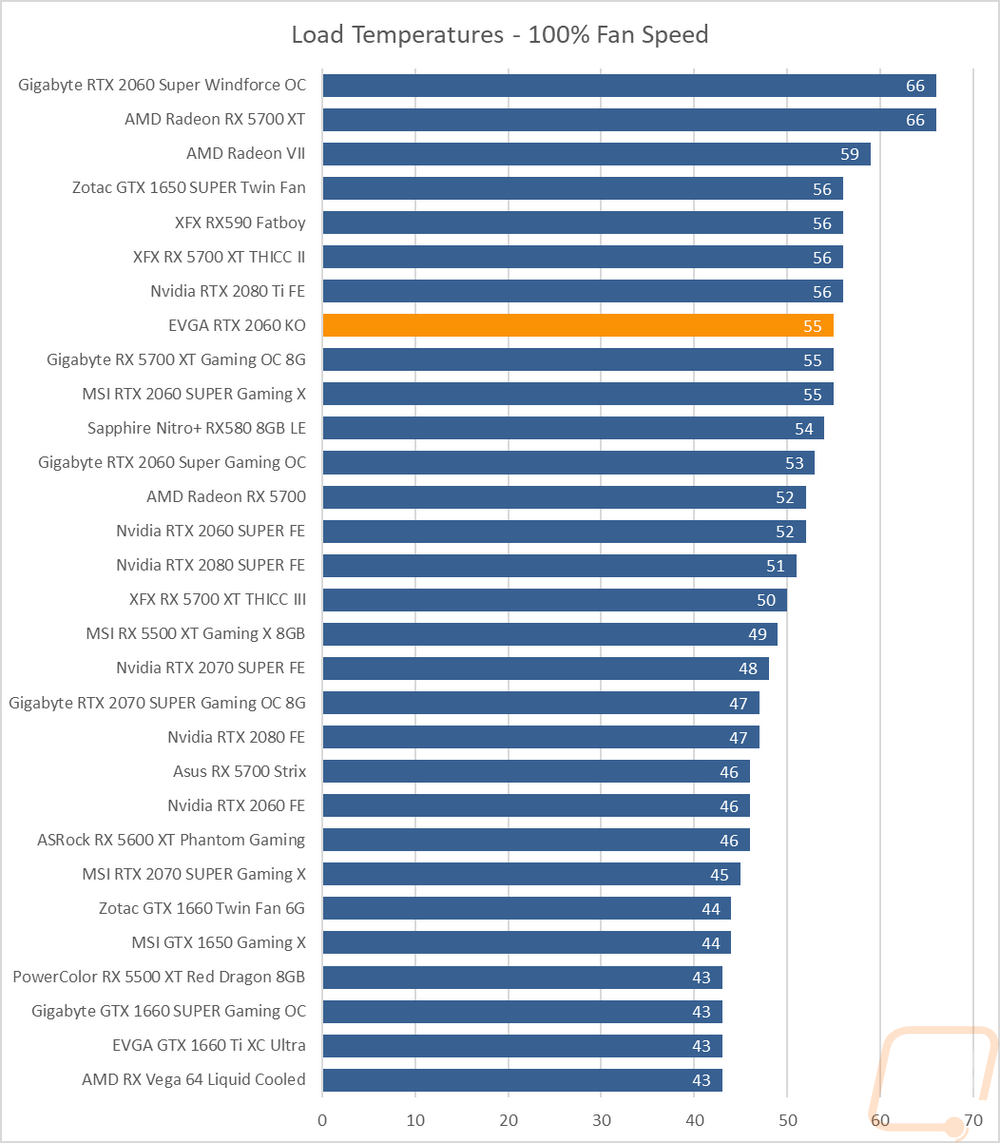
When doing the stock fan profile test, I do also get a few thermal images of the EVGA RTX 2060 KO to see how things are looking. Especially with it actually running a cooler from the lower TDP GTX 1660ti and SUPER. You can see it handling things well on the fan side with the warmer areas being directly over the GPU on the right fans left side and then over the VRM on the far left. You can also see the heat venting out of the top with the axial fan layout and horizontal heatsink fin orientation. This also pushes air down at the bottom which you can see heatsink up the motherboard as well. Keep that in mind when deciding which M.2 slot you use on your board. The metal backplate does seem to transfer the heat a little more and the vent holes above all of the hot areas help as well, you can spot those because they are the hottest spots, with the exception of the bottom edge near where some of the memory are under the GPU which seems to be hot even through the backplate. Looking at the card again I can see there is a thermal pad between the PCB and the backplate in that area pulling heat out on to the backplate.
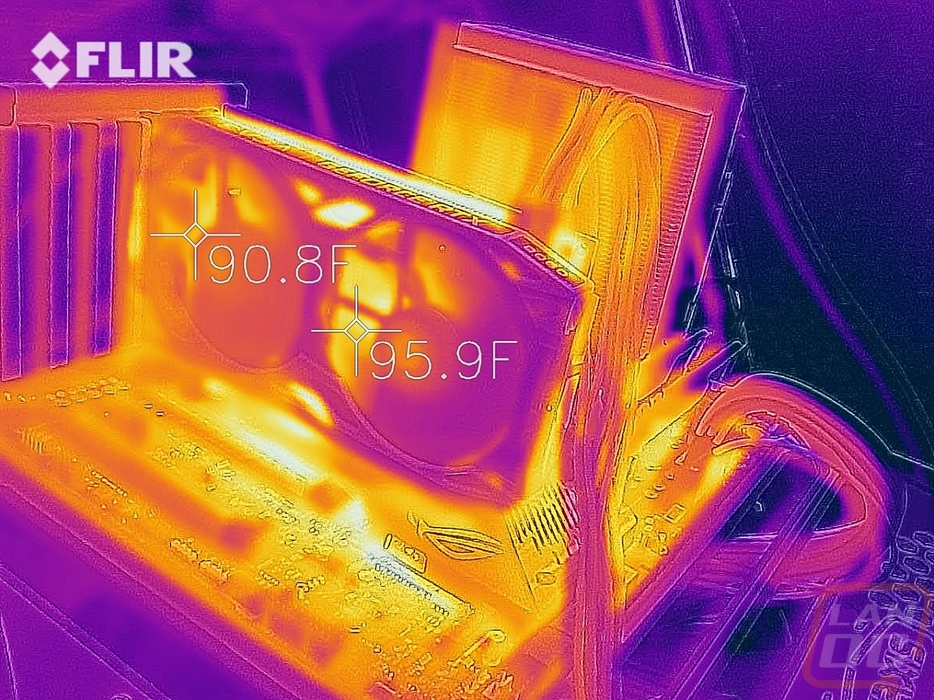
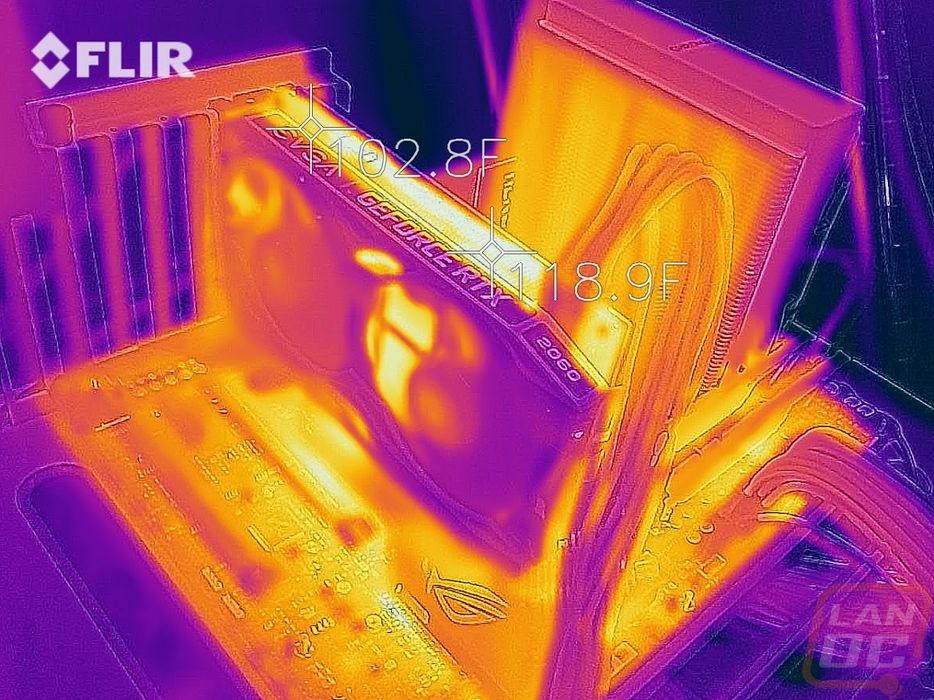
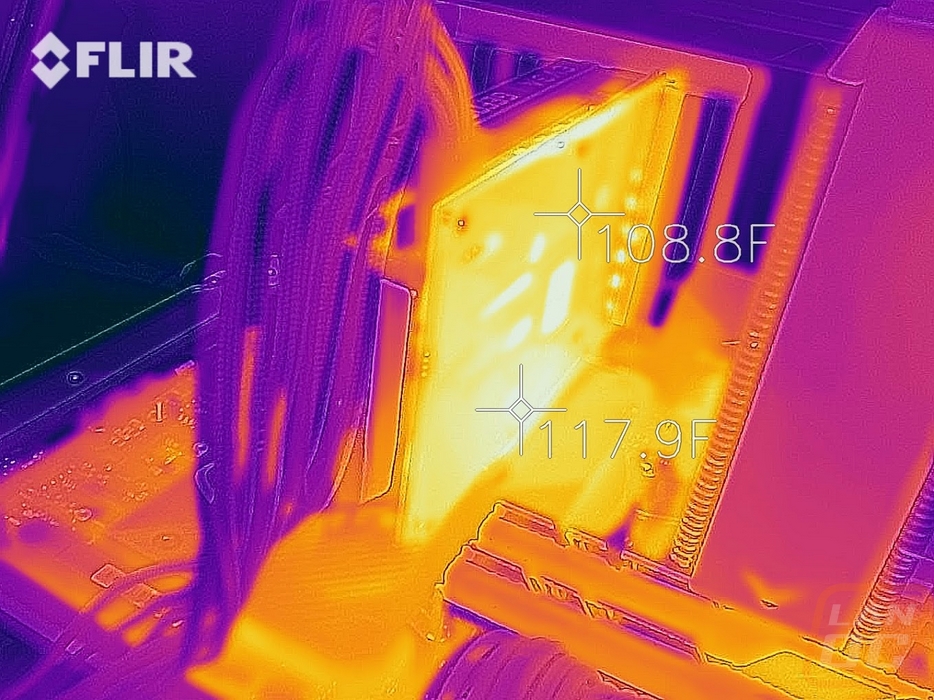
Overall and Final Verdict
So as I mentioned at the start, the EVGA RTX 2060 KO is a really unique card. You wouldn’t think it would be given that the RTX 2060 has been out for a year now. But the EVGA card ends up being a weird hodgepodge of components. It uses a cooler and PCB from their higher-end GTX 1660 and 1660 SUPER but they have changed the GPU. You would think it would have the same TU106 that the other RTX 2060’s have but it doesn’t, it has a TU104 which is what they used on the RTX 2070 and RTX 2080. The TU104 has additional cores disabled to match the same 1920 CUDA cores as the original RTX 2060 and the clock speed for our 2060 KO is the base model that has the same clock speeds as the 2060 Founders Edition. EVGA does have an overclocked version as well. You would expect then that the performance would match the 2060 Founders Edition, but what I found was across the board it was quicker. Slightly higher power usage and better cooling than the Founders Edition can account for some of that. The significantly higher performance in Blender, on the other hand, is still an unknown. But what you end up getting with the 2060 KO is a card that is a touch faster than the overclocked RX 5600 XT that I reviewed (which didn’t have the higher clocked memory).
It isn’t a huge pro or con, but I have to give EVGA credit for keeping the name simple as well with just the basic KO designation. I’m so tired of the MEGA SUPPER ULTRA OC THICC GAMING being on every single card. The simple name also reflects what you can expect for styling as well. Like most EVGA products they stick with grey and black and lighting is rarely used and in this case, the 2060 KO has no RGB lighting at all. The dual fan design is compact, much more compact than our EVGA 1660 Ti even. I do wish it was a proper ITX form factor though, but with Intel’s NUC 9 push it seems like the 200mm length is going to be the new normal for compact cards. I also like that EVGA included the 2060 branding up on the top edge, it's nice to be able to see what card someone has when they have it installed.
As for pricing, the EVGA RTX 2060 KO was also part of a big push for lower priced RTX 2060’s. Nvidia dropped the price on their Founders Edition cards and the 2060 KO reflects that as well with the stock clock speed model that I tested having an MSRP of 299. The RX 5600 XT that I did a lot of testing against can be found for as low as $279 but the specific card, the ASRock Phantom Gaming is selling for $299 as well which makes the 2060 KO a much better value in that situation given that it did perform better in most games. I do still want to see how the 2060 KO compares with a few of the 5600 XT’s that also received bumps in memory clock speeds and that will come later. Now the availability of the RTX 2060 KO is low, however, the Ultra version as of writing this is available. Given some of the driver issues on AMD’s side right now and with pricing being about the same the EVGA RTX 2060 KO is looking like a great buy!
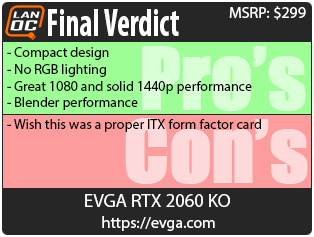

Live Pricing: HERE