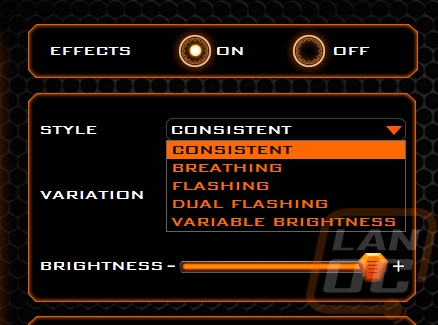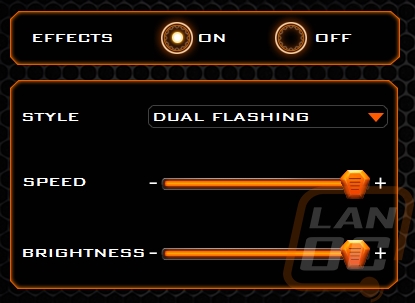Software
For software, Gigabyte has a downloadable program called the XTREME Engine. When you boot it up you can see all of the supported devices. In our case, the GTX 1070 G1 Gaming was the only device currently installed. This is the same software that Gigabyte uses with their keyboards and mice, though, so if you one or both you can actually tune your video card and your peripherals with just one program.

The first page that opens up gets right into it with overclocking settings. Like your peripherals, you can set up specific profiles with different overclocks and flip between them. You have memory and GPU clocks, voltage, and temperature settings all on one page for quick access.

Over on the right, you can pop open monitoring on any page. This graphs out current and recent clock speeds, voltages, fan speeds, and temperatures to help with your tune.

They also have easy overclocking settings where you can click a button and get to the OC mode speeds that I mentioned earlier or turn on an Eco mode as well. You can also click on manual settings and actually map out an overclock curve depending on GPU voltage to get the most out of your card.


The fan settings page has similar settings to the overclocking page. You can get simple one-click options or dive in and program the fan curve.

The LED section is the last option but most likely the first thing the average user will be looking for. Here you can turn the lighting effects on or off. You can adjust the brightness and pick any color or have it rotate through colors. There are also lighting effects that you can pick from. Mostly just flashing or breathing variations, but all different ways to fit the lighting to your style. You can even select a variable brightness mode that will get brighter depending on temperature, clock speeds, utilization, voltage, or even fan speed. A lot of the lighting modes also have additional settings like speed depending on when applies.