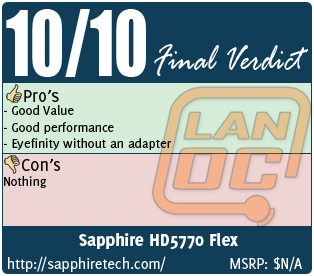Over the past few months I haven’t hidden the fact that my favorite video card for a gamer on a budget is ATI’s HD5770. You even have the ability to run Eyefinity! The problem is, Eyefinity requires that you pick up an active adapter unless you are lucky enough to have a monitor with a display port connection. An active adapter can run you up to $100 unless you decide to go with a VGA model. Sapphire has introduced a cure for those budget minded gamers looking for their triple monitor goodness. The cure is their HD5770 Flex, let’s take a look at it.
Over the past few months I haven’t hidden the fact that my favorite video card for a gamer on a budget is ATI’s HD5770. You even have the ability to run Eyefinity! The problem is, Eyefinity requires that you pick up an active adapter unless you are lucky enough to have a monitor with a display port connection. An active adapter can run you up to $100 unless you decide to go with a VGA model. Sapphire has introduced a cure for those budget minded gamers looking for their triple monitor goodness. The cure is their HD5770 Flex, let’s take a look at it.
Product Name: Sapphire HD5770 Flex
Review Sample Provided by: Sapphire
Review by: Wes
Pictures by: Wes
Specifications
|
Features |
|
|
1. SAPPHIRE Flex Technology supports 3 displays without the requirement of DisplayPort monitors or Active DP adapters, and can support up to 4 displays with the use of a DisplayPort monitor or Active adapter. 2. Microsoft DirectX® 11 Support -Shader Model 5.0 Support -Direct Compute 11 -Programmable hardware tessellation unit -Accelerated multi-threading -HDR texture compression -Order-independent transparency 3. 1.04 billion 40nm transistors 4. 800 Stream Processing Units 5. OpenGL 4.0 support
6. ATI Eyefinity Technology 7. ATI Stream technology -OpenCL 1.0 Compliant -Direct Compute 11 -Accelerated video encoding, transcoding and upscaling 8. 2nd -Generation TeraScale Engine 9. PCI Express 2.1 x16 bus interface 10. Advanced 1GB/128-bit GDDR5 memory interface 11. HDMI 1.3 support with Deep Color and 7.1 High Bitrate Audio 12. On chip HDCP Support 13. ATI CrossFireX™ multi-GPU support for highly scalable performance. (Use up to four discrete cards with an AMD 790/890FX based motherboard) 14. ATI Avivo HD Support -ATI Unified Video Decoder 2 (UVD) for Blu-ray™ and HD Video. -Accelerated Video Transcoding (AVT) -DVD Upscaling -Dynamic Contrast -Built-in HDMI with 7.1 surround sound support -Support for H.264, VC-1 and MPEG-2 -Dual Stream 1080p playback support -DXVA 1.0 & 2.0 support 15. Dynamic power management with ATI PowerPlay™ technology including memory clocks 16. AC-3, AAC3, Dolby® TrueHD and DTSHD Master Audio TM Support |
|
|
System Requirements |
|
|
- PCI Express® based PC is required with one X16 lane graphics slot available on the motherboard - 450 Watt or greater power supply with one 75W 6-pin PCI Express® power connectors recommended (600 Watt and two 6-pin connectors for ATI CrossFireX™ technology in dual mode) - Certified power supplies are recommended. Refer to http://ati.amd.com/certifiedPSU for a list of Certified products - Minimum 1GB of system memory - Installation software requires CD-ROM drive - DVD playback requires DVD drive - Blu-ray™ playback requires Blu-ray drive - For an ATI CrossFireX™ system, a second ATI Radeon™ HD 5770 graphics card, an ATI CrossFireX Ready motherboard and one ATI CrossFireX Bridge Interconnect cable per graphics card are required |
|
|
Operating System Support |
|
|
Windows XP(32Bit/64Bit); Windows Vista(32Bit/64Bit); Windows Media Center Edition 2005, Windows 7 |
|
|
GPU |
Radeon HD 5770 |
|
Bus Interface |
PCI-E x16 (PCI-E 2.10) |
|
Memory |
1024MB / 128-bit GDDR5 |
|
Clock Speed |
850 MHz Eclk / Effective 4800 MHz Mclk |
|
Cooling System |
Dual slot Fan with auto fan control |
|
Bracket |
Full Height |
|
Display Support |
DL-DVI-I SL-DVI-D Display Port HDMI VGA (Via adapter) |
|
HDCP |
Yes |
|
Crossfire Support |
Native Hardware Crossfire |
|
External Power |
PCIe Graphic External 1 x 6 pin |
|
Board Power |
108 Watt (Maximum) 18 Watt (Idle) |
|
Bundled Accessories |
Crossfire Interconnect Cable x 1 DVI to VGA Adapter x 1 HDMI to DVI adapter x 1 6 PIN to 4 PIN Power Cable x 1 |
|
Maximum Display Resolution |
D-Sub (VGA): 2048 x 1536 @85 Hz. DL-DVI-I: 2560 x 1600@60Hz HDMI: 1080P Display Port: 2560 x 1600@60Hz Eyefinity SLS: 5760 x 1200 (3x 1920 x1200) without DisplayPort or 7680 x 1200 (4x 1920 x1200) inc. DisplayPort |

Packaging
Although similar to other Sapphire models, the Flex addition sports a blue and black color scheme. Most of the important information can be found on the bottom in a small box. Up top, a sticker does a great job of explaining what the Flex means to you, the customer. Around back you will find more information on the card's key features. Inside, the card is wrapped up in a static-free padded bag to keep it safe. Along with the typical DVI to VGA adapter and Crossfire Bridge, you also get an HDMI to DVI adapter to help you run three DVI monitors with your Eyefinity setup.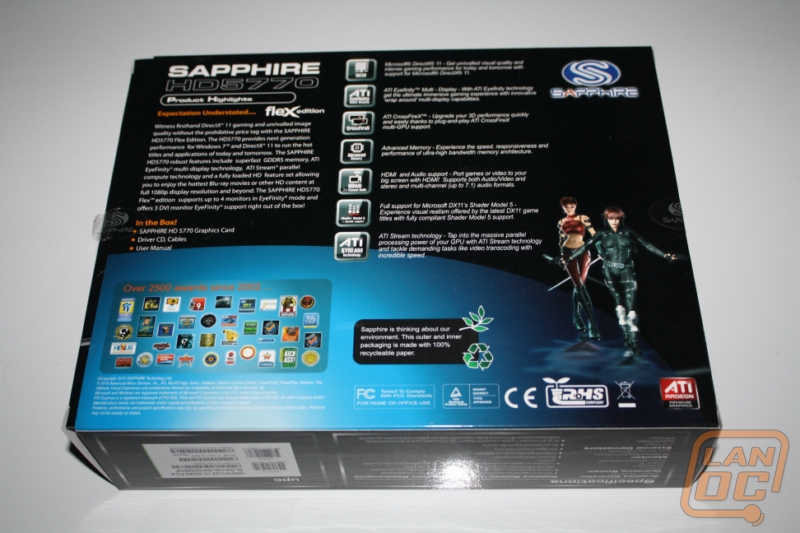




Installing the HD5770 Flex couldn’t get much easier. It only requires a 6-pin power cable, half of what a 5870 will require. To top everything off, as I talked about before, the HD5770 Flex doesn’t require an active adapter. That means setting up your Eyefinity setup doesn’t require hooking up an active adapter that craves power along with the display port connection. Installing the drivers after setting everything up can be accomplished by installing the drivers on the included disc, or what I would recommend, by download the most current drivers directly from ATI.
 Performance
Performance
Although I did do our normal collection of tests on the HD5770 Flex, most of the testing consisted of playing with the Eyefinity set-up without an active adapter. That also means that if you do have an active adapter sitting around, you can put together a four monitor Eyefinity setup. Sapphire showed off a four monitor setup at Computex recently. I was able to get Eyefinity setup using the HD5770 Flex without any issues. Considering the difficulty in finding an active adapter recently, this was a blessing. I will cover Eyefinity itself much more in depth soon.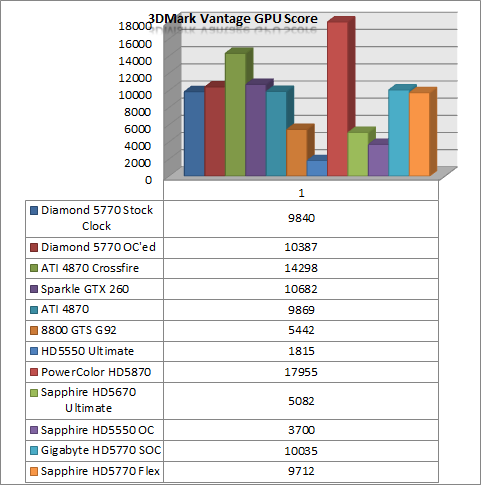
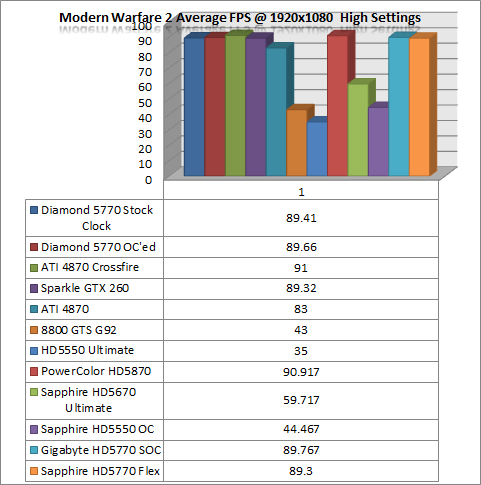
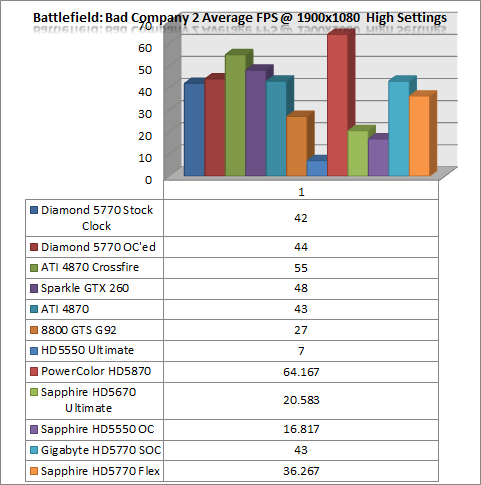 For the Flex’s performance: It's 9712 score in 3D Mark Vantage comes in just under our other stock HD5770 numbers of 9840, but still very similar to other HD5770’s tested. I had no complaints at all with the card's performance with single-display set-up; I was able to throw anything at it without any noticeable slowdowns. Modern Warfare 2’s FPS was capped out, meaning in online gameplay you are getting the same FPS as the guy running two HD5870’s. Battlefield Bad Company 2 was able to slow down the HD5770, but it was still playable on it's highest settings while running in 1080p on our test rig. My only complaints about the card's performance was when playing Bad Company 2 in Eyefinity, with an average FPS of just over 15 it had considerable slowdowns in heavy action. Of course playing it in a resolution of 5760x1080 with the settings on high would be pushing it even on a 5970.
For the Flex’s performance: It's 9712 score in 3D Mark Vantage comes in just under our other stock HD5770 numbers of 9840, but still very similar to other HD5770’s tested. I had no complaints at all with the card's performance with single-display set-up; I was able to throw anything at it without any noticeable slowdowns. Modern Warfare 2’s FPS was capped out, meaning in online gameplay you are getting the same FPS as the guy running two HD5870’s. Battlefield Bad Company 2 was able to slow down the HD5770, but it was still playable on it's highest settings while running in 1080p on our test rig. My only complaints about the card's performance was when playing Bad Company 2 in Eyefinity, with an average FPS of just over 15 it had considerable slowdowns in heavy action. Of course playing it in a resolution of 5760x1080 with the settings on high would be pushing it even on a 5970.

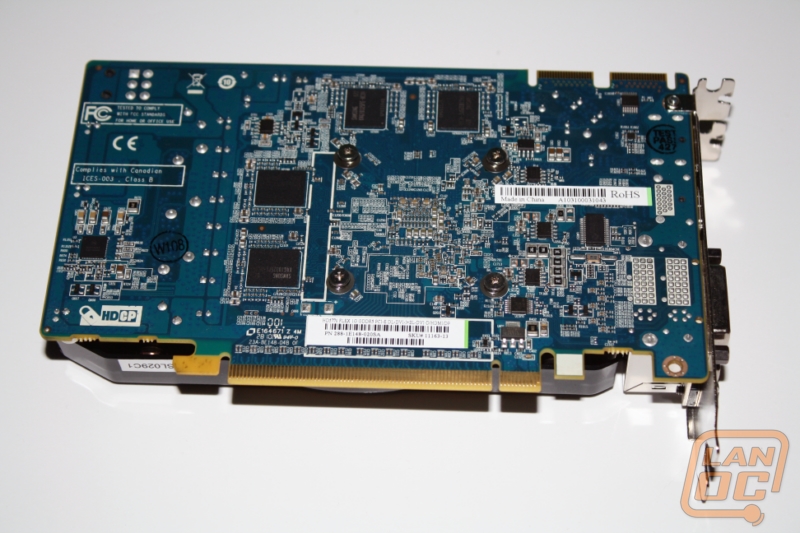 Overall
Overall
The truth is, this is the card you want to use when you’re not looking to spend your entire savings, but you still don’t want to trade off any noticeable performance. Not only are you going to have the value of the HD5770, but you also can save cash on an active adapter if you are interested in running Eyefinity. As of this writing I don’t have to price on the Flex, but if it falls in line with other HD5770’s this model could prove to be one of the best values. This could also be a perfect card for businesses looking to run triple or quad monitors for their designers or the big boss looking to one-up everyone else. Not only will he be top dog, he will also be able to play a few games when no one is looking!