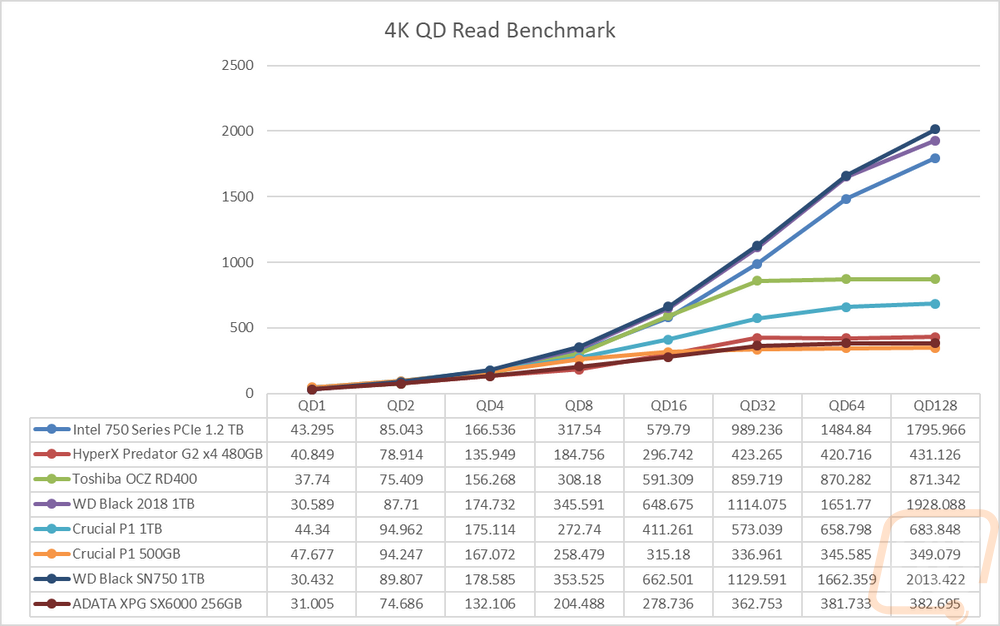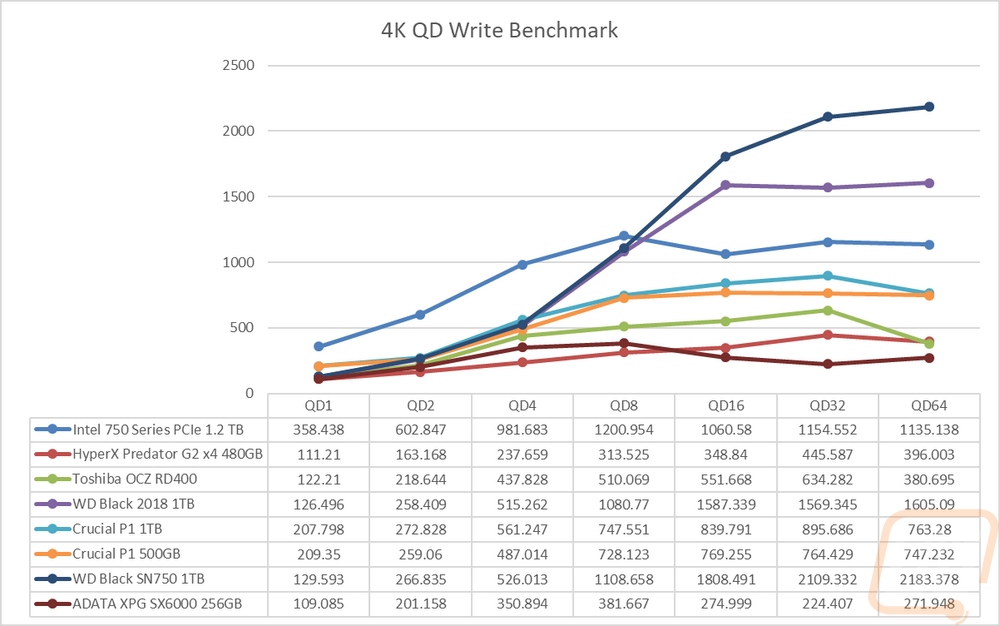Performance
Now the SX6000, even at its launch wasn’t really intended to be a high-end NVMe drive. Filling in the significant gap in performance from the ultra high-end NVMe drives to SATA SSDs is important and that is where the SX6000 comes in. They advertise it having read speeds in the 1000 MBs range and in my CrystalDiskMark testing of sequential read speeds it hit that and more with a read speed of 1068.1 MB/s. The same goes for write speeds which are advertised at 800 MB/s but actually tested at 853.6 MB/s
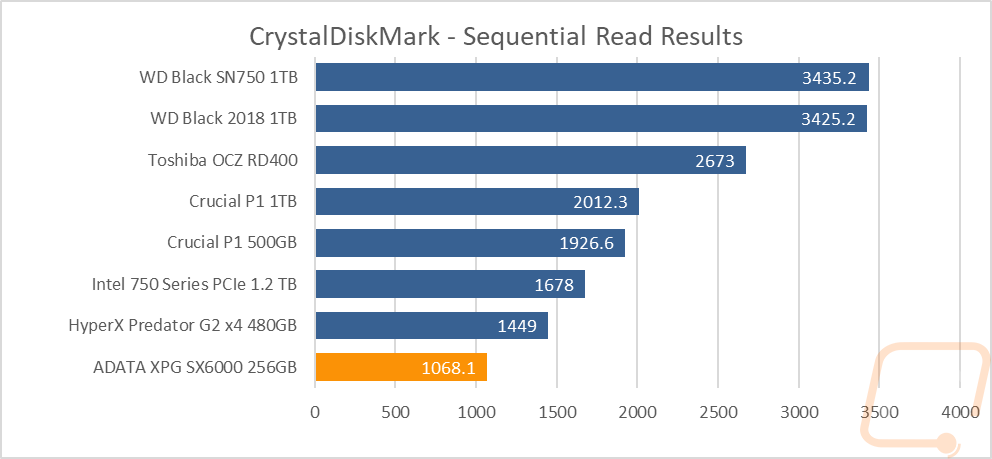
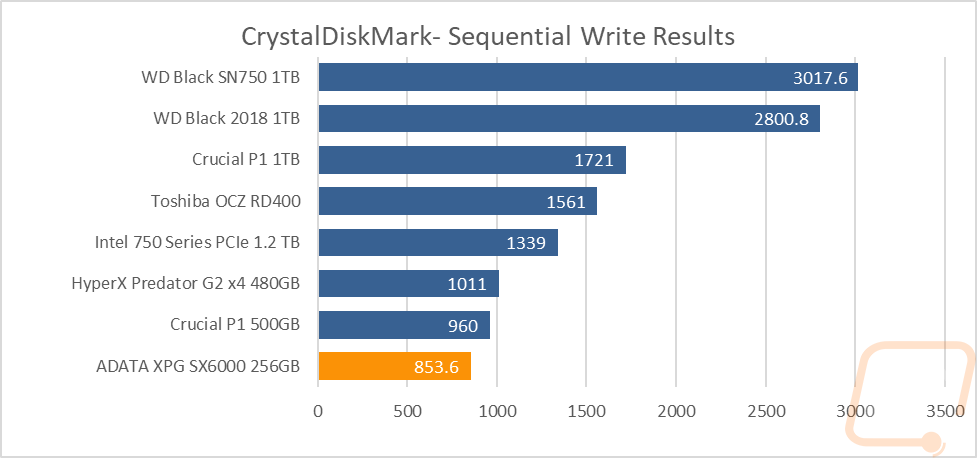
My next test was using AS SSD’s timed file transfer test. Three different file types are transferred and timed. I put all three results together to get a better overall look at performance and even with the slower transfer speeds when compared to drives like the WD Black the XPG SX6000 did shockingly well here with just the two WD Black drives being the only two that were faster overall.
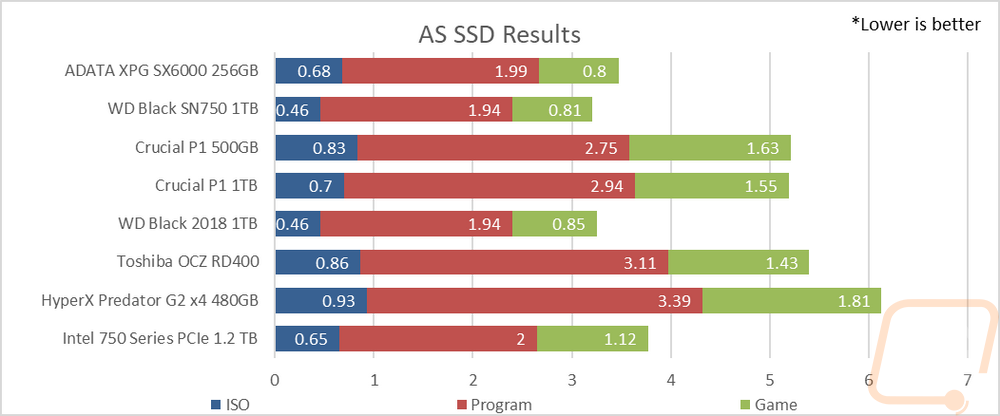
For testing in Passmark’s Performance Test 9, I did both their general storage benchmark and their advanced tests. In the advanced tests, I tested using the four default situations. These tests test file transfer speeds while having file sizes that are close to what you would expect in each situation, as well as setting the read to write mix, sequential to random access, and non-random to random data. This gives us a look at a few different enterprise situations. The SX6000 didn’t do as well here but it did perform better than the Crucial P1 500GB in web and file server situations. The more general Disk Mark test, on the other hand, shows the SX6000 farther behind.
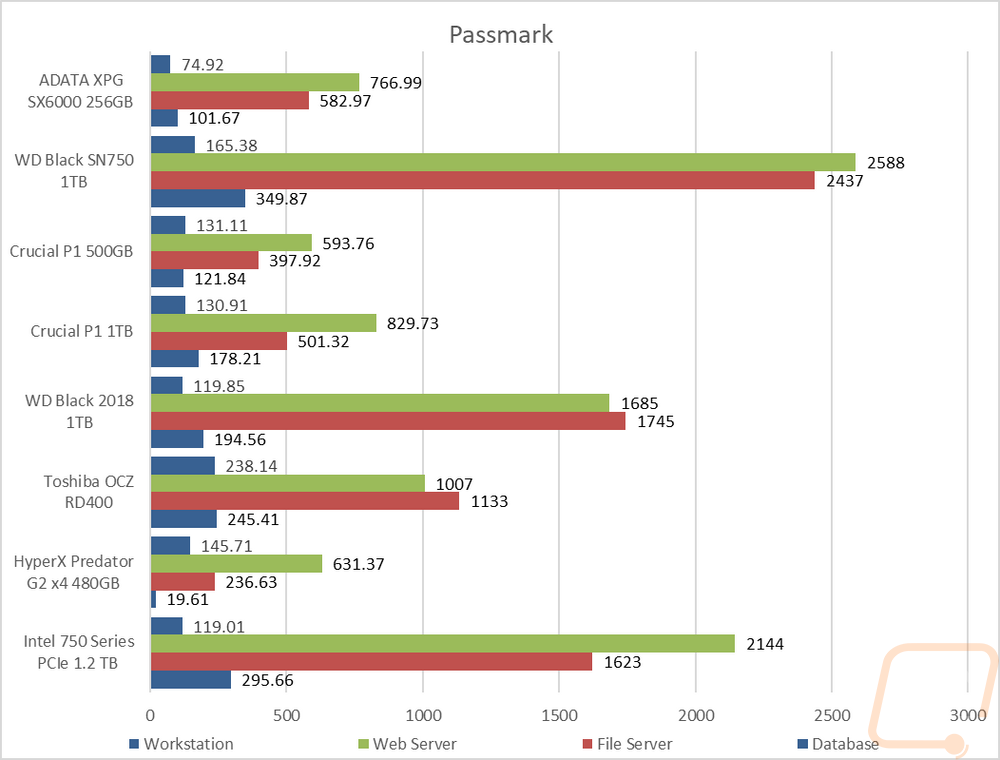
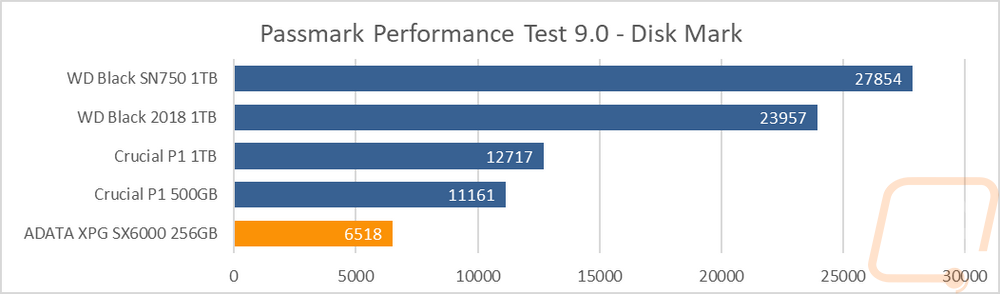
In Anvil’s Storage Utility I took a look at random IOPS at a queue depth of 16 on both read and write performance. I think this is where the SX6000 performed the worst. When loaded up like that its read speeds were on par with the HyperX Predator and the Crucial P1 500Gb but the SX6000 didn’t have the write speeds that the P1 had to bring the overall average up.
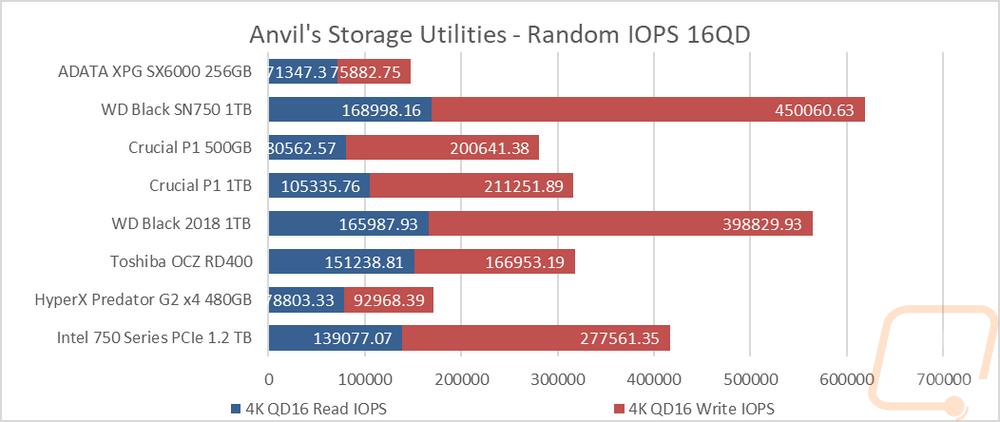
Speaking of IOPS I went back to CrystalDiskMark again to take a look at read and write IOPS with an 8 queue depth and 8 threads. Now I only have tested the two WD Black drives with this same test and as I have mentioned a few times the SX6000 isn’t really in the same category as those drives. But overall the SX6000 pulled 96332.5 on the read IOPS and 109313.2 on the write IOPS. Comparing those to the 16queue depth but one thread IOPS that I did in the previous test you can see the improvement. Especially on the write IOPS which are now the higher of the two.
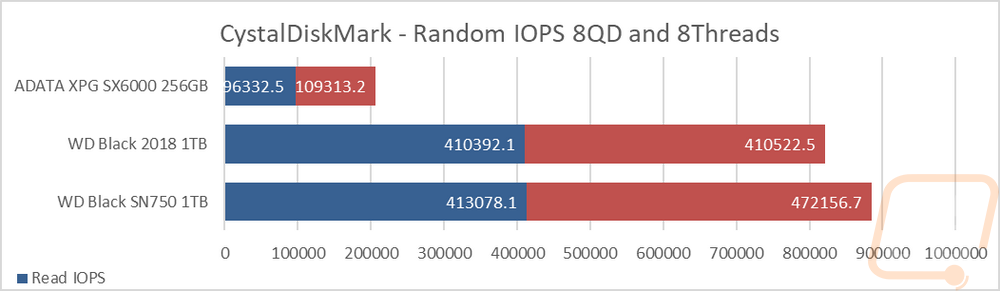
My last set of tests were a little more in depth. In Anvil’s Storage Utility I went through and did a range of queue depth tests on both the read and write sides. I did this to get a look at how the SX6000 scales up and where it drops off. In the read test, you can see that all of the drives aren’t very far off for the first few tests, after the queue depth of 4 test the ultra high-performance drives pull ahead and you can see the SX6000, the P1 500GB, and the older Predator drive all in the same range. The SX6000 pulls ahead of the 500GB P1 just slightly but the Predator does still edge things out. This test also shows an important aspect. In a lot of situations, your high-end drive and your slower NVMe drive may be closer in performance than you might think. It is only in situations where you get pure sequential or high queue depth that the higher end drives pull ahead. The write performance was similar only the SX6000 fell off a lot more on the writes after a queue depth of 8.