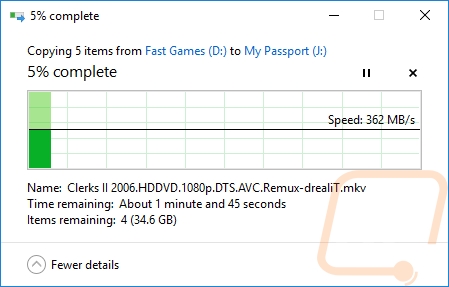Performance
So for performance testing, I hooked the My Passport SDD up to my main PC to run a few tests. Before doing that I ran CrystalDiskInfo to get a better idea of what was going on inside. The form factor implies that there is an M.2 drive inside. The part number tells us that there is actually a SanDisk X400 M.2 drive inside. Temps don’t seem too bad, at least prior to doing any major testing.
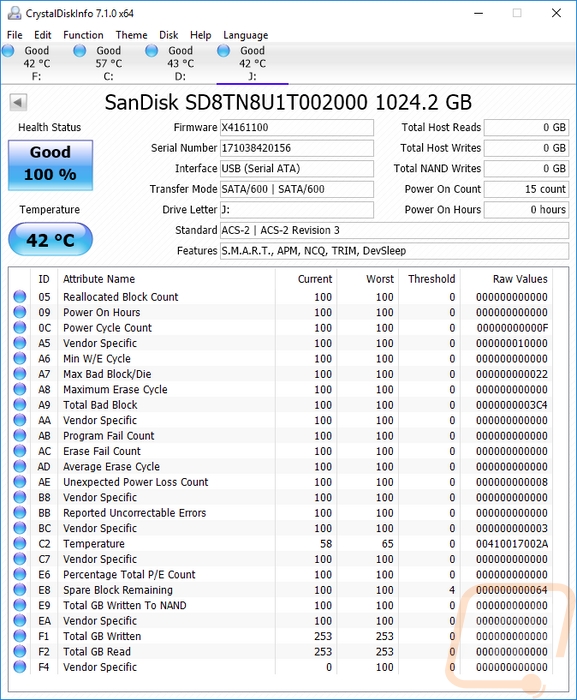
So I started off with CrystalDiskMark to get a look at the sequential read and write speeds of the drive. I took advantage of having a normal USB 3.0 port as well as a 3.1 Type-C connection and I ran the test twice to see if you are going to notice any difference depending on the interface that you use. As you can see below both are very fast but getting on a USB 3.1 interface is going to give you a little extra speed for those extra large file transfers. The numbers overall are really good, there is still performance loss compared to the M.2 or SATA connection but at nearly 400 on both the read and write speeds I wouldn’t kick the My Passport SSD out of bed for eating cookies.
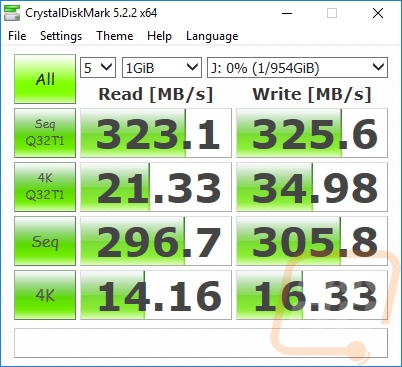
USB 3.0
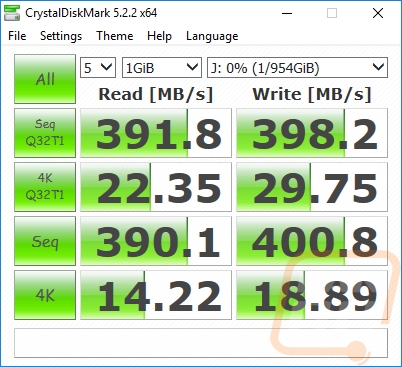
USB 3.1 Type-C
Next, I tested using ATTO Disk Benchmark, an old but still very reliable benchmark. For this one I stayed with stock settings of a queue depth of 4, overlapping I/O and a 256 MB long test. Here both the read and write results were much higher than in CystalDiskMark with both peaking at just under 500 MB/s and staying there from 1MB on up for file size. This puts us close to the up to 515 MB/s speeds that WD has advertised and shows that our USB 3.1 connection isn’t limited at all.
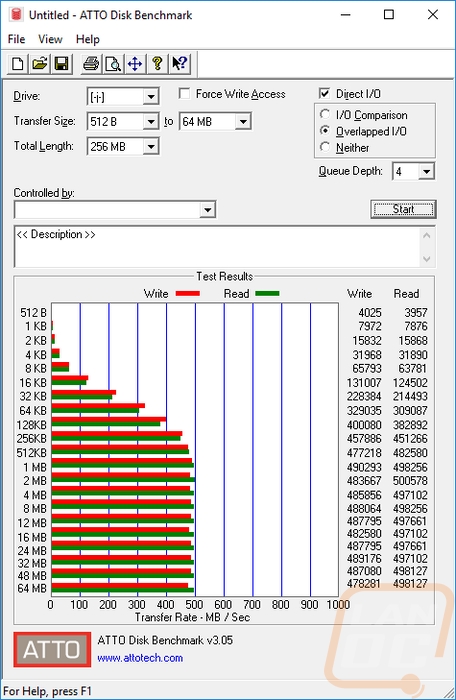
Then for the last test, I did the most realistic test. I loaded up just under 35 gigs of movies and files and transferred them over, noting the transfer speed in Windows 10. This is exactly how I use my external drives, my Ultrabook’s don’t have high capacity SSDs so I use an external drive or a thumb drive to bring movies, TV shows, and work with me when traveling. You never know when you need a way to pass the time. The 362 MB/s real world test is also extremely respectable and should make large file transfers quick. As you can see my 35 GB transfer was giving an estimated time of a minute and 45 seconds, I think I can be happy moving that much in under two minutes.