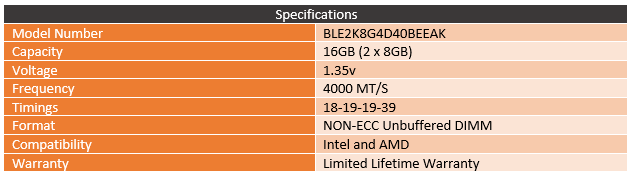Earlier this year I had the chance to check out the Ballistix Elite 3600MHz 4X8GB kit and I was impressed with the kit. The aesthetics were great while not going with RGB lighting or anything flashy. The Ballistix Elite kit has a military styling and that kit specifically ended up being solid in performance. Well, Crucial has a new SKU for their Elite lineup with a higher clock speed and they sent them over. I already know what to expect for aesthetics but the 16GB 2x8GB kit they sent is running at 4000MHz with timings that are a little loose. Today I’m going to check the kit out, test its performance, and play around with overclocking and see how the new kit holds up.
Product Name: Ballistix Elite DDR4 16GB 4000MHz
Review Sample Provided by: Crucial
Written by: Wes Compton
Pictures by: Wes Compton
Amazon Affiliate Link: HERE
Photos and Aesthetics
For packaging, our kit came in a box with a window and a half flap door on the front. The box has a diamond plate design printed on it with a dark grey background and lighter grey and silver accents. This includes the paint or rip like strip across the front that has the branding on it. But they did also include the Ballistix logo down at the bottom to double up on that. There is a sticker up in the top right corner on the front that shows the kit information which for this one is a 16GB kit split up with dual 8GB sticks, running at 1.35 volts, and it is DDR4 at 4000 MHz. I’m surprised the timings are also included but you can see them right on the sticker on the memory through the window. Opening up the front door just have Ballistix social media information and gives you a look at the full sticks.


Around back there isn’t too much going on as well. They have a UPC. They also show that the Elite kit is the top kit of the three that they offer and then they touch on a few basic features like support for Ballistix M.O.D. software where you can see the memory temperatures. The limited lifetime warranty is also on the back with the logo up in the top right corner.

Inside the box is just one plastic clamshell tray with both sticks in it. Nothing exciting at all, other than the memory itself of course.

Like I mentioned before, I’ve had the Ballistix Elite memory in before so nothing here is different at all. This is a dual-channel kit vs the quad-channel kit, but beyond that the heatspreaders are exactly the same design. I did really like the design previously and that hasn’t changed. Everything on the Elite heatspreaders is blacked out and they went with a tactical or military design. Even on the sides the strip with the Elite branding that goes over the exposed holes on the heatspreader that show the chips looks a lot like a rifle magazine to me.



Up on the top edge, the heatspreaders on each side join together with a thick machined section on the top locking it all together. This has slit machined in it but the overall mass of this part really gives the kit heft when you pick them up. There is a lot of metal to absorb and pull heat up and away from the memory. Of course without the heatspreader touching on the sides on a lot of the memory with the exposed holes you do wonder how much it helps.

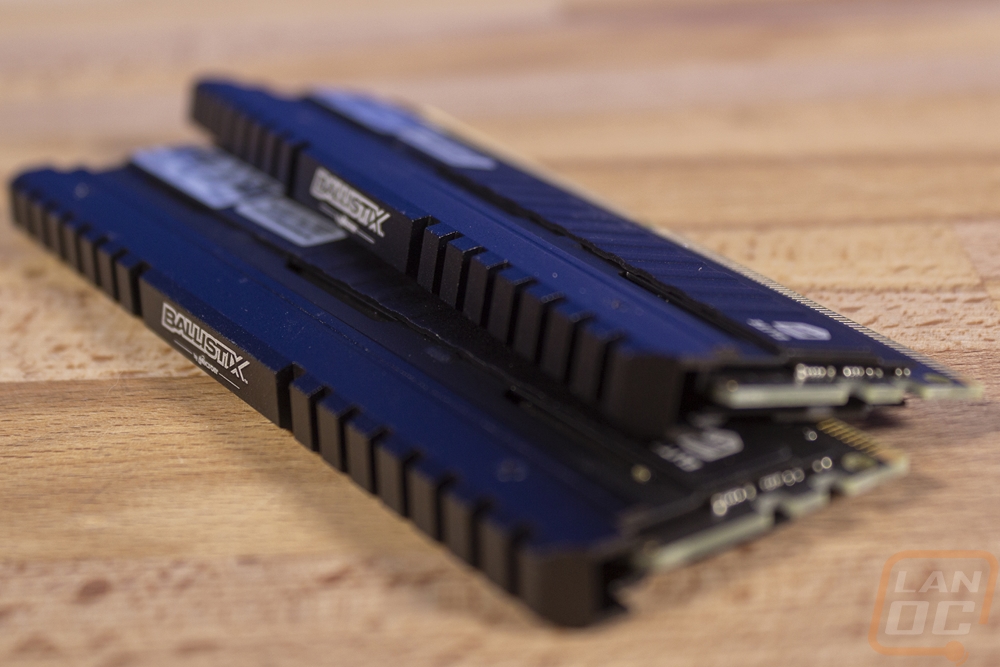
I would prefer to take a look at each chip and look to see what the kit has going on, but with the heatspreader, I decided to use Thaiphoon and CPU-Z to look at the kit. Going in we know this is a 4000 MHz kit but with the software you can see that the XMP profile is set to 18-19-19-39 timings which are a little loose. When running out of the box without XMP the kit is set to run at 2666 MHz at 19-19-19-43 so booting shouldn’t be a problem even if your PC doesn’t like the 4000 MHz clock speed. Thaiphoon also tells us this kit was made in June in Boise USB. It is a single rank kit with 8GB modules and is running Micron E-Die memory, part number D9WFL. This kit also has a thermal sensor built-in but I was surprised to see that it wasn’t picked up here. CPUz just confirmed everything as well but you can also see that our test bench is running the Ryzen 9 3900X on the Crosshair VIII Hero board with the latest BIOS for that new AGESA update.
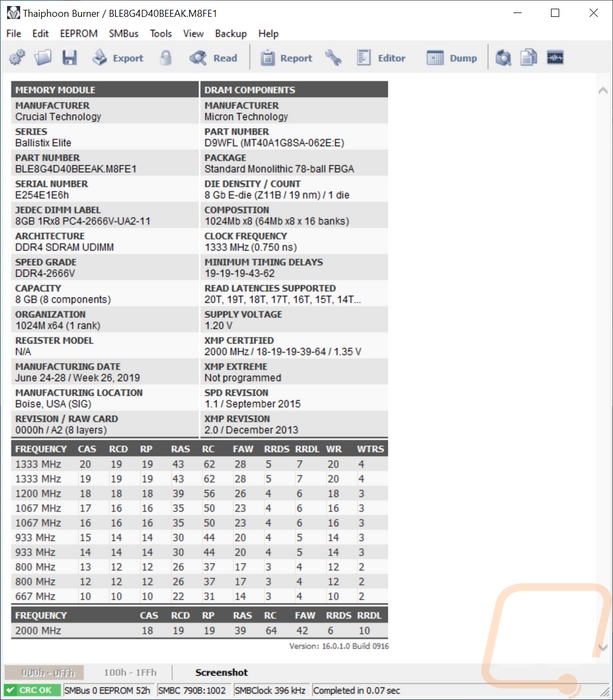
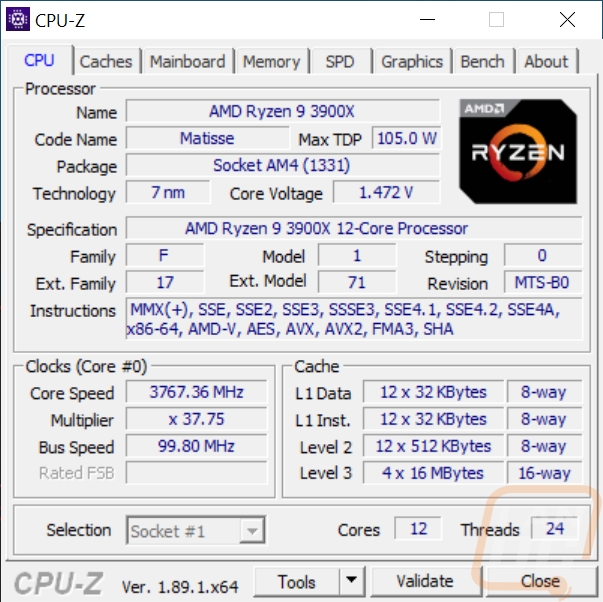
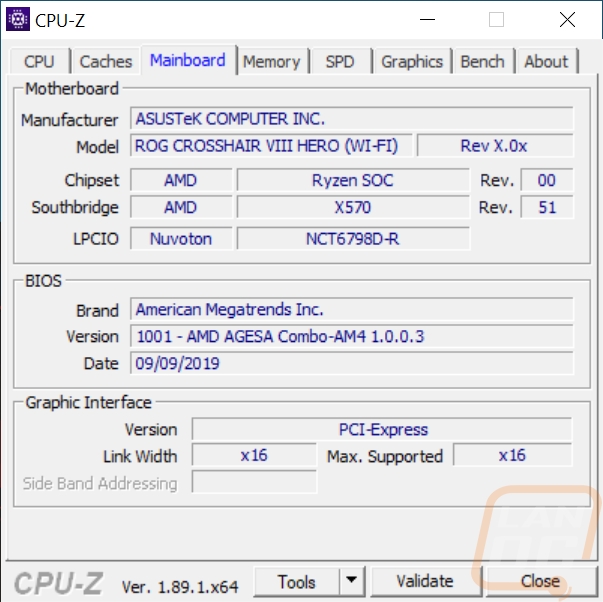
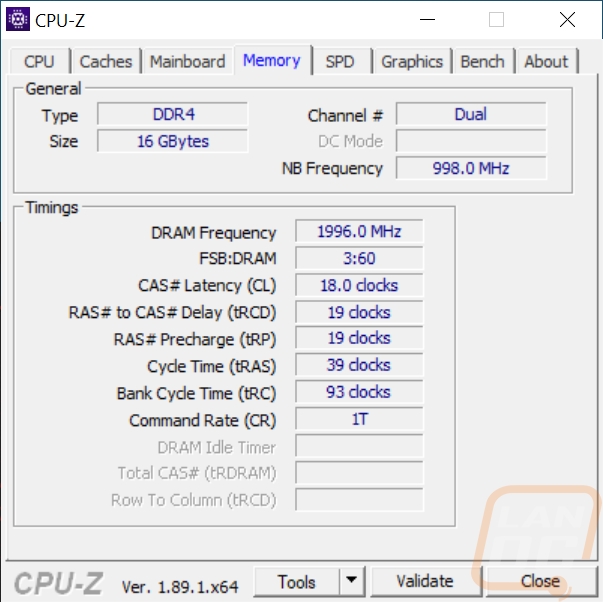
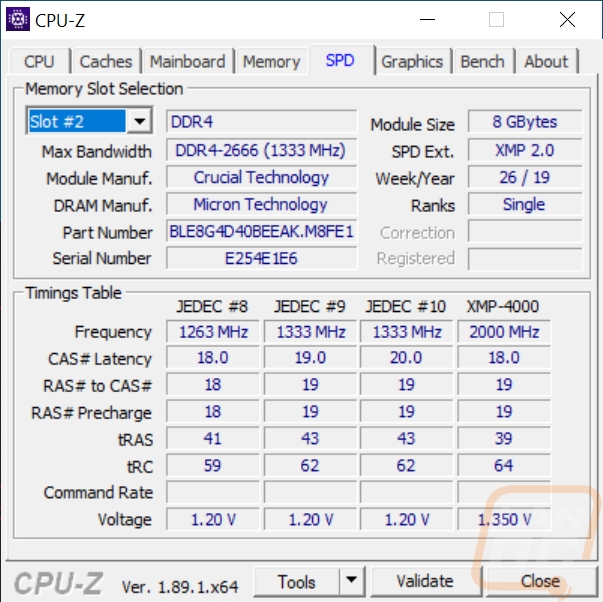
Test Rig
Test Rig
Motherboard: Asus Crosshair VIII HERO WiFi
Cooling: Noctua NH-U12S for cooling
Noctua NT-H1 Thermal Paste
Storage: Corsair MP600 2TB
Cooling - Noctua NH-U12S
Power Supply - Corsair AX1200w
Case - Primochill Wetbench
Performance and Thermals
Now we know the Ballistix Elite 4000MHz kit looks the same as the other Elite kit that I tested, but what sets this kit apart is the clock speed changes. So I put the kit thought our normal memory benchmarks to see how it performed. I also changed our testing platform over to X570 with the 3900X which I think is a better fit for what people are building with right now and it is also our GPU test bench so the consistency is nice. Ryzen is a lot more dependent on memory performance as well and in the past, it has been more finicky with making sure kits work well on it. For this batch of testing I booted into the BIOS and ran the testing with the XMP settings to get that 4000 MHz clock speed and 18-19-19-39 timings.
My first tests were in AIDA64 where I took a look at overall memory read, write, and copy speeds along with latency as well. With the new test platform, I didn’t have ALL of the memory I have tested lately but I did test the Ballistix Elite kit against a few other kits, all with the same 16GB capacity in a dual channel 8x2GB configuration which is a really common setup. The Elite kit did well, coming in right with the Viper kit for read speeds and at the top for write and copy performance. Copy especially shows the performance gap that clock speeds can offer where you can see big jumps as the clock speed goes up. Latency, on the other hand, sues both clock speeds and timings and that put the Viper Steel kit out ahead with its much lower timings even though the Elite kit is a little faster on clock speeds.
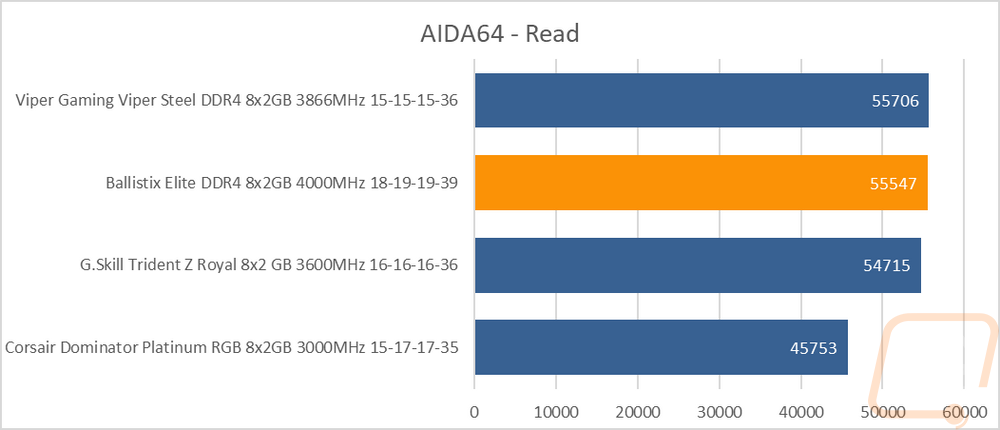
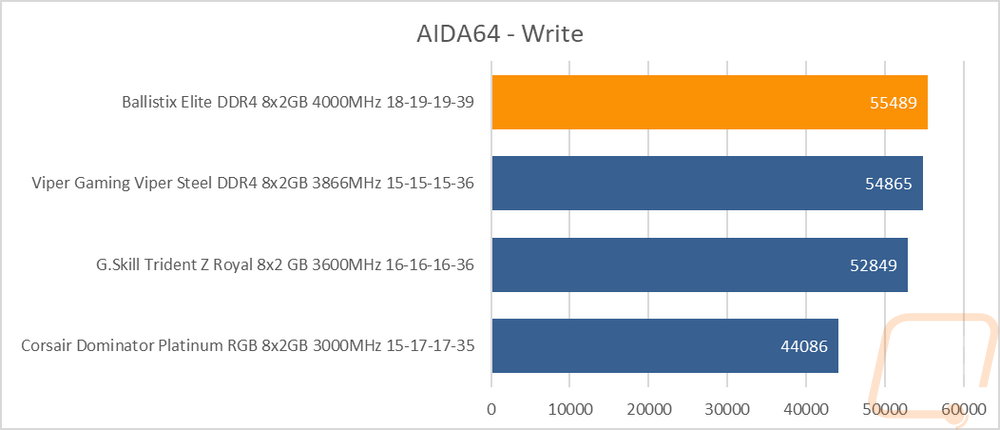
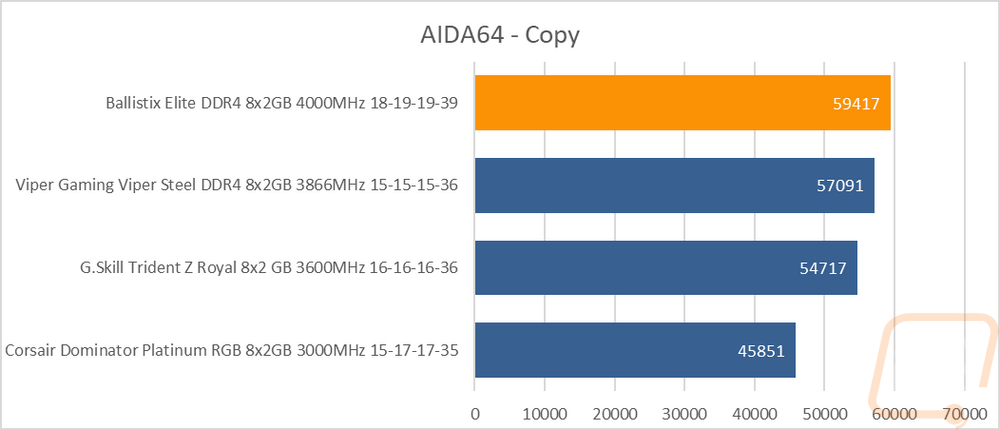
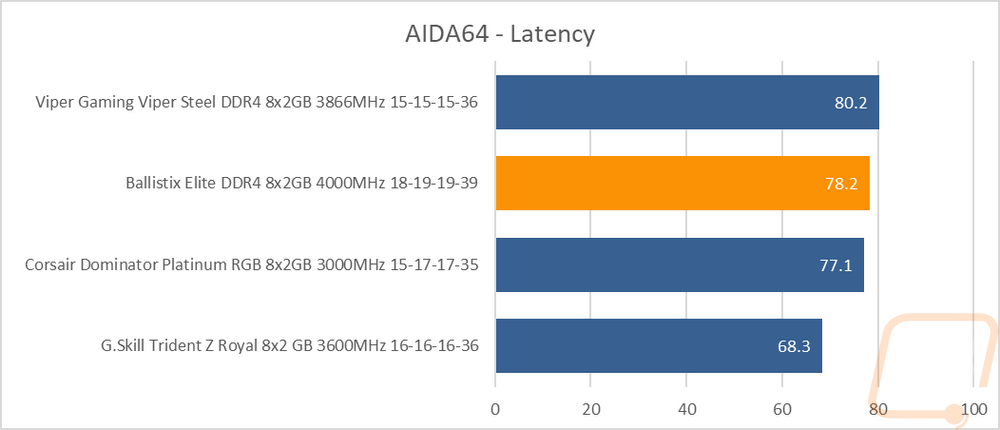
I took a look at Cinebench performance to see how different memory kits can affect the test results. I actually tested using both the R15 and the newer R20 tests but they were similar.
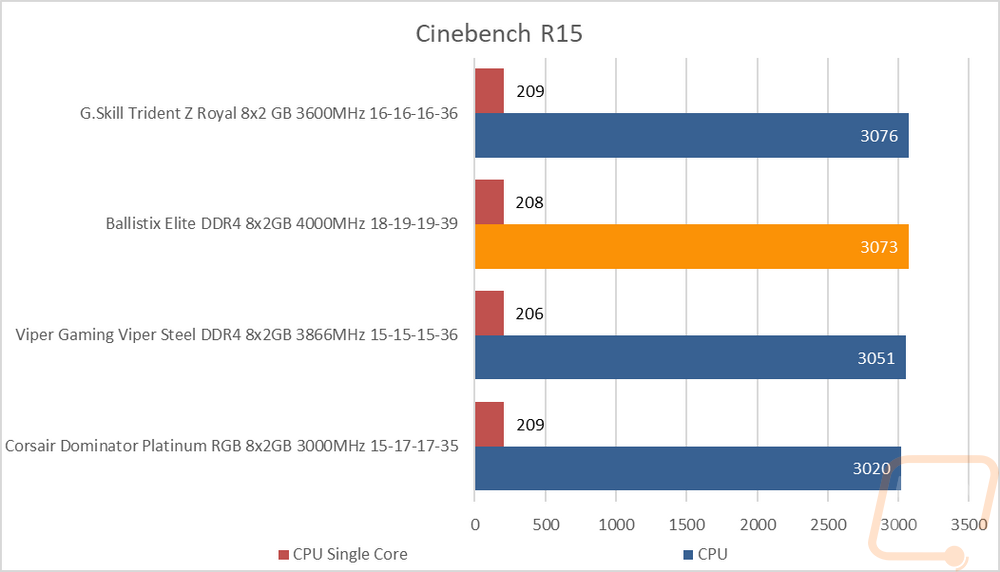
Then lastly the Passmark Performance Test 9 test combines all of their tests into one memory score. The Z Royal being out significantly ahead on this one doesn’t make much sense though, but I did run the tests a few times. Beyond that result, the clock speeds seem to be favored over timings which have the Elite kit ahead of the other two kits tested.
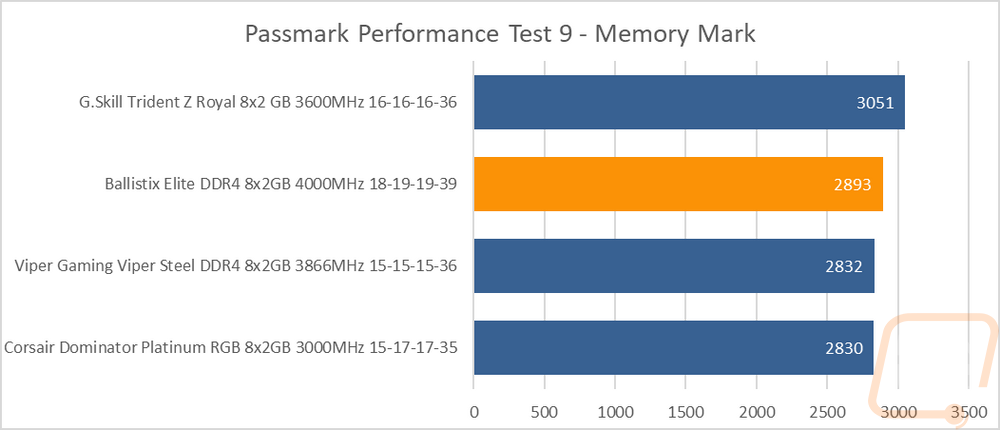
While testing at stock speeds I also used AIDA64’s stress test to load the memory up over almost an hour and do thermal images to see how the thick heatspreaders would handle things. The hottest areas on the memory are still the gaps in the sides where the PCB/chips are visible. But the heat that does reach the heatspreader does a good job of keeping cool. The top of the memory runs cooler than the sides, showing at least some heat dissipation.
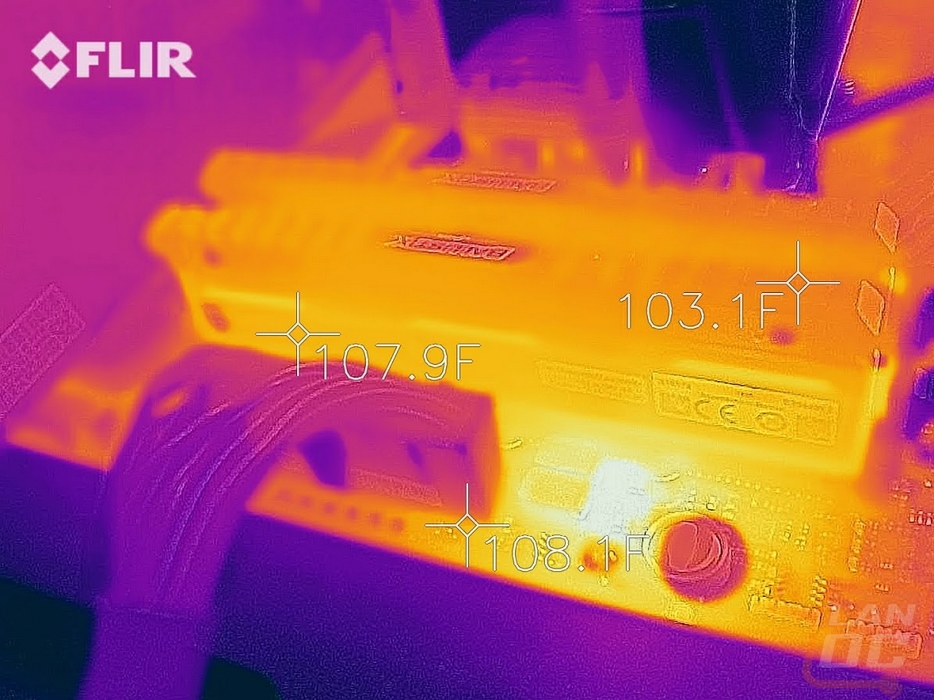
Overclocking
I didn’t just run a few basic tests and then finish up. I was also curious about how the Elite kit would overclock. For this I set the memory voltage at 1.45 volts. I do this on all memory when testing overclocking for consistently and also to make sure we don’t do any long term damage. I then slowly worked up through the clock speeds, booting up to confirm it worked and running a basic test to make sure before going higher. I started at 4333 MHz and had good luck up through 4533 MHz. 4666 MHz didn’t boot at all so I came back down to 4600 MHz and it booted but would crash when running tests. This put me at 4533 MHz as my stable clock. I then went back through my original tests again with the overclock to see what kind of improvement I would see.
The big overclock was enough to jump over the Viper Steel kit on the AIDA64 Read test. More importantly the gap between the stock kit and the overclocked kit was huge in the copy test. Latency also had a significant drop, going from 78.2 ns to 73.2 ns! In Cinebench this helped a lot in the single-core test but didn’t really show up with the multi-core test. It was also a huge jump in Passmark’s Performance Test 9, but still not enough to catch up with that fluky Trident kit. Overall I didn’t have any noticeable issues in my testing at that clock speed but had big performance increases in the tests. My last Ballistix Elite kit overclocked okay, but this kit was very impressive!
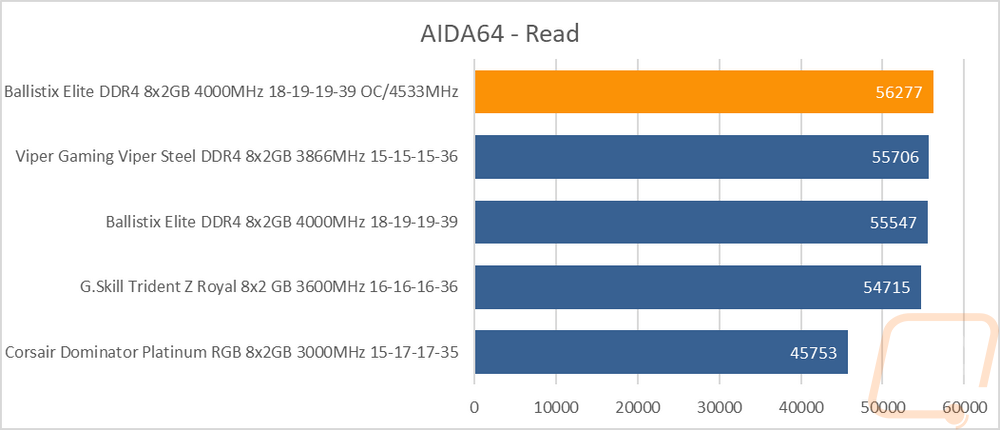
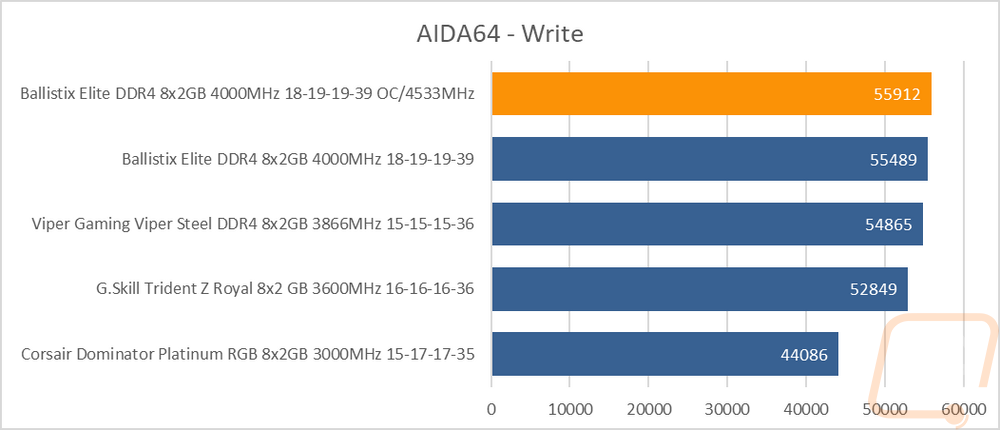
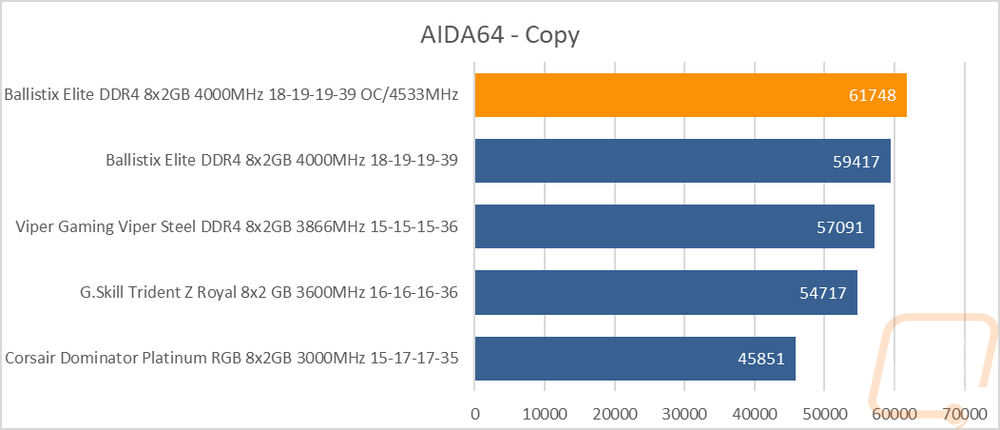
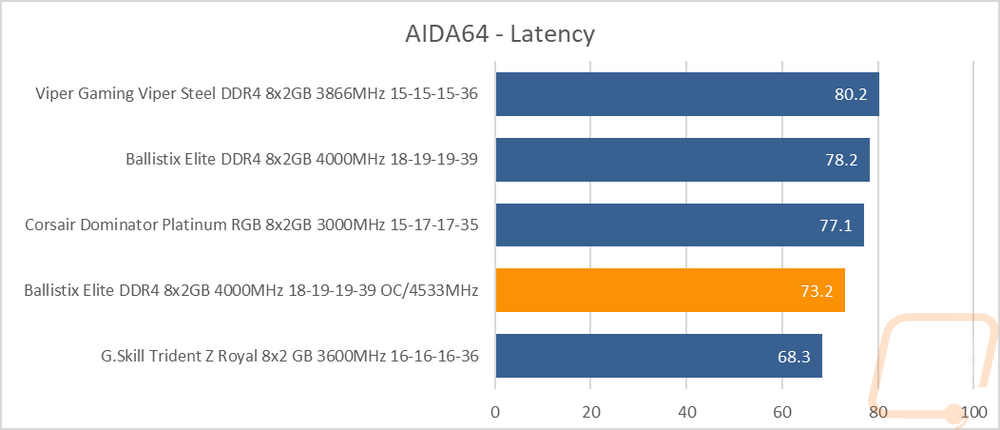
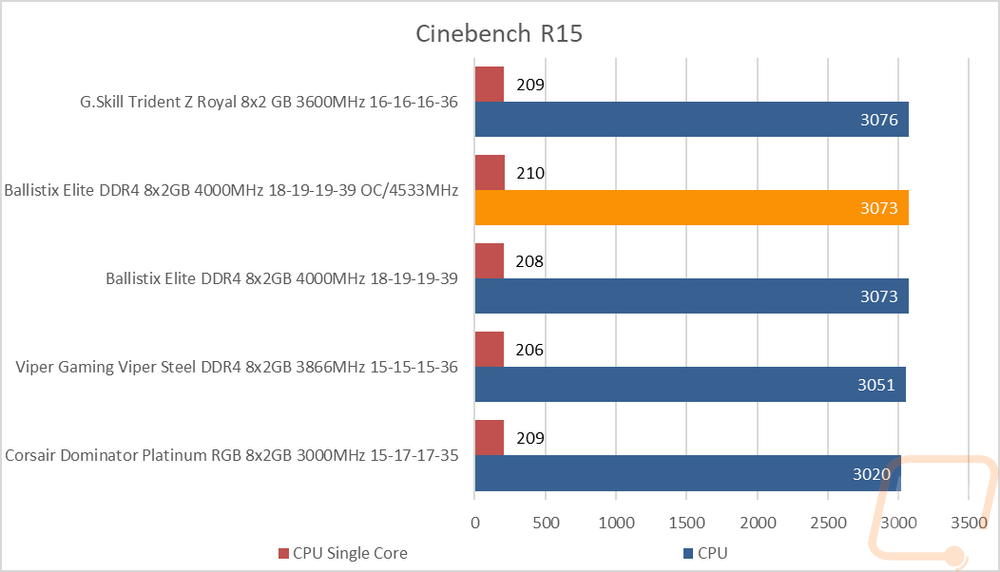
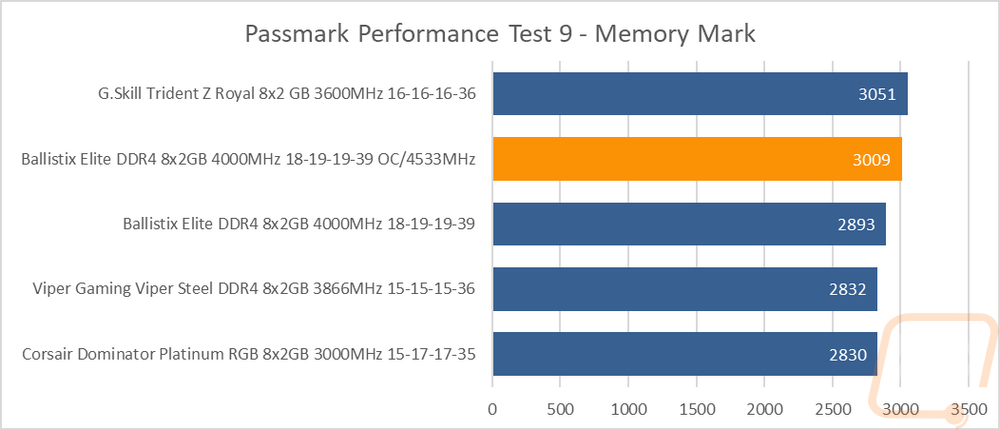
Overall and Final Verdict
I loved the first Ballistix Elite kits styling and that was no different this time as well. The all blacked out look is a nice change from the RGB everything that most products are doing. When you get a closer look I think the military-like design is also a nice touch. The heatspreaders are also heavy and well built where a lot of kits are kits are just thin aluminum stuck on each side, this goes beyond that. Especially at the top where the machined bit that holds both heatspreaders together is stout. With aesthetics not a concern at all, it was mostly performance and pricing that I was wondering about.
Performance of the 4000 MHz kit ended up being really good. I did note that a little tighter on the timings wouldn’t have been bad but when you start comparing the Elite kit against other 4000 MHz kits there are only a few that are going for the 17 CAS Latency, 18 like this kit has is the norm. What really impressed me though was the level of overclocking I was able to get out of the kit. The last Elite kit was okay at overclocking but this kit managed to run well with an extra 533 MHz and it made a huge difference in performance as shown in the testing.
As for pricing, like the previous kit, this one isn’t cheap. To be fair the heavy duty heatspreader design does cost more. But when you start looking at similar kits, even with the same CAS timings this kit is on the high end. Up above the normally overpriced RGB kits as well. It was actually priced right with the 4000 MHz kits running with a 17 CAS Latency, not changing anything else a slight tightening of the timings would help better place this kit as far as pricing goes. Other than the pricing though this is a solid kit. Because this is new and pricing does change over time, I would keep an eye on it. This could still be a great pickup, especially for someone looking to be able to overclock and get even more performance. All of the 2x8GB kits that are running in the 4500/4600MHz range are a lot more expensive (some 2 or 3 times as much) so there is some potential to see a lot of extra value assuming other kits overclock as well as our sample did.
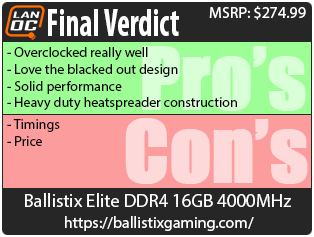

Live Pricing: HERE