Performance
With everything together and up and running I ran the new build through a series of benchmarks to make sure it would run smoothly and I also wanted to publish a benchmark of what to expect from this build performance wise. This way if you would like you could run any of the same benchmarks and see how your build compares.
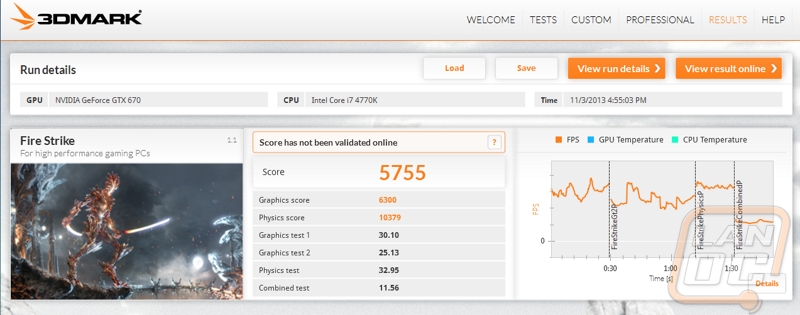
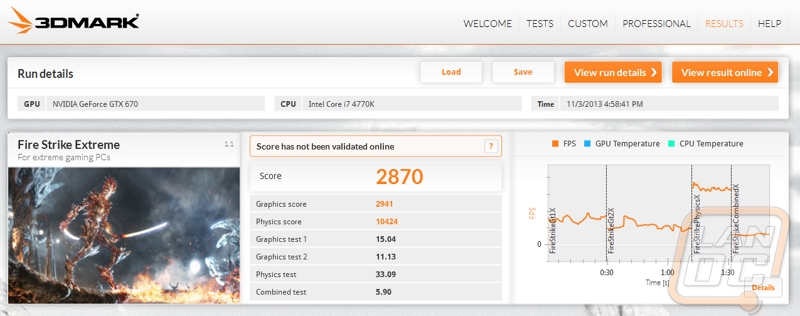
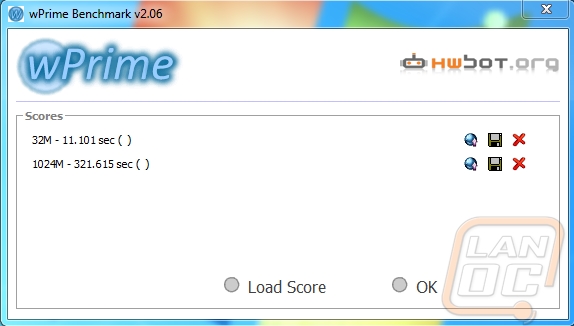
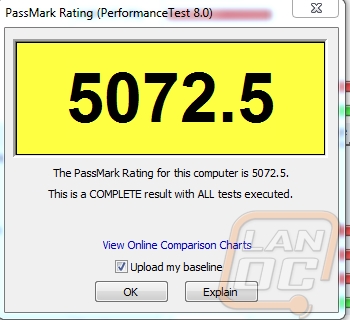
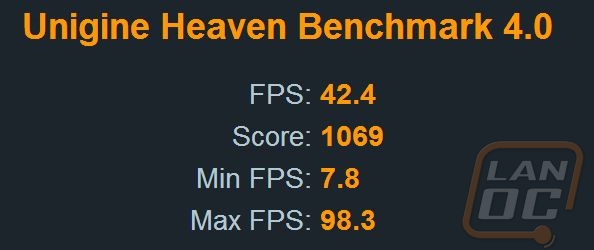
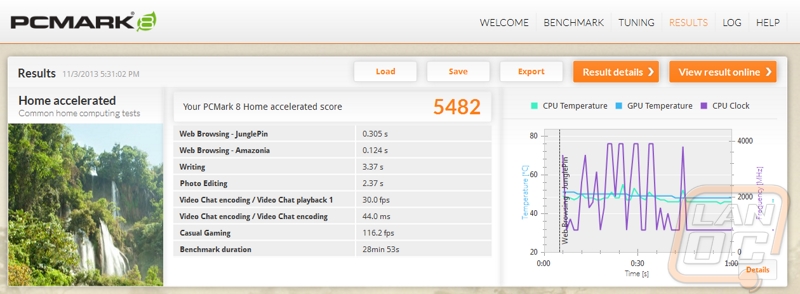
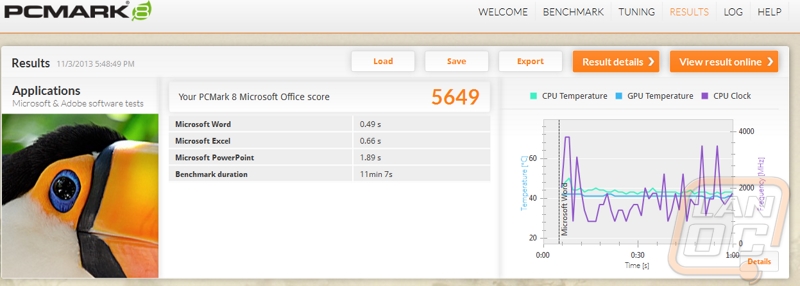
Kingston HyperX SSD Results
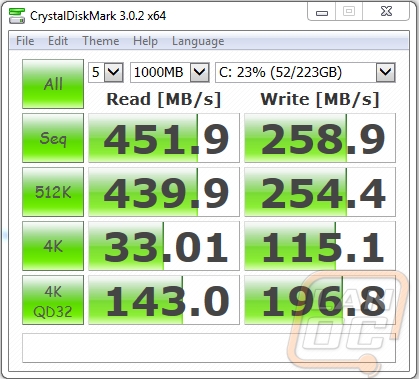
Seagate SSHD Results
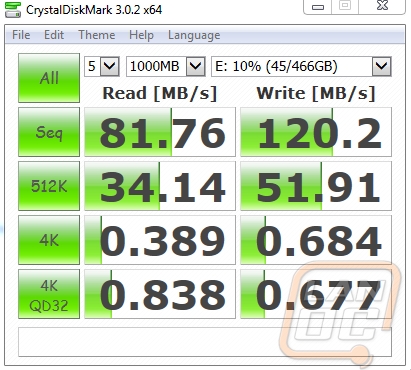
So I’m sure some of you are curious, how well did the build perform cooling wise? When running our benchmarks as well as while playing games I kept a close eye on all of the temperatures, in a small build like this heat can be a big challenge. Going into the build I was a little concerned with the possibility that I would struggle with CPU cooling performance, because of this I actually installed the power supply backwards so it would pull air in from the CPU and blow it out the back of the case. In testing the Noctua heatsink kept things cool. With Heaven benchmark running CPU temperatures stayed a consistent 41 to 42 degrees and motherboard temperatures were similar. For such a small heatsink and a compact build this was much better than I had expected.
My other concern however was the GPU though. While playing games I didn’t experience too much of an issue, but when I left Heaven Benchmark running for an extended period of time I saw GPU temperatures reach 100 degrees. After a little experimenting I noticed that this wasn’t an issue at all when I removed the side panel. I found that the TU-100’s main flaw is if you are running two drives on the bottom of the case there isn’t really room for it to pull in fresh air into your video card. I think a much better design would be to move the two drives to the top of the case and ditch the slim disc drive bay all together. This would open up a little room around the video card. Along with that a small vent on the bottom of the case, with slightly taller feat would allow the card to pull in cool air. In the end, I only experienced this with a benchmark looping, but I have every intention on pulling the side panel off at LANs just to be safe, and to show off the goods inside anyhow.
Beyond all of the benchmarks, I have been extremely happy with this build so far. Not only is it extremely snappy. But the overall experience is great with the software that Asus includes with their motherboard as well as the recently upgraded Geforce Experience that Nvidia provides with their cards. I have spoken many times before about Asus’s software, but living with it day to day is great. Being able to tune the fan profiles in a case like this was especially important to be able to stay on top of heat before it builds up. The Nvidia software “experience” was impressive because of the newly introduced ShadowPlay that runs like a DVR while you are playing, allowing you to press a button combination and save the last 5-10-or more minutes of your game play, all without slowing down your gaming experience at all. I don’t know how many times something awesome has happened in game and I wished that I was recording; a feature like this will never let that be an issue again.
I mentioned before that I would talk about any regrets with the build? Well obviously in a situation like this where we are partnering with various companies I can’t always get exactly what we are looking for. If I had to do it all over again I would have gone with the Asus Impact motherboard for its upgraded audio card and also for its black and red theme that would match our video card. To go with that I would rather have red or black ram. The mix of colors from gold, red, black, blue, silver, and whatever colors that Noctua uses gives Lunchbox 3 a little room for improvement. But then again you can’t see inside of it anyhow, and frankly in a build like this portability and performance are the top two worries and it has both of those and some!


