Photos and Features
Purple and grey, I know I was surprised too! But seriously, Cooler Master stuck with their normal purple and grey colors for the GS750’s box. They touch on all of the important things right on the front with small icons in the top right corner, showing the qi wireless charging, USB hub, 7.1 audio, and the RGB. But for me the big thing here is them putting a large photo across the front to show you what you are getting. Around on the back, they do a better job of showing the features with an action shot of the stand as well as a few lines pointing out the features with short descriptions. They also highlight the cable management that is built-in which isn’t mentioned on the front.


Inside the box, everything comes out at once for you. The stand has foam on the base and the top which keeps it locked in place and safe. There is a small box attached to the bottom foam and inside they have the cables. Everything is wrapped up in a plastic bag and nice and tidy. There is also a small user manual that is tucked in with the base as well.


So for cables, Cooler Master has included two. The main one is the charging cable which powers the wireless charger, feeds power to the lighting, and I assume also gives power to the USB hub but I wasn’t able to confirm on that. The power cable is your standard run of the mill wall wart and thin low voltage cord. The second cord is a lot better in quality and is the USB cable. This cord is much thicker and also has a sleeving on it. The cable ends are Cooler Master specific, they used the same boxy plug style on some of their other products and it has the Cooler Master logo on it which should help you spot the cord at the back of your PC. On the other end, it has the old school USB 3.0 micro connection which half of shares the same plug as a USB 2.0 micro plug. I’m really surprised Cooler Master didn’t go with a newer Type-C connection here, if for no other reason than to not have to worry about plug directionality. But I also think it would be nice to have the option to unplug and charge a newer phone as well and most use USB Type-C now.


When you first pull the GS750 out it does have stickers all around the base for protection. The top sticker pulls double duty and helps point out where the Qi wireless charger is and it shows that iPhones will charge at 7.5 watt and Samsung supports the full 10 Watts.
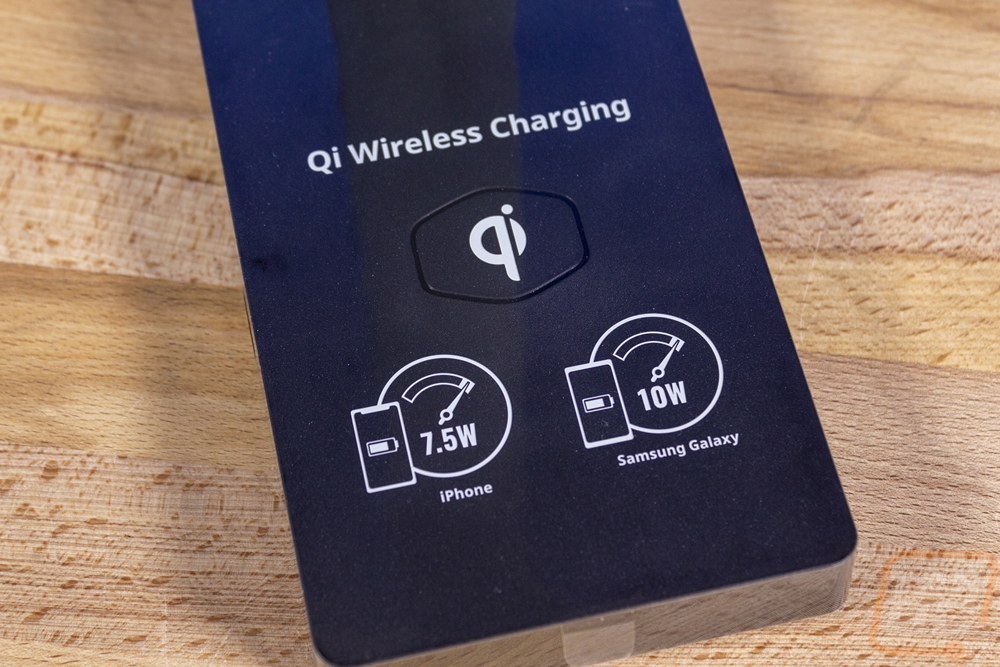
Well here she is and I can say without a doubt the GS750 isn’t really a looker. I’ve had stylish headset stands made of all aluminum, there are carved wood variations all over the place. Headset stands, for the most part, are a stylish product that sits out on your desk. So I do feel like Cooler Master is missing a little, but I’m also not really sure how to go about doing it better either. The base where most of the action is has to be a little larger and they use an aluminum bracket that comes up from the base.

Speaking of the base, here it is. It looks a lot like some of the basic portable battery backups you can find. It is a black plastic and the top has a slight texture to it and it is glossy around the outside edge. The Qi wireless charger is up on top and this is where you would sit your phone. A softer rubber finish might be nicer here for me, plus if you look our sample has a little discoloration or something going on with the top. Hopefully, that is a pre-launch sample issue. The qi charger is indicated by the Cooler Master logo shape in the center. As for the other connection around the base, there are a few. There are USB 3.0 ports on both the left and right sides and the right side also has the built-in 7.1 sound cards audio port. Given the PC use here I’m very surprised they didn’t split that up, you have to use a headset that has a single jack. Thankfully a lot do that because that is also what is supported by mobile phones and all of the game consoles. But still an odd choice. Around on the back, you have the power plug and then the micro USB 3.0 jack for the data cable.




The other half of the GS750 is the stand itself. Like I mentioned before they used a flat aluminum. The arm isn’t complexly vertical so the headphone actually hangs a little closer to center which helps with the balance along with weight in the base as well. Then they hid a cable management feature as well with a second flat aluminum section up the backIt is spaced out from the main arm and with the standoffs, you can wrap up your cord here. I think the idea here is to give a place to clean up your cord when you aren’t using the headset, but you can also wrap up extra cord even when you are using it. That will come in handy if you are using the built-in sound card or plugging in a USB headset and have the stand near you on your desk and won’t need the normal 6 foot of cord. Then up on top, the arm has a small lip on the front but not the back, I think both would be nice and there is a thick rubber up on this section which should help headphones from not sliding off.
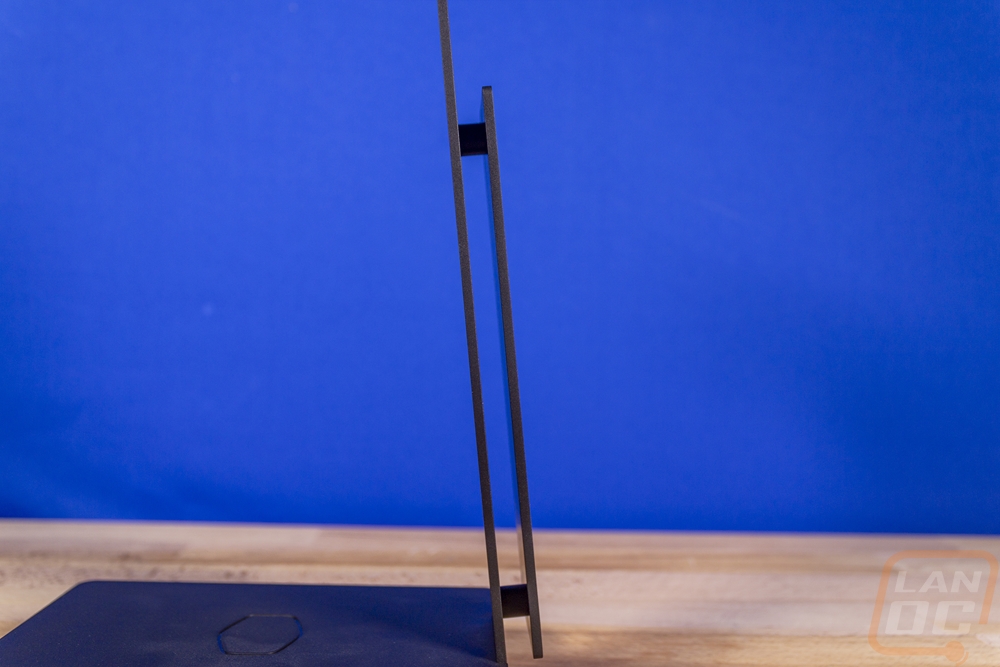
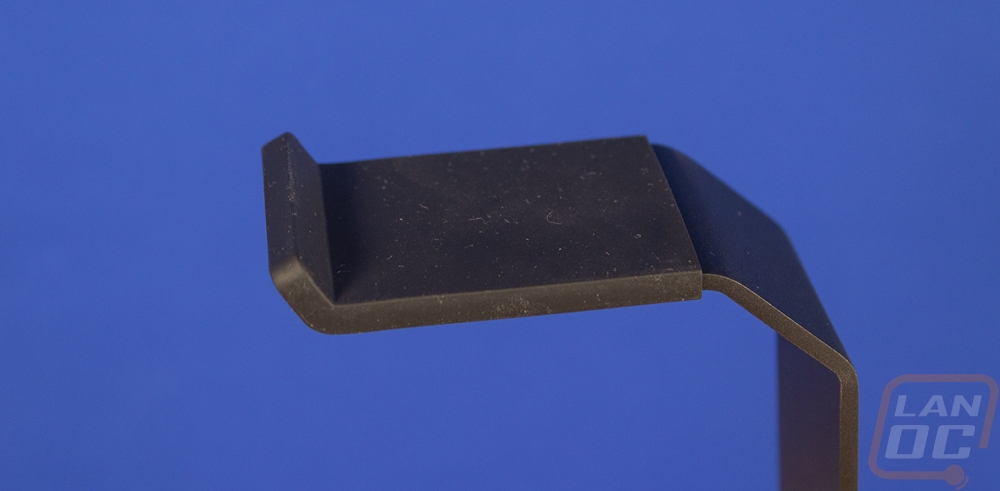
When taking photos I did grab a nearby headset and try the stand. You can see that even with the headset extended out to fathead sizes the headset wasn’t close to the base. This is important because if you want to use the wireless charger you need to get your phone to it. I also took advantage of the built-in cable management to hide the cord as well.



