Performance
Well, the first part of the performance is getting the ECW260 installed. In my specific case, I was aiming to improve our network coverage on the far side of our lawn and the other side of my garage when the garage door is down. That garage issue was especially interesting because when I’m mowing because I close the door so cars don’t get dusty or damaged but I then can’t open the door back up with my mobile app. But truthfully placing the ECW260 anywhere at all outside would most likely fix both of my issues. I used to have coverage with WiFI5 but 6 had a little more trouble reaching through our thick plaster walls, just getting the AP outside without any walls in the way would give LOTS of range. So I put it at the end of the house right in the middle of our wrap-around deck and near the pool to get the best possible speeds out on the water. But I wall mounted the ECW260 right onto the siding. Interestingly enough the stepped sides to the mount made it very easy to flush mount to the siding as well. The only thing I am missing is the heavy-duty ground wire which I will need to get a longer cable to get that up and running. The bright white color of the AP blends in a little with the light grey finish, but if this wasn’t in my back yard which has a tall fence and locked gates and cameras I would want to mount it up higher and out of reach.




Before diving into my experience with the ECW260 as far as wireless range and performance goes I did do some thermal imaging of the AP while it was in the house and up and running. While we can't see inside, you can see that the bottom area near where the network connection is the hottest on the front but it runs a lot warmer on the back. The back image was done after running it on its side like this for a full day.

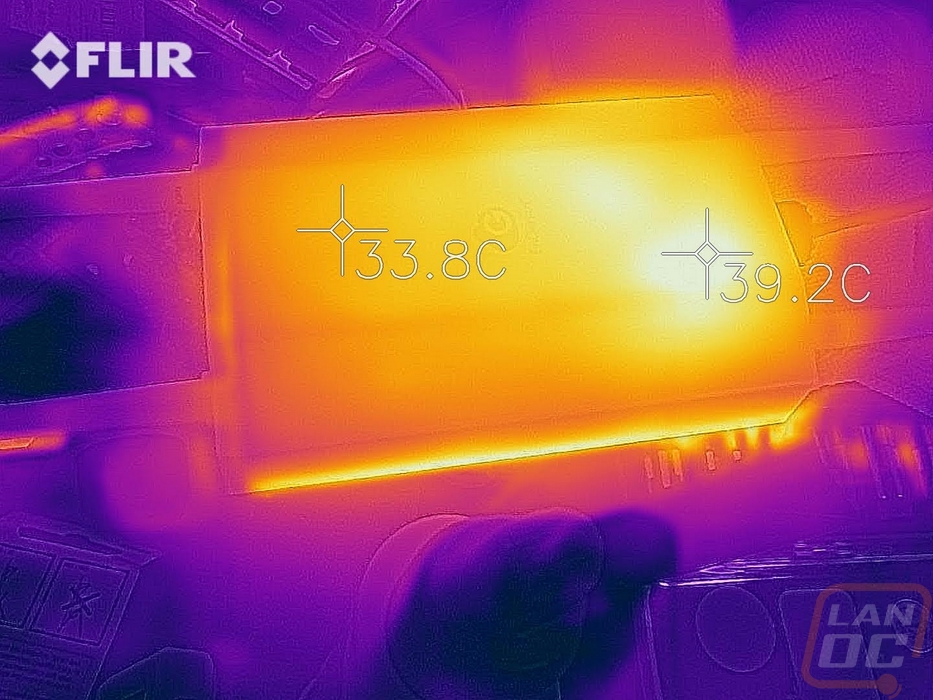
As for power, the ECW260 did well. In my testing with 11 clients on it at the time the ECS2512FP switch from EnGenius shows 6.8 watts of power being drawn to the ECW260. The ECW230 which we have inside was pulling more at 9.2 watts but it also had 16 clients in total on the network for a total of 16 watts for both.
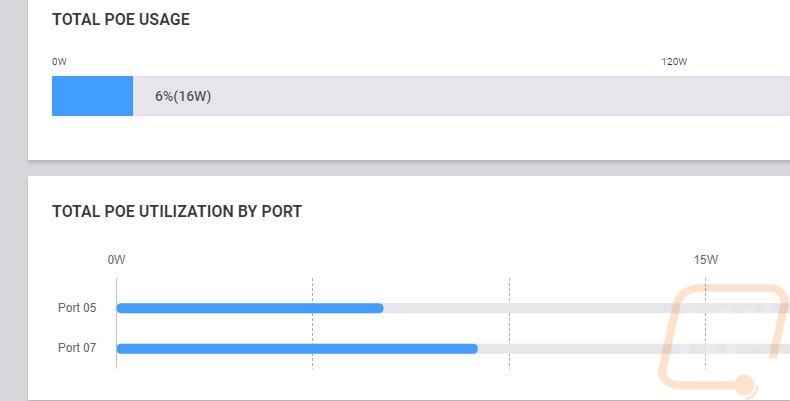
So feature wise, the ECW260 sits in between the ECW230 and ECW220 from their indoor access point lineup. That is because it has the 2x2 AX1775 dual-band wireless that the 220 has but it has the same 2.5 Gigabit network connection that the 230 has. The ECW230 has a 4x4 which means twice as many radios and more potential bandwidth. So my performance expectations for the ECW260 were less than that of our inside access point. Frankly, my goals with adding the ECW260 into the network was about getting better coverage farther out, not bandwidth. Inside I am sometimes doing network file transfers but outside I’m mostly just looking to stay online and not lose my music when mowing, in the pool, or when working in the garage.
So what I experienced on the ECW260 for transfer speeds was in the 550 Mbps range which is a little under our internet connection which normally will see 650-680 Mbps down, but still more than enough to handle anything I need on my mobile phone and WELL beyond what I get on 4g/5g at my house. The ECW260’s Qualcomm quad-core ARM Cortex A53s processor didn’t run into any issues, even when I ran our entire wireless network of devices on it and I found that switching between the two APs in our network was smooth and painless most of the time. The only exception to that was with our 8th gen iPad which was a little slower to want to switch from one to the other unless I got completely out of range of the AP that it first connected to. Having the two MU-MIMO channels helped get good performance across multiple devices at the same time and truly made our wireless network performance smooth and painless. You don’t have to worry about having too many devices and it overloading your network or having one high-use device causing slowdowns for other devices.
As for the range, the ECW260 handles our issues, and mowing and moving around the property wasn’t an issue. In fact, it may have done it too well, I can connect way down the street.

