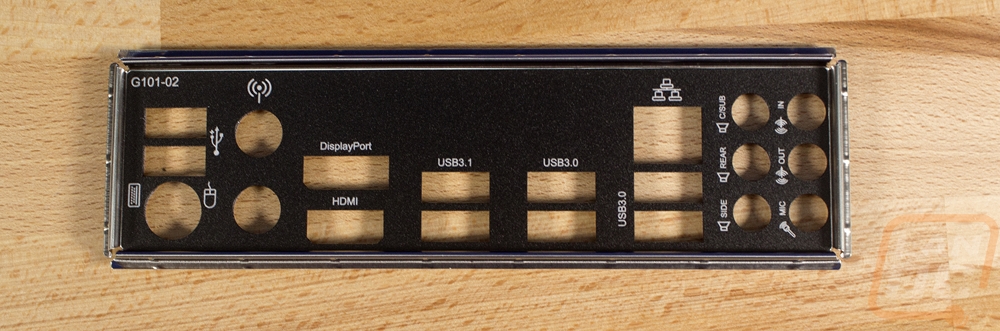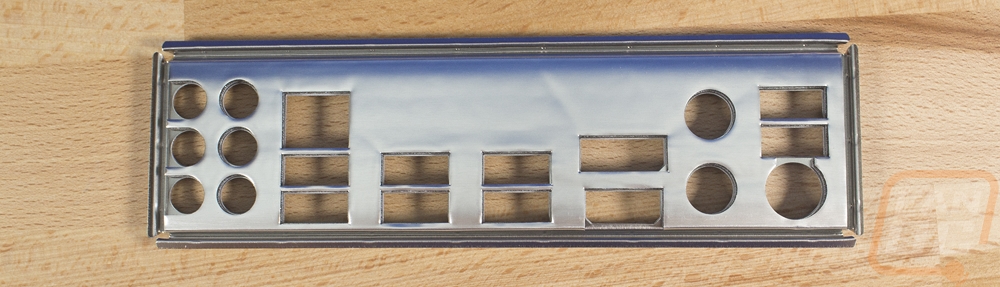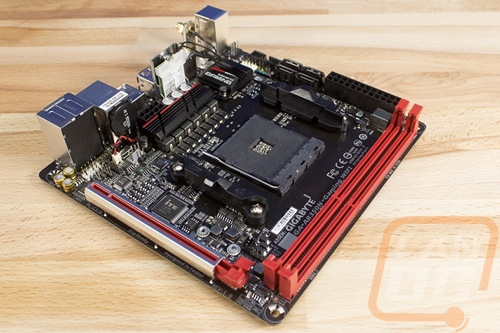Packaging
The box for the AB350N Gaming Wifi is of course much smaller than the full ATX boards but it did does stick with the normal Gigabyte Gaming look. It has a black background and red trim and lettering with Gigabyte Gaming across the front in RGB. There are a few badges that show the boards features and the Ryzen logo as well. On the back, Gigabyte did their best with the small amount of space an ITX box allows to show the boards features. There is a photo of the full board and then with a few of the features, there are zoomed in photos as well. They also included a line drawing of the rear I/O that does a good job of showing what connection options you will get and below it is a very basic specification listing.


Inside the board is up on top with a static protective bag around it and foam on the sides along with a cardboard tray that keeps it up above the accessories below the board. For documentation, they include a full user manual and inside they had two discs slipped in, one for the Wifi and the other with Gigabytes software and drivers. Also slipped into the manual was a small metal Gigabyte Gaming case sticker.

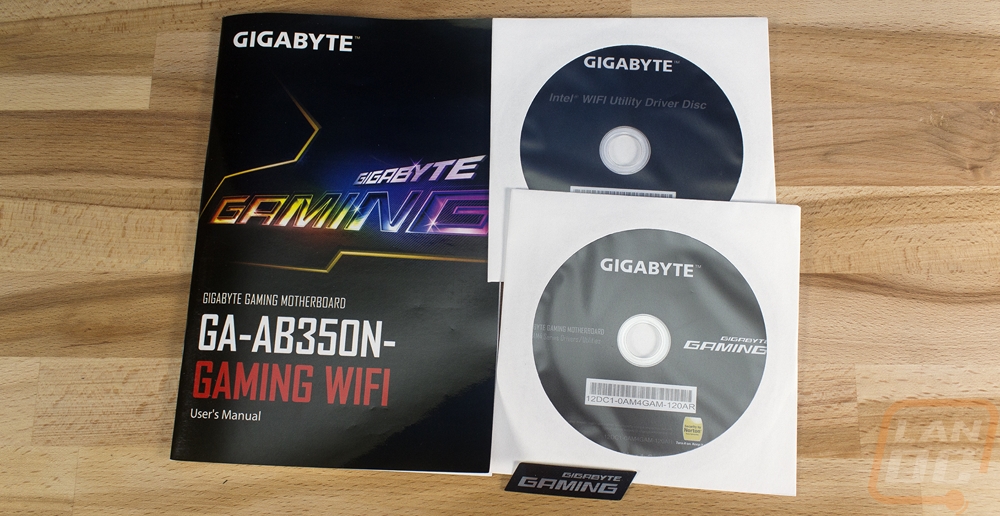
For accessories, you get one bag of SATA cables with one of those being a right angled plug. You also get a wireless adapter for use with the built-in Wireless AC and Bluetooth adapter. The wireless adapter has one antenna and a base that it can rotate on. The base has a small magnet in it as well to stick to steel cases. Then you get a rear I/O cover of course. It is black out the outside to blend in with most cases and it has white labels for all of the connections. The back uses foam rather than sharp metal springs as well to keep things easy.