Overall and Final Verdict
So for the first of many Z270’s to come into the office, the Z270X-Gaming K7 or as I have been calling it the Gaming K7 is a good place to start. It is one of a few new boards under Gigabytes Aorus brand that has now been expanded to handle their gaming focused boards, video cards, and peripherals. So how is the Gaming K7? Well, I was actually a big fan of the Gigabyte Z170 that I took a look at and they have basically expanded on that without changing things too much. They still have the bright white cover over the rear I/O area and all the way down to the sound card. I’m not a huge fan of that much white on the board, I think a gray would look great but at least it is still color neutral. This is because they loaded the board up with RGB lighting options. There are lights around the CPU, between the ram and video cards, on the rear I/O cover, and there is a weird strip on the right side of the board. I love most of the lighting but if building a PC with this board would turn off the I/O and lightbar. It also has one header to hook up your case lighting into everything else to match.
For features, the board have nearly everything you could ask for. Especially with the PCIe options and having two m.2 slots. M.2 is getting popular really quick so it's nice to have some expandability there. If that doesn’t do it for you, there is also a U.2 and three SATA Express. With all of that, they were missing a new USB 3.1 header, though, I would have liked to of seen one in place of the two USB 3.0 headers. The full shields on all of the PCIe x16 slots should help hold heavy video cards and the shields on all of the memory DIMMs look awesome if nothing else.
The BIOS has all of the features you might need but still feels weird when using a mouse, I would think all of the manufacturers would figure that one out by now and it's not just Gigabyte, its everyone. Beyond that, if I had to ask for anything that isn’t already on the board I would be looking for one or two more fan headers. At four it is enough for a basic build, but with a dual fan heatsink or water cooling, you are down to only two connections for case fans.
The $200 price point seems a little high until we consider that other Z270 boards are ranging from $100 all the way up to $500 now. This is however what I would consider to be a high-end board, with the exception of a few of the crazy setups this is going to have anything you need now and in the future and it has the clean styling and customization with RGB lighting to make your build specific to you. So if I were building a new Kaby Lake PC, this board would be on my short list. I would most likely paint the I/O cover and tweak the lighting but all of the features that I can’t change are there.
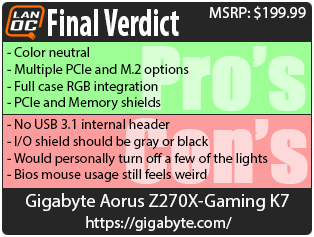

Live Pricing: HERE

