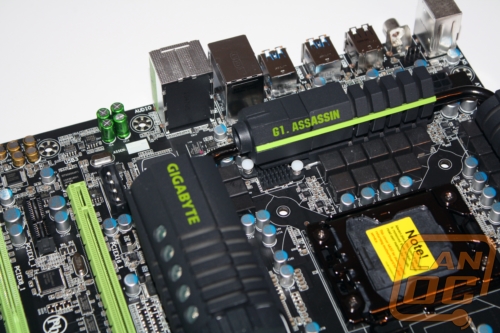|
CPU
|
- Support for an Intel® Core™ i7 series processor in the LGA1366 package ( Go to GIGABYTE's website for the latest CPU support list.)
- L3 cache varies with CPU
|
|
QPI
|
4.8GT/s, 6.4GT/s
|
|
Chipset
|
- North Bridge: Intel® X58 Express Chipset
- South Bridge: Intel® ICH10R
|
|
Memory
|
- 6 x 1.5V DDR3 DIMM sockets supporting up to 24 GB of system memory
* Due to Windows 32-bit operating system limitation, when more than 4 GB of physical memory is installed, the actual memory size displayed will be less than 4 GB.
- 3/Dual channel memory architecture
- Support for DDR3 2200/1333/1066/800 MHz memory modules
- Support for non-ECC memory modules
- Support for Extreme Memory Profile (XMP) memory modules
(Go to GIGABYTE's website for the latest supported memory speeds and memory modules.)
|
|
Audio
|
- 1 x Creative CA20K2 chip
- High Definition Audio
- 2/4/5.1/7.1-channel
- Support for Dolby® Digital Live/DTS Neo:PC/DTS Interactive
- Support for S/PDIF Out
|
|
LAN
|
1 x Bigfoot Killer E2100 chip (10/100/1000 Mbit)
|
|
Expansion Slots
|
- 2 x PCI Express x16 slots, running at x16 (PCIEX16_1, PCIEX16_2)
* For optimum performance, if only one PCI Express graphics card is to be installed, be sure to install it in the PCIEX16_1 slot; if you are installing two PCI Express graphics cards, it is recommended that you install them in the PCIEX16_1 and PCIEX16_2 slots.
- 2 x PCI Express x16 slots, running at x8 (PCIEX8_1, PCIEX8_2)
* The PCIEX8_1 slot shares bandwidth with the PCIEX16_1 slot and the PCIEX8_2 slot with PCIEX16_2. The PCIEX16_1/PCIEX16_2 slot will operate at up to x8 mode when the PCIEX8_1/PCIEX8_2 is populated.
(The PCIEX16_1, PCIEX16_2, PCIEX8_1, and PCIEX8_2 slots conform to PCI Express 2.0 standard.)
- 2 x PCI Express x1 slots
- 1 x PCI slot
|
|
Multi-Graphics Technology
|
Support for 3-Way/2-Way NVIDIA SLI technology and 4-Way/3-Way/2-Way ATI CrossFireX™ technology
|
|
Storage Interface
|
South Bridge:
- 6 x SATA 3Gb/s connectors (SATA2_0~SATA2_5) supporting up to 6 SATA 3Gb/s devices
- Support for SATA RAID 0, RAID 1, RAID 5, and RAID 10
Marvell 88SE9182:
- 2 x SATA 6Gb/s connectors (GSATA3_6, GSATA3_7) supporting up to 2 SATA 6Gb/s devices
- Support for SATA RAID 0 and RAID 1
|
|
USB
|
South Bridge:
- Up to 8 USB 2.0/1.1 ports (4 on the back panel, 4 via the USB brackets connected to the internal USB headers)
1 x Renesas D720200 chip and 2 x VLI VL810 hubs:
- Up to 8 USB 3.0/2.0 ports (4 on the back panel, 4 via the USB brackets connected to the internal USB headers)
* The USB 2.0 signals of the USB 3.0/2.0 ports are from the South Bridge.
|
|
Internal I/O Connectors
|
- 1 x 24-pin ATX main power connector
- 2 x 8-pin ATX 12V power connectors
- 2 x 4-pin PCIe 12V power connectors
- 2 x SATA 6Gb/s connectors
- 6 x SATA 3Gb/s connectors
- 1 x CPU fan header
- 1 x system fan header
- 3 x fan headers
- 1 x front panel header
- 1 x front panel audio header
- 1 x S/PDIF Out header
- 2 x USB 2.0/1.1 headers
- 2 x USB 3.0/2.0 headers
- 1 x clearing CMOS jumper
- 1 x Quick Boost button header
- 1 x heatsink LED power connector
|
|
Back Panel Connectors
|
- 1 x PS/2 keyboard port
- 1 x PS/2 mouse port
- 1 x optical S/PDIF Out connector
- 1 x coaxial S/PDIF Out connector
- 4 x USB 2.0/1.1 ports
- 4 x USB 3.0/2.0 ports
- 1 x RJ-45 port
- 5 x audio jacks (Center/Subwoofer Speaker Out, Rear Speaker Out, Side Speaker Out, Line In/Mic In, Line Out)
|
|
I/O Controller
|
iTE IT8720 chip
|
|
H/W Monitoring
|
- System voltage detection
- CPU/System temperature detection
- CPU/System fan speed detection
- CPU overheating warning
- CPU/System fan fail warning
- CPU/System fan speed control
* Whether the CPU/system fan speed control function is supported will depend on the CPU/system cooler you install.
|
|
BIOS
|
- 2 x 16 Mbit flash
- Use of licensed AWARD BIOS
- Support for DualBIOS ™
- PnP 1.0a, DMI 2.0, SM BIOS 2.4, ACPI 1.0b
|
|
Unique Features
|
- Support for @BIOS
- Support for Q-Flash
- Support for Xpress BIOS Rescue
- Support for Download Center
- Support for Xpress Install
- Support for Xpress Recovery2
- Support for EasyTune
* Available functions in EasyTune may differ by motherboard model.
- Support for Dynamic Energy Saver ™ 2
- Support for Smart 6™
- Support for Auto Green
- Support for eXtreme Hard Drive (X.H.D)
- Support for ON/OFF Charge
- Support for Cloud OC
- Support for Q-Share
|
|
Bundle Software
|
Norton Internet Security (OEM version)
|
|
Operating System
|
Support for Microsoft® Windows® 7/Vista/XP
|
|
Form Factor
|
XL-ATX Form Factor; 34.5cm x 26.3cm
|