It must be that time of year, everyone is introducing their new and updated mice. It just so happens that I haven’t had a Cooler Master mouse in the office for a while now. Well, they are introducing two new mice today, the MasterMouse MM520 and the MasterMouse MM530. I went ahead and had them include the MasterMouse Pro L as well so we could take a look at the whole range. They all are similar in that they are all 3360 sensor based with Omron 20 million click switches, so they already have a few things going for them. Let's see what else they have going on.
Product Name: Cooler Master MM520, MM530, and MasterMouse Pro L
Review Sample Provided by: Cooler Master
Written by: Wes Compton
Pictures by: Wes Compton
Amazon Affiliate Link: HERE
|
Specifications |
Mastermouse MM520 |
Mastermouse MM530 |
Mastermouse Pro L |
|
Grip Type |
Claw / Palm |
Claw / Palm |
Palm & Claw Changeable |
|
Material |
Plastic / Rubber |
Plastic / Rubber |
Plastic / Rubber |
|
Color |
M14 Black |
M14 Black |
Gun Black |
|
LED Color |
16.7 Million RGB |
16.7 Million RGB |
16.7 Million RGB |
|
Sensor |
Avago PMW-3360 Optical |
Avago PMW-3360 Optical |
Avago PMW-3360 Optical |
|
CPI/DPI |
4 Levels (100-12,000dpi) |
4 Levels (100-12,000dpi) |
4 Levels (100-12,000dpi) |
|
Tracking Speed |
250 ips/50g |
250 ips/50g |
250 ips/50g |
|
Lift Off Distance |
< ~2mm / Adjustable |
< ~2mm / Adjustable |
< ~2mm / Adjustable |
|
Polling Rate |
1000 Hz / 1ms |
1000 Hz / 1ms |
1000 Hz / 1ms |
|
Angle Snapping |
On/Off |
On/Off |
Yes |
|
Mouse Acceleration |
No |
No |
No |
|
Programable Profiles |
5 |
5 |
5 |
|
Processor |
32-bit ARM processor |
32-bit ARM processor |
32-bit ARM processor |
|
On-Board Memory |
512 KB |
512 KB |
512 KB |
|
Switches. Lifespan |
Omron, 20 million |
Omron, 20 million |
Omron, 20 million |
|
Programable Buttons |
7 |
7 |
8 |
|
Body Coating |
Matte UV Coating |
Matte UV Coating |
Matte UV Coating |
|
Connector |
Gold-plated |
Gold-plated |
Gold-plated |
|
Cable Length |
Flexible Cable, 1.8 Meters |
Flexible Cable, 1.8 Meters |
Braided Cable, 1.8 Meters |
|
Dimensions |
78.5 x 118 x 29.5 mm 3.09 x 4.65 x 1.16 Inches |
60.4 x 40.2 x 124.8 mm 2.38 x 1.58 x 4.91 inches |
125(130) x 67.8 x 38 mm 4.92(5.12)x 2.67 x 1.5 inch |
|
Weight |
132.5g 0.29 lbs |
132.5 g |
128 g 0.283 lbs |
|
Weight without Cable |
99g |
99 g |
99 g |
|
Warranty |
2 Years |
2 Years |
2 Years |
Packaging
I didn’t really see the point in looking at each of the packages on their own given how close they are so I lined them up. The new MM520 and MM530 obviously look a lot closer because they are being released together. Cooler Master has moved to a slightly darker gray for the background now. I actually prefer the old look though, especially with the photo of the mouse on the front being larger. The front has a top down photo, the model name down towards the bottom and then up top, they have the Cooler Master Make it Yours branding. They also include a 16.7 million color image to show that they each have RGB lighting. On the back is another view and below that, a few key features are highlighted in several different languages. The MasterMouse Pro L also shows off is customizability in its rear photo as well.


Each box has a front door that opens up and lets you get your hand inside to feel the shape of the mouse. This is extremely important, it lets people get a better idea of what works for them before buying or opening it all up. Inside each of the boxes is a formed plastic tray that the mouse sits on with another formed plastic cover over top of everything. Each has a small book. Ironically the new mice with the darker box use the lighter gray on the manual and the older mouse uses the darker gray on the manual. The Pro L also came with a few other accessories for its customization, but I will get into those here in a minute.


Photos and Features
So with all three mice out and together, we can see a few things going on immediately. For starters, the whole dark gray and the lighter gray thing is going on here again. The MM520 and MM530 are both black where the Pro L has a gray finish. The Cooler Master logos on the new mice are also larger as well as are partially backlit. Most importantly though is with all three together we get a much better idea of their shapes. The MM520 is a continuation of the now very old Cooler Master Spawn mouse as well as the Xornet. The MM530 is a refreshed Cooler Master Alcor. Then the Pro L is the only one of the three that isn’t a refreshed version of an old Cooler Master design, instead it is actually a mix between the Deathadder and the Sensei but I will get into that more when we look at the design closer.



MM520
So the MM520 is the shortest of the three mice and it is also the most ergonomic of the three. This is because of the wing coming off the right side that supports your ring finger completely. With this top down view, we can get a really good look at the new plastic finish. The top of the mouse is slightly smoother and the right wing and the rest of the mouse has a little more of a coarse texture.

The left and right sides of the MM520 are completely different. So on the left side, you have a plastic finish with a deep scoop up under the two relatively large side buttons. On the right side the ring finger wing takes up most of the space and then there is a very small rubber grip for your ring finger. The grip has a honeycomb design that gets deeper as you get closer to the middle of the grip.


The view from the back helps show just how deep that left side dip is and how the left side buttons stick out over top of the dip. The right side does also have a very small dip on the pinky rubber grip to help when picking the mouse up as well. Beyond that we can see the new Cooler Master logo better, I’m not sure what I think of the backlit ring with the branding painted on. There is also an LED ring around the bottom of the back of the mouse as well. From the front, you can see how the short length of the mouse has the triggers as a steep angle going down towards the front. The triggers are both detached from the top of the shell and Cooler Master did go with Omron switches, though they went with the 20 million rated models, not the 50 million. The scroll wheel is semi transparent and had large scoops out of it for the grips then right behind it is a small DPI adjustment button.


The bottom view of the MM520 helps show how short and wide its design is. Cooler Master went with large gliders on both ends as well as a third under the ring finger wing to handle that added pressure that the extra finger puts on the mouse. Each of the gliders is removable with a small spot on each to get a tool under them. Then most of the bottom of the MM520 has all of the certifications, branding, and a barcode with your serial number on it. The sensor is mounted mostly in the center if not a little to the side if you count the ring finger wing. They kept things simple and didn’t try to create their own special branded version of the 3360, opting to stick with the main version. The specifications do still list it as an Avago sensor even though it is now a Pixart product, but that doesn’t affect performance at all.

Then for the cord, they went with a standard 1.8-meter cord, the specifications sent to me said it was a braided cord but it is clearly a rubber lined cord. It is relatively flexible but not as flexible as the Sensei 310 that I recently reviewed. This is the same cord as on the MM530 as well.

MM530
So the MM530 is completely different than the MM520. Unlike the Sensei and Rival 310’s that we recently covered, Cooler Master didn’t really start with the same foundation on the MM520 and MM530. This is based on the Alcor from Cooler Master and it is a right handed only design like the MM520 so left handed folks and people looking for an ambidextrous mouse should keep on scrolling down. The design is actually a lot like the Rival and both take some inspiration from the ever popular Deathadder as well. From the top down the mouse has a very coke bottle like shape with the left side of the mouse curving in the middle and the right side having a little flare out but not nearly as much as the MM520. They dropped the single DPI button from the MM520 and went with up and down buttons back farther from the scroll wheel. Speaking of the scroll wheel is still semi transparent and has the large scoops out of it. The triggers are also split from the top of the case and they have the same Omron 20 million use switches in this mouse as well.


From the side profile, we can see the traditional shape with it peaking near the ball of your palm. The right side of the mouse has a large rubber grip that covers most of the side. It has the same honeycomb shape as the MM520 that gets deeper as you get closer to the middle. The left side also has the same rubber grip as well this time around along with its two thumb buttons. The buttons split at the same point as the top triggers and in my hand, the front button is where my thumb sits, I actually have to reach back to get to the back button. Normally I prefer my thumb to sit right on the split between the two.


From the back view, we can see that the overall shape leaned to the right a little more than the MM520 did. We once again have the Cooler Master logo with the backlit ring and the painted name but this time there is no additional lighting ring around the bottom. From the front, I was surprised that the triggers are actually almost level. Normal on a Deathadder style mouse the triggers have a little more lean that matches the overall lean of the mouse and the triggers will have a more cupped shape like the MM520 had. If you ignore the angle up on the top in the front point of view this could almost be a photo of the original Sensei.


The bottom of the MM530 is very different from the MM520. There are only two gliders this time around, with one on the front of the mouse and one at the back. The back has a U shape and wraps around to the side slightly. Surprisingly this one doesn’t have tabs to be able to remove the gliders later for replacement. I would have liked to of seen that. There is, of course, the sticker with the certifications and your serial number bar code. Then the sensor sits a little towards the front of the mouse but centered left to right. They again went with the 3360, a solid optical sensor so no complaints there.

MasterMouse Pro L
Okay the MasterMouse Pro L has actually been around for a little while, but like I said earlier I hadn’t gotten it in and I figured this was as good as time as any to check it out. Especially because it checked off a few features that I look for in my personal mouse. I like ambidextrous designs, love the 3360 optical sensor, and Omron switches. The shape looked good in photos but without it in hand, I wasn’t sure what to expect. Well keeping in mind that the Pro L is actually highly customizable with different side panels on both sides as well as the top, the first few pictures are going to be looking at the shipped shape, I will touch on the replacement panels towards the end to show how they differ.
Anyhow the overall look of the Pro L is very dependent on the unique finish they have put on it. It is an all plastic design, so no rubber or silicon grips to mess things up but the finish here has more texture than I expected while still being a little slick to the touch. It is more like they put a finish that prevents fingerprints but I will have to see how it actually works in testing. The triggers are still attached to the top of the mouse (remember this is a little older) and they went with the same Omron 20 million count switches that the other two mice today have. This also has the same scooped scroll wheel design as well only this one isn’t semi transparent. The top down view shows us that both sides are exactly the same with a curved in shape going from the front to the back with hips towards the back sticking out just slightly.

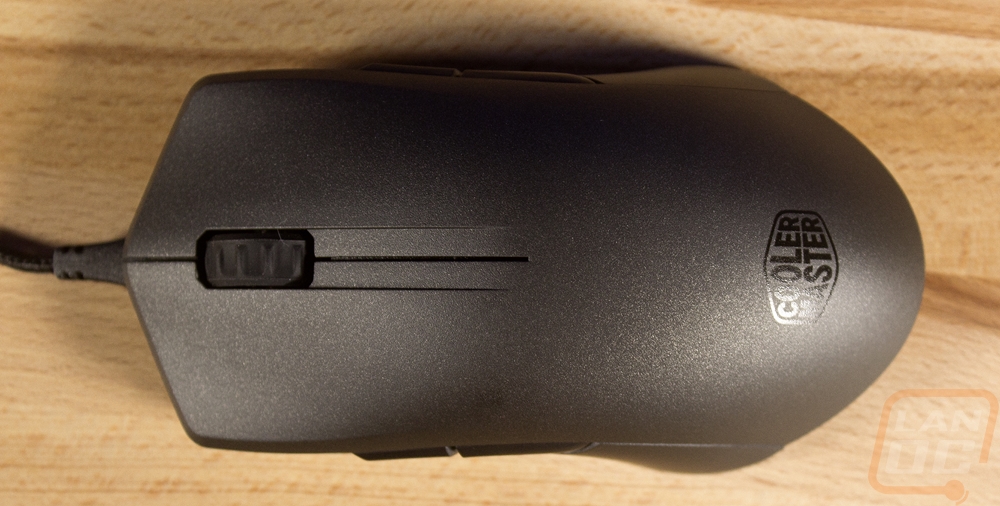
Both side profile shots look the same because both sides do match. You have two well-placed side buttons on each side and both sides have a slight scooped shape to give a little traction when picking the mouse up, just how I like them. The sides are a lot like the Sensei/Xai design including the shape and location of the side buttons. The overall cover of the mouse peaks nearly at the middle as well where the Sensei peaks closer to your palm, I hope that doesn’t affect how it feels in hand too much.


From the rear point of view, you can see no lean to either side on the overall shape. The back does have an LED strip like the MM520 up under the palm but the Cooler Master logo doesn’t have the new weird ring of light around it. This is clean and just painted on. From the front, you can see that the triggers do have a little curve to them but other than that they do sit level. I think I would prefer the flat MM530 triggers here.


On the bottom of the mouse, the main sticker takes up almost the entire bottom of the mouse. There are three gliders with one wide one up front and two small gliders at the rear. They do have the tab to get up under them for replacement as well. I’m not a fan of having the DPI button all the way up under here. I mean it is less likely to be bumped, but you cant switch on the fly as well. As for the sensor, it is placed in the center both side to side and front to back. This is also a Pixart 3360 optical sensor like the others. This does show that the 3360 has been out for a while now, but it is a solid sensor with very few issues so I’m not going to complain about the age if it gets the job done.

No, the Pro L has a braided cord rather than the rubber cord of the other two. Braided cords are liked by some and hated by others and right now the trend is to go with very flexible rubber cords, a refreshed version of the Pro L could use a new cord to avoid fraying and catching on your desk, but it looks great otherwise.

Okay here are the three replacement panels that you can use to customize the shape to best fit you. You get one for each side and a top panel as well. Enough to completely change the shape or you can pick and choose what works for you.


The two side panels are extremely easy to swap out. They are held in place with magnets so grab a side and it will come right off. They go on as easy as well. Both replacement side panels can be spotted because of their black finish that doesn’t match the gray of the rest of the Pro L. They basically take away from of that cupped in shape on the side of the mouse to make the mouse wider for larger hands.




Now replacing the top panel is a little more complicated. You have to flip the Pro L over and pull out the rubber plug to get at the one screw that holds the top on. Basically, the replacement is longer than the original. Swapping both it and the side panels out make the Pro L an even larger mouse. Personally, I preferred the stock panels though. I do wish they included a bag or something to keep the other panels so you don’t lose them.



Performance
So for performance testing, I have actually been switching between the three mice for the past month and a half when no testing other mice. I did this to try to get a good mix of gaming and regular browsing and considering how busy I’ve been the gaming hasn’t been as often as I would like. In my testing of each mouse, my biggest concern was with the overall comfort, no matter how good a mouse performs if my hang cramps when using it it's not going to get much use. So starting with the MM520 this was a big f a blast from the past. I used to enjoy the Spawn mouse back when it first came out but I have refined my ideal mouse to be closer to ambidextrous and this is as far as you can get from that. But still, after getting used to the design again I did really like using it for gaming. The short size doesn’t help with the long term comfort for me though, if I had my way I would use something else when just browsing the internet then switch to the MM520 when gaming. The three finger shape reminds me of the old three trigger mice back in the windows 3.1 days and when holding in a claw shape it fits my hand perfectly.
I really like that there is just a tiny rubber grip on the far side that isn’t important at all. The cupped in left side was more comfortable and should hold up longer in the long term as well. The scroll wheel felt good and had decent traction even with oily hands. I also banged the mouse around trying to see if it would make any noise but the construction seems solid. I would normally post up performance tests from the sensor but honestly, the 3360 is just so standard, we can only see so many spiral tests. As for the triggers, the split design isn’t too bad and the Omron 20 million click switches feel good when clicking. They don’t feel as defined at the Rival and Sensei 310’s did with their 50 million click switches, but still not bad.
Now the MM530 was an adjustment moving from the MM520. Like I mentioned before it was a lot like a Deathadder or a Rival in shape and you can tell that right away. This is a familiar shape so I didn’t really have any issues with it after getting the MM530 shape out of my mind. I wasn’t a big fan of the button locations on the side, I could really only reach one most of the time. Overall this mouse was more comfortable for me than the MM520 when not gaming but it was still decent in game. It seems to be a happy medium unless you really love that short claw grip shape. This one can be used with a palm or a claw grip. Of course, the rubber grips on both sides ruined this one for me. Some people like grips and these would most likely do the job for them. But for me, they get greasy almost immediately and once it starts sliding around you lose control. Once again the 3360 was great, tracking was good just as expected. This one also has 20 million click Omron switches and split triggers, while the shape is different the click was still a lot like the MM920. Most people should be happy with it.
Last but not least we have the MasterMouse Pro L. This is the mouse I was the most excited about, simply because it is close to the shape that I like. What I found almost immediately were two problems. The finish on the mouse was slippery. There aren’t any rubber grips and I’m happy for that, but with this fingerprint resistant finish or whatever it is the mouse would slide. This was amplified because the shape was ever so slightly off. The peak of the mouse should be behind where your fingers join your hands and the Pro L peaked right in front of them. So when I put the weight of my hand on the mouse it would push forward, slipping right out of my hand. I had to force myself to hold it differently to keep this from happening. I tried the swappable pieces but that didn’t help. The ironic part is I love the rest of the mouse other than this issue and really this will depend entirely on your hand size as well. Like the others the Pro L has a 3360 sensor and the Omron 20 million click switches so the performance in both areas was solid, you can always rely on both.
One area that I noticed with all three mice though was their overall weight. I get why the MasterMouse Pro L is going to weigh more, all of those swappable panels mean magnets and a second layer of plastic. But look at this breakdown. I weighed all three with and without the cord. The MM520 came in at 138 with the cord and 102 without. The MM530 is 140 with the cord and 104 without, then the Pro L was 158 grams with the cord and 114 without. These didn’t really fit the with the w/cord number from Cooler Master, as a whole all three are heavier than they should be but not yet in the range of bricks like the Rival 700. But with things trending towards lighter mice it would be good to see them work towards that.
The last bit of my testing was then focused on playing around with the lighting a little. Personally, I don’t care if my mouse has any lighting at all, but if it does I expect it to be able to match all of my other components so the RGB here was nice to see. The lighting up under the palm on the Pro L and the MM520 wasn’t too in your face, nor was the glowing scroll wheel but I really don’t care for the new logo lighting. I would prefer no backlighting on the logo, but if doing it at least lighting up the entire logo, not just a ring around the logo. The Pro L does also have a small LED readout that shows the current DPI setting as well.




Overall and Final Verdict
So after spending the last month and a half messing around with both of Cooler Masters new mice as well as the MasterMouse Pro L I had a lot to say about them good and bad. I love that on all three of the mice they went with the Pixart 3360 optical sensor and Omron switches. They all seem to have a really solid construction as well, even banging them around I didn’t have any weird noises and they don’t bend or flex. The MM520 brought me right back to using the Spawn mouse with its great shape for claw grips and I like the MasterMouse Pro L for its ambidextrous shape. The two new mice also have split triggers, something that people are looking for these days. The customization of the Pro L was interesting, though I ended up preferring the basic shape. I also like the new flexible cords on the MM520 and MM530.
Across all three mice, I felt like they should have attempted to cut down on the weight more. I understand why the Pro L with its three different replacement panels was a little heavy but why were the MM520 and MM530 heavy? I’m also not a fan of the new half backlit logo on the two new mice. The MM520 had a great shape but it didn’t really work for me long term, giving me cramps when trying to use it day to day. The MM530 could have been a nice compromise in shape but the rubber grips on both sides got greasy. I also didn’t like the side button placement on it very much and a small nitpick was that this is the only mouse of the three that didn’t have notches cut out to make it easy to replace the gliders in the future.
As for the MasterMouse Pro L, this was the mouse that I thought would be perfect for me and it was really close. The main issue I has was with the finish of the mouse. It was really slippery and when combined with the peak of the mouse being too far forward for me the mouse would like to slip forward out of my hand when I was holding it. The DPI button on the bottom was a little weird as well and I think if they are going to include replacement panels like they did you should get some sort of bag or container to keep them in so you don’t lose them.
Overall none of the mice ended up being that silver bullet for me, but most of my complaints were specific to the shape relative to my hands. Given the popularity of the Spawn mouse in the past, I know a lot of people are going to love the MM520 with its good sensor, solid construction, and Omron switches. Same goes for the MM530, it has the same switches and sensor and is similar in shape to the extremely popular Rival. If you don’t mind the rubber grips on the side you are good to go. The MasterMouse Pro L is still a solid ambidextrous mouse though if Cooler Master looks at an updated version in the future a new finish would be good and dropping the customization and with it, the weight would be awesome.
The best part though is that Cooler Master has a variety of shapes and sizes in their current lineup. They all have a great sensor and switches so you just have to focus on picking what fits you. The two new mice have an MSRP of $49.99 and the Pro L has an MSRP of $59.99 but is currently selling for the same price as the MM520 and MM530. That means all three mice aren’t going to break the bank.
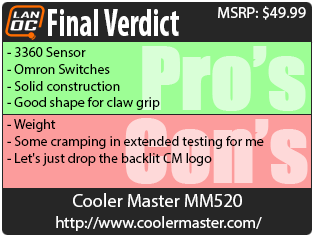

Live Pricing: HERE
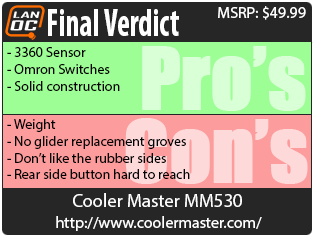
Live Pricing: HERE
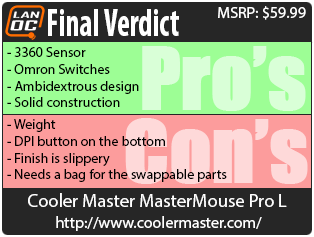

Live Pricing: HERE

