Just about everyone has jumped into the mechanical keyboard market at this point but rarely do you see companies take their time in tweaking and tuning their products like I have seen with EpicGear. All the way back in 2015 I took a look at their Dezimator X, a pre-release keyboard that they were considering sending to the USB market. Well, my review wasn’t the most promising. They took that information along with a lot of feedback from the mechanical communities and Massdrop and designed a new keyboard. Well the EpicGear DeFiant was released and it has a whole list of customization options, well they have been working on a new set based around the DeFiant with a carrying case and some of the customization options, today I’m going to check it out and see how things have changed.
Product Name: EpicGear DeFiant Mechanical Keyboard Set
Review Sample Provided by: EpicGear
Written by: Wes
Pictures by: Wes
Amazon Link: HERE
|
Specifications |
|
|
DEFIANT EG MMS Mechanical Keyboard |
LED backlit with on-the-fly programmable per-key-lighting EG MMS™ - Modular-matrix Structure mechanical keyswitches 1000Hz extreme-polling, adjustable 125/250/500/1000Hz Fully programmable keys Extreme anti-ghosting N-key rollover: 10-key System audio volume control wheel with one-touch mute Dedicated GUI software with 4 customizable gaming profiles Gaming mode option, Windows key deactivation Gaming grade braided cables Approx. dimension: 455 x167x26 mm Approx. weight: 1000g 2-year manufacturer warranty* |
|
DEFIANT Ergonomic Wrist-Rest |
Dimension (L*W*H): 446*60*17mm Approx. Weight: 200 grams Material: Silicone 2-year manufacturer warranty* |
|
DEFIANT Multi-function Rear-mount Bumper |
DEFIANT Multi-function Rear-mount Bumper Gaming grade braided cables Approx. dimension: 450 x47x26 mm Approx. weight: 187-231g 2-year manufacturer warranty* |
|
DEFIANT Adjustable Side Stands |
Dimension (L*W*H): 188*34*40mm Approx. Weight: 189 grams Material: ABS Designed specifically for the DEFIANT keyboard 2-year manufacturer warranty* |
|
EG MMS™ Switch Colored Light Bars |
Material: PE Available Colors: Red, Green, Yellow, Blue, Pink Options: 5*30pcs of one color 2-year manufacturer warranty* |
|
Gaming Case |
Material (case): Lightweight Synthetic Material (interior): EVA Finish: Stealth Black 3 months manufacturer warranty* |
Packaging
This is one of those rare situations where part of the kit is also the packaging as well, the kit I was sent was prior to the launch so it is missing the cardboard wrong that has a photo of the keyboard on the front along with information on everything. The kick ass carrying case that holds the keyboard and all of the included accessories is the main packaging for the DeFiant Set. So the keyboard comes inside sitting on a foam shelf with all of the accessories and the cord down below. There is protective foam on the to and bottom of the case along with the thick formed hard shell as well. The documentation comes up on the top in a mesh pouch. Inside it explains the keyboards macros, has a quick start guide, and even shows you how to remove the keyswitches. That’s right, this keyboard has removable keyswitches that don’t require you to get our your soldering iron, this could have saved me a lot of time in the past. You also get a set of EpicGear stickers. The salmon color that they use might not be the most popular one to put on your case, but they will stand out, that’s for sure.


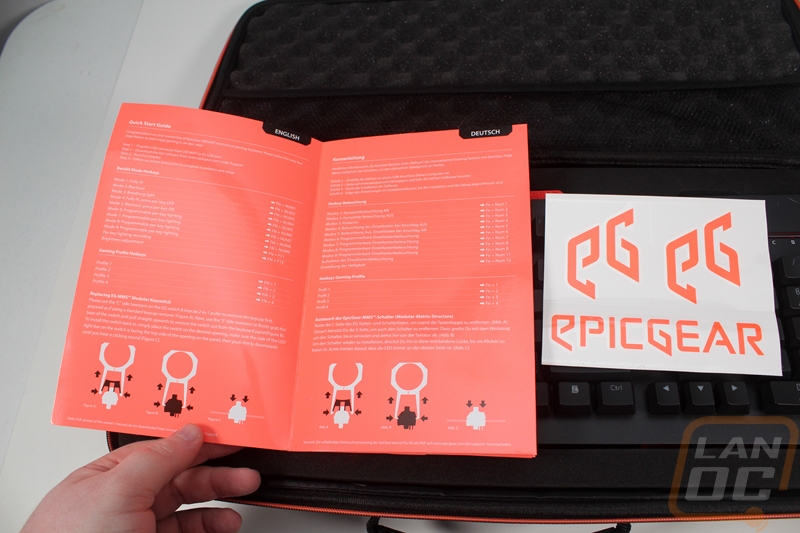

Photos and Features
So the DeFiant is a major improvement over the previous EpicGear keyboard that I took a look at. They stuck with the aluminum construction though this one doesn’t feel as solid or thick as the previous model. They dropped all of the extra stuff around the keyboard, giving the DeFiant a very simple and clean design with the exception of the bright part at the top. It has a floating key design like Corsair keyboards but EpicGear didn’t just copy the same design like some companies have been doing with corsairs design. The backplate is completely flat and sticks out a half inch all around the keys. It has a black finish and then the base of the keyboard is also black but in a plastic. The combination of an aluminum backplate and plastic for the rest of the casing ends up being really light weight and this full sized keyboard is lighter than the Pok3r also sitting on my desk that is half its size.


They went with the same font they use in their logo for the legends on the keyboard and even though it is still readable I would prefer a simpler font to go with the simple aesthetics of the base design. It is a full-sized keyboard with a number pad and F-keys in a completely standard layout. This includes the bottom row, this is awesome for anyone who might want to change out the keycaps later and it helps open up options to replace the font if that doesn’t end up being your style. It does have media keys on the F layer up in the F5 to the F8 range but for the most part, they kept the function later simple with a brightness control and the option to turn NKRO on and off for better BIOS compatibility.


Up above the number, pad is a red bar that shows the normal number, scroll, and caps locks if they are on. The wheel next to it is a volume control knob and it is based completely on a mouse scroll wheel. It spins with bumps in it and if you press down it has a light mouse click and it mutes your volume. When muted it also turns on a red light inside the wheel to show you that you are muted.
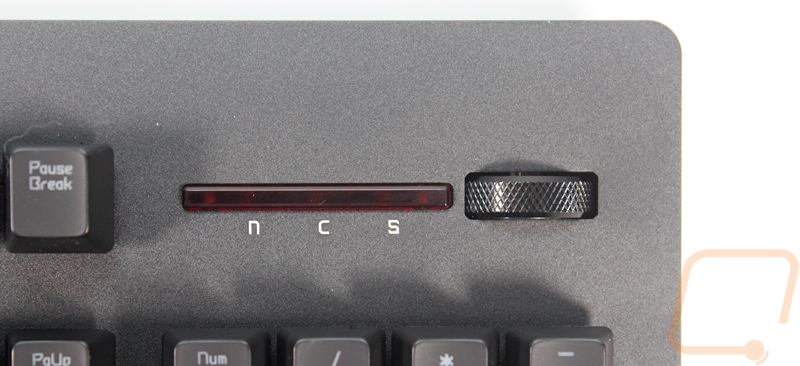
While I prefer the simple styling of the base keyboard, one of the unique things about the DeFiant is its flexibility. This thing is basically a transformer, at least as far as keyboards go. An example of this are the adjustable side stands that come within the kit. Again, not a big fan of the bright color, but these clip on to the side of the keyboard and angle it up a little. If that wasn’t enough though there is a metal wheel on the side that actually lifts the back up even more.



Here is a view of the side without the adjustable legs on it and you can see the two attachment holes. You can also see the floating keys, the thin aluminum top, and the plastic base. The DeFiant already has more of an angle to it than most keyboard start with. The keycaps have a little profile to them as well but it looks to be the standard OEM profile.

Another attachable accessory in the kit is the multi-function rear mount bumper. Basically, this clips on to the back of the backboard to add functionality. The DeFiant doesn’t have any USB passthrough ports so this accessory adds a single USB 3.0 passthrough. To do that it does add a second cord to the keyboard so you aren’t really saving space or keeping a clean look at all. This one seems a little pointless unless you need a USB extender, but the EpicGear website does show a similar bumper with two USB ports and audio ports. They have one with a new Type-C connector, that should be useful soon. Some also add media controls up on the bumper if you want to avoid the function layer media controls on the keyboard. I like the idea, but I think the base model should at least give us two USB ports if it's going to add that much to the size of the keyboard.


It attaches to the two holes on the back of the keyboard, just like the adjustable legs. It also wraps around the rubber protector around the USB cable on the back of the keyboard.


Then for people who prefer to have a wrist rest the kit comes with this all rubber wrist rest. I love the idea of this one because it is flexible and should be comfortable. It attaches using magnets that are built into the wrist rest and it just sticks on to the bottom edge of the DeFiant. I should note that if you have a metal desk you should be careful. The magnets are placed in the rubber via slits in the bottom. Our photo area is metal and some of them pulled out through the slits when I picked it up.


Through all of the changes after our sample came in, this accessory didn’t actually come with the kit so forgive me for using stock images here. The kit comes with this plastic tray full of what they call colored light bars. This is a really interesting idea that in my opinion is a few years late to the market. Basically, the switches have these plastic tubes in them to channel the light from a PCB mounted LED up through the switch to light up the keys. Well, stock they are clear for white lighting on the keyboard, but you can swap out these light bars to change the colors. This is a really creative way to offer light customization but with RGB on nearly everything at this point, it is a little late.

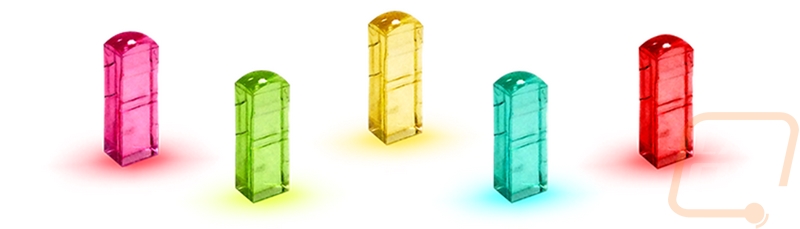
The cord for the DeFiant is sleeved with a mix of black and the orangish pink salmon color that EpicGear uses. The cord on the rear mount bumper was similar as well. Both are long enough to reach a PC off to the side of your desk.

The bottom of the DeFiant has the EpicGear branding embossed into the plastic in huge letters and then in the middle is the standard sticker with certifications and a serial number. Down along the front are three-inch wide rubber feet and there are two more at the back. Even though the keyboard has a lot of angle already it does also have the standard flip out feel if you don’t want to use the add-on adjustable legs in the kit. Each of the flip out feet do have a bit of rubber on them but not very much.

For keyswitches, EpicGear uses their own custom keyswitches and the DeFiant can come with gray, orange, and purple variations. The purples that our sample has are similar to a blue switch in that they have a tactile feel and a clicky sound but they do have cherry mx brown and red equivalents as well. They are unique in a few ways with the light tube design and that they can be removed. They have a slightly shorter actuation point at 1.5mm over a Cherry MX Blues 2mm.


The keycaps are standard ABS with a white transparent plastic that is painted black. They are thin and not spectacular in any way but no different than what you find with any backlit keyboards.

So the removable keyswitches are really interesting. There are two clips up under the edge of the switch and when you pull the keycaps we can see the surface mounted LED on the PCB and that EpicGear went with a black PCB. EpicGear sells a set of keyswitches that you can swap out but they only come in 24 switch sets in a mix or a single switch type so you would need to pick up a few sets to swap all of the switches out on one keyboard. They are about $15 so they are actually cheaper than picking up cherry switches, but that is still a lot of money to spend just to swap a whole keyboard over so be sure to get your preferred switch type when you get the board.

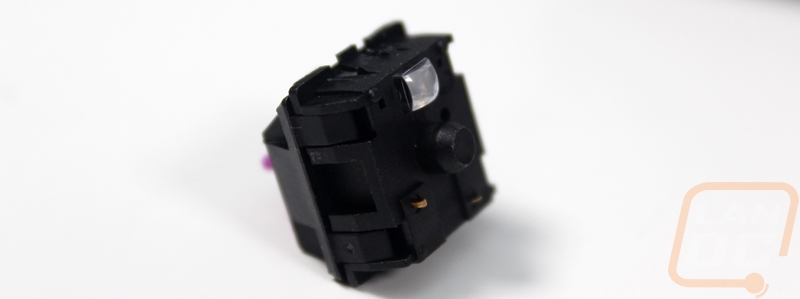
Performance
For testing I have been using the DeFiant as my main keyboard for a few weeks now and I also spent a little extra time toying with a few of accessories included in the kit as well. The exception to this would be the light bars that I didn’t have to be able to test, but they are simple enough that I’m not worried about it.
First off I wanted to talk about the overall build quality and construction. I was worried when I first got my hands on the DeFiant because it isn’t as heavy as you would expect it to be. The plastic housing on the bottom half isn’t out of the ordinary for a mechanical keyboard but the thin aluminum that they used for the top would normally be thicker and combined with an aluminum bottom. Most mechanical keyboards are plastic with a steel plate so the plastic aluminum combination is lighter weight and flexes more. In fact, the aluminum flexed enough to make me wonder if it was plastic not aluminum. Not being heavy isn’t always a bad thing, but it does make the DeFiant feel a little less solid as your first impression so keep that in mind.
Typing on the DeFiant was better than I expected considering I’m not really a big fan f the traditional clickly keyswitch, I prefer a brown like tactile but quieter. It did perform well, though, keyclicks are light but give a clear indication of when it actuates and the costar like stabilizers felt good as well. There wasn’t any extra noise out of the stabilizers. The EpicGear switches do have a bit of a creak that you feel/hear only when slowly pressing the key and only past the actuation point, I didn’t notice it at all when typing but did when doing slow clicks to feel out the keyswitch action.
I was a little worried that without the weight and with just a few small rubber feel that the DeFiant might slide around but it did a great job of sticking to my desk, even when gaming. Beyond that, the standard key layout was a welcome surprise that made it easy to transition to using the DeFiant. I didn’t really find myself using the media keys in the function layer other than testing them out but it is nice that they are there and that they didn’t go crazy with too many functions. The scroll wheel for a volume control was actually really good and the mute being built in kept things simple and easy to use.
For backlighting, I wasn’t upset at all that there wasn’t RGB lighting. I’m always happy with a simple white backlighting setup. It was a nice bright white, something you don’t get with RGB still and they do have built in brightness settings. Because the kit does come with the light bars, there is still the option to toy around with the backlighting like an RGB keyboard but with a lot more work I would imagine.
Overall and Final Verdict
So the DeFiant Keyboard Set is an interesting one. Normally I’m only taking a look at just a keyboard but with this one, the keyboard is really only part of the picture. You get the DeFiant keyboard, a carrying case, a container of light bars, the adjustable legs, the magnetic wrist rest, and the multi-function rear bumper. Starting with the keyboard itself, this is a big improvement over the Dezimator X that I took a look at. They cleaned up the design into a much simpler design and moved all of the extras to the accessories. While RGB is all the rage right now, I do dig the white backlighting. The standard key layout is also huge, this leaves open the option to swap out the keycaps later.
The DeFiant does have a few downsides, though. The thin aluminum top plate design combined with the plastic casing ends up being a little flexible and not as solid feeling as a steel backplate or the aluminum keyboards that use aluminum top and bottom. I also wasn’t a big fan of the font used on the legends as well, but again the standard key layout means that can be fixed later.
The idea of the customization with the accessories that are included in the kit and others is really intriguing. In use though I really only used the attachable wrist rest. The light bars are really cool but are a lot of work with only a few color options when compared to RGB keyboards. The back bumper with a USB plug on it was cool but really just ends up being a fancy USB extension cord when they only have one USB plug on it. The removable keyswitches has potential and you can pick up more switches at a decent price on amazon from EpicGear. The big problem though was stuff like the back bumper and the adjustable height attachments make the DeFiant larger than I would want it to be. Plus it takes away from the simple look of the board as well.
Now the carrying case that it all goes it, on the other hand, is most likely the best thing about the entire kit. I might even consider using the case with a TKL to pack my LAN cords, keyboard, mouse, and headset all in one carrying case. Then again EpicGear also has a larger case that does exactly that but with a full-size keyboard.
All in all, I think the kit ends up running up the cost a little too much. The DeFiant itself is selling for about $75 and at that price, it isn’t too bad of a buy but adding everything together in the kit for put the keyboards price up into a range of competition that has stuff like RGB lighting and a more solid construction. Of course, if you plan on getting a DeFiant and also planned on picking up even one or two of the accessories this does end up being a good value. Especially considering only a few of the accessories are available to pick up currently, so if you want the rear bumper or the light bars the kit is the only option. So I am giving a recommended badge, but only for the keyboard itself.
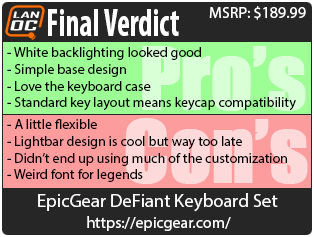

Live Pricing: HERE

