Performance
With our Infinity Keyboard built I jumped right into testing right away. To get started I started by jumping on the configurator to get the perfect key layout for me all worked out. While I think that they are still working on adding a lot of additional options, the configurator is surprisingly easy to use and covered everything I needed. As I mentioned before you can still go in and program everything manually as well. Being a web based configurator once you get the layout you prefer you download the firmware and following Massdrops instructions you flash it to your keyboard. Ideally I would much prefer this to be a software program that does all of that for you like most keyboards, but frankly all of the off the shelf keyboard options don’t let you completely reprogram their keyboard, at most you can use software to do some changes on the fly.

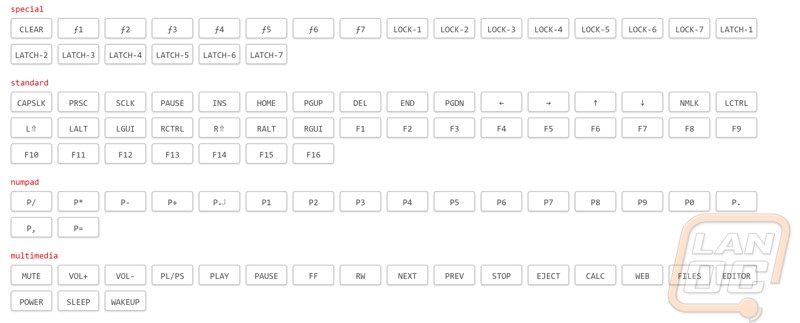
With the Infinity setup to my preference I swapped it out as my main keyboard for testing. In addition to that I had the chance to actually pack it up and take it along with me to a small LAN. In the office adjusting from a full sized keyboard to a 60% was interesting but I have had some experience with my Poker 2 as well that is also a 60% keyboard. Ironically I didn’t miss the F keys at all. There are a few times a day that I miss having quick access to a direction pad (specifically when flipping through a word document like this), but much like my Poker 2 I was able to program a second layer with the direction pad as a function layer to WASD. The loss of a number pad hurt the most but my experience with a lot of TKL keyboards conditioned me with using the number row more in those instances where I am inputting numbers into graphs.

Moving from a full sized keyboard to a 60% actually opened up a ton of room on my desk and allowed me to move the keyboard around a little more to get it in a more central location where when using the number pad I type slightly offset to the left. Taking the Infinity with me to a LAN was even nicer; the small size made packing it easier and saved already tight space. I did however miss the backlighting of my Poker 2 and my Code keyboards, especially in the low light LAN environment. I really hope that Massdrop adds backlight support in the future. Another feature I really hope to see is an RGB status indicator where you can get an idea of what layer you are on currently. While I love the ability to add an infinite amount of layers I tended to rarely use them because a few times I would get kicked over into the wrong layer and frankly get lost as to what layer I was on. More time typing on the Infinity would without a doubt clear that up, but I know having an option to be able to see what layer I’m on would make that simpler.
Typing on the Gateron Browns was extremely smooth, more so than a standard Cherry MX switch. I did run into an issue where some of the switches caught on the stem of our keycaps but this was quickly fixed by rubbing along the bottom edge where it caught. The smaller size of the keyboard didn’t slow down my typing at all and I quickly got used to the single width backspace/delete even surprisingly. Once I added the small rubber feet to the Vortex aluminum case the keyboard was rock solid on my desk and frankly given its extremely heavy duty construction I could keep it with me as a weapon. I think I might have to consider an aluminum case for my Poker 2 as well!

