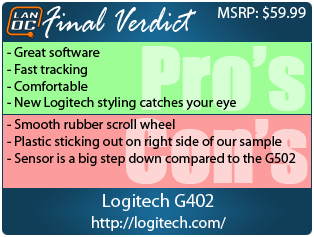With the introduction of their G502 Logitech introduced the world to a new styling direction and at the same time they also introduced the first mouse that they ever named. Well with the G402 we are back at it again with their second mouse sharing the same aggressive styling and yes it also has a name. The G402 is also known as the Hyperion Fury. The G402 is Logitech’s FPS focused mouse that sits as a price point just below the G502. This replaces the G400s, an evolution of the original G5 mouse that played a big part in creating the gaming peripheral market altogether. So you can say this mouse has big shoes to fill.
Product Name: Logitech G402
Review Sample Provided by: Logitech
Written by: Wes
Pictures by: Wes
|
Specifications |
|
|
Technical Specifications |
Fusion Engine hybrid sensor 8 programmable buttons On-the-fly DPI Switching 32-bit ARM processor 1 millisecond report High-speed clicking Full-speed USB |
|
Tracking |
Resolution: 240-4000 dpi Max. acceleration: >16G* Max. speed: >500 ips |
|
Responsiveness |
USB data format: 16 bits/axis USB report rate: 1000 Hz (1ms) Microprocessor: 32-bit |
|
Glide |
Dynamic coefficient of friction -: .09 µ (k) Static coefficient of friction -: .14 µ (s) |
|
Durability |
Buttons (Left / Right): 20 million clicks Feet: 155.3 mi (250 km) |
|
Physical specifications |
Weight: 5.1 oz (144 grams,mouse plus cable) Weight: 3.8 oz (108 grams,mouse without cable) Height: 5.4 in (136 mm) Width: 2.8 in (72 mm) Depth: 1.6 in (41 mm) Length Cable: 7 ft. ( 2.1 m) |
|
Part Number |
910-004069 |
|
Warranty Information |
2-Year Limited Hardware Warranty |
|
System Requirements |
Windows® 8, Windows 8.1, Windows 7 or Windows Vista® Powered USB port Internet connection and 100MB hard drive space (for optional software download |
|
Package Contents |
Mouse User documentation |
Packaging
The G402 Hyperion Fury comes in a box that has the same light blue and black theme that all Logitech gaming products have had for the past year with their “Gaming Science” theme. The front has a photo of the mouse with a blue trail coming off the bottom like a meteor. Beyond the photo the cover is clean with just the main branding. Logitech did slip the specifications in on the side of the packaging just in case you need to check them out. The back of the box has another photo of the G402 with lines highlighting a few key features leading over to short descriptions of each feature.
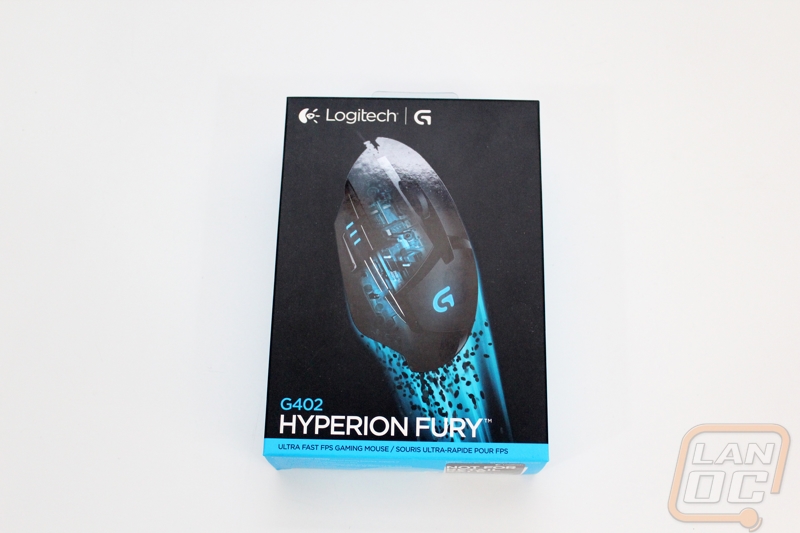
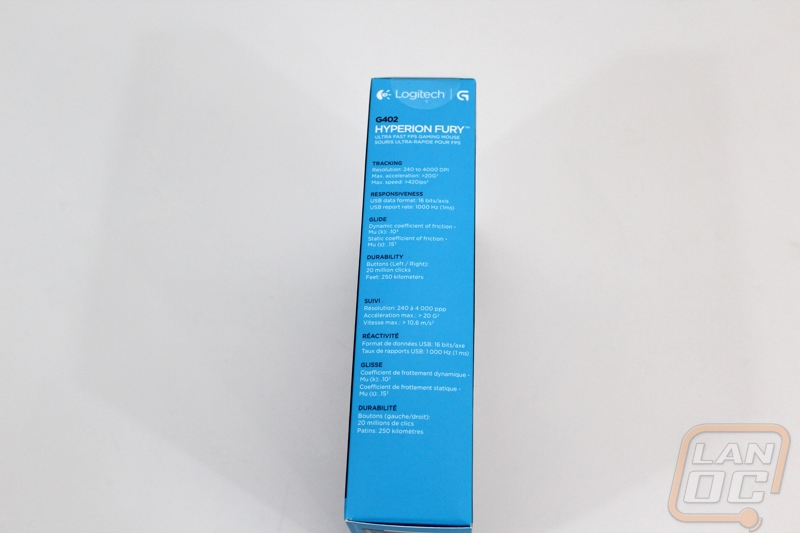

Inside the box the mouse itself sits in a clear plastic tray with the cord wrapped around it. Along with that you get a safety compliance and warranty book along with a small user guide as well. There isn’t a driver/software disc, they just refer you to their website to get the latest download rather than giving you an outdated version.

Photos and Features
In a lot of ways the G402 looks a lot like its bigger more expensive brother, the G502. They both share the same aggressive styling, the backlit G under your palm, and even the split looking palm rest. I have no doubt that Logitech saw that this design worked well with the G502 and they pushed out a lower priced option to go with it. So what did they cut to make this a lower pricepoint? Well for starter they dropped the adjustable weights. Along with that they made changes with the scroll wheel and with the macro buttons. They went with the Pixart AM010 that the G100s also used over the Pixart 3366 that was new to the G502. None of these changes are overly concerning, in fact when it comes to stuff like the weights I was happy to see them go. I do prefer the styling on the G502 a little more simply because I love that tiny bit of blue trim that really set things off and the G402 doesn’t have that.


So for buttons the G402 has two buttons just to the left of the left trigger, two a little farther back in the traditional button location and then a single button down lower. This of course is all on the left side of the mouse making this a mouse designed specifically for right handed use. The large indented shape of the left side of the mouse further enforces that. Logitech did slip in three blue LEDs to show what DPI setting you are currently running on, they slipped them in just above the single sniper button.


No surprises over on the right side of the G402, there aren’t any buttons over here. This side in general is a little shorter as well with the whole mouse leaning a little to the right. I did notice a small issue that I suspect was limited to our sample on this side though. Where the rubber means the glossy plastic the plastic sticks out. I will find out later in performance testing if this flaw will cause any issues, it is possible that it isn’t in an area that my hand will even touch during use.

So what’s the story on the overall shape of the G402. Well as I mentioned previously this is a right handed mouse through and through. The entire mouse leans to the right at maybe a 10 or 15 degree angle. This was seen on older Logitech mice as well but I think the lean a little more aggressive now. Oddly enough when you look at the G402 from a top down point of view you can actually really see its heritage, you can see the same shape that made the G5/G400/G400s so popular.



Unlike the G502 and a lot of other Logitech mice the G402 doesn’t have a DPI button or a programmable button behind the scroll wheel. I’m sure more than one person who uses that button as an extra macro button will be upset at the omission. Logitech also went back to a rubber scroll wheel for the G402. I highly prefer the all metal wheel on the G502 both for its weight but also because it gives the entire mouse a higher quality feel. This is the same rubber scroll wheel that entry level mice get, Logitech didn’t even bother to put a little texture on it.

On the underside of the G402 we have an impressive five large gliders hitting all of the angles around the bottom along with two more that basically go around the sensor. The same aggressive design of the top of the G402 is all over the bottom including weird shapes in the plastic in multiple finishes. It all keeps the G402 gliding around to get the best possible image from the Pixart AM010 optical sensor. Logitech did slip in their branding on the bottom, but only in a blue print on black, the G402 lacks any special stickers with serial numbers on it.

I can’t forget the cord as well. I feel like Logitech gave the cord a little extra attention to give it a slightly stronger feeling sleeving that the G400s. This is good because the G5/G400/G400s was notorious for having the sleeving fray. Otherwise the cord is uneventful with a standard non gold USB connection and a small tag with our serial number and everything else on it.

Software
For years now Logitech has had their top notch Logitech Gaming Software that combines all of the software for their gaming devices. That means you only need one program for all of your Logitech products, even if you are running multiple mice, headsets, or keyboards. When you boot up the software with the G402 plugged in it picks up the mouse and your other Logitech products. Down on the bottom you can flip through all of the devices plugged in. For the G402 the home screen has a large photo of the G402. The home page keeps things simple, its only option is if you want to save your profiles to your mouse or just to the software. I prefer to always keep everything on the mouse. This way if you switch PCs you will take your settings with you, without even having to install the program.

Down along the bottom you can select from the five different setting pages. Beyond the home screen the next tab is the mouse settings page. Here the image of the G402 has lines going to each of the buttons with a box that you can click on and select from macros, media functions, or even the ability to open up programs. This page also lets you set the DPI speed and USB report rate. You can set up too 5 different DPIs to flip through but I turned all but one off to lock the G402 into my preferred DPI.

The next tab is the lighting page. The G402 doesn’t have much going on for lighting though so here you can set the brightness of the G logo and select if you prefer it to have a breathing effect. You can even set the breathing speed as well. Beyond that you can set the DPI LEDs to always be on and you can turn on a lighting sleep timer.

The next tab is a new one, when we open it up it has two speed dials and an on and off switch for Logitech’s Fusion Engine. What they are doing here is trying to show the difference in IPS (inches per second) that turning the Fusion Engine on does. Basically this is how fast the mouse can process your movement. Logitech advertises this as the fastest mouse ever. Frankly I’m not really seeing how this affects me or you. I’ve never moved my mouse around quick enough that I was worried that the mouse wouldn’t be able to catch up.

The last tab is also new, this is similar to what Razer and SteelSeries has done in the past as well. Basically you can start recording and it will show you what mouse buttons you are using the most of over a period of time. In the end they map it out over an image of the mouse itself to show what gets used the most. I do like that they included this but I would be interested in seeing them expand this like Razer has done. Razer records all of the time and then breaks down by what games you are using to help you change your most used macros to the easiest to reach buttons.
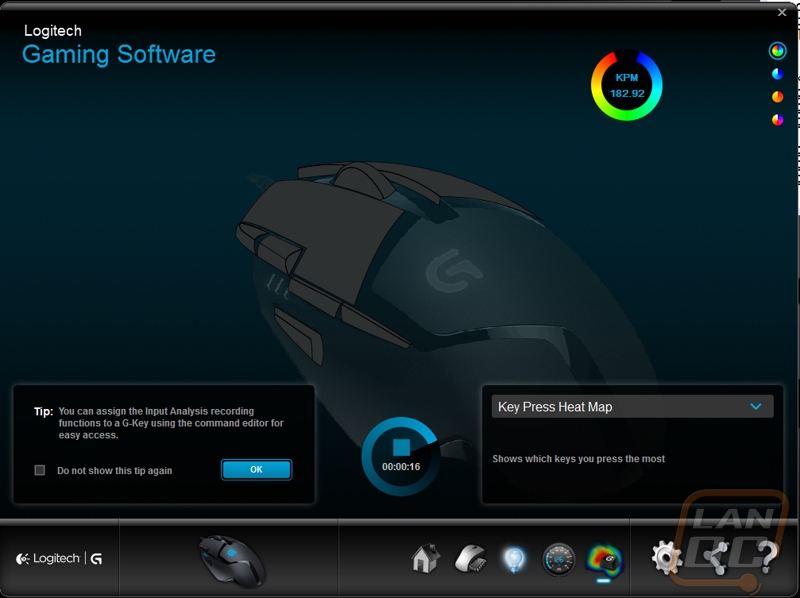

Performance
To put the G402 to the test I used the mouse while working as well as gaming for a few weeks. This way I could see how comfortable it would be over long days as well as when the pressure is on in game. This included photo editing that required detailed use and precise tracking the same thing that is important in game as well.
So the G402 is focused on being an FPS mouse. With this in mind they focused on two things. For starters the button placement on the G402 gives you enough buttons to get the job done in an FPS without going button crazy like most companies do with MOBA and MMO mice. This includes two buttons directly next to the trigger button that are great for throwing a grenade or anything else that you need to be able to access quickly. The other half of the FPS focus is focusing on the idea of a user who prefers a lower DPI. To start off almost no one cares about the extremely high DPIs that most mice can be turned up to these days. But for FPS gamers a lot of them do run even lower DPI than the average user. This started back in the day with Counter Strike and has continued today. You pair your mouse with a very large mouse pad and you have room to run a low DPI to get the most accurate sniper shots when you want but then sometimes you will have to turn around quickly covering a large area very quickly. This is why Logitech focused on the “fastest gaming mouse” marketing who ha ha. Basically what they have done is made sure that the G402 isn’t going to have tracking problems no matter how quickly you move the mouse.
The Pixart AM010 optical sensor in the G402 tracks well although I will admit that for some reason I prefer the sensor on the G502. I can’t really put my finger on it, but I did have to adjust to the G402 slightly. In my testing though I didn’t find any acceleration or tracking issues with ether mouse.
So what about comfort? Well the G402 was a mixed bag for me. I mentioned it before but the plastic sticking out on the right side of our sample was a little frustrating. I had really hoped it wouldn’t be an issue but as it turns out it was right where my pinky would sit. I still believe that issue was specific to our sample though so I had to move past that and see how comfortable the rest of the mouse was. With that in mind I really found the G402 to be extremely comfortable in hand, just like the G502 before it as well as the G400s that it shared some of its shape with as well. Logitech does a great job of understanding mouse ergonomics and with that I think they found a happy medium that should be comfortable for people with small and large hands.
Overall and Final Verdict
So let’s recap. The G402 shares the same aggressive styling that I liked with the G502. The new look is still extremely comfortable like other Logitech mice with the exception of the defect that seemed to be specific to our sample. Logitech has always had good software but they have added to it even more with click tracking and mapping. It is still easy to navigate and full of features. The G402 is also perfect for the FPS gamers that they designed the mouse for with its high IPS tracking. It’s not perfect though, there was the defect on the side that I mentioned before. I’m also not a big fan of the solid rubber scroll wheel that doesn’t even have texture to give you traction if your hands get damp or oily. I also feel like the sensor was a step down from the sensor on the G502 although I do completely understand that they needed to go with an optical sensor to handle the low DPI high speed that FPS gamers need.
All in all I really like the mouse, especially for people who mostly play FPS. If given the choice I would still go for the G502, but at a lower price you are still getting a good mouse. I’m really excited to see what Logitech will be introducing in the future as well. It’s obvious that they aren’t just trying to fill their product lineup with different price points, the G402 proves that they are looking at their customers and focusing on designing mice to work best with different gaming stylings.