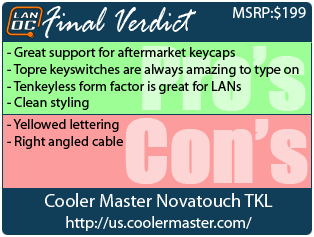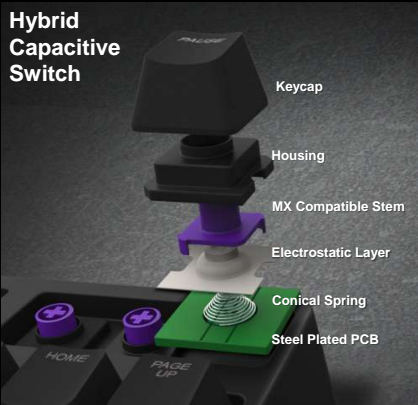I think by now most of you know I have a bit of an unnatural interest in mechanical keyboards. Almost six years ago I reviewed our first mechanical keyboard and from then on I have been obsessing over every detail on every board as they come out. Nearly two years ago I started to hear rumors that Cooler Master might be looking to produce a Topre keyswitch keyboard. Well today after all of the waiting, we finally have the chance to take a look at the Novatouch TKL with its capacitive (Topre) style keyswitches. Given my good experiences with both my last Cooler Master keyboard and Topre switches I have high expectations, let’s hope it can stand up to them.
Product Name: Cooler Master Novatouch TKL
Review Sample Provided by: Cooler Master
Written by: Wes
Pictures by: Wes
|
Specifications |
|
|
Keyswitch |
Hybrid Capacitive |
|
Key Rollover |
NKRO (Windows Only) |
|
Polling Rate |
1000 Hz/1 ms |
|
Interface |
Micro USB 2.0, Full Speed |
|
Windows Key Lock |
Yes |
|
Media Keys |
Yes (via FN Combos) |
|
USB Cable |
1.8m braided, 18k gold plated and removable |
|
Dimensions |
35.9(L) x 13.8(W) x 3.9(H) cm 14.1(L) x 5.4(W) x 1.5(H) inch |
|
Weight |
895g / 1.97 lbs |
What are Topre Keyswitches
For those of you who don’t know what a Topre keyswitch is, the simplest form it is a “semi” mechanical keyswitch. It has a rubber dome with a conical spring that activates your keypress when compressed. This gives you the durability, quality, and tactile feedback of a mechanical while being a little quieter and gentler. While Cooler Master is officially calling the switched on the Navoatouch Hybrid Capacitive switches, they are Topre switches with one change. They worked with Topre to change the stem design to support MX keycaps. This is because between Cherry and the other manufactures making similar designs, most aftermarket keycaps are made to only support MX stems. There are Topre caps made as well, but there are fewer designs and they are more expensive most of the time.

So Capacitive switches or Topre’s are a little different than Cherrys switches because they use a conical spring sitting on the PCB to both give you the feedback needed and to also activate the keypress. When you press down on a Topre switch the spring compresses and makes contact. Over the spring is the electrostatic layer or rubber dome, this keeps everything contained. Over that is the stem and then the housing holds the stem in place. While this is similar to membrane keyboards, the addition of the spring and the PCB both increase the overall quality and also make the keypress feel less mushy. Mushiness is the main complaint from membrane keyboards along with their low durability.
Packaging
For the Novatouch TKL Cooler Master changed their packaging design up completely. Typically they put a photo of the keyboard on the cover and stick with their Storm theme with the black and red color scheme. This time around though, they went with something a little different and more elegant. The cover has the Cooler Master logo embossed on the top of an all-black box with an odd texture all over the box. There isn’t anything about what is inside until you look on the back of the box. Here the features are in a white font and the product name as well as a lined drawing of the keyboard itself is printed in black. Really the packaging fits the clean styling that Cooler Master has been going to over the past few years, but I have a feeling that this is more because the Novatouch TKL is a special keyboard for them.
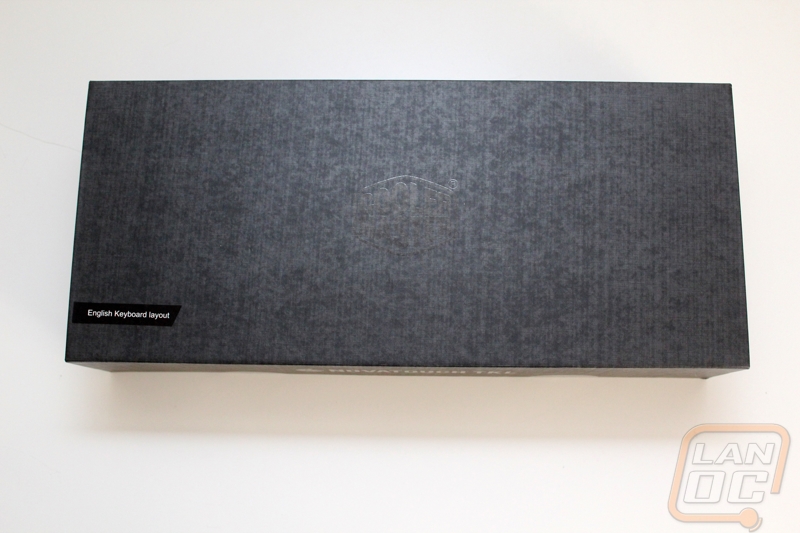

Inside the keyboard is wrapped completely up in foam with a piece of foam covering everything as well. This keeps everything well protected in shipping. Up under the keyboard are the accessories. You get a quick start guide, a keycap remover, rubber o ring silencers, and a braided cable. The keycap remover is a nice upgrade from the plastic model that is sometimes included with keyboards. This version is a little more costly when picking it up on its own. It takes a little getting used to and it works on the larger modifier keycaps as well. The O-rings aren’t actually listed on the packaging, because they were a last minute addition, but it’s great that they included them.



Pictures and Features
If you put the Novatouch TKL up next to one of the recent Cooler Master Quickfire Rapids you would struggle to find huge differences. This is because Cooler Master stuck with the clean styling that they have been doing recently. This means a thin bezel around the edges, no branding visible when using the keyboard, and the flat black finish. They also went with a standard TKL layout, so transitioning won’t include adjusting to any weird quirks like double height enter keys or anything like that. Of course if you don’t know what TKL means you might be a little surprised with the lack of a number pad. TKL means ten key less, so you get everything but the number pad.

While there aren’t any macro keys or anything like that. You do still get a few perks. Up on the top left section of the F keys you have options to be able to set how quickly or slow the keyboard will send the same letter over and over if you hold a key down. This is nice to turn up for some games or for me I like to turn it down when I’m writing, it prevents me from ending up with a row of fffffff’s or deleting too much when backspacing. Cooler Master also included media ad volume controls on the rest of the F keys. You use all of them with the function key on the bottom right side of the spacebar. Speaking of that, unlike their other keyboards, they did include windows keys on both sides of the keyboard this time around. Games might want to take note if bumping it is a concern, for me it’s never a worry.

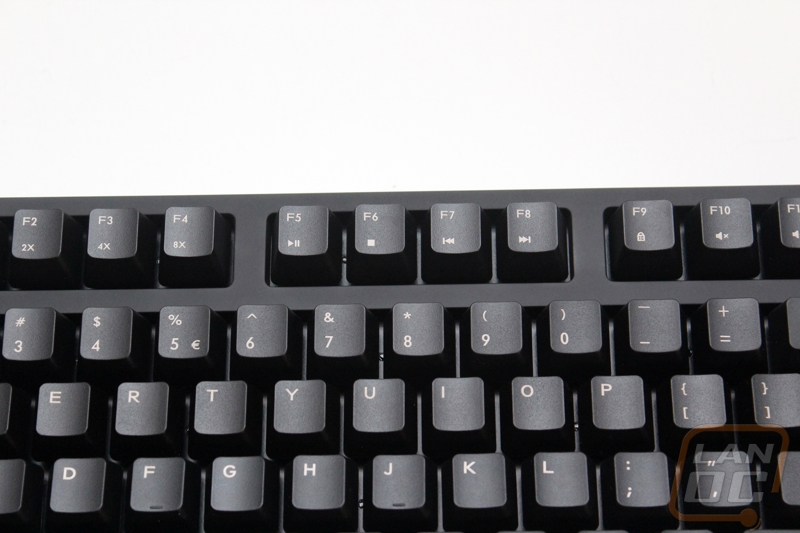

On top of the feet that lift the keyboard up to a slight angle, there is also a slight angle and curve to the keyset itself. You can see it when looking from the side. This is very normal for mechanical keyboards, it makes reaching each key a little easier. This is part of the reason typing on laptops can take a little adjustment.
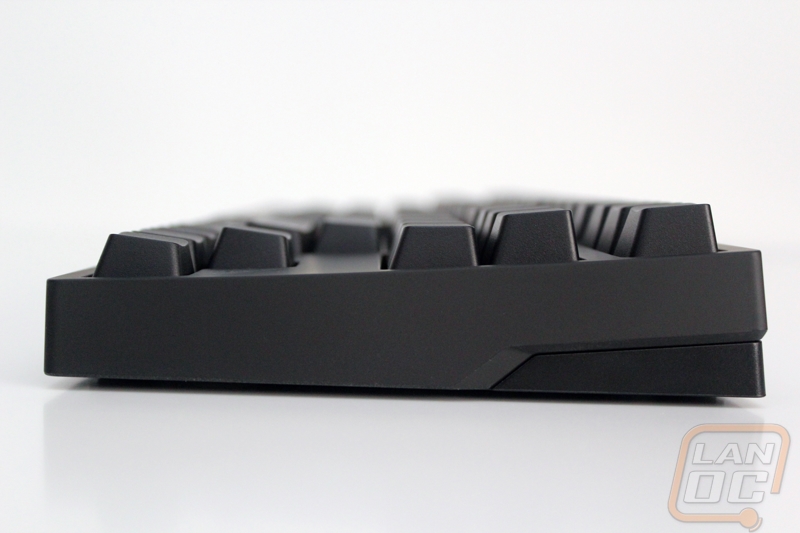

On the back edge of the Novatouch things are still clean, but this is where you will see the only visible Cooler Master Storm logo. Not only does it face away from you, but they kept it low and simple.

In the same area as the logo but on the right side of the back of the keyboard is the removable cord plug. Cooler Master recently switched to a Micro USB connection for this when most other keyboards with a removable cord use a Micro USB for its additional size. This is the same connection that can be found on most phones and as a whole they tend to be easier to break than most. My experience with the Rapid-I has been great, I’m fairly sure Cooler Master has worked hard to beef this connection up a little to try to prevent damage. For the cable they used a right angled connection to plug into the keyboard. I think this might be to try to prevent damage as well by having less leverage on the connection, but I think having the cord go out to the left isn’t going to be the most convenient thing to everyone. I would love to have the optional second cord or If they have to do this to prevent damage, maybe put the plug on the side of the keyboard and have it run back from there. Even moving the plug to the left side of the board on the back would make this a little cleaner.


On the bottom of the Novatouch you will find all of the required logos hidden out of site as well as your serial number and model. There are four inch wide rubber pads to keep the keyboard from sliding around on your desk. There are also the two feet that I mentioned before; they also have rubber on the tips to keep that traction, even when angling the keyboard up more.

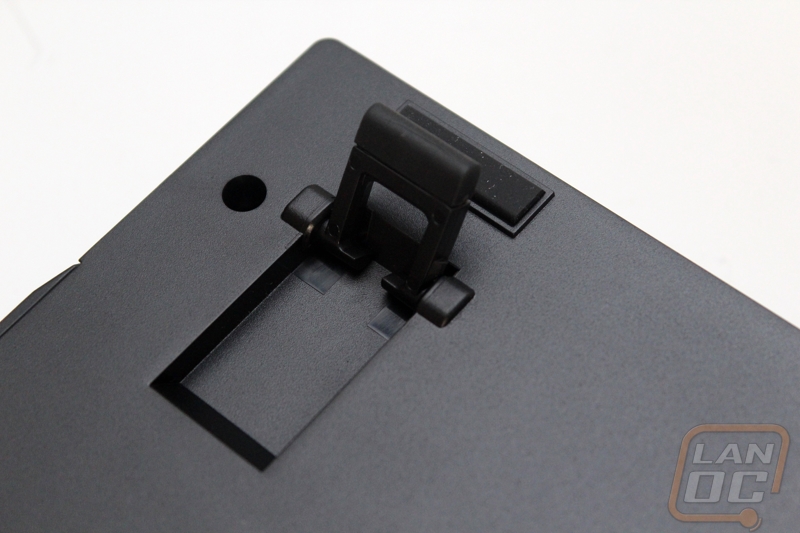
When it comes to the keycaps for the Novatouch, Cooler Master went with a new font. In the past some people haven’t been a fan of their “gamer” font. Personally, I haven’t had a problem with it, but I can see where people are coming from. The new font is laser etched onto the keys and then in filled. What I don’t like is the yellowed color that this gives the letters. For the keycaps they went with ABS plastic, so you can expect over enough time that they will start to get a little bit of shine from use. On the underside we can see the MX style stems. The keycaps are also fairly thick as well, so they should still feel solid.



I really like how they did the stabilizers for the wide modifier keys and the spacebar. When you pull the keycaps off you don’t have to fight with the metal stabilizers. In the case of the spacebar, the bar is run under the backplate and there is an extra spring around the switch itself to account for the extra weight of the spacebar. The rest of the stabilizers are built into the switches. Speaking of the spacebar Cooler Master went with a 100mm spacebar to make replacement keycaps easier to find. I know I will be picking up a set to swap around on the Novatouch!



Performance
After getting photos of the Novatouch TKL, I hooked it right up to get my first impressions. I actually had a good idea of what to expect because I also have a Realforce 87U All-45g "EK Edition". The Novatouch TKL has the same 45g weighting on all of its keys as well. The biggest differences from the Realforce initially were the smaller bezel on the Novatouch and actually being able to see the lettering. The Realforce does have PBT keycaps (other than the space bar) where the Novatouch went with ABS.
As someone who makes it out to a LAN or two I love using the tenkeyless keyboards like the Novatouch TKL with my LAN rig. They take up less space in my bag and it helps me make the best out of the relatively small space that you get at a LAN. When you are trying to fit your PC, monitor, mouse/mousepad, and keyboard in a 3 foot wide space, cutting four inches out of your keyboard means you can fit a larger mousepad or room for snacks.
For those of you who haven’t had the chance to type on a Topre keyboard they are very similar to a Cherry Browns with their tactile feel and fairly low noise. The 45 gram switches in the Novatouch are weighted the same as a Cherry Brown as well. There is a little more fluidness to the Topre switches and the tactile bump that you feel in a brown switch is down about 1/3 of the way into the keypress where the Topre’s tactile feedback is very close to the top. Once you get past that the throw is slightly smoother. Most importantly when you bottom out a Cherry switch it can be a lot noisier, Topre’s have a more muted sound when they bottom out. Cherries have a higher pitched sound when bottomed out.
Beyond the feel, there is an electrical difference between Topre’s and a Cherry MX switch. You first have to understand what Debounce is. When you close metal contacts in an electrical device, like you do in a keyswitch, the contacts normally bounce slightly. This means it takes a small amount of time (milliseconds) before the switch gives a solid on signal. When you press a keyswitch down there is an initial contact and then a slight bounce or lightening of the contact once or multiple times. They overcome this by debouncing, ensuring only one signal is registered within a space of time. The design of Topre switches allows Cooler Master to lower this time from 19-25 ms with Cherry MX switches to 5-8 ms with the Novatouch. While an extremely small difference, this could actually lower your response time.
With Cooler Master including the O-Ring silencers I had to give them a try during my testing. I used the key remover to pull all of the keycaps off and then put the puzzle back together, You put the O-Ring around the stem in the keycap and then put them back on. When installed, this gives each key a tiny bit of additional padding for when you bottom them out. I have used them before on my Cherry keyboards and while they don’t make a huge difference there is a slight improvement in both noise and comfort. With the Novatouch, I couldn’t tell the difference when I just tried a few but once I installed them all I felt like there was a difference when typing. Then again it could have all been in my head to justify the time spent installing them.


I mentioned earlier that the Novatouch has a full standard TKL layout, so even when I first used the Novatouch I didn’t run into any weird issues trying to adjust to the new keyboard. In fact I was able to basically pick it up and go. Even the media keys have the same layout that I was used to with past Quickfire TKL keyboards. The only function key that I really found interesting is the windows lock key Function-F9, this turns off the windows keys for gamers who are worried about bumping the windows key and interrupting a game. This is especially important because the Novatouch has windows keys on both sides. The other key gaming feature that the Novatouch has is full NKRO over USB. This is a first for a Topre keyboard.
Overall and Final Verdict
After waiting for so long for the Novatouch to come out my expectations were really high and for the most part Cooler Master did a good job of meeting them. I really didn’t like the slightly yellowed tint that the lettering has, but I love the new classy font. The weird right angled connection for the detachable USB cord was a little odd as well. Getting a second keyboard in the office with Topre key switches was great though. I originally stopped using my Realforce because the black lettering on black keys was hard to see. The Novatouch didn’t have this trouble as well. I would still prefer to have backlighting because I do a lot of my writing and gaming at night, but not having backlighting does open up more options for customizing. Speaking of that, what really sets the Novatouch apart from other Topre keyboards is their unique stem design that uses Cherry MX keycaps. This means you have nearly an endless supply of aftermarket keycaps available to use at extremely low costs.
I talked about the Topre switches fairly in depth in both the performance section and in the opening section. But I just have to say that they are always a pleasure to type on. I’m a huge fan of Cherry Browns and while the Topre 45g switches have a lot in common with the browns, they really are in a class of their own. If you ever get the chance to try out a Topre keyboard you should give it a try.
So Topre keyboards are notoriously expensive, where does that put the Novatouch? Well in comparison to Cooler Masters other mechanical keyboard options this is nearly twice as much. That might sound a little crazy, but when you compare it to the competition with Topre switches it is priced in line with where it should be. Does that make it a good deal? No, not at all. If you are looking for a budget keyboard I would highly recommend avoiding the Novatouch. However, for those of you who like to customize your keyboard and love Topre keyswitches the Novatouch is a great keyboard and the only option if you want to use MX keycaps.