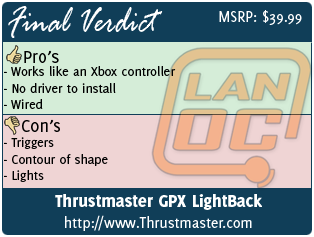Thrustmaster has sent us another one of their items for review. The GPX LightBack is aiming right at the Xbox/PC crowd. I have taken a look at some of their other controllers and wasn’t impressed. With this new controller its Xbox/Windows certified, Light Feedback that can interact with games and 2 Speed Gauges. Will it be enough to take down the de facto standard PC controller better known as the Xbox controller? We are going to find out.
Thrustmaster has sent us another one of their items for review. The GPX LightBack is aiming right at the Xbox/PC crowd. I have taken a look at some of their other controllers and wasn’t impressed. With this new controller its Xbox/Windows certified, Light Feedback that can interact with games and 2 Speed Gauges. Will it be enough to take down the de facto standard PC controller better known as the Xbox controller? We are going to find out.
Product Name: Thrustmaster GPX LightBack
Review Sample Provided By: Thrustmaster
Review By: Skyler
Pictures By: Skyler
Packaging
Just like every Thrustmaster product that I have looked at, the packaging is top notch. Whether you’re buying it in the store or online rest assured that it will get to your home safely. The front of the box shows off what the controller is all about, including, the 2 Speed Gauges, New Shape and the Light Feedback.

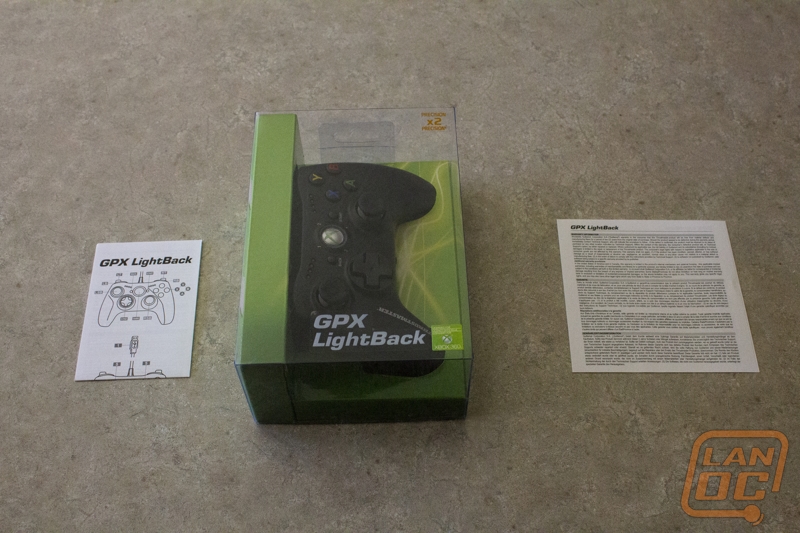

The side of the packaging gives you a good look on what is included in the box along with some more detailed instructions. On the back it gives you the regular mumbo jumbo in a couple of different languages.

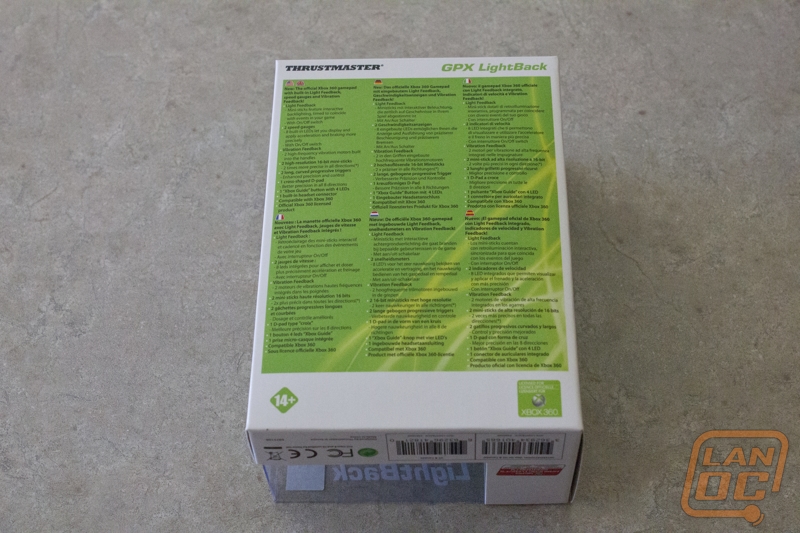
Performance and Layout
With the newest Thrustmaster controller they tried to raise the bar. We all know that if you going to use a controller for PC gaming you are probably looking at an Xbox controller. Over the years this has become the de facto standard in PC gaming controllers. With Steam releasing their “Big Picture Mode” all of the buttons on screen are a direct rip off of the Xbox controller. I’m happy to say that they LightBack controller worked flawlessly in “Big Picture Mode”. Many of the games that you would use a controller in such as, Darksiders I &II, Borderlands 2, Alan Wake, Dirt 3, F1 2010-2012, and Batman, all of them worked right out of the box. No messing around in settings getting things to work right. These are games that you want to use a controller with. Using a keyboard and mouse in a racing game is never any sort of fun. Overall, the performance was great. It was as simple as plug n play.

The layout of the controller is a tad different than the original Xbox controller. The triggers are a primary example. They work fine but they have sharp edges while the stock controller has more rounded edges. The triggers are also angled up more than the Xbox controller. This makes for a different kind of feeling. This isn’t necessarily bad, just different. The overall feel of the GPX is nice but it just doesn’t fit in my large hands the same as the other.

The lights in the sticks are a gimmick for sure. When you are playing a PC game the LCD in the Logitech keyboards relays to you useful information. Be it CPU/GPU terms, in game inventory or any other the number of apps that you can download for it. I was having trouble getting the lights working in the first place. Then I figured out that they only come on with rumble. So, unless you’re looking down at the controller while in game, it’s not much of use.

The 2 Speed Gauges on the other hand are useful. They are bright enough that you can tell when you have the throttle gassed in racing games or, that you have it all the way pushed down in a shooter. If you don’t play a bunch of serious racing games it is just not that useful.
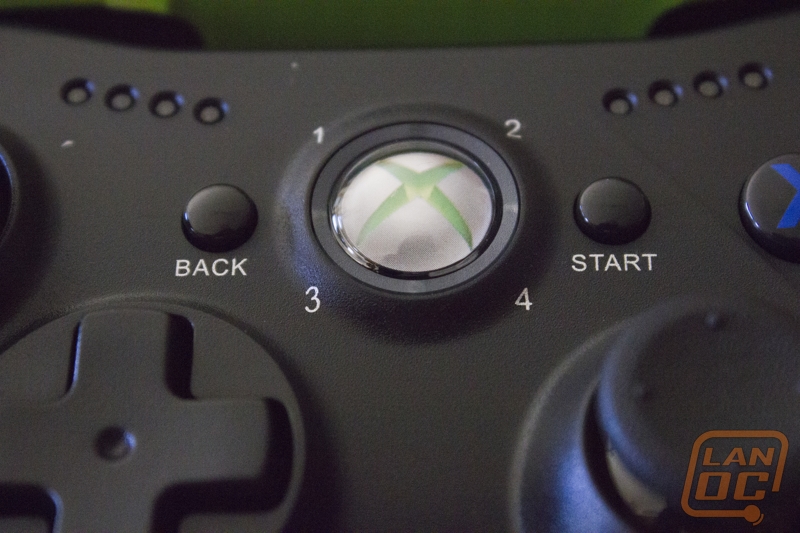 The button layout is the exact same as the Xbox controller. You have your bumpers, triggers, D-Pad, sticks and buttons all in their familiar places. The first Xbox controller had a terrible D-Pad, since then they have upgraded it and for some, it works much better. The D-Pad on the GPX is good, as it gets the job done but it is not the best. It just doesn’t have the overall feel like the Xbox controller does.
The button layout is the exact same as the Xbox controller. You have your bumpers, triggers, D-Pad, sticks and buttons all in their familiar places. The first Xbox controller had a terrible D-Pad, since then they have upgraded it and for some, it works much better. The D-Pad on the GPX is good, as it gets the job done but it is not the best. It just doesn’t have the overall feel like the Xbox controller does.


Overall and Final Verdict
Listen, it is hard to find a controller that is going to fit your every need. Everyone’s hands are different but you want something that you can use and not have to mess around with. The Xbox controller certainly fits that bill. The GPX LightBack is a good controller, just not great. It’s a viable option to that of the Xbox controller but Thrustmaster has priced it the exact same as the Xbox controller. It’s a good first shot for Thrustmaster, no doubt. I feel like they have come a long way. I would also like to praise them on the ease of install, just plug the damn thing in and that’s it, simple. That really goes a long way in my mind. Sure we’re PC gamers but sometimes, we don’t like to screw around with stuff. Like an Easy Bake Oven, set it and forget it.

So the big question is, can it take down the all mighty Xbox controller? No, it can’t. Thrustmaster really nailed the installation process to the T but it fails at the easy stuff like the triggers and the gimmicky lights. I wish they would have paid more attention to way that it feels in your hand rather than throwing box filling additions to it. Or, they could have priced it ten dollars cheaper. As it stands right now, I still think the Xbox controller is the one to have for you PC gaming needs. If you can find the GPX LightBack on sale, then by all means, pick it up. Just don’t expect perfection.