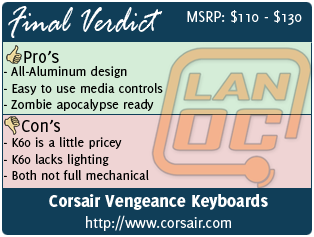Every once in a while you find a company that is able to take a normal product that everyone has and change it in a way that makes everyone wonder why it was never done before. As much as it pains me to say this, Apple was one of those companies. In the pc components business there are a few as well, but the company that stands out the most to me would be Corsair. Every time corsair enters a new market, I find myself impressed with what they have to offer. Even though it seems like they are always jumping into random markets, they take their time and research what everyone has to offer and what people would really want to see. This week we are going to take a look at their new Vengeance lineup of mice and keyboards to see if they have done the same in these new markets. Today we are going to start with their new keyboards, let’s dig in and see what they are all about.
Every once in a while you find a company that is able to take a normal product that everyone has and change it in a way that makes everyone wonder why it was never done before. As much as it pains me to say this, Apple was one of those companies. In the pc components business there are a few as well, but the company that stands out the most to me would be Corsair. Every time corsair enters a new market, I find myself impressed with what they have to offer. Even though it seems like they are always jumping into random markets, they take their time and research what everyone has to offer and what people would really want to see. This week we are going to take a look at their new Vengeance lineup of mice and keyboards to see if they have done the same in these new markets. Today we are going to start with their new keyboards, let’s dig in and see what they are all about.
Product Name: Corsair Vengeance Lineup Part one - Keyboards
Review Sample Provided by: Corsair
Written by: Wes
Pictures by: Wes

Specifications
|
Vengeance K60 Gaming Keyboard |
|
|
Windows Lock Key |
Yes |
|
Key Switches |
Cherry® MX Red Mechanical |
|
Warranty |
Two years |
|
Package contents |
-Vengeance K60 gaming keyboard -Detachable wrist rest (with textured, contoured WASD and #1-6 keys) -Warranty card |
|
System requirements |
-PC with USB port -Windows® 7, Windows Vista®, or Windows XP |
|
Vengeance K90 Gaming Keyboard |
|
|
Windows Lock Key |
Yes |
|
Key Switches |
Cherry® MX Red Mechanical |
|
Warranty |
Two years |
|
Package contents |
-Vengeance K90 gaming keyboard Soft touch, detachable wrist rest -Warranty card |
|
System requirements |
-PC with high power USB 2.0 port (+500mA) -Windows® 7, Windows Vista®, or Windows® XP -Internet connection (for SW driver installation) -At least 35MB of hard disk space -Two USB connectors are required for USB pass-through |
Packaging
Both the K60 and K90 are packaged very similar. On the cover of both you have the Vengeance logo in very large letters across it. Behind the logo you have large photos of the respective keyboards showing off the red keys on the K60 and the k90’s extra programmable keys. On the left side of each you have a window giving you a peek inside at the keyboards. In the case of the K60, because it’s a shorter keyboard, you have some of its replaceable rubber keys next to the keyboard as well. Around back each of the boxes has a few nice pictures of the keyboards that show off their key features. In the case of the K60 there are pictures of the hand rest, pictures showing the inside of the hand rest for key storage, and also pictures of the key remover in use. The K90 is a little more subtle with just a picture showing its lower mounted programmable keys.




Inside each of the keyboards comes in the same tray with a plastic cover over each, the K16 that also keeps the keys in place. Inside the trays under the keyboards themselves you will find the included documentation and accessories. For the K90 that was all that came with the keyboard, but the K60 came with a wrist rest along with the four red keys we saw before.





K60 Features

Both the K60 and K90’s features really break down into two sections, shared and unique. They are both built on the same platform with a few key features that help set them apart and put the focus on specific genres. In the case of the K60 this is FPS and in some cases MOBA’s (Multiplayer Online Battle Arena, AKA DOTA and LoL). This is because both games require very little arm movement placing your left hand right on the WASD for FPS and QWER for MOBA’s Because of this Corsair attached a special wrist rest right under those keys to give your hand extra support. This pulls double duty by also allowing you to store extra keycaps and a key puller as well. This is a unique way to go about this; I know I have lost similar keycaps after letting them lay loose.



The red keycaps that come with the K60 are unique as well. Never before have we seen key caps come with their rubber coating and more importantly their specific shapes. Each red key has a slant specific to their location rising on the left side of the A and right side of the D of WASD for example. The MOBA fan in me was a little disappointed in the lack of a QWER option over the numbers 1-6. Obviously the K60 is FPS focused, but being so close to the MOBA layout means a few more key caps could help fans of that genre as well.


While swapping out keys we also get a quick peak at the cherry red switches used on both the K60 and K90. Corsair went with an interesting mix of mechanical switches and rubber membrane with both keyboards. All of the normal keys are quality cherry switches, but esc, the f keys, and all of your INS, home, page up, etc. are all membrane. This really shouldn’t affect the end quality as those keys are rarely used, but it’s an interesting way to go to say the least.

They may have saved a little money on the mixed key switch design, but they made up for it with an all-aluminum keyboard design. These are some of the best looking keyboards we have ever seen. Because of the aluminum design, both keyboards are extremely solid. What is even more unique is how the keyboard doesn’t come up around the keys like on other keyboards. Much like a typewriter, the keys on the K60 and K90 stand up and away from the base. This makes cleaning the dust and dirt that all keyboards collect much easier, although there is a chance it might drive you nuts now that you can always see it.




To match the aluminum design the volume controls and media controls on both keyboards are all silver in color, and plastic. In the case of the volume knob they actually went with an aluminum knob with a knurled finish for grip. I love volume knobs of this style generally and the aluminum design really gives the keyboards a quality look and feel. On the K60 there is one other button up top, the lock button. This is also made out of plastic and locks your windows key when pressed.

Another great feature of both boards is their extremely large and heavy duty USB cord. This cord is thicker than most PSU cables and to add to it, it is also sleeved. At the end you have two blue USB connections; unfortunately these aren’t USB 3.0 connections. One is for the keyboard and the second is used as a USB pass through for the USB plug on the back of the keyboard.



Last but not least the K60 has a unique foot design. Unlike other keyboards, Corsair has included feet on both the back and front of their keyboards to let you set the keyboard up slightly or angle, whatever your preference is.




K90 Features
I could go back over all of the features that both the K90 and K60 share, but we covered all of them in depth in the previous section. Rather we will just cover the features that set the Vengeance K90 apart from the K60. For starters, the K90 is actually designed for use with MMO’s. Corsair went with a keyboard layout similar to the G15 with the additional keys they added onto the side of the K90. This makes the K90 a few inches wider than the K60. It does share the same mixed keyswitch design as the K60, the additional buttons added are all membrane as well.

Rather than go with the single wrist rest like the K60, they went with a full length design on the K90. What I found very interesting about it was the way it is mounted. Unlike any other keyboard on the market including the K60, the K90’s wrist rest uses an all metal design including two metal thumbscrews that attach it to the keyboard. This is going to hold up to any abuse you can throw at it. Considering we have broken a few wrist rests just around the office here, this is a welcome addition and proof that Corsair is always looking to improve on what everyone else has done wrong.



One of the best features of the K90 is its key backlighting. Unlike the K60, they included a full backlighting that actually glows under the keys as well. Corsair went with a shade of blue that most people will enjoy. Because of this there is an additional brightness button on the keyboard to help you adjust the backlighting to what works for you. The additional buttons are backlit as well, but in a lighter way as well as without the backlighting. In fact all of the membrane style buttons have a very light backlight. I also found that some of the buttons like the number buttons that have multiple functions will have uneven lighting, favoring characters on the top half of the keys.



I mentioned the additional buttons that Corsair added to the K90. You get a total of 18 buttons in three packs of six, just like what Logitech has used on the G15 and G510. What is unique is that these buttons are mounted lower to prevent you from hitting one accidently while gaming or during every day use. You also have M1, M2, M3, and MR buttons above the macro keys that allow you to switch between three sets of key programing as well as make macro’s on the fly with the MR button.

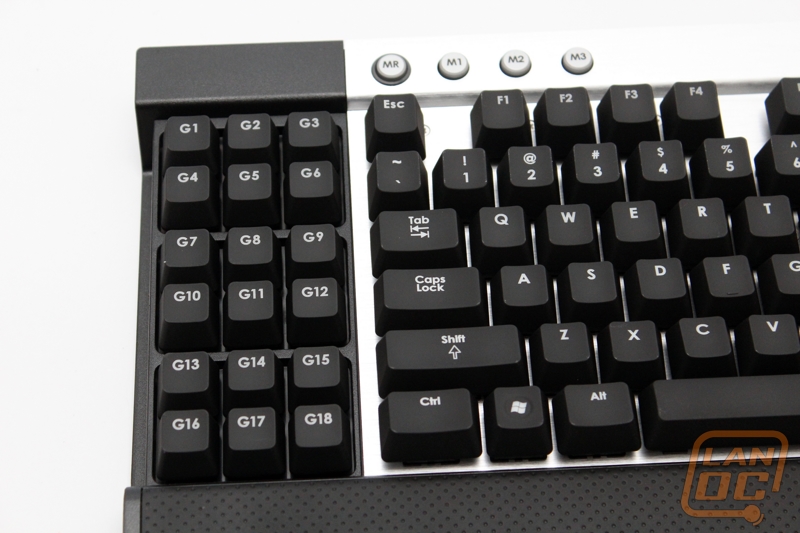

The other key difference between the K60 and the K90 is the K90 actually uses software as well. The K60 doesn’t have a need for it because it lacks any reprogrammable buttons. Not surprisingly the software was right to the point. Opening it up you will find the options for programing any of the 18 buttons pictured as well as the three M profiles. What is interesting is that the software actually has the MR button in it, just like the hardware itself. You have a full drop down menu of different functions you can set each key to as well as letting you program any macro you would like to each key as well. You also have the ability to fine tune with the option to set how the G key will respond repeating or a single time. You can also adjust the macro delay time as needed to get the desired effect.
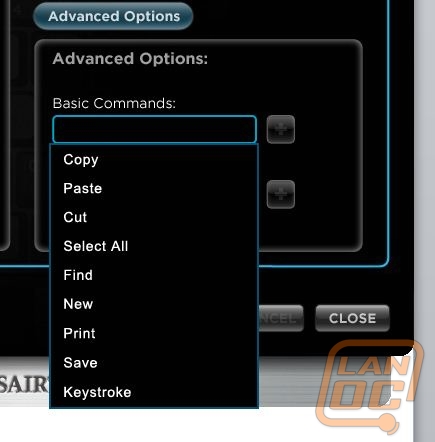

Performance
We have covered all of the shared and unique features of the K90 and K60, but how does it all work in practice. Well for one, I found the choice to go with cherry red switches to be interesting. In use its actually hard to tell that they are mechanical keyboards, the quiet linier key switches have a similar feel as membrane based switches. This isn’t really a bad thing, a lot of people like the quiet use and the feel of the keyboard they have grown up on. This gives you that feeling and noise, but with the quality that we have come to love from a mechanical keyboard. I found that both gaming and using both keyboards to be just like using out G510 and G19 keyboards.
The unique all aluminum design used on both keyboards is both very eye catching, but I also found this to be very helpful when cleaning the keyboard out. A quick blast of air and everything is cleaned out, not jammed into the corner. In use I found the volume control and media buttons on both keyboards to be extremely useful and well layed out. I also love that they included a USB pass through plug on the back of the keyboards. I like using these for my mouse to keep its cord very short whenever possible. I only wish we got two plugs, not just the one.
Looking at the K90 and K60 separately, I found myself leaning toward the K90 for a few reasons. For one the key backlighting is very important to me and the K60 does not have this. I also love the soft wrist rest using on the K90. I myself actually have no need for the extra macro keys though. The k60 on the other hand is a great keyboard as well, but I found the FPS wrist rest to be impossible to use when typing normally. Because of that I couldn’t use it very much and the idea of swapping between wrist rests wouldn’t be much fun as much as I jump in and out of game. The other important feature of the K60 was its red keycaps. While in an FPS game I loved them, the raised area’s make reaching your keys even easier. But out of game these keys are impossible to type with. Because of this, much like the wrist rest, I didn’t use them very much. In the end, I found the features of the K90 to be much more useful. I only wish they made a backlit version without the additional side keys.

Overall and FV
Once again Corsair has taken a product that everyone is making and brought out not one but two unique products. Both the K60 and K90 are impressive keyboards with unique features that set them apart. If you are looking for a more basic keyboard or one that is focused on FPS use, the K60 is the way to go. But if you require backlighting for example the K90 is the only option for that. The choice to go with a mixed membrane and mechanical switch design is also very interesting, but is also most likely why they were able to pump extra money into things like the all-aluminum design that we absolutely love. Because of the aluminum design I am very confident that you could use your Corsair keyboard for years and still use it as a weapon to ward off a zombie attack afterwards. Even the zombies might be impressed with its built in media controls and easy to use volume knob.
The only thing to consider now is the pricing. The Vengeance K60 comes in at 109.99 and the Vengeance K90 comes in at 129.99. There aren’t cheap keyboards by any means, the K60 lacking backlighting comes in a little expensive compared to other Mechanical keyboards on the market. But the K90 with all of its features and backlighting is a good value. With both of them you are paying a premium for that all-aluminum design, but you won’t regret that when the zombies start coming, in game or out of game.