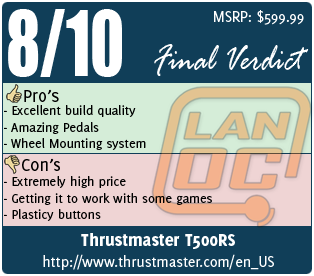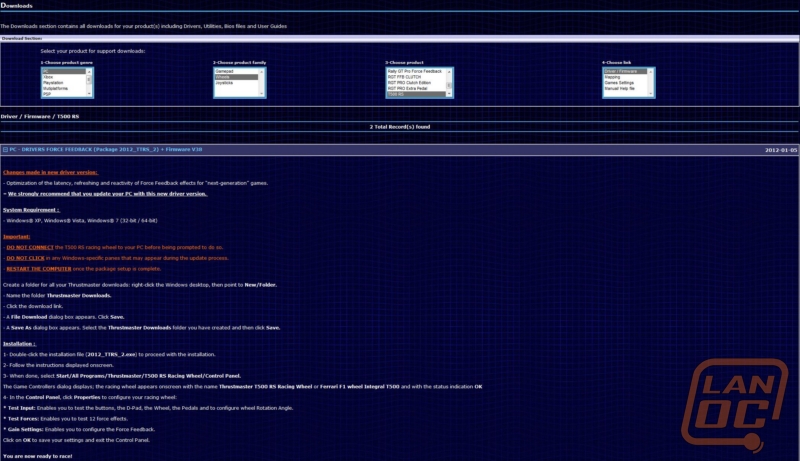Product Name: Thrustmaster T500RS
Review Sample Provided by: Thrustmaster
Review by: Skyler
Pictures by: Skyler
Packaging
After receiving the review unit from Thrustmaster I noticed that on the box and on the Thrustmaster website it said only compatible with PS3. After a little interweb searching I came across it on Amazon. Low and behold it does work with PC. You just need to download the drivers from the Thrustmaster website. After talking with them they are going to be changing this. It should in the future say PS3 and PC compatible on the website. Its one thing to say it works with both systems on Amazon, its another to say it works on both on the manufactures website. I also called in to their support. My call was promptly answered and help was there. The lady guided me in the right direction and solved my issue quickly. Its nice to see a company take their support seriously.
The outside of the prominently shows off what inside. With the PS3 Gran Turismo proudly displayed. Also are all of the dimensions and weight of each individual component.
Thrustmaster really takes care of it’s devices during the shipping process. Rest assured, if you order any of their products it should arrive in pristine condition. Thanks to heavy use of Styrofoam and other materials ours arrived without a scratch.
Generous use of Styrofoam really helps out with the shipping because of the weight of the items.
Once I opened it up I was in for a surprise. This thing is heavy! The weight of the pedals by themselves is around 15lbs.
Instruction manual, cables, A/C adapter, mounts were all included.
Setup
Setup really couldn't of been easier. Plug the A/C adapter into the wheel. Plug the pedals into the wheel and plug the wheel into a open USB slot, simple!
The mounting system for your desk is dead on. Screw the included bolt into the bottom of the wheel with the mounting system and your ready to go. Once tightened down it was apparent that it wasn't going to come off of the desk. During some of the gaming time the force feedback shook my entire desk. The wheel never moved an inch.
Once everything was situated I downloaded the required software drivers from the Thrustmaster website and got cracking. Installation was dead on. Install the files, reboot then plug-in the wheel / pedal assembly.
Once everything was setup in the office it looked like a bomb went off. Wires running everywhere. That is to be expected though. What I would really like is to have this be wireless, at-least from the wheel to the PC. You would still need the pedals to be analog which is fine and the A/C adapter running the whole sha-bang.
Performance
The wheel feels great in the hands. It has a well built quality to it that you can really feel. The paddle shifters let you click off gears in F1 like a mad man. Up shifts and down shifts felt great when you really started to hammer on it. I did a full F1 2011 Singapore race that covered about 90 minutes aka the longest F1 race. Over the course of the race the wheel never seized to amaze me. I found that the stock settings in game were a bit off. I was having to turn the wheel to much. So, I jumped in the options menu. Redid the steering settings and popped back in game and had no more issues. F1 2011 and Dirt 3 are really made for this game.
The pedals have rubber feet on them so placing them on carpet will minimize the chance of them moving around. They did tend to move a bit but nothing that I would call dramatic. The pedals can be mounted in to ways, F1 and Rally. Each configuration is dead simple to setup. The overall pedal feel was a bit weird. The throttle feels great. In many games you just punch the throttle at the start and then manage it as you progress the course. The brake pedal was a bit on the stiff side. I noticed after driving for a 90 minute F1 race my leg was tired of jamming on the brake. Now, that may be because I like to drive deep into corners in F1 and then jam the brakes. During the same Dirt 3 gameplay the brake felt more manageable. It seems like it comes down to your driving style and what game your playing. The clutch pedal wasn't used in this review. Although I did notice that it required about as much pressure as the throttle did.
The buttons on the wheel have the standard PS3 layout. These can be mapped out in game to specific requirements. The feel a bit plasticy, that’s not to say there are cheap but they could of been better. What I did like what while driving you can easily find them while still paying attention to the game. Reaching over for your KERS boost in F1 is easily attainable. I never found myself lost or fumbling around looking for what button to press. The D-Pad also works great for navigating menu’s and subsystems of games. It too feels a bit plasticy. They should of went with a metal button. This would of held up better over the long run.
I ran the system through some of the most played racing games. Dirt 2, Dirt 3, F1 2010, F1 2011, Flatout 3, Grid, Need for Speed Hot Pursuit and Need for Speed Undercover.
What I wanted to see is once I launched the game could I go into the control setup and select the Thrustmaster wheel with no configuration. Well, I had my hopes a bit too high it seems.
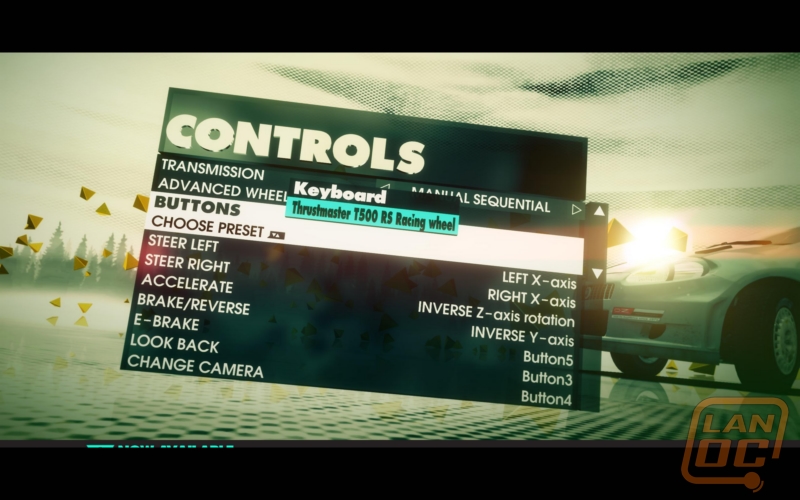

Dirt 3 and F1 2011 work flawlessly out of the gate. No setup, no BS. Just select the wheel and everything is mapped for you. Simple.
If you want to change some of the settings it super simple. Just click on what you want to change and then press the corresponding button on the wheel / pedals.
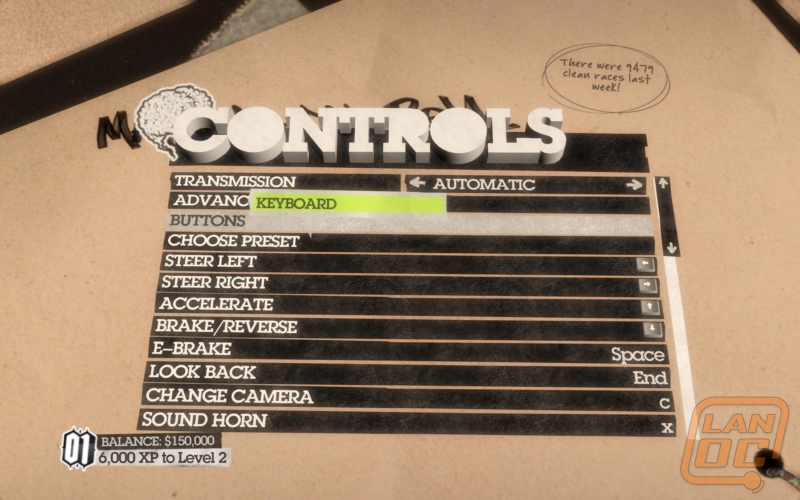
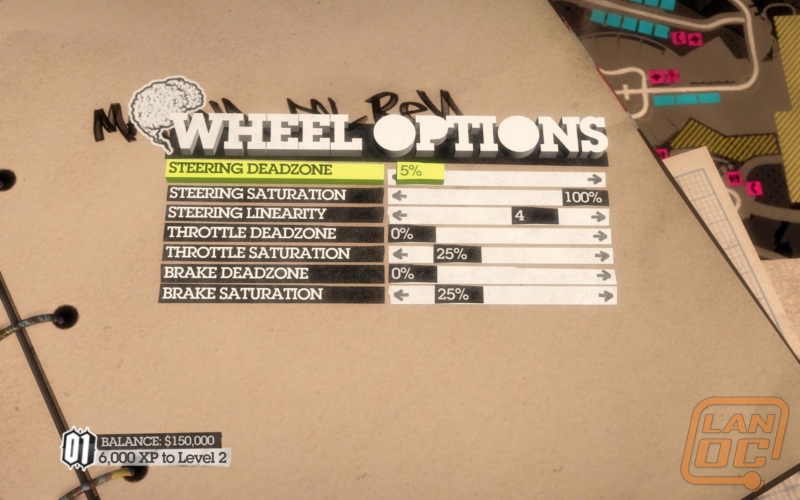
Dirt 2 on the other hand didn't work at all. It showed some wheel settings but didn't give me a default configuration.
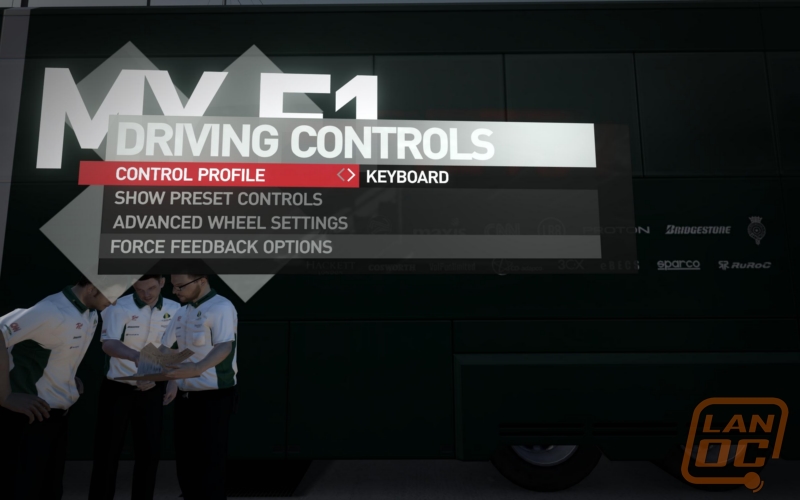

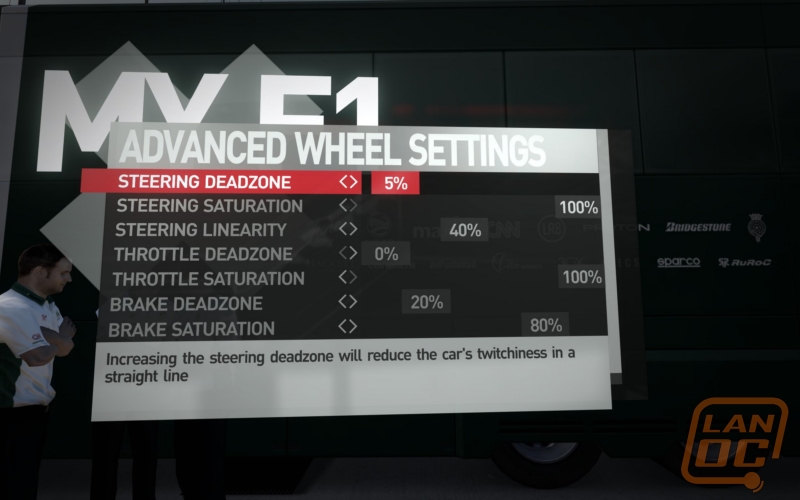
F1 2010 did the same thing. There wasn't a default configuration.
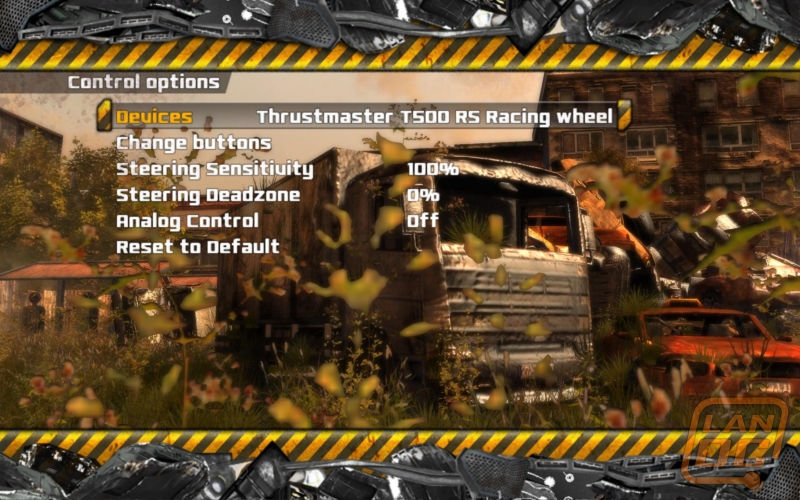
Flatout 3 worked great. Select the wheel off you go.

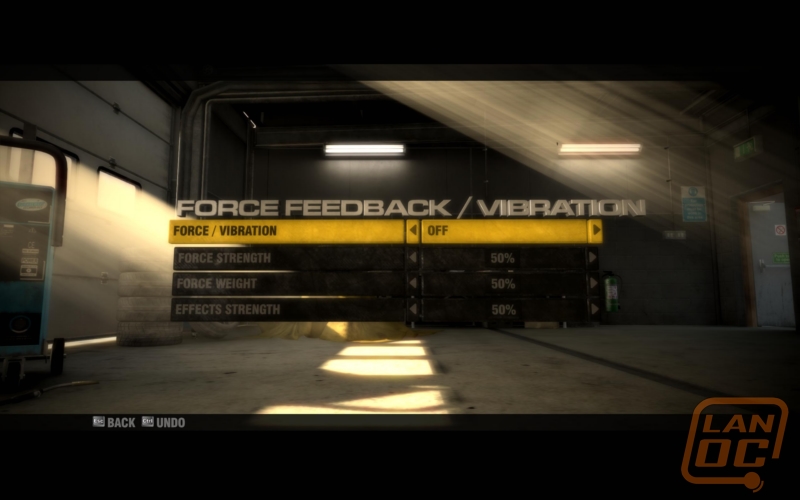
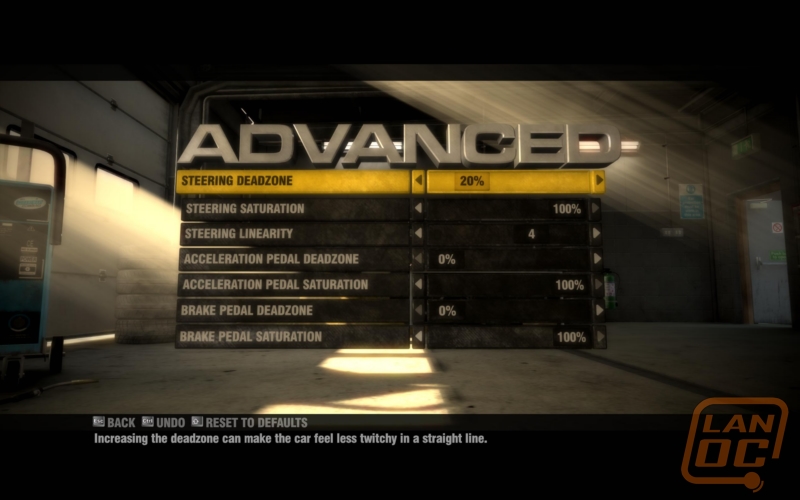
Grid didn't even find the wheel, strange.

Need for Speed Hot Pursuit didn’t have a default configuration but it did let me set everything up pretty quickly. Strange how it’s showing an Xbox 360 controller sticks. It did work great though.

Need for Speed Undercover was abysmal. Nothing worked right but the game is pretty old at this point. I’ll call this a draw.
Now I do realize that every game isn’t going to have a default setting for this wheel but the more that it does have the better off Thrustmaster would be. Its 2012 us PC gamers don’t want to be messing around with configuring settings for our controllers.
Conclusion and FV
Overall I liked, but not loved the Thrustmaster T500RS. With its great build quality, steering wheel and pedal feel you can’t go wrong. Sure the game setup could have been better but I also used some wacky games to test it out with. The only problem that I see is the price. Wheels and such can be bought for under $100 these days and will get the job done. With the Amazon list price at $599.99 it’s in a league of its own. This is a very steep price to get a wheel into your Man Cave but it does hold up. Again, the build quality is amazing. This is going to last for years and years of gameplay. I just don’t see that many racing fans dropping $600 bucks on a wheel.
In the end when I was at the Thrustmaster booth at CES they had a Playseat with the wheel setup for demo’s. If you are interested in buying a wheel from them, drop the extra cash and get the seat. I love my chair here at the office but it doesn’t hold a candle to a racing seat.
Comparing this to the G27 the T500RS wins. Looking at the Logitech website the biggest difference is the addition of the shifter. This is not included with the Thrustmaster setup but can be purchased separate. Also, the shifter on the G27 houses all of the extra buttons. On the T500RS they are build into the wheel.
It’s a great product with great capabilities, I just think the price is too high for people to enjoy their product, which is a shame.