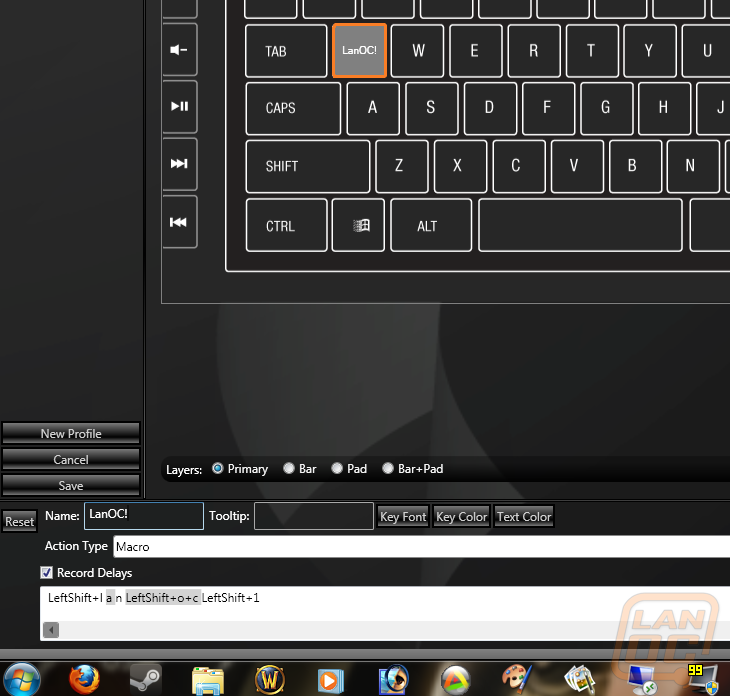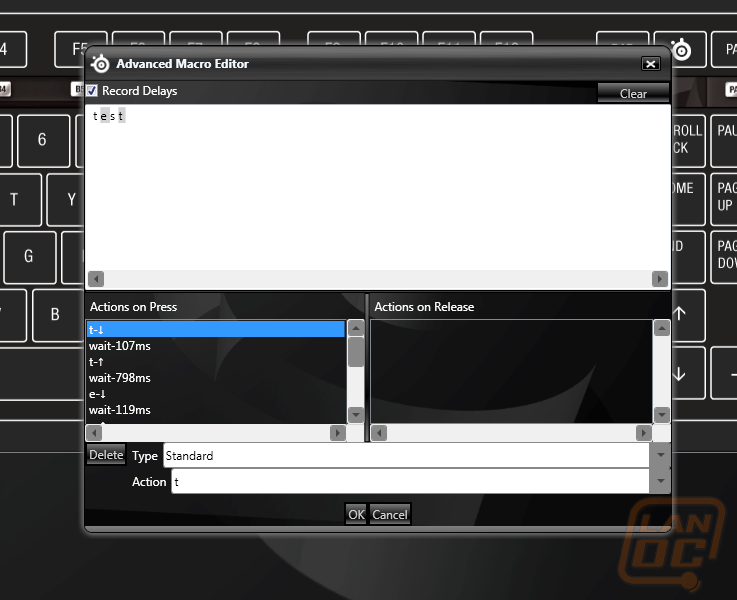The original Zboard by Ideazon was, for better or for worse, the first gaming keyboard I ever owned. Because of this, it will always hold a special, biased place in my heart. About two years later, I had become more engrossed in the world of PC gaming, and found myself a pretty big fan of SteelSeries, who built quality equipment for professional gamers, a field which I'm a huge proponent of. I think I literally squealed in joy when I read the press release stating that SS was going to be redesigning the Zboard (which is why my fiancée’s parents didn't invite me to Easter dinner this year). Today we look at the Shift to see if it lives up to the standard SteelSeries has set.
The original Zboard by Ideazon was, for better or for worse, the first gaming keyboard I ever owned. Because of this, it will always hold a special, biased place in my heart. About two years later, I had become more engrossed in the world of PC gaming, and found myself a pretty big fan of SteelSeries, who built quality equipment for professional gamers, a field which I'm a huge proponent of. I think I literally squealed in joy when I read the press release stating that SS was going to be redesigning the Zboard (which is why my fiancée’s parents didn't invite me to Easter dinner this year). Today we look at the Shift to see if it lives up to the standard SteelSeries has set.
Product Name: SteelSeries Shift
Review Sample Provided by: SteelSeries
Review by:
Pictures by:
Packaging
The Shift is packed away inside a rectangular box that is familiar to the SteelSeries simplistic style, yet using a small callout window on the front, exclaims that this is no ordinary keyboard. The better portion of the front art is occupied with a passive image of the entire keyboard, while there in the corner an action shot of a keyset being lifted from the base is sure to create enough curiosity to warrant a closer look.

On the reverse side you'll find a plethora of information, from a simple diagram outlining how the keyset is installed to a small preview of the software included with the keyboard. Inside, the board is wrapped a tucked securely in a plastic wrap, the wrist bar unattached and resting in a cardboard cove of its own. Underneath, you'll find a small manual, a software CD, and that SteelSeries sticker we all love.

Design
The design and layout of the Shift is a dynamic feature. If you're not familiar with the Shift, or haven't figured it out yet, this keyboard is unique in the ability to switch the physical face keys (called a keyset) depending on the game you're playing. Each keyset is divided into three sections that operate on a small hinge system, allowing it to fold into a cube for easy transport, and unfolding to lay on top of the corresponding rubber dome switches left on the base. The package we are reviewing today only comes with the standard keyset, which is laid out as a normal QWERTY keyboard with full number pad, though there are packages available that can save you a few bucks if you're looking for a specific game. Otherwise, the keysets can be purchased separately.

Though the nature of the other keysets is that they differ depending on the game (for instance, StarCraft 2 versus Medal of Honor), they do all tend to follow a similar archetype in which the numpad is replaced with quick keys that correspond to the game.

SteelSeries was kind enough to supply us with a World of Warcraft Cataclysm keyset to review the Shift with, so we'll use it as an example. Though the main alpha keys remain unchanged, plugging the WoW keyset into the Shift will prompt an automatic software change on the computer. These new settings are what change the '0' key on the number pad to 'Say'. Shift/Ctrl/Alt alternate actions are also listed on every key, such as Alt+F is 'Assist'.


On the right-side, the keyboard has seen a little Cataclysm of its own. The bar and pad locks, usually used to switch between layers of assigned actions for the keys (which we'll discuss in the software section) are now used to switch between emotes. The entire number pad had been revamped to hot keys for various actions in-game, such as screenshot, ready check, or guild chat. Above the directional keys, SteelSeries has positioned a few commands for easy access, such as auto-run, follow, and set-focus, with the intention that while controlling the direction of your toon, you can move a finger to any of these from the arrow keys without interruption.

Software
The software suite that accompanies the Shift is called the SteelSeries Engine. This program is extraordinary in a number of ways, the first being the level of customization available. With the engine running, you literally have the ability to remap every key on the keyboard, except the three profile buttons and record button at the top. That's 121 keys at your disposal, each with the able to be assigned anything from a different key stroke to a string of events. Want to change the neighboring keys around 'D' to your DPS skill rotation? Done. Want to make it so every single letter types 'LanOC is awesome'? Can do.
If you're somehow not impressed, know this: you can edit and use each key under four different “layers” giving you four times the customization. For instance, if the keyboard is in primary mode, without 'bar' or 'pad' enabled, the 'Q' can be mapped to do one thing. If 'bar' is on, it can be mapped to do something entirely different. The same goes for 'pad', and finally 'bar' and 'pad'. Just as one would use Caps Lock or Number Lock, the Bar Lock and Pad Lock are accessible from the physical keyboard, allowing users to switch between these layers immediately, without referring back to the software.
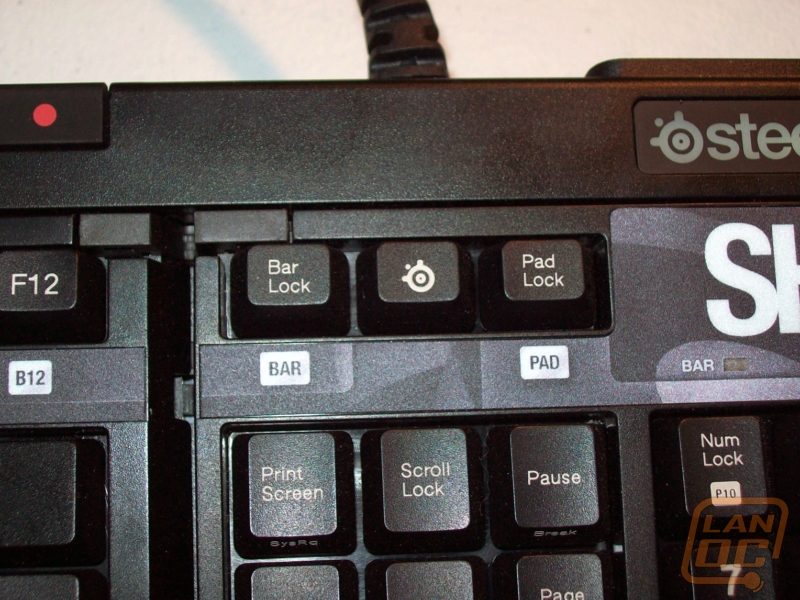
It all sounds complex, but in practice is a friendly design. Given the depth of customization, the software is surprisingly simple. The window size can be adjusted to any size, but works best expanded. A large image of the entire keyboard is laid out in a top-down view, with every key (aside from the four mentioned earlier) clickable to expand a tab from the bottom that allows users to completely revamp its action.

One can change the name of the key as it appears on the software Engine, the tooltip explanation (in case you get lost in your web of macros), even the font of the letter. Interestingly, at the time of publication, clicking on the 'Key Color' button causes the Engine to stop responding, and forcing it to restart. The action of the key can be set to a macro (including single-key inputs), launching a certain application, or can be disabled all together. Macros can be created on the spot in the same window, using an input recording feature. For those who want to tweak them further, and advanced edit option launches an over-laying window that allows users to switch between keyboard, multimedia (such as mute), and mouse inputs. If you want to create an action without editing a key, there is an option to the right which creates an assigned macro for editing.
Another cool feature that the SteelSeries Engine allows is the ability to record keyboard strokes and see in a color-coded display the number of times each key was pressed. The scale is a color spectrum from blue to red that changes according to the total amount of keys pressed, and then is broken down to how many times each individual key was pressed (display on the corresponding key). The entire previous paragraph was typed using the 'Stats' application, which you can see below (please ignore the amount of times I used Backspace).
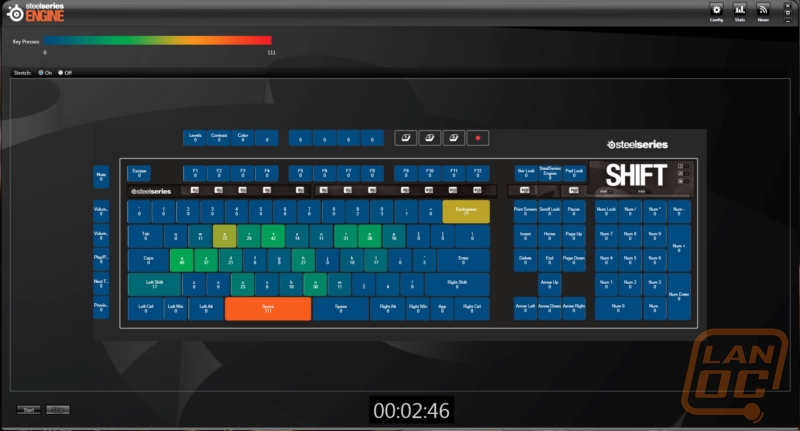
Performance
The Shift has a few subtle features worth noting, the first of which being the characteristics of the keys. This keyboard uses rubber dome switches, which are crafted from silicone that boast a 15 million keystroke lifetime. One of the reasons I'm a fan of SteelSeries not only that they listen to their customers, but actively research and incorporate the feedback of the professional gaming community. This is reflected in two areas: travel distance (the distance the key must be pressed in order for the board to register) and force needed to press them. SteelSeries has set the Shift with a 4mm travel distance, which allows a nice balance between quick response time and tactile feedback to the user.
Remember the Stats portion of the software which allows users to record which keys are used more than others? The same sort of test was also used to determine which keys are used more frequently than others when gaming. The results were then used to tweak the amount of pressure required for key presses from 60 grams for keys used most often (such as the typical WASD movement keys) to 85 grams for keys not used as frequently(the media keys that run along the left).
How do all those numbers translate into the real world? I've been using the Shift for more than two months, subjecting it to the usual suspects of gaming, Photoshop, and of course writing. To begin, the ergonomics of the board are perfect for me. The wrist rest extend a little further than most, which makes the complete board a bit larger but eliminates the steep decline that renders many rests useless. The Shift is equipped with adjustable feet as usual, but achieves three height levels by using a smaller foot independent of a larger foot. This really came in handy for me at LAN events in which folding tables are extremely popular, but are often unlevel. Using one of the smaller feet and one of the larger feet, I was able to level out my keyboard in a sturdy manner. Utilizing the anti-slip rubber on the feet and wrist rest, the Shift also does a great job of not shifting during use.

Using game specific keysets is great, though in most occasions it took some time to get in the habit of using the quick commands laid out on the keyboard instead of the hotkeys I had memorized in my pre-Shift days. While the majority of the keyboard is still functional for any purpose with any keyset, I never realized how often I used the number pad until I started typing string of code instead of numbers. Since keyset switching is built into the software as an automatic detect, the only way to gain back the numpad is to switch back to the Standard set, or create a profile in which the remapped numpad is mapped back. The auto-detect is a quick process; it will be loaded by the time you're ready to type. It can still be somewhat of a hassle though, especially when the raised rubber domes catch a key wrong during application.
The Shift does support the many keysets Ideazon manufactured for the Zboard, at least in that they fit into the board. Due to the software having the set built-in (as opposed to Ideazon's method of downloading the specific software set when you insert it), there's no auto-mapping for any of the keysets before SteelSeries. I am yet to find a way to manually add the old Zboard themes. Also, the lock-hinge that secures the keyset to the right-side of the board is extremely tight when using these older keysets.


Finally, I do appreciate the audio and USB hubs that SteelSeries included. Though it makes for a beefy male-end to plug into the tower, it has saved me the trouble of pulling out my tower to get to USB ports many times. My back is grateful.

Overall
The level of customization that the SteelSeries Shift offers is simply astonishing. The keysets do a great job of feng shui-ing the board layout, but can be a little touchy at times to install. The software has no problem keeping up with you, and provides as simple, friendly interface to a potentially complex system of macros and actions. Combined with quality switches, comfort, and accessibility, it's hard to find things not to like about the Shift. The only downside I can think of is the level of investment: the keyboard itself comes with a price tag of $89.99, and if you're interested in even one keyset you'll be paying another $24.99. If you think ahead however you can save some money by purchasing a bundle that includes your favorite keyset for $99.99.