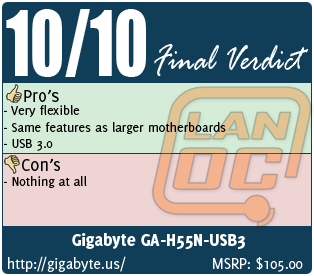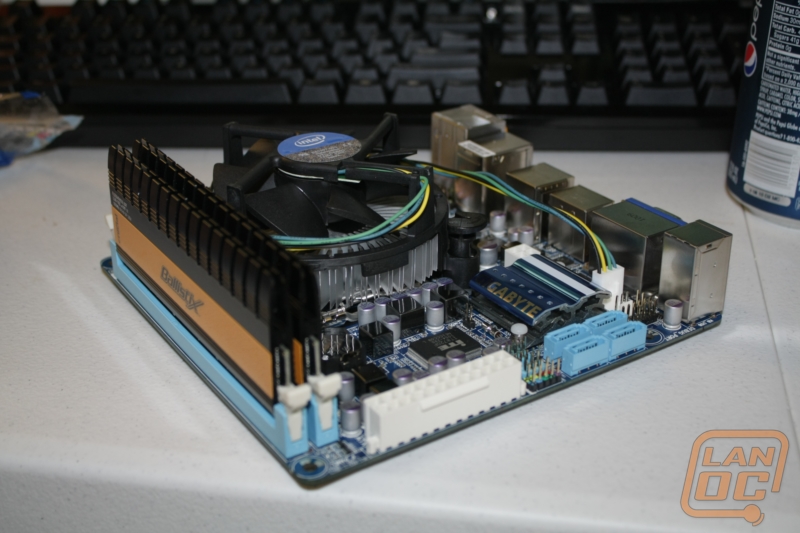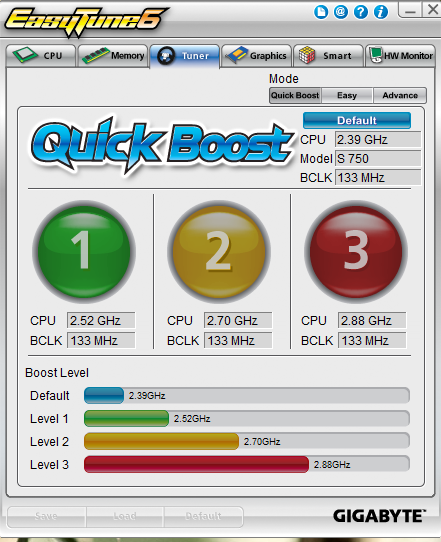Product Name: Gigabyte GA-H55N-USB3·
Review Sample Provided by: Gigabyte·
Review by: Wes·
Pictures by: Wes·
Specifications
|
CPU |
Support for an Intel®·Core™ i7 series processor/Intel®·Core™ i5 series processor/ Intel®·Core™ i3 series processor in the LGA1156 package (Go to GIGABYTE's website for the latest CPU support list.) L3 cache varies with CPU |
|
Chipset |
Intel®·H55 Express Chipset |
|
Memory |
2 x 1.5V DDR3 DIMM sockets supporting up to 8 GB of system memory (Note 1) Dual channel memory architecture Support for DDR3 1666 (O.C.)/1333/1066/800 MHz memory modules Support for non-ECC memory modules Support for Extreme Memory Profile (XMP) memory modules (Go to GIGABYTE's website for the latest supported memory speeds and memory modules.) |
|
Onboard Graphics |
Integrated in the Chipset: (Note 2) 1 x D-Sub port 1 x DVI-D port (Note 3) (Note 4) 1 x HDMI port (Note 4) |
|
Audio |
Realtek ALC892 codec High Definition Audio 2/4/5.1/7.1-channel Support for S/PDIF Out |
|
LAN |
1 x Realtek RTL8111E chip (10/100/1000 Mbit) |
|
Expansion Slots |
1 x PCI Express x16 slot, running at x16 (The PCIEX16 slot conforms to PCI Express 2.0 standard.) |
|
Storage Interface
|
Chipset: 4 x SATA 3Gb/s connectors supporting up to 4 SATA 3Gb/s devices 1 x eSATA 3Gb/s connector on the back panel supporting up to 1 SATA 3Gb/s device |
|
USB |
Integrated in the Chipset Up to 8 USB 2.0/1.1 ports (4 on the back panel, 4 via the USB brackets connected to the internal USB headers) NEC D720200F1 chip: Up to 2 USB 3.0/2.0 ports on the back panel |
|
Internal I/O Connectors |
1 x 24-pin ATX main power connector Connectors 1 x 4-pin ATX 12V power connector 4 x SATA 3Gb/s connectors 1 x CPU fan header 1 x system fan header 1 x front panel header 1 x front panel audio header 1 x S/PDIF Out header 2 x USB 2.0/1.1 headers 1 x debug card header 1 x chassis intrusion header 1 x clearing CMOS jumper |
|
Back Panel Connectors |
1 x PS/2 keyboard/mouse port Connectors 1 x D-Sub port (Note 2) 1 x DVI-D port (Note 2)(Note 3) (Note 4) 1 x optical S/PDIF Out connector 1 x HDMI port (Note 2)(Note 4) 4 x USB 2.0/1.1 ports 2 x USB 3.0/2.0 ports 1 x eSATA 3Gb/s connector 1 x RJ-45 port 6 x audio jacks (Center/Subwoofer Speaker Out/Rear Speaker Out/ Side Speaker Out/Line In/Line Out/Microphone) |
|
I/O Controller |
iTE IT8720 chip |
|
H/W Monitoring |
System voltage detection CPU/System temperature detection CPU/System fan speed detection CPU fan speed control (Note 5) |
|
BIOS |
2 x 64 Mbit flash Use of licensed AWARD BIOS Support for DualBIOS™ PnP 1.0a, DMI 2.0, SM BIOS 2.4, ACPI 1.0b |
|
Unique Features |
Support for @BIOS Support for Q-Flash Support for Xpress BIOS Rescue Support for Download Center Support for Xpress Install Support for Xpress Recovery2 Support for EasyTune (Note 6) Support for Dynamic Energy Saver™ 2 Support for Smart 6™ Support for Auto Green Support for ON/OFF Charge Support for Q-Share |
|
Bundle Software |
Norton Internet Security (OEM version) |
|
Operating System |
Support for Microsoft®·Windows 7/Vista/XP |
|
Form Factor |
Mini-ITX Form Factor; 17.0cm x 17.0cm |
|
Remark |
Due to different Linux support condition provided by chipset vendors, please download Linux driver from chipset vendors' website or 3rd party website. Most hardware/software vendors no longer offer support for Win9X/ME. If drivers are available from the vendors, we will update them on the GIGABYTE website. |
|
Note |
(Note 1) Due to Windows 32-bit operating system limitation, when more than 4 GB of physical memory is installed, the actual memory size displayed will be less than 4 GB. |
Features
-Unique On/Off Charge delivers the best recharging capabilities for iPads, iPhones and iPod Touches
-Supports newest NEC SuperSpeed USB 3.0 with superfast transfer rates of up to 5 Gbps
-3X USB power delivery for greater compatibility and extra power for USB devices
-Leading quality standard of Ultra Durable™ 3 technology with 2X copper PCB design
-Mini-ITX form factor for home theater
-Supports Intel Core™ i7/ Core™ i5/ Core™ i3 processors
-Enhanced Intel HD Graphics integrated into the processor
-Integrated HDMI/ DVI interface for smoother HD video playback
-Blu-ray playback outputs supported by high quality HD audio
-Innovative Smart 6 technology for smarter PC management
-Compatible with Windows®·7 to deliver the best operation experience
-Meets European Union ErP(Energy-related Products) requirements
-Patented DualBIOS™ technology delivering highest level failure protection
Bios
Gigabyte uses AWARD BIOS to handle all of the backend adjustability of the H55n-USB3. Even though this is a Mini ITX motherboard the BIOS has a surprising amount of features. In fact, by just looking through the BIOS, you won’t see anything missing that you would find on a standard ATX motherboard. With Gigabyte's involvement in overclocking competitions, it wasn’t too big of a surprise to see this little board have all of the same overclocking options that its big brothers have. The bios is well laid out and easy to navigate.
The MIT option will bring you to the home of all of your overclocking related options. Voltage settings can be adjusted for CPU, QPI/Vtt, PCH Core, and DRAM. You also have the option to turn on Load-Line Calibration to cut back on the Voltage Droop. Memory settings include the ability to run off of Extreme Memory Profiles, changing the memory multiplier, and even setting the timing settings for each stick of ram individually.

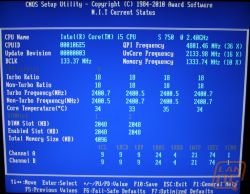

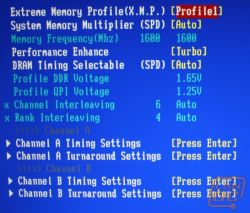

Advance BIOS features include setting your boot devices and your hard disk boot priority. You can also find your S.M.A.R.T. functionality here. The Integrated Peripherals tab includes all of your SATA, LAN, and USB options. Along with the standard USB options, you will also have the ability to turn the USB 3.0 controller on and off here.
The last thing about the BIOS, and as an overclocker, one of the most important features is the ability to save multiple BIOS profiles. With up to 8 profiles as well as being able to save to a storage device, you won’t run out of room. Why do you want to have these profiles? Well when overclocking, you can save when you get to a stable overclock, then move on knowing you can always jump back to your previous settings, even after having to reset the BIOS. Another good example of this is if you change your cooling or room temperature, (ie hot summer days) you can drop your overclock down to a previous profile. Although I would be perfectly happy with three profiles, Gigabyte hasn’t limited you to that. Instead, giving you an unlimited amount of profiles; knowing that their users will find a way to put them to good use.
Overclockability
Although in the end this motherboard will be used for my wife’s pc, I couldn’t help but jump back into the full featured BIOS to see what this tiny board is capable of. I should point out that this build used the stock heatsink, even for the overclocking testing. Obviously, the cooling was the most limiting factor, but I was interested to see what kind of bump anyone would be able to reach. Being in a small form factor case would also limit the amount of cooling and heatsink selection.
With a throaty Tim Allan style grunt followed by a call for “more power!” I dove into my overclock “testing”. In reality I was just excited to see what the motherboard was capable of doing, even if my wife could care less. Not being dissuaded by my wife rolling her eyes, I was able to edge the i5-750S from 2.40 Ghz to 3.3 Ghz with only a slight voltage bump before the temps became an issue with the stock heatsink.
I was able to overclock with both the BIOS and also using Gigabytes Easy Tuner 6 software. Overclocking using the BIOS was no different than to be expected. What was surprising was how easy using their windows based software was. Not only can you adjust all of the voltage, BCLK, and memory settings as you would in the bios. They have also made it as simple as selecting between the three red, yellow, and green color coded buttons. This kind of simplicity makes overclocking easy for even someone like my wife, who has no interest in overclocking. All she wants is for her computer to work and to work quickly. Gigabyte has given the user the ability to put the pedal to the metal without touching a BCLK or voltage settings, impressive.
Performance
I paired the H55N-USB3 up with the Gigabyte HD5770 SOC that I tested before as a nice low power, low cost build with the intention of moving everything into a mini-ITX case in the future. Being my wife’s computer, she put the build through what I will call “extreme WoW durability testing”, along with a variety of other games. Along with her testing, I also ran our normal tests including 3DMark Vantage, PCMark Vantage, Battlefield Bad Company 2, Modern Warfare 2, and ATTO I/O test. All of this testing was done to show the durability of the H55N-USB3 along with its performance in this configuration.
BFBC2 FPS: 35.467MW2 Multiplayer FPS: 90.75
PCMark Vantage
PCMark: 6409
Memories: 5294
TV and Movies: 4506
Gaming: 7573
Music: 5095
Communications: 5767
Productivity: 5663
HDD: 3307
3DMark Vantage
3DMark: 10274
GPU: 10032
CPU: 11076
As you can see from the performance numbers as a whole, this rig is more than capable of playing just about anything you throw at it. Considering my wife’s penchant for changing games, it should help prevent “hunny, why won’t my computer play this” syndrome. The best part about the H55N is the flexibility. You can drop anything from a low end i3, for a powerful htpc, or an i5 or i7, for a powerful workstation or gaming rig.
Overall
The H55n-USB3 has all of the features you would expect from a full size motherboard, all packed into the Mini-ITX motherboard. If you are looking to build a small form factor system that is capable of gaming, this is one of the best choices on the market right now. Including USB 3.0 is the icing on the cake. I highly recommend you take a look at this for both cheaper i3 builds for HTPC’s, and all the way up to 1156 socket i7 builds for a small for factor gaming PC or workstation. Gigabyte hit the nail on the head with this one! Not only has my wife been pleased with its performance and form factor, but… Wait in the end that’s all that is important anyhow, it’s obviously passed the keep Wes out of the doghouse test.