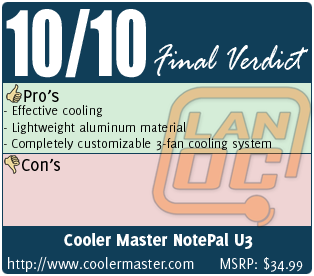A while back, we had the opportunity to review the Notepal U2, a simple laptop cooling base constructed of light aluminum. One of the most appealing features of the cooler was the unique adjustable fan system, which was effective and convenient to use. On my desk now sits the U3, the former's larger brother designed for widescreen models, which is perfect for a gaming notebook such as mine.
Product Name: Notepal U3
Review Sample Provided by: Cooler Master
Review by:
Pictures by:
Features (verbatim CoolerMaster.com)
- Adjustable fan with speed control function, powered by one USB.
- Quick release fan, easily lock on, replace and remove.
- Unique fan speed control clip for quick setup and replacement.
- Aluminum mesh design for excellent heat dissipation.
- Slim and light weight for great portability.
- Ergonomic angle for comfortable viewing.
- Accommodates up to 19" laptops.
Packaging
The size difference between the U2 and the U3 was enough to warrant a significant change in packaging, from a transparent plastic crimp system to the cardboard carrying box that I've come to love from the Notepal line. It features the familiar white-and-purple scheme, with a large image of the product centered on the front, and a montage of information on the back.


The box opens briefcase style to reveal the U3 tucked securely between cardboard and foam placeholders, a thin piece of foam sheeting resting on top to protect the aluminum surface of the cooler. You'll note the corner is cut away so the mesh-like material can be previewed even when the box is shut.


Keep that packaging around, as the installation-image description on the back is the only set of instructions you'll receive on setting the U3 up. For the most part, it's self-explanatory, but there is a bit more than your standard cooler.
Set-Up
Putting the laptop cooler together consists of installing the three 80mm fans onto the reverse side of the aluminum base. This process takes nothing more than deciding the best cooling layout for your unique laptop, inserting the round tabs on the top of the fans into the mesh holes, and pressing a button on the side of the fan to lock it in place. Removing fans take nothing more than pressing that button again to release.


What little excess cabling you'll have hasn't been ignore, either. A clip is used to hold the wiring close to the base, and also contains the speed knob for the fans. This can be situated along either side of the cooler that is convenient for the USB power source to be plugged into your laptop. The USB that will power the cooler is extended so it doesn't eat up a port.

You'll notice an elastic band left over in the accessories bag. This is used to hold the laptop to the cooler during transport; anti-slip rubbering on the base of the cooler does it's job while the laptop/cooler is in use, but if you should find yourself needing to move, the belt can be used to hold the closed laptop to the cooler.

Performance
Installation requires a little more than some coolers may out of the box, but that little extra effort is more than worth it for the ability to adjust the airflow to maximize cooling dependant on your laptop's hotspots. Having a dedicated video card housed in my model, one particuliar corner tends to get much hotter than the rest. The really nice thing about the U3 is not only that the fans are adjustable, but they aren't bound by a rail or track. Since the fans use the holes of the mesh material in the U3's base, they can literally be placed anywhere on the cooler.

As mentioned, anti-rubber slip guards do a great job of keeping the laptop from moving during use, and supports models from the standard 15" up to 19". The elastic belt is a small but nice touch, and since Cooler Master has crafted the U3 from light material, carrying it paired with the laptop is a very real option. Simply flip the cooler over and rest the laptop in the ergonomic bend, and secure the laptop with the belt.


The Test
To test the effectiveness of the cooler, I loaded the system by running Prime95 and Rthdribl for the duration of an hour, measuring temperatures with RealTemp 2.5. Final temperatures were recorded while using and without the U3, in the same environment of 69 degrees Celsius room temperature for consistency.
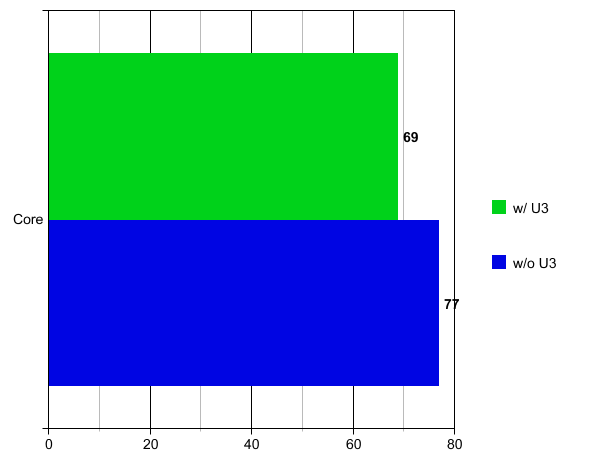
The results show that by using the U3, temperatures were able to be reduced by almost eight degrees, a pretty substantial difference.
Overall
At first glance, the U3 seems to be your run-of-the-mill notebook cooler. Needless to say, I was pleasantly surprised to see a much more intricate and customizable cooling system, paired with a lightweight and attractive base. If you've read any of my previous laptop hardware reviews, you probably know that my video card is notorious for overheating. Having the ability to situate fans unrestricted by any sort of rail system is a great perk.