 Companies have been trying to produce the perfect laptop cooler for years, trying to cover all range of sizes and focusing on unique hot spots of the laptop models. This is near impossible with one set mold, or at the very least spreads each aspect so thin it hardly does any good. However The people over at VIZO weren't satisfied with one specific mold. They decided that the best way to satisfy each individual user was to let the user decide their own measurements and fan placements, to meet their own unique cooling needs. The result is the Ninja HS, and VIZO has sent us a sample to try for ourselves.
Companies have been trying to produce the perfect laptop cooler for years, trying to cover all range of sizes and focusing on unique hot spots of the laptop models. This is near impossible with one set mold, or at the very least spreads each aspect so thin it hardly does any good. However The people over at VIZO weren't satisfied with one specific mold. They decided that the best way to satisfy each individual user was to let the user decide their own measurements and fan placements, to meet their own unique cooling needs. The result is the Ninja HS, and VIZO has sent us a sample to try for ourselves.
Product Name: Ninja HS
Review Sample Provided by: VIZO
Review by: Adam
Pictures by: Adam
| Specifications: |
| Dimensions :350 x 291 x 62 mm |
| Housing Material :Aluminum + plastic |
| USB Bus Power :5V/500 mA |
| DC Fan Dimensions : 70 x 70 x 15 mm ( 2 pcs ) |
| Bearing Type : Sleeve Bearing |
| Speed : 2000 RPM |
| Noise Level <20 dBA |
| Max Air Flow : 13.72 ( Min:11.22) CFM |
| Rated Voltage : DC 5 V |
| Rated Current : 0.24 A |
| Compatibility : 12"~17" Widescreen Notebook PC |
| Weight : 620 g |
Packaging:
The Ninja HS comes packaged in a fit-sized rectangle box, all sides showcasing the features and specifications for the consumer's reference. The HS comes in two different models, the NCL-250 and NCL-251, the latter including 3 built-in USB 2.0 ports, and the model VIZO has sent to us. The packaged box serves a dual purpose of a carrying case as well, with a plastic handle for ease located at the top. Inside, we find the cooler disassembled between separate pieces of foam in order to keep it secure during transportation and help protect the material from exterior damage. Nestled on top is the instruction manual and underneath the first layer of foam lies the main piece of the cooler. First impressions of assembly may be a little intimidating, but fear not: it takes a matter of minutes. After the main fan piece and legs are removed, all that is left are some thumb screws and the mini-USB to USB power cord.



Assembly:
This section could also be consider customization, since the only real assembly required is to adjust the Ninja HS to fit your laptop's needs. First, the two legs slide on to the main fan and can be adjusted to a vertical position for hot spots on the bottom of your laptop. Each laptop has different configurations of hardware that produce more heat than others, for example, a video card or hard drive. Being able to adjust the fan bar helps to line up these hot spots. To help ensure that both legs are positioned evenly, VIZO has included a number line on the reverse side of the legs to use as a reference when securing the screws. Once this is done, you can flip the HS over and loosen the four screws on each of the fans, and slide them along the rails to adjust the horizontal position. All this coupled with the ability to choose the position of the fan bar on the legs allows the user to pinpoint the unique hot spots of their laptop, instead of only cooling general areas that may contain nothing but plastic.




Performance:
The Ninja HS does well in the portability arena, but may have a downside depending on you're own preference. When assembled, the HS is large enough to support a wide-screen 17" laptop, so it does tend to be bulky. To use the packaging box as a travel box, you'll need to disassemble the cooler, which shouldn't take longer than five minutes. There are those that might find this as a good thing, and there are those who may just want to throw the cooler in the box and go. Also, though the position of the fans on the main bar won't need to be altered, the position of the legs will have to be reset every time you reassemble the cooler. Again, this is only a minor issue since VIZO has numbered the lines, and is simply a matter of remembering which.
The HS also does a good job of improving the ergonomics of the user, elevating the screen and keyboard nearly three inches at its max. The HS also acts as a USB hub, turning the one port it takes for power into 3 open USB 2.0 ports. The laptop itself is secured in place by elevated ridges at the end of each leg. The reverse side of the each leg sports a small, plastic wheel to help move the cooler to and fro. The fans also run extremely silent! I actually had to double check to make sure they were running!



Test:
To test the cooling performance I ran Real-Time High Dynamic Range Image-Based Lighting (Rthdribl), Prime 95, and Crysis Wars on the laptop for an hour, to stress the system to a load of 92%. Temperatures were recorded using RealTemp. After an hour without the Ninja HS, Core 1 had a temperature of 72 °C, with a low of 29 °C and a high of 75 °C. Core 2 had a temperature of 72 °C as well, with a low of 29 °C and a high of 74 °C. The GPU was running at temperature of 61 °C. The laptop was then powered off, and sat unused for 24 hours. I then set identical preconditions to the first test. After an hour of running the same applications to load the system, with the Ninja HS cooling Core 1 had a temperature of 65 °C, with a low of 29 °C and a high of 66 °C. Core 2 had a temperature of 63 °C, with a low of 29 °C and a high of 64 °C while the GPU remained relatively unchanged at a temperature of 60 °C.
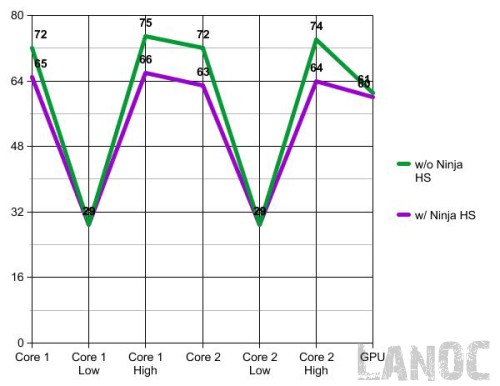
Overall:
VIZO has created a great and innovatvative solution for laptop cooling, and for being one of the first of its kind it works great. Having the option to adjust the cooling to maximize airflow over your laptop's trouble areas is a great feature and one that managed to reduce core the temperatures by an average of 8 °C. Although the GPU only saw a of reduction of 1 °C. Still it an example of one of the minor issues with the Ninja HS. Being able to personalize the cooler is great but on some laptop models it may be difficult to locate the specific areas that need cooling. Our result of only a single degree difference in GPU cooling may be an example of this. However this type of innovation does come at a price. The VIZO Ninja HS has an MSRP of $75.99, far above alternative cooling options.




