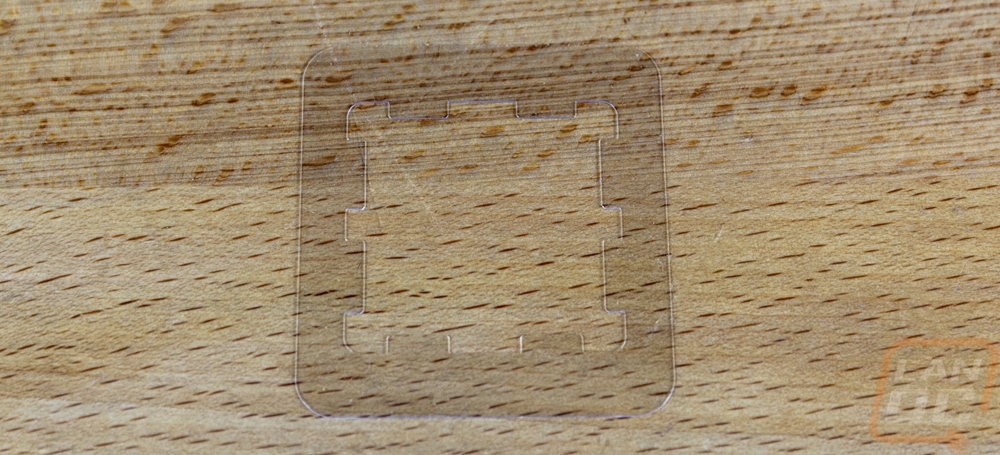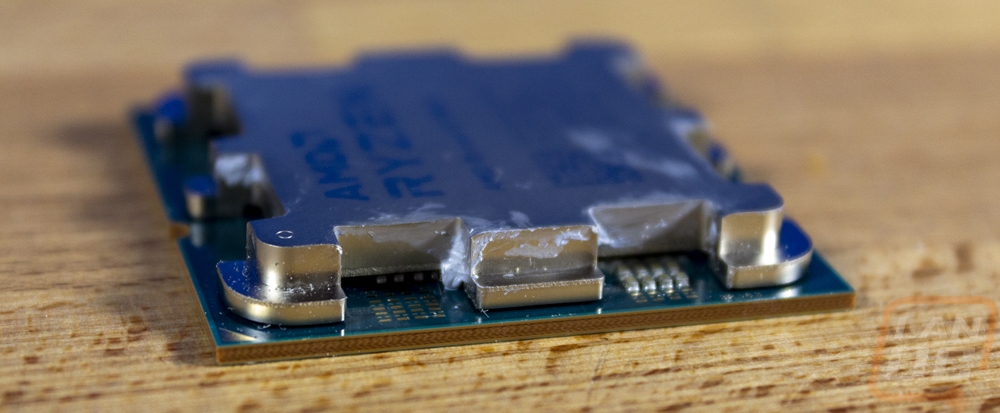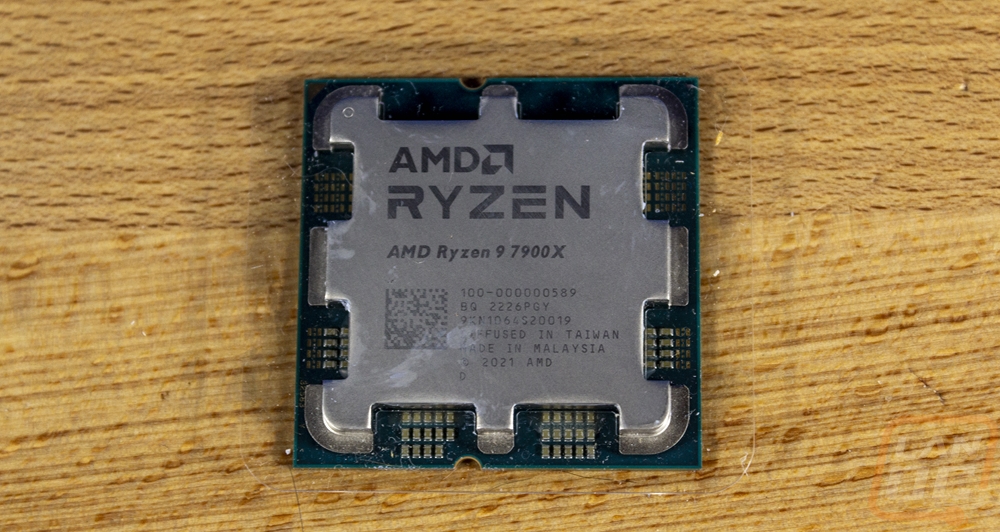Noctua Screwdrivers and NA-TPG1
Noctua has been known for including a screwdriver with most of their coolers which was always a nice addition but the screwdriver was a simple all-metal design that didn’t have a handle but instead had a bent end for grip. The NH-P1 that I took a look at earlier in this article did have an upgraded screwdriver with its T20 Torx head. But Noctua did also bring out two new screwdrivers independent of what they include with their coolers and it is an upgrade over even the great screwdriver in the NH-P1.
In fact when I saw the two drivers that Noctua announced I was excited because the design looked very similar to the screwdrivers that I use in the office. So I’ve been hoping to get these in the office for a while now. The driver model names are the NM-SD1 and NM-SD2 and their boxes have the same brown, white, and black styling that traditional Noctua coolers have. The box has the model name across the brown and then the driver head picture in the black next to that along with the screw head type listed out. They also show that the SD2 is a driver for the SecuFirm2 connection type on their coolers and the T20 Torx head is for the SecuFirm2+ connection type. The boxes do have pictures of the screwdrivers on the sides with each side showing a different side of the driver. Then on the back, they have the UPC and then a QR code with product details.




The SD1 and the SD2 both are the same length at 150 mm but that is the length up to the base of the handle. They are then closer to 242 mm in overall length with the handle and all. The model name is stamped into the metal just before the handle. But it’s the handle that makes these stand out. They look similar to the Wera screwdrivers grip type which is formed to fit your hand and the base of the grip has a hexagon shape that keeps the screwdriver from rolling off when you sit it down. The grip of course has that Noctua splash with it being black with brown mixed in and the Noctua logo is printed on the brown. They have the Noctua Owl logo printed on the end as well. As I mentioned before for connections the NH-SD2 is the Trox T20 driver end and the NH-SD1 has a Phillips PH2.
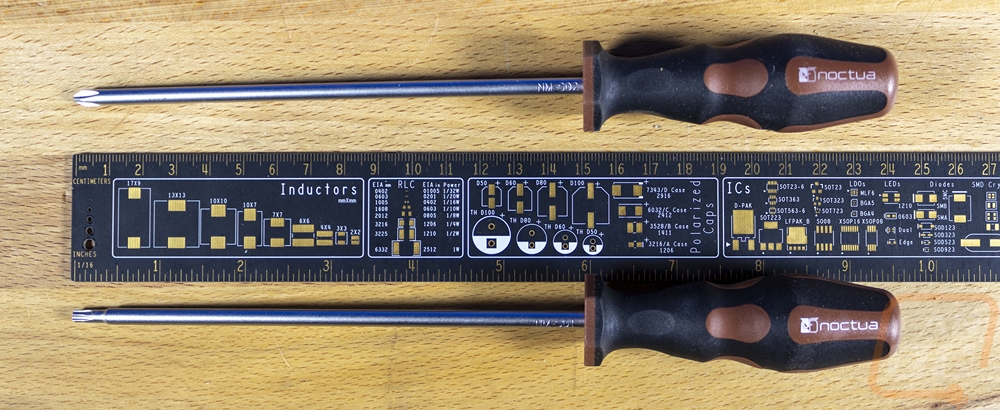



Both drivers look like Weara drivers until you get them next to each other then the differences are a lot more obvious. The Noctua handle design is shorter and its grip shape is different. More importantly, the Wera design has black rubber and then foam for the green but Noctua doesn’t have foam at all it has plastic and hard rubber. My dream of slipping a longer Noctua compatible driver in and my Wera drivers not noticing isn’t going to happen. Frankly, if you want you can use the drivers that come with your Noctua coolers without any problems, but if you want something nicer they now have something available that is long enough to reach through the long heatsinks. Or if you install a lot of Noctua coolers, having these on hand would be a nice addition and will be easy to spot with the Noctua brown handles.

This last product, the Noctua NA-TPG1 is a unique one and it doesn’t go with anything so I included it in with the screwdrivers. This came out because of AMDs new AM5 CPU design which has a weird X-like shape to the heatspreader. I have no idea what the packaging for the NA-TPG1 looks like but in retail, it comes alongside 10 of their cleaning wipes and is branded as a cleaning solution to keep things clean. The press sample here just came with a few of the guards and I’ve already got some of the cleaning wipes.

I also did get a comparison shot of the screwdriver included with the passive NH-P1 cooler. They both have the black and brown theme and the P1’s driver also has the hexagon shape at the base of the handle to keep it from rolling off. But the grip is very different and also had small rubber bumps on it for traction.

The design is as simple as they come though. This just goes on the CPU and is clear plastic with a cutout in the shape of the heat spreader to cover and not allow thermal paste to get down into the hard to reach spots on the new CPUs. Having spent a lot of time testing the AM5 CPUs already I knew exactly why this is needed. Each time I use one paste ends up down into the corners and a towel or Noctua cleaning wipe isn’t enough to get it all. I have been using up toothpicks cleaning them up personally but preventing it from happening at all is a better option. If you never pull your heatsink off this won’t be needed. But anyone who is taking things apart more often than the average user could use these.