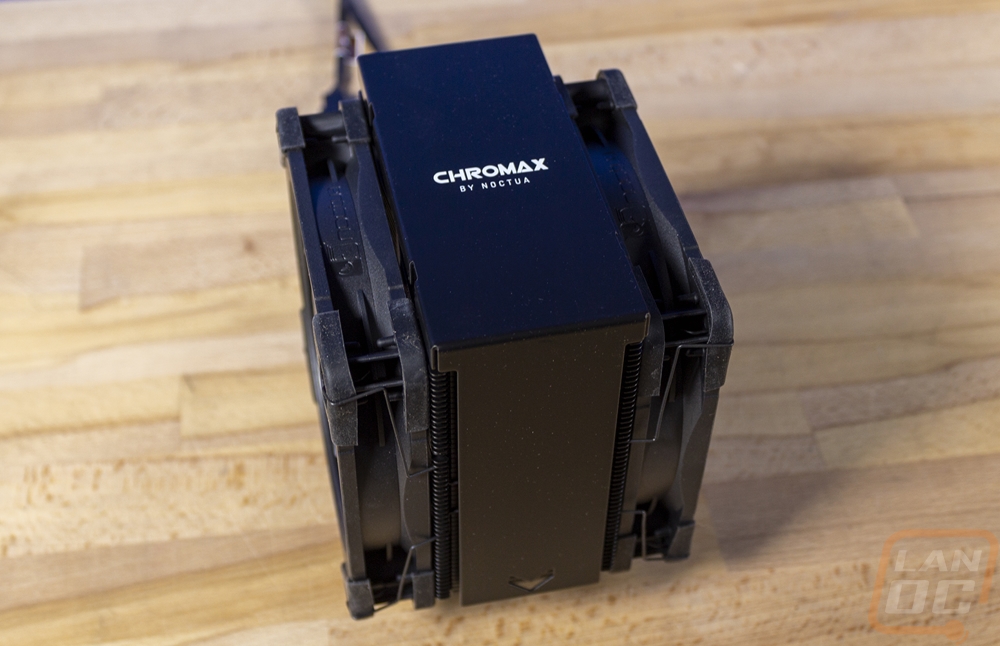Photos and Features
The box for the NH-U12A chromax.black sticks with the same styling that all of the chromax coolers have had. They changed from the white background and brown trim of their normal coolers to a black background with an angular design on the front along the bottom then a little brown trim but much less than the normal design. The NH-U12A has all of that as well for its box. Noctua also includes a nice picture of the cooler right on the front of the box. This gets missed by a lot of companies and not just with coolers, when you are shopping in a retail store are you going to buy something when you don’t know what it looks like? The front then has a tiny Noctua logo in the bottom right corner and then the model name is in bold in the biggest font up top. They touch on its performance by mentioning the 140mm performance in a 120mm size and cover compatibility below that with LGA 1700/1200 and AM4 listed as well as ram compatibility.

Around on the back, Noctua has a nearly full specification breakdown. I say nearly because their website does have a few other less important details, but anything you really will care about and more is all right on the box. They explain the performance claim and the compatibility mentioned on the front with an explanation of each and then they have a second partial photo of the cooler.
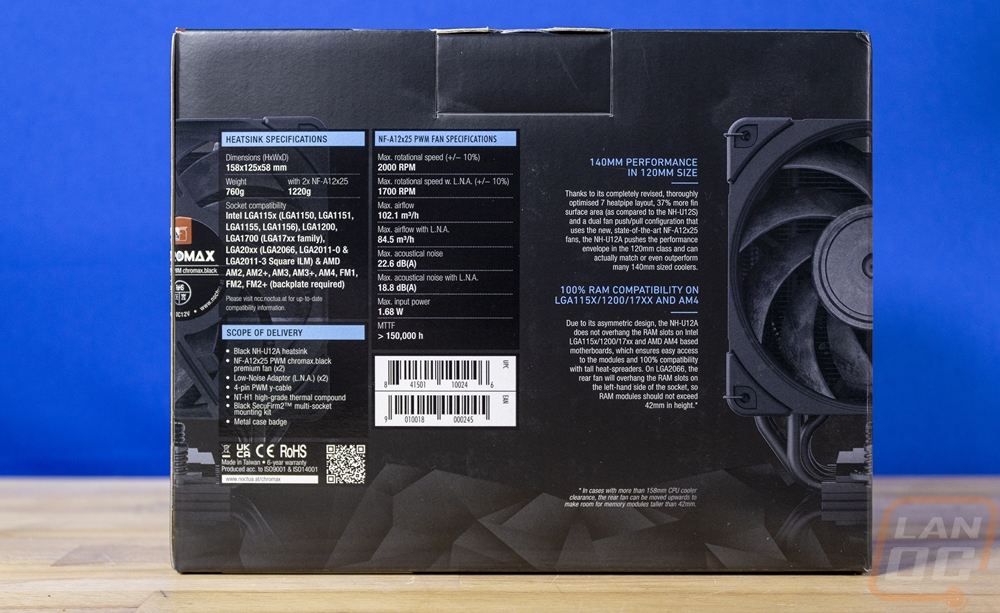
Once you open the box up, it is just like what you would find with any Noctua cooler. Another brown cardboard box which has all of the accessories and documentation inside. They even draw everything out on the top with pictures and quantities. Then under that box, you will find the cooler sitting tightly in its own cardboard protection. Noctua uses plastic VERY sparingly with it just being used for the small accessory bags and to cover/protect the contact surface. This has been how they have done things for years, but they even do it when shipping things to us as well, using recycled cardboard. Sustainability isn’t used as a marketing tool, they just do it and have done it long before it was pushed in the industry.
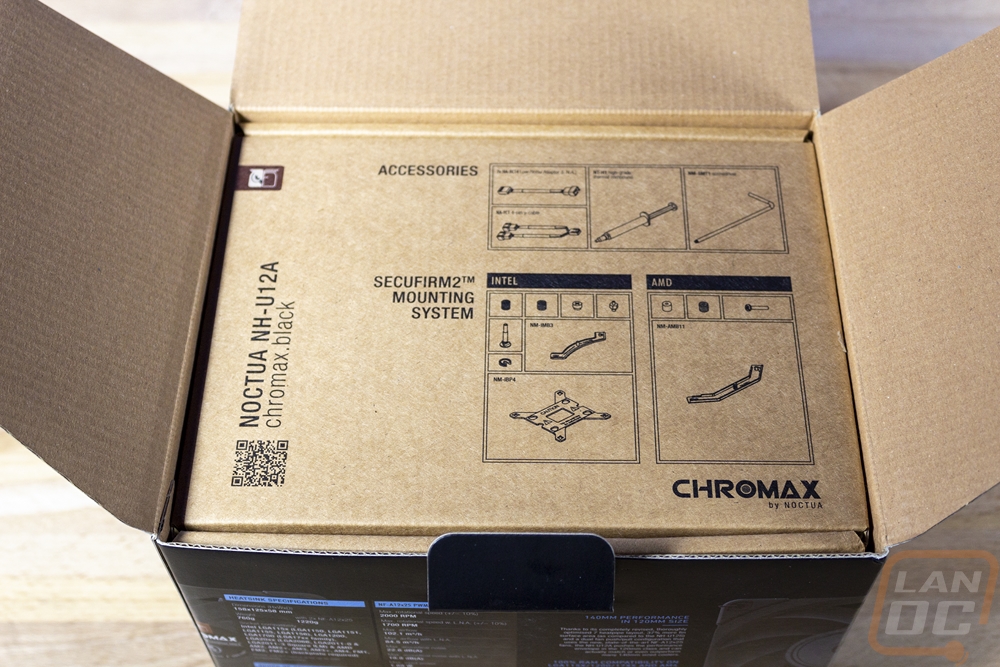

Here is what you will find inside the accessory box. Noctua has the documentation sitting on top with one folded-up color manual for Intel and another for AMD. Then under that everything is split up into sections. The Intel mounts are sitting in holes in a piece of cardboard with the intel backplate under that and the intel standoffs in a bag inside of the cardboard. The AMD brackets are in the next tray over with one bag for the different standoffs. Then you have one bag of the common parts and one L-shaped screwdriver. Noctua has always included a screwdriver and it might seem pointless, but a lot of screwdrivers aren't long enough to reach the mounting screws so including one is always nice. Every cooler, the U12A included also gets a full-sized thermal paste tube as well though I am surprised they haven’t changed over to their newer H2 paste. This is a huge addition and buying a new tube is still $9 on amazon. You get a fan splitter which is sleeved and then what they call the LNA or low noise adapter which plugs in line with your fans and will lower the fan speed if you want them to be even quieter without messing with fan profiles.

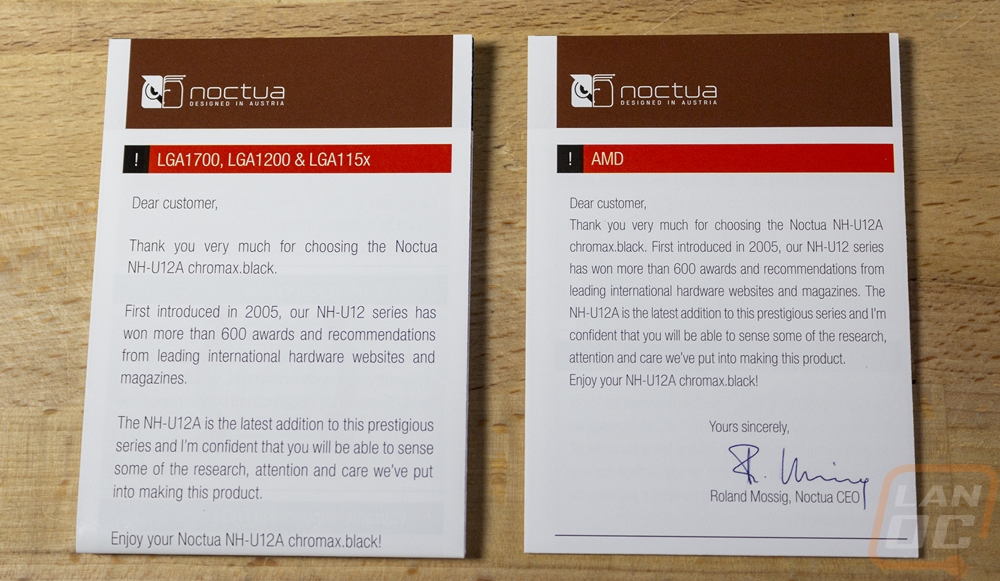


So the NH-U12A comes in at 158mm tall which is the same height that Noctua’s older NH-U12S is which also uses 120mm fans like the NH-U12A. They have the same width at 125mm as well. But the NH-U12A is much thicker coming in at 112mm thick. This is partially because the NH-U12A adds a second fan, but the heatsink itself is also thicker as well.
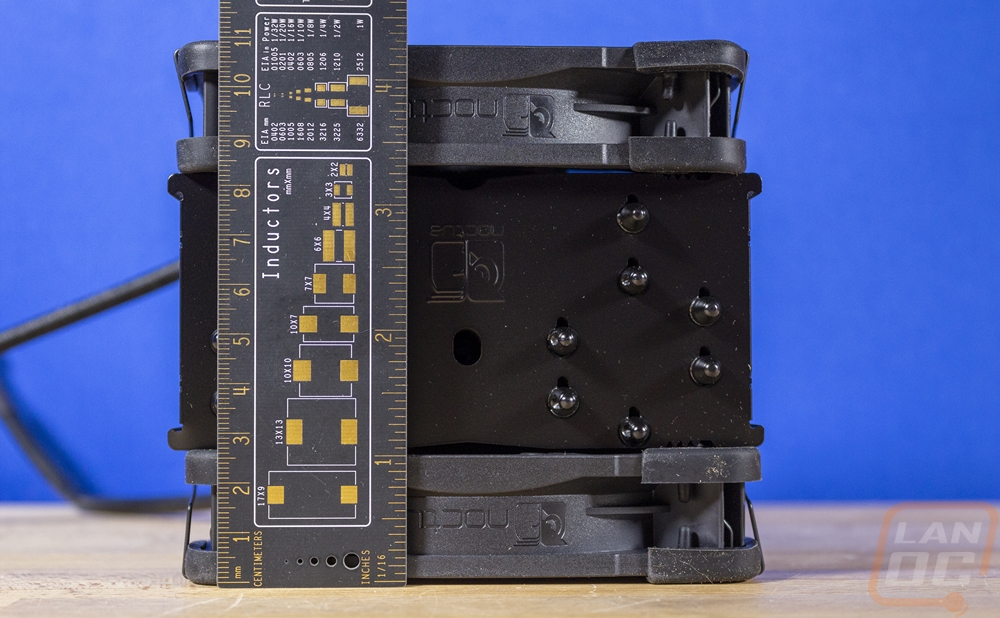
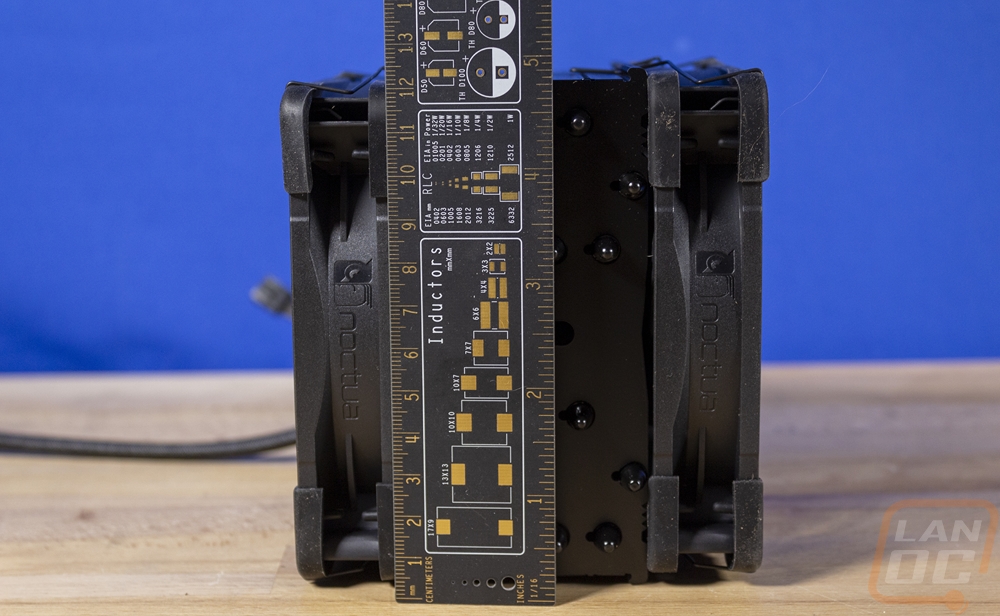

With the NH-U12A chromax.black out of the box, it looks just like the standard NH-U12A but Noctua has blacked the entire cooler out. The heatsink doesn’t have an exposed area that isn’t black. All of the mounting hardware matches even down to the thin wire brackets that hold the fans on. Then the NH-U12A has two fans, they used the NF-A12x24 PWM fans and those are Chromax.black models as well including the vibration pads which are black as well.


The only brown visible on the entire cooler can be seen on the center sticker of the NF-A12x25 PWM chromax.black fan and even that is a small Noctua Owl logo up at the top of the sticker. The NF-A12x25 PWM fans are a big part of what makes the NH-U12A a big improvement over past Noctua coolers. The NF-A12x25 PWM fans are the fans that Noctua spent four and a half years on designing and they have that ultra small tip clearance which helps with airflow and more importantly static pressure which helps a lot to support the thicker heatsink on the NH-U12A.

Even the fan mounting area on the heatsink has a new design with less of a flat shape and slight angles.
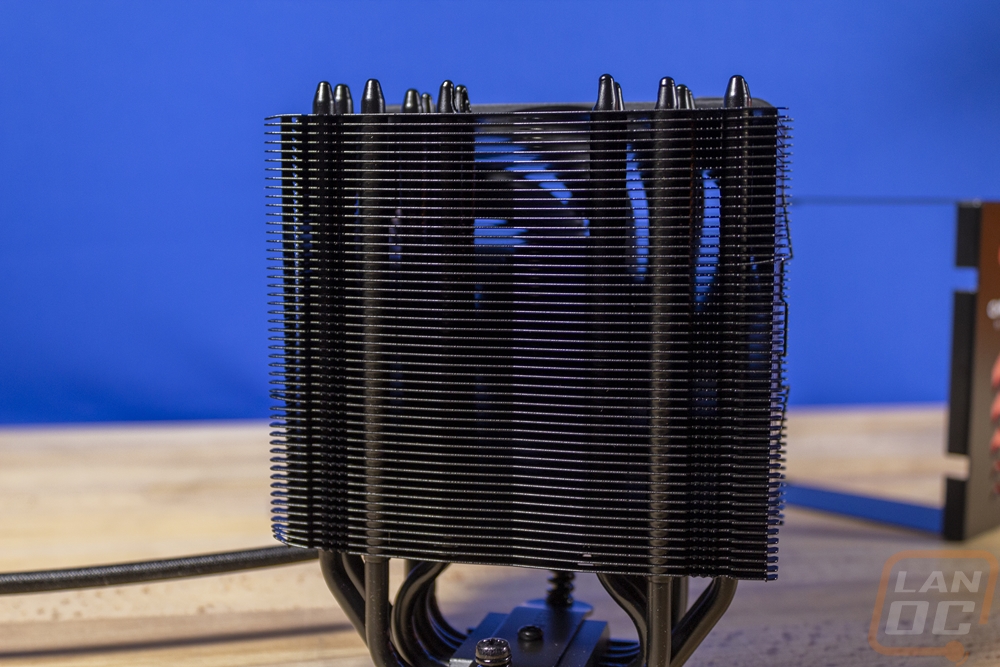
To mount the dual fans the NH-U12A has the same fan mounting design that Noctua has used for as far back as I remember. Most of the side of the heatsink is folded down to not let any air flow out of the sides. Then at the ends, each individual fin has a hook shape cut into it. They then use thin metal wire brackets that hook into the fan holes and slot into the hooks on the heatsink. So to remove or install the fans you pull on the center. It is simple and easy to use and no one else does anything like it. The side view also gives us a good look at the 7 heatpipes packed into the NH-U12A which are all soldered to each fin on the heatsink. The side view also shows the offset that shifts the heatsink over for memory clearance.
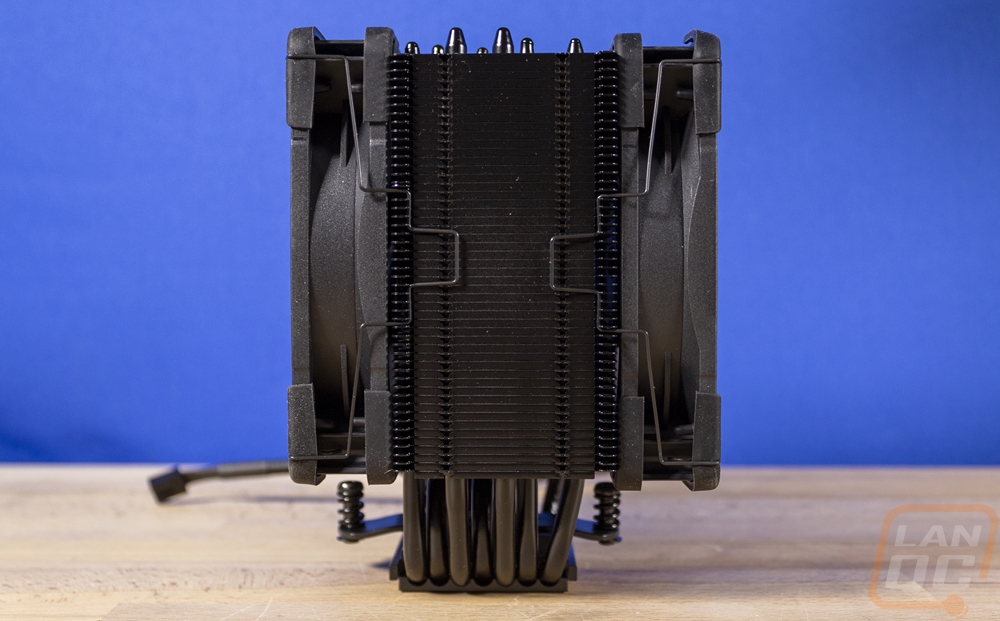
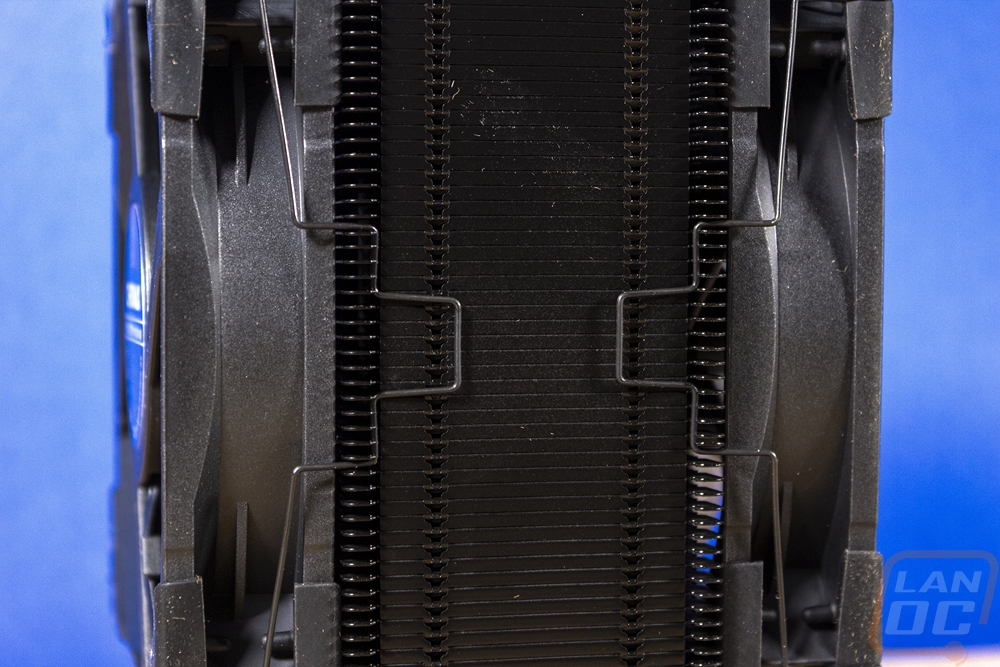
When you get a good view of the heatpipes, it is amazing that Noctua was able to even fit them all together on top of the contact surface. There are seven in total with two on each side popping out and going out wider on the heatsink. I also love that Noctua goes as far as even making sure the heatpipes are black. The whole bottom of the heatsink is black except for the machined finish of the contact patch. The contact surface on the NH-U12A is better than any of the all-in-one coolers you see out there and better than a majority of heatsinks. But it isn’t a perfect mirror finish either. You can see the reflection but it is hazy. This view also gives us a good look at how they have the NH-U12A offset for memory clearance as well. The contact surface is offset to the heatsink to one side. But on top of that, the mounting brackets aren’t centers as well. This puts one side up under the left fan in the pictures below leaving room under the right fan.
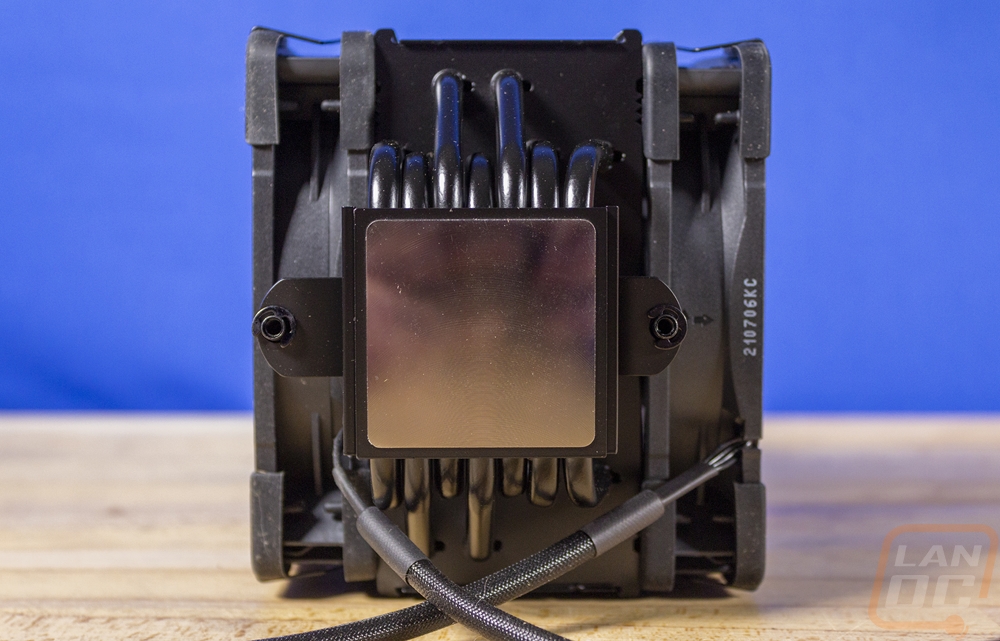
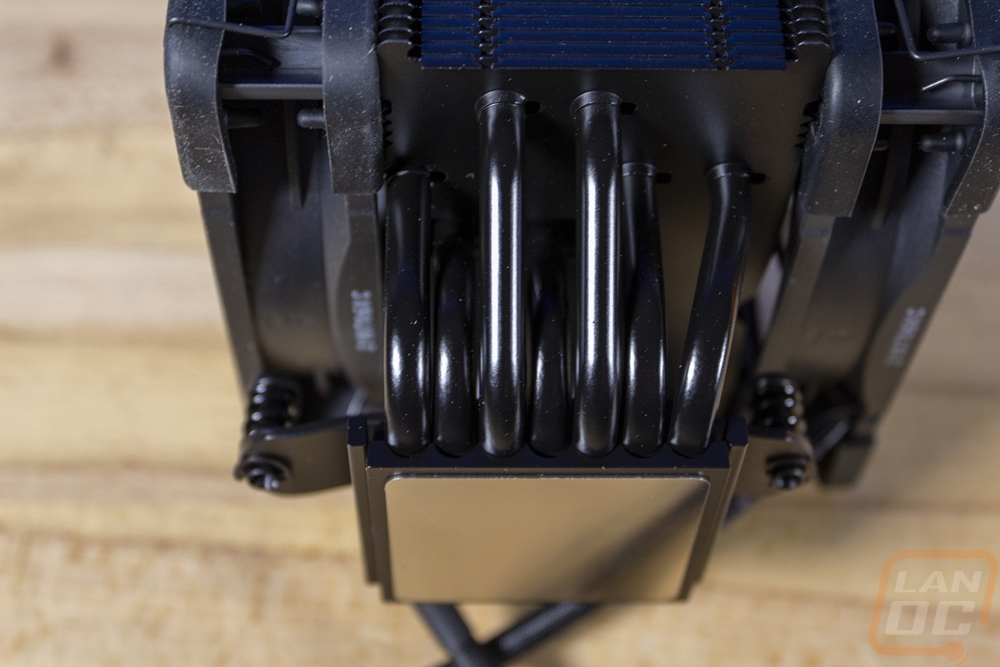
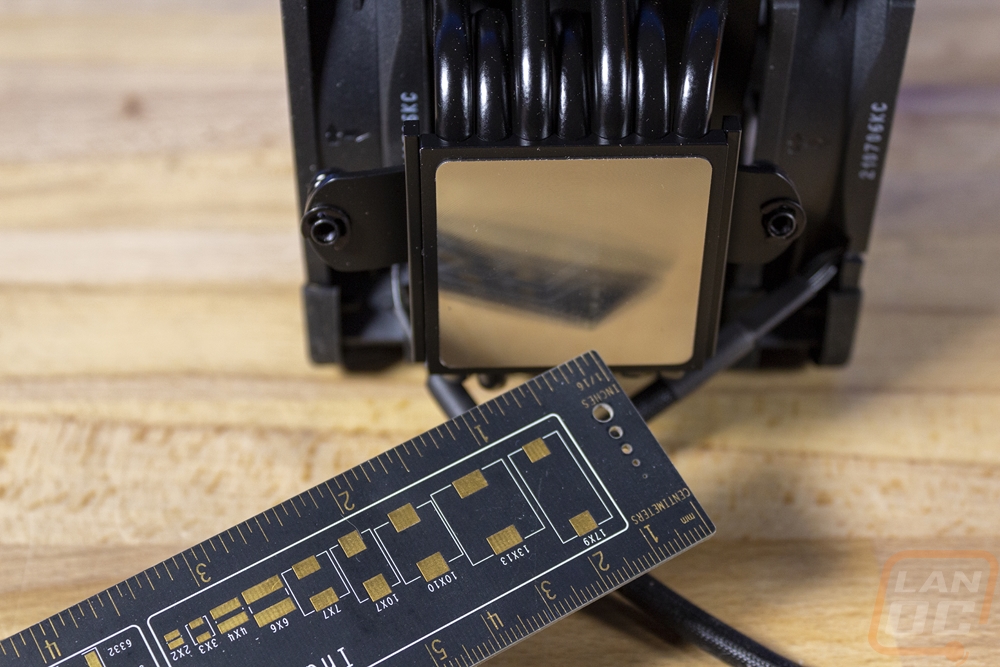
The top view of the NH-U12A shows off the extra thickness of the heatsink and more importantly, you can get a great look at how many heatpipes the cooler has and how Noctua has spaced them out. You can see the 7 heatpipes that run down from the top here down to near the contact surface then back up to the other side. They have them split up into pairs and spaced out from there. Then in the center of the black heatsink, the sheet metal has the Noctua logo stamped into it. The fans also have their logo as well which I don’t remember ever seeing before on past fans.
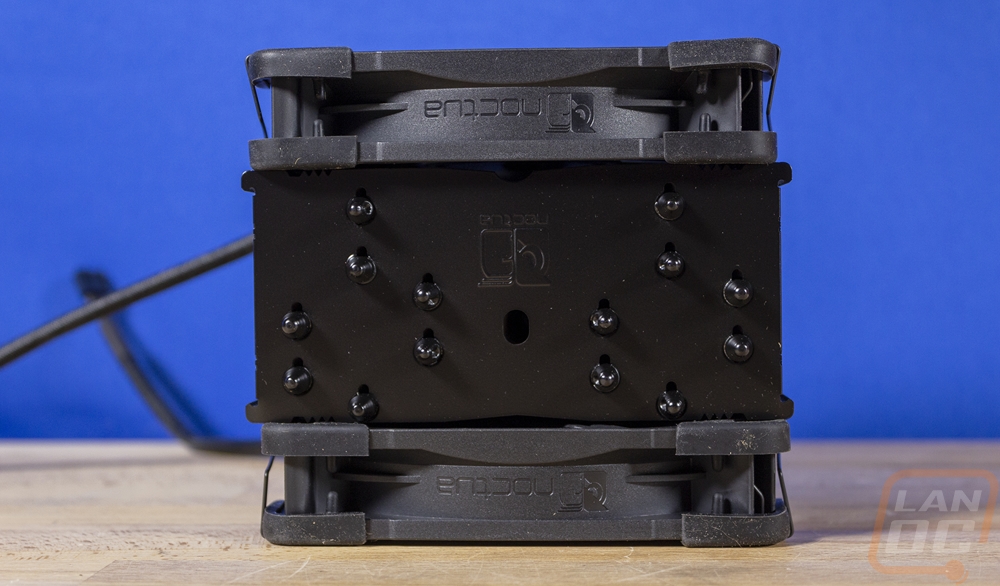
In addition to the NH-U12A Chromax.black Noctua also included with the cooler the rest of the Chromax accessories for the NH-U12A as well. These support both the original NH-U12A cooler and the Chromax model as well. For the cooler, they have three different heatsink covers and this isn’t the first time I’ve had Chromax heatsink covers for a Noctua cooler. Before they came out with their black heatsinks, they brought covers out for their main heatsinks alongside the rest of the Chromax lineup of fans and color swappable vibration pads. The only thing different here is that these fit the NH-U12A models. My favorite is the chromax.white cover which is bright white and only has the Chromax by Noctua logo up on top. With the chromax.black heatsink being available is the one option that helps still fill a void IMO. Even though they don’t have white fans the white cooler cover looks amazing. It is a simple setup as well, the box comes with the cover, the two components needed to install it (which I will talk about later), and the installation manual.




They also have black options which I think are targeted a little more to the standard NH-U12A cooler, but do work with the black model as well. There is one the NA-HC8 which is just like the white version but black with white font on top. Then there is the NA-HC7 which is black with white font but has an arrow design on it as well. That arrow design is cut out of the steel cover and lets you see whatever color you put behind it. They include three color cards with the HC7 with colors on each side. You have red, blue, green, white, yellow, and black. The same colors Noctua uses with all of their Chromax line. Sadly no orange, which I would love. But the design is simple enough that you can put any color in place of the cards with a piece of vinyl or even paint the cards. You could even print a colorful design and use it.


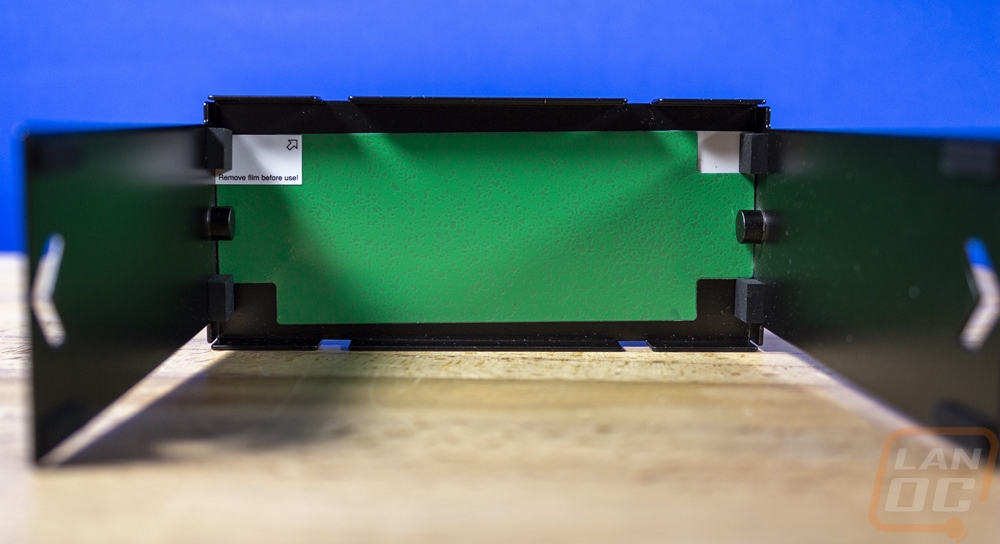

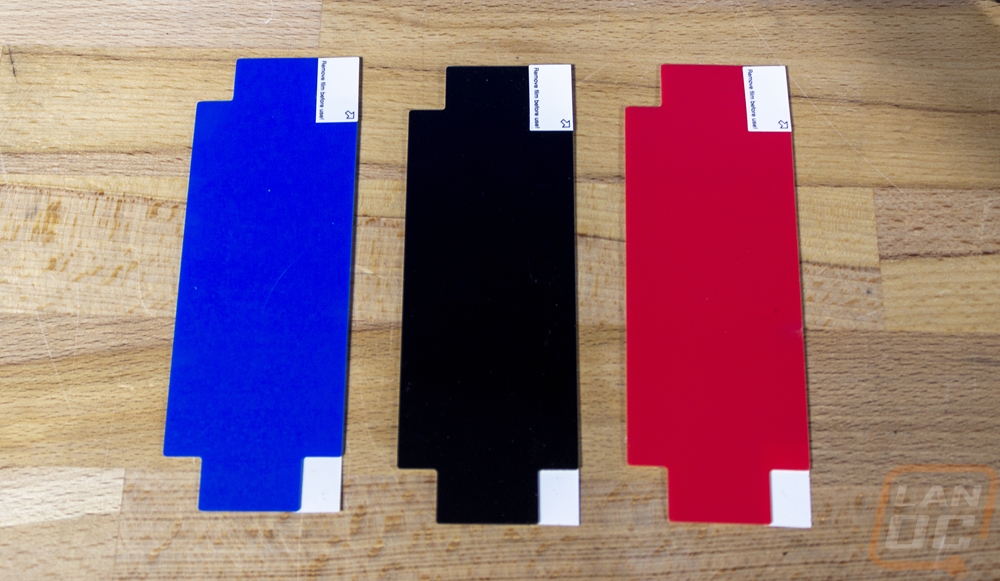
So like I said, the installation is very easy. You take the included plastic mount which has magnets inside and you clip it to the heatsink. The mount has holes for all of the heatpipes which keep it from moving around and then the clip holds it down. Then you slide the cover down on to the heatsink.
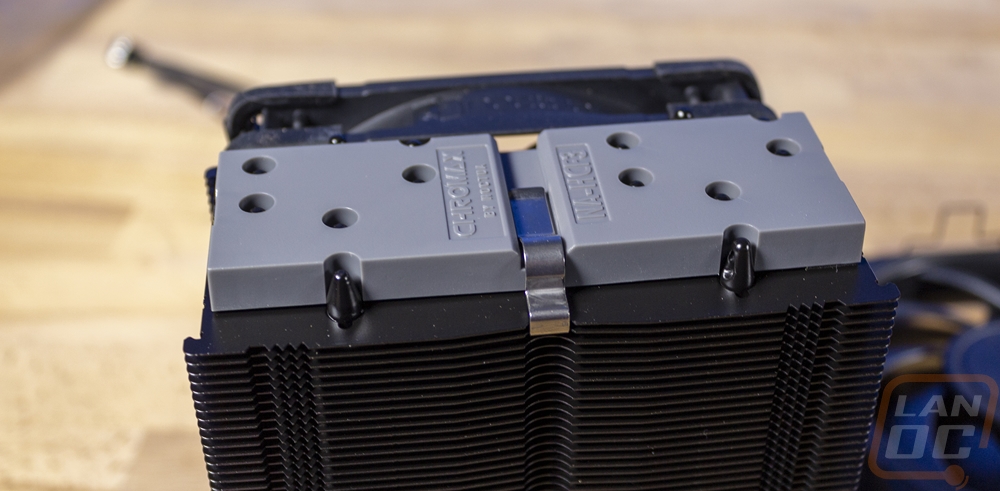
Each of the covers looks great. Like I said before I do like the white one the most. But that is mostly because I also think that the NH-U12A Chromax.black itself looks good and doesn’t need a cover to look good. These covers do give a cleaner look with the flat top and with the HC7 you can also color match your heatsink to your build. This was what I was thinking I would do for my wife's PC but I will talk about that in the fitment section.