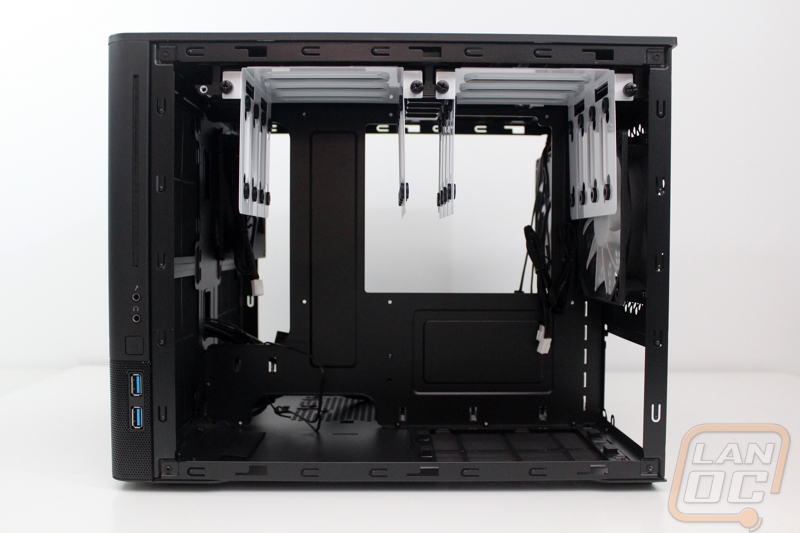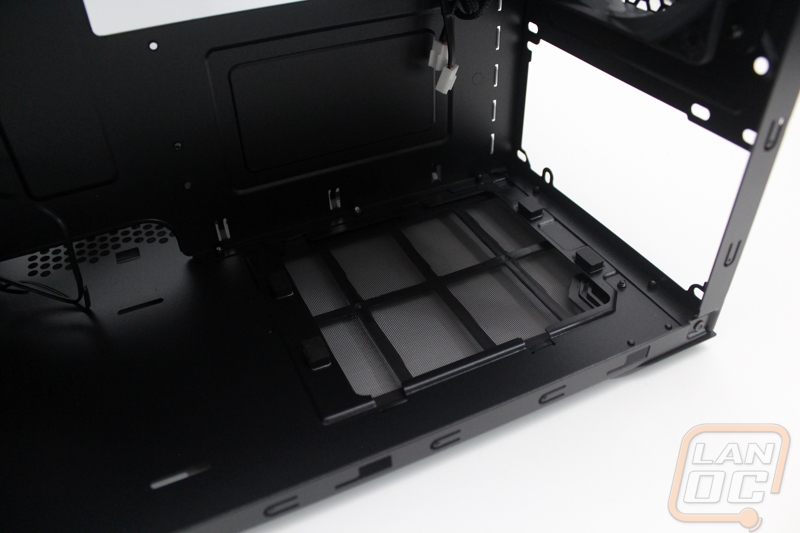Inside
When digging into the Node 804, the first thing I did was take a peak under than plastic top panel. As we can see under the mesh is a large vented area. Both sides of the case have room to install 120 or 140mm fans. The two hard drive cages do block this, but it is nice that they left the option should you need the extra cooling over additional hard drive capacity.


Peeking into the motherboard side of the Node 804 the layout is very simple. There are two 120mm fans included with the case on this side, one is on the front as an intake fan and the other is an exhaust fan on the rear. Above the rear fan is a small PCB for the built in fan controller. There is a power plug as well as fan plugs. Farther down the left side are the five PCI slots with slotted white covers. The motherboard tray itself has three main cutouts in it as well as a small cutout near where a 4/8 pin CPU plug normally goes. The largest of the three holes is directly under the motherboard giving you full access to the back of the board for installing heatsinks. The second is tall and over on the right side, I assume this is for wire management but it seems a little far from the motherboard for the best possible wire management. Ideally I would like to see the hole behind the motherboard tray me a little smaller and the right hole be in place of the tall indented section to the right of the board. The third section is smaller and along the bottom edge.




The bottom of the motherboard side is setup to handle a 240mm radiator or if you want it has mounting holes for hard drives as well. Not photographed there are also two small 2.5 inch drive mounts behind the front panel of the case as well. The front of this section also has another 120mm fan mount under the intake fan already included.


The back section is kind of like an employee only area. We have all of the parts that keep everything running back here while the motherboard and video card out front get all of the recognition. Just like the other side we have a fan included as an exhaust fan already on the back. There are also two fan mounts on the front as well as the top mounts that were mentioned earlier. The top part of this section is taken up by two bright white hard drive mounts. Each holds 8 3.5 inch hard drives should you need that much space. This is in addition to the two flex mounts on the motherboard side that holds 2.5 or 3.5 inch drives and the two 2.5 inch mounts behind the front panel. In all you can install up to 12 drives in the Node 804! Down on the bottom half this is where your power supply is going to mount, the open design means there shouldn’t be any limitations on power supply length at all, it will cut into wire management room though. Speaking of wire management, Fractal slipped in a cool Velcro strap on the bottom of the case to help keep your wiring as clean as possible, even in the back of the case.