Card Layout and Photos
If you saw my coverage of the TUF Gaming RTX 4070 Ti last year then the design of the TUF Gaming RTX 4070 Ti SUPER isn’t going to be a surprise at all. Visually there isn’t anything different here at all. Asus’s TUF lineup sits below their overclocking-focused ROG branded cards but isn’t their budget-focused line as well. The first clue to that is the all-metal fan shroud design which they call the metal exoskeleton which is diecast similar to how Nvidia does their Founders Edition cards but with a more traditional aftermarket card styling. It has triple fans and for styling the shroud has a grey finish and a few raised sections to keep this from being just a boring flat design. They have TUF Gaming cast into the shroud as well as the TUF logo and Asus logo on the fans so you aren’t going to mistake this for any other brand.


The TUF Gaming RTX 4070 Ti SUPER comes in a hair past 60 mm in thickness with one section of the fan shroud sticking out past the rest. This makes it a full 3 slot card and a hair more. Unlike the Founders Edition card that I took a look at last week, the TUF Gaming RTX 4070 Ti SUPER is also larger in height than a traditional PCI card. It has 26 mm of the card up over the top of the PCI bracket and the PCB runs all the way up there including the power connection so you will need to keep the card height in mind to make sure it will fit in your case. Especially with it having a 12VHPWR connection which doesn’t like being bent too tightly. Then for length, it is right at the end of our ruler at 300 mm in total length. Size wise this is what a top-end card would have been a few generations back but now we do still see them larger than this.
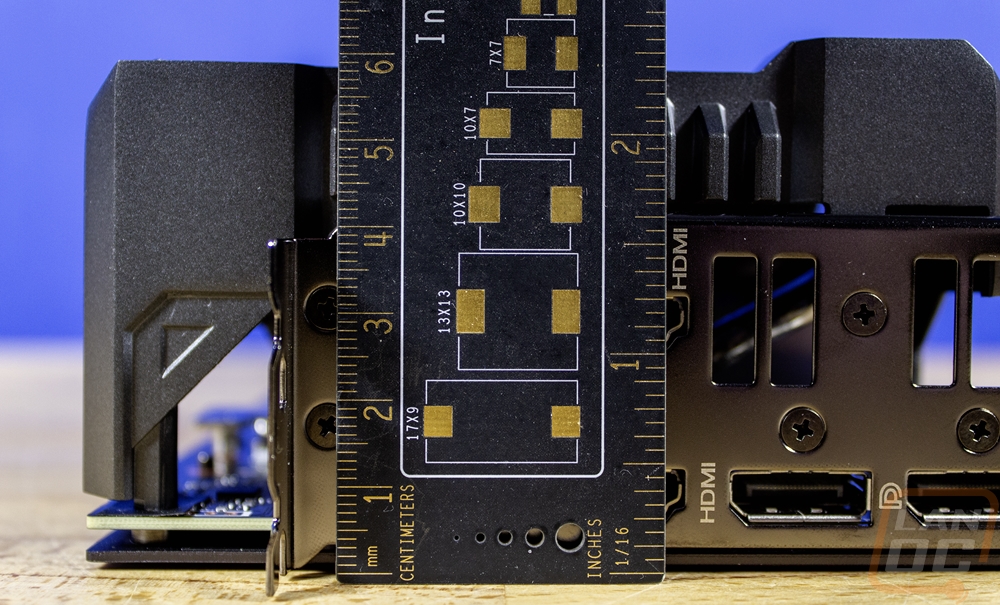


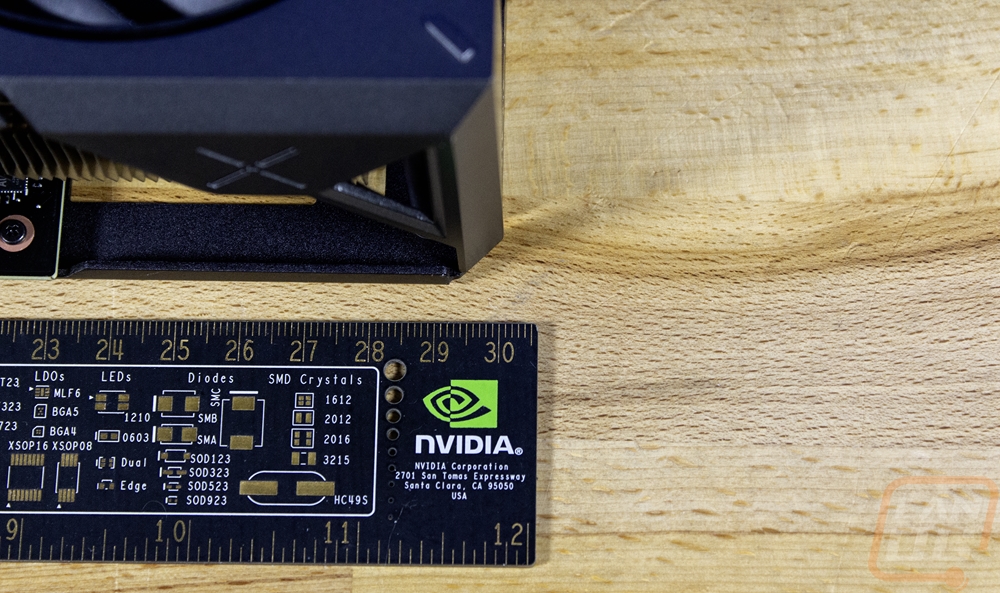
The TUF Gaming RTX 4070 Ti SUPER has three fans which are all the same 90 mm fan size but all three of the fans are not exactly the same fan. They have 11 fan blades and an outer ring that helps directly the airflow better down into the card through the sheet metal heatsink below. The center fan however spins in the opposite direction which helps with the airflow that doesn’t go down into the heatsink by keeping the fans from fighting against each other and making more noise.



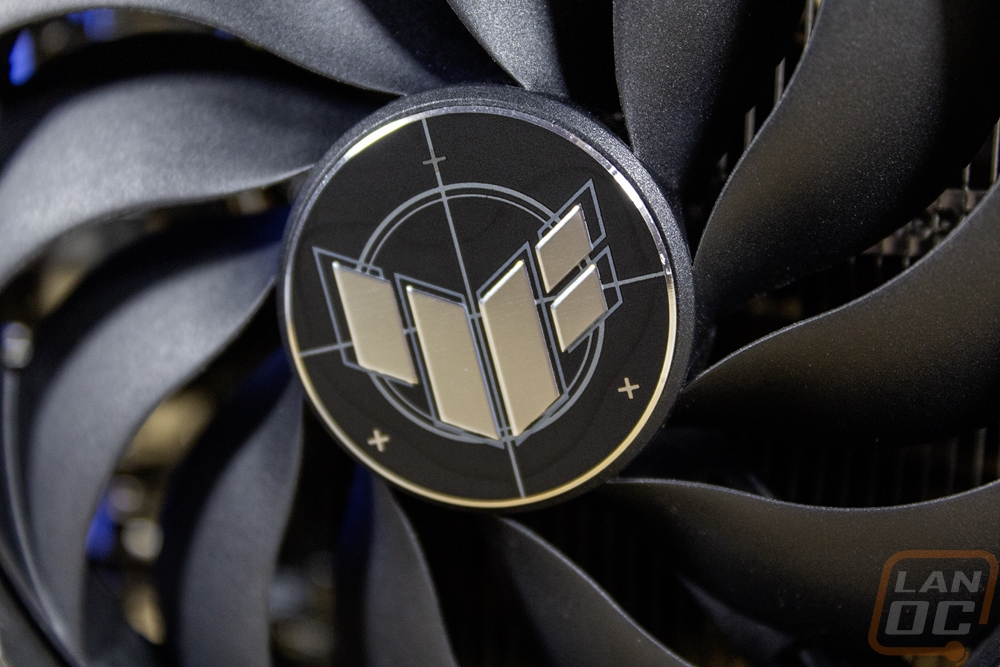
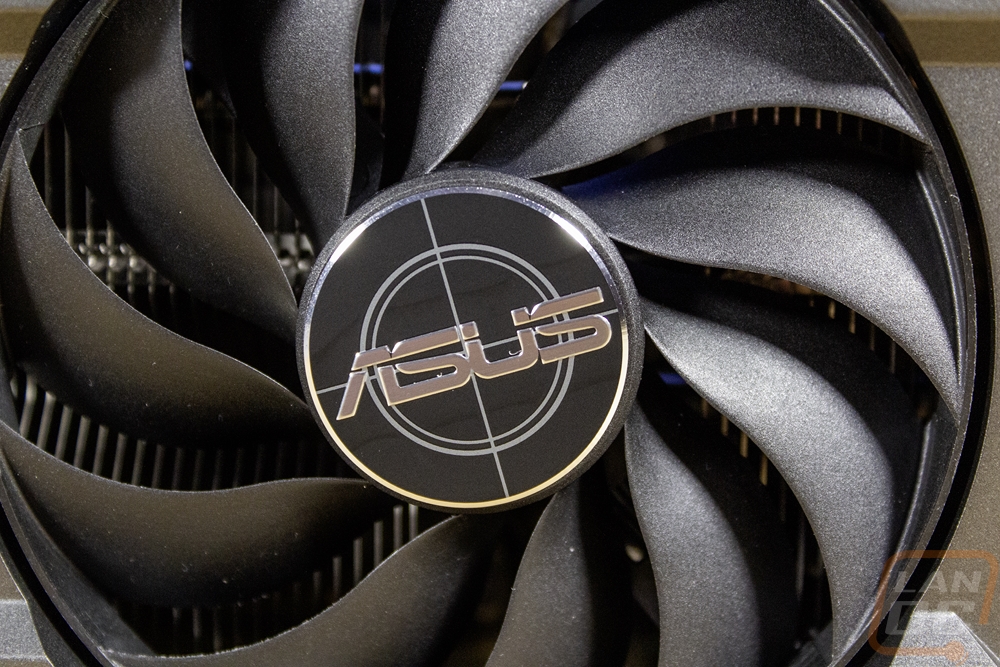
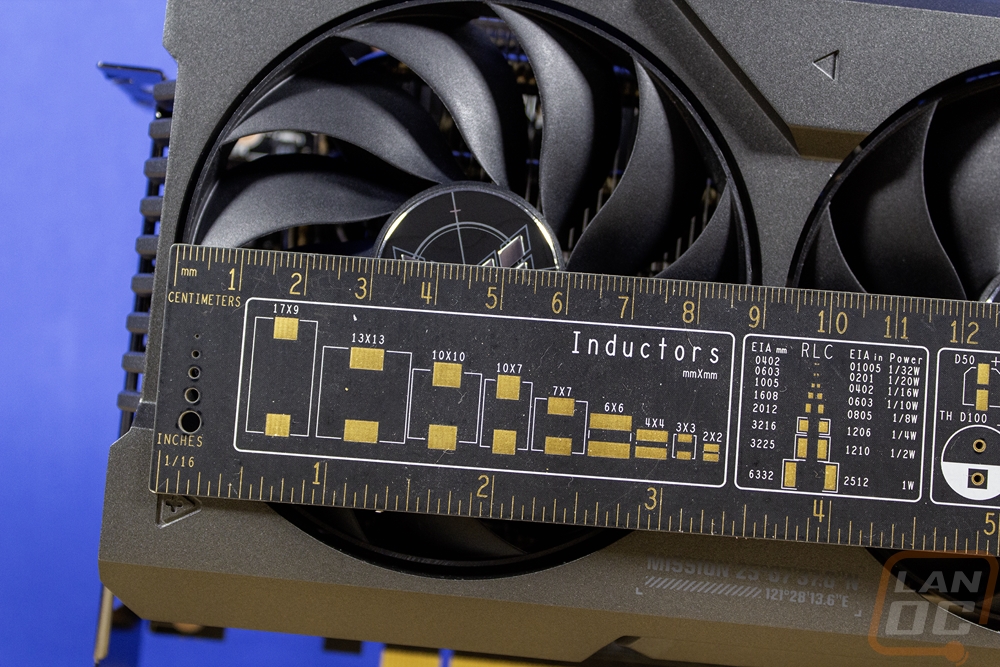
Getting a closer look around the card on the top we can see how the cast shroud wraps around but have a large open area through the middle for airflow and angled supports on the ends for additional strength. The heatsink is visible from the top including the heatpipes right on top of the heatspreader that sits on the GPU and memory. The heatpipes have the aluminum heatsink right on top of it and pull the heat out across the entire length of the card. At the end, we can see the heatsink-like fins cast into the fan shroud which is a nice TUF look, and the aluminum backplate also wraps around and gives three screw mounts for a card support bracket to attach to. The end of the card does have an opening for any extra airflow to vent out if needed but most of the air at this end will be blowing through the backplate. Then the bottom of the card has a similar design to the top of the card without the branding and plenty of room for airflow to vent out of. Being a TUF card Asus has used their “auto-extreme” tech which solders everything on the card in one pass to keep the strain down and they also glue their dies down to try to help prevent fractures in the solder which is one area where some GPUs can have an early death.

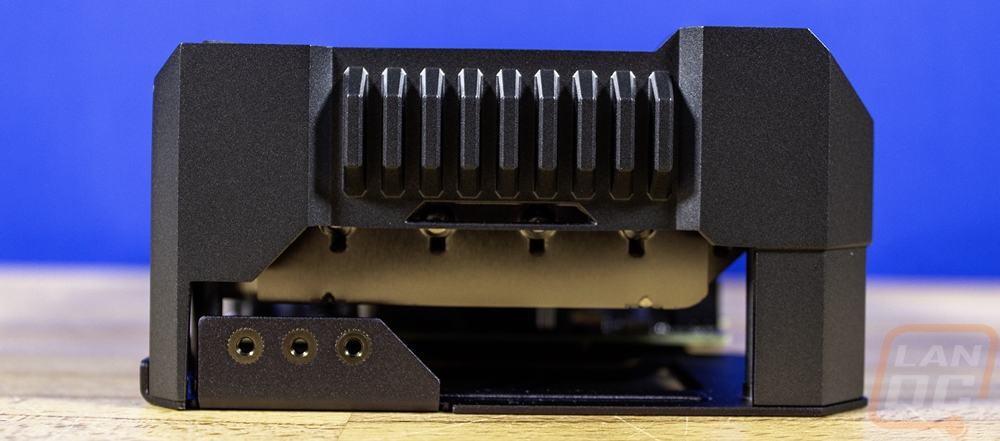
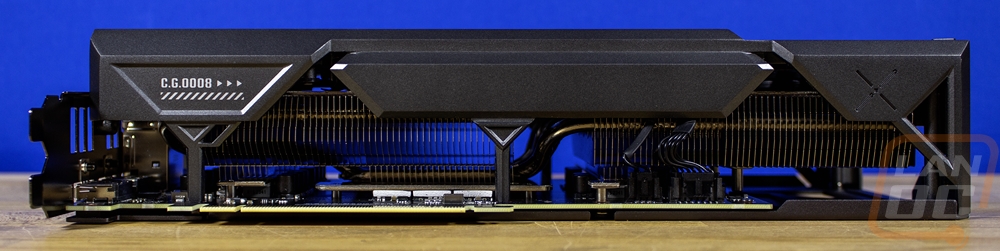
The top edge of the fan shroud is mostly open for airflow but there is a section in the middle where they have printed the Geforce RTX branding in white. Then down towards the end of the card in the blow-through area, they also have the TUF logo which has a mirrored finish and is backlit with Asus’s Aura Sync RGB lighting. Just below the logo on the angled top edge of the shroud, they also have a small accent that is also backlit as well. The end of the PCB ends before the end of the card like on most cards these days so the power connection is a little past the midway point on the top edge. The TUF Gaming RTX 4070 Ti SUPER has just one plug, a 12VHPWR power connection that you can pair with the included dual 8-pin PCIe adapter if you don’t have a newer power supply with the new power cable. Asus also has a small switch on the top edge of the PCB which is labeled on the backplate to let you know one direction is performance mode and the other is quiet mode with the card coming in performance mode.
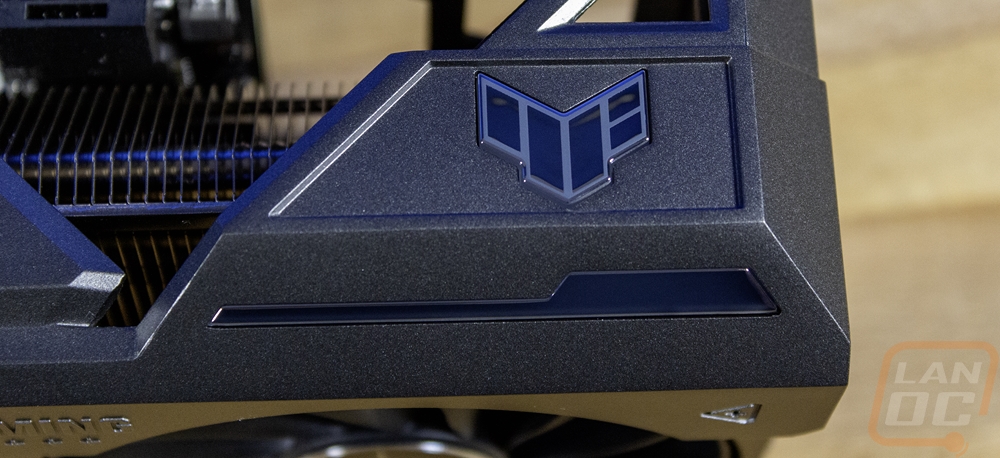

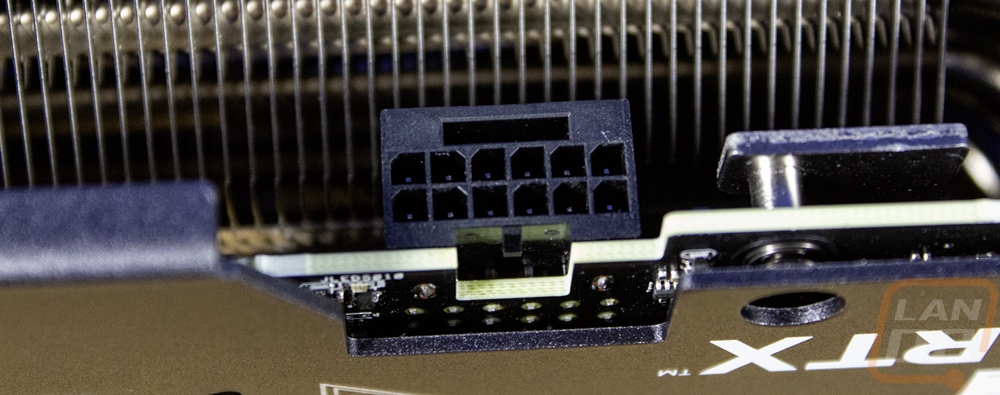
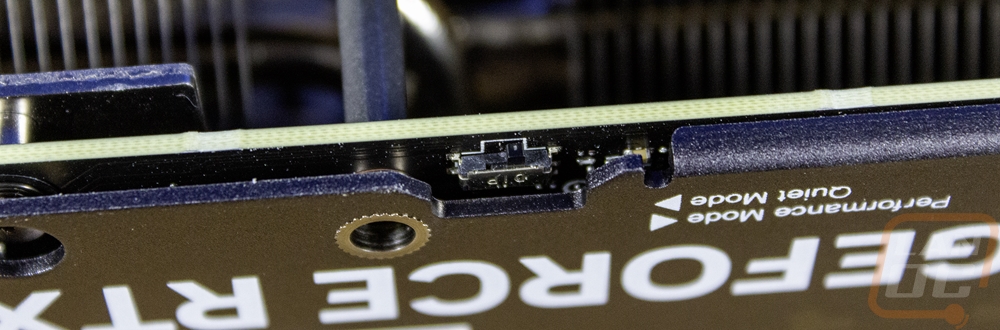
Speaking of the backplate, Asus did go with a metal backplate and it runs the full length of the card, not just to the end of the OCB. For the blow-through design, they have a cutout at the end which has the upside-down F from the TUF logo in its shape. The backplate also has some white accents including GeForce RTX printed on it again as well as a linked together design with the TUF logos in a gloss black that is a little more subtle. In the center, the backplate is cut out around the back bracket for the GPU which means the area in the middle is exposed so that will most likely be the hottest area on the card.
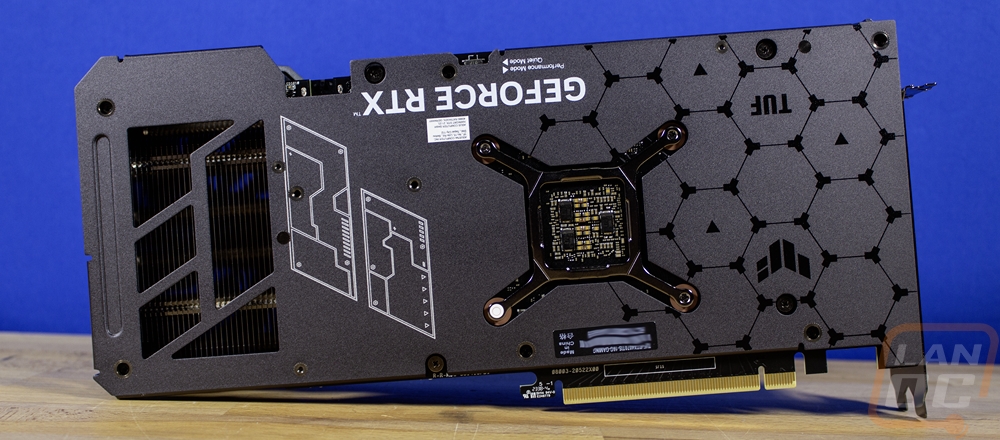
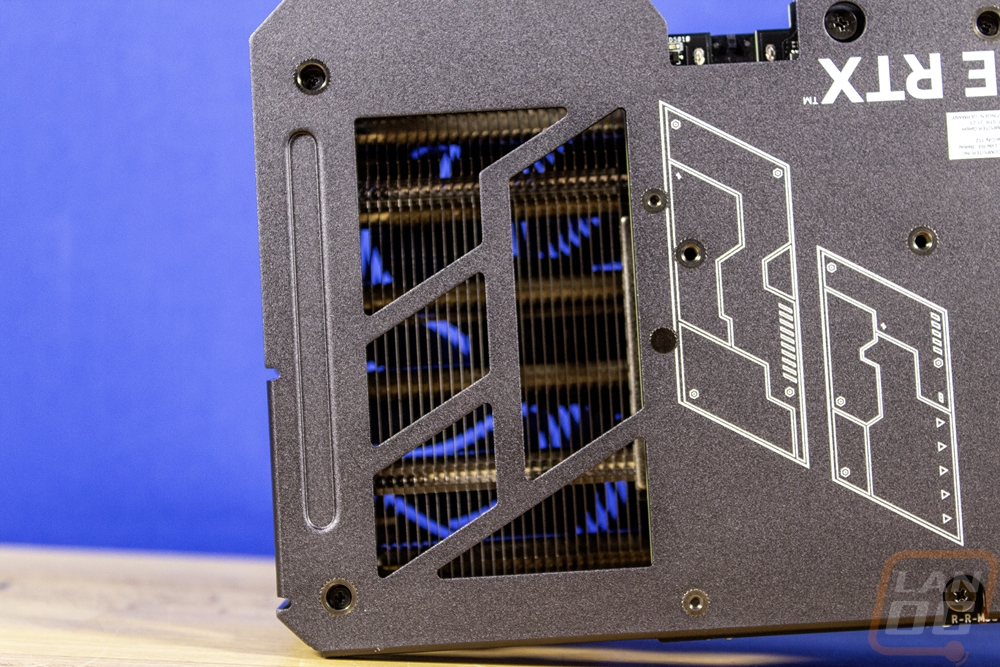
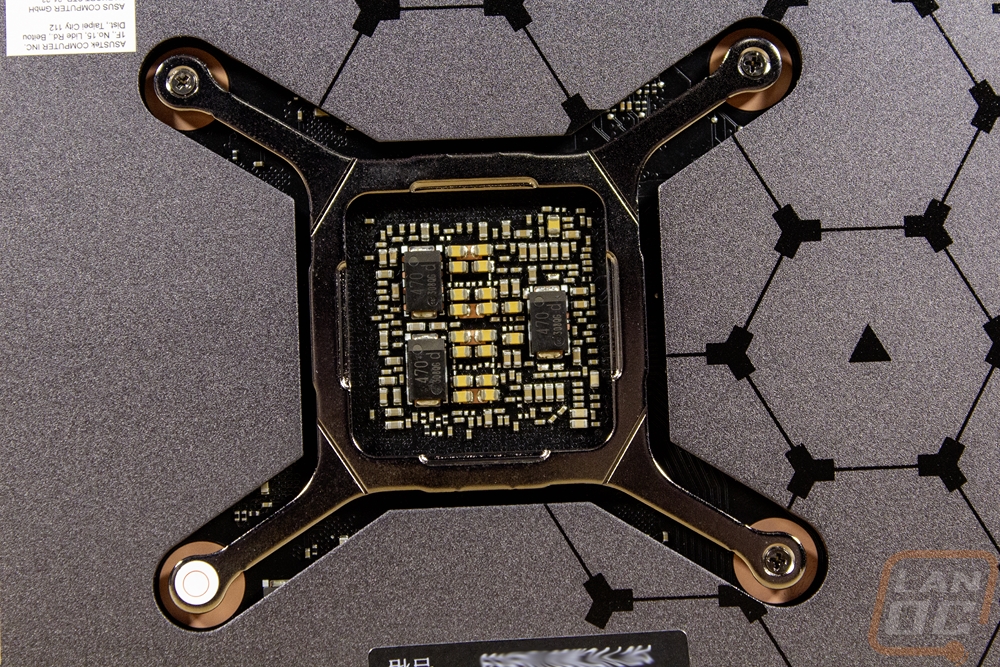
For display connections, the TUF Gaming RTX 4070 Ti SUPER does have the standard three DisplayPort and one HDMI layout across the bottom row but Asus has added in a second HDMI as well up in the top section giving two HDMI connections in total. This is one more than Nvidia’s RTX 4070 Ti SUPER specifications list but is in line with what I saw on the TUF RTX 4070 Ti. The backplate has vent holes on both sides of that second HDMI port and a tinted finish. I would still prefer a full black finish which would match up better with the rest of the card and with a lot of cases. I do like that they have labeled each of the connections for anyone who doesn’t know the difference by looking at the port.

Before getting into testing I did want to check out the lighting on the TUF Gaming RTX 4070 Ti SUPER. Asus has kept things simple with just the one accent on the front of the fan shroud down at the end as well as the backlit TUF Gaming logo on the top edge. I’m never a big fan of backlit branding but this isn’t too over the top, especially with the one accent bar mixed in. I wouldn’t mind there being a little more lighting like the accent bar on the left side of the fan shroud as well though.




