If you are on the market for a new keyboard there is a good chance given the market trends that you might be considering a mechanical keyboard. Back with membrane keyboards all you really needed to consider was the keyboards features, software, and to some branding. Now, even once you have decided to go with a mechanical keyboard you have to consider what kind of switch type you want and of course most people don’t really know what the colors mean. This is one of the questions I’m asked all of the time, because of that I figured I would talk a little about it here. I hope it helps you on your decision.
Switch Sample Provided by: Cooler Master
Written by: Wes
Pictures by: Wes
For more information about keyboards, mice, or any other product that Cooler Master manufactures I would recommend visiting their new Cooler Master University website at the link below. Special thanks to Cooler Master for providing the switch sample used in our coverage.

Key Switch Brands/Types
To start things off I would like to point out that there are more mechanical keyboard switch types than you would ever want to know about. Especially when you look back to older keyboards back when mechanical keyboards were the main option. Today I want to focus on typical key switches you will come across when shopping for a keyboard.
Buckling Spring
Although this isn’t really an option with new models, we do still see a lot of people at our events that are sporting their classic IBM Model M’s. The Model M and others use a Buckling Spring switch type that is known for its loud clicks and heavy feedback. How the switch works is when you press the key down the spring is compressed and it eventually gives and buckles. When this happens the hammer at the bottom pivots and strikes the electrical contact.
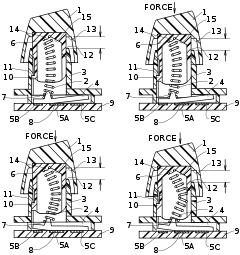
Cherry
Without a doubt Cherry branded switches are the most popular switches on the market right now. To be more specific Cherry MX switches. Unless you are a big keyboard enthusiast chances are Cherry MX’s are what you will be looking for. All Cherry MX switches share the same outside shape and install the same, making these a great option for manufactures to be able to carry a variety of switch styles without making major changes in production. Cherry MX switches are also supporting adding LED backlighting to the keys, this has helped the mechanical keyboard market grow considerably in recent years. Because these are most popular they will actually be the main focus of this write up, check out the next two pages to learn more.

Topre
Unless you are a keyboard enthusiast the name Topre isn’t going to mean much. Topre key switches use a combination of a membrane style action but with a real spring inside to give them the consistent feedback that people expect from mechanical keyboards. This is a hybrid design that is fairly new on the market compared to everything else but it is also much more expensive when you do find them. For those looking for a keyboard with backlighting Topre’s aren’t a good option, they don’t offer a switch with LED lighting meaning the manufacture would have to put lighting in next to each switch, adding to the cost. I will be covering a Topre keyboard soon to talk more about their performance a little more in depth.



