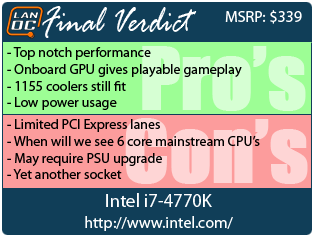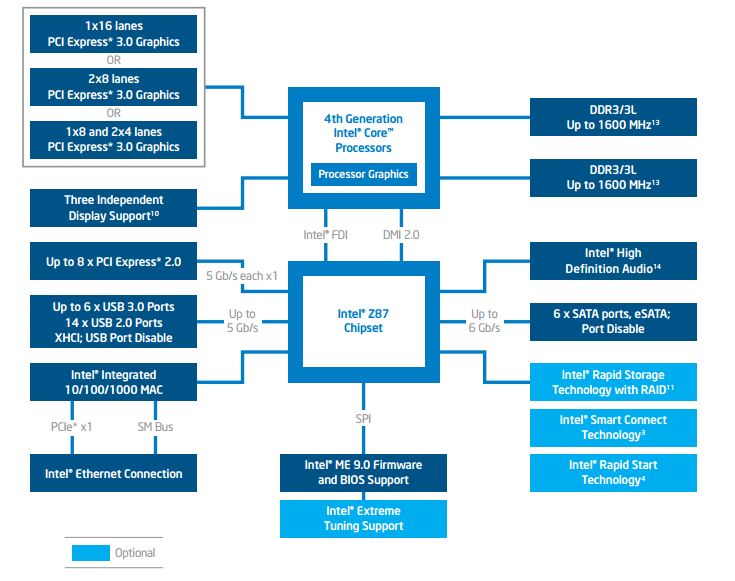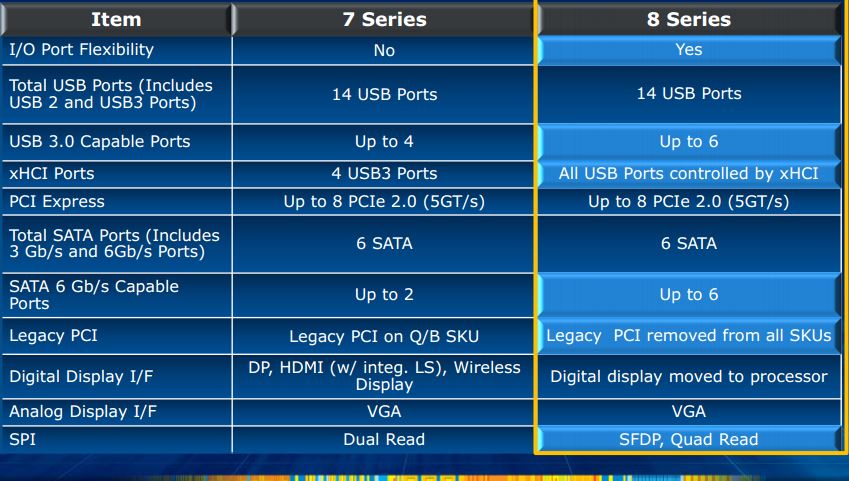One of the most exciting parts of the year as enthusiasts is a new platform launch from Intel. For months now people have been talking about Intel’s Haswell processors and rumors and benchmarks have been flying all over the internet for weeks now. That must mean it’s finally time for us to dig into the latest Intel CPU and Chipset and see what it’s all about and put to rest all of the speculation. Today we are going to take a look at the new Intel i7-4770 and DZ87KLT-75K motherboard. Let’s find out how the 4770 compares to the 3770 as well as the Sandy Bridge E CPU’s as well.
One of the most exciting parts of the year as enthusiasts is a new platform launch from Intel. For months now people have been talking about Intel’s Haswell processors and rumors and benchmarks have been flying all over the internet for weeks now. That must mean it’s finally time for us to dig into the latest Intel CPU and Chipset and see what it’s all about and put to rest all of the speculation. Today we are going to take a look at the new Intel i7-4770 and DZ87KLT-75K motherboard. Let’s find out how the 4770 compares to the 3770 as well as the Sandy Bridge E CPU’s as well.
Product Name: Intel i7-4770 Haswell
Review Sample Provided by: Intel
Written by: Wes
Pictures by: Wes
Haswell Overview

Once the excitement of a new CPU being launched starts to wear off, you then start to wonder more about what it is all about. To Start things off, to prevent Haswell CPU’s from being jammed into older incompatible motherboard they have changed the pin count to 1150 and moved the notches in the side of the CPU up a little higher. The CPU itself is the same size as an Ivy Bridge or Sandy Bridge CPU. Next to each other you have to look very closely to really see major differences, beyond the different transistors on the bottom of course. In the photo below the 4770K is on the left and the 3770K is on the right.

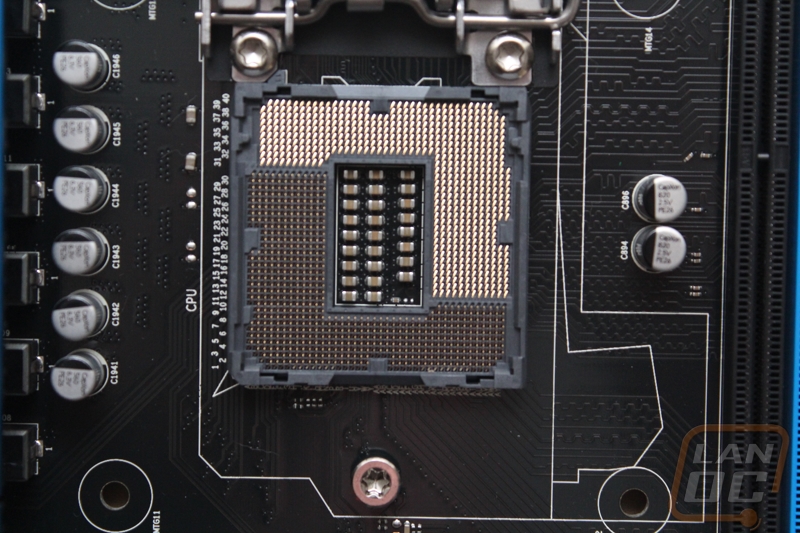
As most of you should know by now, Intel has been running on a tick and tock processor introduction cycle for years now. Tocks introduce new microarchitecture while ticks take the previous microarchitecture and shrink the die size down. For Haswell we are on a Tock meaning this is an all new microarchitecture that is built on the same 22nm die size that we saw with Ivy Bridge.

Much like Sandy Bridge based CPU’s, the LGA115x CPU’s are being introduced with up-to 4 cores leaving higher core counts for business focused Xeon CPU’s and enthusiast focused –E CPU’s. That is what we will be testing out today, their top of the line consumer class i7-4770K. Intel has gone with the same naming scheme as Ivy Bridge where the 4770 is their top of the line CPU and the K means the CPU is unlocked. Today they are also introducing an i5-4670 CPU that is also available in a K version for those looking to overclock. The difference between and i5 and i7 CPU is hyper threading, a small bump in clock speed, and more l3 cache on the i7 models. They all have the same HD 4600 integrated GPU but the i7 models do have a slightly higher maximum clock speed on the GPU (1200MHz to 1300MHz).
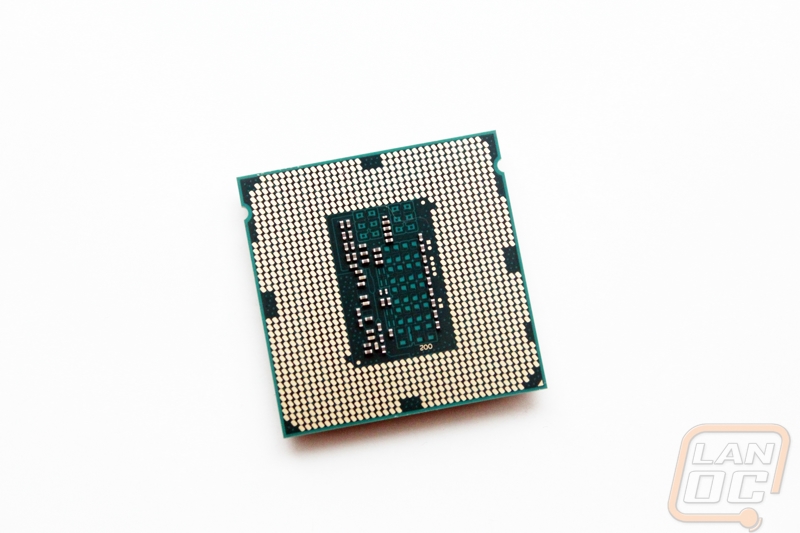
I7 Processors being introduced
|
Processor Number |
Intel® Core™ i7- 4770T Processor |
Intel® Core™ i7- 4770S Processor |
Intel® Core™ i7- 4770 Processor |
Intel® Core™ i7- 4770K Processor |
Intel® Core™ i7- 4770R Processor |
Intel® Core™ i7- 4765T Processor |
|
|
|
|
|
Unlocked |
|
|
|
Price (1Ku) |
$303 |
$303 |
$303 |
$339 |
N/A |
$303 |
|
Test TDP |
45W |
65W |
84W |
84W |
65W |
35W |
|
Cores/ Threads |
4/8 |
4/8 |
4/8 |
4/8 |
4/8 |
4/8 |
|
CPU Base Freq (GHz) |
2.5 |
3.1 |
3.4 |
3.5 |
3.2 |
2.0 |
|
Max Turbo Freq (GHz) |
3.7 |
3.9 |
3.9 |
3.9 |
3.9 |
3.0 |
|
DDR3 (MHz) |
1333/1600 |
1333/1600 |
1333/1600 |
1333/1600 |
1333/1600 |
1333/1600 |
|
L3 Cache |
8MB |
8MB |
8MB |
8MB |
6MB |
8MB |
|
Intel® HD Graphics |
4600 |
4600 |
4600 |
4600 |
Intel® Iris™ Graphics 5200 |
4600 |
|
Intel® Wireless Display |
Yes |
Yes |
Yes |
Yes |
Yes |
Yes |
|
Graphics Max Dynamic Frequency |
up to 1200MHz |
up to 1200MHz |
up to 1200MHz |
up to 1250MHz |
up to 1300MHz |
up to 1200MHz |
|
Intel® Hyper-threading Technology |
Yes |
Yes |
Yes |
Yes |
Yes |
Yes |
|
Intel® Advanced Vector Extensions (AVX) |
Yes |
Yes |
Yes |
Yes |
Yes |
Yes |
|
Intel® Quick Sync Video |
Yes |
Yes |
Yes |
Yes |
Yes |
Yes |
|
Intel® vPro / TXT / VT-d / Intel® SIPP |
Yes |
Yes |
Yes |
No |
No |
Yes |
|
Intel® AES-NI |
Yes |
Yes |
Yes |
Yes |
Yes |
Yes |
|
Intel® Virtualization Technology |
Yes |
Yes |
Yes |
Yes |
Yes |
Yes |
|
PCI Express 3.0 |
Yes |
Yes |
Yes |
Yes |
Yes |
Yes |
|
Package |
LGA-1150 |
LGA-1150 |
LGA-1150 |
LGA-1150 |
BGA |
LGA-1150 |
I5 Processors being introduced
|
Processor Number |
Intel® Core™ i5-4670T Processor |
Intel® Core™ i5-4670S Processor |
Intel® Core™ i5-4670K Processor |
Intel® Core™ i5-4670 Processor |
Intel® Core™ i5-4570 Processor |
Intel® Core™ i5-4570S Processor |
|
|
|
|
UNLOCKED |
|
|
|
|
Price (1Ku) |
$213 |
$213 |
$242 |
$213 |
$192 |
$192 |
|
Test TDP |
45W |
65W |
84W |
84W |
84W |
65W |
|
Cores/ Threads |
4/4 |
4/4 |
4/4 |
4/4 |
4/4 |
4/4 |
|
CPU Base Freq (GHz) |
2.3 |
3.1 |
3.4 |
3.4 |
3.2 |
2.9 |
|
Max Turbo Freq (GHz) |
3.3 |
3.8 |
3.8 |
3.8 |
3.6 |
3.6 |
|
DDR3 (MHz) |
1333/1600 |
1333/1600 |
1333/1600 |
1333/1600 |
1333/1600 |
1333/1600 |
|
L3 Cache |
6MB |
6MB |
6MB |
6MB |
6MB |
6MB |
|
Intel® HD Graphics |
4600 |
4600 |
4600 |
4600 |
4600 |
4600 |
|
Intel® Wireless Display |
Yes |
Yes |
Yes |
Yes |
Yes |
Yes |
|
Graphics Max Dynamic Frequency |
up to 1200MHz |
up to 1200MHz |
up to 1200MHz |
up to 1200MHz |
up to 1150MHz |
up to 1150MHz |
|
Intel® Hyper-threading Technology |
No |
No |
No |
No |
No |
No |
|
Intel® Advanced Vector Extensions (AVX) |
Yes |
Yes |
Yes |
Yes |
Yes |
Yes |
|
Intel® Quick Sync Video |
Yes |
Yes |
Yes |
Yes |
Yes |
Yes |
|
Intel® vPro / TXT / VT-d / Intel® SIPP |
Yes |
Yes |
No |
Yes |
Yes |
Yes |
|
Intel® AES-NI |
Yes |
Yes |
Yes |
Yes |
Yes |
Yes |
|
Intel® Virtualization Technology |
Yes |
Yes |
Yes |
Yes |
Yes |
Yes |
|
PCI Express 3.0 |
Yes |
Yes |
Yes |
Yes |
Yes |
Yes |
|
Package |
LGA-1150 |
LGA-1150 |
LGA-1150 |
LGA-1150 |
LGA-1150 |
LGA-1150 |
As you can see Intel is introducing a nice variety of CPU’s at launch for desktop use. At less than $200 for some of the i5’s I feel they are priced competitively.
The biggest change to the microarchitecture of the Haswell CPU’s is the inclusion of the iVR integrated voltage regulators directly on the CPU. Intel went with this to help introduce new idle power states and to give them more control over the voltage to keep power usage low, especially on mobile devices. Beyond that when looking at a Die Map the layout is very similar to what we have seen in the past with the Sandy Bridge microarchitecture.

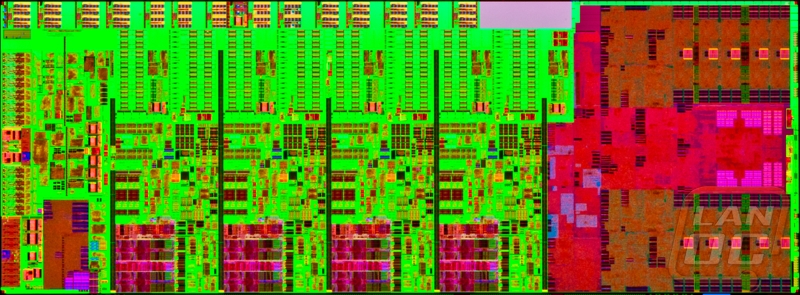
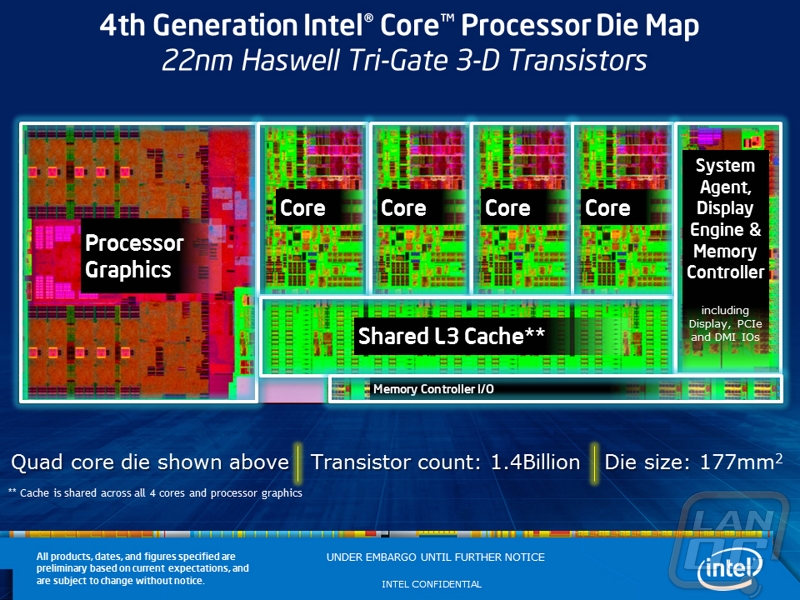

When it comes to retail versions the 4770K actually comes in two variations, with and without a fan. As you can see the without fan packaging is much smaller while the with-fan packaging is what we have gotten used to for packaging. We just happened to get our hands on a retail CPU with a fan, so we have a heatsink to take a look at as well. As you can see the heatsink design hasn’t changed at all over the past two generations. Why change something that works. The Intel heatsink is short enough for use in most low profile situations and easy to install with the push pin clip design. The heatsink ships with thermal paste directly on it for an even easier installation. Basically drop it on top of your installed CPU and push the four push pin clips in until they click then plug in the fan and you are good to go.
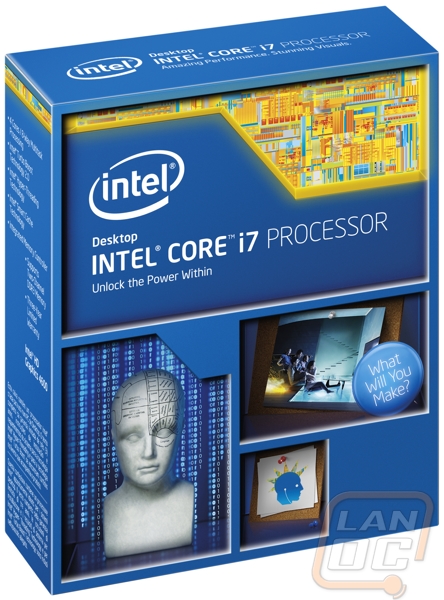

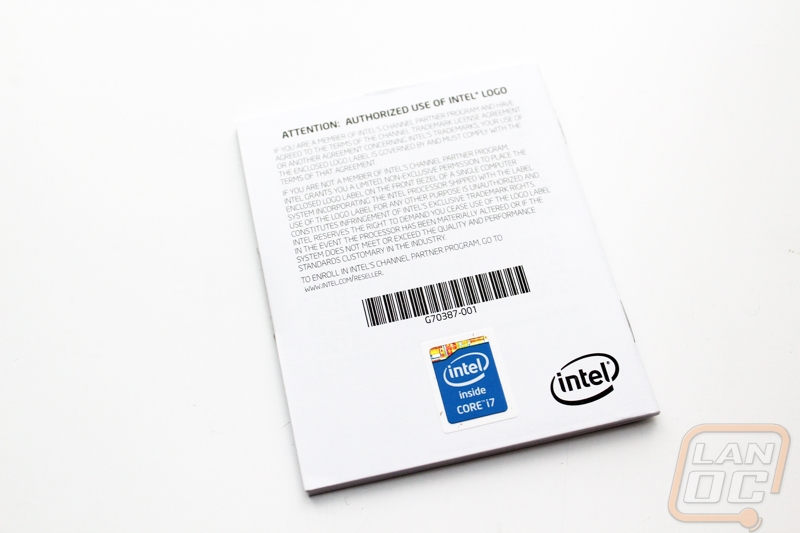

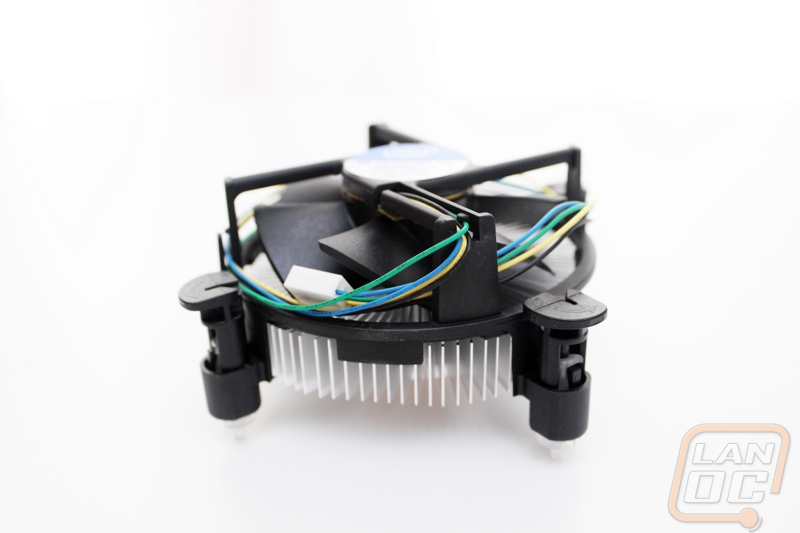
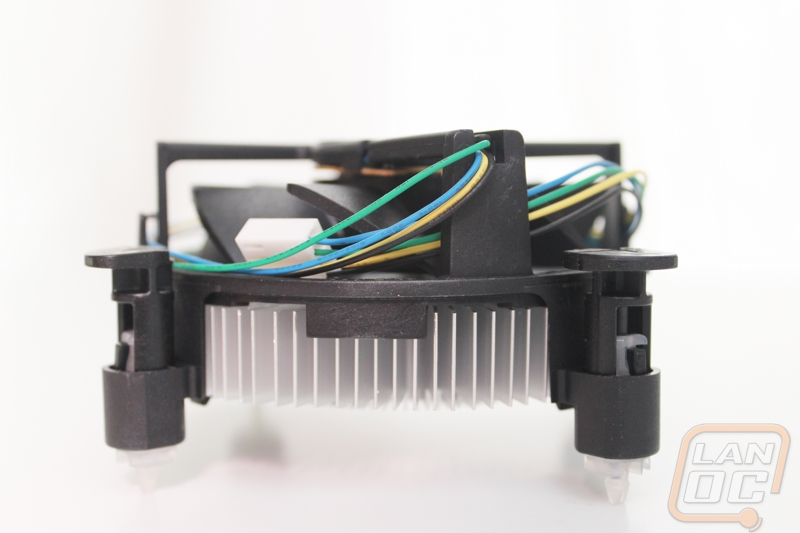

Z87
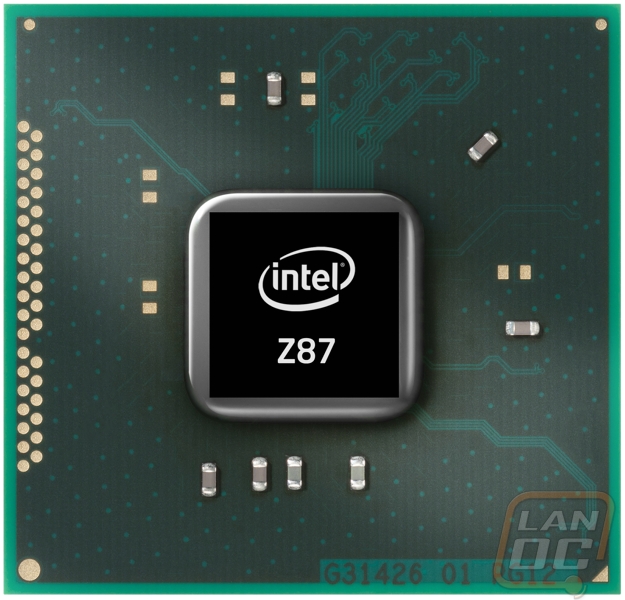
With a new CPU means a new chipset and motherboards. I introduce to you the Z87 chipset. Beyond the new LGA 1150 socket that is needed to support the Haswell CPU’s the chipset is very similar to what we saw with the Ivy Bridge/Panther Point launch. There are a few slight differences if we take a look at the block diagram though. In the USB ports for example Intel has increased the support for USB 3.0 ports from 4 to 6 to add additional USB 3.0 ports as they grow in popularity. Along with that the support for USB 2.0 ports also went up from 10 now to 14 as well. Over on the SATA side of things previously the chipset supported 6 ports total with only two of them being SATA 3, now the overall number is the same at six but all six ports are SATA 3 capable meaning you won’t have to worry as much about what ports to plug your fast SSD’s into, before you had to figure out what ports were SATA 2 and SATA3 then sort out the ports running on the chipset as well as a secondary controller.
When it comes to actual PCI Express lanes, nothing has changed from the Z77 platform; we still have 8 PCI Express 2.0 lanes as well as the 16 PCI Express 3.0 lanes that can be divided up in a x16 x8+x8 or other variations. This means that things will still be tight when it comes to multi GPU configurations on this platform. This isn’t a big shock as Intel still does not consider the Z87/LGA1150 platform to be their enthusiast products.
DZ87KLT-75K Motherboard
A new CPU and socket mean new motherboards right? Well the first board we get to take a look at of course is the DZ87KLT-75K from Intel themselves. Some of you might remember an announcement this past January about Intel slowly dropping out of the motherboard market to focus on their CPU manufacturing as well as other projects like their NUC. That means that this is actually the last generation of boards from Intel, this DZ87KLT-75K may be rare someday right?!
Let’s start off first with a look at its packaging and what it comes with in the box before we dive into its details. The box itself still has a small skull up in the corner showing that this is what used to be considered an extreme board but they have now moved to a K at the end of the naming just like Intel’s CPUs to show its overclock ability. I love that they slipped a photo of the board on the front along with a little of the old Extreme styling with the dark/black theme. Around back the box has a better photo of the board that has lines going to each of the boards key features with a short description to help teach you a little about the DZ87KLT-75K. Along with that they have more information up the right side about things like the software that you can’t point out on the board itself.
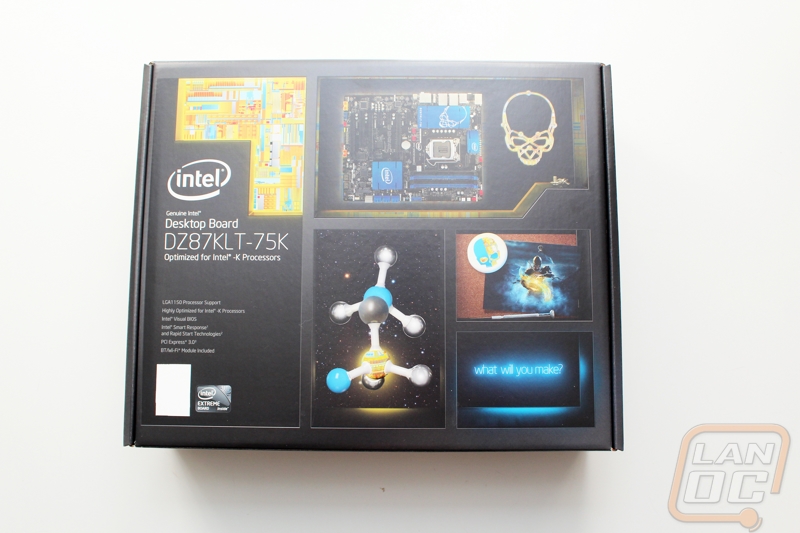

Inside up under the board we have just a couple accessories with the first being the Skull mouse pad that we have come to love with all of these boards. Along with it there is a single width SLI bridge, the integration guide, rear IO panel, and an internal USB based wireless/Bluetooth adapter. The rear I/O panel cover is color coded to help users know where to plug their devices in at and to match the color coding on the board itself.
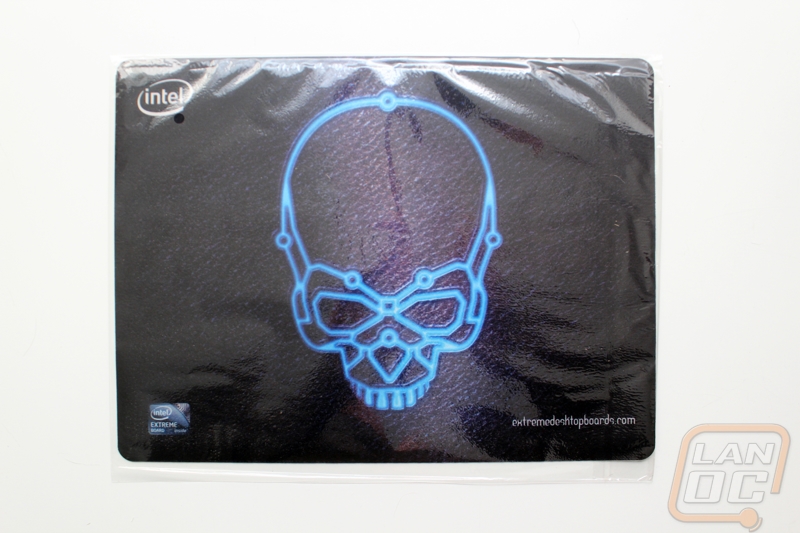
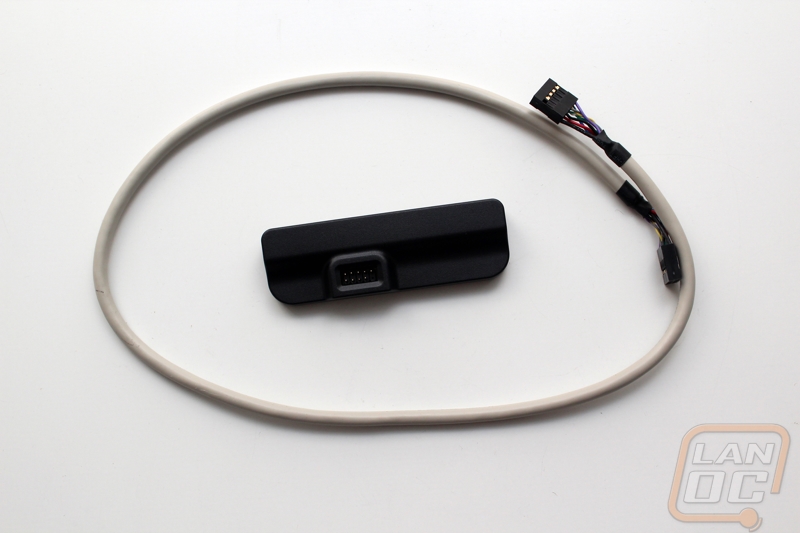
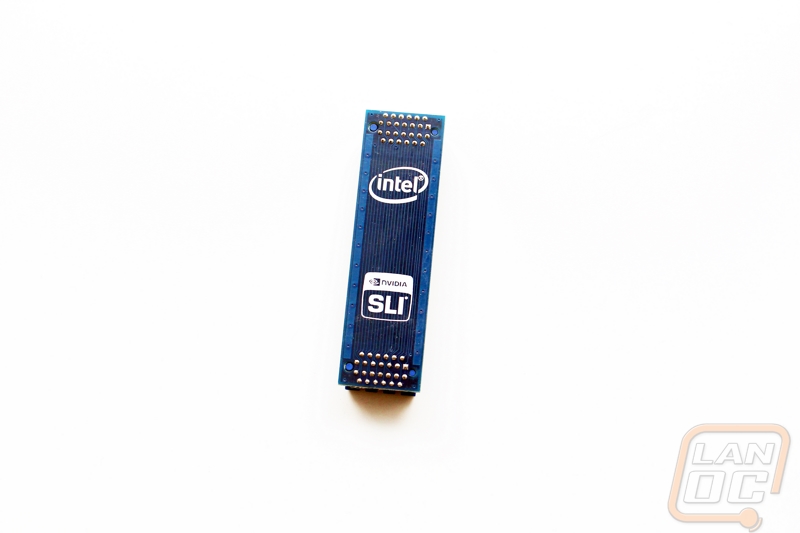



Intel stuck with their skull and blue theme but I have to say the overall look of the DZ87KLT-75K is MUCH better than the last few models, not that they were bad at all. The clean look of the bright blue heatsinks really catch your eye and draw you into the Intel logos or the Skull/DZ87KLT-75K branding.
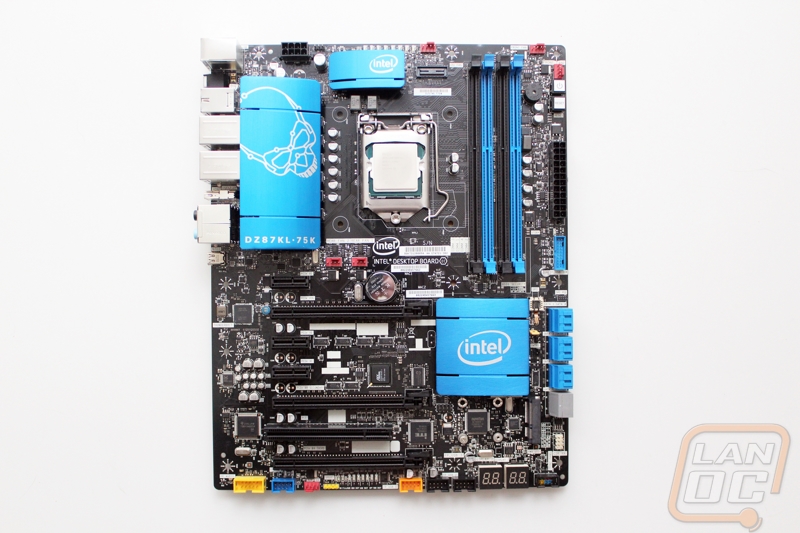

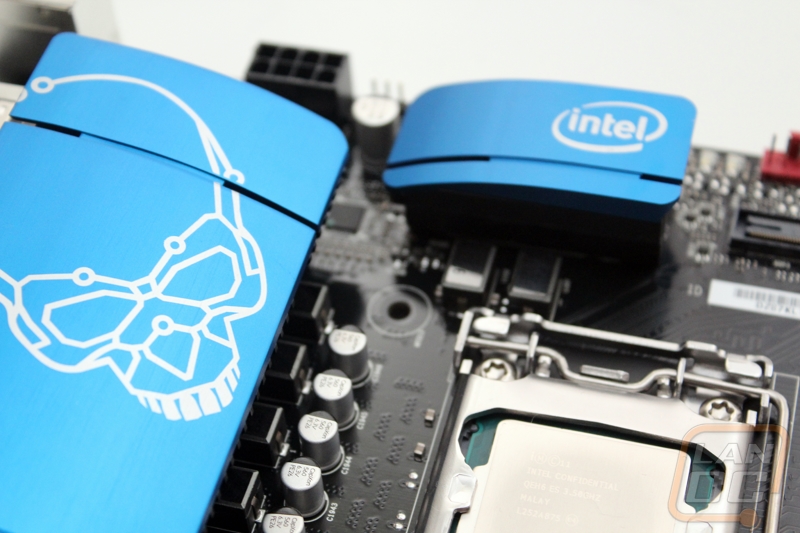
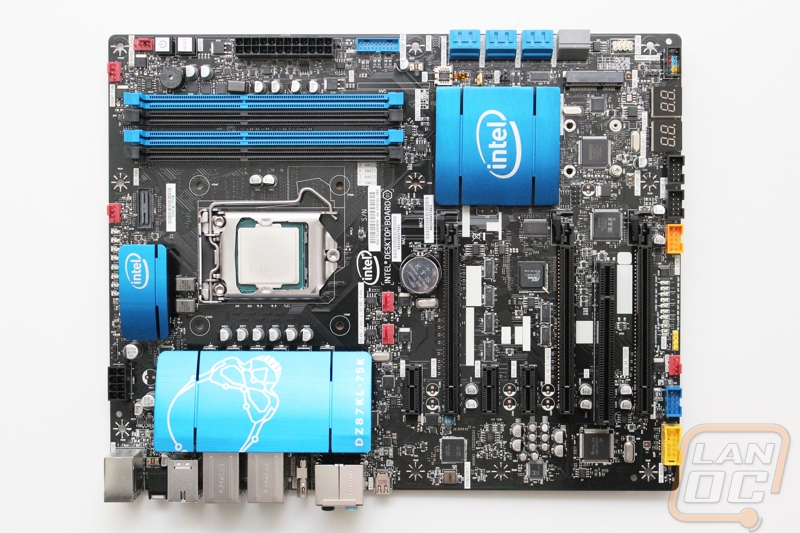
Starting up in the top left corner we have the single 8 pin CPU power connection as well as the four pin PWM CPU fan header. Intel made the fan header red in color to make it easier to spot on the dark board.

The top right corner of the DZ87KLT-75K has two more PWM fan headers, again in red. Here you will also see the small speaker just next to the DDR3 slots. Speaking of the ram slots we have four DIMM slots that are black and blue in color to match the rest of the board. In the top right corner we also have the 24 pin power connection and just above it two silver backlit buttons. These buttons are for power and reset, something you won’t need with this board in a case but if you ever need to hook everything up out of your case you will be very happy that you have the two buttons. Lastly tucked just under the power connection is a blue internal USB 3.0 header for cases that have USB 3.0 ports on the front (aka most new cases).

Just under the Chipset cooler, there is a full/half PCI Express Mini slot. In the farthest right corner there is a color coded front I/O connection header. The color coding may seem small but when hooking up those small connections it’s great to be able to see what you are plugging into easily. Next to that header are two LED diagnostic readouts, normally we would only see one; I’m not sure why they need more than one really. Lastly we have three USB 2.0 headers, two black and one yellow (orange to Intel). The yellow header is a high powered header for more power to charge your mobile devices.
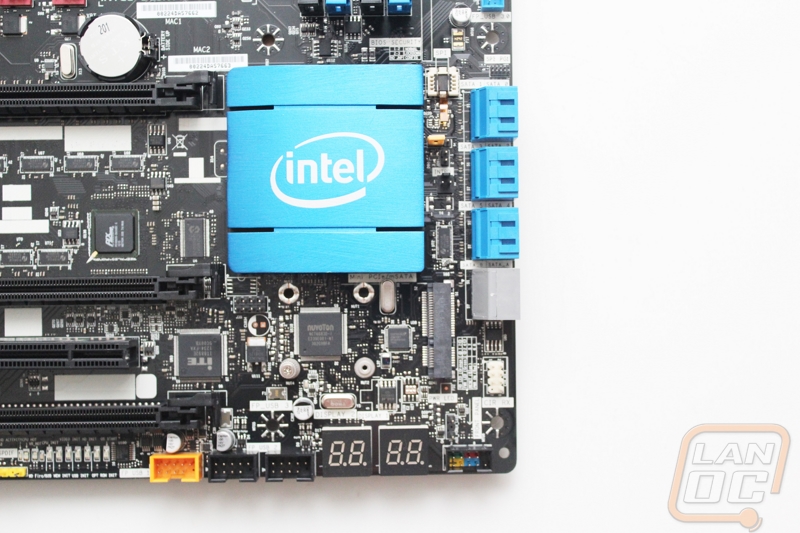
In the bottom left corner we have the front panel audio header on the far left, a 1394 Firewire header and yet another red four pin PWM fan header that makes a total of six. There is a small yellow SPDIF header and tucked up next to it is a row of various LED’s. Each LED has a tag above or below it, these will help pin point a problem if your PC isn’t completing is boot. The LED’s correspond to things like RAM, CPU, and whatnot and will help tell you where to look for the problem.
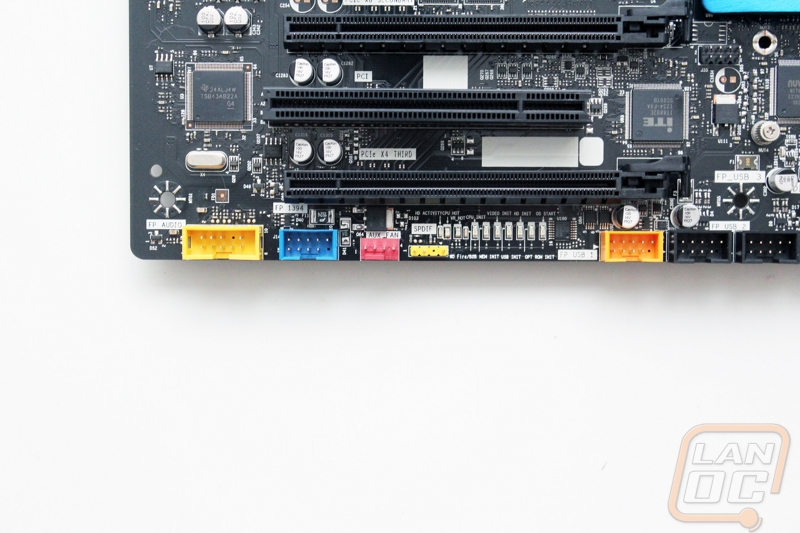
Here we have the PCI lot breakdown. You end up with three PCI Express x1 slots, one legacy PCI slot, and three PCI x16 slots. Electrically only the top slot is x16, and that is only if you aren’t running anything in the other x16 slots. If you are running two cards the top two x16 slots will run in x8 and the third x16 slot is limited electrically to x4.
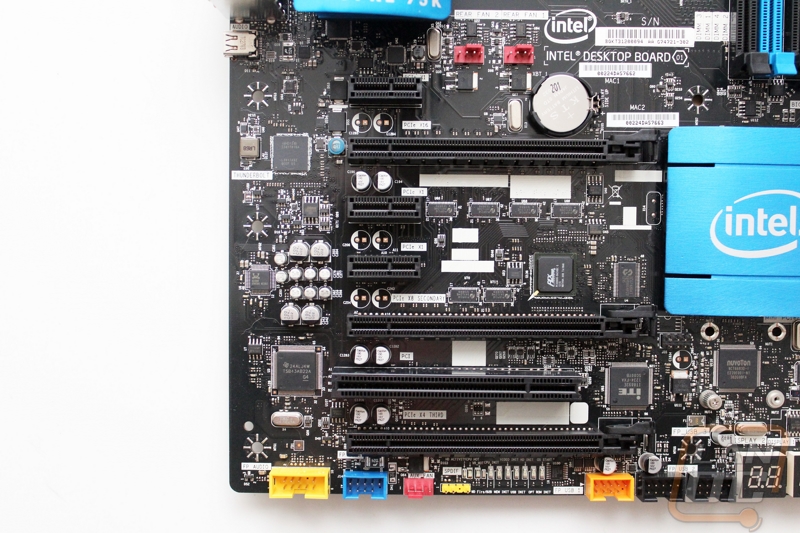
For SATA connections on the DZ87KLT-75K there are six SATA 3 6 Gb/s ports that are blue in color. These all run directly off the Z87 chipset. The two grey ports are also SATA 3 but these run through a Marvel 88SE9172 controller. It’s great to finally be rid of SATA 2 ports, it’s nice to not have to stress as much over what port to plug into. There are two more PWM fan headers just below of the CPU as well for case fans as well as a second CPU heatsink fan. While we are looking at this, I also wanted to point out that although the pin count is slightly different, there is no noticeable difference in the CPU hold down and socket. Your old Sandy Bridge and Ivy Bridge cooling solutions will still fit.

I mentioned the color coded connection on the back before, but here we have a good look at them finally. You get six USB 3.0 connections all running on the Z87 chipset as well as the two yellow (intel calls them orange) USB 2.0 plugs for your mouse and keyboard use. The two USB 2.0 ports also are high current charging ports as well. Speaking of those, you even get a rare legacy PS2 port; fans of some of the old clicky keyboard will especially like this. The DZ87KLT-75K also has two gigabit NIC’s and a firewire connection there in the middle. The HDMI port for the onboard is standing on its side and it is interesting to not see at least one DVI connection that will allow people to convert to VGA if needed. This is an enthusiast board so it shouldn’t affect many but it is an interesting observation. Over on the right side you have your standard audio connections and then down on the bottom a thunderbolt port!

Flipped over we can better see the all black PCB on the DZ87KLT-75K. It’s crazy that even Intel gets that enthusiasts what this, but we still see boards here and there that don’t have PCB’s that can blend into tricked out builds.
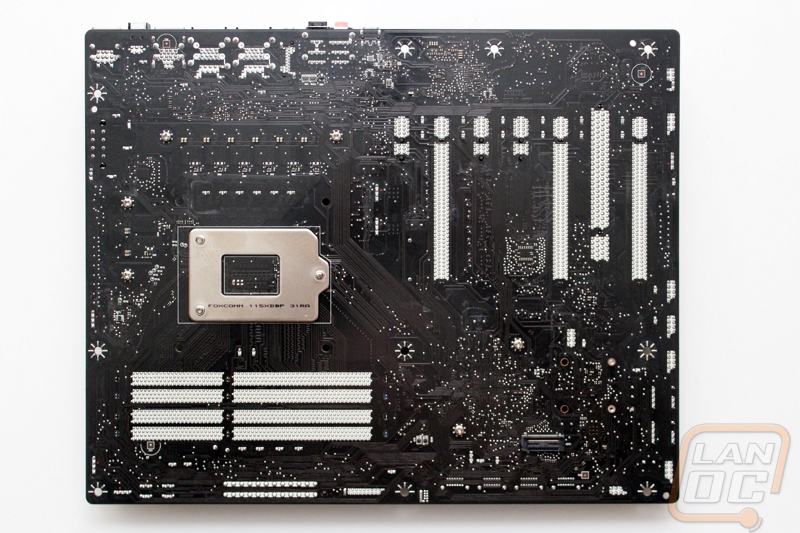
For those who are wondering, here is a full DZ87KLT-75K diagram to show how everything breaks down.
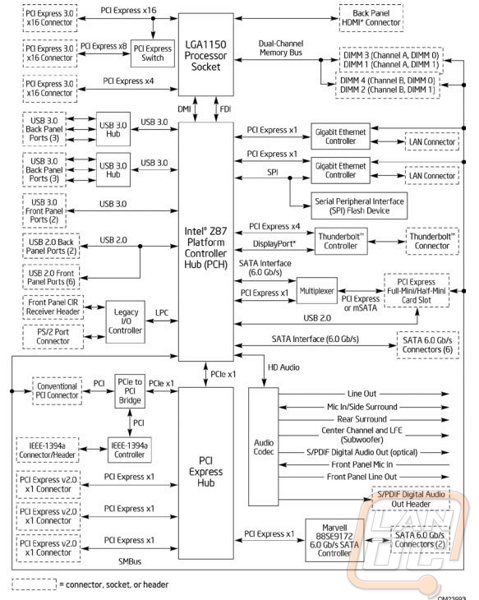
Our Test Benches
For Haswell Testing
MSI Z87-G45 Gaming
Kingston HyperX 128GB SSD
Kingston HyperX 8GB 1600MHz DDR3 RAM
Noctua NH-U12S heatsink
Cooler Master V1000 Power Supply
Nvidia GTX 580 Video Card
Microcool Banchetto 101 Test bench
For Ivy Bridge Testing
Crucial Ballistix Tracer Ram 1600Mhz 2x2Gb
Intel DZ77GA-70K
OCZ Agility 3 120Gb SSD
Noctua NH-C14 heatsink
Cooler Master Silent Pro M 850Watt PSU
Two Nvidia GTX580’s for SLI testing
Microcool Banchetto 101 Test bench
For X79 Testing
Intel DX79SI Motherboard
Kingston HyperX DDR3 1600MHz Quad Channel Ram
Two Kingston HyperX SATA 3 SSD’s in RAID 0
Intel Active Thermal Solution RTS2011LC Water-cooling
Cooler Master Silent PRO Gold 1200w PSU
Two Nvidia GTX580’s in SLI
http://www.highspeedpc.com/ Test Bench
For Sandy Bridge Testing
Crucial Ballistix Tracer Ram 1600Mhz 2x2Gb
FATAL1TY P67 Profess1onal Series Motherboard
Noctua NH-C14 heatsink
Cooler Master Silent Pro M 850Watt PSU
Sapphire HD6970 BF:BC2 Edition for AMD testing
Two Nvidia GTX580’s for SLI testing
Microcool Banchetto 101 Test bench
For 1366 Testing
Gigabyte G-1 Assassin Gaming Motherboard
EVGA Classified GTX580 Video card
Cooler Master HAFX Nvidia Edition Case
Crucial Ballistix Tracer DDR3 Ram 1600MHz
Cool-It Water-cooling
Cooler Master Silent PRO Gold 1200w PSU
Western Digital SiliconEdge Blue SSD
Our Testing Procedures
Aida64 – Formally Everest ADIA64 is a full benchmark suite. For CPU benchmarking we run CPU Queen, CPU PhotoWorxx, CPU ZLib, CPU AES, CPU Hash, FPU VP8, FPU Julia, FPU Mandel, and FPU SinJulia.
Breakdowns on each benchmark from AIDA64
CPU Queen – “This simple integer benchmark focuses on the branch prediction capabilities and the misprediction penalties of the CPU. It finds the solutions for the classic "Queens problem" on a 10 by 10 sized chessboard. At the same clock speed theoretically the processor with the shorter pipeline and smaller misprediction penalties will attain higher benchmark scores. For example -- with HyperThreading disabled -- the Intel Northwood core processors get higher scores than the Intel Prescott core based ones due to the 20-step vs 31-step long pipeline. CPU Queen test uses integer MMX, SSE2 and SSSE3 optimizations.”
CPU PhotoWorxx - It performs the following tasks on a very large RGB image:
-Fill
-Flip
-Rotate 90 degrees CW
-Rotate 90 degrees CCW
-Fill the image with random colored pixels
-Color to black & white conversion
-Difference
-Crop
This benchmark stresses the integer arithmetic and multiplication execution units of the CPU and also the memory subsystem. Due to the fact that this test performs high memory read/write traffic, it cannot effectively scale in situations where more than 2 processing threads used. For example, on a 8-way Pentium III Xeon system the 8 processing threads will be "fighting" over the memory, creating a serious bottleneck that would lead to as low scores as a 2-way or 4-way similar processor based system could achieve. CPU PhotoWorxx test uses only the basic x86 instructions, and it is HyperThreading, multi-processor (SMP) and multi-core (CMP) aware.
CPU ZLib - This integer benchmark measures combined CPU and memory subsystem performance through the public ZLib compression library. CPU ZLib test uses only the basic x86 instructions, and it is HyperThreading, multi-processor (SMP) and multi-core (CMP) aware.
CPU AES - This benchmark measures CPU performance using AES (Advanced Encryption Standard) data encryption. In cryptography AES is a symmetric-key encryption standard. AES is used in several compression tools today, like 7z, RAR, WinZip, and also in disk encryption solutions like BitLocker, FileVault (Mac OS X), TrueCrypt.
CPU AES test uses only the basic x86 instructions, and it's hardware accelerated on VIA PadLock Security Engine capable VIA C3, VIA C7, VIA Nano and VIA QuadCore processors; and on Intel AES-NI instruction set extension capable processors. The test is HyperThreading, multi-processor (SMP) and multi-core (CMP) aware.
CPU Hash - This benchmark measures CPU performance using the SHA1 hashing algorithm defined in the Federal Information Processing Standards Publication 180-3. The code behind this benchmark method is written in Assembly, and it is optimized for every popular AMD, Intel and VIA processor core variants by utilizing the appropriate MMX, MMX+/SSE, SSE2, SSSE3, AVX or XOP instruction set extension. CPU Hash benchmark is hardware accelerated on VIA PadLock Security Engine capable VIA C7, VIA Nano and VIA QuadCore processors.
FPU VP8 Benchmark -This benchmark measures video compression performance using the Google VP8 (WebM) video codec Version 0.9.5 (http://www.webmproject.org). FPU VP8 test encodes 1280x720 pixel ("HD ready") resolution video frames in 1-pass mode at 8192 kbps bitrate with best quality settings. The content of the frames are generated by the FPU Julia fractal module. The code behind this benchmark method utilizes the appropriate MMX, SSE2 or SSSE3 instruction set extension, and it is HyperThreading, multi-processor (SMP) and multi-core (CMP) aware.
FPU Julia Benchmark - This benchmark measures the single precision (also known as 32-bit) floating-point performance through the computation of several frames of the popular "Julia" fractal. The code behind this benchmark method is written in Assembly, and it is extremely optimized for every popular AMD, Intel and VIA processor core variants by utilizing the appropriate x87, 3DNow!, 3DNow!+, SSE, AVX or FMA4 instruction set extension. FPU Julia test is HyperThreading, multi-processor (SMP) and multi-core (CMP) aware.
FPU Mandel Benchmark - This benchmark measures the double precision (also known as 64-bit) floating-point performance through the computation of several frames of the popular "Mandelbrot" fractal. The code behind this benchmark method is written in Assembly, and it is extremely optimized for every popular AMD, Intel and VIA processor core variants by utilizing the appropriate x87, SSE2, AVX or FMA4 instruction set extension. FPU Mandel test is HyperThreading, multi-processor (SMP) and multi-core (CMP) aware.
FPU SinJulia Benchmark - This benchmark measures the extended precision (also known as 80-bit) floating-point performance through the computation of a single frame of a modified "Julia" fractal. The code behind this benchmark method is written in Assembly, and it is extremely optimized for every popular AMD, Intel and VIA processor core variants by utilizing trigonometric and exponential x87 instructions. FPU SinJulia is HyperThreading, multi-processor (SMP) and multi-core (CMP) aware.
Cinebench- CINEBENCH is a real-world cross platform test suite that evaluates your computer's performance capabilities. CINEBENCH is based on MAXON's award-winning animation software CINEMA 4D, which is used extensively by studios and production houses worldwide for 3D content creation. The test procedure consists of two main components - the graphics card performance test and the CPU performance test.
Main Processor Performance (CPU)
The test scenario uses all of your system's processing power to render a photorealistic 3D scene (from the viral "No Keyframes" animation by AixSponza). This scene makes use of various algorithms to stress all available processor cores.
In fact, CINEBENCH can measure systems with up to 64 processor threads. ThIS test scene contains approximately 2,000 objects which in turn contain more than 300,000 polygons in total, and uses sharp and blurred reflections, area lights, shadows, procedural shaders, antialiasing, and much more. The result is displayed in points (pts). The higher the number, the faster your processor.
Graphics Card Performance (OpenGL)
This procedure uses a complex 3D scene depicting a car chase (by renderbaron) which measures the performance of your graphics card in OpenGL mode. The performance depends on various factors, such as the GPU processor on your hardware, but also on the drivers used. The graphics card has to display a huge amount of geometry (nearly 1 million polygons) and textures, as well as a variety of effects, such as environments, bump maps, transparency, lighting and more to evaluate the performance across different disciplines and give a good average overview of the capabilities of your graphics hardware. The result given is measured in frames per second (fps). The higher the number, the faster your graphics card.
CPU Mark
Integer Math
Floating Point Math
Find Prime Numbers
SSE
Compression
Encryption
Physics String Sorting
Sandra -
Processor Arithmetic-
Whetstone testing is great to see how well a CPU can handle floating-point arithmetic. We also do Dhrystone that is similar but for integer and string operations.
Multi-Core Efficiency-
A benchmark specifically designed to measure the efficiency of the different multi-core processors with their different architectures as well as compare their performance to traditional multi-processor (SMP) systems.
Performance measuring benchmarks do not show at-a-glance the differences between multi-core processors and how multi-threading programs should be designed to best take advantage of the underlying architecture while avoiding the "gotchas" .
This benchmark does not test processor unit computational performance, i.e. how fast the cores of the processors are; it tests how fast the connection between them is only.
Memory Bandwidth-
Sandra's algorithm is multi-threaded on SMP/SMT systems. This works by splitting the arrays and letting each thread work on its own bit. Sandra creates a thread for each CPU in the system and assignes each thread to an individual CPU.
Another difference is the aggressive use of sheduling/overlapping of instructions in order to maximise memory throughput even on "slower" processors. The loops should always be memory bound rather than CPU bound on all modern processors.
The other major difference is the use of alignment. Sandra dynamically changes the alignment of streams until it finds the best combination, then it repeatedly tests it to estimate the maximum throughput of the system. You can change the alignment in STREAM and recompile - but generally it is set to 0 (i.e. no).
Designed by the guys behind PCWorld, Worldbench is a benchmark designed to use applications and utility’s that everyone uses day to day and benchmark their performance. This gives the most accurate REAL world results, something that no other benchmark does. Being fully automated, WorldBench 6's application tests are scripted to run consecutively, and those results are automatically combined and compared against a baseline system. Popular applications like Microsoft Office, Adobe Photoshop and Mozilla Firefox are each used as they would be in real-world situations to comprise the final WorldBench score.
WPrime – Perfect for testing the multithreading of multiple core CPU’s. “wPrime uses a recursive call of Newton's method for estimating functions, with f(x)=x2-k, where k is the number we're sorting, until Sgn(f(x)/f'(x)) does not equal that of the previous iteration, starting with an estimation of k/2. It then uses an iterative calling of the estimation method a set amount of times to increase the accuracy of the results. It then confirms that n(k)2=k to ensure the calculation was correct. It repeats this for all numbers from 1 to the requested maximum.”
X264 HD – X264 HD is a CPU encoding benchmark. Using the x264 codec this test encodes a video file and times its performance.
Overall Synthetic Benchmarks
We run the entire collection of futuremark’s PC and 3D benchmarks. Although they are synthetic, they do run consistent benchmarks on both in game performance and PC performance. Their new PCMark 7 does an amazing job of testing real world programs including web page loading speed and other activities nearly everyone does on their PC daily.
3DMark Vantage Performance
3DMark Vantage High
3DMark Vantage 2011 Performance
3DMark Vantage 2011 Extreme
In Game Tests
Call Of Duty Black Ops (1920x1080 – high settings, first scene starting after the cut scene, recorded using fraps)
Battlefield Bad Company 2 (1920x1080 – high settings, first scene starting after the cut scene, recorded using fraps)
Dirt 2 (1920x1080 – 4x MSAA – high settings, in-game benchmark)
Metro 2033 DX11 test (built-in benchmark, 1920 x 1080; DirectX: DirectX 11; Quality: Very High; Antialiasing: MSAA 4X; Texture filtering: AF 4X; Advanced PhysX: Enabled; Tessellation: Enabled; DOF: Disabled)
Metro 2033 DX10 test (built-in benchmark, 1920 x 1080; DirectX: DirectX 10; Quality: Very High; Antialiasing: MSAA 4X; Texture filtering: AF 4X; Advanced PhysX: Enabled; Tessellation: Enabled; DOF: Disabled)
CPU Performance
Everyone pushes their CPU to the limits doing different things. For example, my personal rig is a 16 core monster but when it comes to clock speed it leaves something to be desired with a base clock of 2.0GHz. Although I do game, I also spend a lot of time multitasking to an extreme and at times video editing and running various VM’s as well. You might push your CPU the most when gaming, ripping movies from your Blu-Rays, or photoshopping your latest Meme to get Karma on Reddit. Because of that we have put the i7-4770 through our entire test suite that touches on various ways you might use your PC. I have split things up slightly to help pinpoint what might interest you the most.

3D Benchmarks
Our 3D specific benchmarks all take advantage of the two GTX 580’s that we use in SLI. Our On Board specific testing is later in this review. This shows what kind of performance improvement you can expect to see without changing your video card or cards out. Starting with the in game performance numbers It is really interesting to see the performance jumps we saw going from Sandy Bridge to Ivy and Sandy Bridge E. Going to Haswell the difference in Battlefield Bad Company 2 was null but we did see a nice bump in Dirt 3. In game performance improvements will be limited more to games that require a lot of CPU like Civilization V. For most games on the market you will be limited more by your video card with only slight improvements from CPU to CPU, unless you running something extremely slow of course. A good reference to this would be our i3, i5, and i7 write-up from a while back. The one exception to this comes into play with the 2011 socket CPU’s, they have more PCI Express lanes available and this is especially important when you are looking at running multiple GPU’s.
When taking a look at our results from 3DMark 11 and Vantage we ignore the GPU score and the overall and focus on the CPU and PhysX scores. These are CPU specific and are a much better representation of the performance from CPU to CPU. It is very interesting to see the difference in the two tests. The Vantage results favor more cores over overall compute power like the 3DMark 11 scores. This is why we see the 980X up higher in Vantage. 3DMark 11 is a little more accurate to what you should expect day to day as most programs are still struggling to really take advantage of all of the cores on 6+ core CPU’s. The 3960 still dominates though because of its additional memory bandwidth as well as extra cores. The difference between the 3770K and 4770K is considerable with the i7-3820 sitting in the middle due to its extra memory bandwidth.
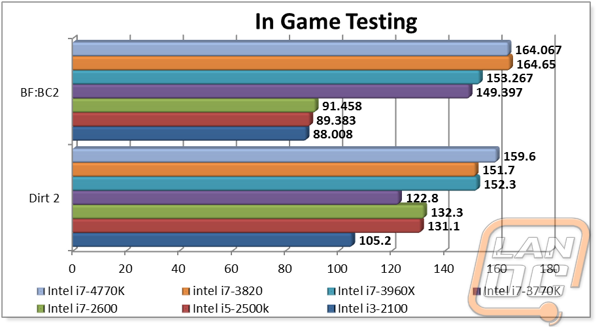
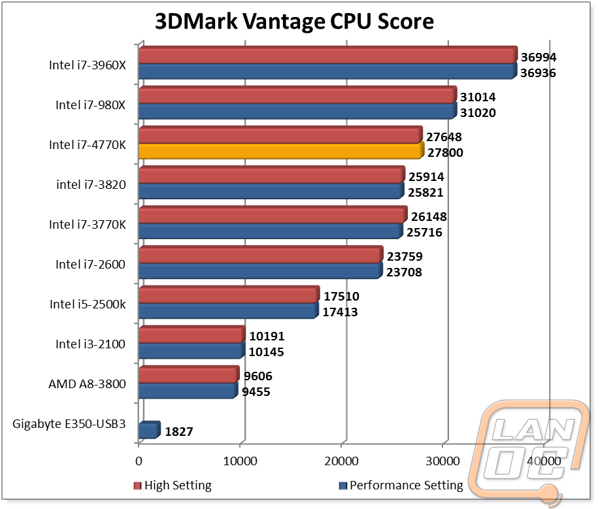
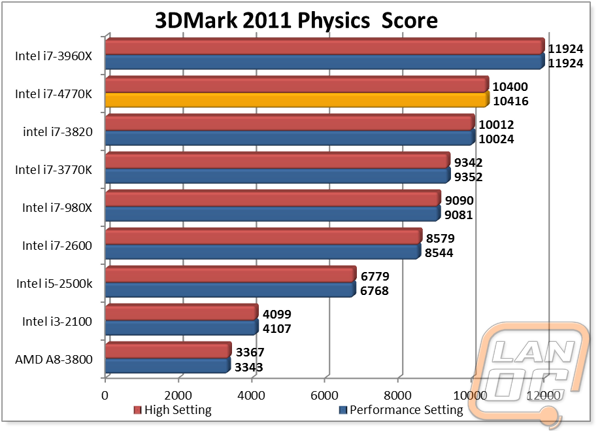
Various Specialty Benchmarks
Various Specialty Benchmarks doesn’t really describe this section the best, but basically here we have all of the benchmarks that don’t fall into the other groups. Most of these focus on compute power from different angles. Here we will get a better idea of how the 4770K compares to everything else in things like encoding, math, ect.
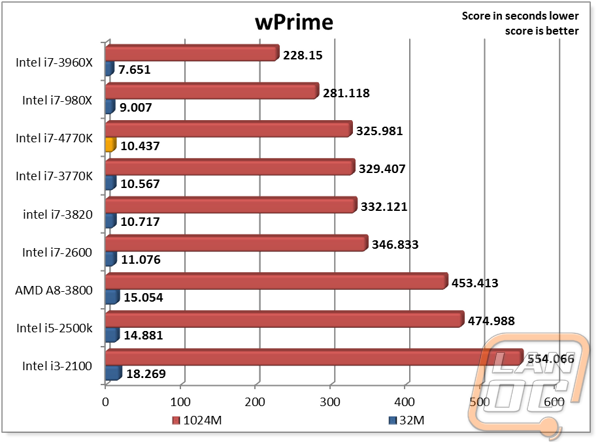
Starting with one of the most basic benchmarks we have wPrime. This is a timed benchmark for prime number calculations. It does favor the additional cores of the 980X and 3960X for good reason really. When it comes to a quad core CPU though, the 4770K pulls ahead of the 3770K slightly and is the top dog in our charts as far as quad cores go. Remember that a lower score is better on this one as well.
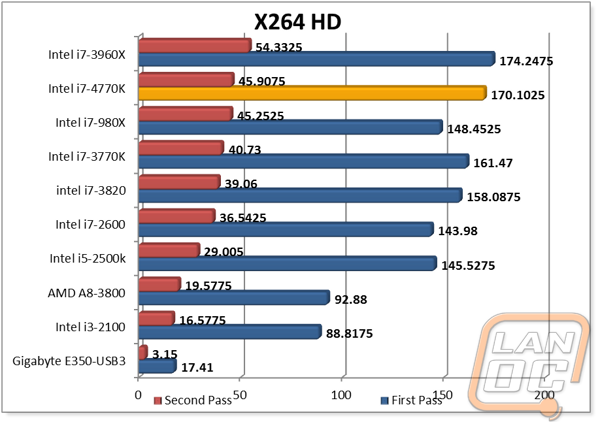
X264 HD Benchmark is an encoding benchmark that helps point you in the right direction for what CPU’s to look at for ripping your HD movies. The 4770K really pulled ahead of the 3770K and got very close to the 3960X. This is impressive considering its two extra cores and additional memory bandwidth.
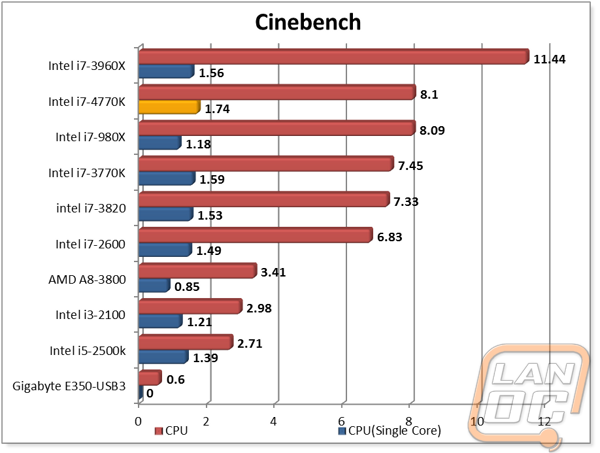
Cinebench has to be my favorite CPU benchmark simply because it runs through the test using all of the cores and then once again on a single core. This gives us the best idea of the performance to expect when a program actually takes advantage of all of your CPU cores as well as with single threaded applications. This also helps us see the improvements in architecture overall, even when comparing CPU’s with different core counts. In this case the 3960X still sits at the top by a good margin because of its two extra cores and memory bandwidth, but when it comes to single threaded performance the 4770K completely dominated everything on our charts. It’s also important to point out the difference between the 2600K and the 3770K was much smaller than the difference between the 3770K to the 4770 showing how big of a jump we are really experiencing.
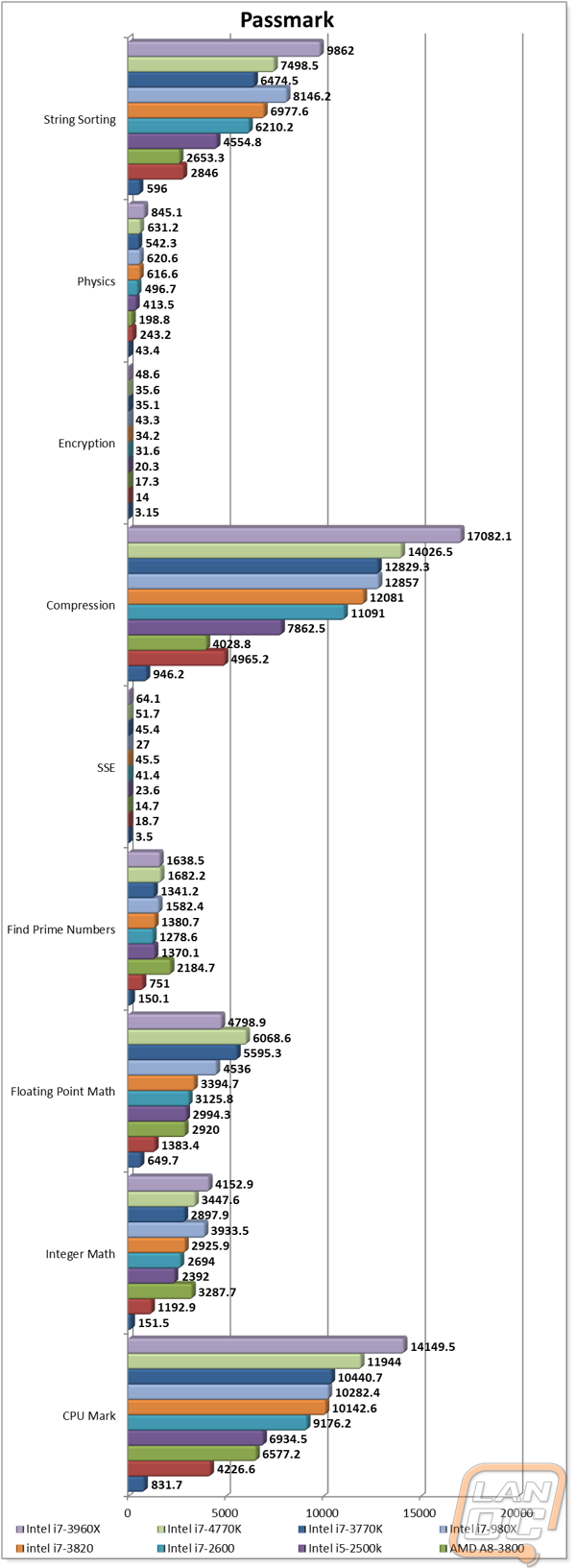
Passmark hits a wide selection of results. Here we can see where the extra memory bandwidth of the Sandy Bridge E CPU’s helps like in String Sorting while in floating point math the 4770K stomped all over everything. As a whole though, the 4770K came in just below the much more expensive 3960X in most of the benchmarks.
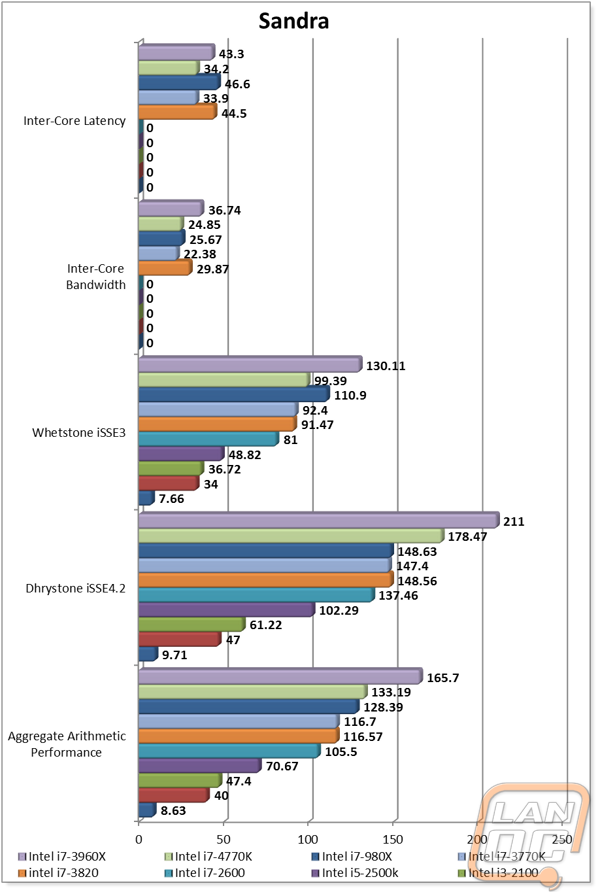
Sandra takes a similar approach as well, but with an even bigger variety of focused benchmarks. We use a couple of their arithmetic benchmarks that really show how far ahead of the other quad core CPU’s the 4770K is when it comes to arithmetic computation. Of course the monster 3860X still tops these benchmarks simply from a pure cores standpoint.
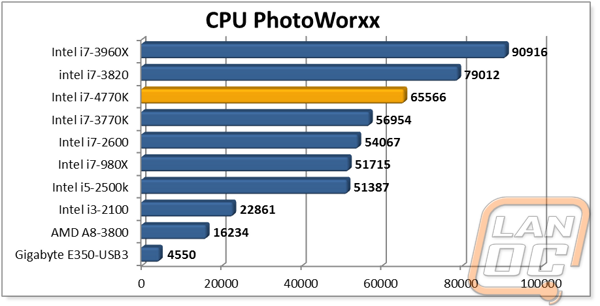
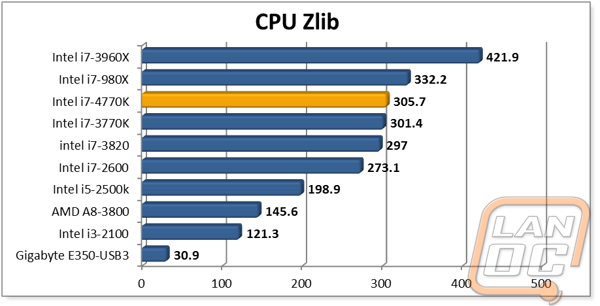
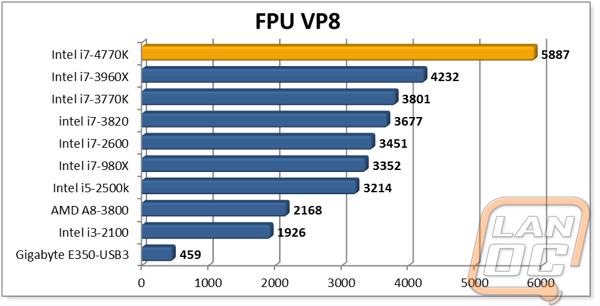
These last three results are from AIDA64 but we have put them in their own graphs to better show the performance differences. With the results from benchmark to benchmark varying so much, some of the results would be lost if we didn’t. As you can see though in CPU PhotoWorxx the memory bandwidth of the 3820 and 3960X pull them ahead, but it’s still impressive to see the difference between the 4770K and the 3770K. In the CPU Zlib benchmark the 6 core CPU’s pull ahead considerably and the difference between the quad core CPU’s is minimal at best. The last benchmark is FPU VP8 and here we see that overall single core performance helps pull the 4770K ahead a whopping 55% ahead of the 3770K!
Overall Benchmarks
Our last set of benchmarks generally show the overall performance of the complete package. In some cases things like additional memory bandwidth and more PCI Express lanes show up better in this kind of benchmark as they are more overall representations of what to expect in day to day situations. In the case of the 4770K though, it completely dominated every single test we tossed at it. These get me the most excited because overall benchmarks like PCMark and Wordbench show how a fast CPU like the 4770K will improve your productivity and give your PC a little quicker feeling.
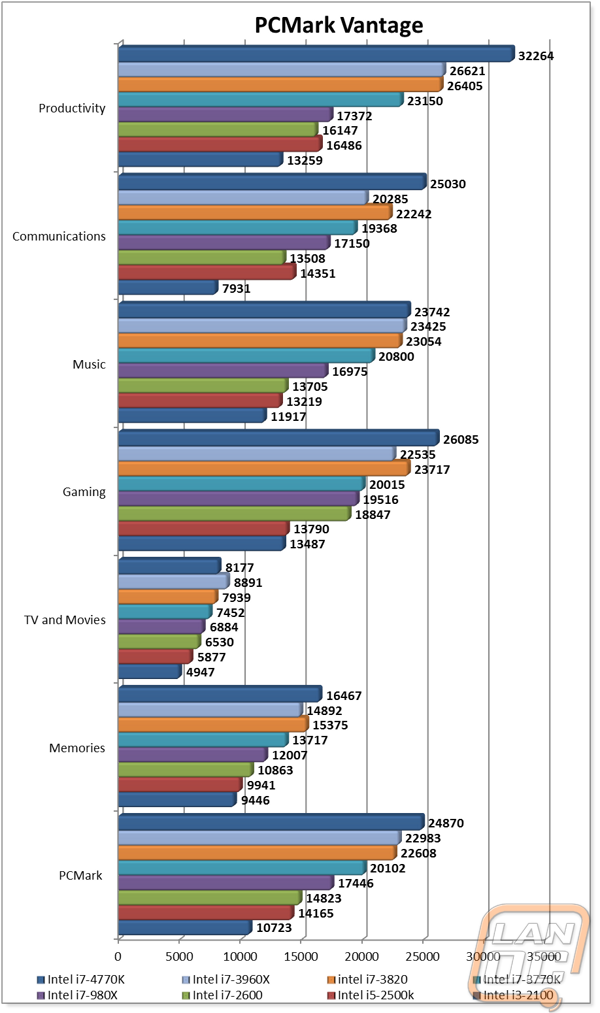
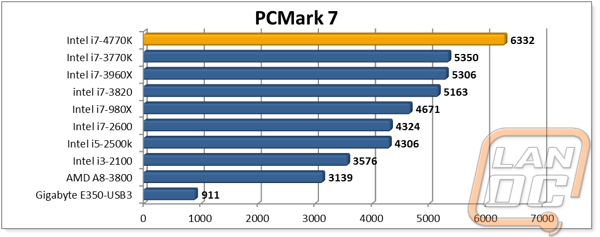
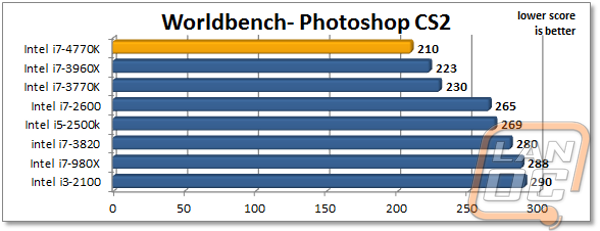
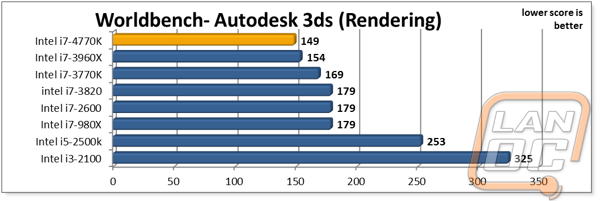
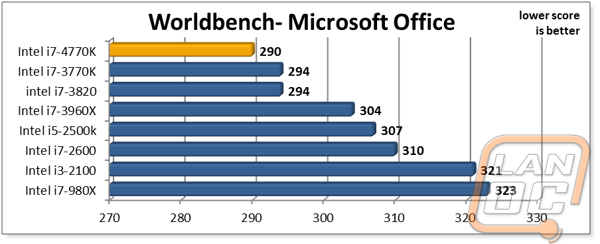
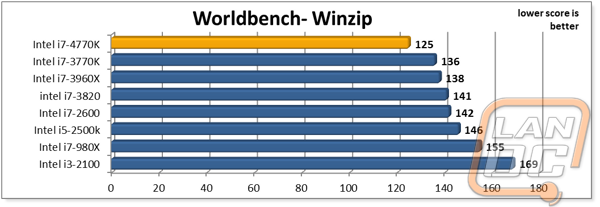
Onboard GPU Performance
Just like with Ivy Bridge, Haswell does focus on overall architecture improvements, but the biggest focus was once again on the GPU. The i7-4770 that we are taking a look at today doesn’t have the Iris GPU’s that will be Intel’s top of the line integrated option but we do get the HD 4600, the only option available. Some Iris GPU’s will be available with a few The closest we will see of an Iris GPU on a desktop will be a few BGA (Ball Grid Array) options that will only have the CPU/GPU surface mounted to motherboards.
What a better way to put the new HD 4600 GPU to the test than to compare it to the performance from the HD 4000 from Ivy Bridge and the HD 3000 from Sandy Bridge. No one expects top level performance out of the Onboard GPU, but I am interested to see if we will see performance good enough to play a few games here and there, if so this could still be a good option for people who typically play games that have been out for a year or two and aren’t focused on having the settings turned up to ultra. This may sound crazy to us enthusiasts, but this is important to people who aren’t as crazy as us who are willing to spend more on video cards than rent/mortgages for the month.
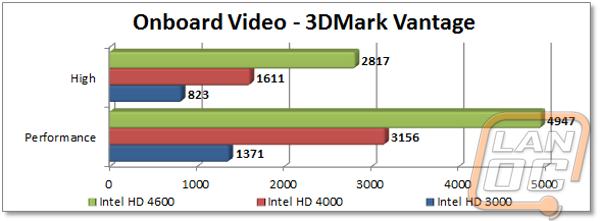
Both in performance and High settings the HD 4600 GPU pulls ahead of the two previous generations considerably. It is also worth noting that these numbers are starting to get very close to performance we saw from the HD 6670 back when it came out (4947 vs. 6937). There is still a ways to go, but it’s interesting to be able to see onboard graphics reach numbers that we can even consider comparing to a dedicated GPU.
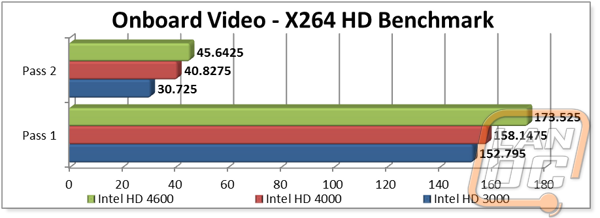
X264 encoding has improved as well and it is worth noting that the performance on this test using the GTX 580 for our GPU was actually 3 FPS lower as well.
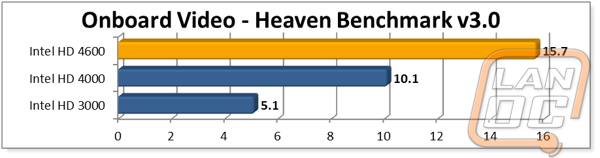
Mind you, we are running on Xtreme settings but a 33% improvement in the Heaven Benchmark is impressive. Turning the settings down from top of the line would easily yield an FPS that would be playable even.
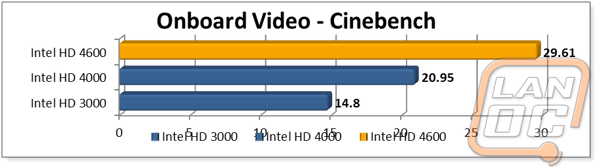
Once again, we have a BIG jump over our Ivy Bridge testing, this time in Cinebench. Going back to Sandy Bridge we have seen the performance double, not bad for just over two years’ time.
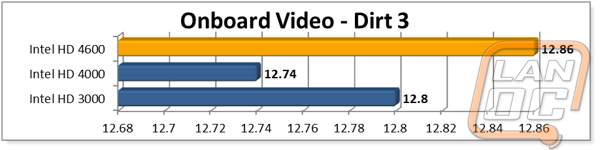
Dirt 3 has given us interesting results across the board really. We do see an improvement, but it’s clear that at the settings we are running there is just too much for any of the GPU’s to handle.
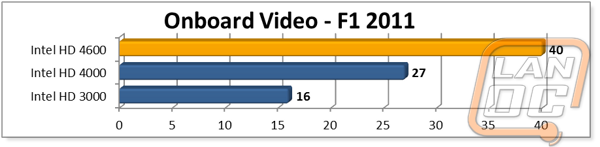
F1 2011 on the other hand was very impressive. Not only have we seen an improvement in FPS by over double from Sandy Bridge till now, but we are actually hitting completely playable FPS without having to toy with the game settings at all. This is an amazing looking game and it is very playable using onboard on the 4770, very impressive!
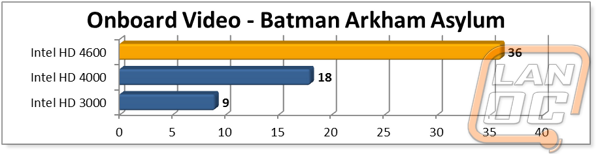
Once again, we are up and over playable frame rates in Batman as well. The performance jump is even greater going from both Sandy Bridge and Ivy Bridge. It’s hard to believe two years ago we saw single digit FPS and now we are working with a playable 36 FPS.
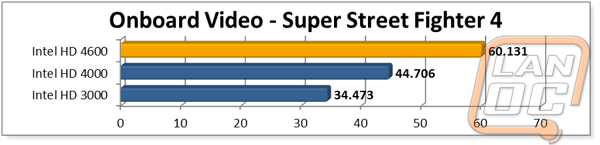
60, FPS! I really shouldn’t have to say anything else. That is the golden standard for perfect frame rates and we can get them using an onboard GPU.
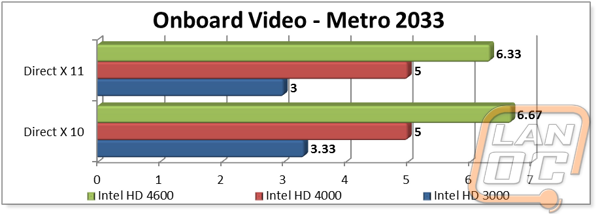
We finish things off with Metro 2033, a game that doesn’t give playable FPS even when we are using four top of the line GPU’s. Having said that, the improvements from Sandy to Ivy and then to Haswell are clear as day!
Overall and Final Verdict

It’s hard to hate on a new CPU launch really. We always get an improvement in performance both on the CPU and GPU side of things. There are a couple downsides to the launch though. First we have a new socket this time around meaning your old boards aren’t going to work at all with this one. Even more interesting, and something that we experienced is the need for a power supply that supports the new 0 wattage power states. Our test bench had been running with the same power supply for years now and we did have to swap it out for a new model to get everything up and running. This is something that I have a feeling a lot of people are going to experience. A lot of people upgrade but keep the same power supply and if it’s not fairly new this will be an issue. Those of you who are building all new PC’s won’t have this problem at all though.
My only other completes are really fairly trivial. I would love to see Intel introduce 6 core CPU’s into their mainstream line, but we know that this is still an enthusiast line exclusive still. The same goes for the limited PCI Express lanes, Intel puts more on their enthusiast boards for people who are looking to run multi card setups. Even though the i7-4770K is very fast, it is still not designed to be the end all enthusiast CPU and Intel makes this clear when it comes to the number of cores, memory bandwidth, and the PCI Express lanes.
As long as those features aren’t important to you though, the i7-4770K is an absolute monster when it comes to performance. Especially when you look at something like its single core processing power in Cinebench, the improvement is substantial. Even more impressive was the performance jumps we saw when testing the onboard GPU. The HD 4600 GPU isn’t going to replace your desktops dedicated video card anytime soon for gamers, but if you found yourself stuck with one in your parents PC for example. You could easily get in a few games of LoL or install a few games from steam and have a great time.
Although you might not be able to bring your power supply or motherboard with you when upgrading to a Haswell based CPU, there is still a good chance your current heatsink or water cooling might fit. The new LGA 1150 socket still fits the same cooling as LGA 1155 and LGA 1156 did. I keep hoping to see Intel move to a design similar to the LGA 2011 socket on mainstream boards because it would mean no more CPU backplates, but until then sticking with the same design will do the trick.
So at the end of the day, the million dollar question is should you be considering an upgrade to Haswell? Well if you haven’t given in to the allure of Sandy Bridge and are still running a Nehalem or Core based CPU, without a doubt jump all over one. When it comes to upgrading from Sandy or Ivy Bridge the question is a little trickier as they are still great CPU’s. If it was me, as an enthusiast I would be looking to jump if I still had a Sandy Bridge CPU but Ivy Bridge CPU’s I would stick with what I have. In fact I am planning to move to this on my LAN rig once I get my hands on a Mini ITX motherboard that will fit. As I mentioned before, if you are planning on going crazy with multiple video cards I would keep my ear to the ground waiting on a Haswell based enthusiast CPU that is going to accommodate your needs a little better. Until then, all hail our new CPU overloard!