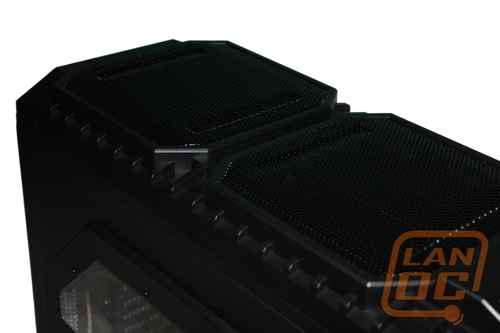Coming hot off the heels of the amazing 690 II Advanced, Cooler Master introduced today their newest case the HAF X. We have spent some time with both their HAF 932 AMD Edition and HAF 922, both getting some of our highest ratings. When the HAF X came in I was excited to find out how Cooler Master improved on the popular HAF design. Let’s jump in and take a look.
Product Name: Cooler Master HAF X
Review Sample Provided by: Cooler Master
Review by: Wes
Pictures by: Wes

Specifications
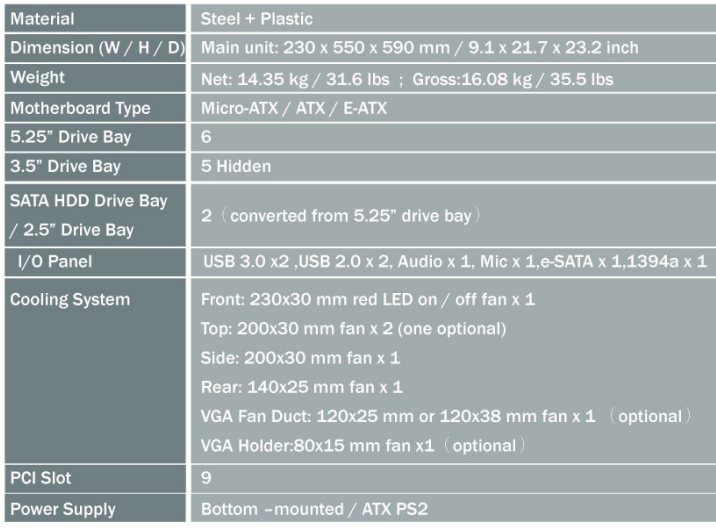
Packaging
Cooler Masters packaging looks almost exactly like the splash screen they have had up on their website for the HAF X leading up to the launch today. The back of the packaging has 7 different pictures of the HAF X along with circles highlighting twelve of the case's main features. Inside you will find the case wrapped up in the typical plastic bag and secured with foam on each side.


Outside
There is no mistaking this case for anything but a HAF case. The rugged industrial look is easy to spot from anywhere. This time around the full top of the case has a plastic cover. There are two fan locations up top along with the power, reset, and fan LED buttons on the top front corner. Interestingly enough, all of the buttons have a sliding panel that covers them up when needed to prevent accidentally powering down your PC, which is extremely interesting to me because my cats have been known to turn my PC off at the worse times.


One of my cats waiting for the chance to turn my PC off ;)
Around to the front you will find a I/O panel with microphone, headphone, firewire, e-SATA, and USB plugs. The blue plugs are USB 3.0 plugs, this is the first time I have seen USB 3.0 plugs on the front I/O of a case (it will be interesting to see how they hook them up). All of the drive bay covers can be removed quickly by grabbing both sides and squeezing, this design is simple and goes unnoticed unless you’re looking for them. The bottom two drive bays look very similar to the others but they pull out and allow you to hot swap hard drives without taking the side panel off. Below the two hot swap bays there is an easy to remove mesh filter covering a large 230mm RED led fan.
The right side panel has no vents, mesh, or windows, but does protrude out giving you more room to route your cabling behind it. At the same time it also helps give the case its rugged appearance. The left side panel also protrudes out but includes both a window and a mesh vent with a 200mm fan to blow cool air in over your video cards. Around back there is an odd three water cooling hole up top, a 120mm exhaust fan, 9 expansion slots, a mount for your PSU, and mesh above the PCI slots for added cooling. The 9 PCI slots is very interesting considering at this time you can’t find a motherboard that requires 9, of course this will allow you to run quad SLI or crossfire while leaving one slot open.

Inside
Starting up top Cooler Master included only one 200mm exhaust fan but left room for a second. If you are interested in water cooling you will be happy to find out this case will fit an entire 360mm radiator in the top section (up to 80mm thick!). There is a large CPU access hole cut out of the motherboard tray giving you more than enough room to swap out heatsinks whenever needed. The PCI slots use thumbscrews rather than Cooler Masters recent use of plastic tool-less tabs to secure your cards, this should hold heavy video cards much better. If that’s not enough, they also give you a retention bracket that reinforces the video card for the heaviest video cards.
To secure your disc drives they still included the normal push button tool-less setup that you normally see on Cooler Master cases. Down below there are five plastic tool-less hard drive trays sitting just behind the front mounted 230mm fan. In case you have an SSD or two they have also included a 2 in 1 adapter that holds two 2.5 inch drives in a 3.5 inch bay. For those with NVidia GTX 480’s or 470’s Cooler Master worked together with NVidia to design two ducts to push cool air to the GPU’s to keep them cool. The Ducts are designed for use with up to 3-way SLI.

Routing cables should be easy on the HAF X with multiple routing holes all around your motherboard. Another area that normally has a mess of cabling is around your power supply. To hide all of that mess they also have included an adjustable PSU cable management partition. Hiding all of your cabling is going to help show off the nicely painted black interior of the HAF X, a major improvement over past models.

Installation
Installing our test rig into the HAF X was a little bit of an experience due to a few issues we had with the pre-production model we received. The issues were mostly details like thumbscrews that were too tight and a side panel that had a slight bend in it. Cooler Master assured us that the issues we experienced will not be seen on production models, but it does make one worry a little bit. Outside of those issues the installation went very smooth. It’s obvious that Cooler Master has put a lot of thought into cable management with all of the room they give you. I love the grommets they used in each hole, not only do they protect your wires but they also give everything a cleaner look. I did not use the cooling ducts included for GTX 480’s because we didn’t test with a Firmi card. Having the ducts removed also give a much simpler look through the window.
Hooking up the USB 3.0 plugs from the back was interesting, because there is no standard for USB 3.0 internal headers as of yet; Cooler Master gives you a long cable to run out the third water cooling hole and plug into your motherboard I/O panel. Cooler Master understands this isn’t the best solution, but they have promised to send out free replacement cables to HAF X owners once there is a standard available.

It goes without saying that the HAF X keeps your rig as cool as possible, HAF stands for High Air Flow. The large fans on the side, front, and top all work together to keep air moving. Because of the large fan sizes noise isn’t as big of an issue, not to say that it’s not noticeable. Where the HAF X really stands out are features like the two hot swaps on the front. I was very disappointed that they also had a pre-production issue with the hot swap grounding out (they did release a fix right away and again it won’t affect production models). I would have also liked to of seen a tool-less hot swap used rather than the design they went with. The current design requires that you screw the hard drive down into the tray before inserting it. Still, this is better than having to take the side panels off each time you need to pop in a drive. Another reason to take advantage of that hot swap may be the case's weight; at just over 31 pounds it weighs considerably more than past models. With a full build you may need a dolly to take this thing to LANs!

Overall
Well the HAF X wasn’t without its faults, most of which are issues with our test unit being a pre-release unit. Cooler Master urged that all of the issues we experienced were from tooling not being completely calibrated, if any reader experiences these issues please let me know. The day before this article was published we did receive a replacement part for the hot swap issue, obviously they are working hard to make sure there are no issues for you the customer. Outside of those issues my complaints were limited to the need of a tool-less hot swap and the cases overall weight. This is still a very impressive case with a long list of features. If you loved the original HAF you will love the HAF X even more. It’s obvious that Cooler Master listened to the community on how to improve on their original HAF. Don't let my complaints dissuade you, the problems I pointed out are nothing compared to the highlights. I wouldn't hesitate to pick the HAF X up if I was in the market for a case upgrade and nether should you. Of course you won't be able to pick yours up for a week or two, you can start counting you penny's now.