Logitech G Yeti Orb Photos and Features
The Yeti Orb comes in the standard Logitech lineup packaging which has a grey background and a large picture of the microphone across the front. The Logitech logo is in the bottom left corner and the Yeti Orb model name is in blue and runs up the entire left side of the front. They do highlight a few of its features with icons along with right side and it has a short description up at the top as well. The side of the box has a specification listing which is repeated across multiple languages. Then on the back, there is a second picture of the microphone, this time with the USB cable plugged in that shows off the RGB Logitech G and here they have lines going to a few of the features and descriptions of the feature icons from the front fill up the bottom of the back of the box.

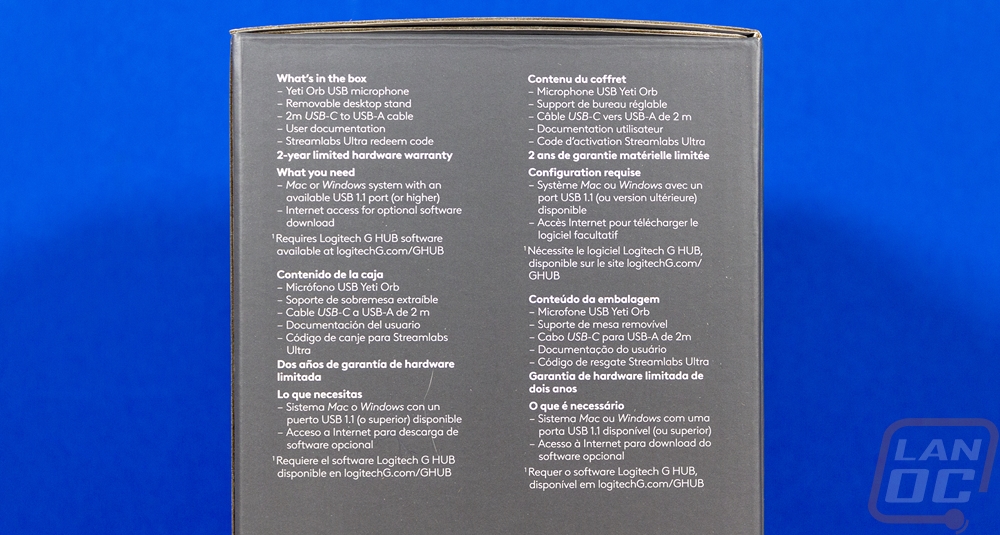

When you open the box up there is a card letting you know you get a code for Streamlabs Ultra. Then they use cardboard that wraps around the top of the Yeti Orb to keep it in place and also holds the documentation as well. Down in the box, I was surprised to see that the packaging was as minimal as it can get with just a layer of soft fabric down at the bottom to keep things from getting scuffed up. Logitech’s reviewer documentation talks about their sustainability and the packaging is one of their steps. They are also using 74% recycled plastic and the Yeti Orb is certified carbon neutral.


For documentation, the Yeti Orb just comes with one small piece of paper. That paper is the safety, compliance, and warranty paperwork, in other words, this is all of the required legal information.
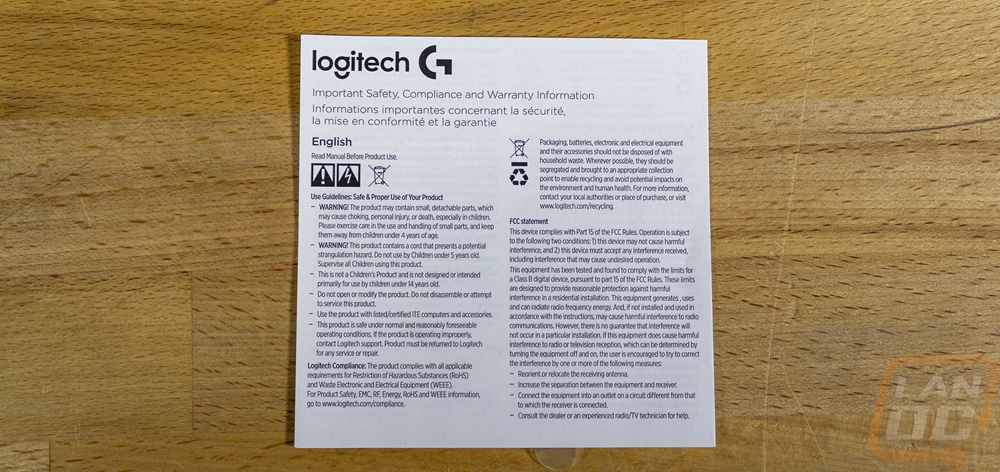
For accessories, the only thing that the Yeti Orb comes with other than the stand and microphone which come put together is the USB cable. It came without any ties or anything on the cable, keeping waste to a minimum. This looks just like the USB cable that each of the Pro lineup products that I took a look at last week came with. It has a Type-C connection on one end and Type-A on the other and the cable itself is black with its rubber coating, no sleeving or anything else that stands out.

With the Blue brand being moved into the software side and the Blue Yeti brand now being used it does leave the Blue Snowball microphones kind of hanging. The Logitech G Yeti Orb looks to fill that void with it having a very similar shape. That said this isn’t a rebrand of the classic microphone, Logitech’s styling is all over this one. Like with the Snowball the Orb is just a round microphone and the main microphone is a 3 1/2 inch sphere. From there they have a grey fabric covering both sides and a black plastic ring that splits the two sides up. All of this comes with a three-legged stand which is another throwback to the Snowball design which came with a three-legged stand. That design however had flip-out metal legs, the Yeti Orb’s stand is all thicker plastic. The stand is designed to let you spin it around to readjust if needed with that happening in that split above the three legs and below the shaft. The stand also has small rubber pads on each of its three feet to help keep it from sliding around too much.



The microphone for the Yeti Orb is a condenser microphone and it has a cardioid pickup pattern. Both of those aspects are the same as the original Snowball microphone. Things start to differ when we get into the specifications however. The Yeti Orb has a frequency response range of 70 Hz up to 20,000 Hz whereas the Snowball has 40 Hz to 18,000 Hz, the Yeti Orb picks up better on the high end but sacrifices some range on the low end compared to its long lost brother. The Yeti Orb has a dynamic range of 95 dB and a signal-to-noise ratio of 72 dB. It runs at a 24-bit rate compared to the Snowballs 16-bit bit rate as well. To hook everything up the USB connection sits right in the middle of the back side of the microphone and like all of Logitech’s new products the Yeti Orb uses a Type-C connection.



The ring has the Logitech Gaming G logo on it and is backlit with RGB lighting and can be controlled in Logitech’s G Hub software. Right next to the logo, the ring does have a small lip which is for a status LED as well. Depending on how you have the Yeti Orb positioned, because it has a slight overhang, you could potentially see this without it showing up on camera if you are streaming for example.


The Yeti Orb is a complete sphere and that includes on the bottom where when you remove the stand that it comes installed on you will find the part number and serial number etched around the screw on mount. The bottom of the microphone also has the FCC and manufacturer information printed on it as well. That is all next to a second ¼” 20 threaded mount. Both of these mounts can work with just about any stand. The second mount hole gives you the option to reposition how the Yeti Orb is aimed. The original mount puts the microphone up at an angle which you can see in our pictures. Swapping to the other mount puts the Logitech logo directly up and is good if the microphone is at the same level as your mouth.




