Logitech purchased Blue Microphones back in 2018 for $117 million and for the last five years, we have seen them integrate the Blue lineup with the Logitech brand. This includes using the Logitech G Hub software for some of the Yeti microphones and the Blue brand being used in their software for the microphone controls for things like their headsets. This past June they put out an update on social media updating the status on integrating things letting everyone know that the Blue brand would be fully integrated into the Logitech brand and it wouldn’t be independent like we have seen with other Logitech-owned companies like Ultimate Ears and Jaybird. The Blue Mic website forwards to the Logitech Gaming website now and today's announcement of two new Yeti microphones are fully under the Logitech G branding now. The new microphones are the Yeti Orb and the Yeti GX. People familiar with the Blue brand will recognize the Yeti Orb to share a lot of similarities with the popular Blue Snowball microphone and then there is the Yeti GX as well which is targeted to be a more premium option. I’m going to check out both today, diving into the features, performance, and how they fit into the market so let’s get to it!
Product Names:
Review Samples Provided by: Logitech
Written by: Wes Compton
Amazon Affiliate Links:


|
Logitech G Yeti Orb Specifications |
|
|
Edition Color |
Black |
|
Dimensions |
196 x 115 x 115 mm or 19.6 x 11.5 x 11.5 cm |
|
Weight |
230g |
|
Microphone type |
Condenser |
|
Polar pattern |
Cardioid |
|
Audio quality |
24bit / 48kHz |
|
Frequency Response |
70Hz - 20kHz |
|
Dynamic range |
95dB |
|
Signal to Noise ratio |
72dB |
|
Connector |
USB-C |
|
Lighting |
Dual zone RGB with LIGHTSYNC |
|
Mounting |
Included stand or any ¼”-20 threaded mount |
|
Platform Compatibility |
PC or Mac Requires USB 1.1 port |
|
In The Box |
Yeti Orb USB microphone Removable desktop stand 2 m USB-C to USB-A cable User documentation |
|
Warranty |
2-year limited hardware warranty |
|
Logitech G Yeti GX Specifications |
|
|
Edition Color |
Black |
|
Dimensions |
170 x 100 x 100 mm or 17 x 10 x 10 cm |
|
Weight |
616g |
|
Microphone type |
Dynamic |
|
Polar pattern |
Supercardioid |
|
Audio quality |
24bit / 96kHz |
|
Frequency Response |
50Hz - 18kHz |
|
Dynamic range |
95dB |
|
Signal to Noise ratio |
78dB |
|
Connector |
USB-C to USB-A |
|
Lighting |
Dual zone RGB with LIGHTSYNC |
|
Mounting |
Included stand or boom arm (adapter included in box) |
|
Platform Compatibility |
PC or Mac Requires USB 1.1 port |
|
In The Box |
USB microphone Removable desktop stand Adapter for ⅝” and ⅜” boom arms and micstands 2 m USB-C to USB-A cable User documentation |
|
Warranty |
2-year limited hardware warranty |
Logitech G Yeti Orb Photos and Features
The Yeti Orb comes in the standard Logitech lineup packaging which has a grey background and a large picture of the microphone across the front. The Logitech logo is in the bottom left corner and the Yeti Orb model name is in blue and runs up the entire left side of the front. They do highlight a few of its features with icons along with right side and it has a short description up at the top as well. The side of the box has a specification listing which is repeated across multiple languages. Then on the back, there is a second picture of the microphone, this time with the USB cable plugged in that shows off the RGB Logitech G and here they have lines going to a few of the features and descriptions of the feature icons from the front fill up the bottom of the back of the box.

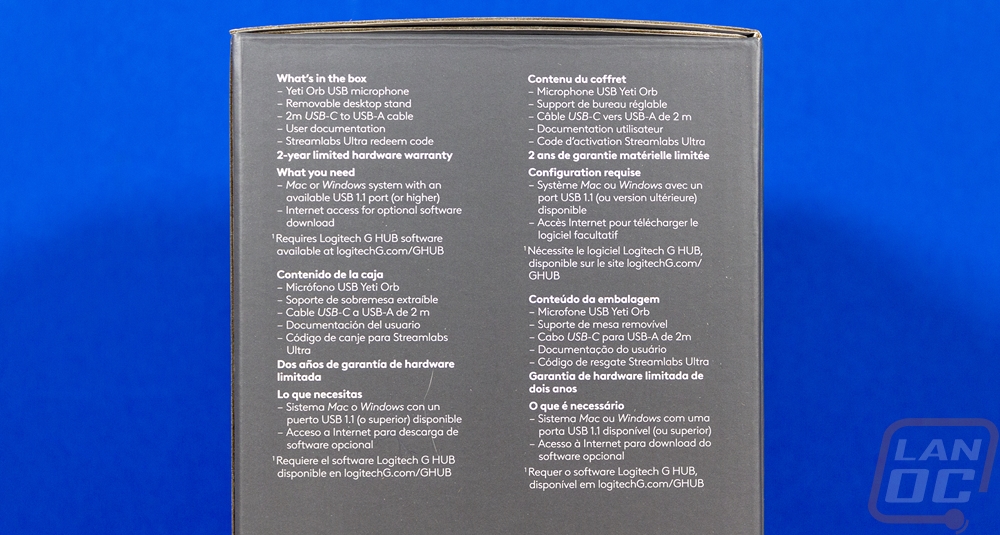

When you open the box up there is a card letting you know you get a code for Streamlabs Ultra. Then they use cardboard that wraps around the top of the Yeti Orb to keep it in place and also holds the documentation as well. Down in the box, I was surprised to see that the packaging was as minimal as it can get with just a layer of soft fabric down at the bottom to keep things from getting scuffed up. Logitech’s reviewer documentation talks about their sustainability and the packaging is one of their steps. They are also using 74% recycled plastic and the Yeti Orb is certified carbon neutral.


For documentation, the Yeti Orb just comes with one small piece of paper. That paper is the safety, compliance, and warranty paperwork, in other words, this is all of the required legal information.
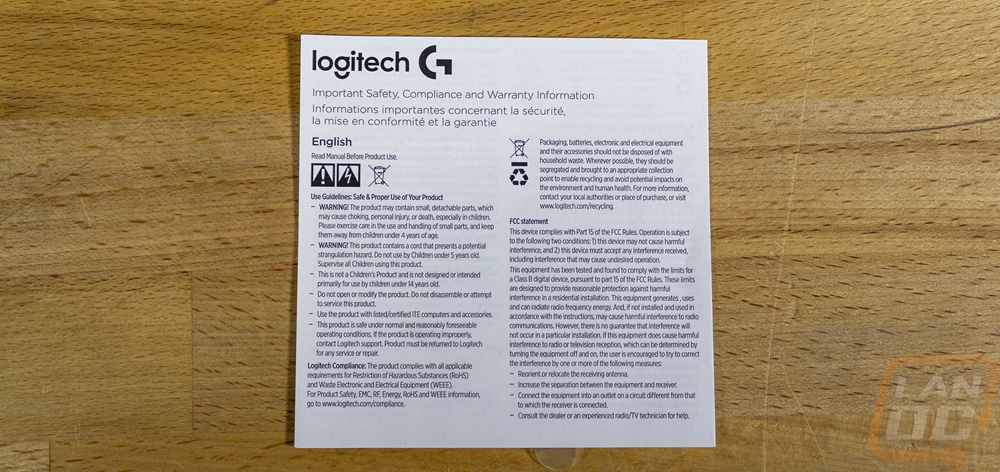
For accessories, the only thing that the Yeti Orb comes with other than the stand and microphone which come put together is the USB cable. It came without any ties or anything on the cable, keeping waste to a minimum. This looks just like the USB cable that each of the Pro lineup products that I took a look at last week came with. It has a Type-C connection on one end and Type-A on the other and the cable itself is black with its rubber coating, no sleeving or anything else that stands out.

With the Blue brand being moved into the software side and the Blue Yeti brand now being used it does leave the Blue Snowball microphones kind of hanging. The Logitech G Yeti Orb looks to fill that void with it having a very similar shape. That said this isn’t a rebrand of the classic microphone, Logitech’s styling is all over this one. Like with the Snowball the Orb is just a round microphone and the main microphone is a 3 1/2 inch sphere. From there they have a grey fabric covering both sides and a black plastic ring that splits the two sides up. All of this comes with a three-legged stand which is another throwback to the Snowball design which came with a three-legged stand. That design however had flip-out metal legs, the Yeti Orb’s stand is all thicker plastic. The stand is designed to let you spin it around to readjust if needed with that happening in that split above the three legs and below the shaft. The stand also has small rubber pads on each of its three feet to help keep it from sliding around too much.



The microphone for the Yeti Orb is a condenser microphone and it has a cardioid pickup pattern. Both of those aspects are the same as the original Snowball microphone. Things start to differ when we get into the specifications however. The Yeti Orb has a frequency response range of 70 Hz up to 20,000 Hz whereas the Snowball has 40 Hz to 18,000 Hz, the Yeti Orb picks up better on the high end but sacrifices some range on the low end compared to its long lost brother. The Yeti Orb has a dynamic range of 95 dB and a signal-to-noise ratio of 72 dB. It runs at a 24-bit rate compared to the Snowballs 16-bit bit rate as well. To hook everything up the USB connection sits right in the middle of the back side of the microphone and like all of Logitech’s new products the Yeti Orb uses a Type-C connection.



The ring has the Logitech Gaming G logo on it and is backlit with RGB lighting and can be controlled in Logitech’s G Hub software. Right next to the logo, the ring does have a small lip which is for a status LED as well. Depending on how you have the Yeti Orb positioned, because it has a slight overhang, you could potentially see this without it showing up on camera if you are streaming for example.


The Yeti Orb is a complete sphere and that includes on the bottom where when you remove the stand that it comes installed on you will find the part number and serial number etched around the screw on mount. The bottom of the microphone also has the FCC and manufacturer information printed on it as well. That is all next to a second ¼” 20 threaded mount. Both of these mounts can work with just about any stand. The second mount hole gives you the option to reposition how the Yeti Orb is aimed. The original mount puts the microphone up at an angle which you can see in our pictures. Swapping to the other mount puts the Logitech logo directly up and is good if the microphone is at the same level as your mouth.


Logitech G Yeti GX Photos and Features
The Packaging for the Logitech G Yeti GX microphone has the same grey background and design that the Yeti Orb had. Both follow Logitech’s packaging styling which goes across most of the brand. That includes the large picture of the microphone that takes up almost the entire front of the box and the model name in a huge font on the left side as well as the Logitech G logo down in the bottom left. The Pro lineup has a black background and the branding is in grey but for the rest of Logitech’s gaming lineup, they have this grey background and the blue for the branding. The front of the box does have four icons in the top right that highlight some of the key features of the Yeti GX. The side of the box has a list of what you will find in the box, the warranty, and what you will need to use it which is repeated across multiple languages. Then on the back, we have another picture of the microphone, this time looking at the back side of it. This picture has lines pointing at its features with short descriptions. Then down at the bottom, the icons that we saw on the front are used again along with a longer description on each.

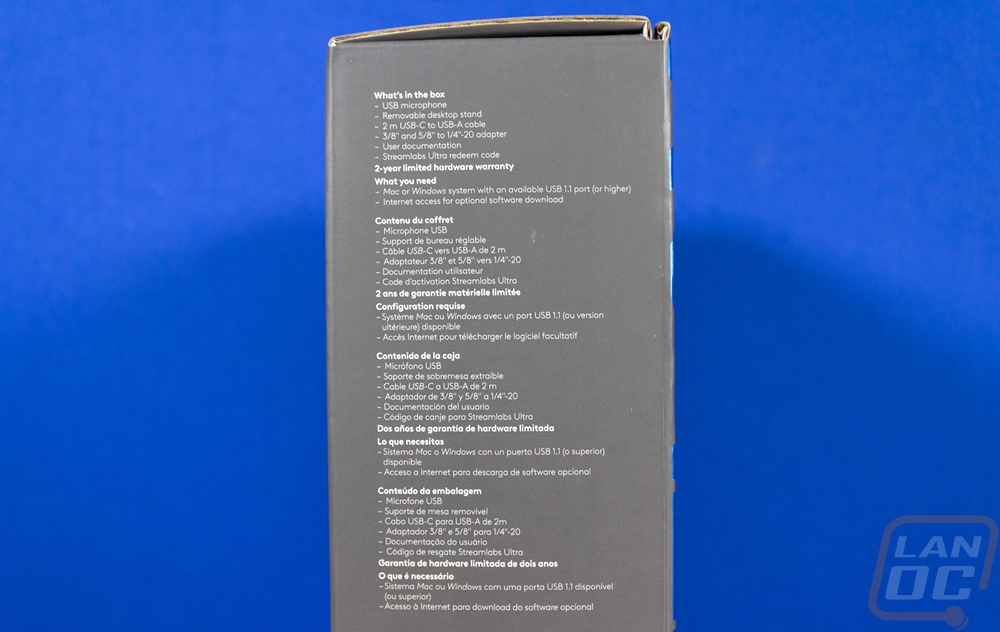

Opening the box up the underside of the lid has line drawings that show you how to install the included stand or to mount the Yeti GX to a microphone boom and plug in its USB cable. They tell you to download the G Hub software and have a link and then have one drawing that shows how to aim the microphone as well. Inside the box, there is one formed tray that has the documentation in it, the USB cable, and the mounting adapter. Then up under that the microphone and the stand base both sit in the second tray. The microphone has one strap of cloth around it to keep it from being scuffed up and the stand has a layer of paper.
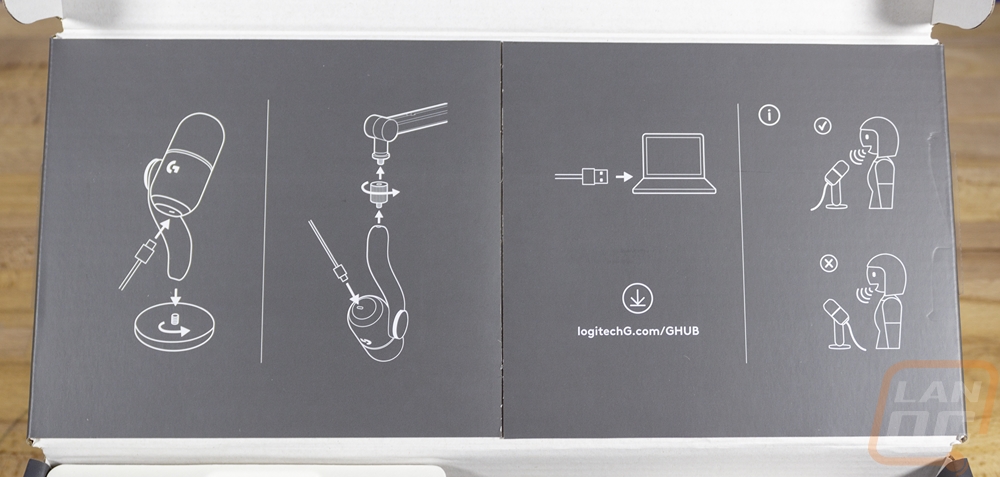


For documentation, the Yeti GX comes with the same universal safety, compliance, and warranty paperwork that the Yeti Orb and any other Logitech device comes with. It also comes with a card from Streamlabs which Logitech bought. The card has a code giving you access to Streamlabs Ultra.
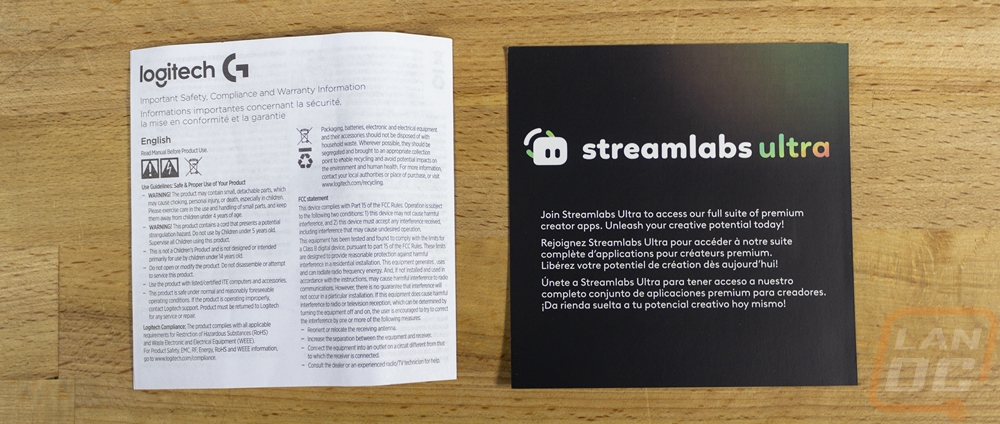
For accessories to get you going the Yeti GX comes with a USB cable which looks to be the same as we saw on the Yeti Orb as well. It has a USB Type-C connection on one end and Type-A on the other end, it is otherwise a basic black rubber-coated cable with no sleeving or anything. The metal adapter included as well is for ⅝” and ⅜” boom arms and mic stands which expands the number of mounting options you have for the Yeti GX.

Speaking of mounting, you won’t need to get a stand just to get rolling with the Yeti GX. It does come with its own heavy metal base. This is a round steel slug with a black plastic cap overtop. On the bottom, they have foam covering the entire base for traction. I would normally prefer rubber as the foam doesn’t handle spills very well. I’m not sure if they went with the foam to keep vibration down or to keep costs down. Then up on top, the base has a ¼”-20 threaded stud on top.

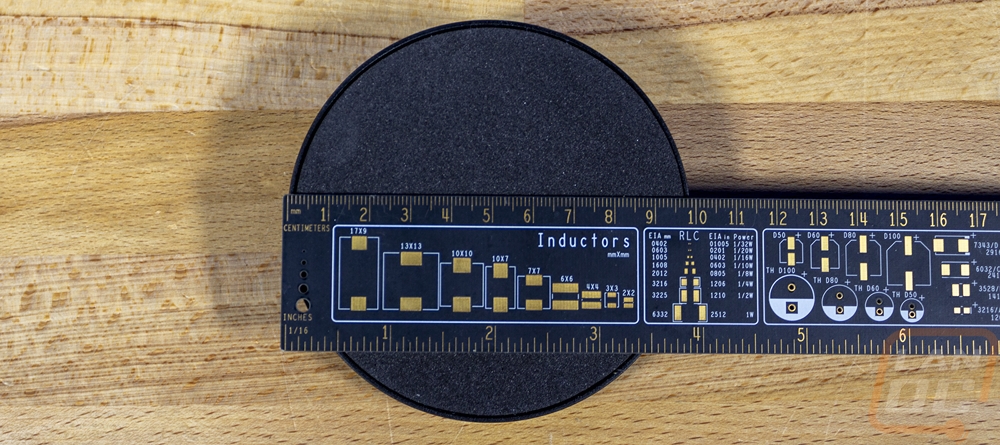
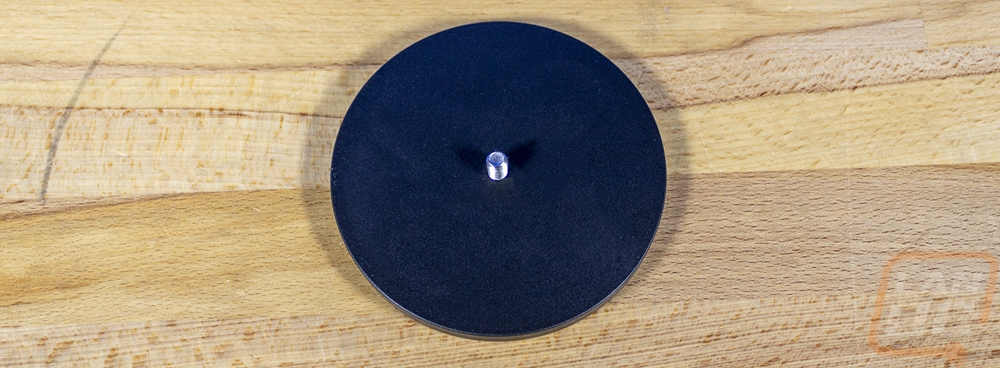
The Yeti GX without the base still comes with an arm attached. In the past, most of the Yeti microphones did have that dual fork mounting arm. Before changing their plans for the Blue brand though the Blue Sona which is a higher-end XLR broadcast microphone was released and it has a similar arm design. The arm has an aluminum core, but like the base has black plastic around it, I’m surprised they went through that trouble as an all-metal arm would look great as well. The arm attaches to the Yeti GX with a large thumbscrew which has the same ¼”-20 threading as the base attaches to the mount. It then has a rubber grommet as well to give it at least some vibration isolation.



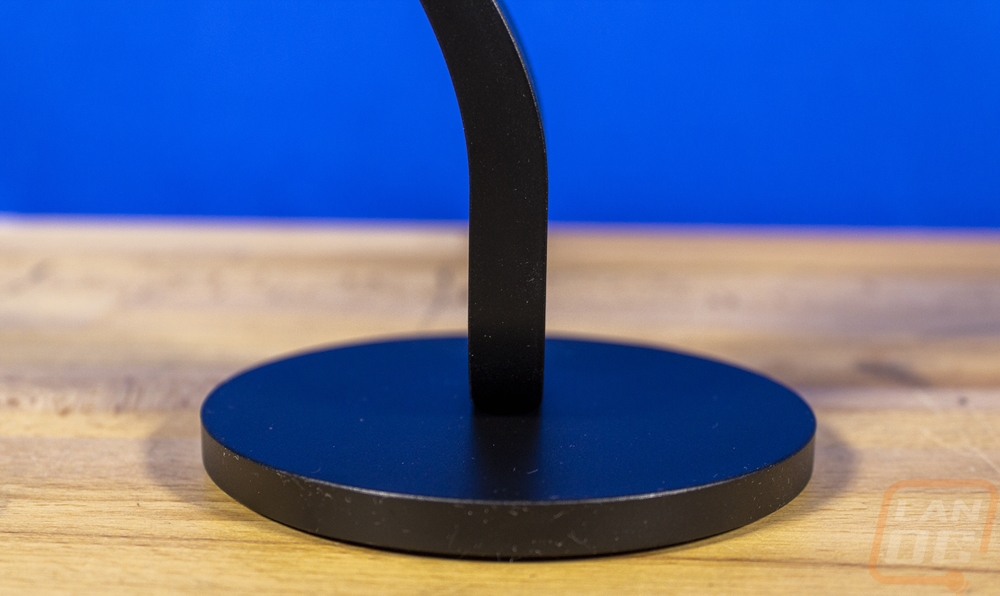


The main Yeti GX housing is cast in aluminum just like the arm but unlike the arm which has a plastic cover over it, the main microphone has a black finish on it. One side has the ¼”-20 threaded mount then the front has the Logitech G logo which is backlit with RGB lighting. Around on the back of the microphone, it has a raised section with the controls. It has a microphone mute button at the bottom and then a mouse scroll wheel. The scroll wheel is exactly what you would expect, it has the same bumps when you scroll it that it would on a mouse. Pushing it in also has a switch up under it with a defined click. The wheel has a rubber grip with small groves in it for traction, then down the center, it has RGB lighting as well. The idea is to make gain control easy and one-handed then pressing the scroll wheel down can turn on Logitech’s Smart Audio Lock setting. The like in the wheel lets you know what is going on and is also your mute status indicator.




The top half of the Yeti GX has a foam pop filter covering it. The foam is cut to perfectly match the housing size and up at the top rounds off with a flat top. Under the foam, the Yeti GX has a metal housing covered in small holes with a nice finish to give the structure under the foam and to protect the microphone. Logitech has hidden some of their legal information around the lip. The Yeti GX has a dynamic microphone with a super-cardioid pickup pattern. Some microphones of this shape may have their microphone designed to pick up out of the front and back but the Yeti GX picks up from the top of the microphone. While it doesn’t have the same shape, it is just like a singer's microphone with a round top and then the handle. The Yeti GX is a 24-bit 96kHz microphone and it has a frequency range of 50 Hz up to 18,000 Hz. It has a dynamic range of 95 dB and a signal-to-noise ratio of 78 dB. For comparison with the Yeti Orb, the GX picks up better on the low end but is 2000 Hz lower on the top end and its higher signal-to-noise ratio means that the GX is going to be better at picking up softer sounds before you hear a noisy signal.




The bottom of the Yeti GX is rounded off with a flat bottom just like the foam was shaped on the top. The rounded part here has a translucent plastic ring which they have used to add a touch of RGB lighting. Then on the bottom, you have the part number and serial number printed. This is also where the USB connection is which is a USB Type-C connection which makes it easy to plug in.

Software and Performance
As always before getting into my testing I did want to check out the software side of things. For a lot of people, this is where you will spend the most time interacting with your microphone. Once you have things set up you don’t really mess with it anymore. Both the Yeti Orb and the Yeti GX use Logitech’s G Hub software, something I’ve spoken a LOT about in the last week with me covering the Superlight 2, Pro X TKL Keyboard, and Pro X 2 LIGHTSPEED Headset. That is also what makes the software great, Logitech has done a great job of making sure their entire gaming-focused lineup uses the one program so you don’t have to run more than one thing as long as you are running their products. When you open G Hub up all of the devices that you are running are listed there with pictures. It also checks them for firmware updates which both the Yeti Orb and GX did have. The two microphones share a lot of the same software and to not repeat myself I am going to cover each section of the software looking at what both microphones have. There will be some where you only see the pictures from one side to prevent too many duplicate images.
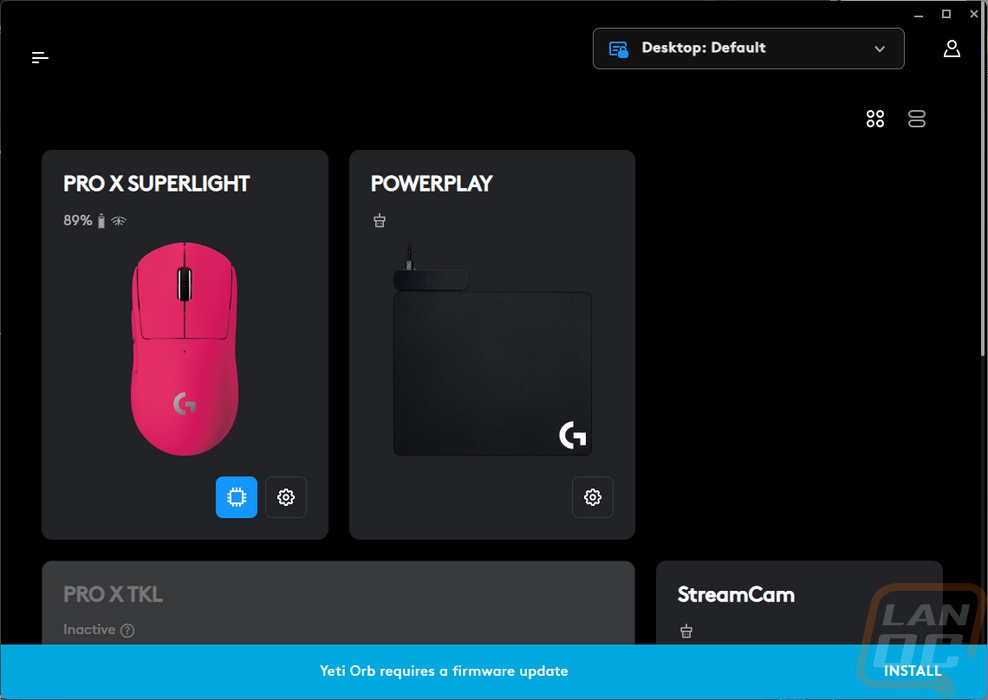
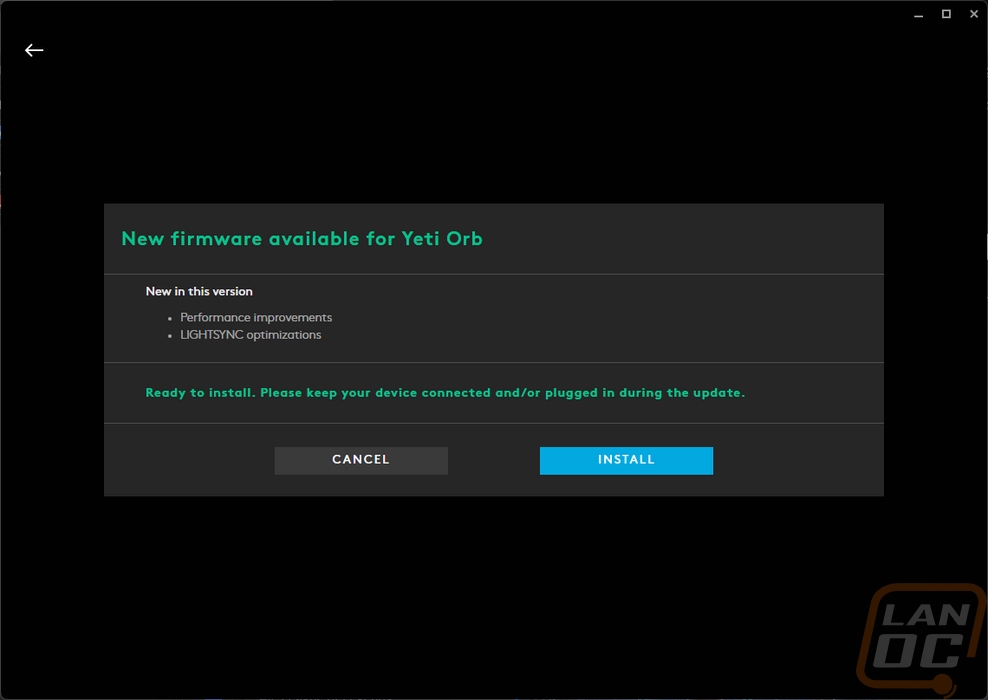
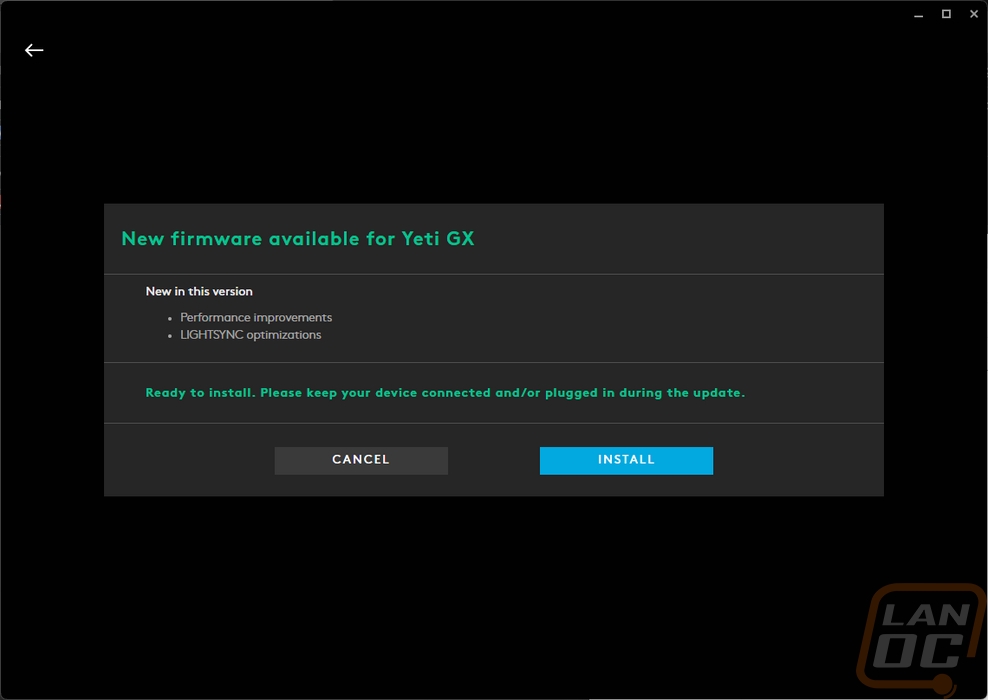
When you first open up a new device on G Hub they have a few pages of information for that device. They mostly touch on key features but sometimes there are a few settings that it has you pick as well which was the case for both the Orb and GX here. They have you decide if you want to turn on Blue Vo!ce and you can pick a preset right then and even record and playback your voice to hear it on any of the presets. You can also pick from a list of lighting effects which the Orb starts with a fixed color and the GX starts with Pulsar Point. For the GX the guide also shows what the colors mean on the scroll wheel which is important information.
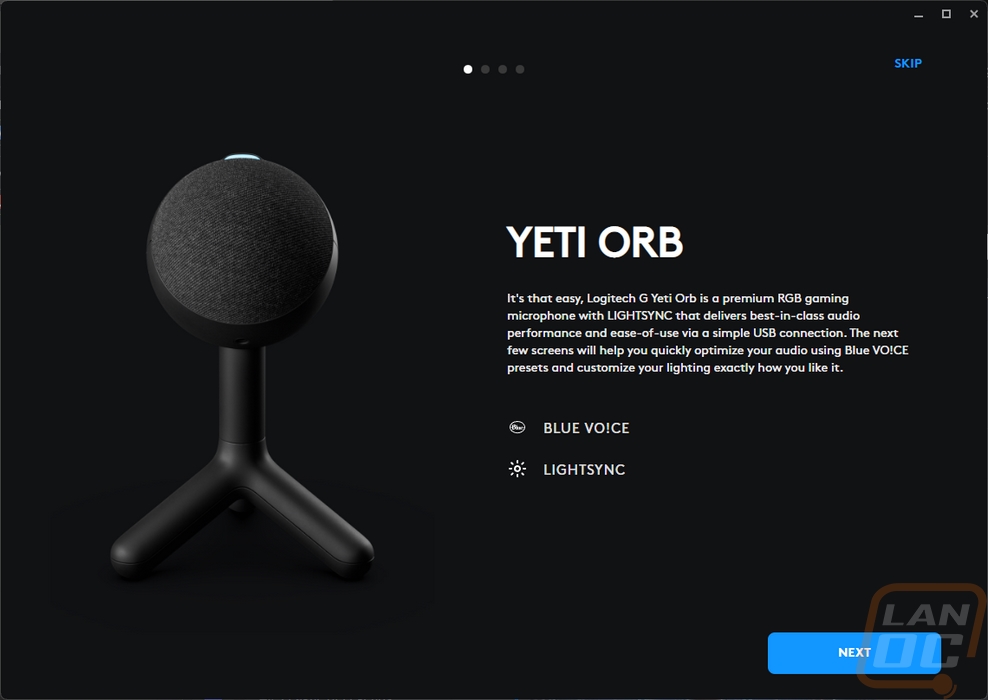
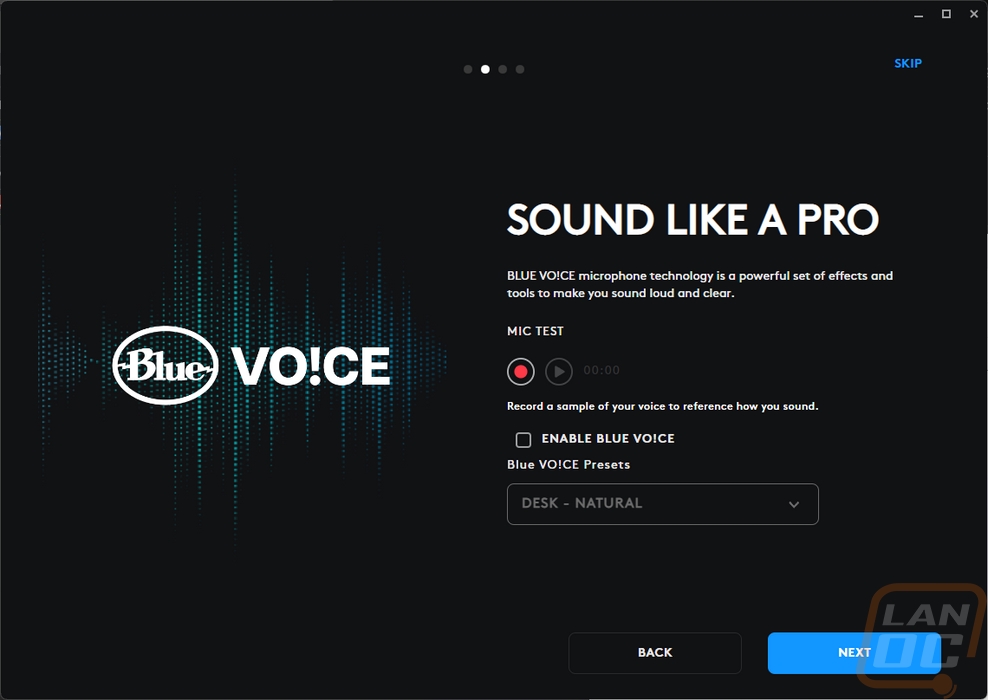
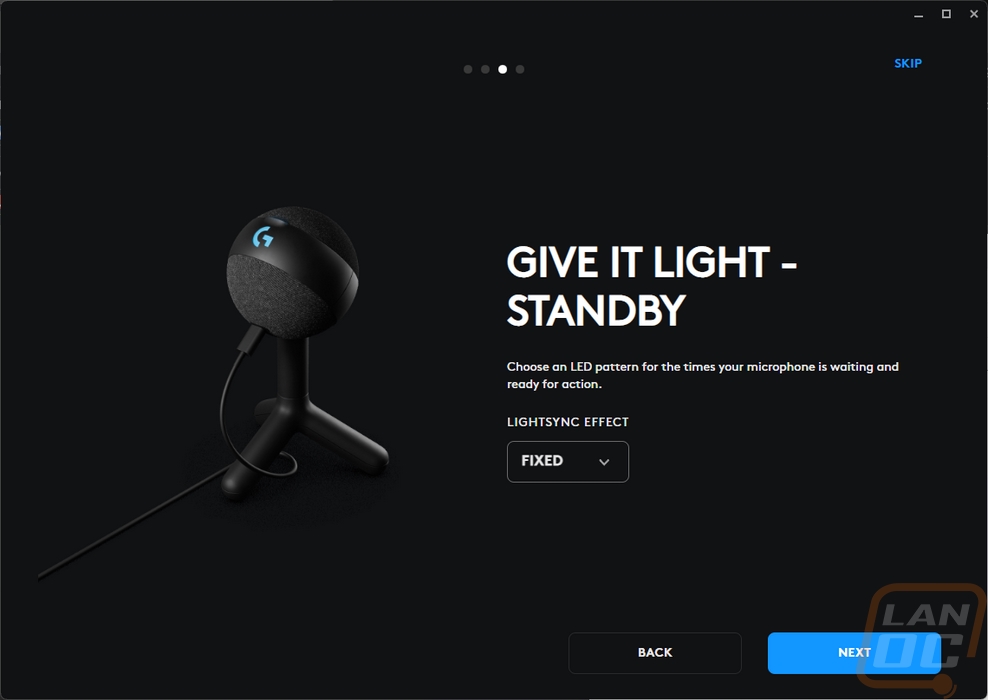
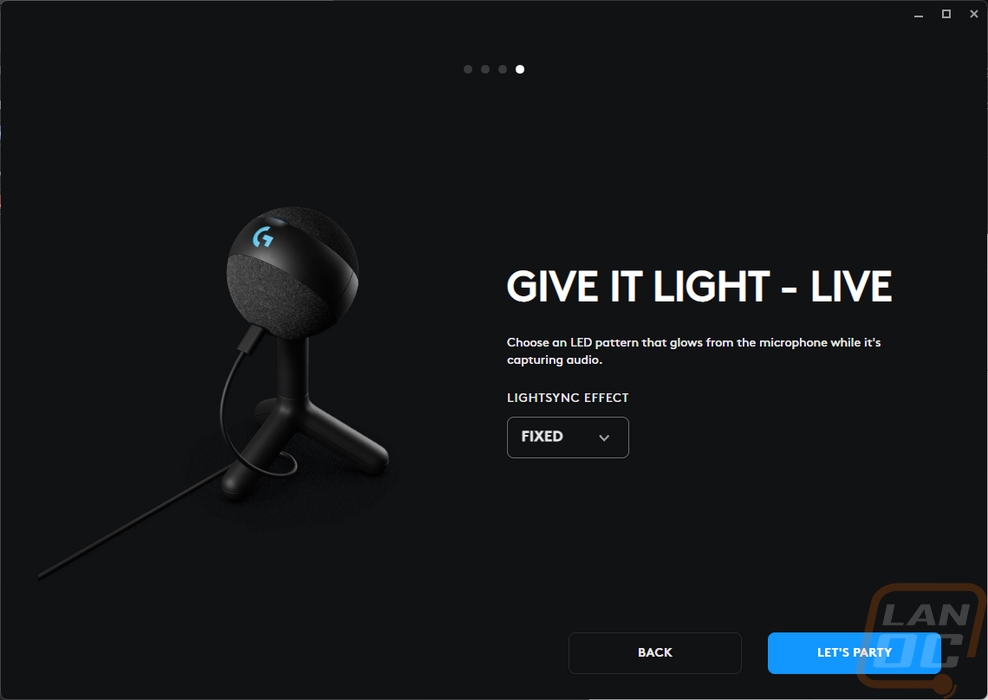
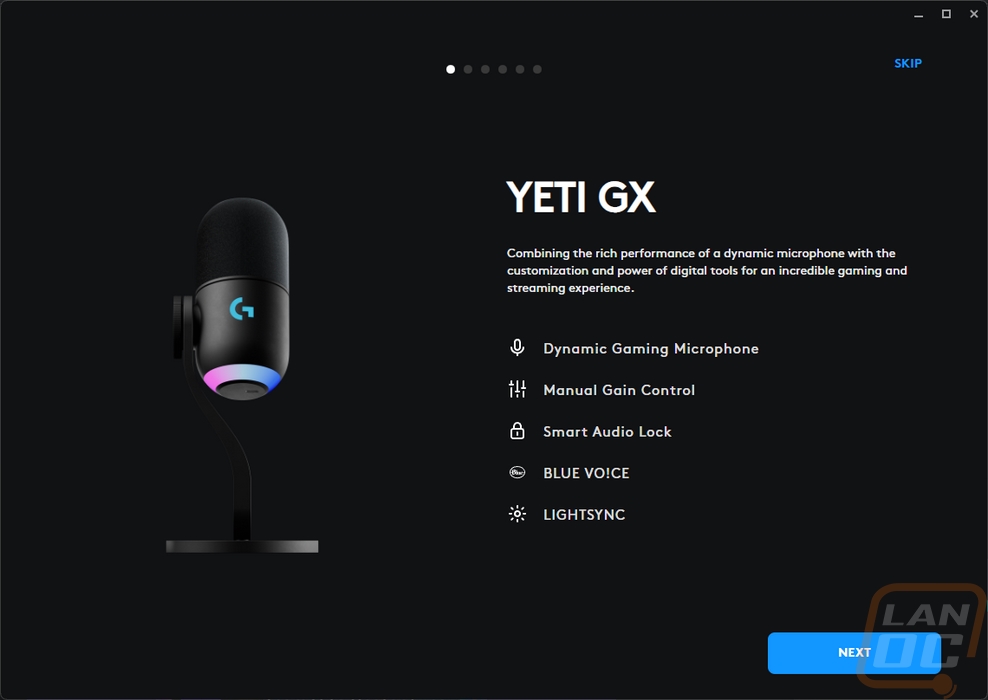
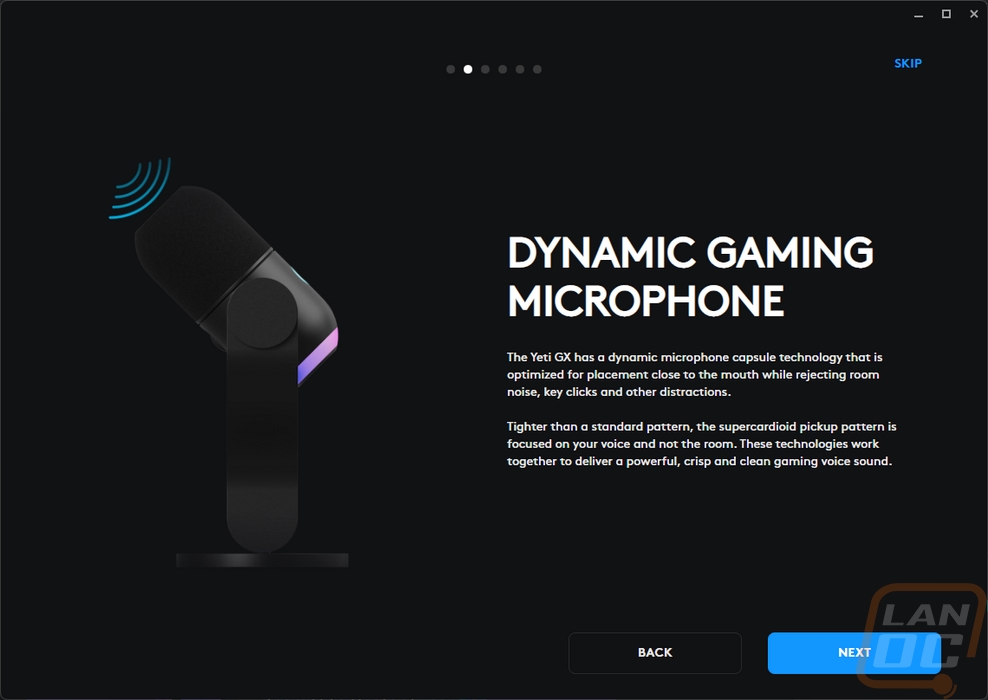
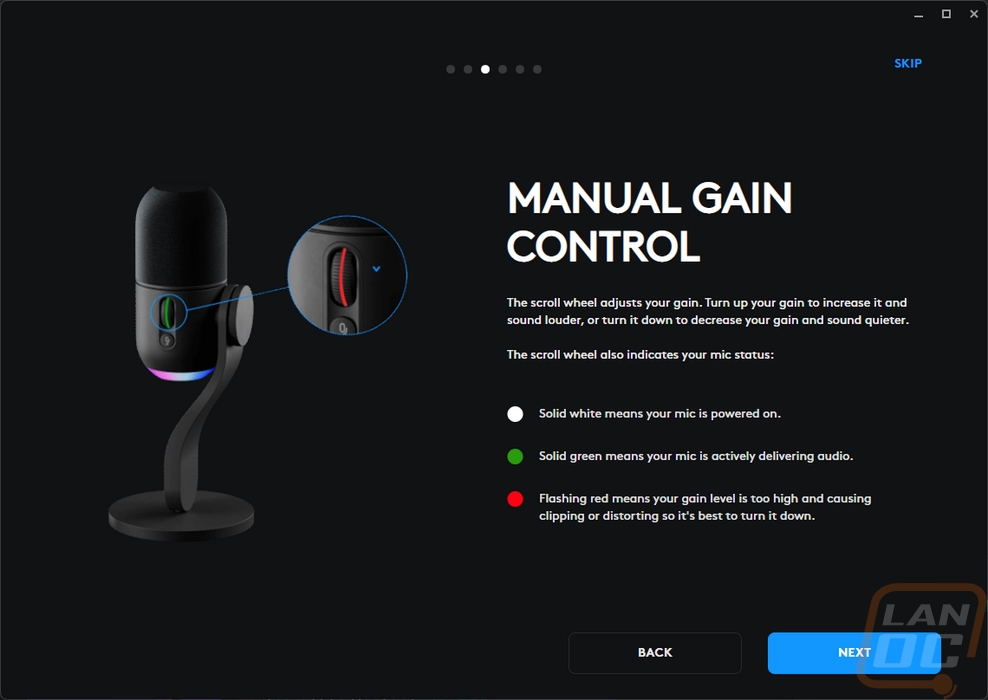
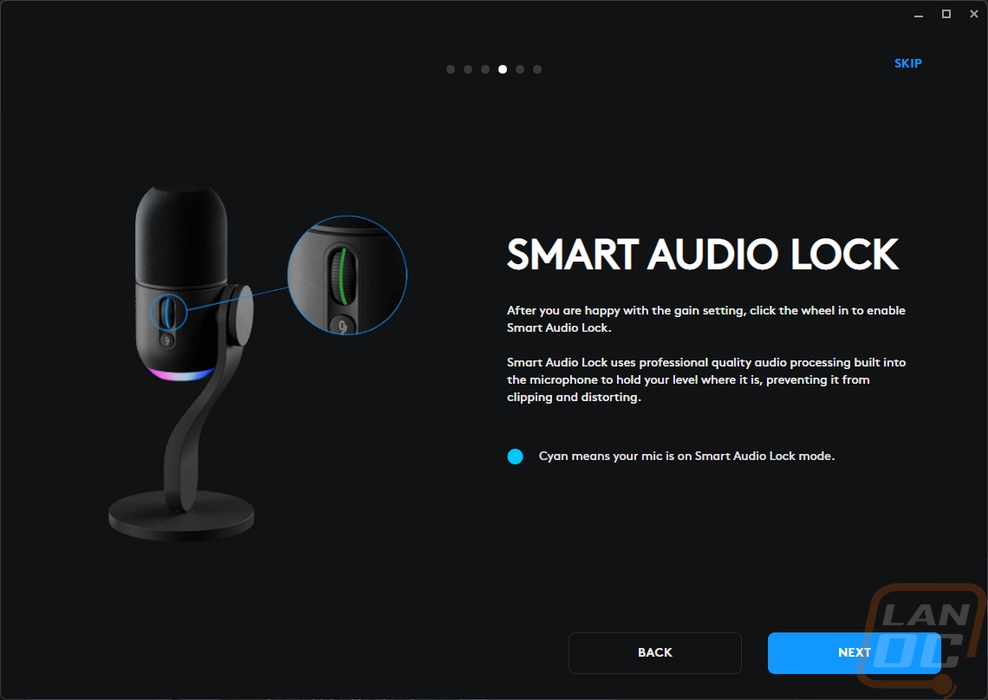
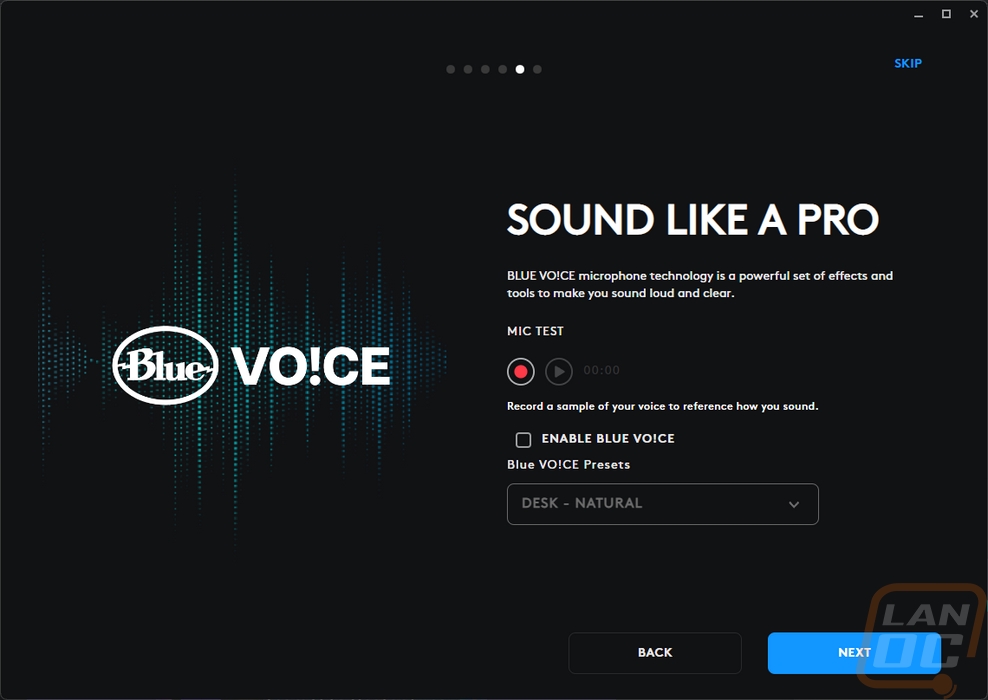
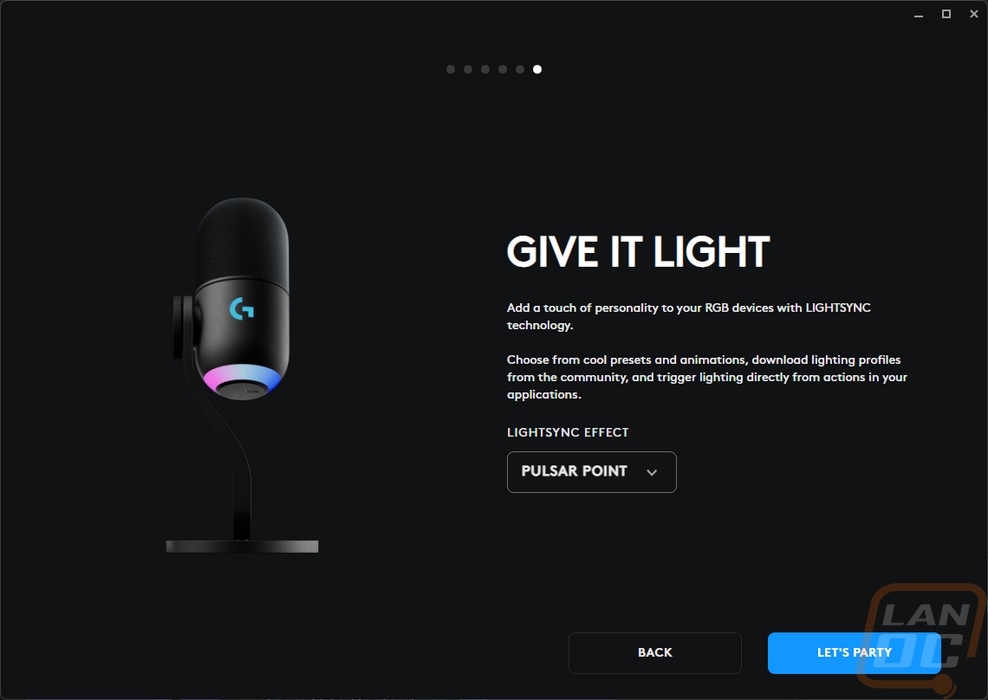
The Blue brand is now highlighting the Blue Vo!ce software which both microphones can utilize. The microphone settings page has two pages one for Blue Vo!ce and the other for effects. The voice page has a list of presets that you can pick from or on the right side you have settings you can adjust. This includes the equilizers which are just low, mid, and high, and a high-pass filter. You can adjust the input gain and master output volume. Then in the signal cleanup section, they have noise reduction, gate, compressor, de-edder, de-popper, and a limiter. The Yeti GX has the same settings as the Orb except for the Smart Audio Lock option, this is a setting you can turn on once you set your gain level and it will process the signal to hold your level where it is and avoid clipping or distortion. In addition to the presets and making your own Logitech also has a store you can download community-made profiles as well. Then there is the effects page. This is where you get funny or unique voice sounds. You can make your own with the settings on the right or download community-made effects as well.
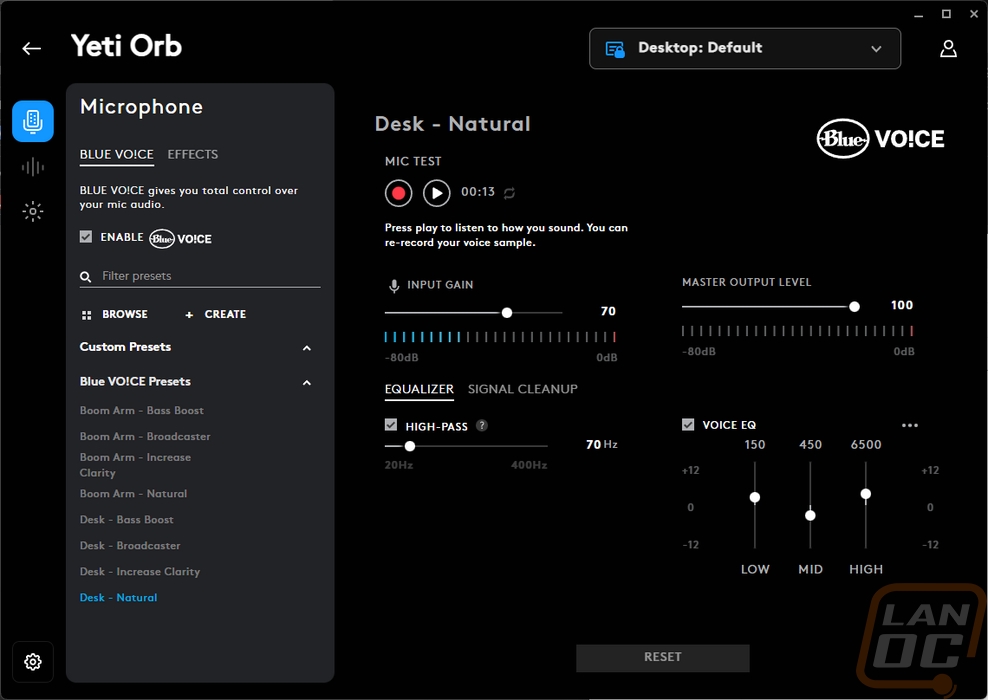
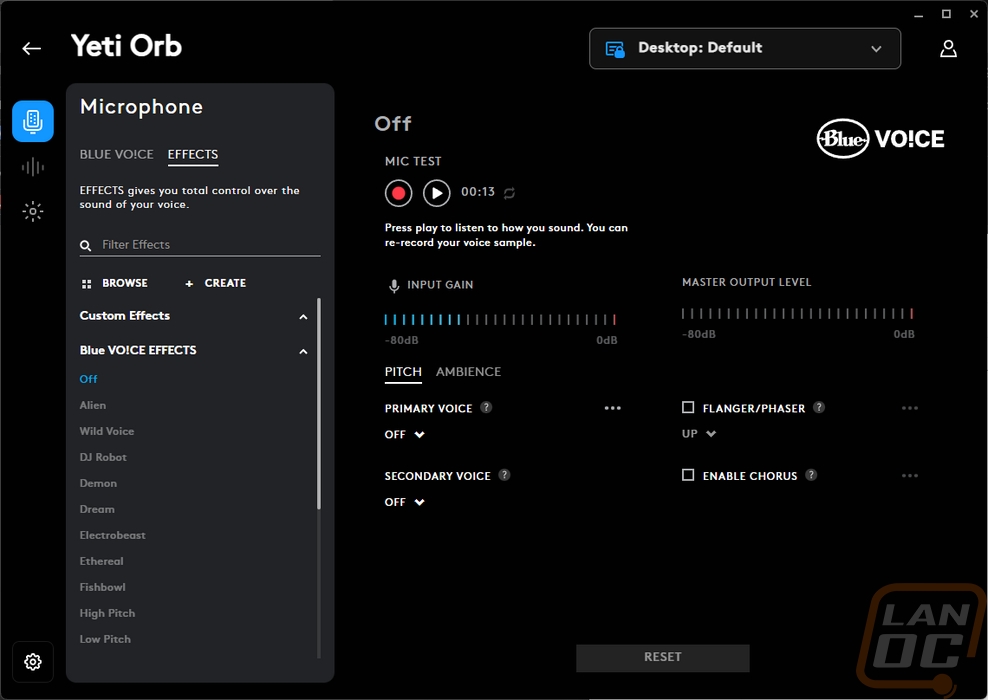
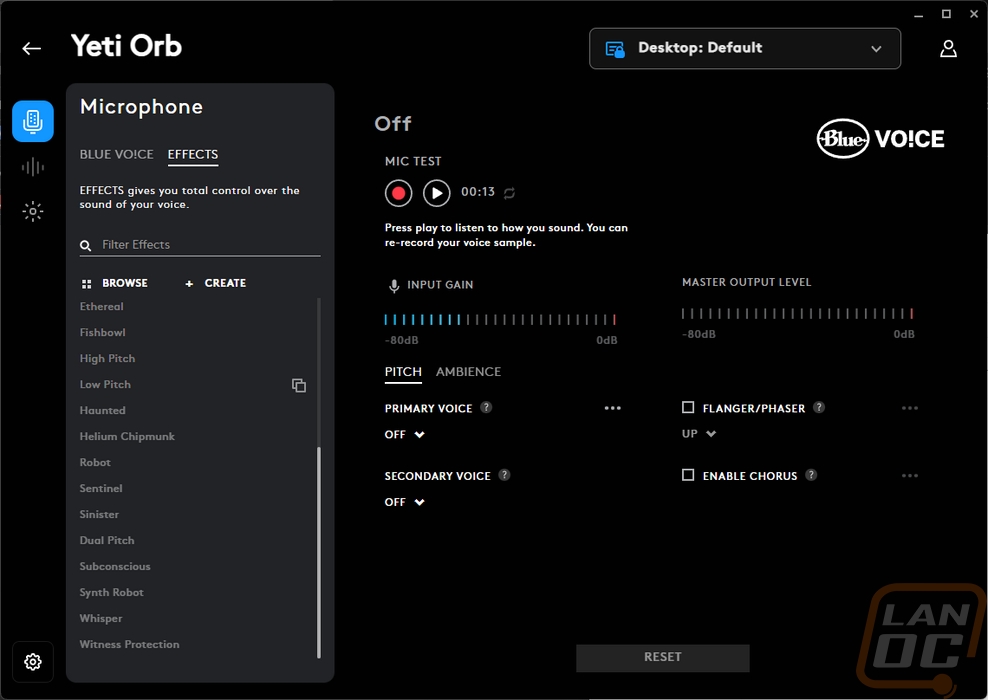
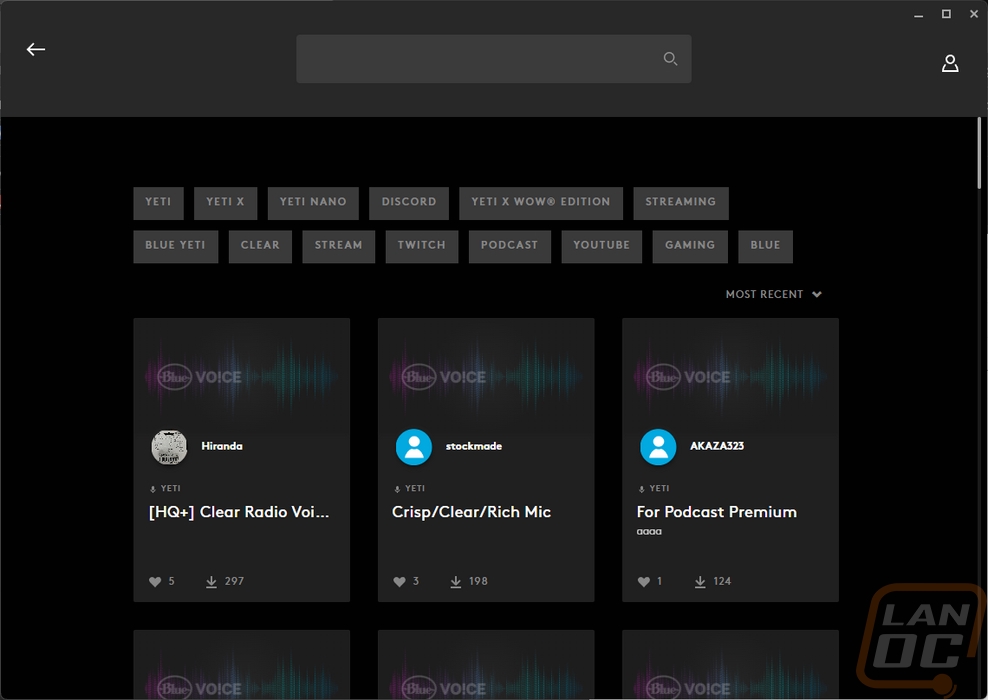
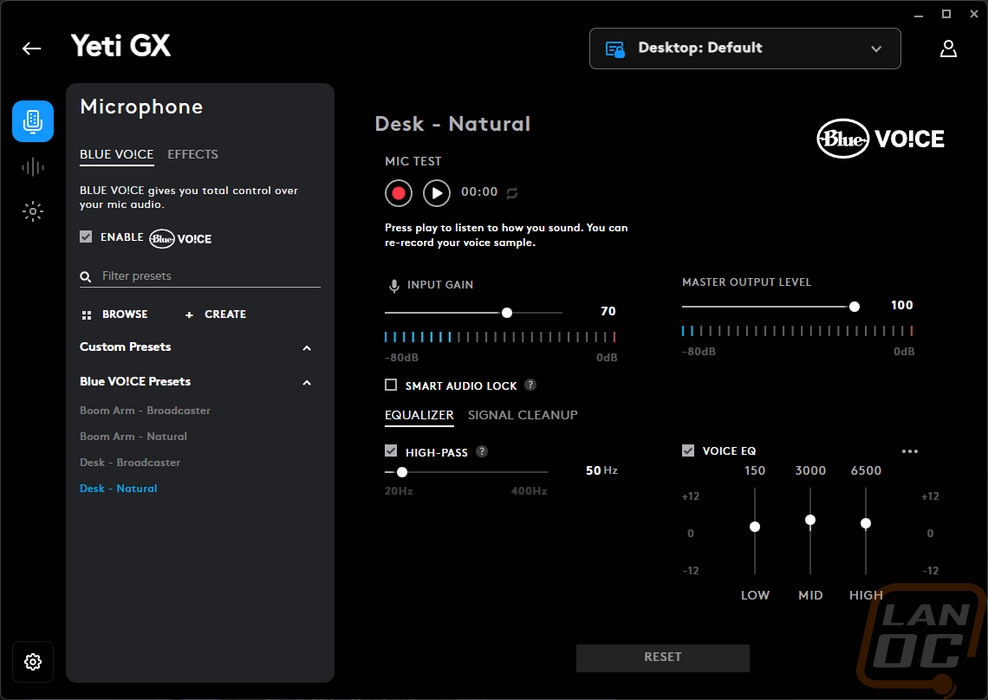
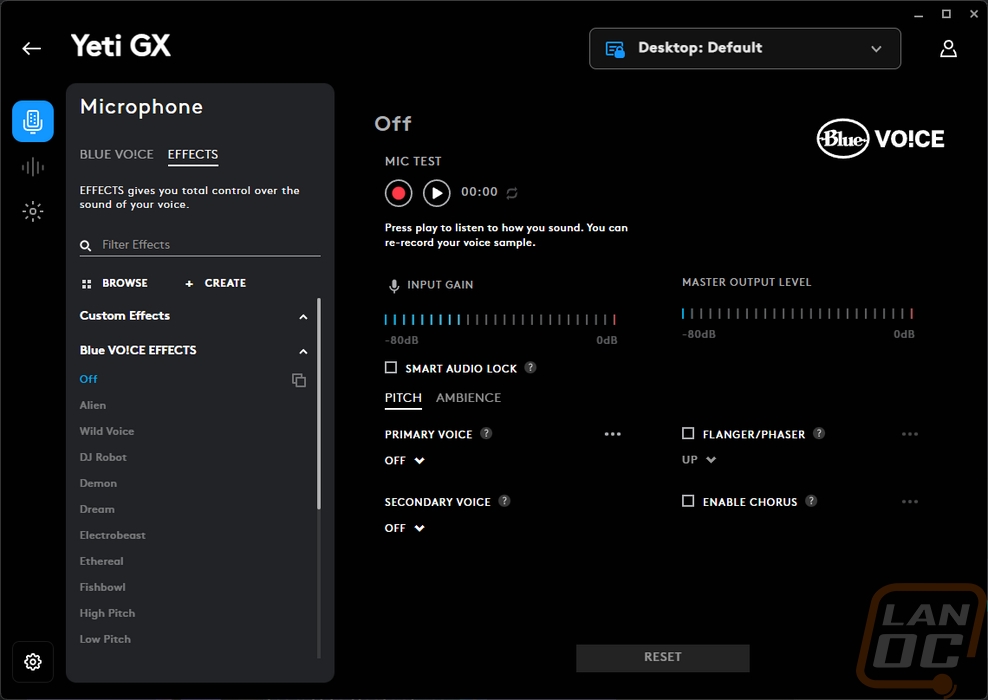
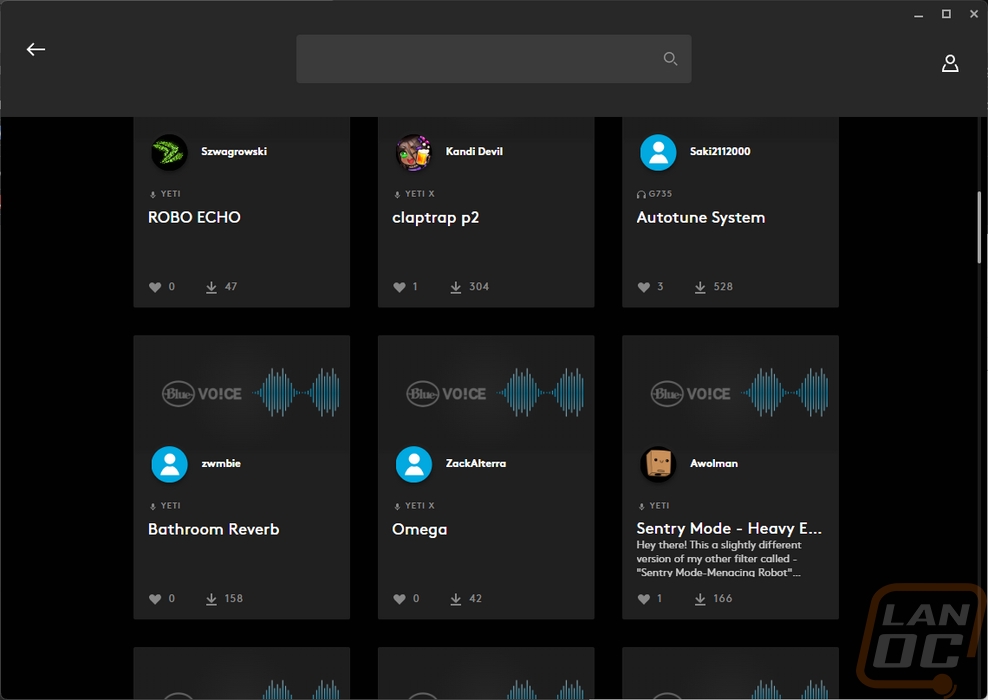
The second page is the sampler page. This is a long list of pre-recorded sounds. They have the expressions in multiple languages along with sound effects and ambient sounds. You can record or upload your own as well. Both the Orb and GX have the exact same pages here so there is no point in showing them twice.
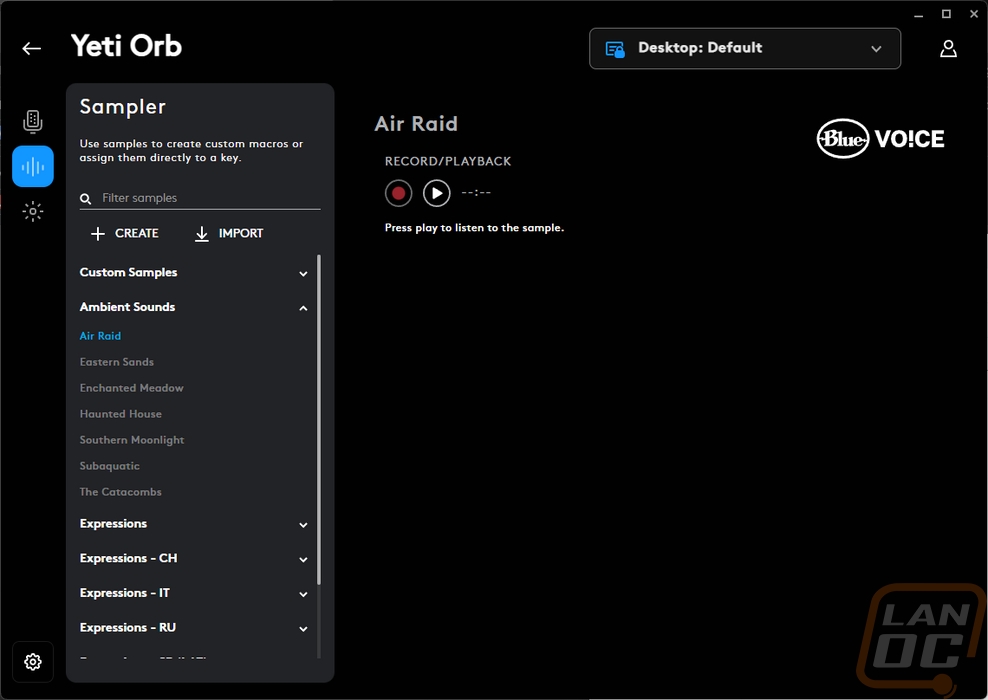
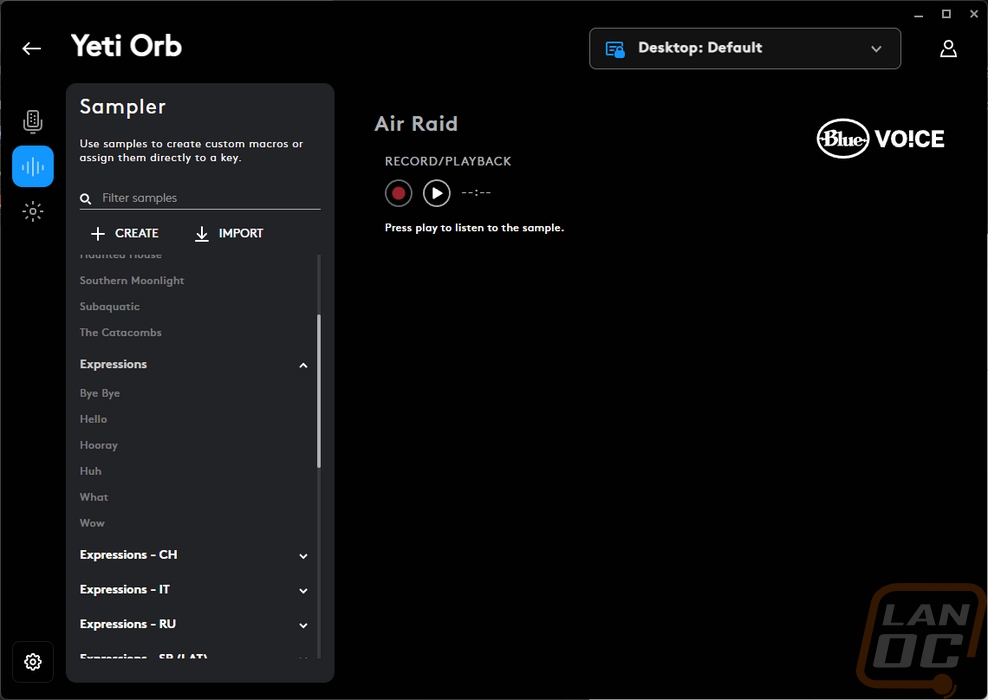
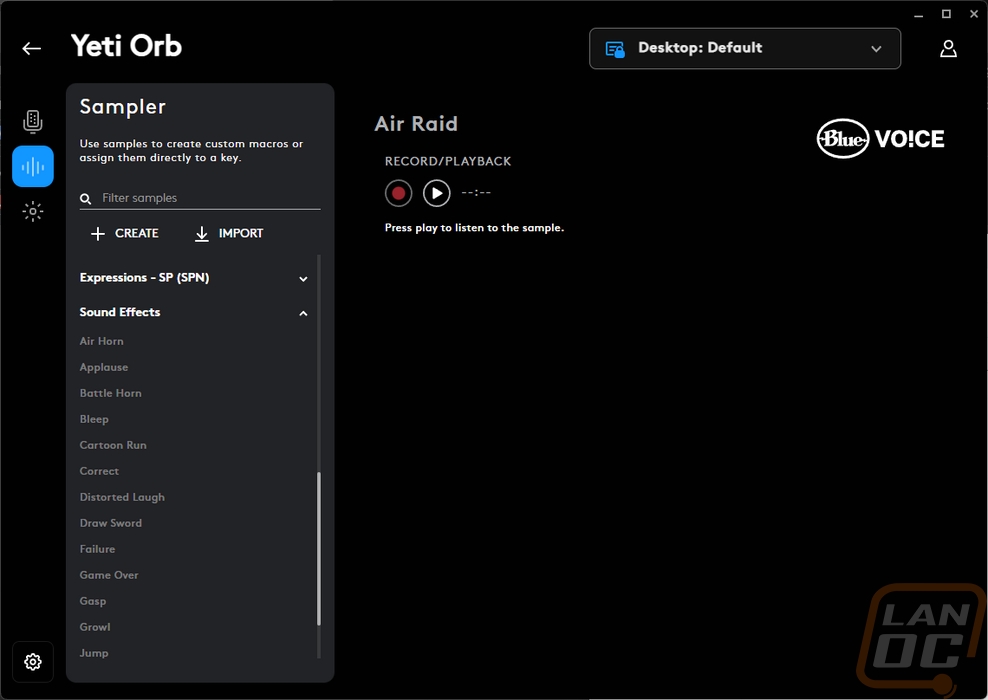
The last main page is the Lightsync or the lighting page. For the Yeti Orb that means setting how the lighting works for the backlit Logitech G logo on the back and the small live indicator up top. You have a few effects or a fixed color and you can pick any color you want. The live indicator can also run an audio visualizer to react to the sound the microphone picks up. The Yetig GX has the lighting on the bottom and the Logitech logo that you can control and the picture on the right shows them. The scroll wheel lighting isn’t controllable, those already have set colors to let you know what is going on. You can also turn the lighting on or change the brightness for the GX right up top. Then because the bottom ring has addressable RGBs you can create your own lighting design under freestyle or with the animations you can create a full effect.
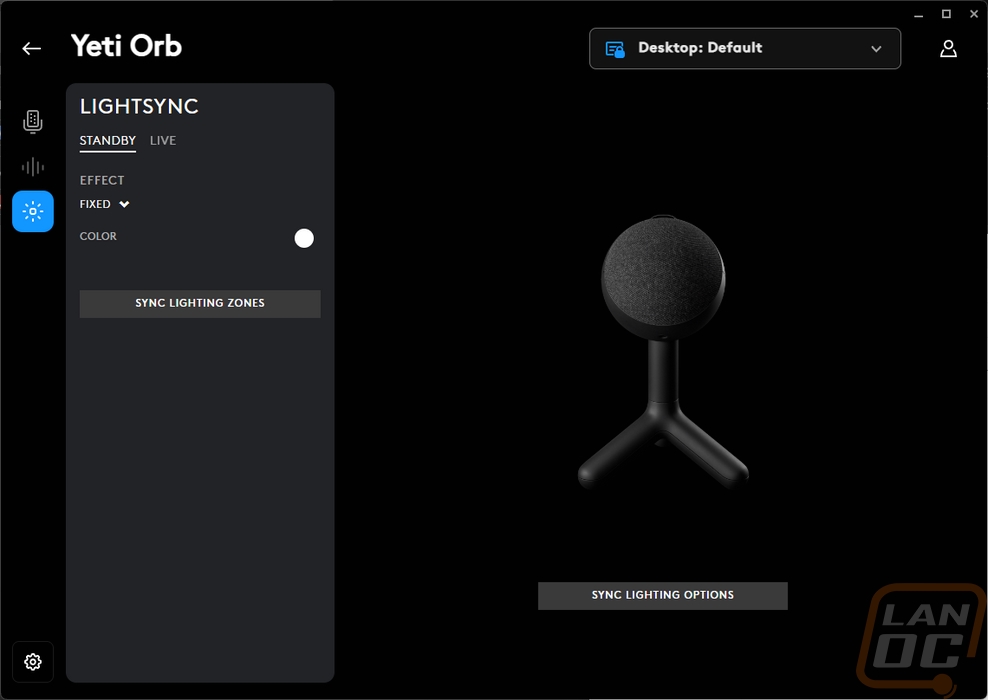
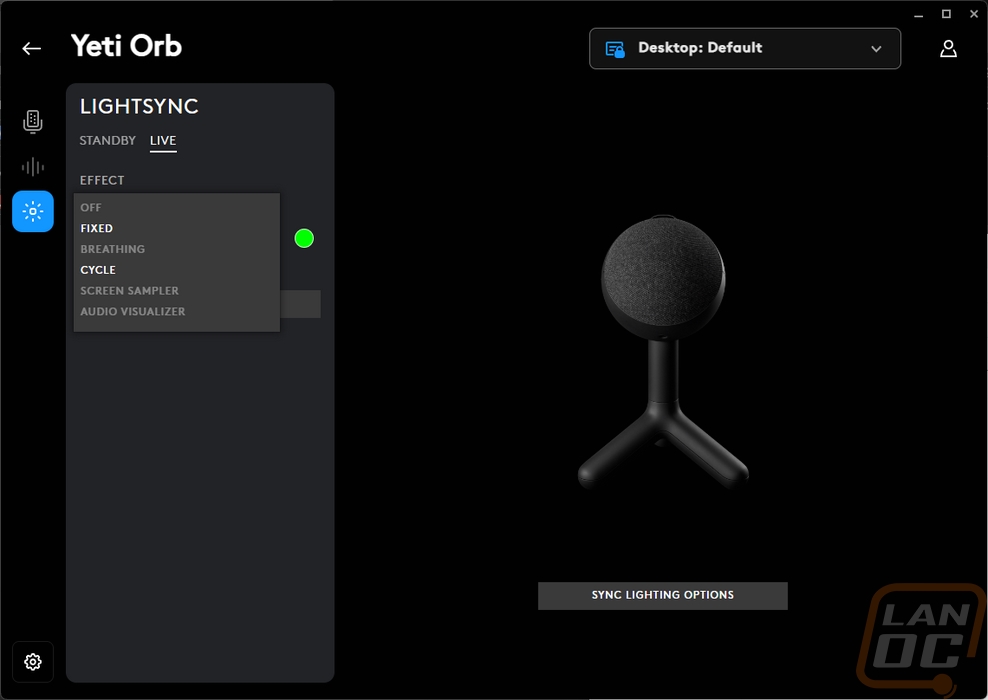
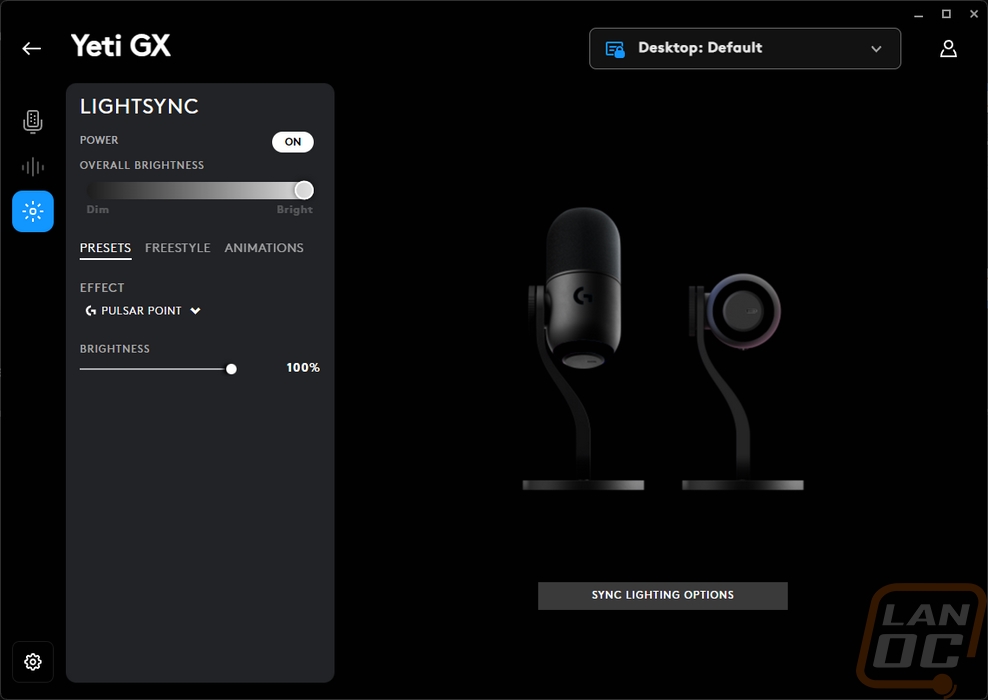
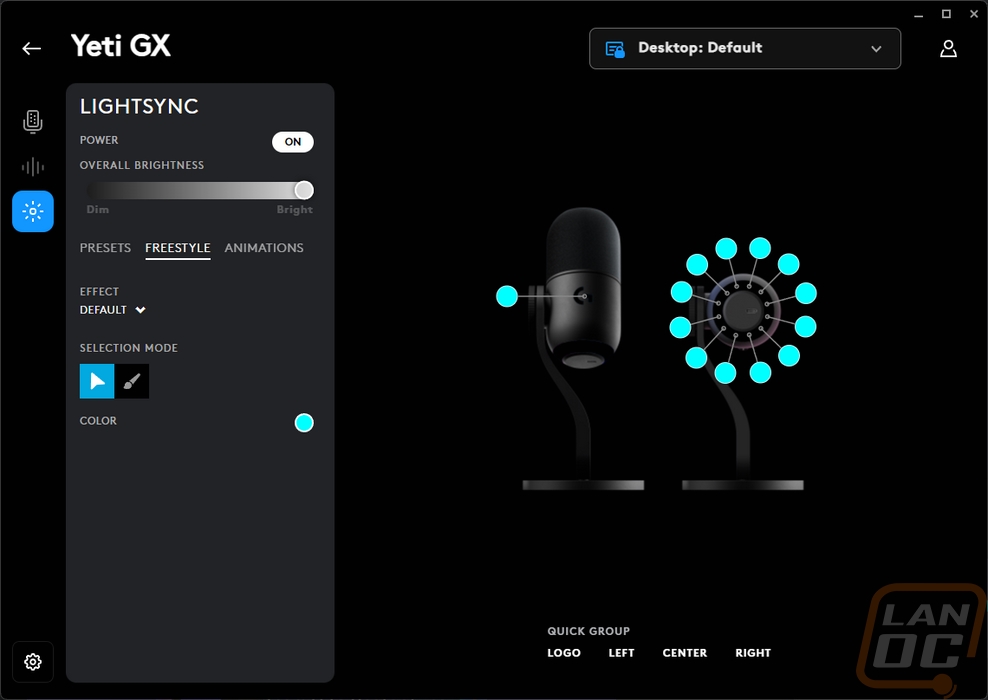
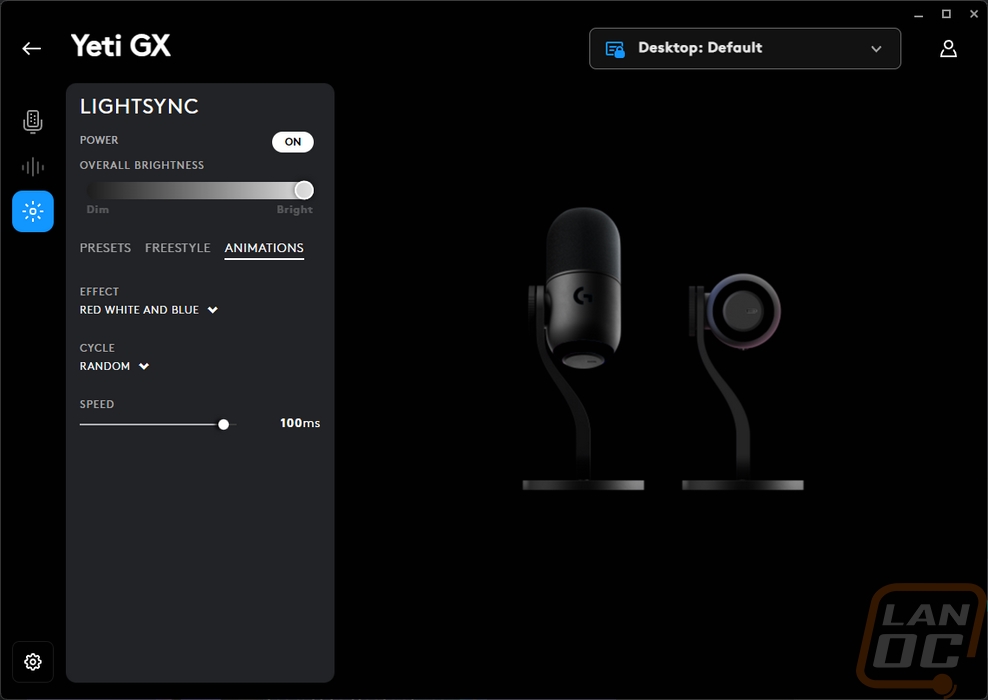
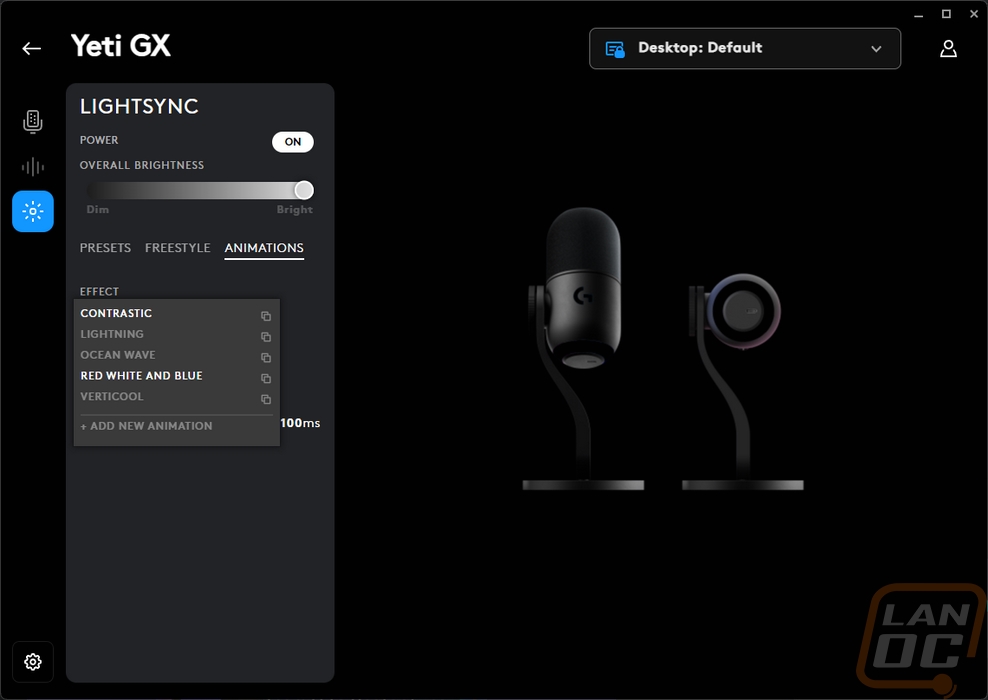
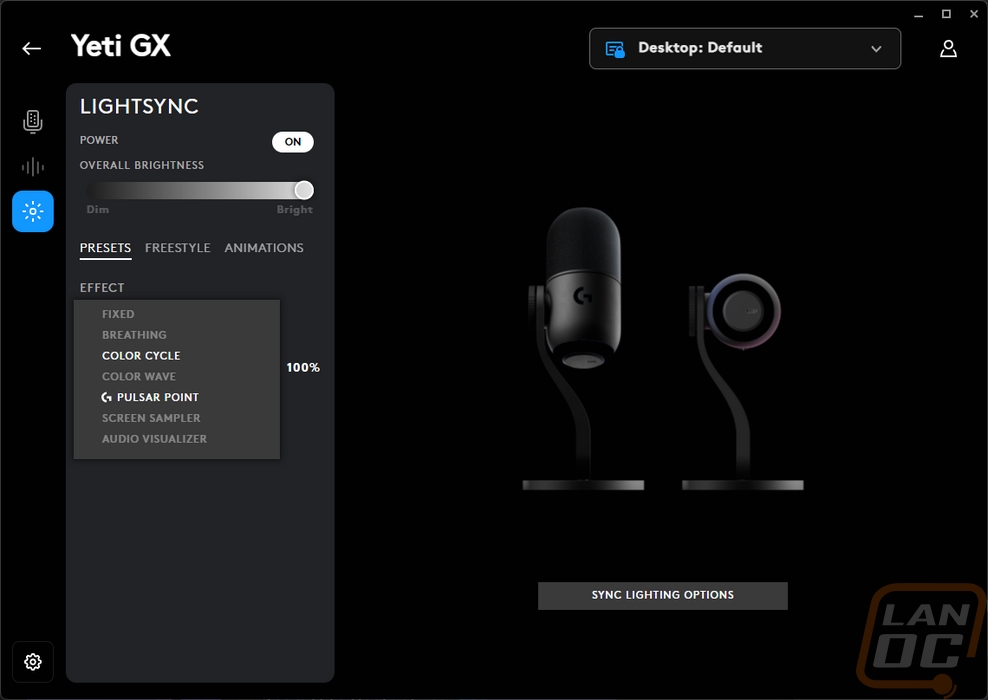
The gear in the bottom left corner also opens up a device page. With most things, this will show things like battery life and have a few hidden settings that Logitech doesn’t want everyone changing all of the time. For the Yeti GX, there aren’t any settings, you just have the firmware version in the top right which you can click and check. The Yeti Orb has that as well but it does have one setting, the app mute option which is on by default.
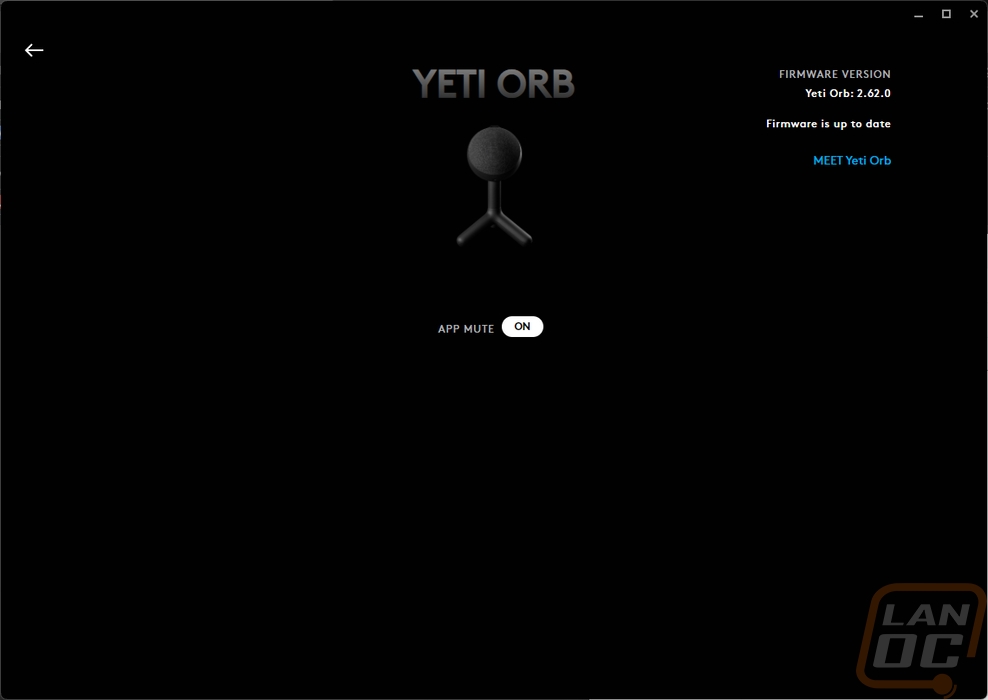
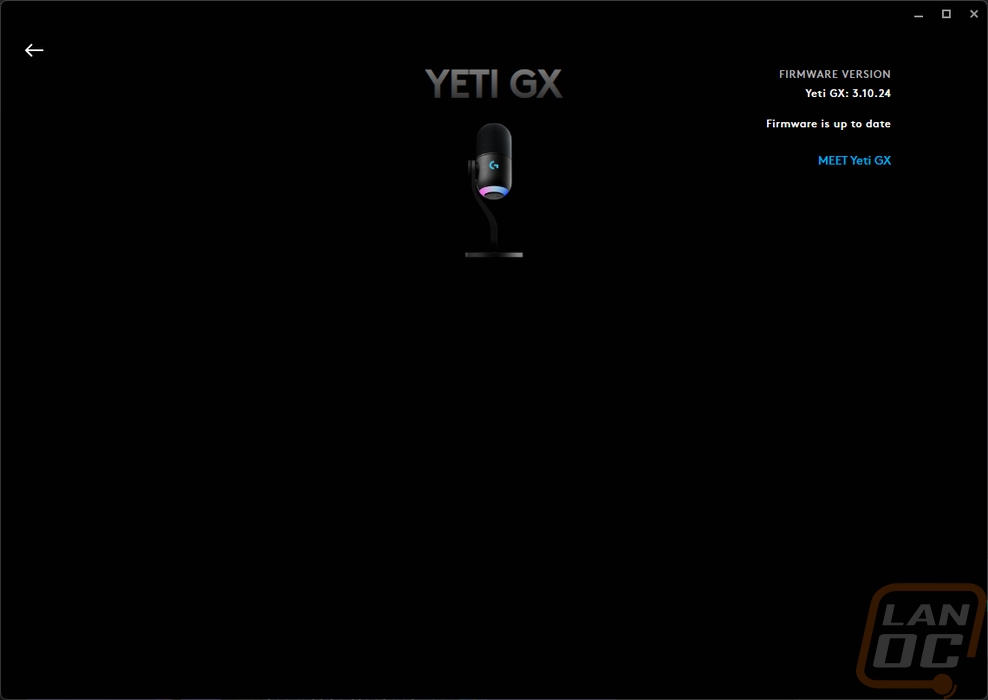
In the video I put together below I have tested both the Yeti GX and Yeti Orb and have examples of the same voice and background noise tests across a wide range of devices. Both microphones are an improvement over the wireless Pro X 2 Lightspeed headsets microphone and also better than any of the other gaming headset microphones. Set at the same settings the Yeti Orb was louder but the Yeti GX sounded more like what I was recording. Getting the Yeti GX up on a microphone boom to keep it a little closer to me would benefit it considering it is a dynamic microphone. Both microphones picked up keyboard noise and even worse picked up noise through my desk. That shouldn’t be too much of a surprise though, they both sit on your desk and the Orb has no outward vibration resistance (there might be some behind the fabric) and the Yeti GX just has a rubber grommet where the stand mounts to the microphone. Even just being a desktop setup, some sort of shock mount would benefit them greatly. What is more likely to happen though is you would get a microphone boom which would help a lot. The Yeti GX having its mount on the side makes that harder though. As for the mouse sounds, the Yeti GX didn’t pick them up but with the Orb you can hear them clear as day. That is where the Super-Cardioid design helps.
I’ll be the first to say that I am perfectly fine with my devices not being decked out in RGB lighting with the exception of my keyboard which I do still like being able to see my keys in the dark. So the addition of lighting to both the Yeti GX and Yeti Orb doesn’t matter to me all that much. But it's clear from a lot of the streaming or gaming-targeted microphones on the market at this point that some people do care about it. The Yeti Orb has kept this as simple as possible with the Logitech G on what is either the back or top of the microphone depending on how you have it mounted. But the live indicator I do like and I like that Logitech hid that indicator so only the person that the microphone is pointed at can see it.


The Yeti GX does have the same backlit Logitech G logo as well on the back of the microphone. Then on the bottom, they have the ring of lighting which has addressable RGBs and is capable of effects. I have to admit that this looks good and I like this more than the logos. It is less about keeping a brand in your face and is just there to look cool. The light on the scroll wheel on the other hand is a lot more useful but I think I would prefer to see the microphone mute indicator be in the button below it or be its own LED. This is especially true because red on this also means that your gain level is too high and you are getting distortion or clipping which is an important feature that gets hidden away.



Functionally how did the two different microphone designs work out? Well, the Yeti Orb is as simple as they come and its three-legged stand goes with that. You just have one adjustment, you can unscrew it and mount it where the microphone pics up from the side or angle it up depending on what works better for your situation. That is one of the big benefits of the Yeti GX to me. The included mount has a lot better adjustability. The Yeti GX also is a lot more stable on my desk the Yeti Orb is easy to push over if you hit it in the right direction and because its base is all plastic there isn’t any weight helping to keep it standing up. The Yeti GX has its weighted base. On top of that the build construction between the two microphones couldn’t be more different. The GX has its cast aluminum housing, aluminum arm, steel base, and a proper foam cover. The Orb is all plastic with its fabric covering it.
Overall and Final Verdict
Hearing that the Blue Microphone brand was no longer going to be used on products was a little sad, but the silver lining in all of this is that the Yeti brand and the Blue DNA carries on even now that we are finally seeing the first Logitech G Yeti microphones. Even more than that with both the Yeti Orb and the Yeti GX we can see the history, while the Blue Snowball microphone wasn’t a Yeti model it's clear that the Orb is a continuation on that design which is designed to be a simple and affordable USB microphone. The Yeti GX then has more of the true Yeti DNA with a design that calls back to that shape but clearly has a lot of Logitech influence as well as a new focus on things that gamers and streamers didn’t care about when the Yeti brand first took off like lighting and styling as a whole.
Both microphones performed well but to me, the Yeti GX was noticeably better at reproducing my voice. Both are yet another example that if microphone quality is your concern then a desktop microphone is the minimum that you should be looking at. They have integrated the Logitech G Hub software which works across the entire Logitech Gaming lineup to simplify and minimize the number of programs that you have installed for your devices. They then have the Blue Vo!ce integration which gives functionality that years ago you could only get from using an expensive mixer. They have simplified that with profiles and a way to share and download community-made profiles as well. You also get voice effects and the ability to make your own and share/download others and samples which when combined with a Logitech keyboard or mouse you can play over the microphone like your own soundboard. They are only missing a Logitech made device similar to the Elgato Stream Deck to bring all of those effects and samples together and make it easier to use when gaming or streaming. Both microphones use USB Type-C which keeps things simple.
The Yeti GX also really stood out in its build quality with the cast aluminum housing, aluminum stand arm, and steel base, the only thing I wasn’t a fan of was covering all of that up with plastic. The Orb on the other hand is designed to be budget friendly and that shows in its construction and you can see that with everything about it and its stand being plastic. That caused another issue, the Yeti Orb can be knocked over easily with its plastic base and three legs. The GX’s stand allows a lot of adjustability whereas with the Orb you have two mounting points and that is all you can change. Both microphones would benefit from a mount that better isolates them from your desk, because of that they picked up my keyboard really well and any bump or noise from my desk could be heard. The Yeti GX did at least not pick up my mouse sounds because of its more focused pickup pattern whereas the Yeti Orb picked everything up, loudly. A lot of that can be tuned out with the software adjustability that they have at least. The Yeti GX would benefit from a boom to get a little closer to you without being in the way, but its side mount design may make that harder to do while also using something to isolate it where the old Yeti designs had the mount on the bottom.
If RGB is your thing, the Yeti GX has it and both microphones also have the Logitech logo backlit which I personally could go without. The Yeti Orb doesn’t have any way to mute the microphone on it, you will have to do that on the software level. The Yeti GX does but I think a dedicated status LED for that would be a nice addition. It is integrated into the scroll wheel but the scroll wheel also turns red when you are peaking/distorting and need to turn your gain down which could get confusing. That said I do really dig the use of the scroll wheel, it is exactly like a mouse scroll wheel and is easy to use.
For pricing the Yeti Orb has an MSRP of $59.99 which is $10 more than what the Blue Snowball used to cost. But the prices on everything have gone up that isn’t that big of a surprise. It is still a good value for how it performs, but it is also against a lot better competition these days with lots of companies aiming for that budget market. A good example of that would be the Maono PD200X USB/XLR Dynamic Microphone that I took a look at. The Yeti GX on the other hand is $149.99 which is getting up into the range that the Yeti X is/was and that had a wider frequency range and more flexibility with multiple pickup patterns. Both microphones are solid performers and have two different target audiences. They are also a great fit for the Logitech Gaming brand, especially considering how intertwined gaming and streaming are these days.
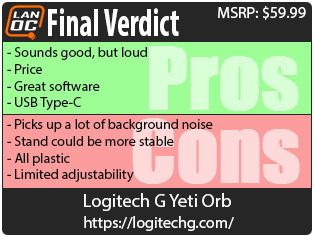

Live Pricing: HERE
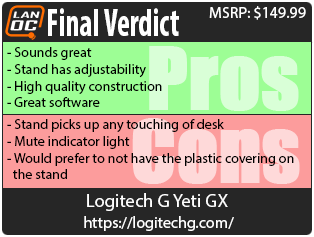

Live Pricing: HERE




