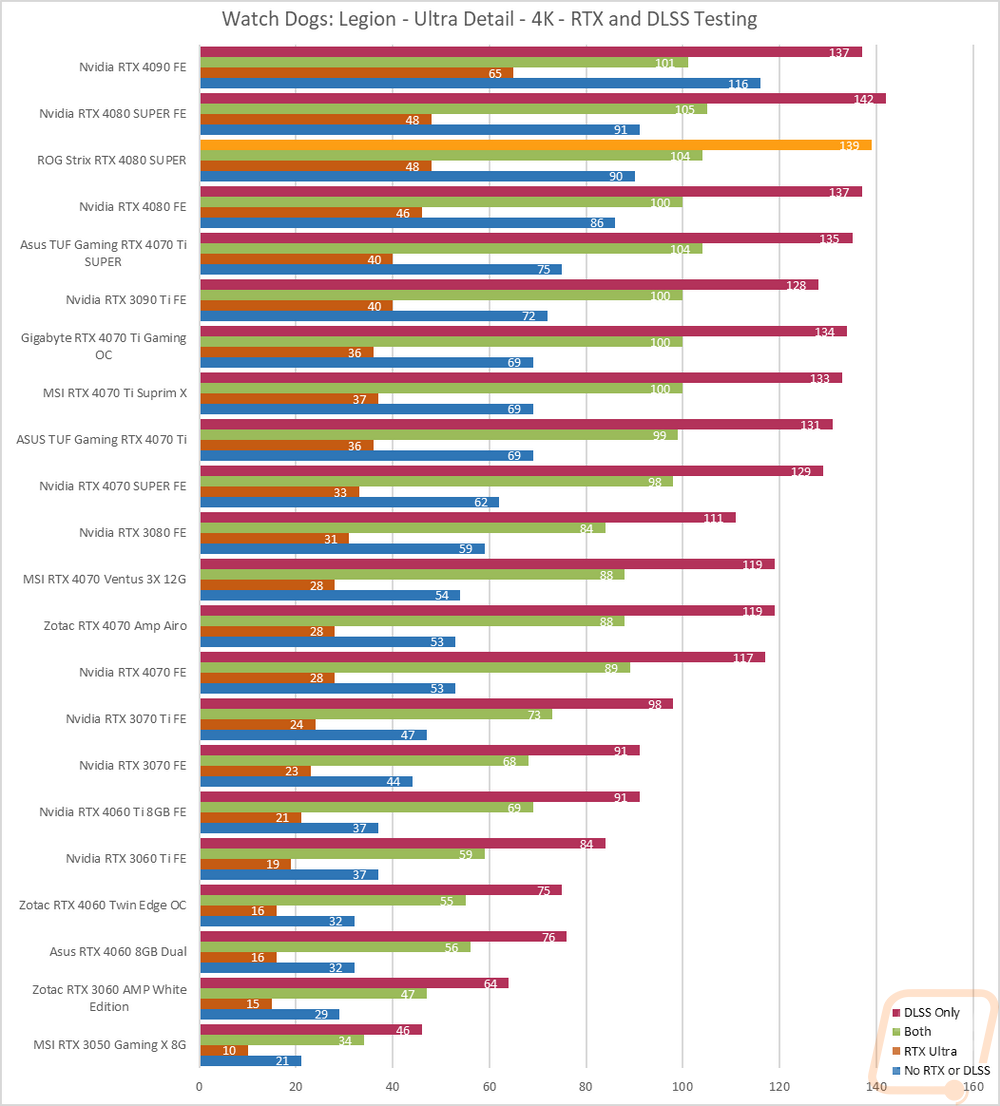RTX and DLSS
Being an RTX card I also like checking out the performance of some of Nvidia’s features. Namely the ray tracing performance and the performance improvements you can see by using DLSS combined with the tensor cores. My first test goes back to our synthetic benchmarks with 3DMark where I check out their Port Royal benchmark. This is the one test that does also have AMD Ray Tracing support which is great to get a look at how different cards including older non-RTX cards perform. The ROG Strix RTX 4080 SUPER and the 4080 SUPER Founders Edition are right together with nearly the same score here. They have a nice margin in front of the original RTX 4080 but the RTX 4090 is still up in its own class. The RX 7900 XTX on the other hand is a full 3000 points behind them both and running with the 4070 Ti showing that when it comes to ray tracing performance Nvidia is still way out in front.
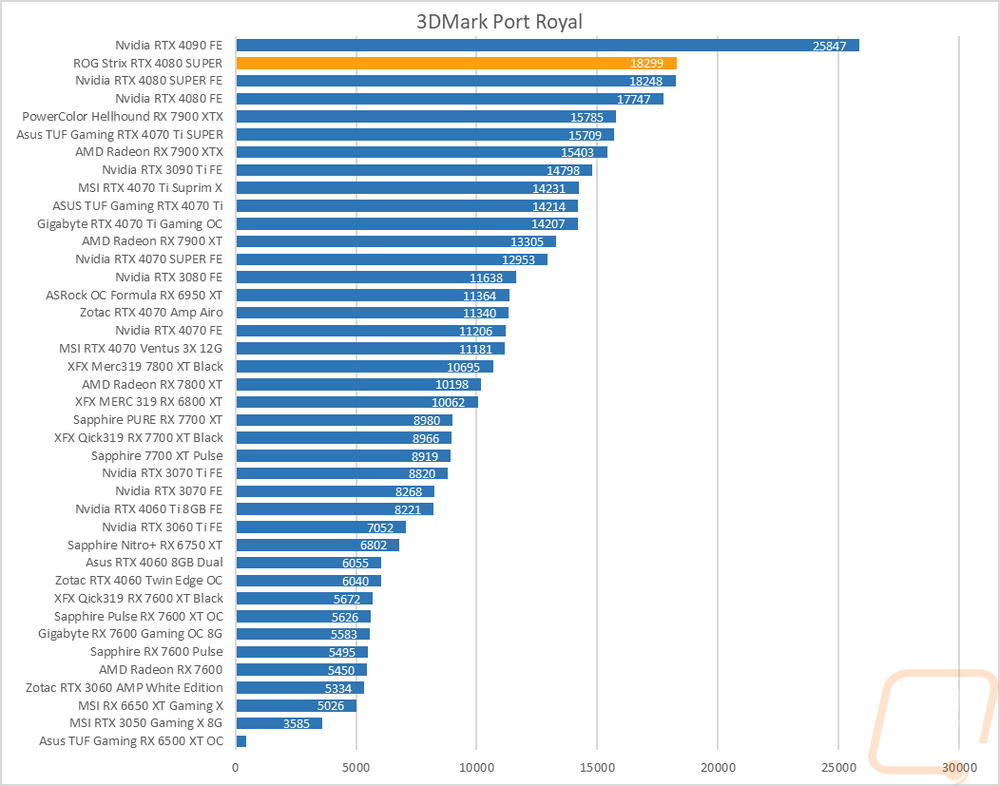
3DMark also has added in a few feature tests, one being a look at DLSS performance. For this one, I have the resolution set to 4K and I test with all three versions of DLSS as well as with it off completely. All DLSS are set to their performance setting as well to keep the results comparable. This gives us a great look at the performance improvements that DLSS has given with DLSS 3 also including frame generation. The ROG Strix RTX 4080 SUPER started off with DLSS off at 40.47 FPS and using DLSS 1 was an 87% improvement up to 75.78 FPS. DLSS 2 was 157% over the original frame rate to 104 FPS. Then DLSS 3 with frame generation it was a 236% improvement from the original frame rate going up to 136 FPS. Those may sound crazy and they are on the high end but DLSS can mean a huge performance improvement in some situations.
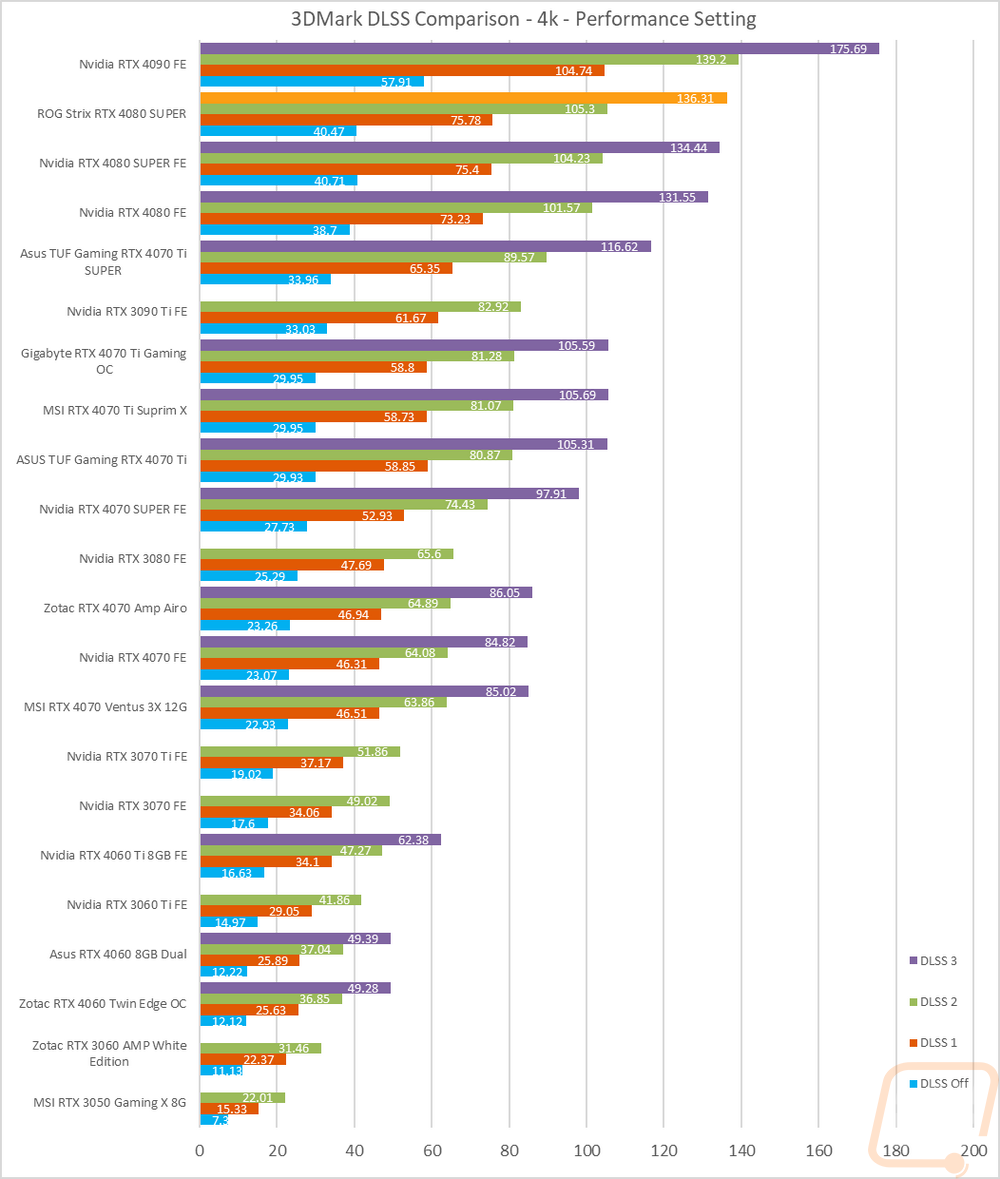
I then jumped into game tests, this time with Watch Dogs: Legion. For this one, I wanted to get an idea of the performance you will see when taking advantage of Nvidia’s RTX and DLSS features. I tested at 4k with the ultra detail setting and with ultra being the setting for DLSS and RTX when they are on as well. I then test with no RTX or DLSS on and then with RTX DLSS on and off and on together. Here the ROG Strix RTX 4080 SUPER shows that in a real game, you can go from 90 FPS down to 48 FPS when you turn on ray tracing. But with DLSS on top of that, you can get the ray tracing experience without losing performance and in this case by gaining 14 FPS. Of course, you can run DLSS without ray tracing as well, and that took the original 90 FPS up to 139 which if you are looking for a smooth frame rate for a high refresh monitor that would make all of the difference.