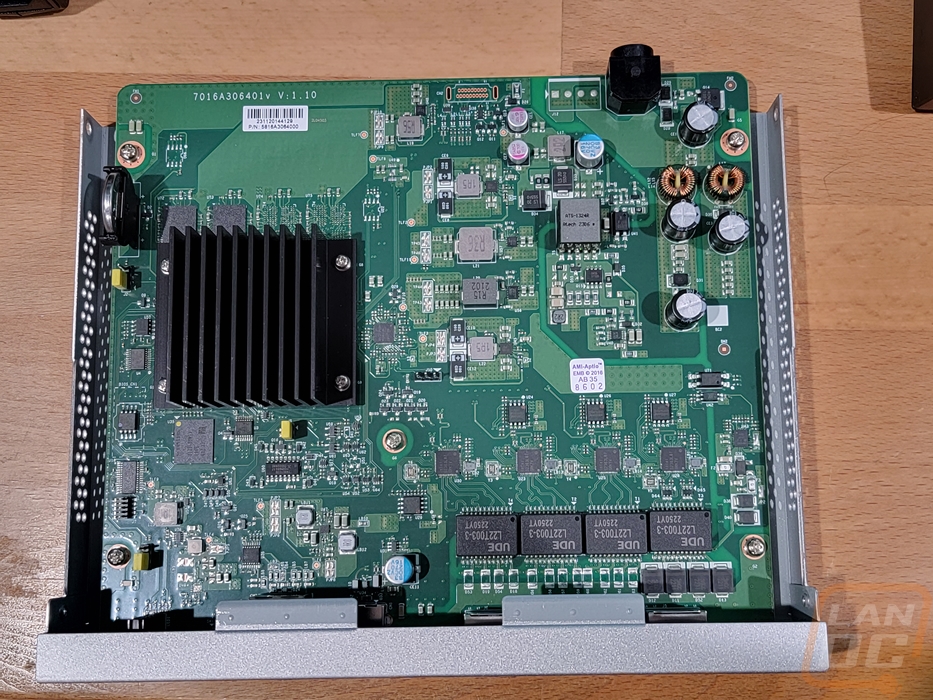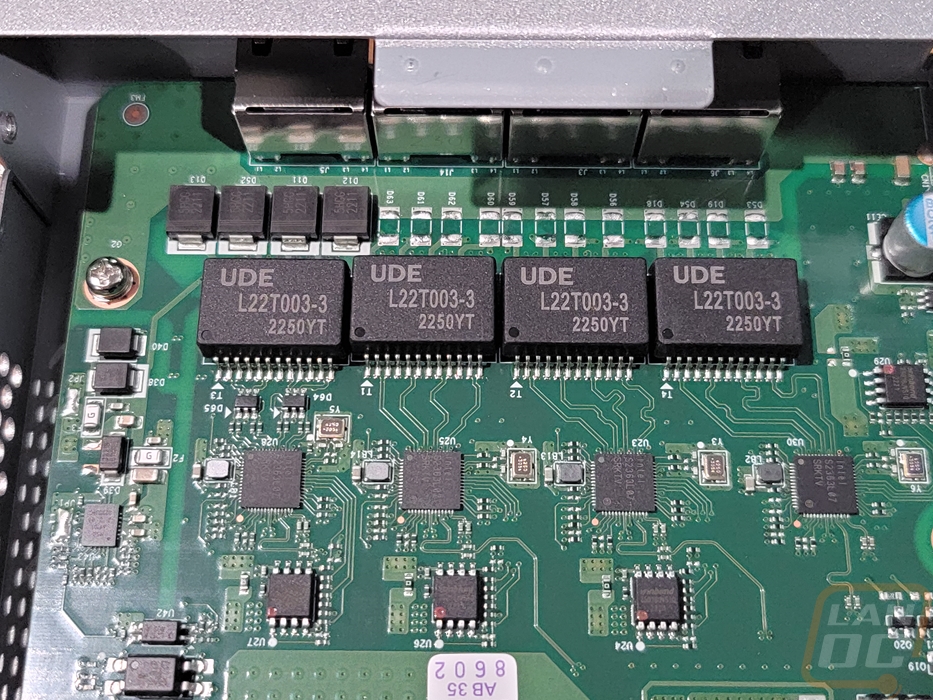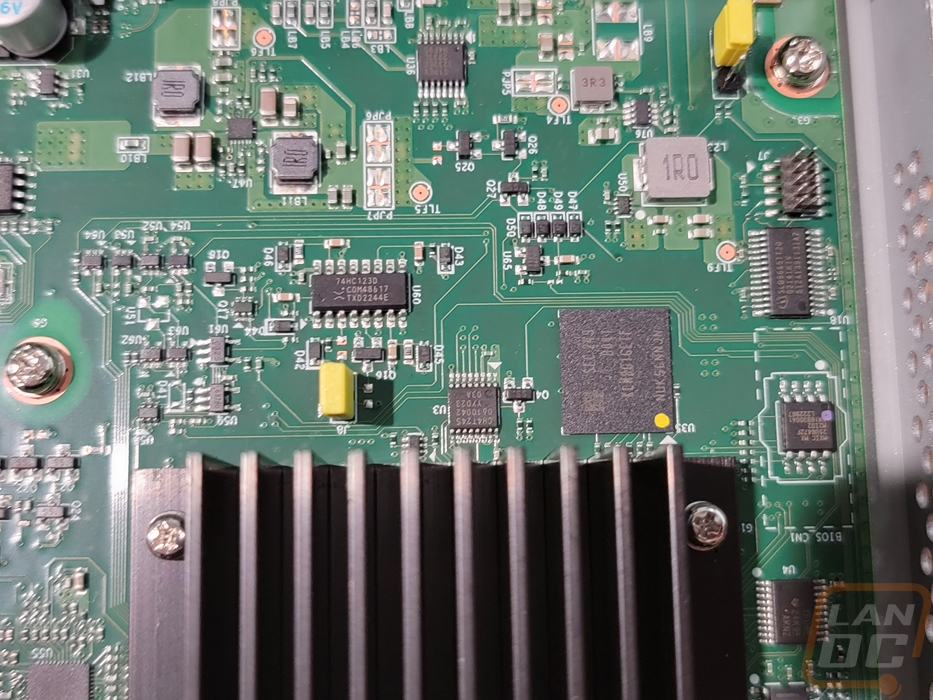Photos and Features
Like with all of the EnGenius enterprise-focused products, the ESG510 comes in a relatively universal brown box and the front has the EnGenius Business Solutions logo and down at the bottom, it lets you know it is a Cloud-enabled security gateway. The model name or information isn’t on the front at all but on one of the edges, they do have two stickers. Both stickers let you know that this is the ESG510 and they have the full model description. One has the certification logos along with barcodes for the part number, serial number, UPC, and EAN. The other has a list of what you will find in the box and a few of its key features.
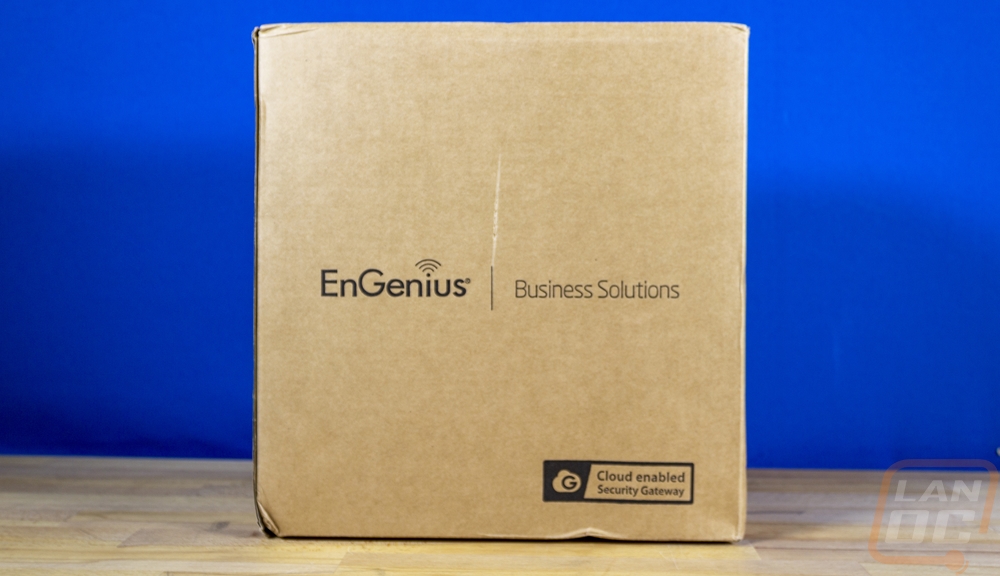
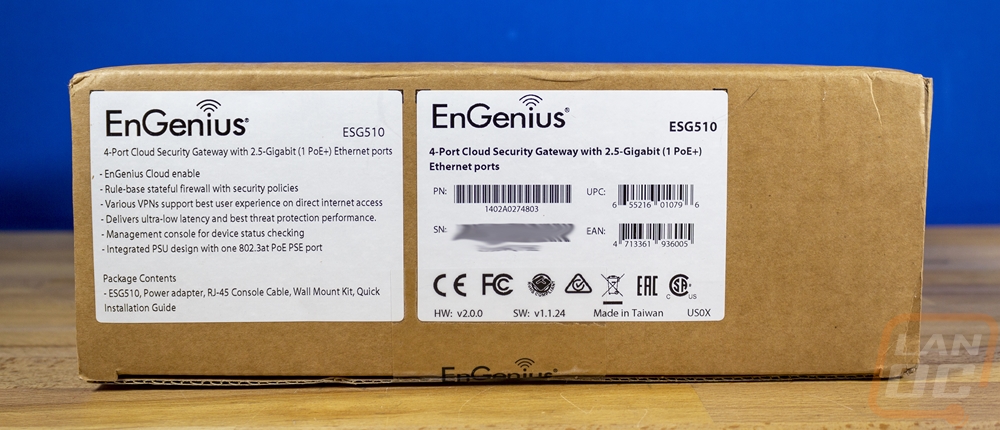
When you open the box, right up on top you have the quick installation guide which is specific to their Security Gateways. Under that is a brown box with the accessories. Then the ESG510 itself comes wrapped in a soft plastic and has nice foam on both ends to keep it well protected.


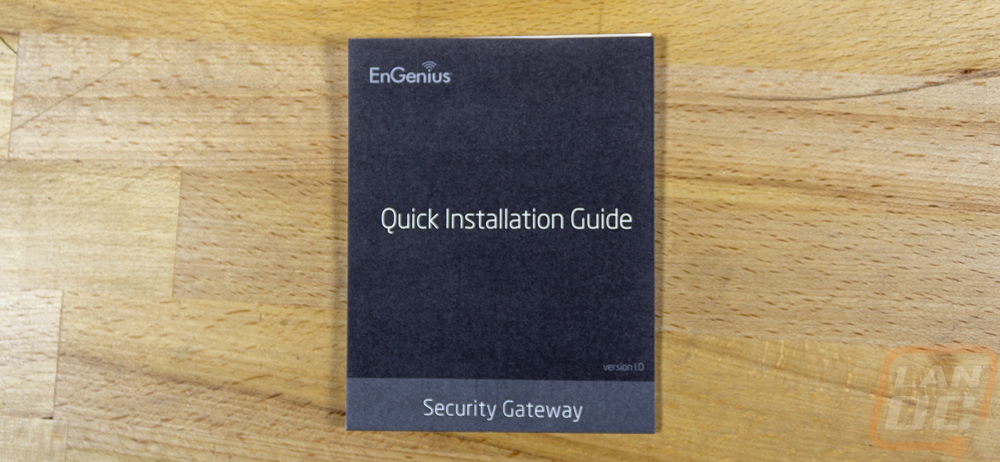
Everything needed to get the ESG510 up and running comes inside the brown accessory box. You have two small baggies, one has two mounting screws and drywall inserts and the other has a set of four rubber feet. The white cable is a serial to RJ45 console cable, similar to what all of the EnGenius switches also come with. Then you have the power supply which has a unique three-pin round DIN connection. The power supply is in line, not a power wart, and has a replaceable C13 cable for the AC side so that EnGenius can include the correct cable depending on the country you buy it in. The power supply itself is 105mm long or just past 4 inches long. It can input 100-240 volts and it outputs 54 volts at 1.2A for 64.8 watts.







Unlike the EnGenius switches which have a dark grey finish, the ESG510 has a silver finish. The overall size of the ESG510 is 8.27 inches or 210 mm wide, 7.07 inches or 179.5 mm wide, and it is 1.38 inches or 35mm thick. This makes it less than 1U in total thickness and closer in size to the ECS1008P that I previously took a look at. The front does start off similar to the 1U switches however with the EnGenius logo on the far left and a stack of status LEDs next to that. It has a power indicator up top. Below that is the WWAN status which is to let you know the status if you are using a collier modem which the ESG510 supports. Next is the Test LED which replaces the diagnostic LED. Then down at the bottom, a PoE indicator LED will let you know when the PoE+ port has PoE active. There is a pinhole reset button and then the RJ45 console connection. The USB 3.0 port is to hook your cellular modem up too. Then on the far right, you have four RJ45 jacks and the model name down at the end. Of the four ethernet connections all of them are 2.5G connections which allows for support for internet connections faster than 1 Gigabit. The far left plug is the main Wan1 connection and the outputs or LAN side start their numbering from the far right. They did this because the WAN2 or P3 port can be used as a WAN or LAN connection as needed. The connection on the end supports PoE+. All four of the RJ45 jacks have the standard two status LEDs so you can see activity as well as the connection speed.
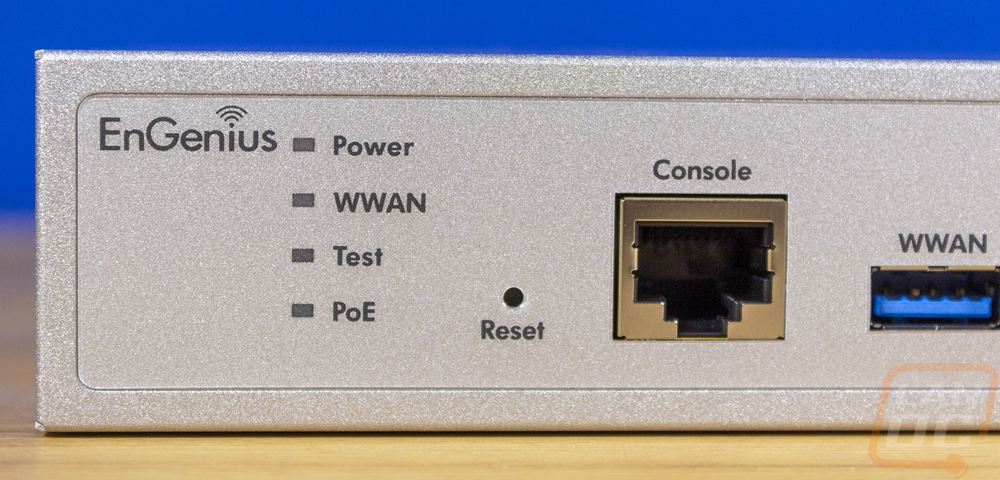

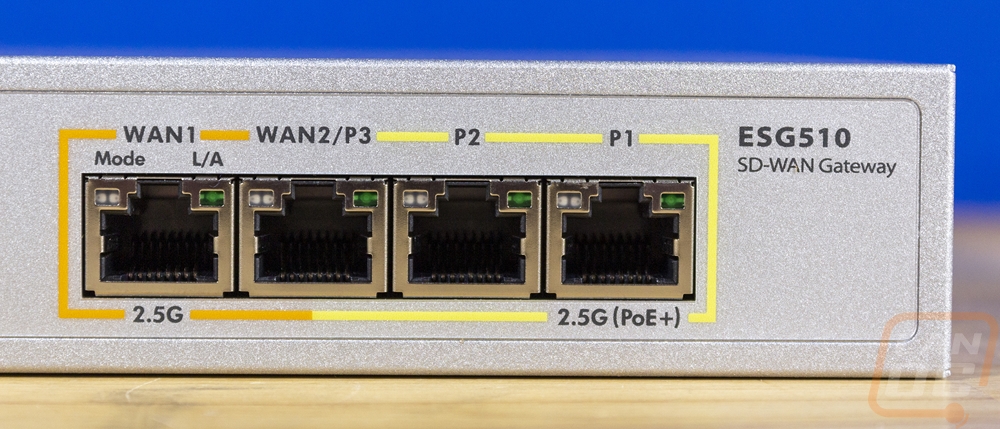
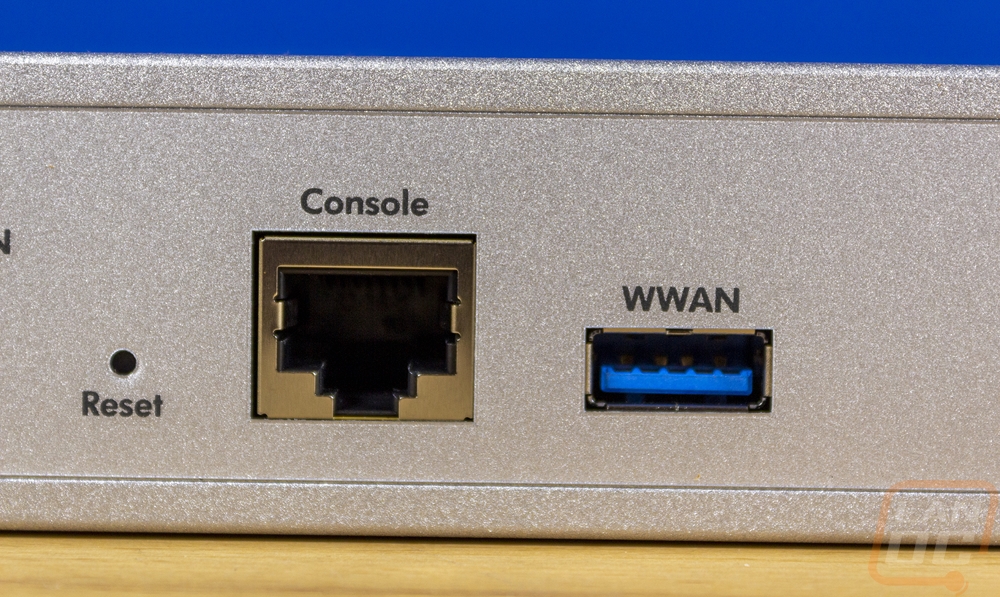
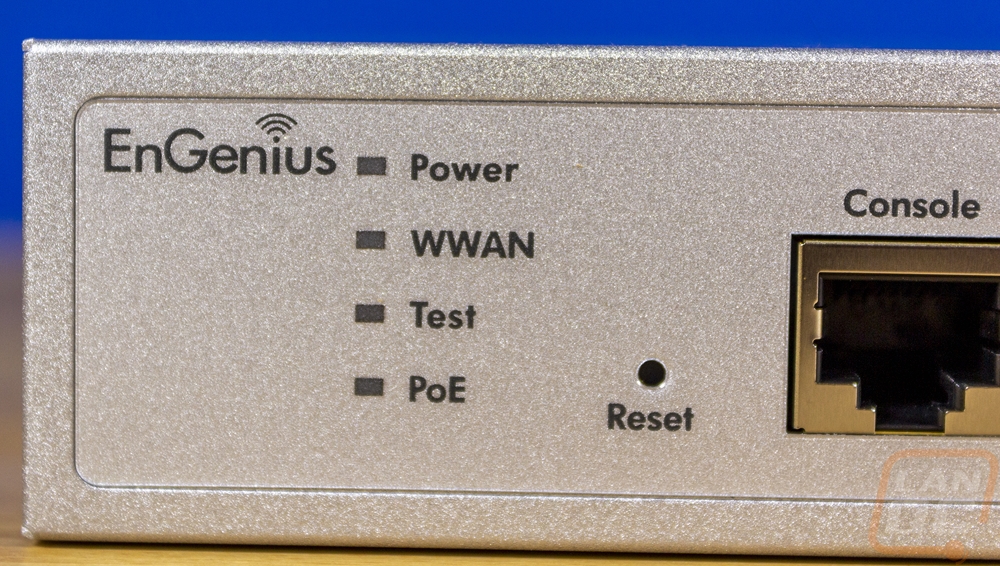
Both sides of the ESG510 have the same split ventilation on them. Sadly neither side has the mounting screws for rack mount ears. Then at the back of the ESG510, there is just one thing, the three-pin DIN connection over on the left for the included 54-volt power supply.


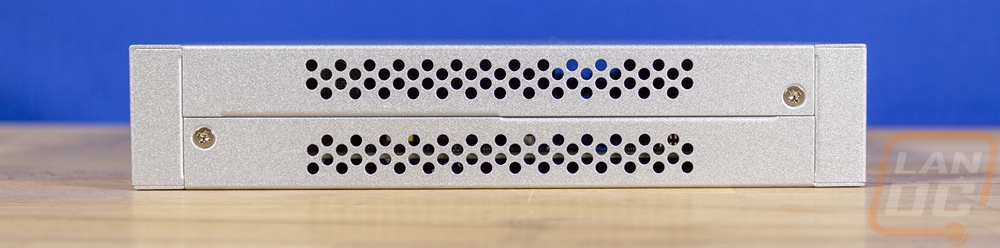
Neither the top or bottom of the EnGenius ESG510 have too much going on. The top has nothing at all other than the steel housing. The bottom on the other hand does have a few things. You can see the small rings etched into the housing meant to show you where you can stick on the included rubber feet if you are sitting the ESG510 on a shelf. In the center, it has a sticker with the usual certification logos. The sticker also has the model information as well as the ESG510’s MAC and Serial numbers. There is also a QR code you use to link the ESG510 to your EnGenius Cloud account if you are using the app. Then there are two T-shaped mounting holes on the bottom as well. These are for wall mounting the ESG510, with it not having rack mounting tabs wall or shelf mounting are your two options.
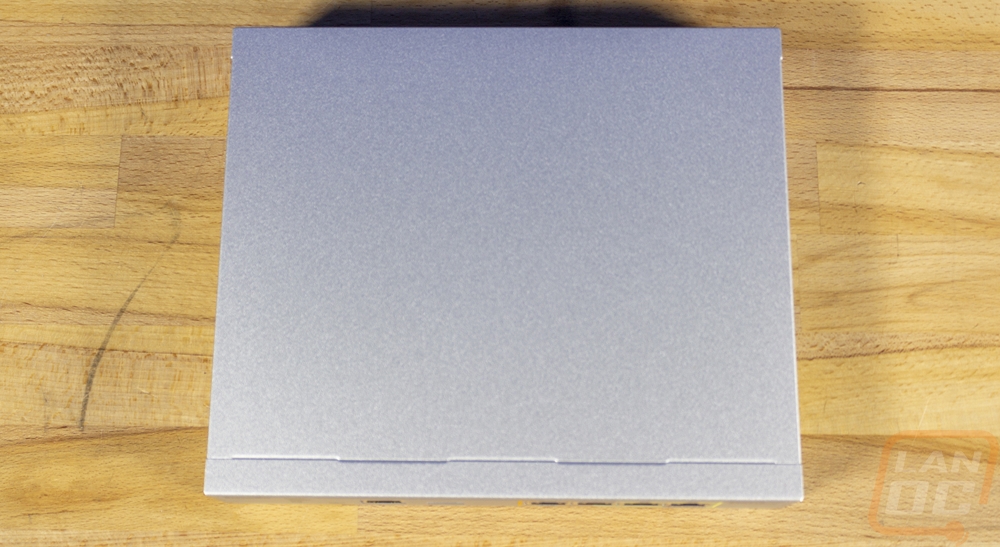

Because I was curious about what is going on inside of the ESG510 I did open it up. This was easy with the Philips head screws on both sides, the top cover and back of the case slides back and then comes right off. Inside there are no fans and the PCB takes up the entire housing which surprised me. I thought for sure the PCB would end in between the two mounting holes on the back to prevent any damage. On the left, there is one black anodized aluminum heatsink but I was surprised it is orientated where any airflow that goes from the vents on the sides doesn’t blow through the fins. That sits on top of the ESG510’s Intel ATOM E3940 X236F668 Quad-Core CPU which runs at 1.6GHz which should be powerful enough to handle things. Just above that there are two 4 GB KLM8G1GETF eMMC storage memory giving it 8GB in total and it has 4GB of ram. Then sitting behind the four 2.5G network ports you can see four large L22T003-2 filters and just below that smaller Intel S2353L34 controller chips for each port. The PCB does have provisions for twice as much eMMC which they use on the ESG610. A majority of the PCB is dedicated to handling power which you can see filling in the space to the right of the CPU and above the network connection circuitry.