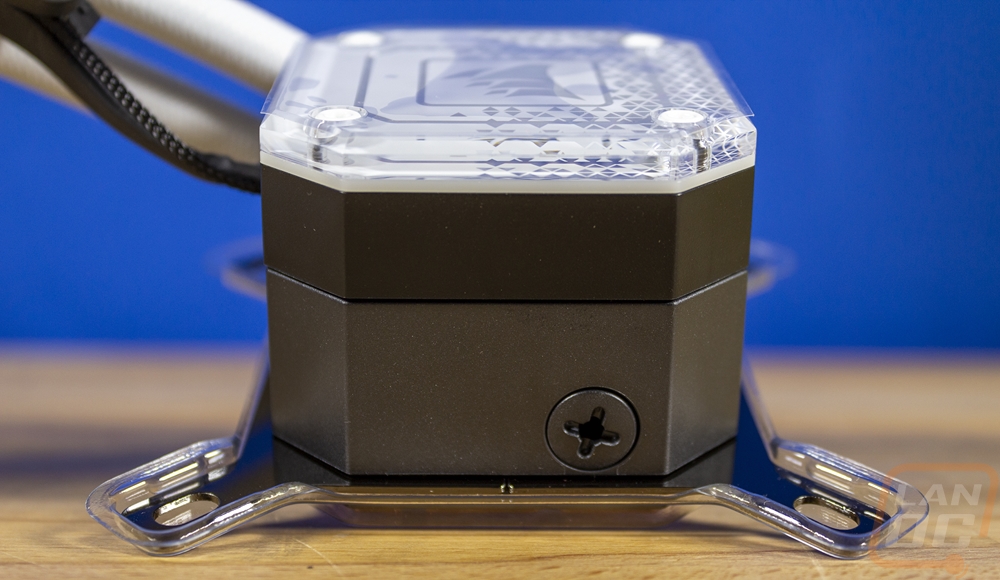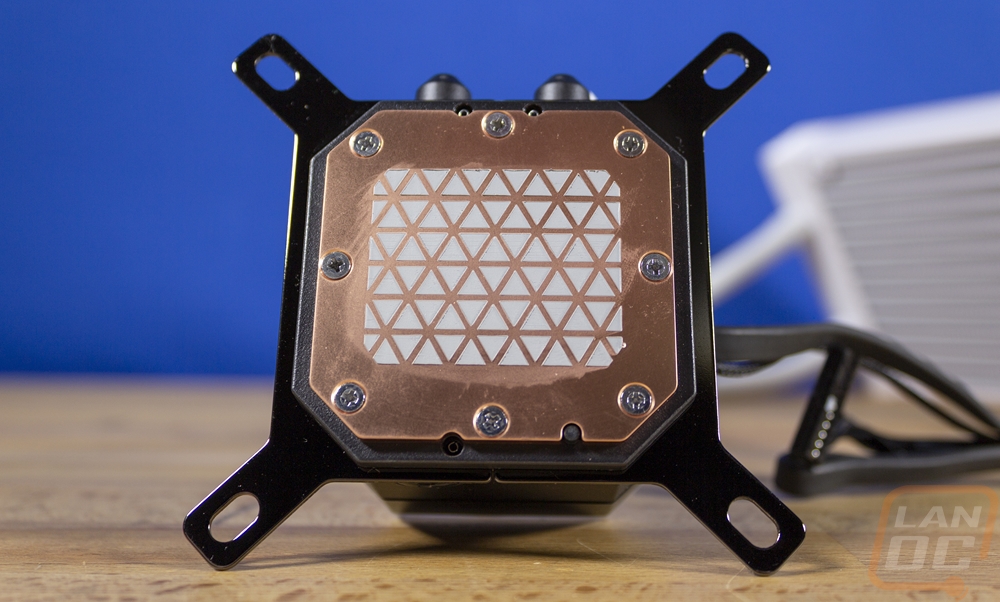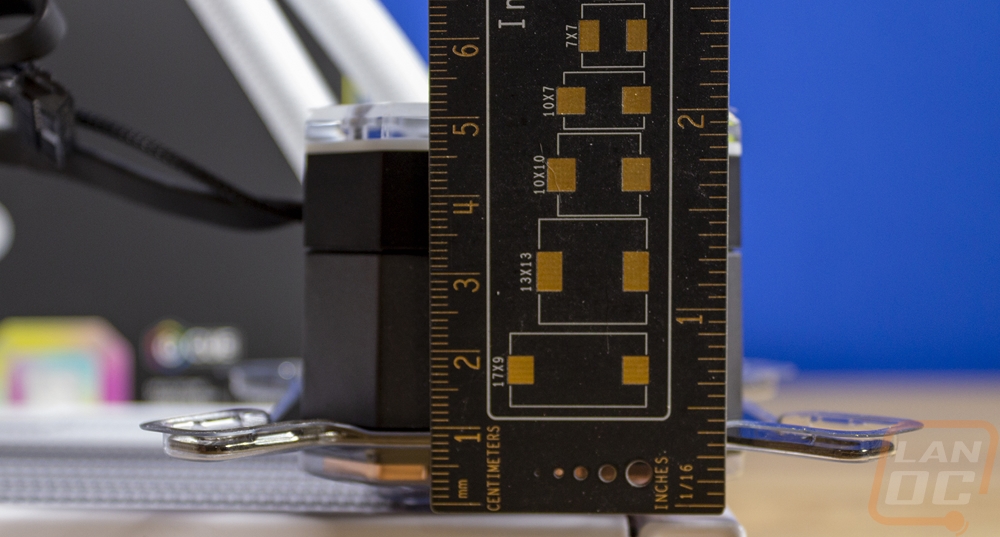Photos and Features
The packaging for the Corsair iCUE H100i Elite Capellix XT isn’t really any different than the H100i Elite with the LCD that I previously took a look at and that we run on our test bench. The front edge has a picture of the cooler that shows the fans and pump both with their RGB lit up. They have the Corsair logo in the top left corner and the model name down in the bottom left along with a short description that lets you know this is a 240 mm RGB liquid cooler. The back of the box has a short specification listing that is repeated in different languages. Alongside of that, they have another picture and line drawings along with the dimensions, the only thing missing is the pump height which is really important in some SFF builds. Up on top Corsair did of course include their signature yellow as well.

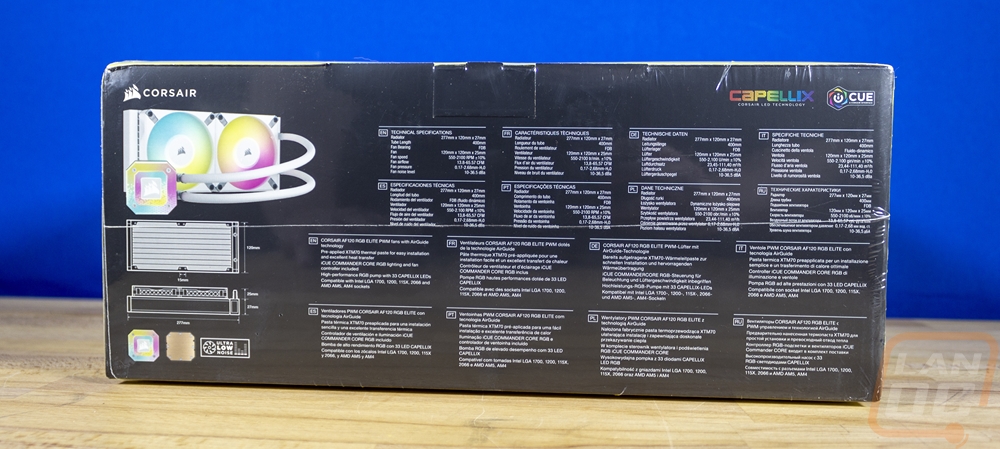
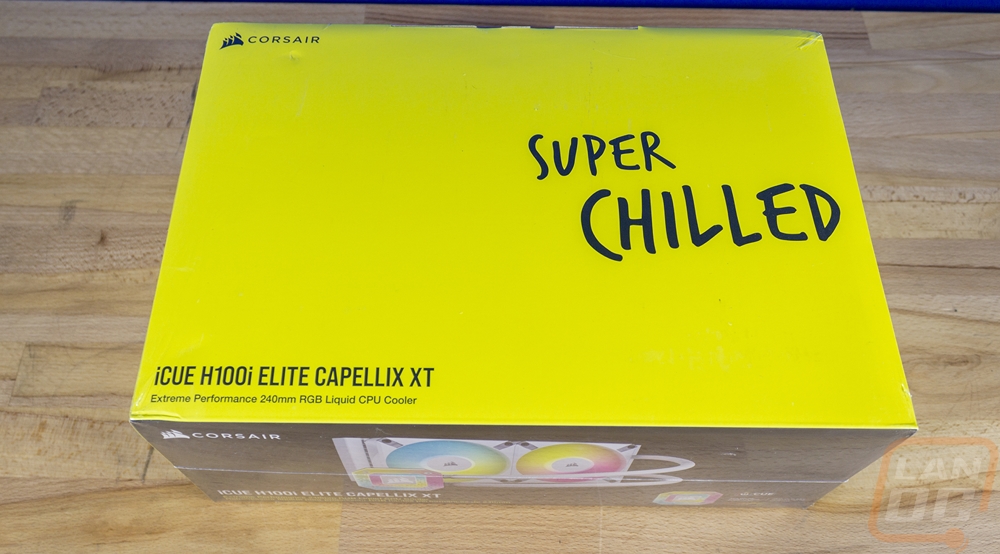
When you open the box up before you get inside there is a QR code for the user manual to help you get started. Then once you open the box up the safety and warranty information is still included on top but the instructions are all digital. Everything sits in a formed cardboard tray that keeps everything from moving around, then each component has its own plastic bag to prevent any scratches as well.
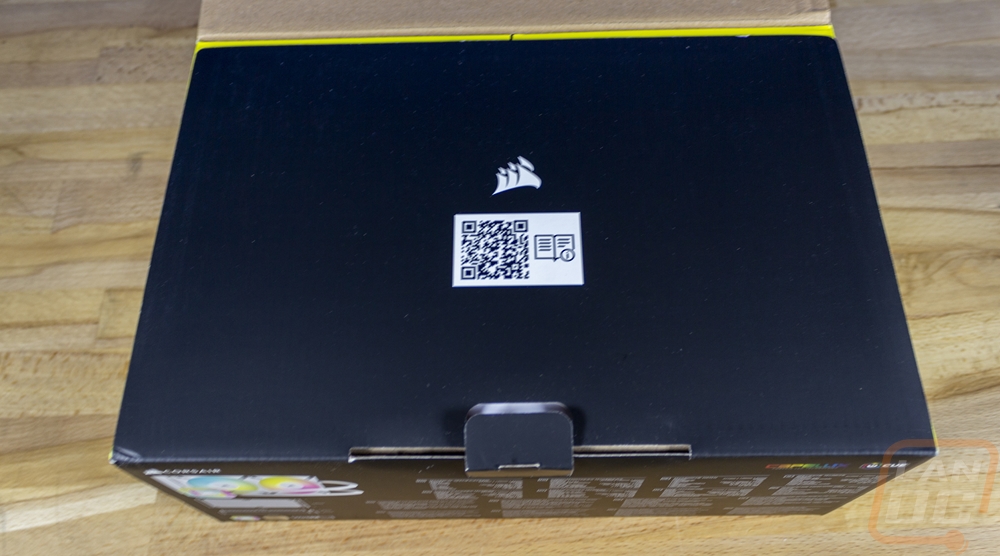

For accessories, the H100i Elite Capellix XT comes with a few small bags with the mounting hardware inside. The smaller bags are socket-specific and Corsair has printed on them what they are used for which keeps things each. Inside of the Intel bag for example there are even smaller bags with things split up depending on the Intel socket. You also get two additional swappable caps for the Capellix lighting on top of the pump as well as the design that comes preinstalled. They also include a small plastic Allen wrench to install them. Then there is a larger bag with the universal parts for the mounting hardware, things like the fan screws and screws to mount the radiator to your case, and the pump mounting thumbnuts. All of the mounting hardware is black.

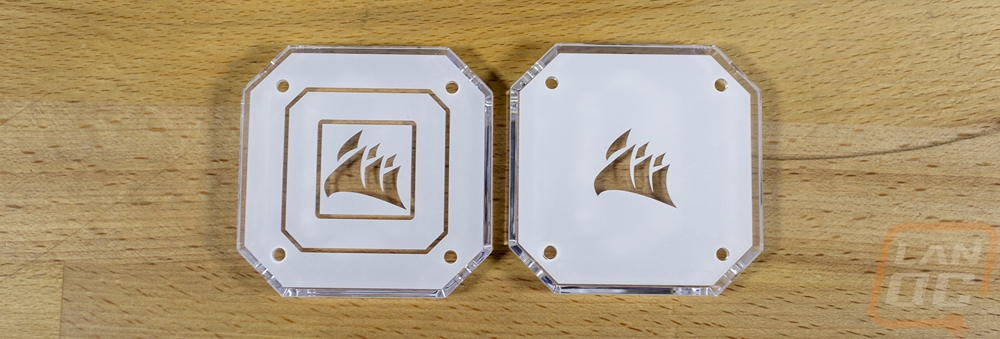

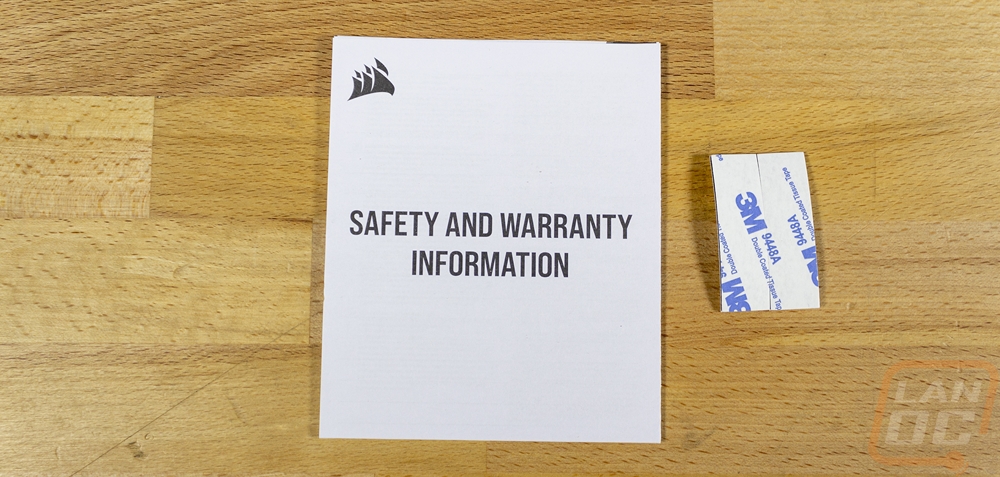
To control the fans, pump, and all of the lighting on the H100i Elite Capellix XT it does come with an iCUE Commander Core controller. This has connections for six fans and their RGB down the sides. That is enough to cover a push/pull setup with the H150 or your AIO fans as well as the rest of your case fans where a lot of AIOs just control what comes with the kit. Up on top, it has the Corsair logo and a sticker letting you know which way to plug in the connection for the end which is the connection for the pump. The connections on the left are all standard 4-pin PWM fan headers and then on the right you have the clipped RGB connection that all Corsair RGB components use. The bottom has a sticker with the certification logos and a serial number. Then on the top edge, it has two cables that come attached, one is a SATA power and the second is a USB 2.0 connection. Corsair also includes a small double-sided sticky tape for mounting the controller.




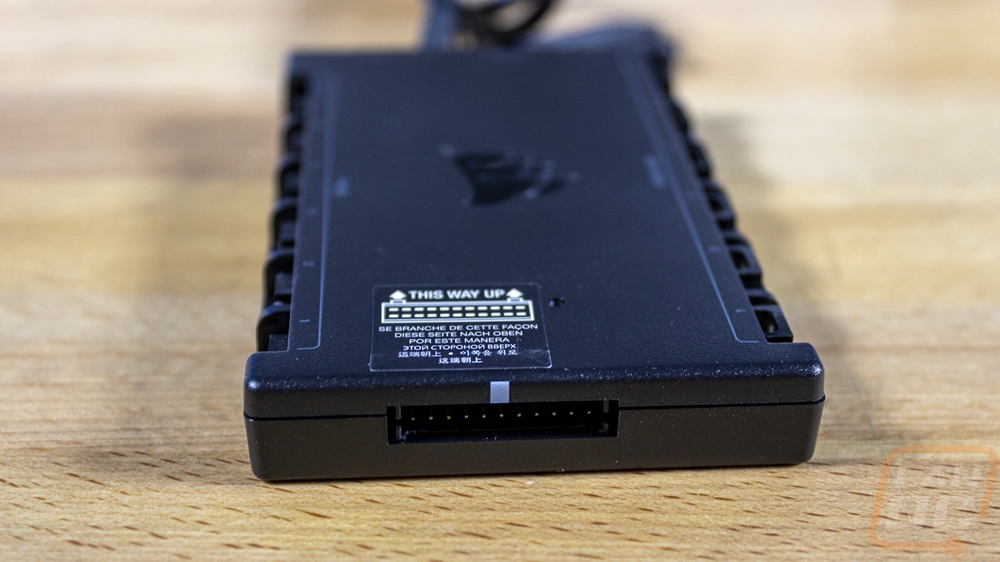
For its fans, the H100i Elite Capellix XT comes with two 120mm fans. For our white kit they of course match and have a bright white finish. These are the Corsair AF RGB ELITE PWM fans and they do sell matching fans individually or in a three-pack in both black and white to match whichever color you go with on the H100i Elite Capellix XT. The AF RGB Elite PWM fans have a fluid dynamic bearing and run between 550 to 2100 RPM. I love the Corsair branding on the side as well as the small AF Elite on one of the corners. They have a white housing with grey rubber mounting which isolates the screw and aren’t just a rubber pad sitting between things. The fan blade has 9 blades with a heavy twist to its shape and a large center section which has a white sticker and the Corsair Sails logo in the middle. The fan blades are translucent white and they have all of their 8 addressable RGBs are all in the center to light up the fan blades. The fans push up to 2.68mm of H20 and have a 65.57 CFM. For wiring Corsair hasn’t switched to a simpler setup yet, each fan has two individual wires, one for the RGB and the other for the fan. Both are flat cables and are white to match the fan.



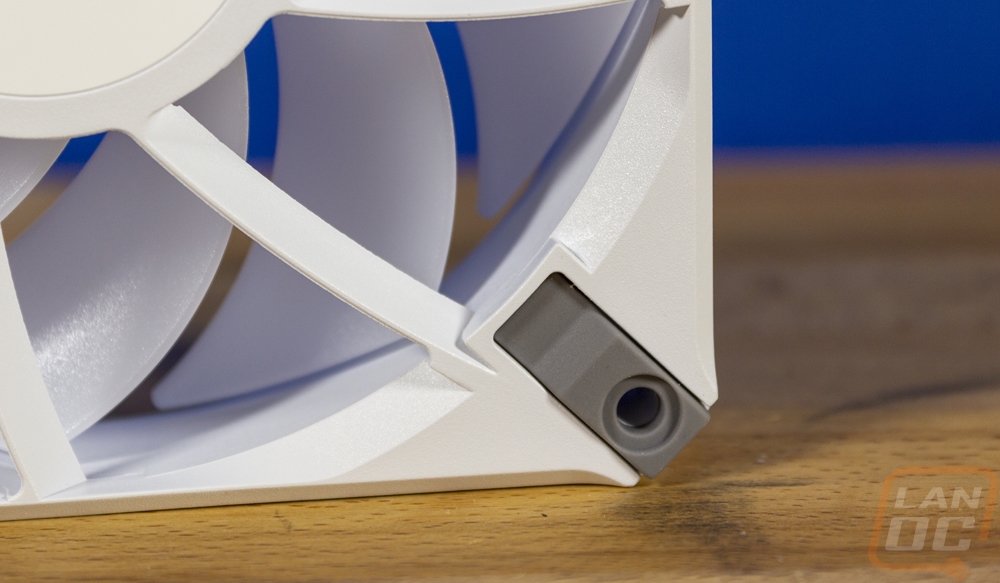






For the radiator on the H100i Elite Capellix XT, it is a standard dual 120mm layout 277mm long, 120mm wide, and 27mm thick. It is all aluminum and has squared-off end caps on both ends that give it a more modern/clean styling. For our white H100i Elite Capellix XT, everything on the radiator has been finished in bright white except the mirrored Corsair Sails logo on the sides. This includes the plastic covers for the sleeving on the hoses. There isn’t any refill port visible to note. Then on the one end, the radiator does have two stickers, one has the serial number and model information. The hoses are 10mm wide and have a bright white sleeving that matches everything and the tubing is a total of 400mm long on the H100i/H115i and 450mm on the H150i/H170i.
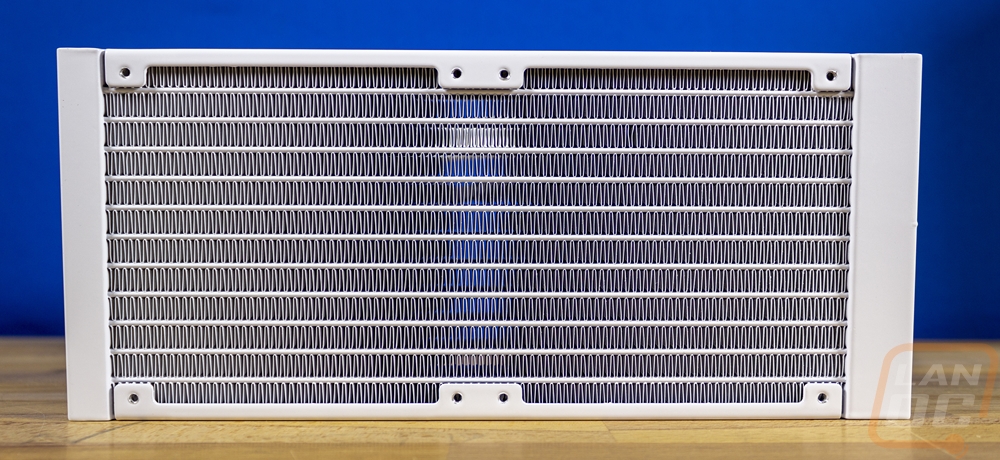
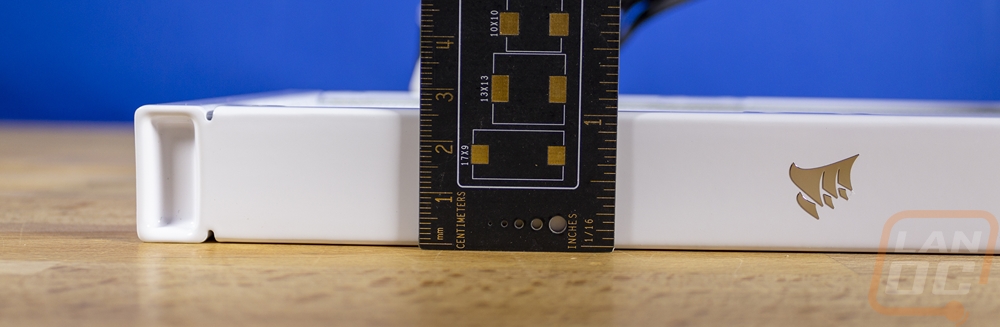
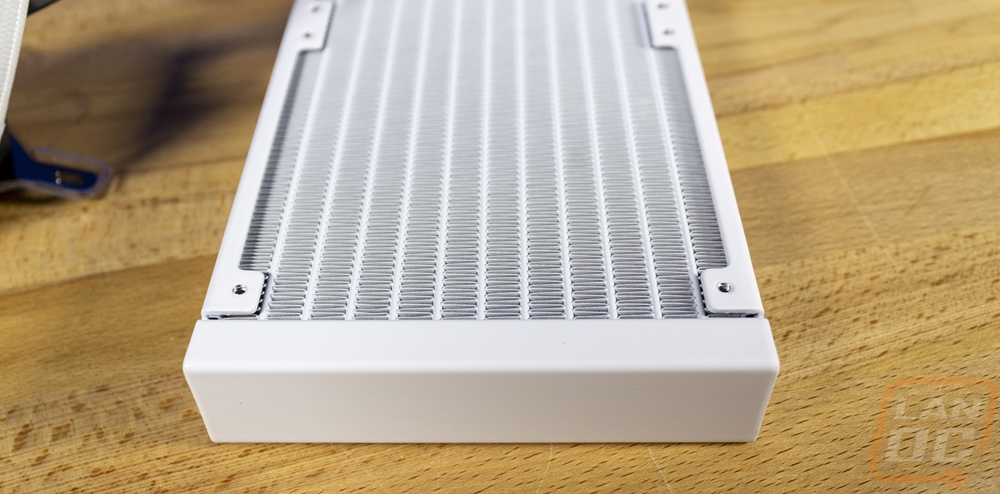



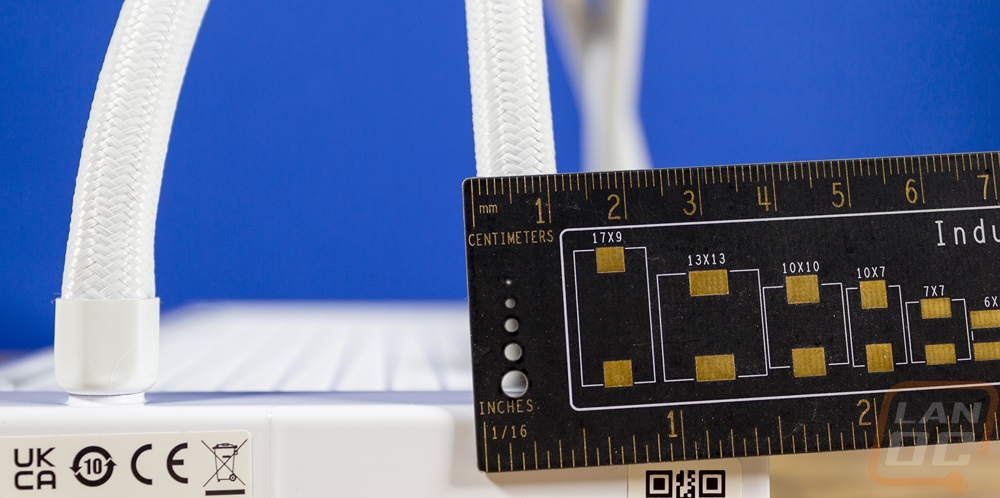

The H100i Elite Capellix XT has the same pump design that we saw with the H100i Elite LCD. Interestingly, the white model has a black pump housing but that does mean that all of the black mounting hardware isn’t mismatched. Up on top is one of the big changes for the XT. The Capellix top cap has 33 compact and bright Capellix addressable RGB LEDs in it. Then they have the white cap on top that is acrylic and swappable to change the styling. This cap does a good job of showing how they have the lighting arranged with the center logo section, and then two rings around that. Each ring has its own lighting allowing for unique lighting effects. The pump and lighting from the contact surface to the top of the replaceable cover is 49mm. Just under the cap, there is a translucent ring facing out as well to give some lighting out that to any view of the pump from the sides. It has the two white-sleeved hoses running out of the right side and then the top has two wires as well. One is the 3-pin fan header to keep your motherboard from freaking out that there isn’t a CPU fan and the second is the connection to the controller which has a wide 22-pin connection but the H100i Elite Capellix XT looks to only be using half of those. Those two whites are both black. The Capellix can be removed and I don’t just mean the swappable top cover. You can remove it all and swap it to the LCD if you want that later. The bracket comes preinstalled and right next to the bracket, there is a small removable cap that can be used to refill the coolant if needed. Then on the bottom, the H100i Elite Capellix XT has a copper contact surface that comes preinstalled with thermal paste. This is the Corsair XTM70 Extreme Performance thermal paste and they have applied it in the Corsair-specific triangles layout which is also used in the top cover that comes preinstalled on the pump.