Corsair has been one of the leading brands to get an all-in-one cooler for 14 years now and that hasn’t changed. Their lineup seems consistent because of the base naming like the H100i but they do stay on top of updates with different variations. In February they launched their new iCue Capellix XT which is available in both the H100i and H150i sizes, or in other words in 240mm and 360mm variations. The new XT model has new Corsair AF RGB ELITE fans and the pump also has 33 capellix LEDs in the cap. Both allow Corsair to do what they are best at, which is of course crazy RGB lighting. Today I’m going to check out the Capellix XT and see what it is all about, check out its performance, and see where it fits in the market these days. So let’s dive in and see what it is all about!
Product Name: Corsair H100i ELITE CAPELLIX XT
Review Sample Provided by: Corsair
Written by: Wes Compton
Amazon Affiliate Link: HERE
|
Specifications |
|
|
Color options |
White Black |
|
Lighting |
RGB |
|
AMD Processors Supported |
Ryzen Threadripper, Ryzen, Phenom II, Athlon II, FX, A-Series, Opteron, Sempron, Athlon 64 |
|
Intel Processors Supported |
Core i9, i7, i5, i3, Pentium, Celeron |
|
Fan Control Method |
PWM |
|
Tubing Material |
Black Sleeved Low-Permeation Rubber White Sleeved Low-Permeation Rubber |
|
Tubing Length |
H100i - 400mm H150i - 450mm |
|
Coldplate Dimensions |
56 x 56mm |
|
iCUE Software |
Yes |
|
Radiator Size |
H100i - 240 mm H150i - 360 mm |
|
Cooling Socket Support |
Intel 1700, 1200, 1150, 1151, 1155, 1156, 2011, 2066 | AMD AM4, sTRX4, sTR4 |
|
PWM |
Yes |
|
Fan Speed |
550 - 2100 RPM ±10% |
|
Fan Dimensions |
120mm x 25mm |
|
Cold Plate Material |
Copper |
|
Number of Fans |
H100i - 2 H150i - 3 |
|
Radiator Material |
Aluminum |
|
Radiator Dimensions |
H100i - 277mm x 120mm x 27mm H150i - 397mm x 120mm x 27mm |
|
Weight |
240 - 0.91 lbs 360 - 1.1 lbs |
|
Fan Airflow |
13.8 - 65.57 CFM |
|
Fan Static Pressure |
0.17 - 2.68 mm-H2O |
|
Package Contents for H150i |
CORSAIR iCUE H150i ELITE CAPELLIX XT White Extreme Performance Liquid CPU Cooler CORSAIR iCUE Commander CORE Controller Mounting kit for all modern CPU sockets Three AF RGB ELITE White Series PWM 120mm fans Fan and radiator mounting screws Thermal compound (pre-applied) |
|
Package Contents for H100i |
CORSAIR iCUE H100i ELITE CAPELLIX XT White Extreme Performance Liquid CPU Cooler CORSAIR iCUE Commander CORE Controller Mounting kit for all modern CPU sockets Two AF RGB ELITE White Series PWM 120mm fans Fan and radiator mounting screws Thermal compound (pre-applied) |
|
Warranty |
5-year warranty |

Photos and Features
The packaging for the Corsair iCUE H100i Elite Capellix XT isn’t really any different than the H100i Elite with the LCD that I previously took a look at and that we run on our test bench. The front edge has a picture of the cooler that shows the fans and pump both with their RGB lit up. They have the Corsair logo in the top left corner and the model name down in the bottom left along with a short description that lets you know this is a 240 mm RGB liquid cooler. The back of the box has a short specification listing that is repeated in different languages. Alongside of that, they have another picture and line drawings along with the dimensions, the only thing missing is the pump height which is really important in some SFF builds. Up on top Corsair did of course include their signature yellow as well.

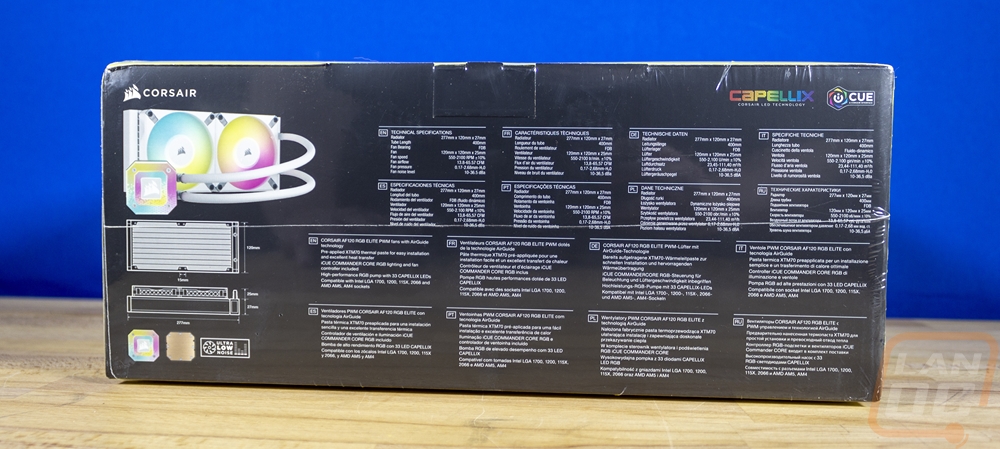
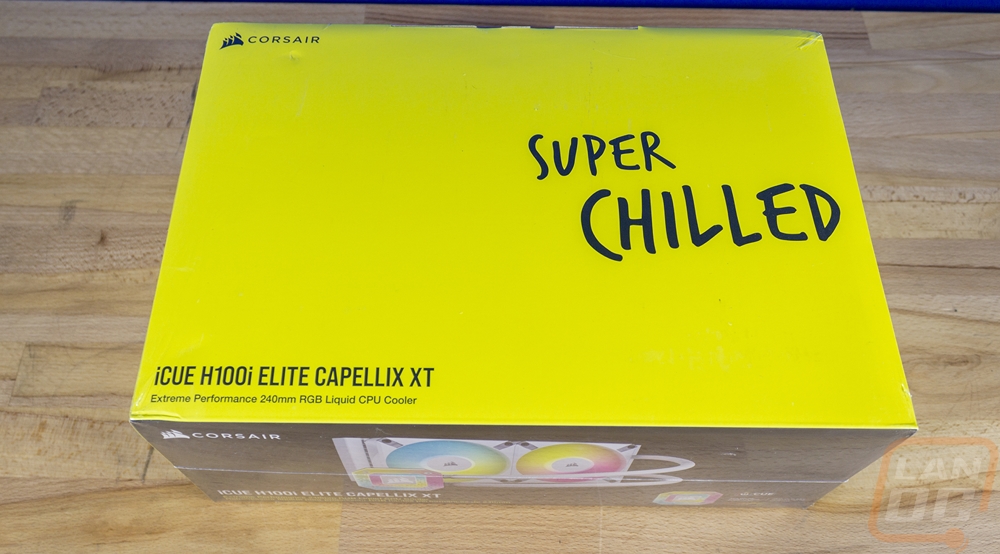
When you open the box up before you get inside there is a QR code for the user manual to help you get started. Then once you open the box up the safety and warranty information is still included on top but the instructions are all digital. Everything sits in a formed cardboard tray that keeps everything from moving around, then each component has its own plastic bag to prevent any scratches as well.
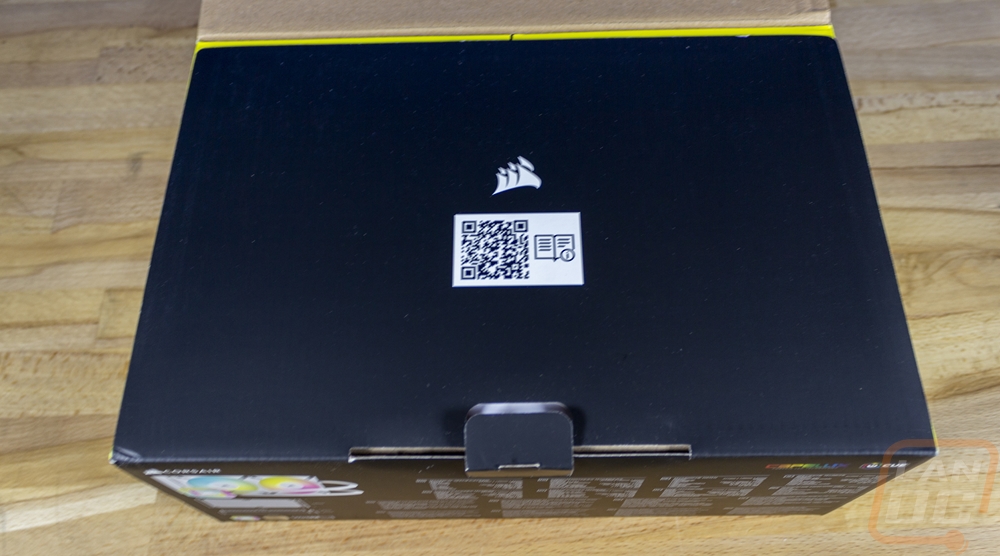

For accessories, the H100i Elite Capellix XT comes with a few small bags with the mounting hardware inside. The smaller bags are socket-specific and Corsair has printed on them what they are used for which keeps things each. Inside of the Intel bag for example there are even smaller bags with things split up depending on the Intel socket. You also get two additional swappable caps for the Capellix lighting on top of the pump as well as the design that comes preinstalled. They also include a small plastic Allen wrench to install them. Then there is a larger bag with the universal parts for the mounting hardware, things like the fan screws and screws to mount the radiator to your case, and the pump mounting thumbnuts. All of the mounting hardware is black.

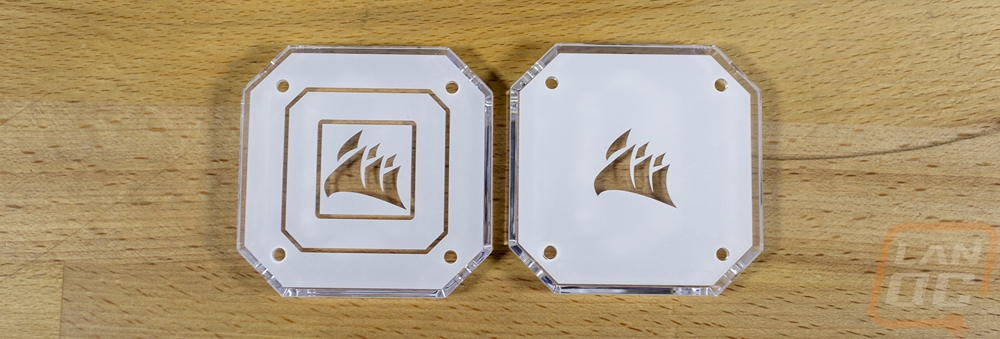

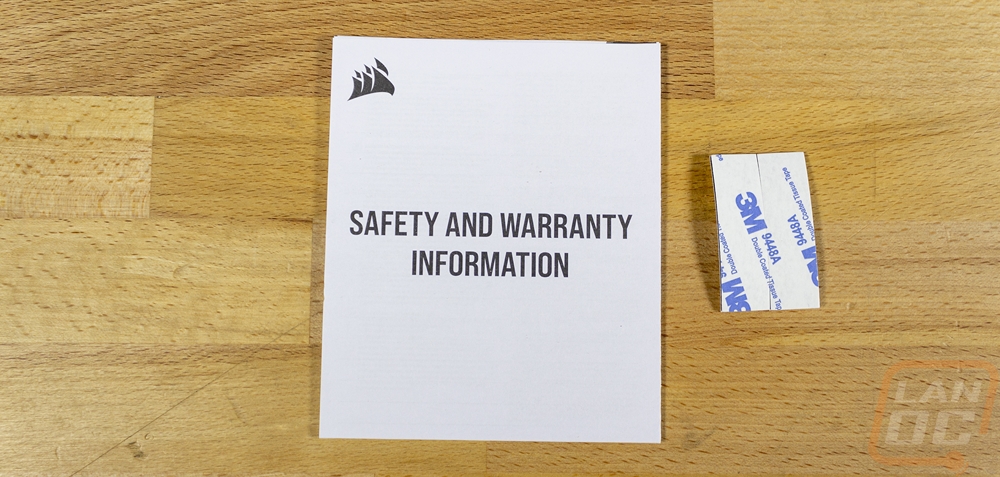
To control the fans, pump, and all of the lighting on the H100i Elite Capellix XT it does come with an iCUE Commander Core controller. This has connections for six fans and their RGB down the sides. That is enough to cover a push/pull setup with the H150 or your AIO fans as well as the rest of your case fans where a lot of AIOs just control what comes with the kit. Up on top, it has the Corsair logo and a sticker letting you know which way to plug in the connection for the end which is the connection for the pump. The connections on the left are all standard 4-pin PWM fan headers and then on the right you have the clipped RGB connection that all Corsair RGB components use. The bottom has a sticker with the certification logos and a serial number. Then on the top edge, it has two cables that come attached, one is a SATA power and the second is a USB 2.0 connection. Corsair also includes a small double-sided sticky tape for mounting the controller.




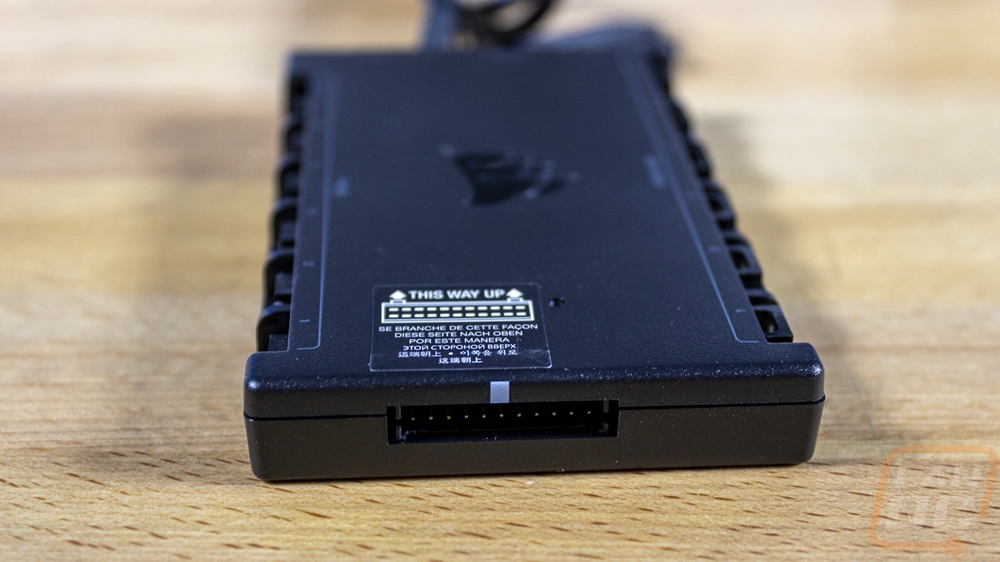
For its fans, the H100i Elite Capellix XT comes with two 120mm fans. For our white kit they of course match and have a bright white finish. These are the Corsair AF RGB ELITE PWM fans and they do sell matching fans individually or in a three-pack in both black and white to match whichever color you go with on the H100i Elite Capellix XT. The AF RGB Elite PWM fans have a fluid dynamic bearing and run between 550 to 2100 RPM. I love the Corsair branding on the side as well as the small AF Elite on one of the corners. They have a white housing with grey rubber mounting which isolates the screw and aren’t just a rubber pad sitting between things. The fan blade has 9 blades with a heavy twist to its shape and a large center section which has a white sticker and the Corsair Sails logo in the middle. The fan blades are translucent white and they have all of their 8 addressable RGBs are all in the center to light up the fan blades. The fans push up to 2.68mm of H20 and have a 65.57 CFM. For wiring Corsair hasn’t switched to a simpler setup yet, each fan has two individual wires, one for the RGB and the other for the fan. Both are flat cables and are white to match the fan.



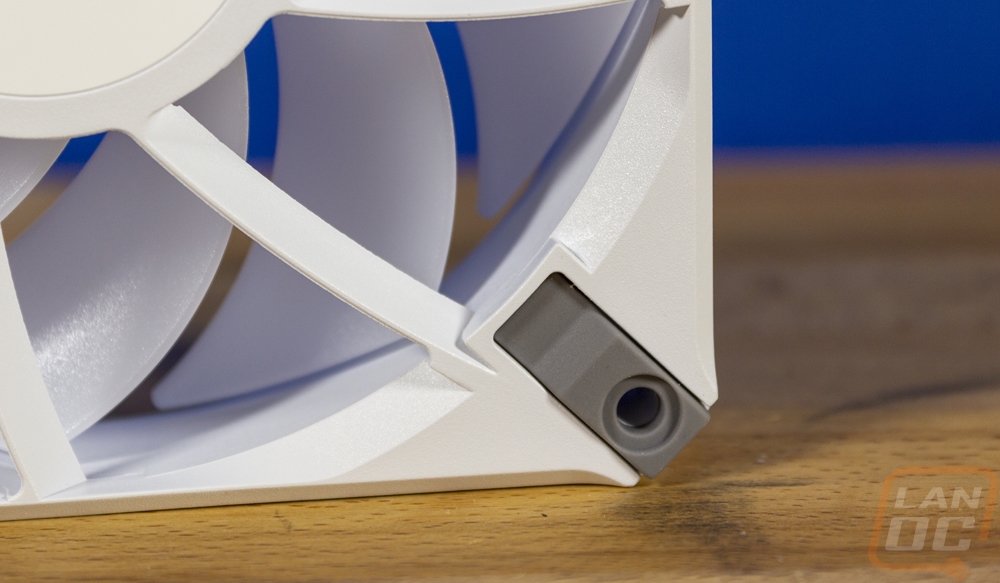






For the radiator on the H100i Elite Capellix XT, it is a standard dual 120mm layout 277mm long, 120mm wide, and 27mm thick. It is all aluminum and has squared-off end caps on both ends that give it a more modern/clean styling. For our white H100i Elite Capellix XT, everything on the radiator has been finished in bright white except the mirrored Corsair Sails logo on the sides. This includes the plastic covers for the sleeving on the hoses. There isn’t any refill port visible to note. Then on the one end, the radiator does have two stickers, one has the serial number and model information. The hoses are 10mm wide and have a bright white sleeving that matches everything and the tubing is a total of 400mm long on the H100i/H115i and 450mm on the H150i/H170i.
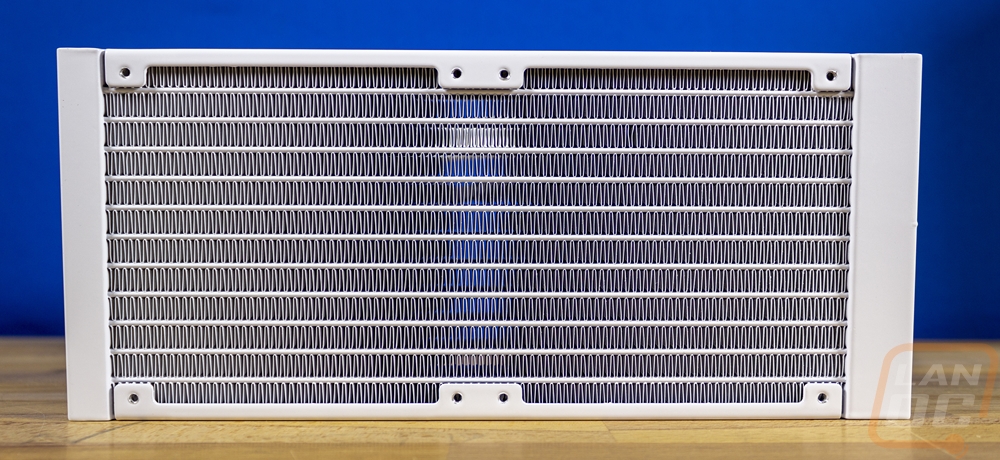
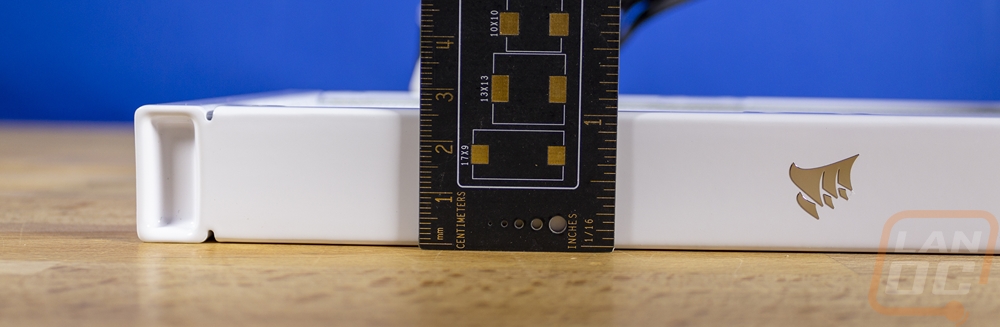
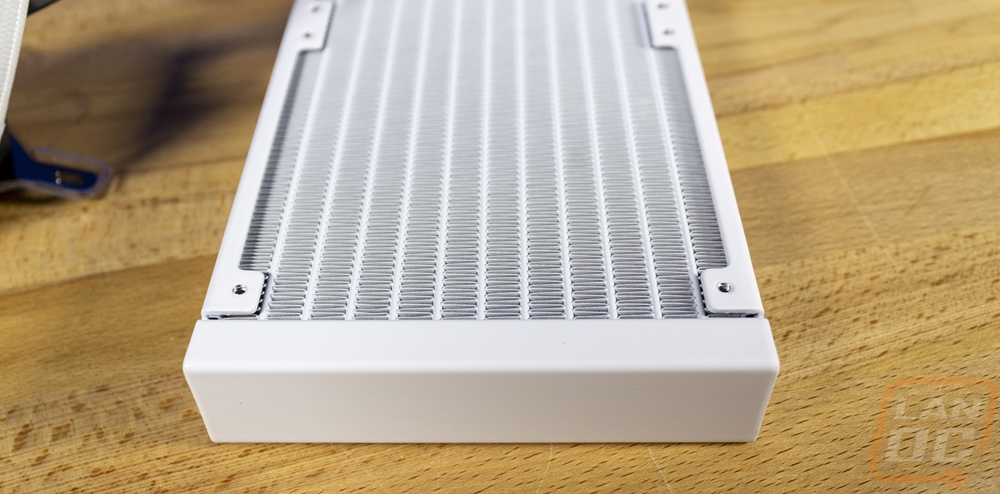



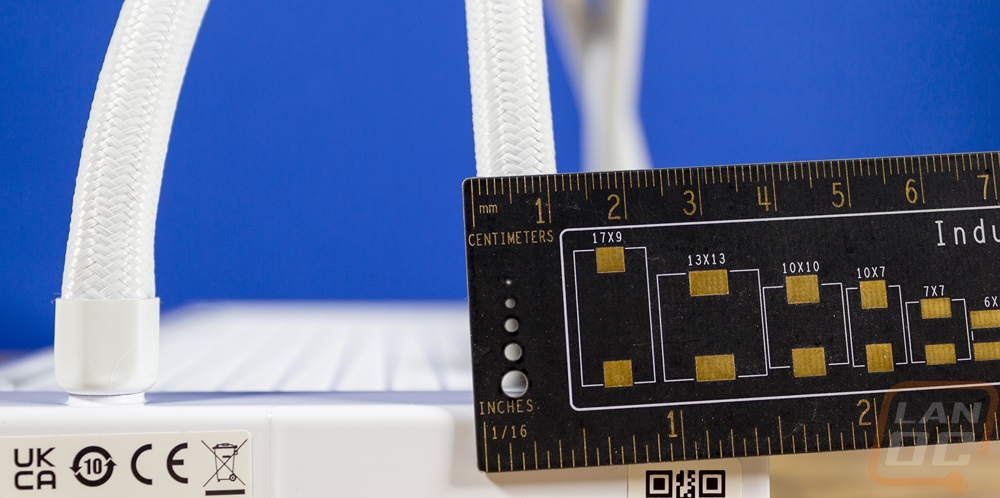

The H100i Elite Capellix XT has the same pump design that we saw with the H100i Elite LCD. Interestingly, the white model has a black pump housing but that does mean that all of the black mounting hardware isn’t mismatched. Up on top is one of the big changes for the XT. The Capellix top cap has 33 compact and bright Capellix addressable RGB LEDs in it. Then they have the white cap on top that is acrylic and swappable to change the styling. This cap does a good job of showing how they have the lighting arranged with the center logo section, and then two rings around that. Each ring has its own lighting allowing for unique lighting effects. The pump and lighting from the contact surface to the top of the replaceable cover is 49mm. Just under the cap, there is a translucent ring facing out as well to give some lighting out that to any view of the pump from the sides. It has the two white-sleeved hoses running out of the right side and then the top has two wires as well. One is the 3-pin fan header to keep your motherboard from freaking out that there isn’t a CPU fan and the second is the connection to the controller which has a wide 22-pin connection but the H100i Elite Capellix XT looks to only be using half of those. Those two whites are both black. The Capellix can be removed and I don’t just mean the swappable top cover. You can remove it all and swap it to the LCD if you want that later. The bracket comes preinstalled and right next to the bracket, there is a small removable cap that can be used to refill the coolant if needed. Then on the bottom, the H100i Elite Capellix XT has a copper contact surface that comes preinstalled with thermal paste. This is the Corsair XTM70 Extreme Performance thermal paste and they have applied it in the Corsair-specific triangles layout which is also used in the top cover that comes preinstalled on the pump.

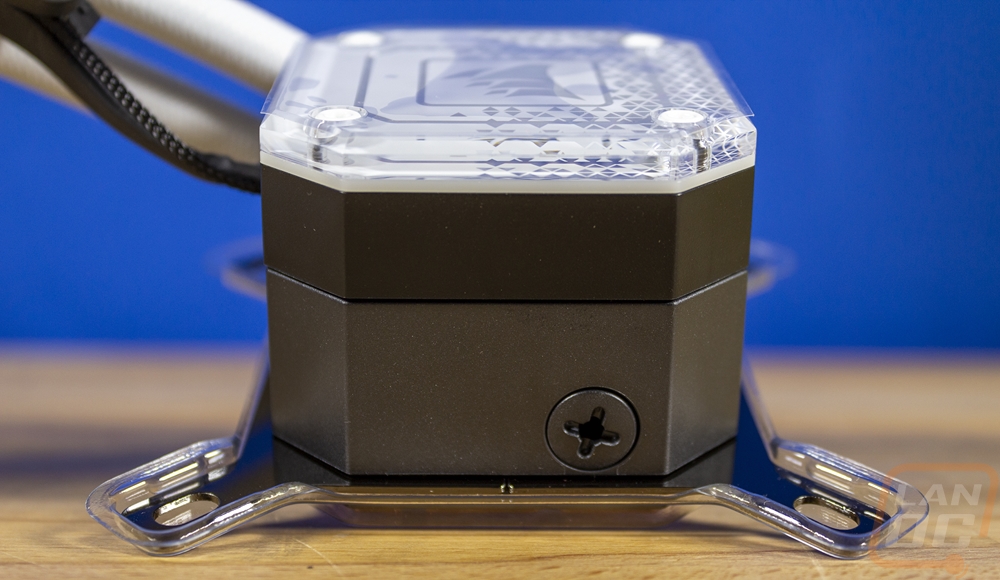




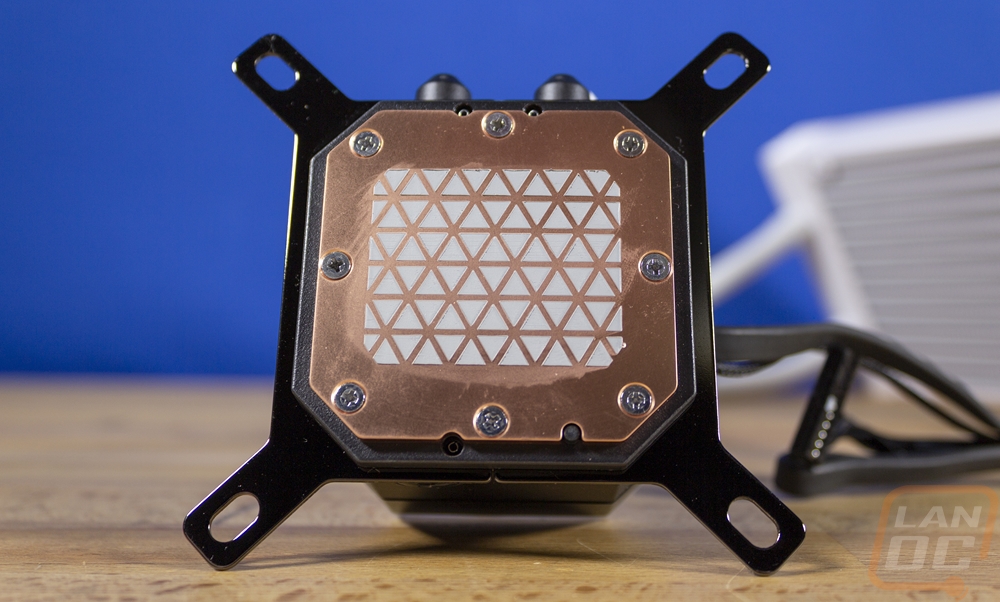
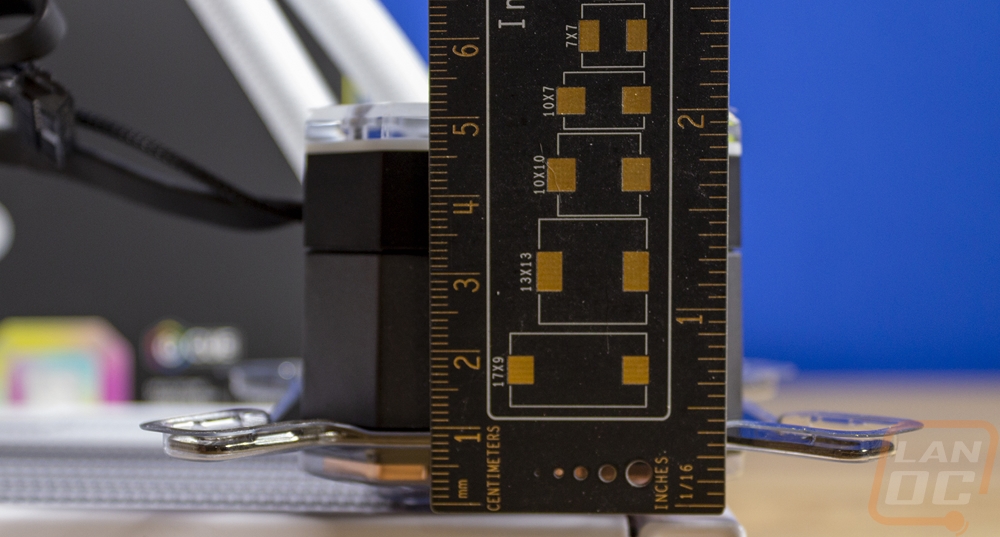
Test Bench
|
Testing Hardware |
Live Pricing |
|
|
Case |
Primochill Wetbench |
|
|
Motherboard |
Asus ROG Maximus Z790 Extreme |
|
|
CPUs |
Intel i9-13900K PL1=PL2: 253, τ: 56 / 307A |
|
|
Ram |
Crucial 2x16GB 5600 MHz Kit |
|
|
Power Supply |
ToughPower GF3 1000W PSU |
|
|
Thermal Paste |
Noctua NT-H2 |
|
|
SSD |
Sabrent Rocket Q4 2TB |
|
|
OS |
Windows 11 Pro |
|
Noise Testing, Fitment, Lighting, and Software
When it comes to the fitment of AIO coolers in some cases you only really have to worry about the fan configuration. For example, the H100i that we have here is a dual 120mm fan cooler but there are single and triple 120mm options as well as 140mm fan coolers as well. The radiator thickness plays a role but as you can see below almost all of the AIO coolers run the same radiator thickness of 27mm and that isn’t any different here. The same goes for the fans which the H100i fans are 25mm thick. For smaller more compact systems, however, the height of the water block can be an issue. For the H100I Capellix XT, the water block and pump combo does have the add-on lighting section on top, but it is still shorter than the same setup with the LCD display from Corsair and the Enermax Auqafusion Adv which has its infinity lighting effect up on top. It comes in at 49mm from the contact surface to the top where those are 54.5mm and the LCD makes it 57mm.
|
AIO Cooler |
Fan Configuration |
Radiator Thickness |
Water block height |
|
Corsair H100i Elite LCD Display |
2x 120mm |
27mm |
57mm |
|
Enermax Aquafusion Adv 240 White |
2x 120mm |
27mm |
54.5 mm |
|
Enermax Aquafusion Adv 360 Black |
3x 120mm |
27mm |
54.5 mm |
|
Corsair H100I Capellix XT |
2x 120mm |
27mm |
49 mm |

Cooling is the biggest performance aspect, but noise can be a factor as well. For the H100I Capellix XT, I have tested the fans at both 100% fan speed and 50% fan speed. This gives us an idea of how loud the fans can be. Then I do a third test where I measure the noise level of the AIO when it is already under load for our AIDA64 Stress Test using the CPU workload, this then gives us an idea of the real-world noise level. The H100i Elite Capellix XT did well at 50% fan speed, even coming in a little lower than the older H100i Elite which has some miles on it. At 100% fan speed, it was 46.1 decibels which was right in line with our older kit and a lot quieter than the AquaFusion Adv coolers which were 4 and 6 decibels higher. Under load, the H100i Elite Capellix XT was quieter than any of the other all-in-one coolers tested at 40.8 dB.
|
Noise Testing |
50% Fan Speed |
100% Fan Speed |
Under Load |
|
Corsair H100i Elite LCD Display |
35.9 |
46 |
45.9 |
|
Enermax ETS-F40-FS ARGB |
32.1 |
37.2 |
37.2 |
|
Enermax Aquafusion Adv 240 White |
38.6 |
50.5 |
42.1 |
|
Enermax Aquafusion Adv 360 Black |
39.8 |
52.4 |
45.1 |
|
Corsair H100I Capellix XT |
33.4 |
46.1 |
40.8 |
With some AIO coolers you just hook them up to your fan headers and if they have RGB lighting it plugs into your motherboard RGB headers letting your motherboard software handle things. But Corsair doesn’t go in that direction. The H100I Capellix XT uses their iCue software which I’ve used many times in the past but they are always updating it. So I wanted to take a look at the software before checking out the RGB lighting. The landing page in iCue will list out any connected devices but for our situation we just have the H100I Capellix XT hooked up. That page had a few sensor readings from your system over on the left and then in the center a large picture of the top of the H100I Capellix XT. You can click on quick links to the lighting effects and cooling for the cooler there to get started. The iCue software did support the H100I Capellix XT out of the box but there is also a lighting setup wizard if needed which will walk you through getting all of the lighting up and running.
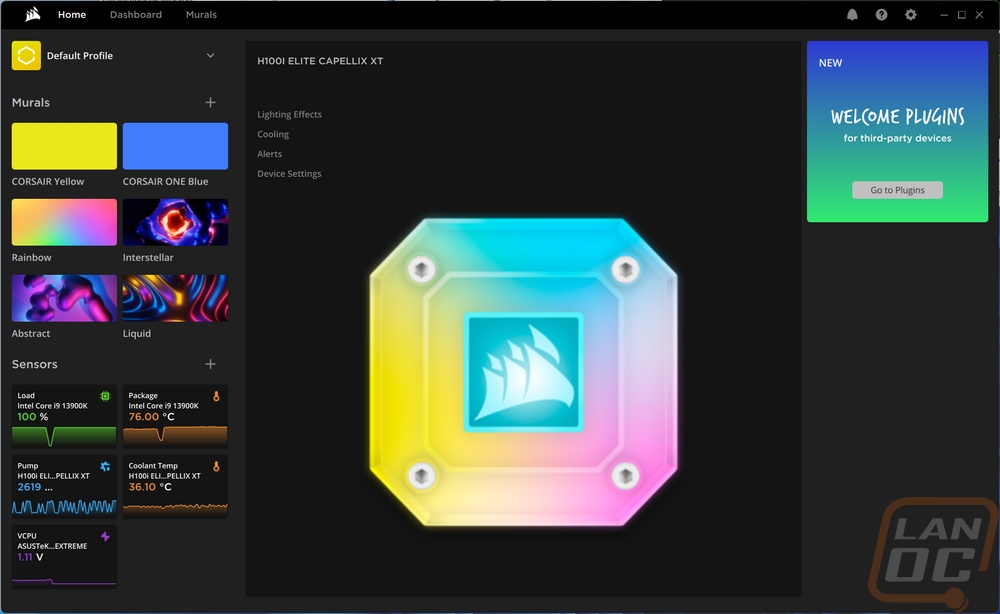
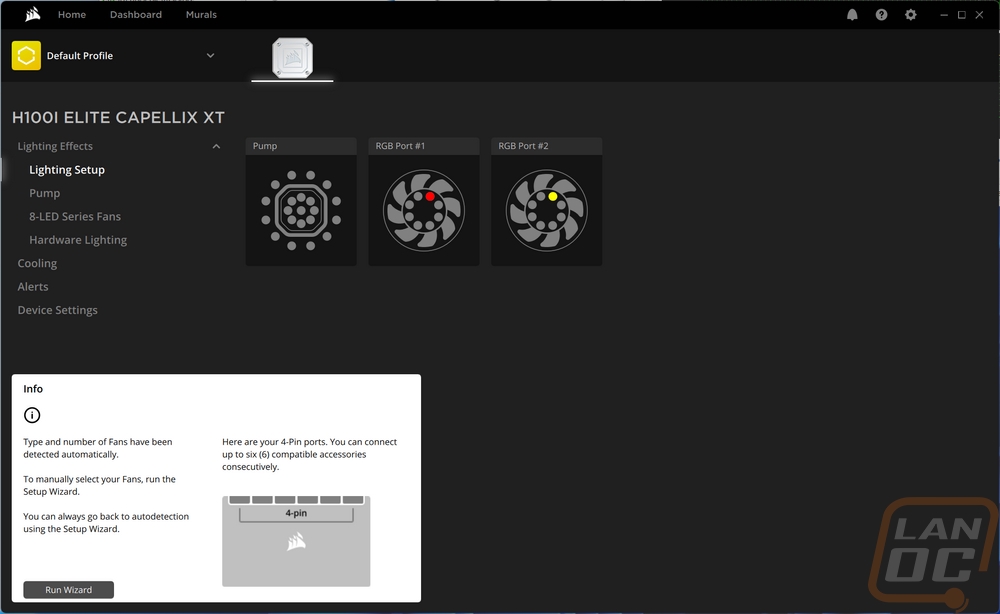
For lighting, you can control the pump lighting and the fan lighting individually with a page for each. But the hardware lighting page combines the two fans and the pump and syncs all of that lighting together. It’s great that you have both options, because depending on the effect you are looking for you may prefer to split them up. Doing things this way also means you can individually click on one or more LEDs and set different colors or effects for them. So with the Capellix XT, you could set different effects for the two different outer rings on the pump as an example. Once you get into the lighting effects Corsair has a selection of options. No matter which you pick there are most likely sub-controls over on the right. For some, this may just be picking the colors or changing the speed or direction of the effect.
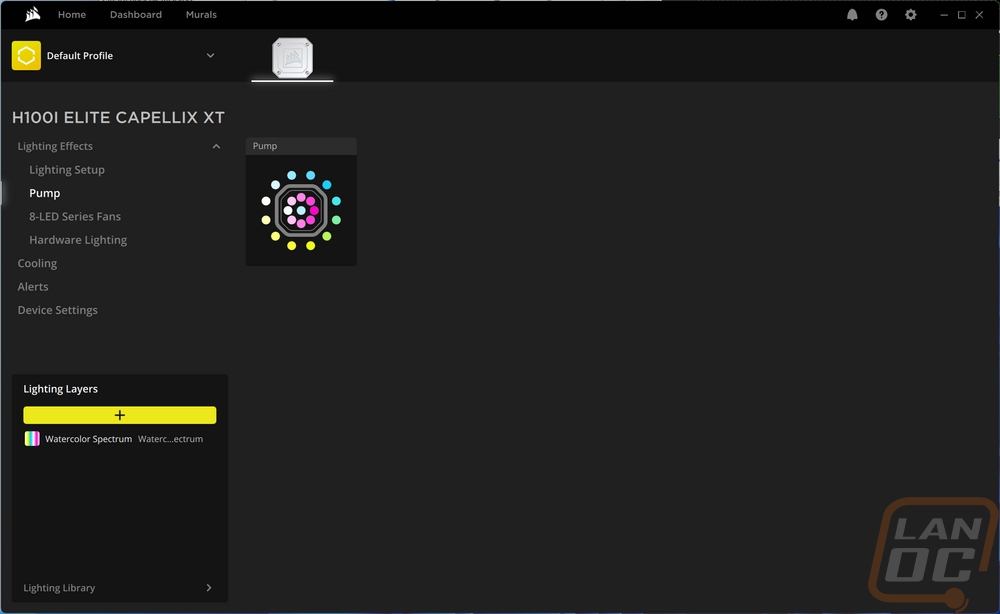
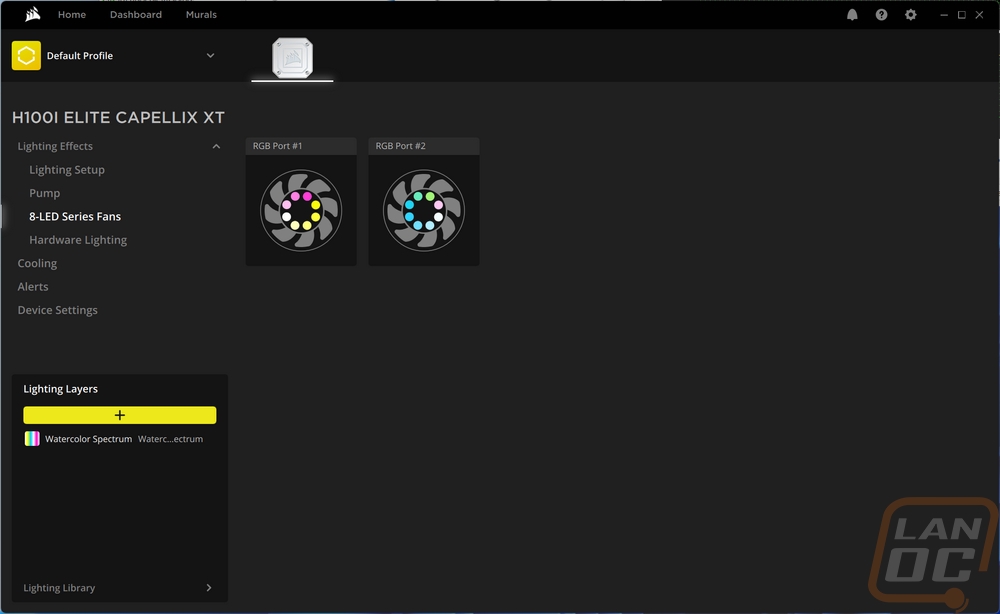
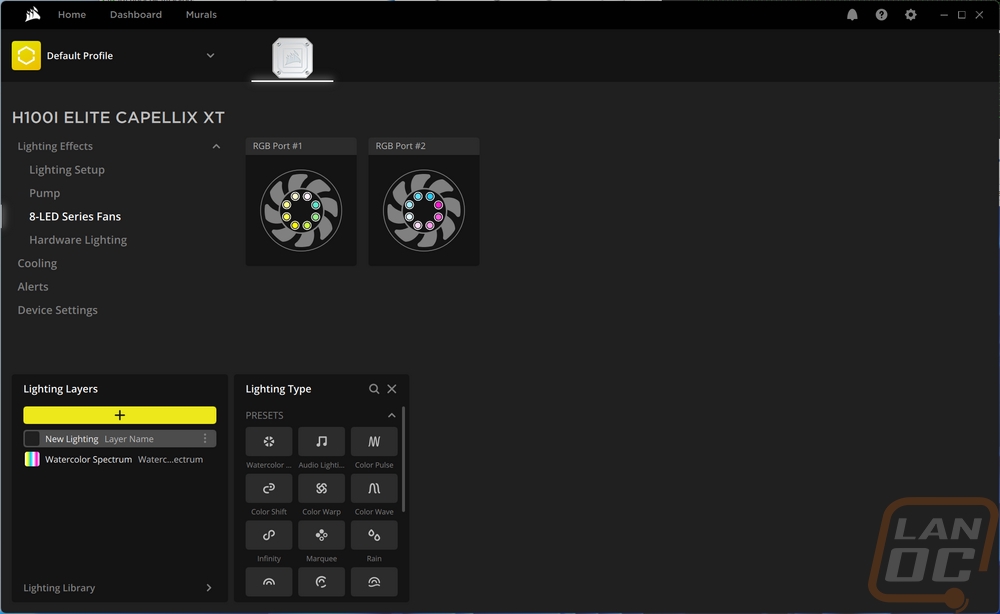
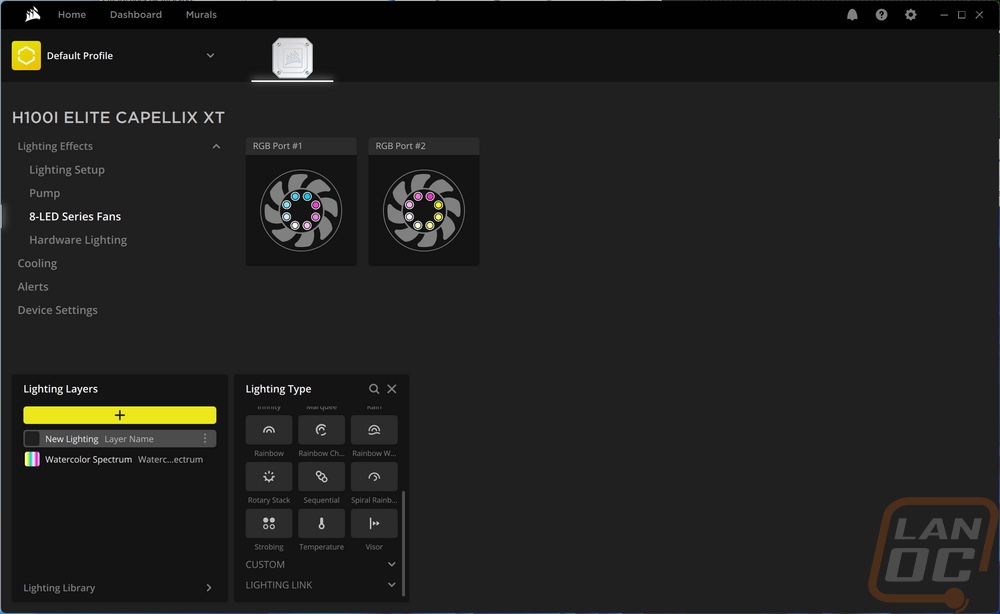
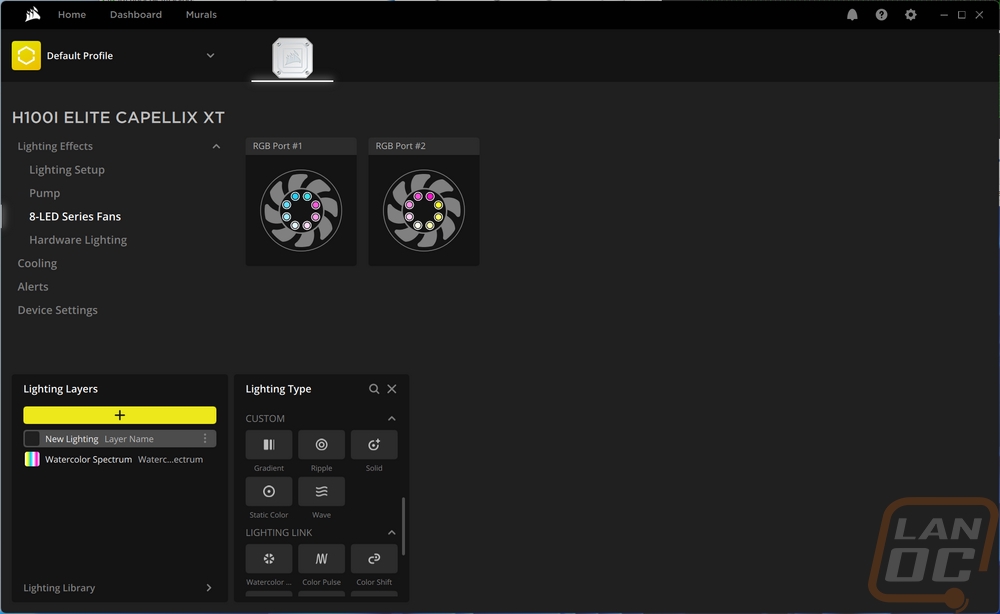
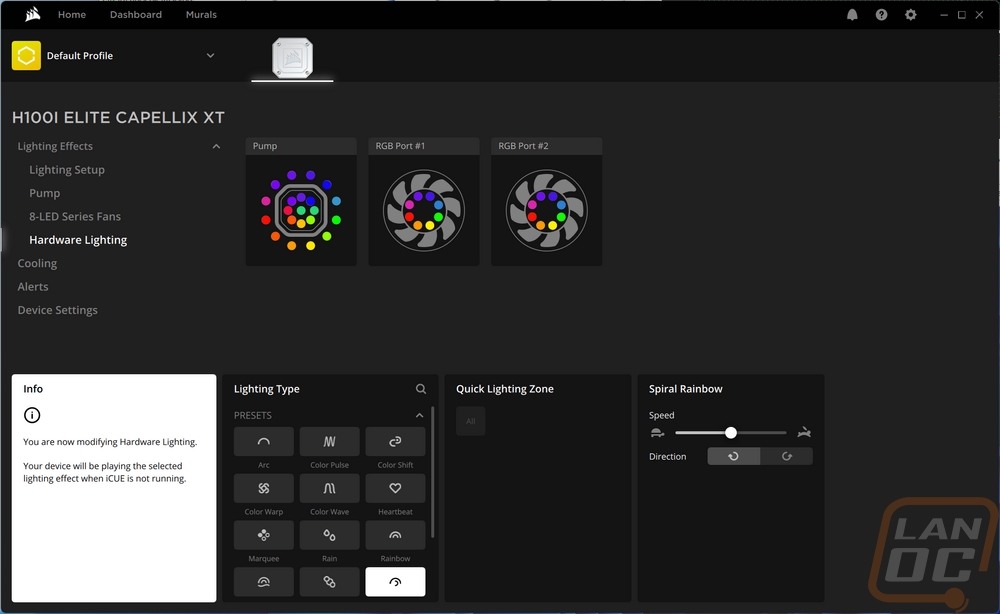
ICue doesn’t just handle the RGB lighting for the H100i Elite Capellix XT, it also handles the pump and fan speeds as well. They have a list of different presets on the bottom left that you can click and check out. Then in the center, each fan and the pump has a drop-down menu where you can pick the profile. The software also keeps track of and graphs the fan RPMs, pump RPMs, PC temperatures, as well as coolant temperature.

They do have an alerts page that allows you to create different alerts. By default, they have a basic emergency shutdown alert already set up that will turn things off when the temperature goes above the specified temperature. You can also have it run a file, turn all of the LEDs on to a specific color, and force the fans to 100%. Then for the device settings, this doesn’t open up a new page, just a popup which allows you to change the brightness setting and you can see the firmware and check for updates.
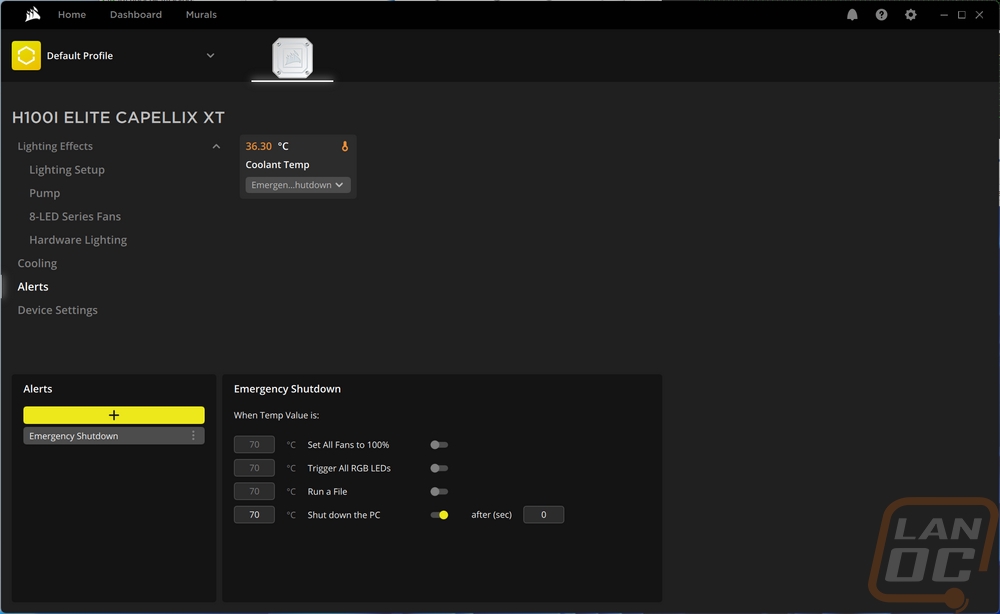
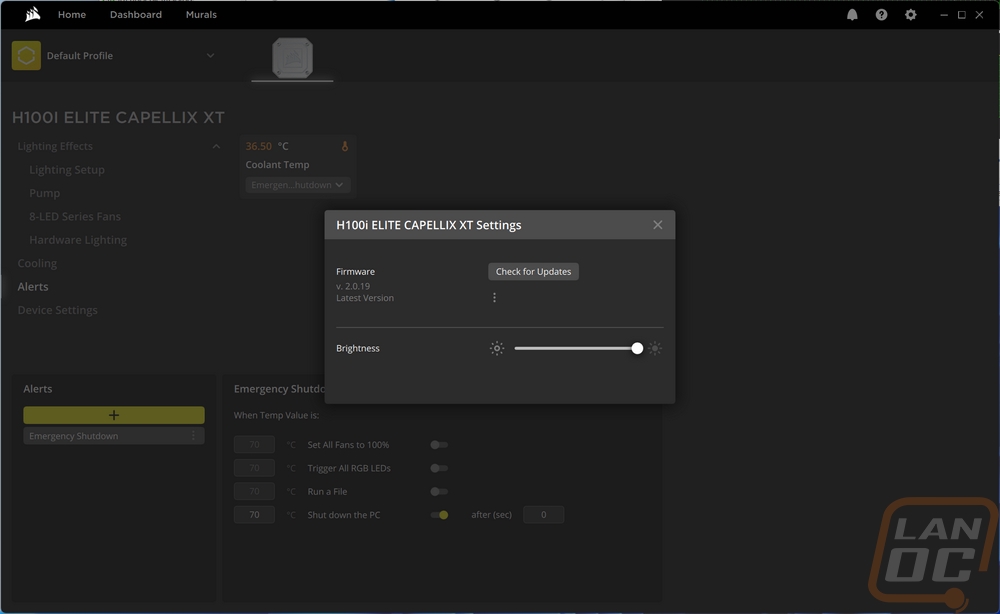
I couldn’t look at the H100i Elite Capellix XT and not take a look at the lighting as well. While the performance is important, Corsair is all about RGB. The top of the pump with the pre-installed default cover has three main zones of the Capellix LEDs with 33 in total. The center section with the sail is one, then you have two rings around that. This creates a unique effect and looks great. The rings especially do a good job of splitting up those sections while also blending the lighting from LED to LED inside of the ring. The lighting is bright and the white base color of the cap that matches the rest of the white kit almost makes the lighting look pastel.
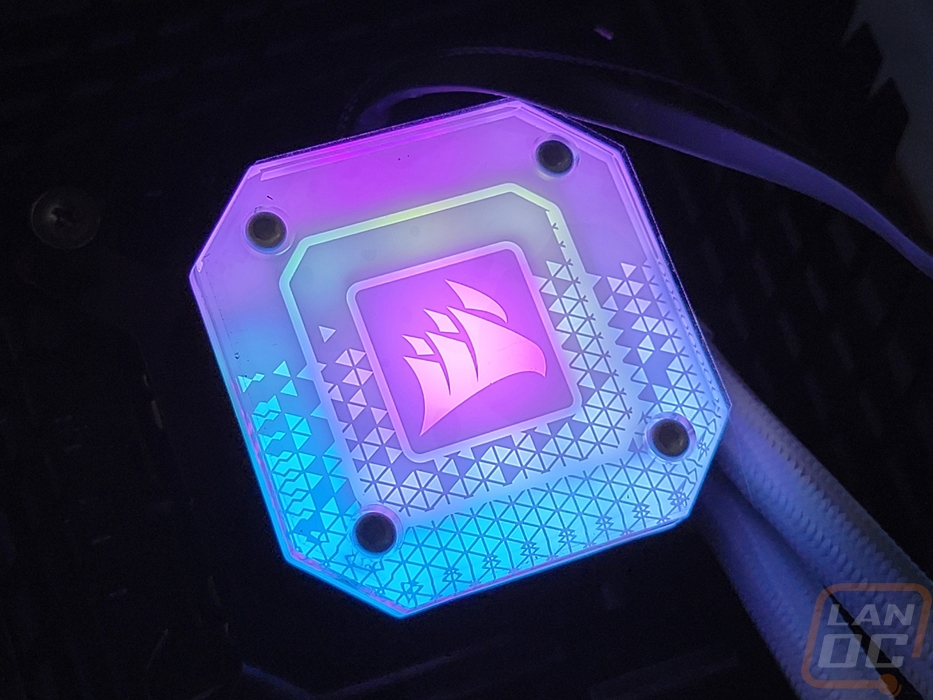
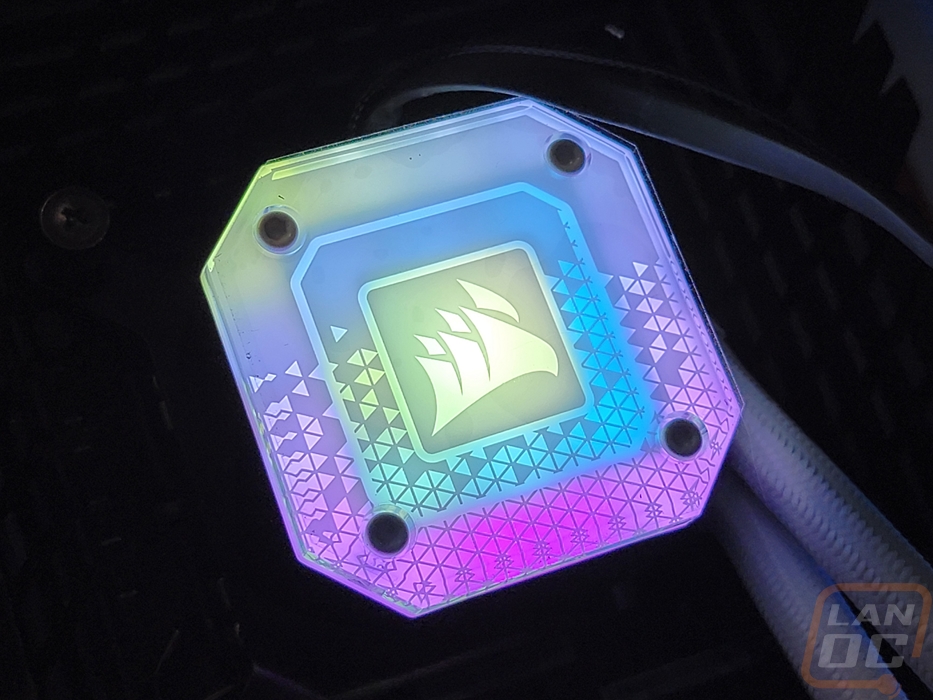
The AF RGB ELITE PWM fans have a total of 8 LEDs which are all in the center section of the fan. These face out and light up the white translucent fan blades for a smooth effect. You can see the hot spots in the center where each light is, but when looking at the fan's head on the blades spinning helps smooth things out. The lighting for the fans is a lot more toned down than we saw on the Enermax Aquafusion Adv coolers that I recently reviewed. While I like the look of the lighting here, the amount of lighting that the H100i Elite Capellix XT has on the top of the pump would match up better with the Corsair LL lineup of light loop fans.


Here is a look at the white translucent panel under the swappable acrylic panel on top of the pump. This does a better job of showing the defined breaks between each ring of lights and how from light to light on the ring they blend the lighting.
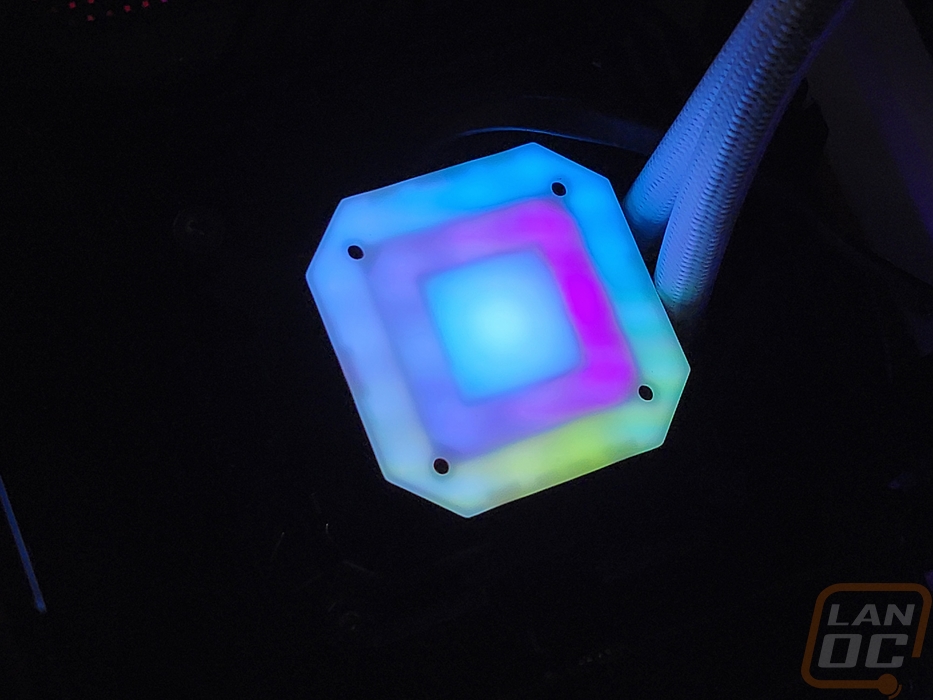
I did swap out the covers and this is the second design. This one is similar to the cover that comes pre-installed and it has the same defined lines for each of the rings. But this doesn’t have the Corsair triangle design across it.
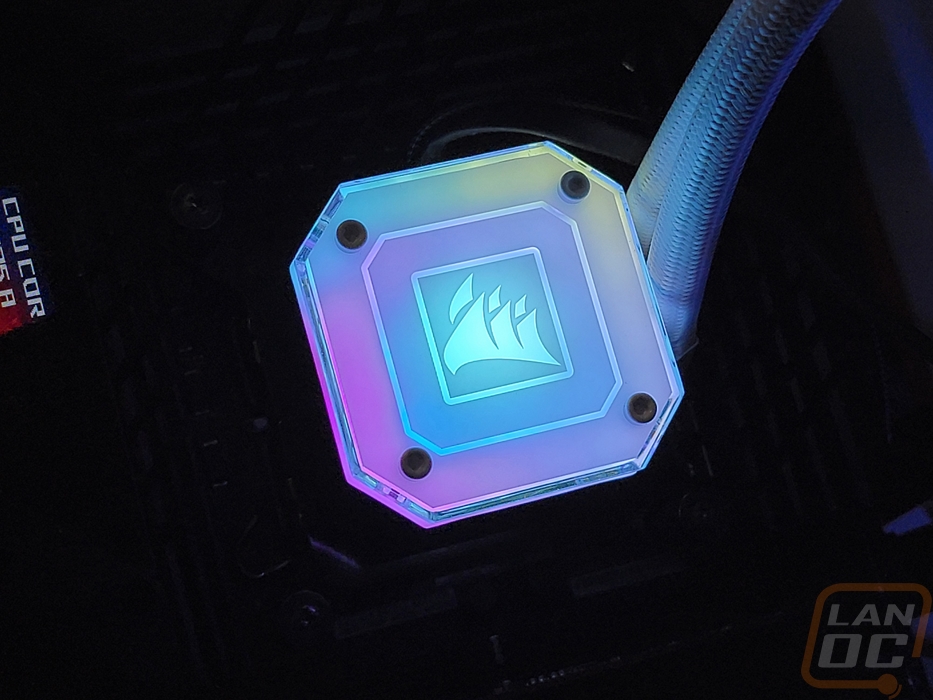
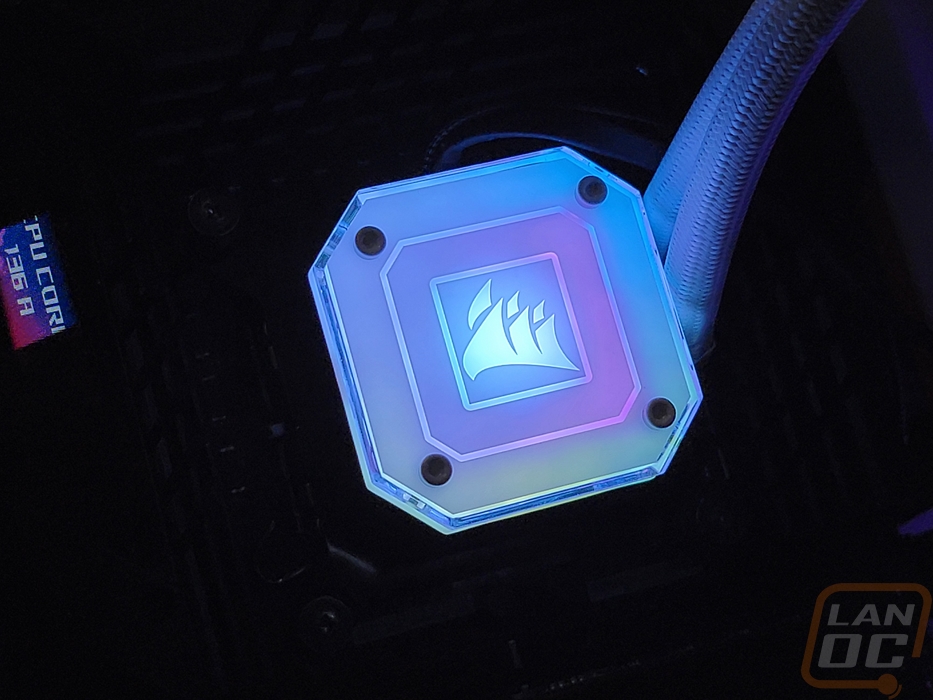
This is the third cover, this one has the Corsair sail logo in the middle like the others but doesn’t have any rings or any other effects. It is the simplest and cleanest looking cover but I personally like the original design the most.
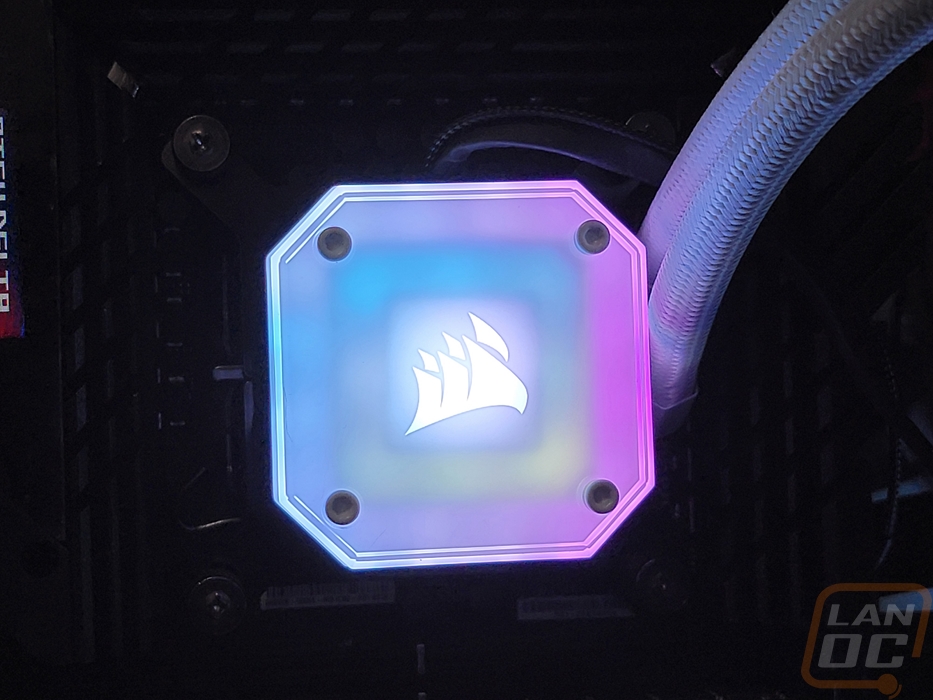
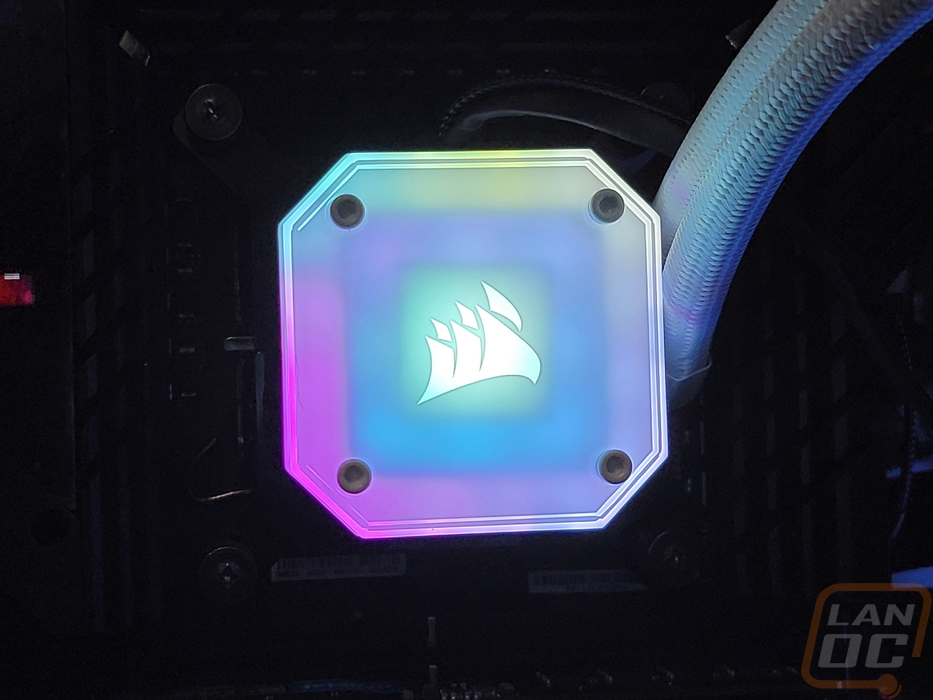

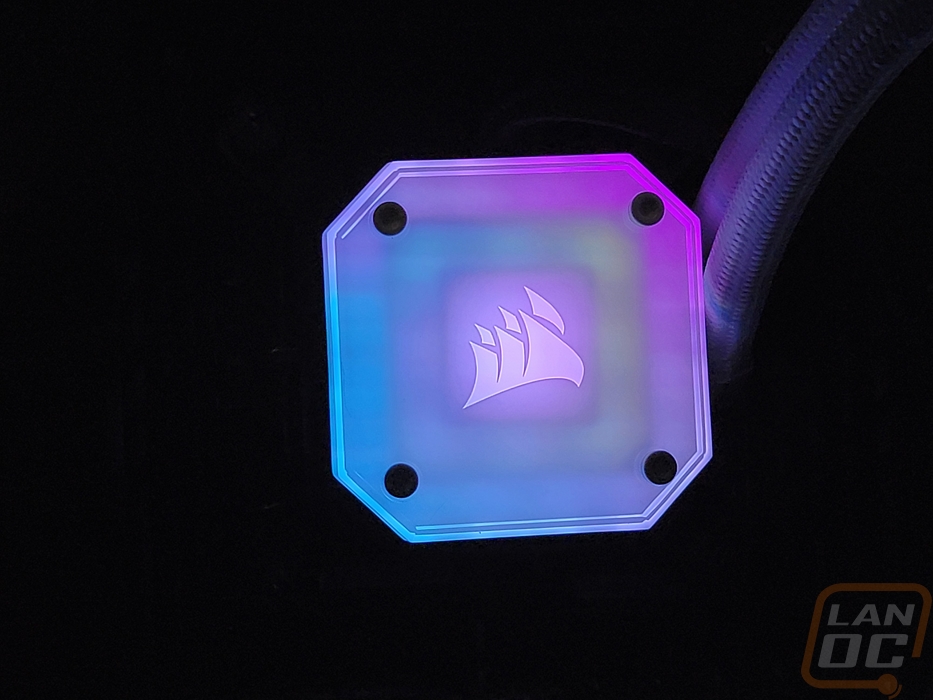
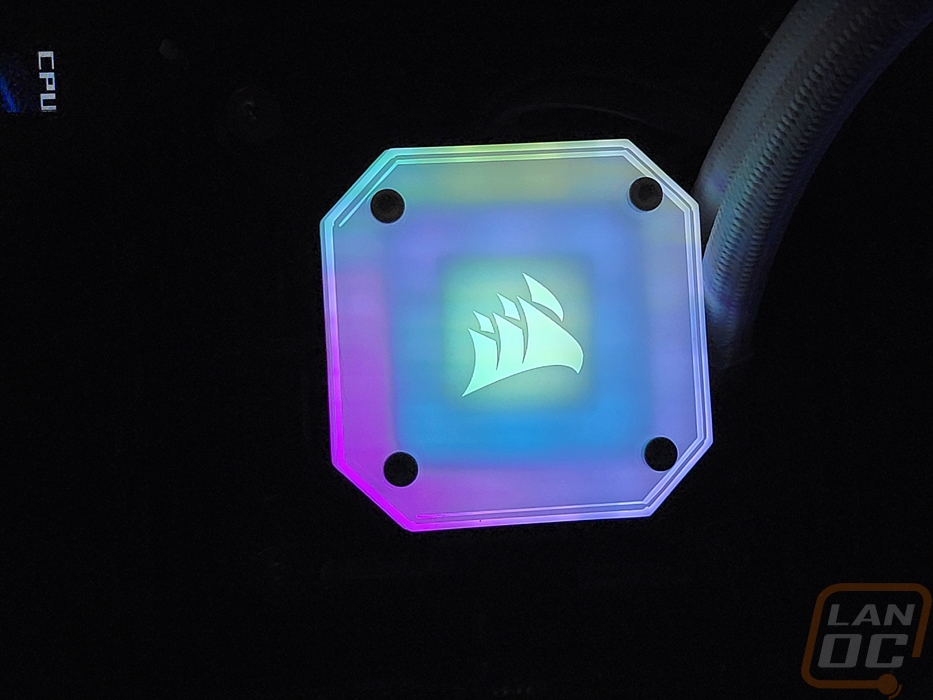
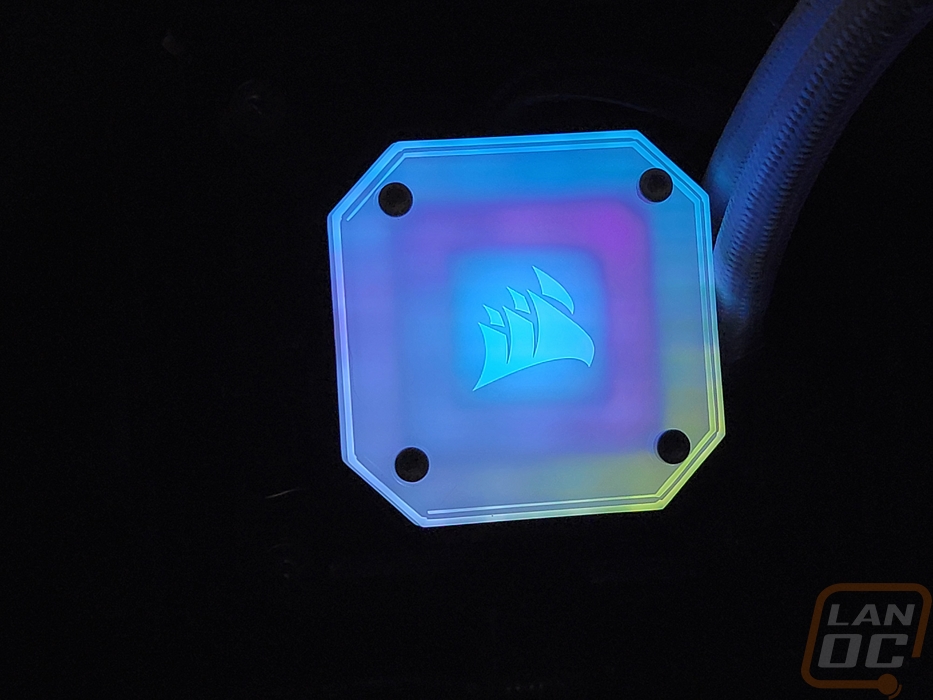
Cooling Performance
For performance testing on the H100i ELITE CAPELLIX XT, I ran it through our usual benchmarks. With it hooked up to our test bench running an Intel 13900K locked at a PL1/2 of 253 I used AIDA64 Stress Test in a few different situations to get an idea of the performance. For comparison, I have the previously tested kits as well which include two Aquafusion Adv AIO coolers, the ETS-F40 120mm air cooler, and the Corsair H100i Elite with the LCD Display that we use on our test bench daily. For the first test I used the FPU workload which is extremely demanding and I tested with the stock fan profile and at 100% fan speed. The CPU temperatures are the CPU sensor, not the package temperature which does run a little warmer as well. The H100i ELITE CAPELLIX XT came in at 65c with the stock fan profile which was better than the well-used older H100i but the Aquafusion Adv was a degree lower, but cranking the fans up to 100% it ran at 62c which was the coolest of the coolers tested.
|
AIDA64 FPU Stress Test |
Stock Fan Profile |
100% Fan Speed |
|
Corsair H100i Elite LCD Display |
68c |
67c |
|
Enermax ETS-F40-FS ARGB |
89c |
89c |
|
Enermax Aquafusion Adv 240 White |
64c |
63c |
|
Enermax Aquafusion Adv 360 Black |
70c |
70c |
|
Corsair H100I Capellix XT |
65c |
62c |
With the same AIDA64 Stress Test with the FPU workload I tested a third time, this time around with the fan speed at 100% and with the CPU wattage uncapped. This gives us a better look at the max capabilities of the cooler and the H100i ELITE CAPELLIX XT came in at 297 watts, the same as the Aquafusion Adv.
|
AIDA64 FPU Stress Test With PL2 uncapped and 100% Fan Speed |
CPU Wattage |
|
Corsair H100i Elite LCD Display |
271 |
|
Enermax ETS-F40-FS ARGB |
208 |
|
Enermax Aquafusion Adv 240 White |
297 |
|
Enermax Aquafusion Adv 360 Black |
262 |
|
Corsair H100I Capellix XT |
297 |
Then the last test was also using AIDA64, but this time around with the CPU workload. This is more in line with what you will see when gaming and with everyday use. The FPU workload is closer to rendering with the CPU. Because of that all of the coolers ran cooler here and the H100i ELITE CAPELLIX XT with the balanced profile in iCue ran at 60c. This was right with the Aquafusion Adv kit. The same test but with the fans and pump at full speed dropped things down to 56c which was 1 degree better than the Enermax cooler.
|
AIDA64 CPU Stress Test |
Stock Fan Profile |
100% Fan Speed |
|
Corsair H100i Elite LCD Display |
63c |
61c |
|
Enermax ETS-F40-FS ARGB |
88c |
88c |
|
Enermax Aquafusion Adv 240 White |
60c |
57c |
|
Enermax Aquafusion Adv 360 Black |
65c |
64c |
|
Corsair H100I Capellix XT |
60c |
56c |
Overall and Final Verdict
All together the Corsair H100i ELITE CAPELLIX XT continues what Corsair has always done with their AIO cooler lineup. You get solid performance and a variety of models that cover any size you might need as well as both black and white models to match your system. Their capellix LEDs look great, especially on the top of the pump where they have packed in 33 LEDs. Those go under the swappable top covers that give a little more adjustability and have me curious about what kind of interesting stuff you can do for full customization as well. The pump design, even with the swappable top is still shorter than the other AIOs coolers that I’ve tested recently which doesn’t matter much to anyone with a normal-sized system, but can be very important for SFF system fans. The H100i ELITE CAPELLIX XT also did well in our noise testing.
There is always room for improvement and on the H100i ELITE CAPELLIX XT, there were a few things. I’ve spoken about this in the past, but it is starting to become a bigger issue now that a lot of their competition has solutions to the problem, but with each fan having two sets of wires and having the controller you have a lot of wires to keep out of view and deal with. I was also surprised on our white model which Corsair went out of the way to make sure every small detail on the radiator side is bright white, but when it came to the pump a majority of it is still black including the wires, this is something some of the competition does a better job with. I also think that a fan with more lighting might better match up with the crazy lighting on top of the pump on the H100i ELITE CAPELLIX XT. The AF RGB Elite fans still look great, but something like their LL fans which have the outer ring of lighting as well would look better in my opinion.
As for pricing, the H100i ELITE CAPELLIX XT as tested has an MSRP of $179.99 and the larger H150i is $229.99. This does put the H100i ELITE CAPELLIX XT up in the high end of AIO coolers and the cost isn’t completely out of line, part of what you are paying for is the included Core Commander controller and the crazy amount of lighting. But it is getting up into the same range as some coolers with integrated screens on the pumps, but if that isn’t your thing no one else has lighting like this on the pump. If this is the styling you are going for, beyond dealing with some additional wiring, you aren’t going to be disappointed. But if you are on a budget, one of the AIO coolers without its own controller is going to help keep costs down.

Live Pricing: HERE




