Performance
Before getting into testing I did run CPU-z with both of the kits just to confirm that they were running at the listed speed and timings. The DDR5 kit has a few JEDEC speed options including one at 5600 MHz but the timings there are extremely safe. The DDR 4 kit was similar with a 3200 MHz JEDEC option with safe timings as well.
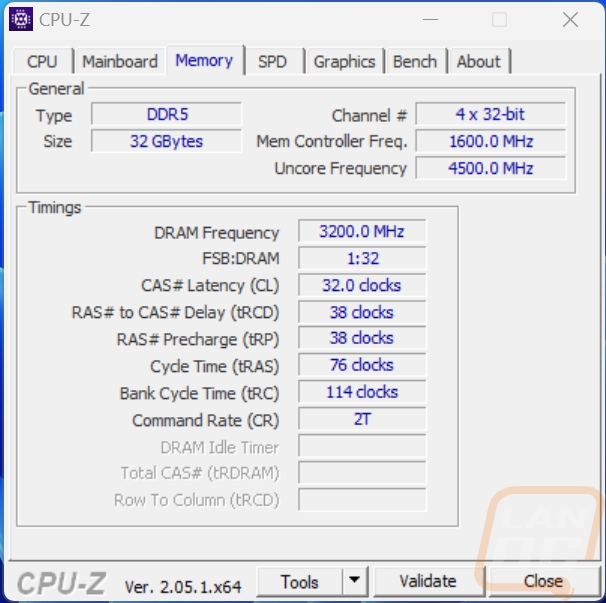
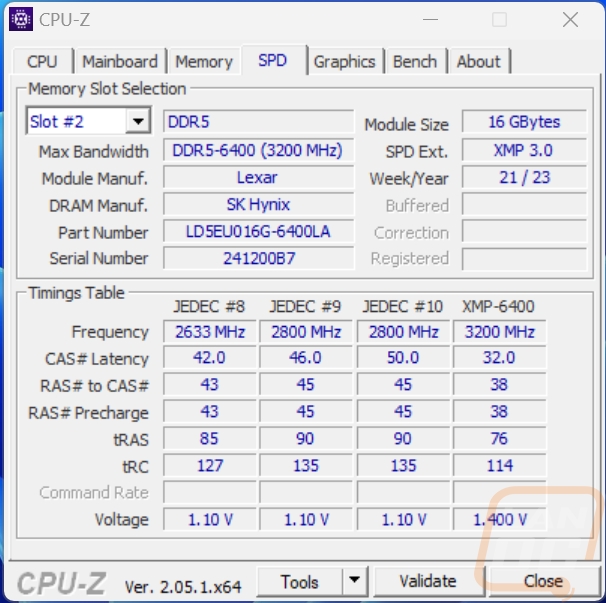
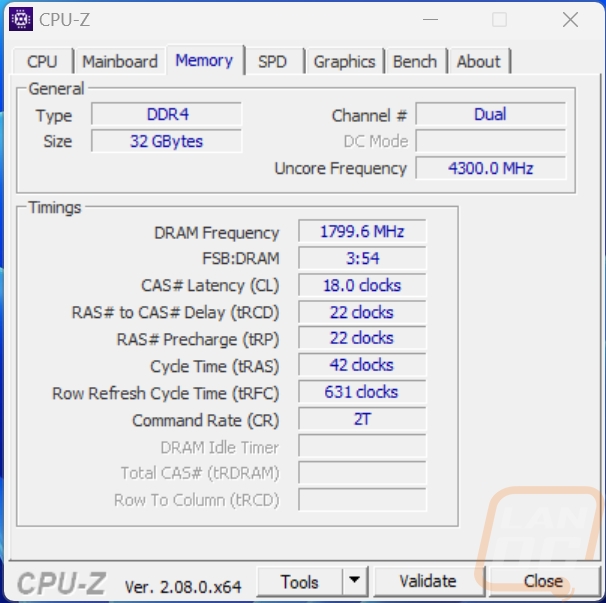
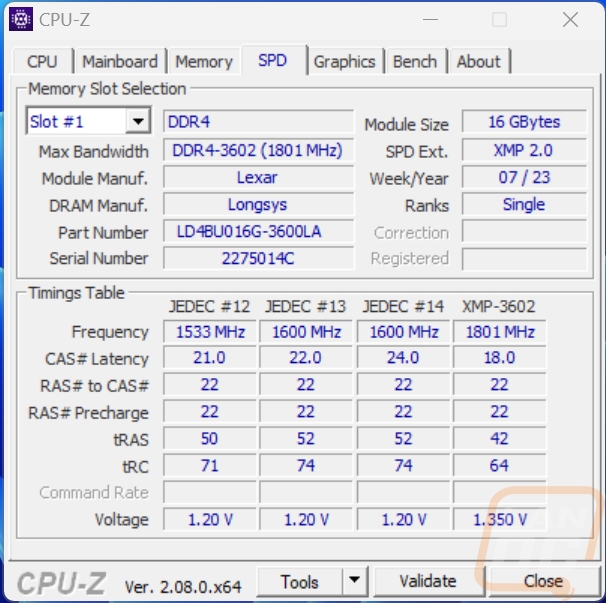
Because we have both DDR4 and DDR5 kits from Lexar, my test results are across two different test platforms and our older DDR4 testbench is no longer set up so I tested the ARES RGB DDR4 kit alongside three other DDR4 kits I had in the office on a Z490 build with the Intel 10600K which is a little older and lower end that I tested the DDR5 kits with. The DDR4 results are all in the table below. Three of the kits including the ARES kit were all 3600 MHz clock speed kits and all four were RGB. This gives an interesting look at how timings and capacity can change performance but the AREA kit and the FURY kit were both extremely similar in performance and in specs with just one difference in the timings with the tRAS being higher on the ARES kit. The Trident kit which had lower timing and a smaller capacity was faster in the read and write tests but the lower capacity shows in the Passmark overall memory mark result.
|
|
Crucial Ballistix Tactical Tracer RGB |
Lexar ARES RGB DDR4 |
Kingston FURY Beast DDR4 RGB Special Edition |
G.Skill Trident Z Royal |
|
Clock Speed |
3000 MHz |
3600 MHz |
3600 MHz |
3600 MHz |
|
Timings |
16-18-18-38 |
18-22-22-42 |
18-22-22-39 |
16-16-16-36 |
|
Capacity |
16GB 2x8GB |
32GB 2x16GB |
32GB 2x16GB |
16GB 2x8GB |
|
Passmark |
||||
|
Memory Mark |
3734 |
4134 |
4135 |
4089 |
|
Database Operations |
5597 |
5798 |
5861 |
6102 |
|
Memory Threaded |
38288 |
42484 |
42527 |
44051 |
|
7-Zip |
||||
|
Total GIPS |
56.283 |
56.481 |
56.851 |
56.809 |
|
AIDA64 |
||||
|
Read |
42861 MB/s |
48854 MB/s |
49393 MB/s |
51779 MB/s |
|
Write |
43076 MB/s |
51784 MB/s |
51383 MB/s |
52632 MB/s |
|
Copy |
37694 MB/s |
43484 MB/s |
42709 MB/s |
45186 MB/s |
|
Latency |
54.3 ns |
48.5 ns |
48.3 ns |
43.6 ns |
For the Lexar ARES RGB DDR5 kit, I had our previous DDR5 tests to compare it against. The first tests were again with AIDA64’s memory benchmark which give us a look at the read, write, and latency of the ARES RGB DDR5 kit. This kit with its 6400 MT/s clock speed was similar in specs to the G.Skill Ripjaws S5 kit that I recently tested. The Ripjaws had a good lead in the read test but the ARES RGB DDR5 caught up in the write test and copy test. They were also close in the latency test but the Ripjaws were still a little faster there.
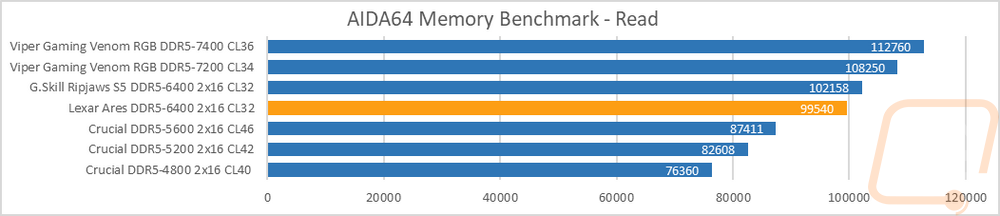
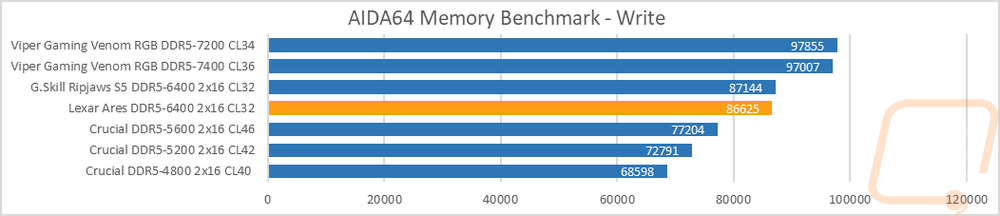
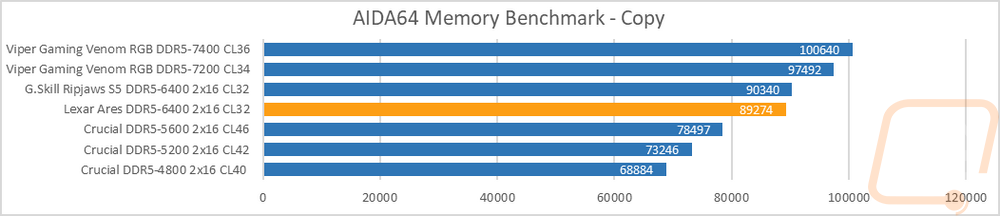
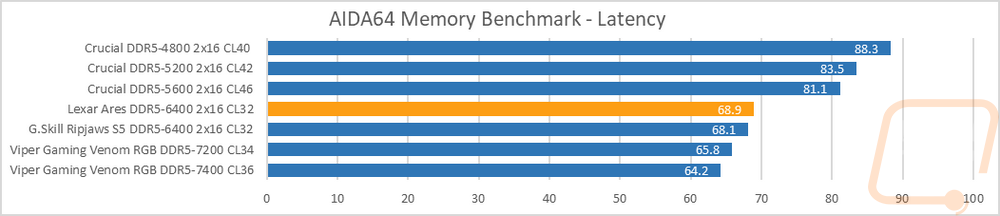
The 7-Zip performance once again had the ARES RGB DDR5 in the middle of the pack compared to the high clock speeds of the two Venom kits and a little behind the similar speced Ripjaws kit.
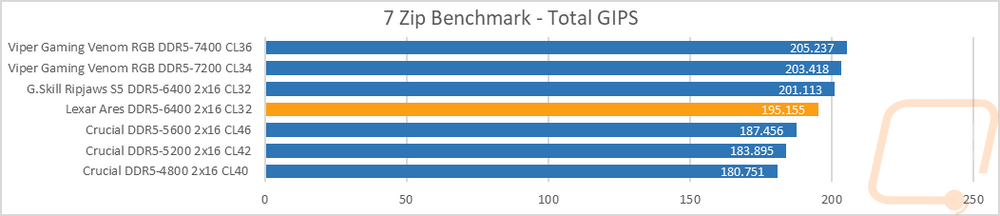
The same goes for their performance when using HandBrake as well.
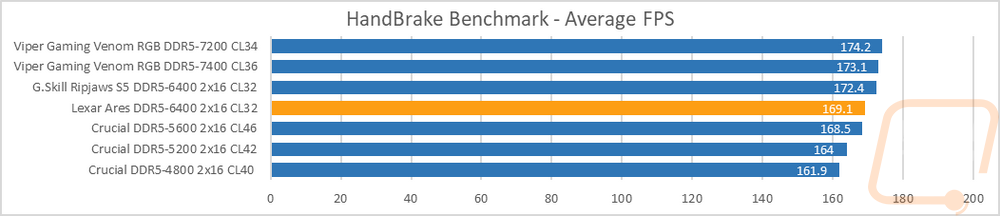
I did also take a look at thermals. For this, I ran AIDA64’s stress test set to the memory for 20-30 minutes then took thermal images of the RAM. For the DDR5 kit, it also has thermal sensors so we could see what numbers it reached as well. I included the graph of it ramping up in temperatures over 20 minutes. The DDR5 kit reached 67 degrees about 10 minutes in and stayed there. For the thermal images, two of the three were from the DDR5 kit and that was because on the outside things weren’t too bad but I was surprised at how much heat the ram was holding in between the two sticks with that being 8c higher than on the outside. The DDR4 kit on the other hand wasn’t warm at all with the memory just 10 degrees over room temperature.
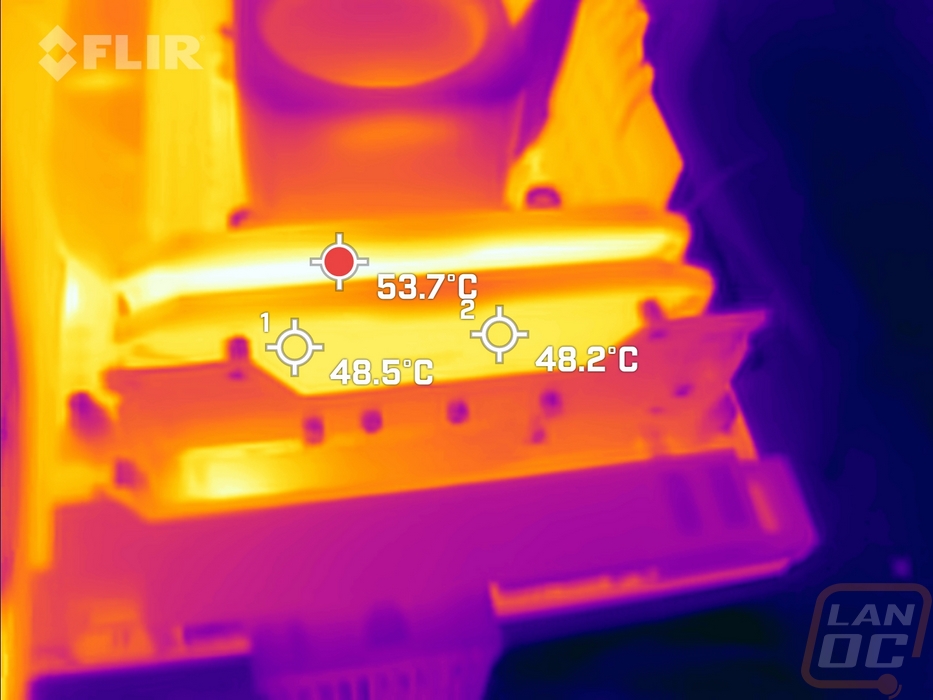
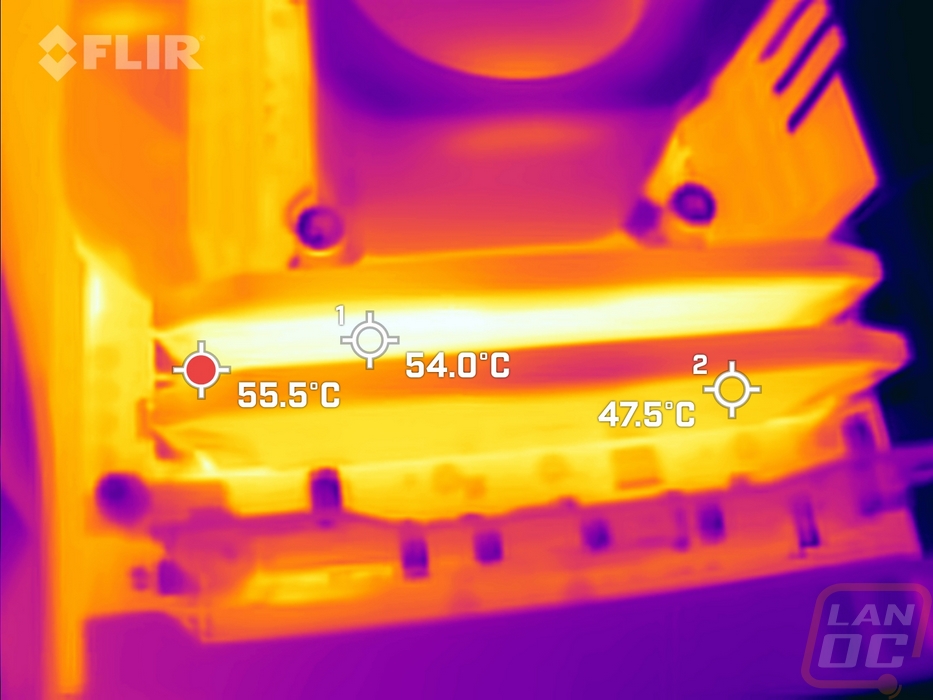
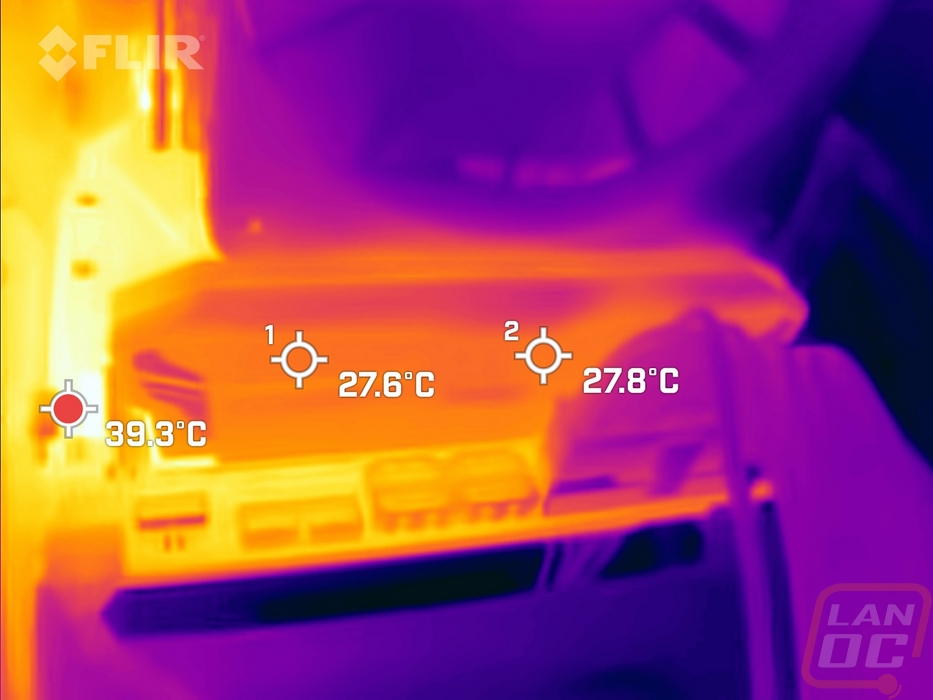
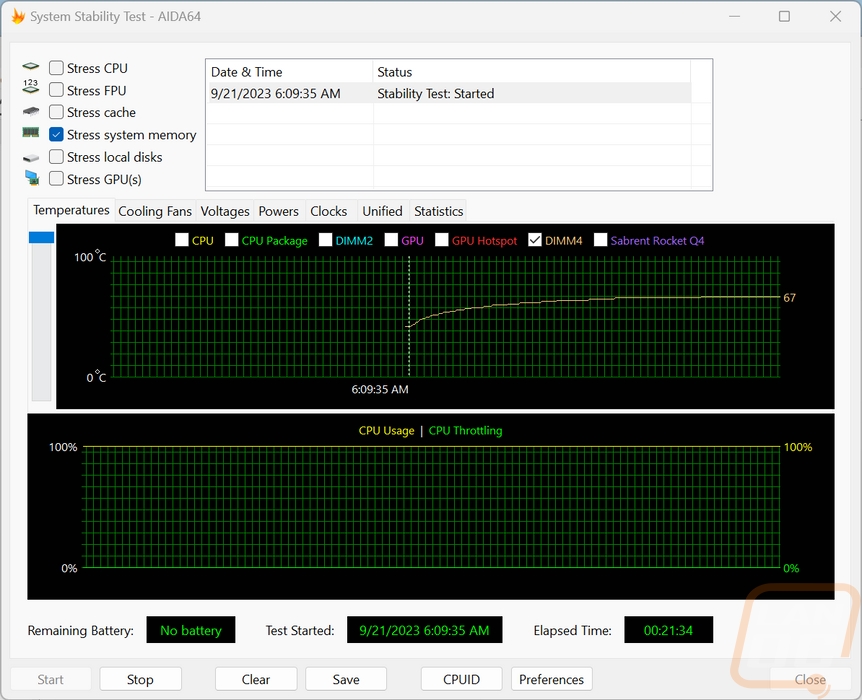
In addition to performance testing, I also want to check out the lighting on both of the Lexar Ares RGB kits. Both kits work with the lighting control software from all of the main motherboard companies which is the best way to get all of your lighting synced together. By default, they have run through all of the colors using the addressable LEDs to give a night rider-like scanning effect as it bounces between the colors. Then with the software, you can pick your own effect and colors that best match your build or your style.

The DDR4 and DDR5 kits don’t have any differences in the lighting design but I did get pictures of both in action during our testing. What I was most interested in though was checking to see if there were any hotspots where you can see how it is brighter in any one spot. The thick diffuser design did a great job and when the colors change from one color to another you can see how it blends things together.

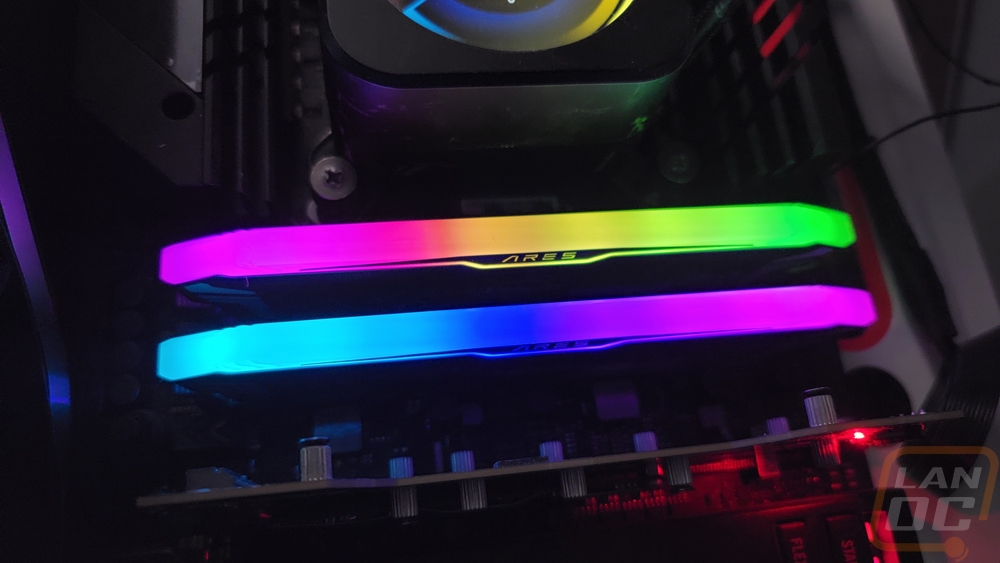
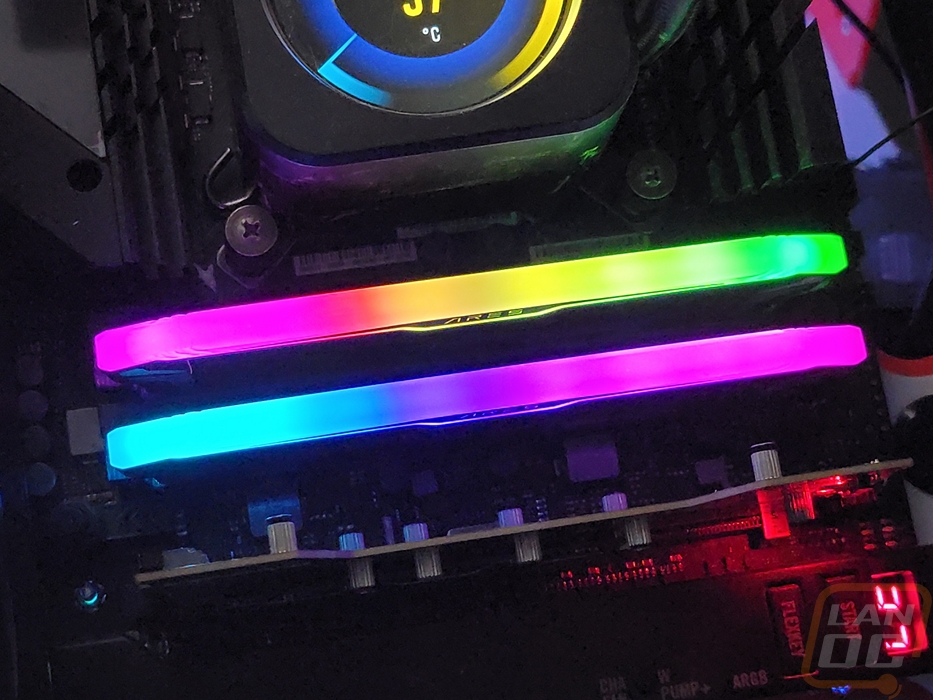


Having the Ares branding on the diffuser lights up the logo as well which looks good.








