The other half of Lexar’s recently announced additions to their gaming lineup comes in the form of their Lexar ARES lineup for RAM. They have introduced new DDR3 and DDR5 RGB memory kits and I’ve got one of each in today. DDR5 prices have come down and both AMD and Intel have support for them but Intel still has the option to run DDR4 with their chipsets and of course, you have all of the older chipsets as well that need DDR4. So it’s great to see that Lexar hasn’t forgotten DDR4 this launch. They have had RGB kits in the past with their Hades lineup that I previously took a look at. Today I’m going to see what the ARES kits have to offer, let’s get to it!
Product Name: Lexar ARES RGB DDR4 and DDR5 Desktop Memory
Review Sample Provided by: Lexar
Written by: Wes Compton
Amazon Affiliate Link: HERE
|
Lexar ARES RGB DDR5 Desktop Memory Specifications |
|
|
Color Options |
Black |
|
Capacity |
32GB Kit (16GBx2) |
|
Speed |
5600MT/s (only available in Black Kit) 6400MT/s1(XMP 3.0) |
|
Interface |
288PIN |
|
Standard |
JEDEC & Intel XMP 3.0 |
|
Memory Type |
DDR5 |
|
CAS Latency |
5600MT/s - CL32-36-36-68 6400MT/s - CL32-38-38-76 |
|
Voltage |
1.4V |
|
Operating Temperature |
0°C to 85°C(Tcase) |
|
Storage Temperature |
-55°C to 100°C |
|
Module Size |
L140 x W43.3 x H7.9mm (with heat spreader) |
|
RGB |
Yes |
|
Warranty |
Lifetime limited warranty |
|
Lexar ARES RGB DDR4 Desktop Memory Specifications |
|
|
Color Options |
Black |
|
Capacity |
16GB Kit (8GB x 2) 32GB Kit (16GB x 2) |
|
Speed |
3600Mbps / 3866Mbps / 4000Mbps (Overclock Speed) |
|
Interface |
288PIN |
|
Standard |
XMP 2.0 |
|
Memory Type |
DDR4 |
|
CAS Latency |
CL 18-22-22-42 / CL 18-20-20-39 / CL 18-22-22-42 (XMP 2.0) |
|
Voltage |
1.35V / 1.4V (XMP 2.0) |
|
Operating Temperature |
0°C to 85°C (Surface) |
|
Storage Temperature |
-55°C to 100°C |
|
Module Size |
140 mm x 43.3mm x 7.9 mm (L x W x H) |
|
RGB |
Yes |
|
Warranty |
Lifetime limited warranty |
Photos and Aesthetic
So Lexar sent both a set of their ARES RGB DDR4 and ARES RGB DDR5 desktop memory kits. But the packaging for both kits is almost identical except for the DDR5 after the Ares logo on the DDR5 kit. They come in a box, like the last Lexar memory kit that I took a look at. The box has a large picture of the memory on the front which has the RGB lighting on top rendered to show you that they have lighting. Then up in the top left corner, it has a large Lexar logo and then the Ares branding is in the bottom left in a smaller font. They have icons for all of the main motherboard RGB software in the top corner to let you know that the Ares kit can be controlled by any of those then there is a sticker in the bottom right corner. That sticker has the kit capacity and speed which will depend on what kit you get. Around on the back, that same stick wraps around and has the barcode and serial numbers for both sticks of memory. The back of the packaging has a basic specification listing which is different between the DDR4 and DDR5 options then they talk about increased performance and the RGB lighting up above that which is repeated across multiple languages.

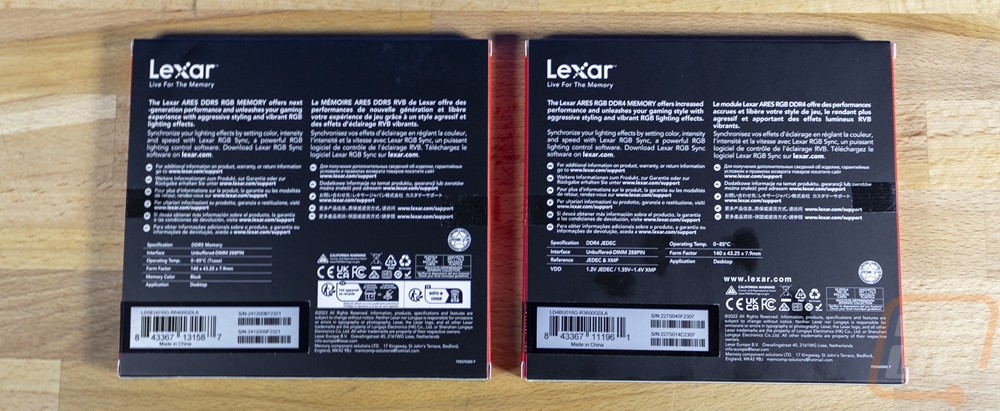
Inside the boxes, both kits come in a black plastic tray with a clear plastic top. There isn’t any documentation or anything else that you will need inside. The trays hold each stick in place with a big gap between each other and there is a small buffer around the outside edge to help protect from damage.

With the two kits that Lexar sent over, we have the 32GB DDR5 kit with a 6400 MT/s speed and the more standard 3600 MHz 32GB DDR4 kit, both in black. The DDR4 kit is available in both a 16GB kit with dual 8GB sticks and also the 32GB kit with dual 16GB sticks that we have here, the DDR5 kit is only available in the 32GB kit. Then they have different speeds available with 5600MT/s and 6400 MT/s kits for the DDR5 kit and 3600, 3866, and 4000 Mbps options for the DDR4 kits. They also have black and white heatspreaders available for some but not all of the kits with the black being across the board but white is available only with some kits.

Both the DDR5 and DDR4 kits have a black PCB and with the black kits that we have they also both have the same black heatspreader design. The heatspreader does extend up beyond the top of the PCB and they are 43.3mm tall in total. They have a textured finish and have the Lexar logo in the center printed onto the metal heatspreader and with the Ares branding up on the RGB diffuser that runs the length of the ram. They have a winged design printed near the ends on both sides and the DDR5 kit also has a badge printed with DDR5 on it, this is the only way to tell the two kits apart without reading the sticker. Speaking of which, each stick has a sticker on the back side which is partially black with all of the regulatory logos on the black and a white section where they have the serial number and a barcode for the serial number. That also has the stick's capacity, speed, and timings listed as well.




The Lexar Ares RGB kits, as the name implies, have RGB lighting integrated into them. Of course, the LEDs on top of the PCB wouldn’t look that good with just bare LEDs. You need a diffuser to help soften the lighting up, help them blend together, and so the LEDs aren’t visible. They do this with a translucent white diffuser across the top. The lighting will glow through this and be visible anywhere you see white which in this case is the top edge of course and on the sides, including lighting up the Ares branding on the sides. The corners also have an angle to them to help make the lighting more visible from the end as well.

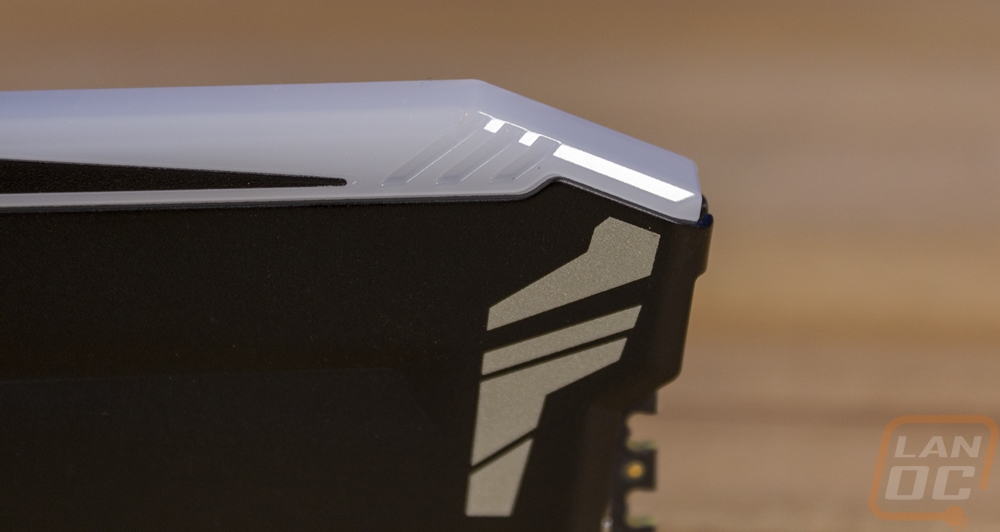
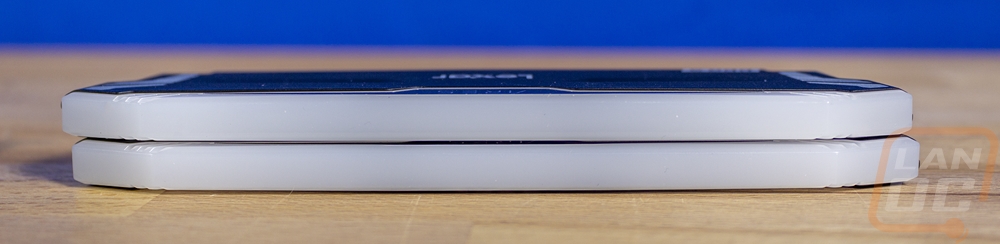
The end view of the memory shows how the two aluminum panels make up the heatspreader and sit on top of the ram. At the ends, they have the one tab that wraps around. Each stick is 7.9mm thick which is what you would expect.

Test Rig and Procedures
|
DDR5 Testing Hardware |
Live Pricing |
|
|
Case |
Primochill Wetbench |
|
|
Motherboard |
Asus ROG Maximus Z790 Extreme |
|
|
CPUs |
Intel i9-13900K PL1=PL2: 253, τ: 56 / 307A |
|
|
Cooler |
Corsair H100i Elite LCD Display |
|
|
Power Supply |
Be Quiet! Dark Power Pro 1600W |
|
|
Thermal Paste |
Noctua NT-H2 |
|
|
SSD |
Sabrent Rocket Q4 2TB |
|
|
OS |
Windows 11 Pro |
|
|
DDR4 Testing Hardware |
Live Pricing |
|
|
Case |
Primochill Wetbench |
|
|
Motherboard |
ROG STRIX Z490-I GAMING |
|
|
CPUs |
Intel i5-10600K |
|
|
Cooler |
Corsair H100i Elite LCD Display |
|
|
Power Supply |
Be Quiet! Dark Power Pro 1600W |
|
|
Thermal Paste |
Noctua NT-H2 |
|
|
SSD |
Sabrent Rocket Q4 2TB |
|
|
OS |
Windows 11 Pro |
|
|
Our Testing Procedures |
|
|
AIDA64 |
AIDA64 Cache and Memory Benchmark is run and read, write, copy, and latency are documented |
|
7-Zip |
Built-in benchmark set to 32MB, which runs 10 passes. Combined GIPS is documented |
|
HandBrake |
Tested using 2d 4k 60 FPS version, resized using the Fast 1080p30 preset, average FPS used. Here is the file download location http://bbb3d.renderfarming.net/download.html |
Performance
Before getting into testing I did run CPU-z with both of the kits just to confirm that they were running at the listed speed and timings. The DDR5 kit has a few JEDEC speed options including one at 5600 MHz but the timings there are extremely safe. The DDR 4 kit was similar with a 3200 MHz JEDEC option with safe timings as well.
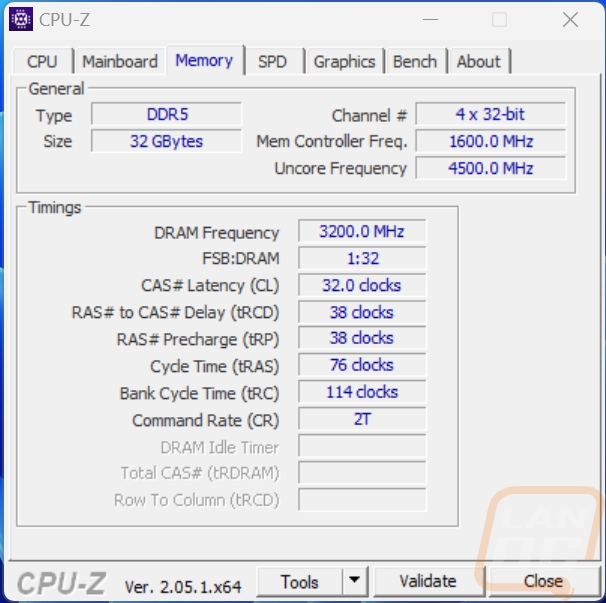
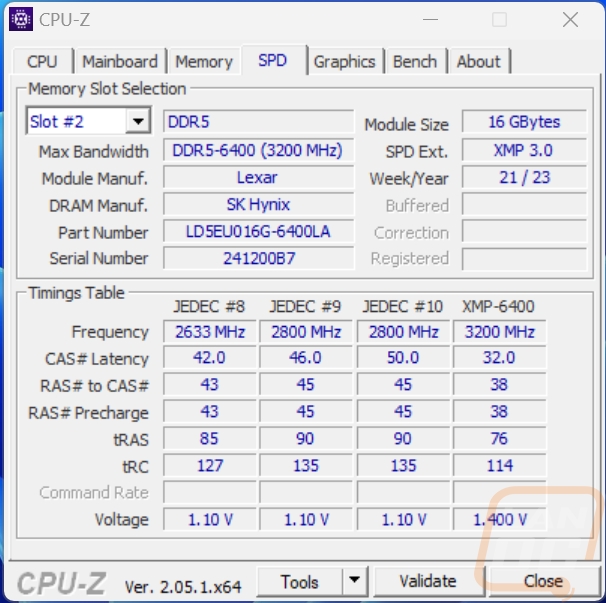
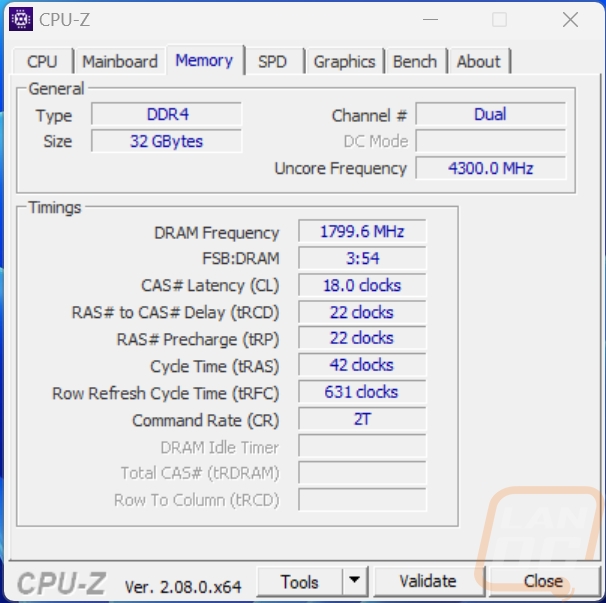
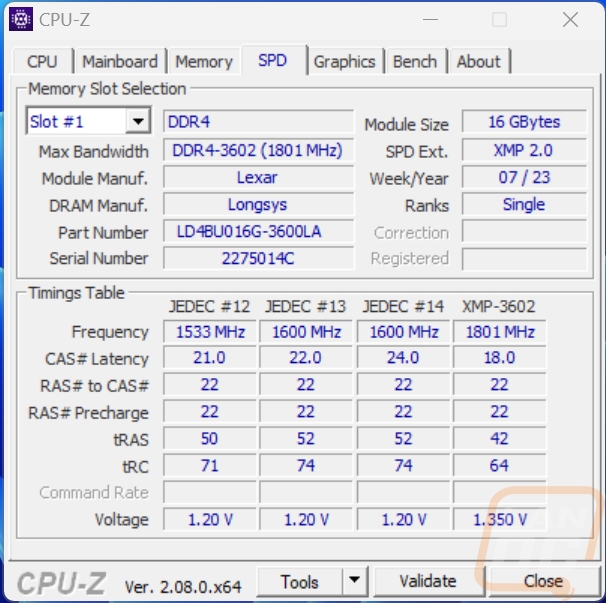
Because we have both DDR4 and DDR5 kits from Lexar, my test results are across two different test platforms and our older DDR4 testbench is no longer set up so I tested the ARES RGB DDR4 kit alongside three other DDR4 kits I had in the office on a Z490 build with the Intel 10600K which is a little older and lower end that I tested the DDR5 kits with. The DDR4 results are all in the table below. Three of the kits including the ARES kit were all 3600 MHz clock speed kits and all four were RGB. This gives an interesting look at how timings and capacity can change performance but the AREA kit and the FURY kit were both extremely similar in performance and in specs with just one difference in the timings with the tRAS being higher on the ARES kit. The Trident kit which had lower timing and a smaller capacity was faster in the read and write tests but the lower capacity shows in the Passmark overall memory mark result.
|
|
Crucial Ballistix Tactical Tracer RGB |
Lexar ARES RGB DDR4 |
Kingston FURY Beast DDR4 RGB Special Edition |
G.Skill Trident Z Royal |
|
Clock Speed |
3000 MHz |
3600 MHz |
3600 MHz |
3600 MHz |
|
Timings |
16-18-18-38 |
18-22-22-42 |
18-22-22-39 |
16-16-16-36 |
|
Capacity |
16GB 2x8GB |
32GB 2x16GB |
32GB 2x16GB |
16GB 2x8GB |
|
Passmark |
||||
|
Memory Mark |
3734 |
4134 |
4135 |
4089 |
|
Database Operations |
5597 |
5798 |
5861 |
6102 |
|
Memory Threaded |
38288 |
42484 |
42527 |
44051 |
|
7-Zip |
||||
|
Total GIPS |
56.283 |
56.481 |
56.851 |
56.809 |
|
AIDA64 |
||||
|
Read |
42861 MB/s |
48854 MB/s |
49393 MB/s |
51779 MB/s |
|
Write |
43076 MB/s |
51784 MB/s |
51383 MB/s |
52632 MB/s |
|
Copy |
37694 MB/s |
43484 MB/s |
42709 MB/s |
45186 MB/s |
|
Latency |
54.3 ns |
48.5 ns |
48.3 ns |
43.6 ns |
For the Lexar ARES RGB DDR5 kit, I had our previous DDR5 tests to compare it against. The first tests were again with AIDA64’s memory benchmark which give us a look at the read, write, and latency of the ARES RGB DDR5 kit. This kit with its 6400 MT/s clock speed was similar in specs to the G.Skill Ripjaws S5 kit that I recently tested. The Ripjaws had a good lead in the read test but the ARES RGB DDR5 caught up in the write test and copy test. They were also close in the latency test but the Ripjaws were still a little faster there.
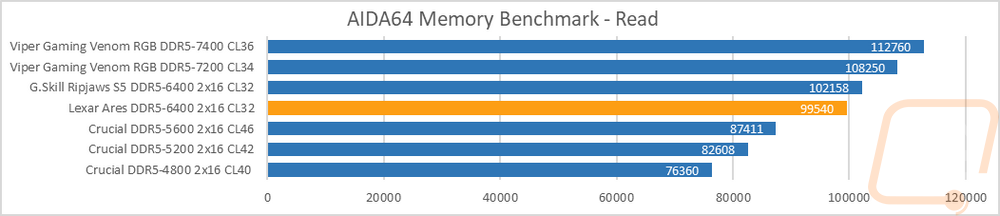
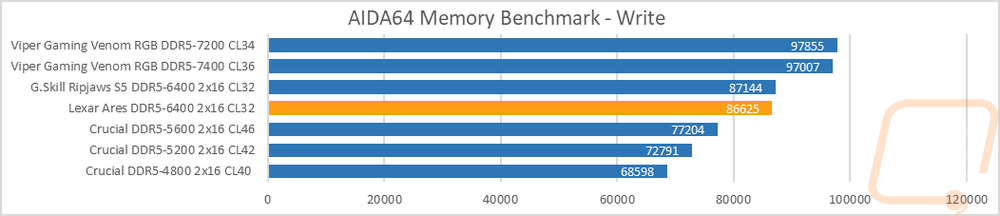
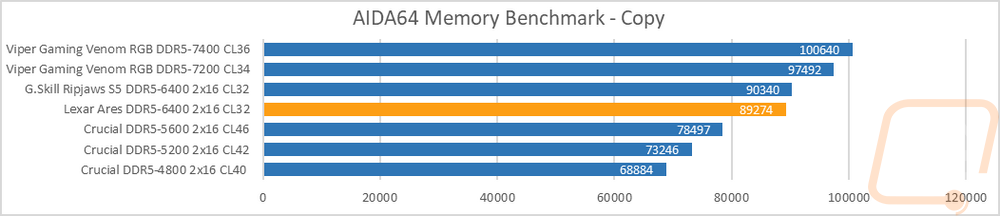
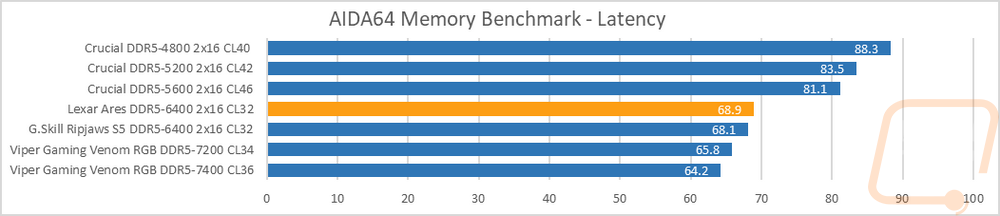
The 7-Zip performance once again had the ARES RGB DDR5 in the middle of the pack compared to the high clock speeds of the two Venom kits and a little behind the similar speced Ripjaws kit.
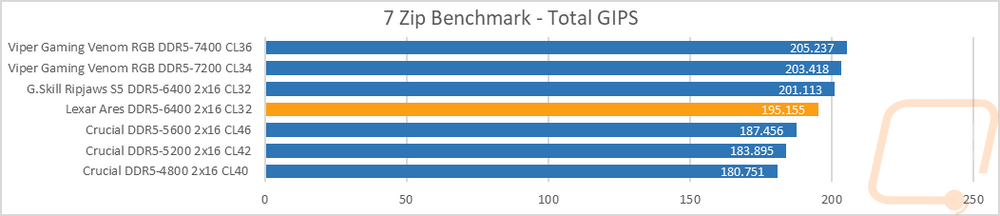
The same goes for their performance when using HandBrake as well.
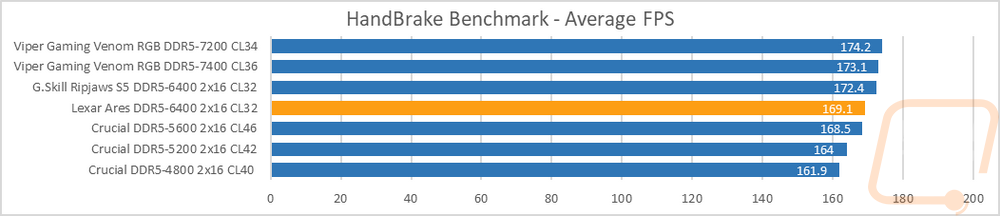
I did also take a look at thermals. For this, I ran AIDA64’s stress test set to the memory for 20-30 minutes then took thermal images of the RAM. For the DDR5 kit, it also has thermal sensors so we could see what numbers it reached as well. I included the graph of it ramping up in temperatures over 20 minutes. The DDR5 kit reached 67 degrees about 10 minutes in and stayed there. For the thermal images, two of the three were from the DDR5 kit and that was because on the outside things weren’t too bad but I was surprised at how much heat the ram was holding in between the two sticks with that being 8c higher than on the outside. The DDR4 kit on the other hand wasn’t warm at all with the memory just 10 degrees over room temperature.
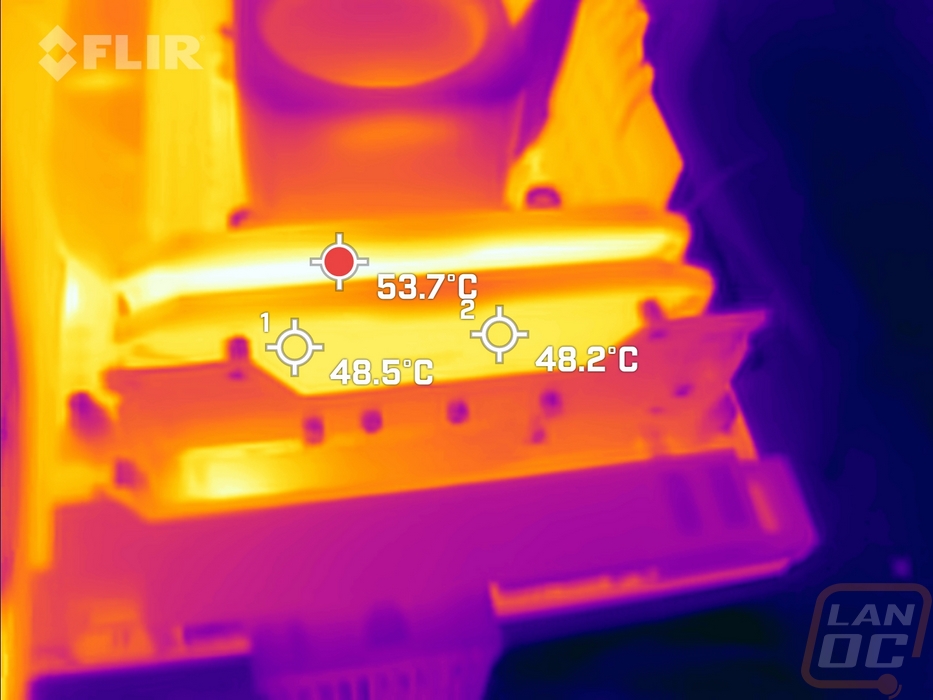
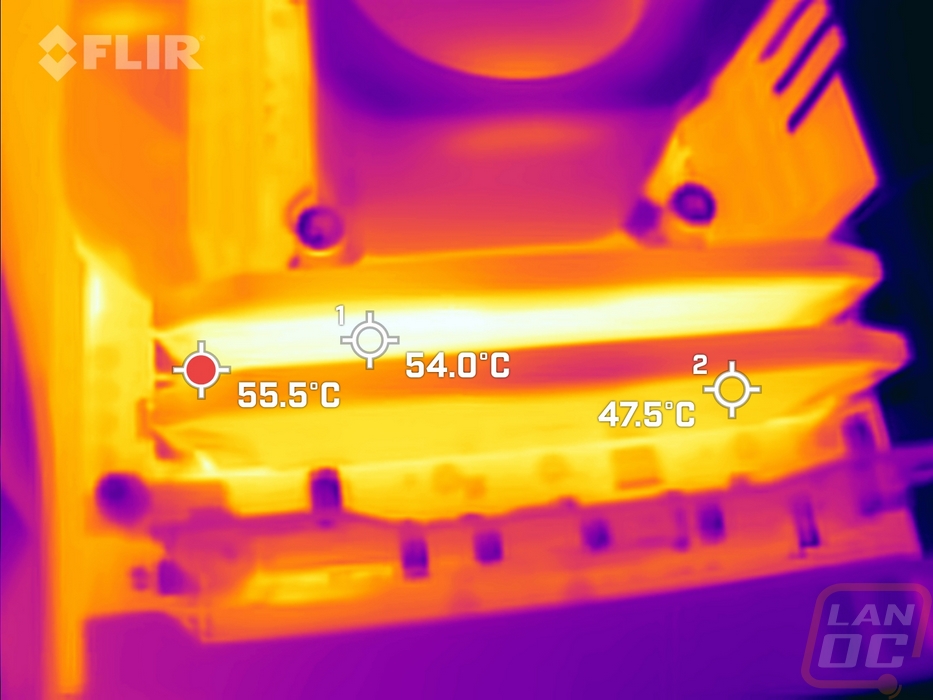
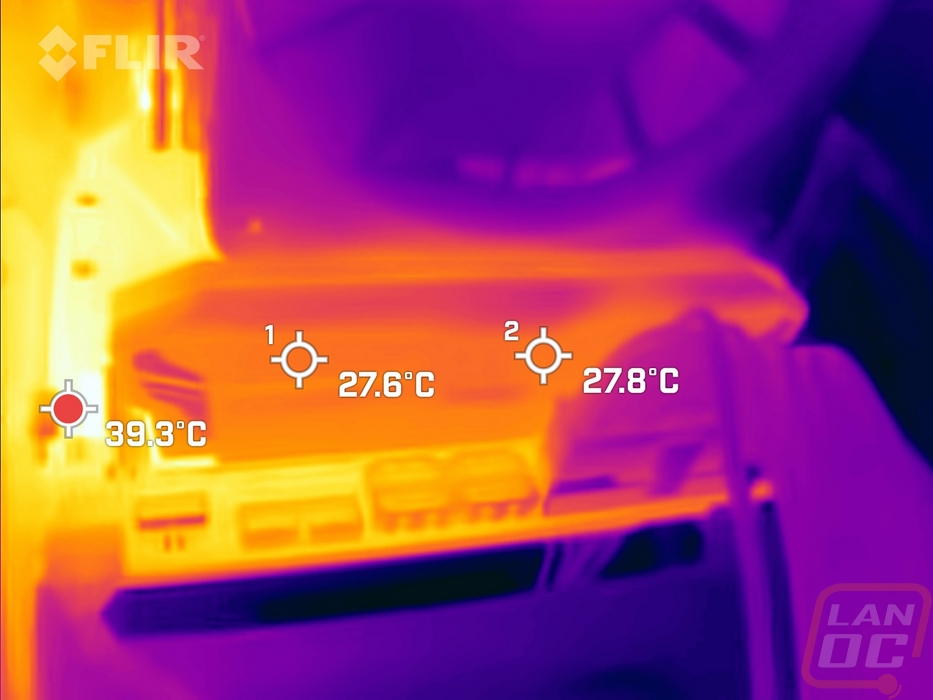
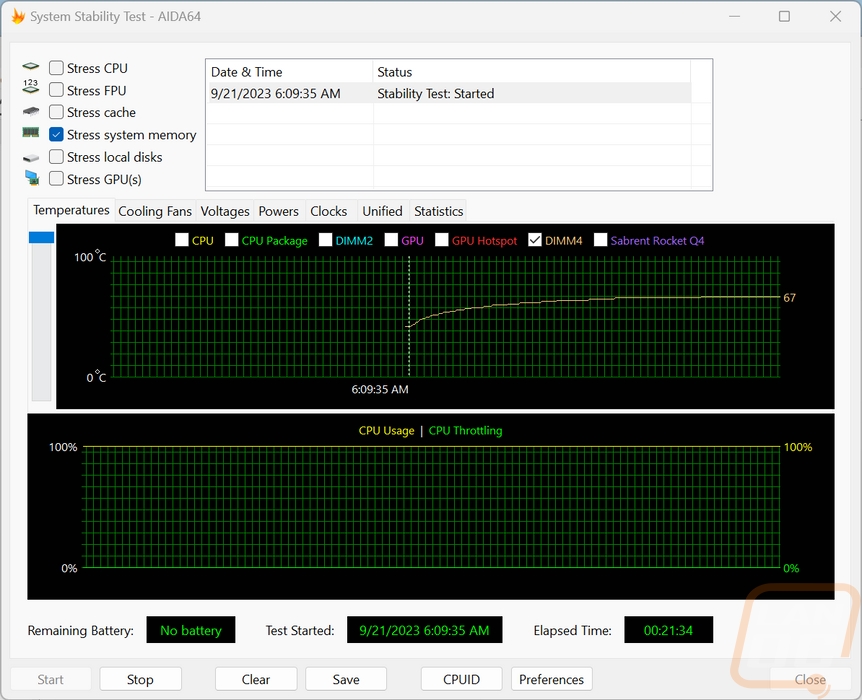
In addition to performance testing, I also want to check out the lighting on both of the Lexar Ares RGB kits. Both kits work with the lighting control software from all of the main motherboard companies which is the best way to get all of your lighting synced together. By default, they have run through all of the colors using the addressable LEDs to give a night rider-like scanning effect as it bounces between the colors. Then with the software, you can pick your own effect and colors that best match your build or your style.

The DDR4 and DDR5 kits don’t have any differences in the lighting design but I did get pictures of both in action during our testing. What I was most interested in though was checking to see if there were any hotspots where you can see how it is brighter in any one spot. The thick diffuser design did a great job and when the colors change from one color to another you can see how it blends things together.

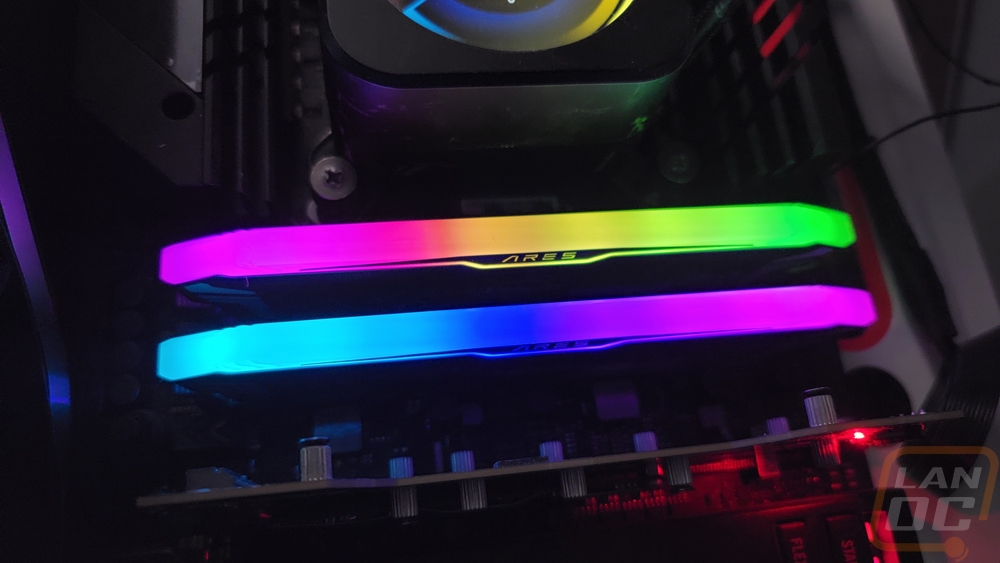
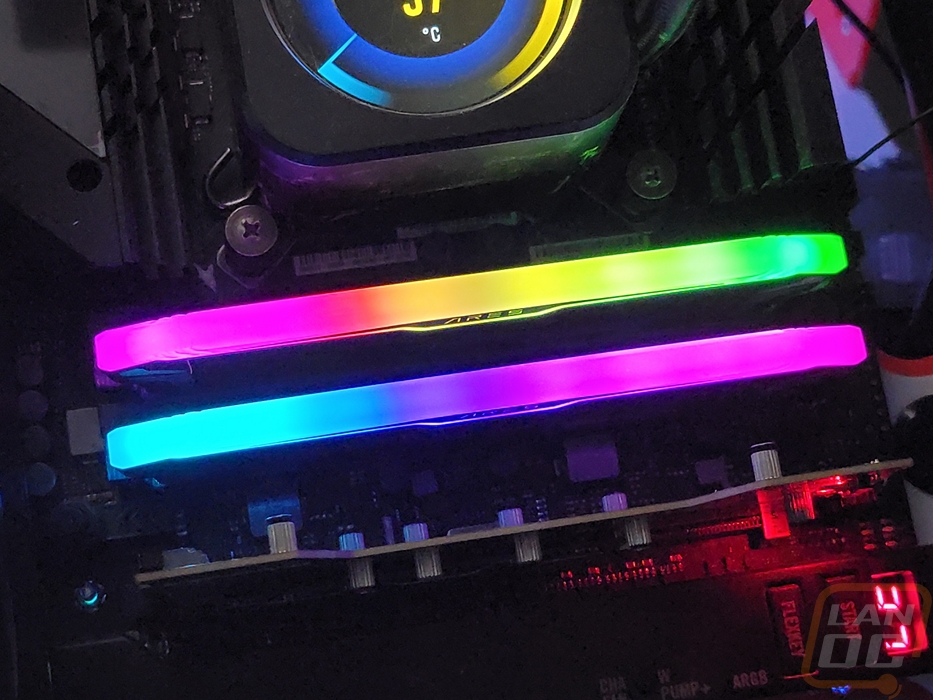


Having the Ares branding on the diffuser lights up the logo as well which looks good.






Overall and Final Verdict
Like I said before this isn’t Lexar’s first time in the RAM market but they are still slowly working their way in. The edge that they have over other newer brands in that segment though is we know and can trust the brand and trust that their warranty will still exist in the future. Both of the Lexar ARES RGB kits in DDR4 and DDR5 have a limited lifetime warranty, with some brands that wouldn’t mean anything at all but it does here like the other brands that we know and trust. This is the second time we have taken a look at their gaming memory and this new kit is a nice improvement on their previous model. It is available in DDR4 and DDR5 kits and both have the same styling. Like with most gaming kits these days they are available in black or white and they have these RGB models. The heatspreader design has a little flair and also has small wings printed on them as well for a little more of an accent. But it is the top section with the large light diffuser across the top and the ARES branding that is backlit that sets things off. The lighting, which works with all of the popular motherboard RGB software, was bright and visible from every angle because of Lexar’s design and had no visible hotspots which helps give it a nice blend when it is going from color to color.
With both DDR4 and DDR5 options as well as black and white color options, that alone is a nice variety but they do have a few speeds available in both lines. Lexar hit the nail on the head with 3600Mbps / 3866Mbps / 4000Mbps for DDR4 and 5600MT/s and 6400MT/s for DDR5. Both hitting the speeds most people are looking for, and none of those are crazy speeds that may or may not work, they are well tested and reliable speeds that match up well with Intel and AMDs CPUs. Really the only issue I ran into with the Lexar ARES RGB kits was that our DDR5 kit performed just slightly below a kit with the same clock speed and timings in our testing. Beyond that, they were rock solid.
For pricing, it is of course going to depend a lot on the kit that you go with. For our situation though let’s look at the two kits that Lexar sent over. The Lexar ARES RGB DDR4 3600 MHz 32GB kit is selling for $69.99 on Amazon right now. I took a look at kits on Newegg with the same clock speed, capacity, and CAS latency and this kit was right in line with any of the RGB kits that it matched up with. There were one or two unknown brand RGB kits for slightly less, but other than that Lexar’s pricing for that kit is spot on. The ARES RGB DDR5 6400 MT/s 32GB kit that I tested is $104.99 on Amazon and this was $5 less than even the cheapest kits with the same speed and capacity on Newegg making it a good buy.
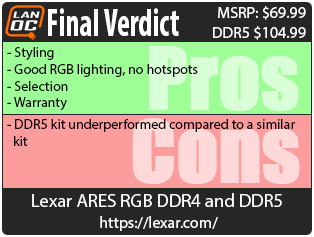

Live Pricing: HERE




