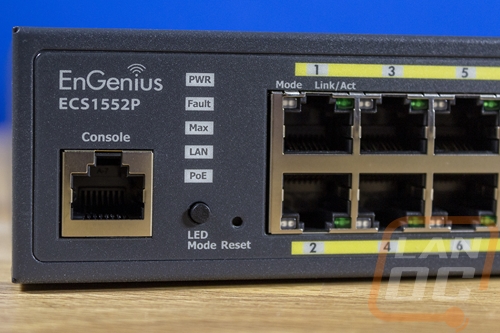Performance
In my opinion, a majority of the performance of the ECS1552P is in the software experience and we have covered that. I did want to touch on a few other performance aspects, however. To start things off, with the ECS1552P having three 40mm fans I did want to check out the noise levels. This switch is designed to be rack mounted and typically noise isn’t much of a concern, but for some businesses you may have these mounted in a closet near offices. The fans on the ECS1552P boot up initially at 100% fan speed, as you would expect but they do settle down to a much more reasonable level. At 100% fan speed they were running at 54.5 db but this dropped down to 42.3 db in normal use. For reference, our ambient noise level was 33.6 db at the time of testing. I would be concerned with the noise if the fans were running at their 8000+ RPM all of the time, but the 42.3 db reading in normal use is great. I wouldn’t run the ECS1552P in the middle of a noise-sensitive area, but inside of a rack, it is going to be quieter than most of the other devices.
The 410-watt PoE capacity is well beyond what I will end up needing in our situation which leaves plenty of headroom. Between the house and the office, we run three PoE-powered access points and currently nine PoE-powered IP cameras but that number does change. Some of the access points run on our backbone switch to get a full 2.5G connection speed but the cameras are connected to the ECS1552P and I was curious what they were pulling. In total, the nine cameras were pulling just 24.5 watts with one camera edging up in the 4-5 watt range. Ironically that is an older camera with the newer cameras pulling even less. This hardly put a dent in the wattage limit on the ECS1552P. But now that we have PoE available at any port I can start considering more PoE-compatible options like IP Phones and even Raspberry Pis with a PoE hat for a few small functions around the house/office.

I did also do some standard speed tests on the ECS1552P as well but with 48 ports being Gigabit that is going to be the biggest limitation. In my tests across the Gigabit ports, I was seeing 942.5 Mbits/sec average file transfers. When using two SFP+ ports with RJ-45 copper transceivers I saw 9542 Mbits/sec average. My biggest concern and something I can’t easily test on the ECS1552P is the overall switching capacity, but with that being 176 Gbps it is beyond the capacity of the 48 Gigabit ports and the four SFP+ ports combined.
For my specific situation, the upgrade to the ECS1552P allowed me to cut out the second switch for our PoE devices, integrate ALL of our wired network into the same EnGenius Cloud software to make managing it easier, and it allowed me to tie the main house switch into the network backbone at 10Gbps speeds with the SFP+ ports where my old switches both could only connect back at Gigabit. It also helped further clean up my rack which has been a project I’ve been working towards starting during the initial Covid shutdowns. Our old setup had a few servers and NAS that were picked up before having the rack so as I have upgraded, combined, and rebuilt those systems I have moved to rack-mounted devices. But with all of that and a slow expansion of things like adding a few access points and cameras the wiring has been a mess and the old multi-switch setup didn’t help with that. As you can see below, I’ve finally been able to shorten things up and clean up the wiring between the switch and patch panels. That includes being able to move the switch in between the two patch panels for shorter and cleaner wiring as well as finally cleaning up a few of the wires that are longer as well.

Before

After
Because this has been an ongoing project for a while now including multiple project builds to replace random servers and NAS here is a before and after of the rack itself. Before we had a bunch of random NAS and our security server all sitting on a drawer. Now things are cleaner and everything is racked except the old security server that I just need to remove. Of course, our UPS’s just died and there are a few wires that need to be added to our patch panels (the white wires) so it is never finished. But with EnGenius’s help, this is a big upgrade.

Before

After