Photos and Features
As I mentioned in the opening, Lian Li is launching a whole variety of fans with their new Uni Fan TL series and sadly I can't show all of them off but I do have a triple pack of the black 120 mm Uni Fan TL LCD fans with the regular fan direction as well as three individual 140 mm white TL fans. This gives us a look at the new LCD models as well as the standard TL model but because they are different sizes we can’t compare them against.

The packaging for the triple pack of Uni Fan TL LCD 120 has the same styling that all of the Uni Fans have had. They use light blue trim on the sides that carries over to the edge of the front and then a black background. The front of the box then has a picture of the three fans all linked together and up and running including showing the center LCD screens with three different designs on them. The model name is in the bottom left corner with the Lian Li branding being small and up in the top left. The fan color is in the bottom right and the top right shows that there are three fans inside and highlights the three-year warranty. The side of the box has another picture of the fans with lines pointing out some of the key features and a picture showing the dimensions of the three fans when linked together. Then the back of the box has a specification listing and a feature list along with single pictures of one fan and the controller to show you what is inside the box.

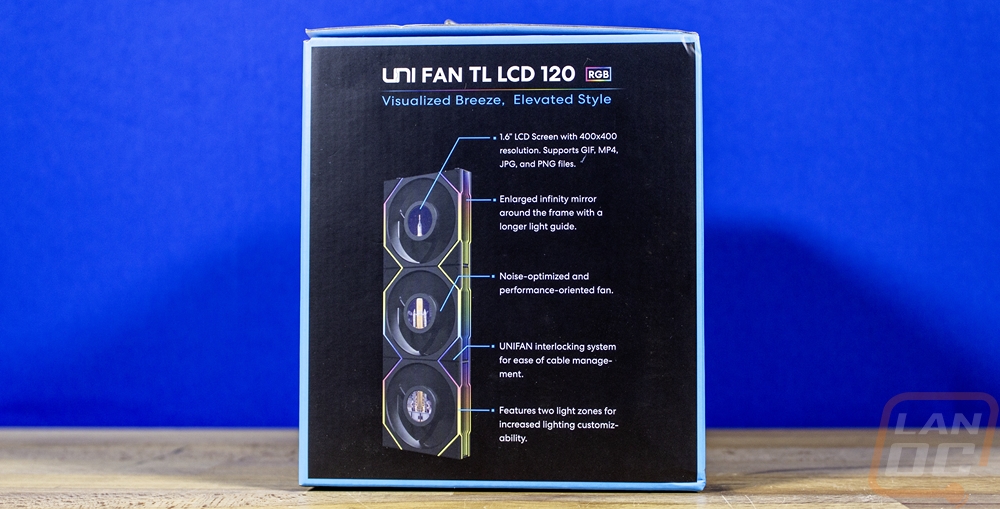
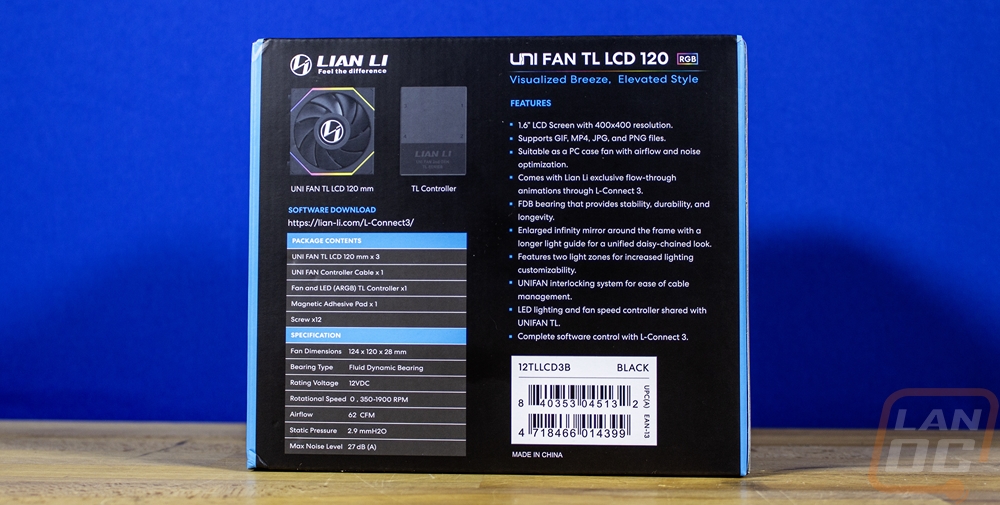
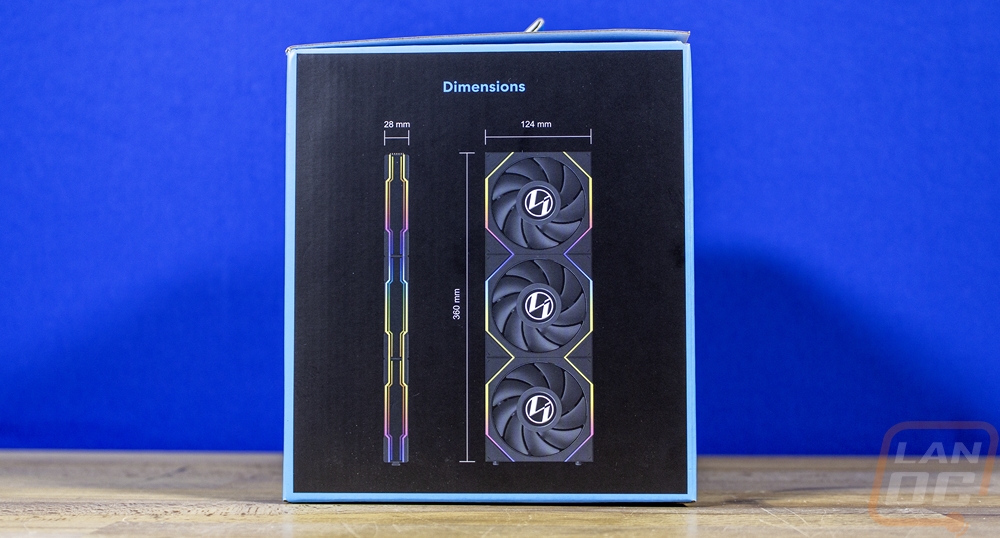
When you open the box up they have foam across most of the top and on the side you have the cable and mounting screws. Under the foam, you will find the three fans are all individually bagged and have foam between each fan and on the outside as well. This is different than past Uni Fans which normally come in bubble wrap bags, the extra protection helps protect the LCD screens and each foam layer has a cutout so they don’t touch the screen as well. Beyond the three fans you get one connection cable in black to match the fans, a baggie of screws, a box with the controller, and a black and white instruction manual.
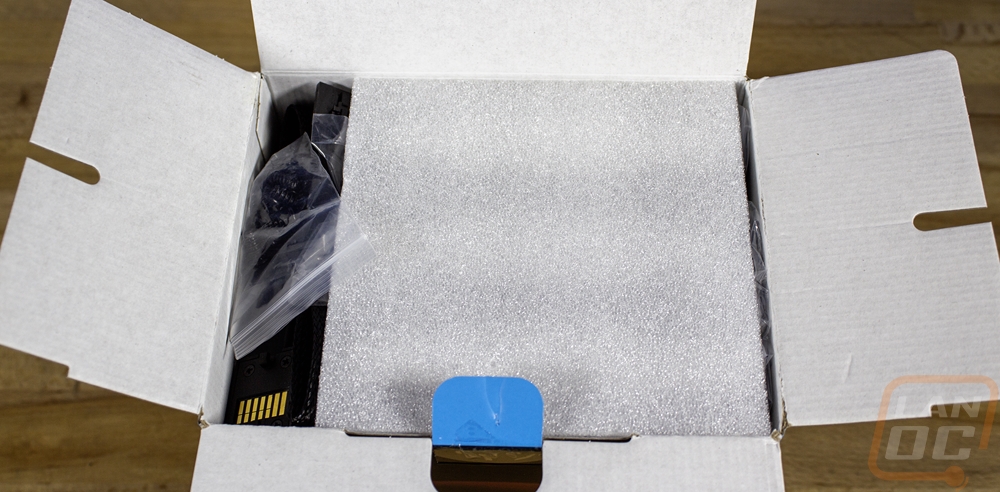


Inside the controller box, the controller comes with plastic on the glossy areas and also inside of a reclosable plastic bag. Like with past Uni Fan controllers, it has 7 pin connections on both sides, four in total. These hook up to the fans. The connections beyond that have changed up though and all of the wires are hard wired. You have one USB 2.0 header connection which is sleeved, one three-pin addressable RGB plug that goes to your motherboard, and a PWM fan connection as well. The last two are used when you want to give up control to your motherboard’s software. The last cable is sleeved as well and is the power cable. For past Lian Li controllers, this would be a SATA power connection but I was surprised to find that this time around they have gone with a 6-pin PCI power connection like your video card uses. I assume that the screens have the power requirements up higher than normal but I will be diving into that in our performance section to see. The controller has a spot on the bottom for the included double-sided magnetic pad. You can use the double-sided tape on both sides to mount it or if your case is steel use it as a magnet to mount it.





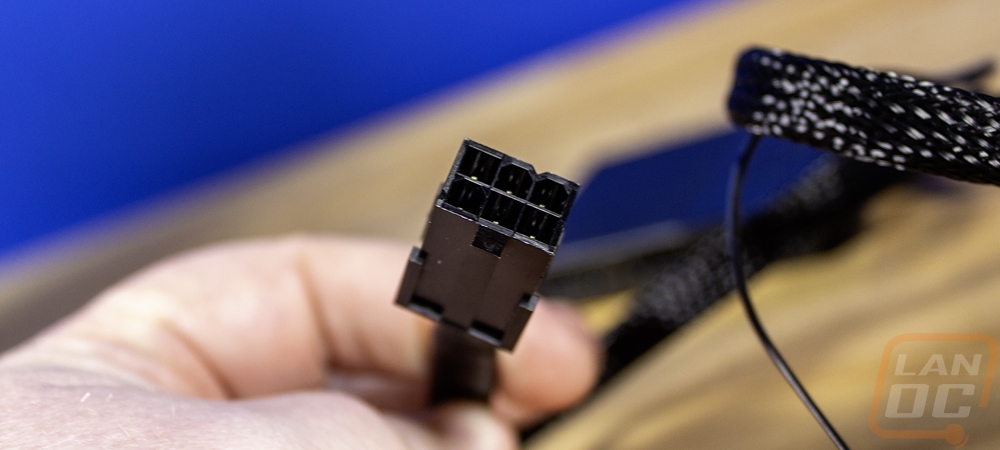

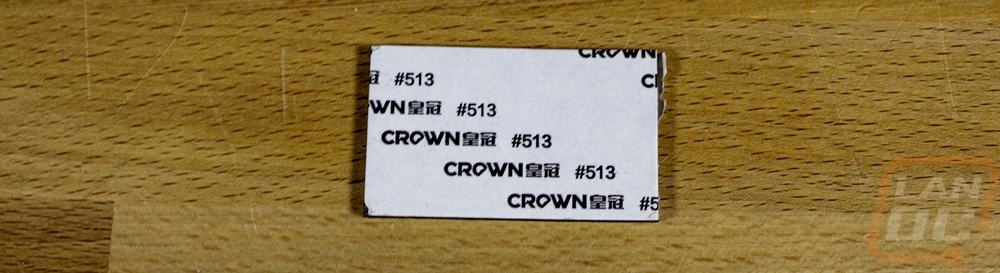
The Uni Fan TL LCD 120 is 120 mm wide 125 mm tall, and 28 mm thick. For comparison with the standard TL fan, it is 1 mm taller but compared with a standard 120 mm fan which would be 120 mm wide and tall and 25 mm thick the Uni Fan TL LCD 120 is thicker and taller. The fan is available in both black and white models and with our black model, you can see the white translucent RGB diffusers that run along the top and bottom of the fan. Each corner has an anti-vibration pad on it and if you look closely each pad has a removable pad for installing screws. The fan itself has 9 blades and is a little smaller than your standard 120 mm fan with the outer housing being a lot thicker. The fan is a combination of PBT, Polycarbonate, and Aluminum. The big feature of this model is of course the center-mounted LCD screen on the one side. This is the main reason for the fans also being available in regular or reverse airflow models, giving you more control of where the screen faces. The display is 1.6 inches and supports a 400 x 400 resolution. You can display GIFs, MP4, JPG, and PNG files or have them show system status information. One thing to note is that the screen which has a thick bezel around it doesn’t spin with the fans and is wider than a normal fan center section. So the fan area from the side to the outside of the fan is just 30 mm wide, cutting into your airflow space. I wish I had one of the 120 non-LCD TL fans for comparison but this was larger than the center section on the 140 mm TL fans.
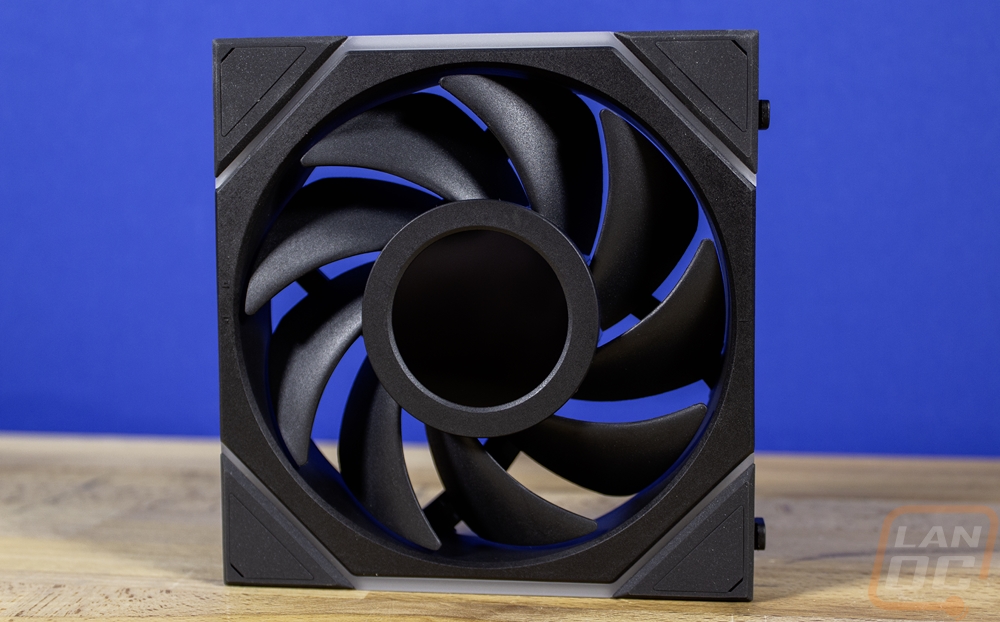
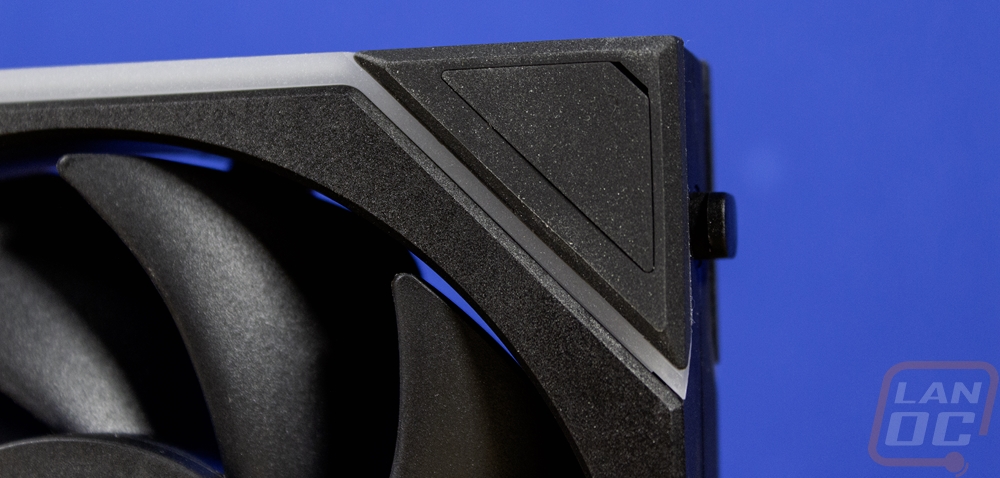

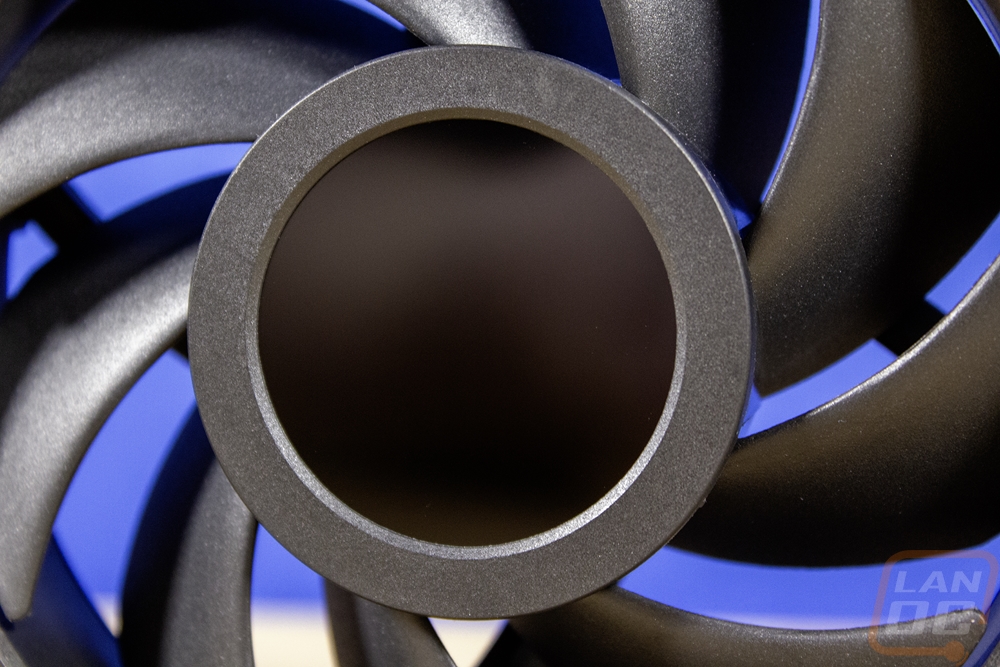
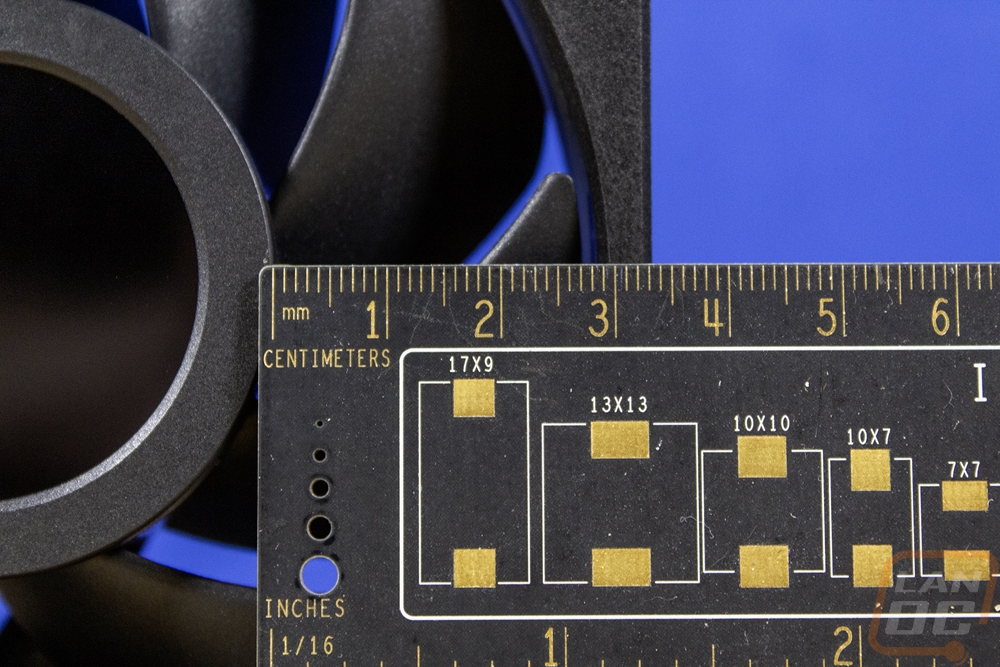
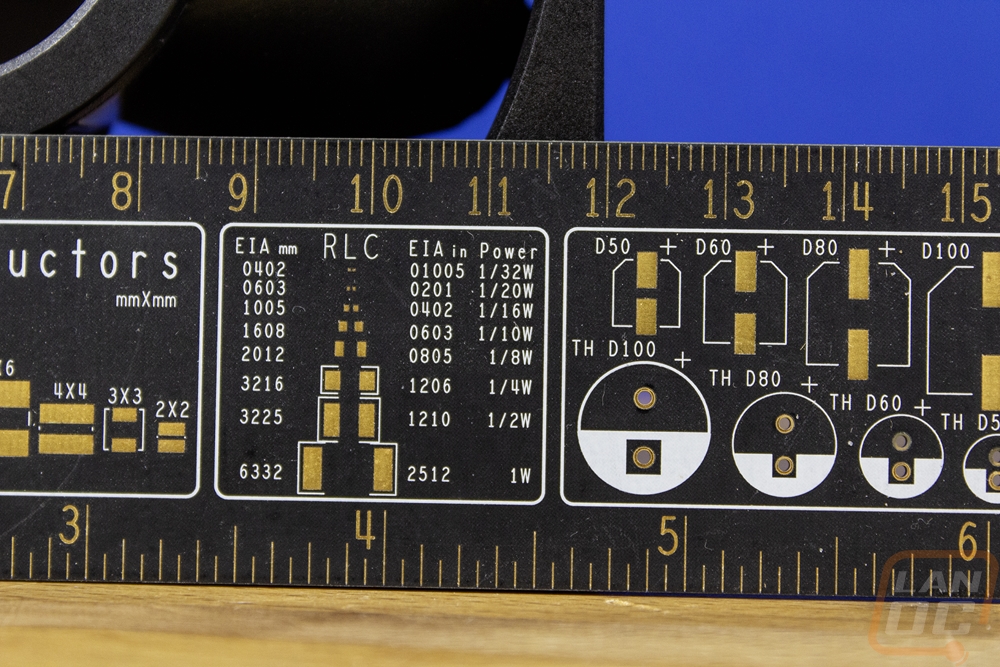
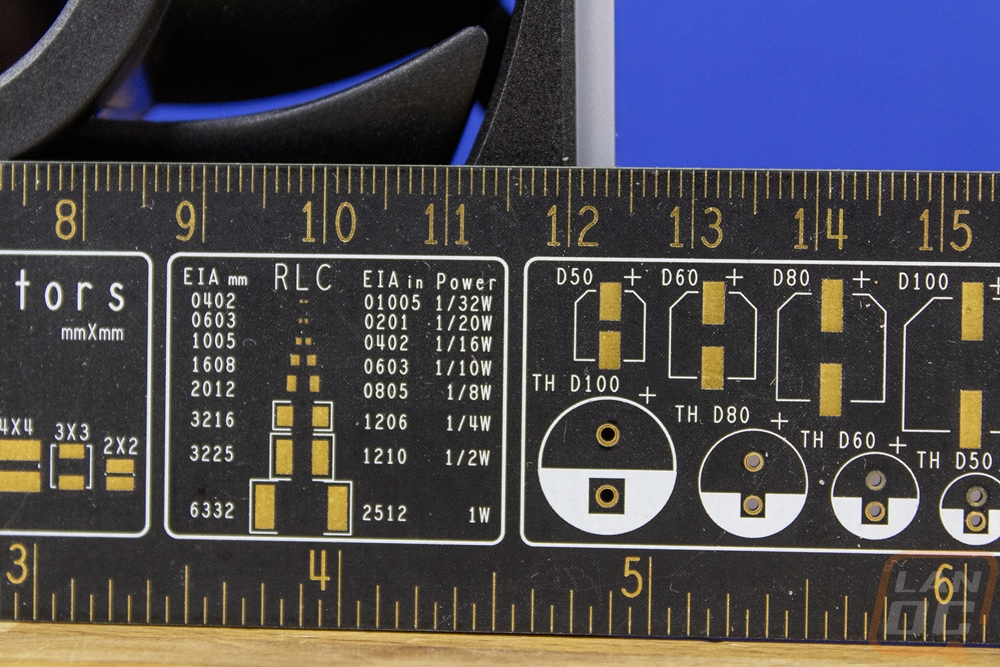
The back of the Uni Fan TL LCD 120 has the same squared-off styling on the back side of the fan including the same hockey stick-like accents that zig-zag across the top and bottom of the fan. This side doesn’t have the LCD screen however and it where the mounts that hold the fan motor in the center run. These mounts are a little wider than normal, especially on the top and bottom to help with the extra weight of the screen and the wires needed as well. The center has the Uni Fan TL LCD branding on it as well as the Lian Li logo.

The top and bottom edges of the Uni Fan TL LCD 120 have a similar side design as what we saw on the Uni Fan SL-Infinity fans with an infinity mirror design. Only this design also has diffused light bars that run along the edge of the mirror from end to end of the fan and the mirror itself runs to the end of the fan where there was a gap on the SL-Infinity design. Eventually, this is a combination of multiple Uni Fan designs and I think it takes the best from each design. On the sides, one side of the fan has 7 contact bars and two T-shaped hooks. Those hooks can be twisted to be removed. The other side has 7 spring-loaded pins that line up with the other side and T-shaped slots in the housing to link the fans together without any wiring. What is new here though is the light diffusers that we saw on the top and bottom edge carry on down the ends and wrap around the rubber vibration pads on each corner, bringing lighting to the ends of the fans. I also put together a picture showing how the pins line up and a picture of two of the three fans linked together. A close look at that picture does show a small gap near the center of the fans but what I like is that you can see how the hockey stick light bars across the front and back of the fans link together when the fans are linked together.
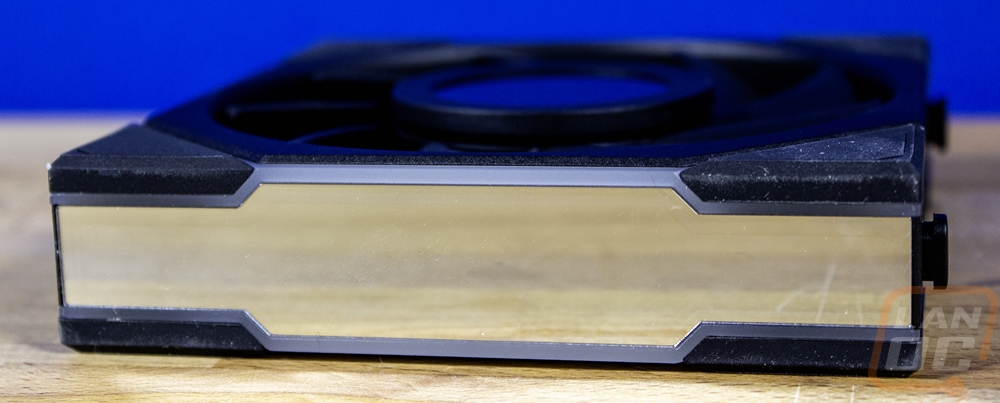

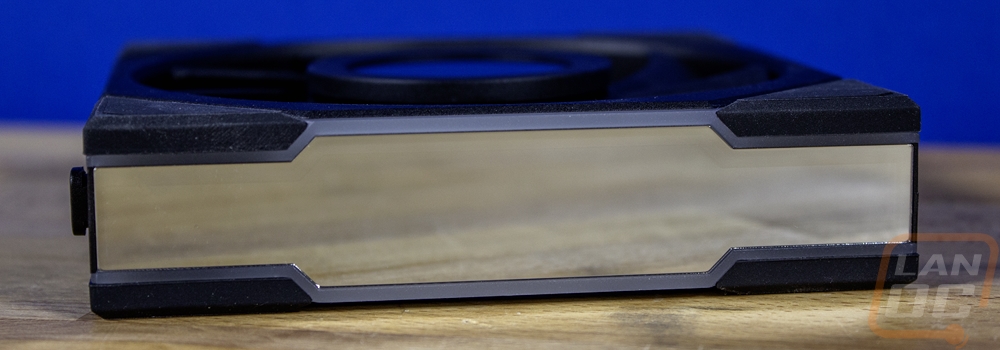

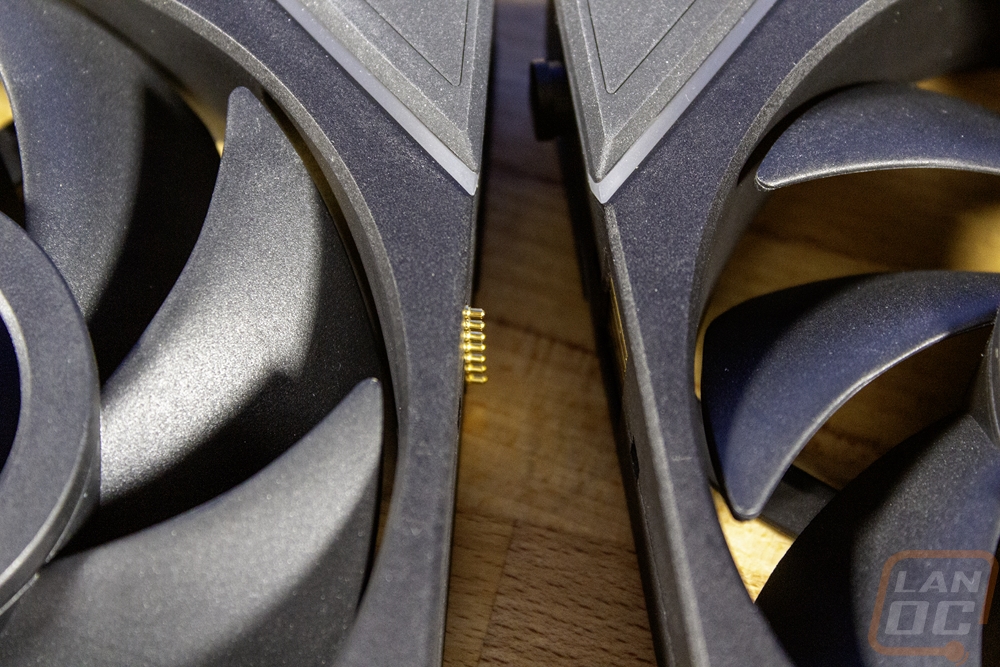
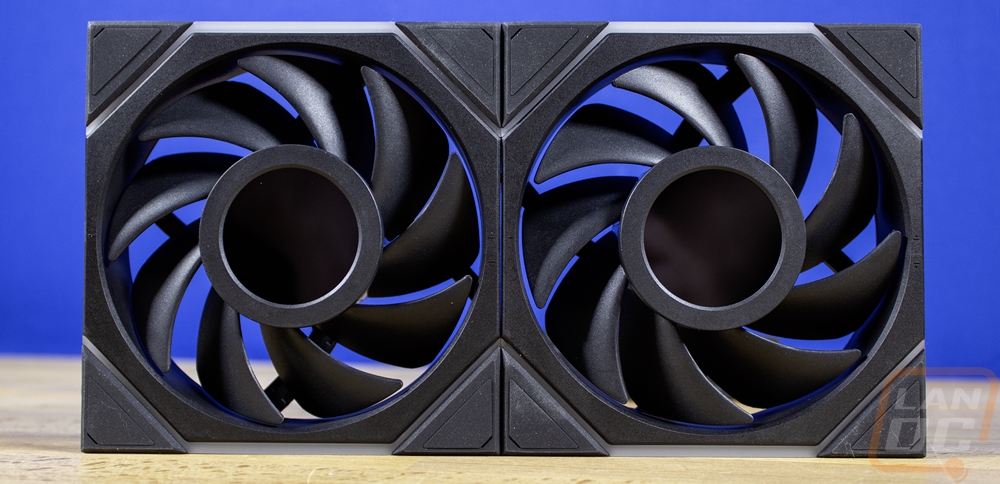
The packaging for the individually packaged non-LCD Uni Fan TL 140 fans that Lian Li also sent over has the same black background with a light blue trim. The front of the packaging has a large picture of the fan all lit up and running but this does have a few swoops in the background as well for some reason. The model name is the largest font with the Lian Li logo being the next largest in the top left corner. The top right shows that this is just one 140 mm fan and highlights the 3-year warranty and the bottom right corner has the fan color which this time is white. This box isn’t as thick as the triple fan models so it doesn’t have room for the extra pictures and information but there is a single picture of the fan on the back along with the specifications. The back also has a feature list as well as a link to the controller software. The fan comes wrapped in the bubble wrap bag and you get a bag with two cables, one goes from the fan to a controller and the other can link the fans together which I’m always surprised the triple fan kit doesn’t come with to let you put a single fan on a rear exit mount in your case. The wires are color-matched to the white fan with their sleeving and the main connection but black at the controller end. You also get a small bag with four black mounting screws and a black and white instructions sheet.




The Uni Fan TL 140 is 140 mm wide, 144 mm tall, and 28 mm tall. This is one mm shorter than the LCD model but like all of the Uni Fans, this design is thicker than your average fan by 3 mm and slightly taller as well. Lian Li does compensate for that with the recessed screw mounts that are down inside of the rubber anti-vibration pads on each corner. That also allows them to hide the screws with the pop-out covers for that clean look. The design of the Uni Fan TL 140 isn’t really any different than what we saw with the Uni Fan TL LCD 120 other than being larger and not having the LCD screen in the center. It has the same hockey stick-like light bars at the top and bottom of the fan and the thicker than normal housing. The 140 mm size has the same 9 blades to its fan design but the fan itself has longer blades which show a little more curve because of the extra length. The fan blades for the non-LCD model does use Liquid Crystal Polymer for the fan blades which is different and allows for these to be tighter to the outer housing. Not having the LCD screen in the middle also helps open things up for airflow, those covered up some of the airflow on the LCD model, especially with the 120 mm size. The screen might look a little more in line with the 140 mm model really. Without the screen, the center of the fan has a plastic cover but Lian Li has left the center of that cover clear so you can see the fluid dynamic bearing. The white looks especially good, I think I like it more than the black design but that is going to depend on what will match the rest of your build.




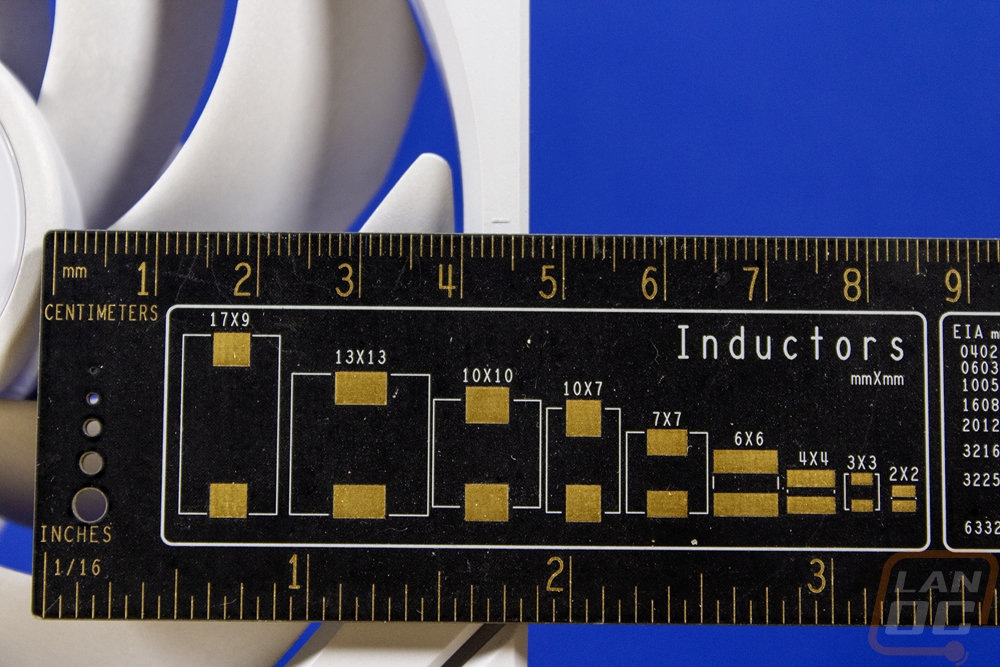
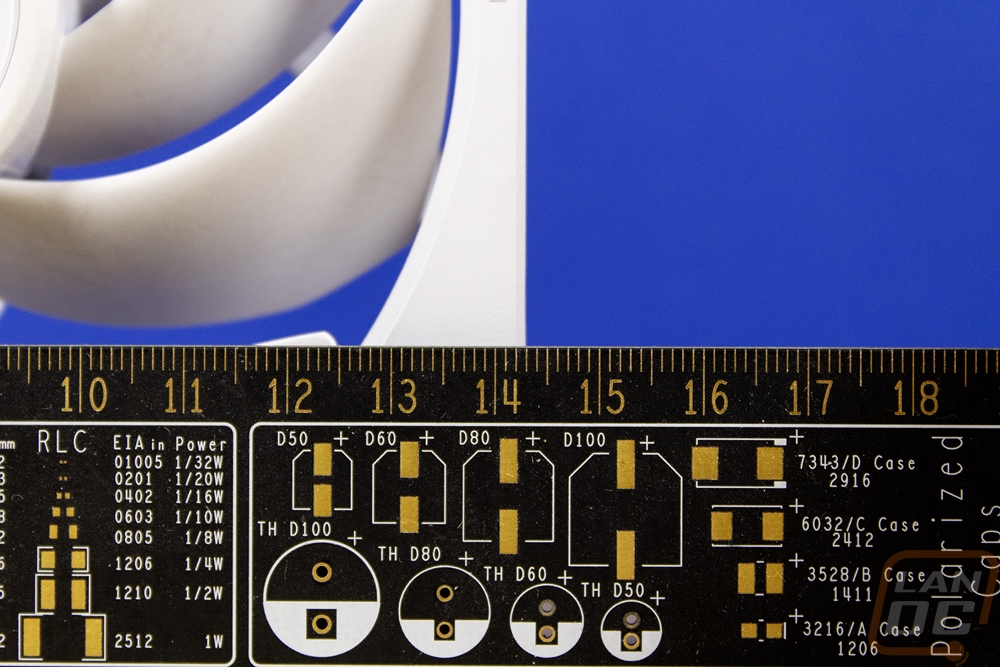
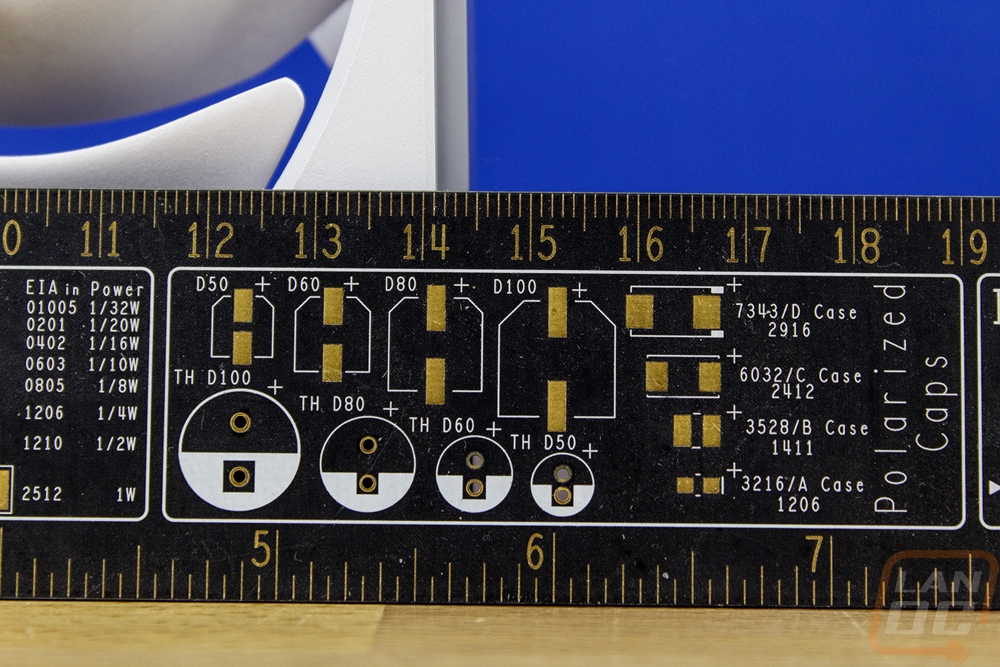
The back of the Uni Fan TL 140 has the same light bars as well, in total, each TL fan with or without the LCD screen has a total of 26 LEDs for their addressable RGB lighting. The back here has the same thicker support structure to hold the motor in place in the center but only one is thick and running cables in it whereas the LCD models have two. Then in the center is another clear cap, this time with the TL model name on it and letting us see that bearing once again.


I spoke about it a lot when we took a look at the Uni Fan TL LCD 120 up above but the side design on the top and bottom edge of the Uni Fan TL 140 combined the infinity mirror design with the diffused lightbar designs of multiple Uni-Fan designs for a new and even better look. The mirror runs all the way to the end, as do the light diffusers which lets multiple linked fans look continuous. The lighting wraps around onto the ends under the rubber mounts on both sides so the ends of a line of Uni-Fans won’t just stop. Then to link everything together this has the same T bar linking design with T slots on one side and two removable T bars on the other side to latch from fan to fan. They are removable to make sure they don’t get in the way at the end of your line of fans or if you use just one. You then have the 7 contacts on one side and 7 matching pins on the other side but for the individual fans like this, each does come with a plastic cover installed to keep the pins safe.
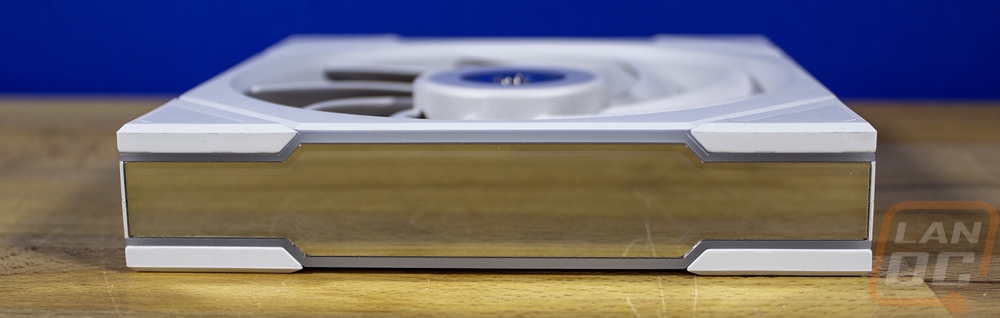


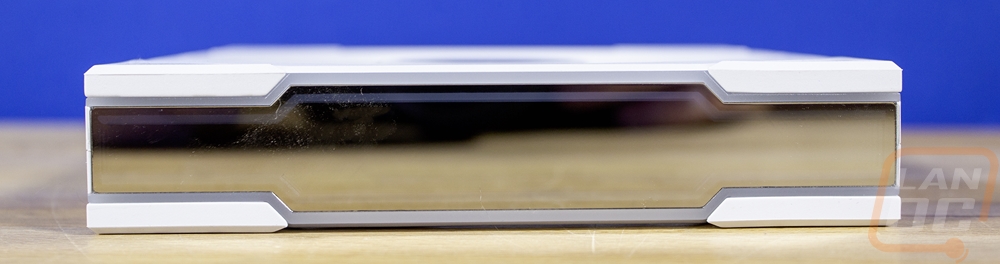


Here is a look at the Uni Fan TL 140 fans linked together as well as a few comparison shots with the Uni Fan TL LCD 120 as well.
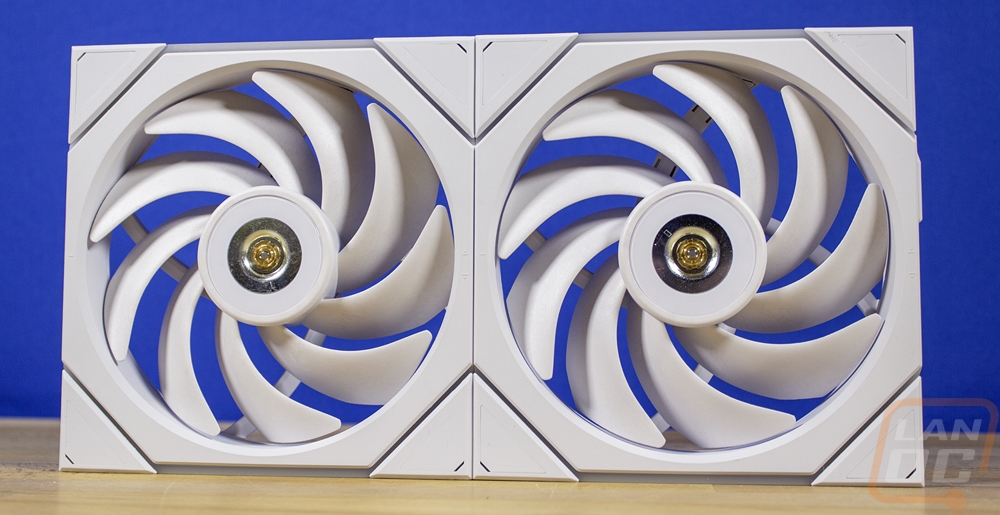
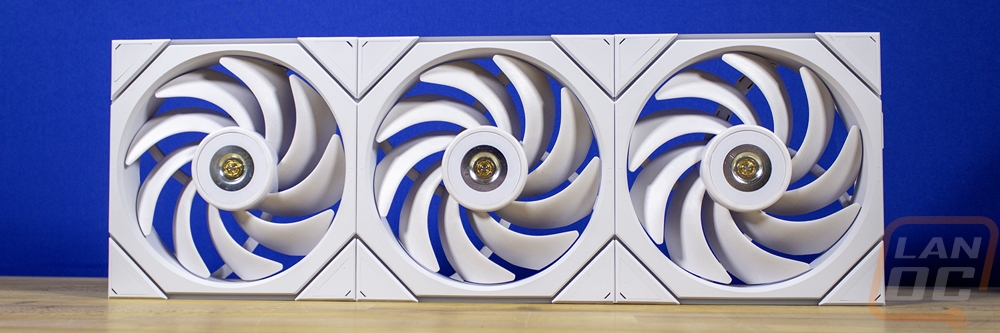

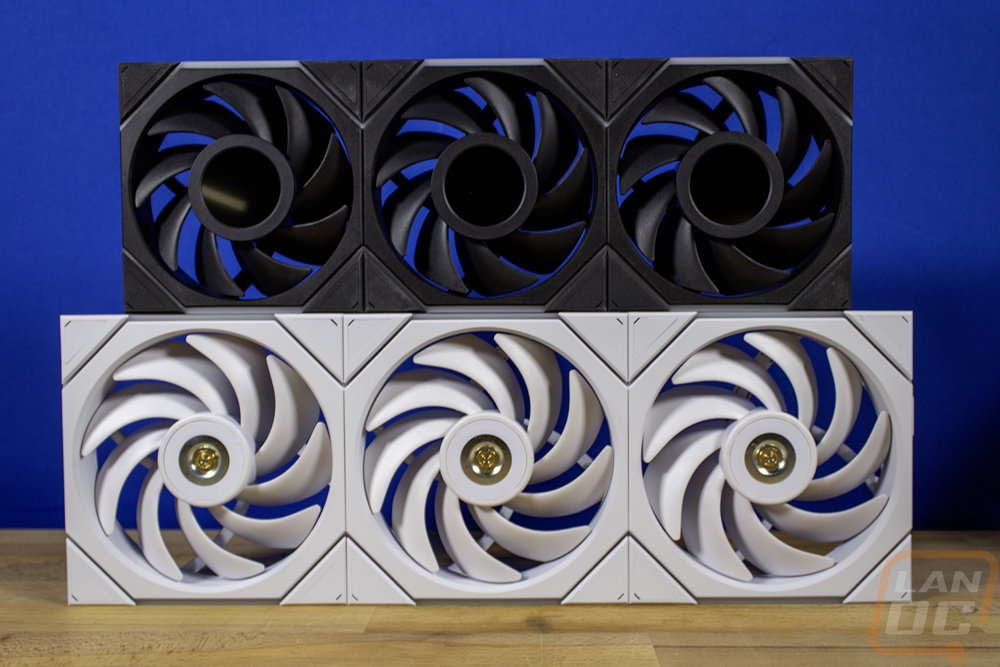
I didn’t notice it when taking my initial pictures but when I got into testing I did notice that the LCD model and the Uni Fan TL 140 without the LCD did have different cable designs which surprised me. The black connection is for the LCD triple pack and this will only mount to the one end of your fans that has the spring-loaded pins. The other design on the other hand can work on either end which is a really useful change. The cable has both the contacts and the spring-loaded pins in the cable itself. These different designs don’t work with each other because the pins are moved and you need a recessed area for the pins in the plug to fit but I hope they do that in the future. I will talk about it more but I should also note that the TL and TL LCD fans can be linked together but only in one specific way.




