Razer Seiren v3 Chroma Photos and Features
While Razer’s product lineups have evolved over the years, their packaging has remained extremely consistent with its black background and bright green trim. You will always spot the Razer hardware on the shelf in the store. For the Seiren v3 Chroma, they have gone lighter on the green trim with just the Razer logo in the top corner. Down at the bottom, they have the model name in a chrome finish along with a rainbow of colors for the Chroma part. They highlight a few key features with badges down at the bottom as well as two larger icons up at the top that show this has Razer Chroma RGB and a multi-function tap to mute sensor. Then the rest of the front of the box has a large picture of the microphone. Razer is consistent with this and I wish every company would include a picture on the front. When shopping in retail, for those who do at least, it is nice to know what is inside. The back of the box has a second picture from a different angle and around it, they have kept things simple with a few of the features being highlighted. Down at the bottom, they have a shield that lets you know this has a 1-year warranty, and thats it.


When you pull the Seiren v3 Chroma out of the box you have a cardboard tray and a folded up instruction manual tucked in with it. This was one of the big changes when comparing this to the packaging for our original Seiren Pro. Back then they used thick foam for protection which does a much better job but is less sustainable. Now they have a foam padded bag around the microphone and the base and they both sit in cardboard.
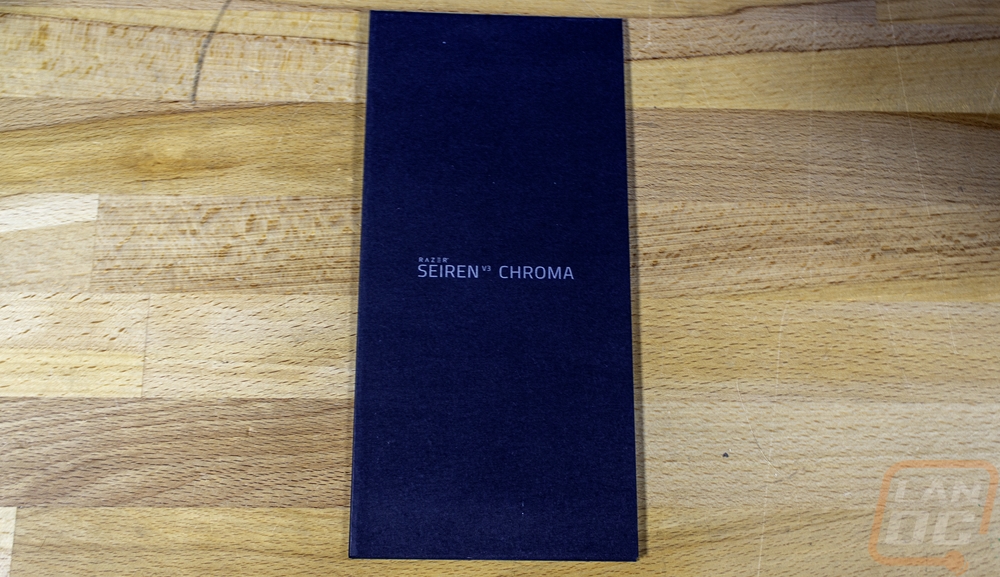

Beyond the microphone and its base, the Seiren v3 Chroma comes with just one accessory and you will need it to get rolling. You get a 2 meter long USB cable. It comes with caps on both ends for protection. One end is Type A and the other is Type C and the entire cable is blacked out. The plugs have Razer branding which can be nice if you are fishing behind your PC trying to figure out what plug is what. Then the entire cable is sleeve and it does come with a rubber cable tie that is adjustable to work with any cable thickness so you can reuse it later to wrap up some of the extra length to keep your desk clean.

The Seiren v3 Chroma does come with a metal base which they list as a shock absorbing base. It has a threaded top with a standard 5/8”-27 thread microphone threading. From the weight you can tell it has a metal center but they have the top covered in black plastic. Then on the bottom, it has a rubber base with five small round bumps on the rubber. The combination of the weight and the rubber on the bottom is the shock absorbing action, similar to what most desktop microphones have.


The microphone comes attached to its stand but you will have to thread it onto the included base to get things all together. A big thing to note here though is that not only does the stand use that 5/8”-27 thread, but down inside there is a second smaller thread which looks like 3/8 threading, one of the other microphone mount standards. Most 3/8 stands wouldn’t have a long enough threading but you could make it work if it was long enough. More likely though you would just use a 5/8 to 3/8 adapter. Razer has kept in mind the possibility of using a mounting arm.


The overall shape of the Seiren v3 Chroma is very similar to a pill with its tube shape and rounded ends. A little over half of that has a perforated metal cover over it and behind that, it is backlit in RGB lighting. Interestingly, while Razer used to be known for going over the top with their RGB lighting they are one of the last of the gaming peripheral companies to do this with their microphones. The perforated design goes all the way around the back. The cover as well as the bottom half of the microphone all have that signature flat black Razer finish and just under the perforation they do have the Razer logo printed in gloss black so it is just barely visible. The Seiren v3 Chroma has just one control on the front, a single knob which they use for both volume control and gain control. For status indicators, they just utilize the lighting behind the grill. The Seiren v3 Chroma is 8 3/8 inches tall when including the stand and the stand itself is the widest part at just over 3 and a half inches wide.


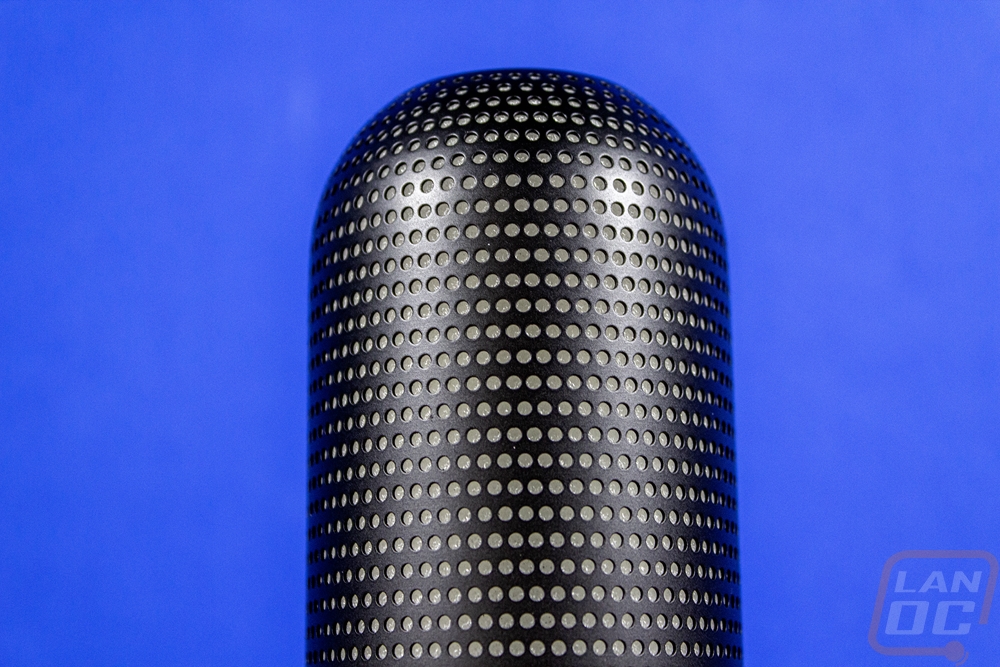
I touched on the stand before but I didn’t talk about how it attaches to the Seiren v3 Chroma itself. Razer used a U-shaped aluminum bracket and then thumb screws on each side. Those thumbscrews do have a rubber grommet on each side to insulate the microphone a little more. Then down at the bottom, the U stand attaches to the main stand which is also metal as well.


The back of the Seiren v3 Chroma is where Razer has hidden all of the certification logos as well as your serial number. Below that is an opening that has two plugs inside. The main connection is the USB Type-C connection at the top which is how the Seiren v3 Chroma is hooked up. But below it, they also have included a 3.5 mm headphone jack output that you can use to preview how you sound.

The top of the Seiren v3 Chroma has just one thing on top. The top has a capacitive touch button which they have labeled as the microphone mute but it is a multi-function button. A single tap mutes the microphone or unmutes it. Double tap will switch between the different Chroma lighting effects, and then a long press to toggle between gain and microphone volume for the front knob. On the opposite end of the microphone, there is a rubber plug and around it, they have hidden the normal model information and voltage information that wasn’t on the certification on the back.




