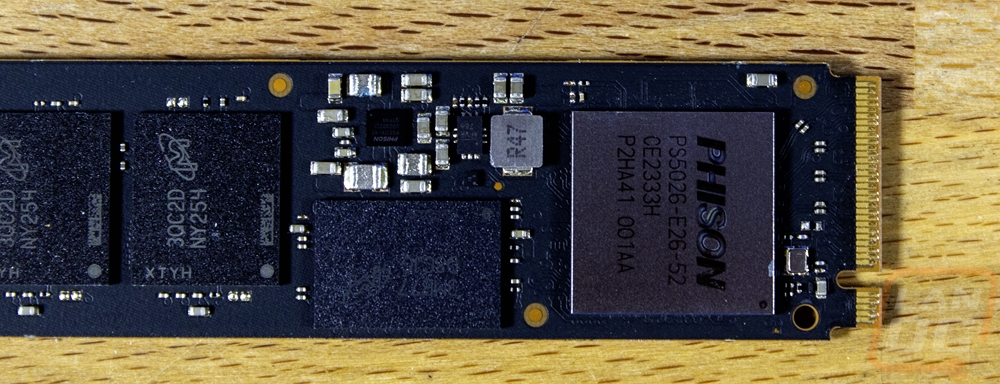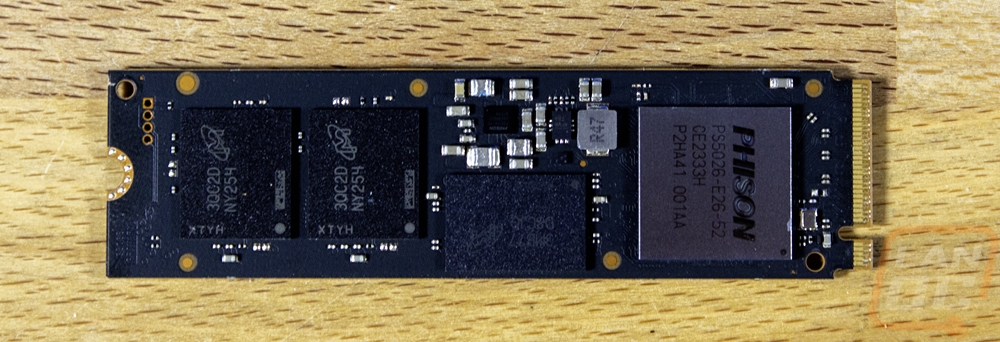Photos and Features
The Crucial T705’s packaging sticks with what we have seen with other Crucial SSDs with a grey background and blue trim up top. They all have a picture of the SSD on the front which I love for anyone shopping in a retail store then a black bar that goes behind the SSD and across the front. The black bar has the model number and also has a note that this is the T705 with the heatsink. Up top it has the Crucial logo and an icon showing this is part of their Pro Series. Down on the bottom of the front has a badge showing off the 5-year warranty and lets you know you get a month of Adobe’s all app plan on Creative Cloud. Then there is a blue stripe with a sticker over it, this has the drive’s capacity, which for our sample is 2TB. Below that, it lets you know this is a PCIe Gen 5 SSD and shows the potential read speed of 14500 MB/s. Around on the back of the box, the grey continues with the blue up on top just like the front. They have a short list of features, mainly highlighting that the drive is compatible with older PCIe 3.0 and 4.0 standards and that you will see 2 or 4 times the performance from 3.0 and 4.0 drives. There is a tiny window that lets the drive's serial number be scanned and a QR code up on the top edge which takes you to a setup page.

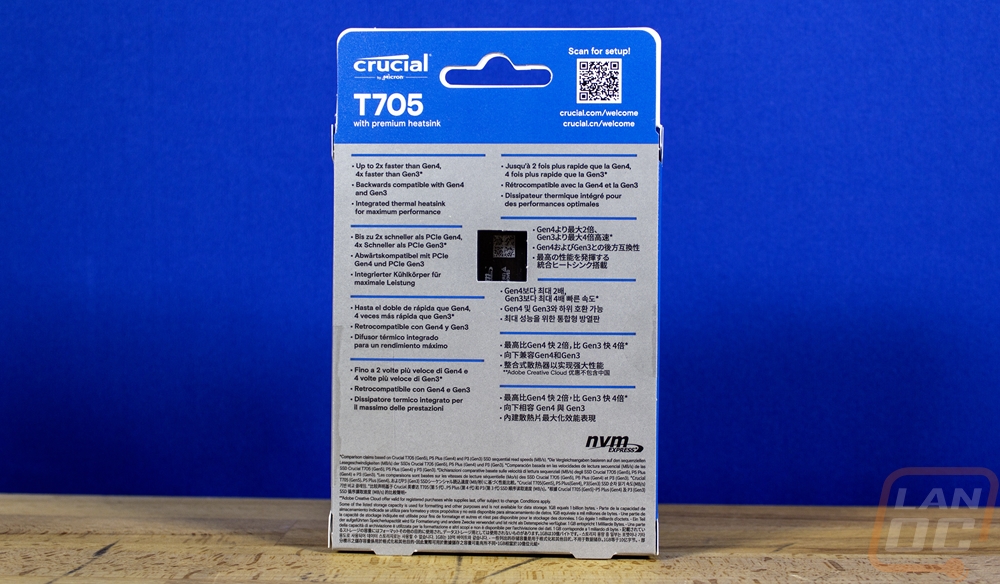
Inside things are simple with the Crucial T705, you have the drive itself which comes in a clear plastic clamshell tray molded to fit it, and then a generic Crucial SSD warranty/guide information book.

If you saw the original T700 with the heatsink then the T705 with the heatsink is going to look familiar. Crucial keeps all of the styling that they have used on the non-heatsink models like the Crucial by Micron logo on the left and the model name on the right. But it is all packed into the smaller top section on the drive. That is etched on to the textured black finish of the heatsink.


The heatsink also wraps around to the back as well with a full coverage backplate on the back. It has an opening around the mounting point on the end. The backplate has two stickers on it. One is smaller and has the certification logos all packed onto it. Then the other has the actual model name, the serial number, and firmware versions as well as the drive’s capacity printed in the top right corner.

The T705 and the T700 before it aren’t the only M.2 SSDs that Crucial has brought out with an optional heatsink option. But they do have a different heatsink design than what Crucial used on drives like the P5 Plus. This design is significantly taller whereas the other design is made to fit the specifications put together for the PS5. PCIe 5.0 drives have higher thermal demands and Crucial’s design handles that by going thicker. This drive has the standard M.2 dimensions until you get to the thickness which is where the heatsink comes into play. At 20mm in total thickness, the T705 is almost as thick as it is wide. Both the base which wraps around the SSD and the heatsink itself that sits on top is all blacked out. A big note though, from the side view you can see that the heatsink isn’t designed with screws holding it together. It snaps into place and they don’t intend for people to take it off. I’m not a big fan of this, there are situations where you might need to remove the heatsink in the future. For example, if you have a new motherboard like some Asus boards where the top of the drive faces down and the board has its own heatsink. The heatsink design has surface area in mind with a T-shaped middle tower and L-shaped towers to the side of that giving it surface area all the way down into the middle of the heatsink. It then has a thick layer below all of that on the contact surface.

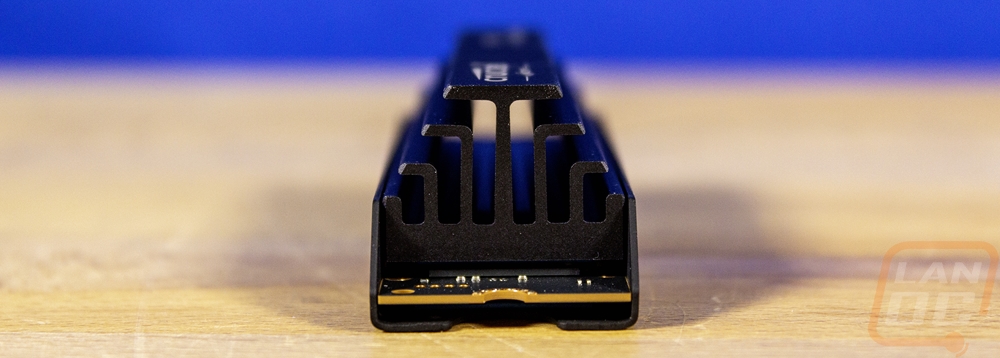
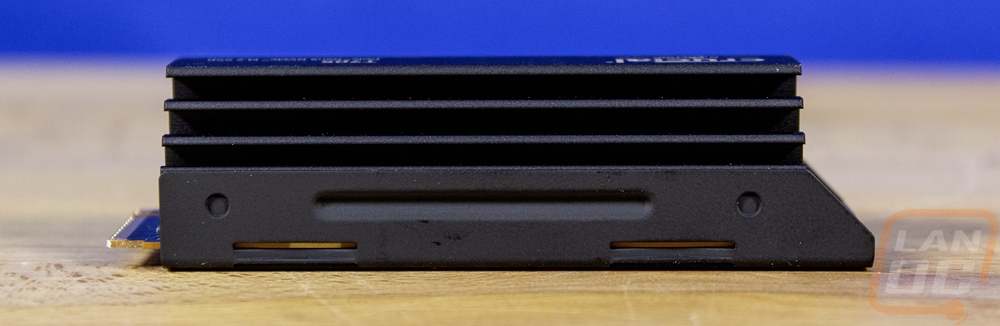
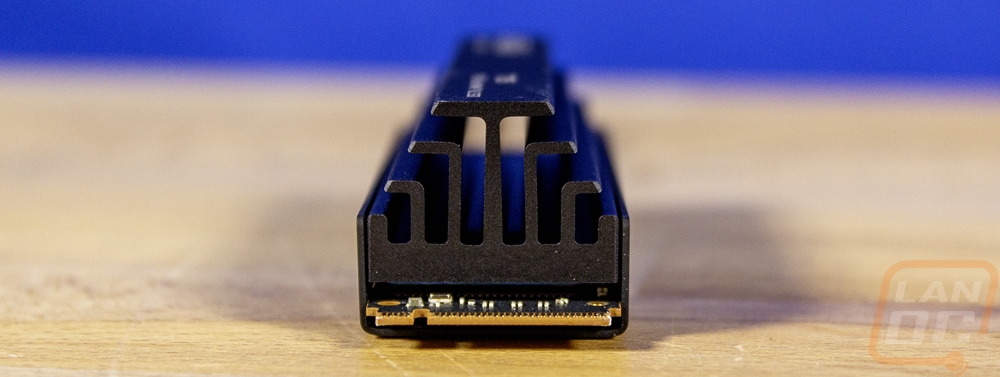
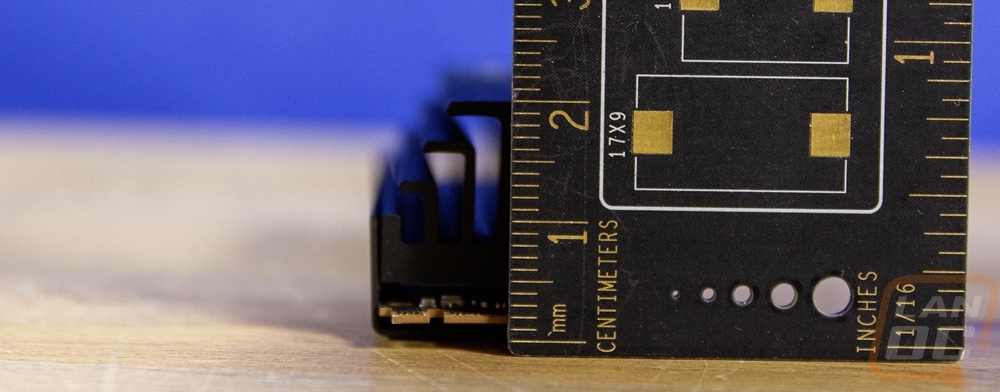
Even without the screws, I did want to see what was under the heatsink and I pulled it apart. The heatsink has blue thermal pads on both sides of the drive. The bottom cover has to be pulled back to get the snap in connection apart and it did go back together perfectly but I still wouldn't recommend digging into this. I did however notice when I had the bottom off the without force really pulling the heatsink tight there is a gap over the NAND where the RAM and controller have good contact. You can see that the thermal pads also didn’t have hardly any contact as well with the pad over the NAND not even having an outline of the chip. The NAND doesn’t put out much heat but it is strange that the design overlooked this issue.
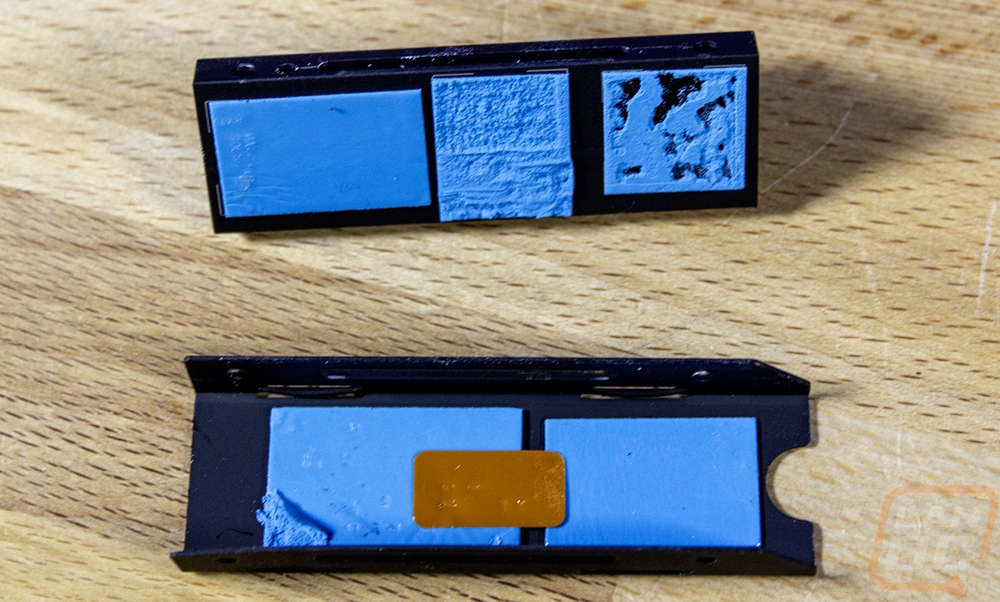
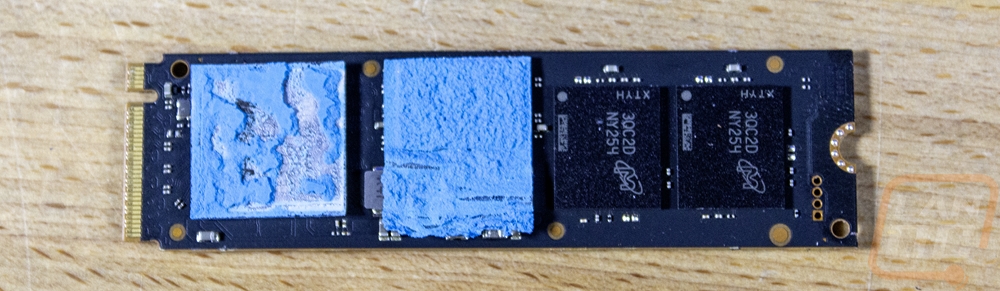
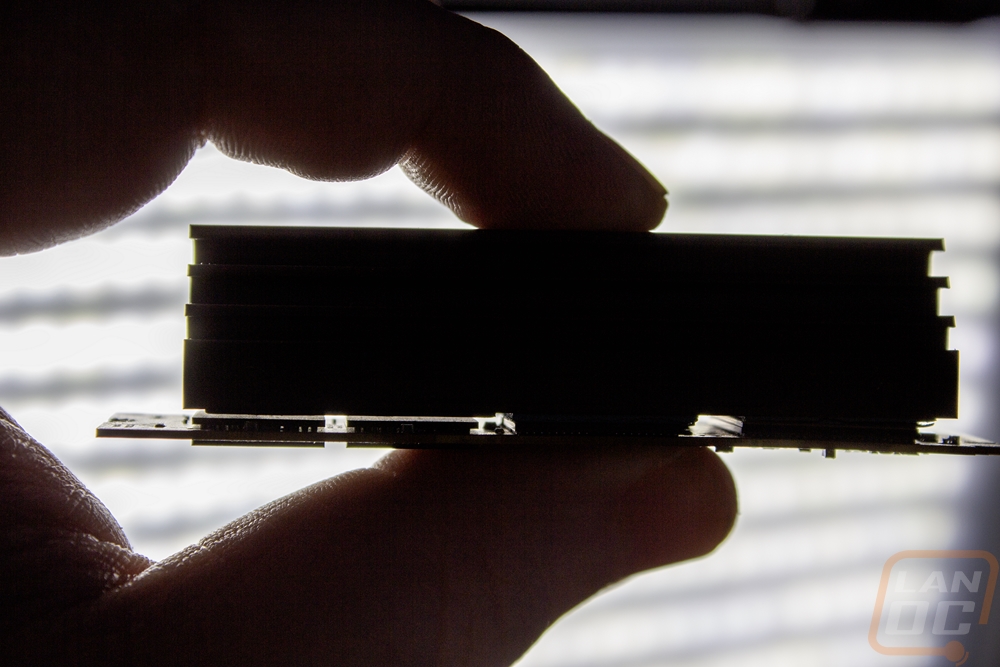
The T705 is a two sided and our 2TB model takes advantage of that space with two NAND on the back, both on one end of the drive. The rest of the back is in use but there isn’t anything we need to touch on. The two NAND on the back are etched with 3QC2D NY254 and are Micron’s 232-layer B58R 3D TLC NAND.
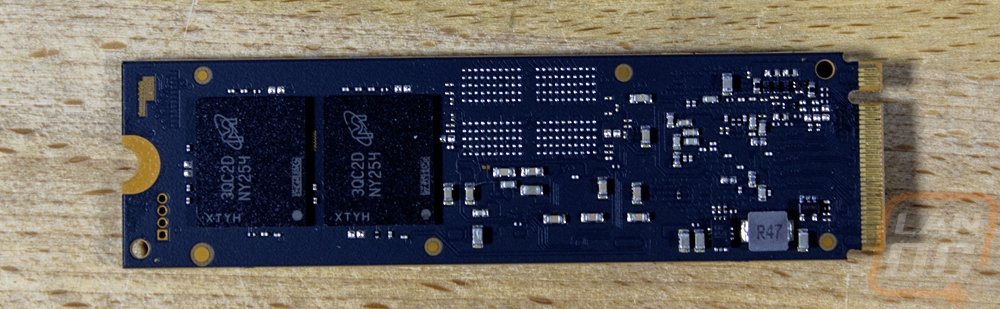
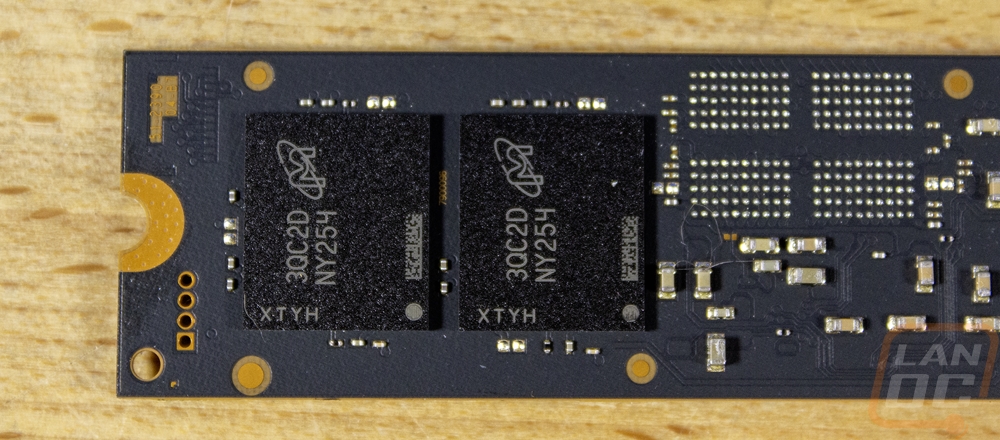
The top of the Crucial T705 has a similar layout with two more of the same Micron 3D TLC NAND at the end of the drive. Where the back of the drive didn’t have anything else, the top of the T705 has the controller and RAM as well. The controller is closest to the M.2 connection and is Phison's E26 with the full mode number being PS5026-E26-52. The E26 does utilize DRAM for the FTL and they have the DRAM right next to the controller with it being Micron LPDDR4 DRAM, using a 2GB chip here but that will depend on the overall drive size with it being 1GB per TB of drive capacity.