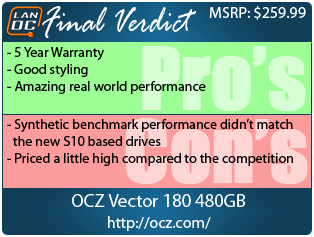Over the last few months I have had the chance to check out a whole list of different SSD’s from a wide range of manufactures. For the most part all of them are sporting the new Phison S10 controller. While those drives have been fast I couldn’t help but notice that the OCZ drives that I tested well over a year ago were right up there holding their own. That got me wondering what the new PCZ drive is capable so I asked to check out the new Vector 180. Today I’m going to dig into it and see what they have going on and then run it through our benchmark suite to see how it performs to find out how it compares to everyone else’s new flagship drives.
Product Name: OCZ Vector 180 480GB
Review Sample Provided by: OCZ
Written by: Wes
Pictures by: Wes
Amazon Link: HERE
| Specifications | |
| Usable Capacities | 120GB, 240GB, 480GB, 960GB |
| NAND Components | 19nm Multi-Level Cell (MLC) Flash |
| NAND Controller | OCZ Barefoot 3 M00 |
| Interface | Serial ATA (SATA) 6Gb/s (SATA III) |
| Form Factor | 2.5 inch, 7mm height |
| Dimension (L x W x H) | 99.7 x 69.75 x 7mm |
| Drive Weight | 115g |
| Power Consumption | Idle: 0.85W, Active: 3.7W |
| Operating Temperature | 0°C ~ 70°C |
| Storage Temperature | -45°C ~ 85°C |
| Shock Resistance | 1000G/0.5ms |
| Vibration (Operational) | 2.17Grms (7-800Hz) |
| Vibration (Non-operational) | 3.13Grms (5-800Hz) |
| Altitude (Operational) | -1,000 ft. to 10,000 ft. |
| Altitude (Non-operational) | -1,000 ft. to 40,000 ft. |
| Certifications | UL C/US, FCC, CE, C-Tick, KCC, BSMI, VCCI, WEEE |
| MTBF | 2.3 million hours |
| Data Path Protection | BCH ECC corrects up to 44 random bits/1KB |
| Encryption | 256-bit AES-compliant |
| Product Health Monitoring | Self-Monitoring, Analysis and Reporting Technology (SMART) Support |
| Endurance | Rated for 50GB/day of host writes for 5 years under typical client workloads |
| Additional Reliability Protection | Power Failure Management Plus (PFM+) helps prevent ‘brick drive syndrome’ that can occur during sudden power losses |
| Serial ATA (SATA) | Fully compliant with Serial ATA International Organization: Serial ATA Revision 3.2. Fully compliant with ATA/ATAPI-8 Standard Native Command Queuing (NCQ) |
| Operating System | Windows / Linux / Mac OSX |
| Power Requirements | Standard SATA Power Connector |
| Targeted Applications | Client workstations and laptops |
| Performance Optimization | TRIM (requires OS support), Idle Time Garbage Collection |
| Service & Support | 5-Year ShieldPlus Warranty, Toll-Free Tech Support, 24 Hour Forum Support, Firmware Updates |
| Included Software | Acronis® True Image HD cloning software registration key (current version compatible with Windows XP, Windows Vista, Windows 7, and Windows 8) |
| Included Accessories | A 3.5” SSD desktop adapter bracket |
Packaging
Well between our last OCZ drive review and this one they have changed up their styling a bit. The Vector 180’s box is all blacked out and on the cover they have the model name down in the bottom right in a chrome print in a classy font. Over in the bottom right corner is the capacity, in this case 480GB. Then the rest of the front just has a simple photo of the drive across it. I love it because the drive is really all we are interested right? We get the name and the capacity, the OCZ logo is included on the SSD but they don’t push it right in your face as well.

Around on the back they do something you just never see anyone doing with SSDs, they actually put real specifications and performance numbers right there for you to check out. Most companies avoid this to use the packaging on more drives, OCZ just included the performance numbers of all of the capacities. Over on the right side there is a small quote about the drive repeated in 12 different languages taking up the rest of the room.

Inside you get a small stack of documents. One is just a note to return the drive to OCZ not to the store. The second is installation instructions for the free copy of Acronis True Image HD. Most companies are starting to include this with their drives but I can’t stress how nice it is that they do. You can’t find free cloning software online without dealing with software that won’t work or won’t work quickly. It might seem like a small thing but hang on to the software, it will come in handy in the future. You also get an installation manual. In the past the OCZ drives all came in a foam tray but they have changed that up slightly to a clamshell plastic tray. Inside you have the drive as well as a set of screws to mount the drive into the included 3.5 to 2.5 inch adapter. The tray is shaped in a way that the adapter snaps right onto it locking into place.
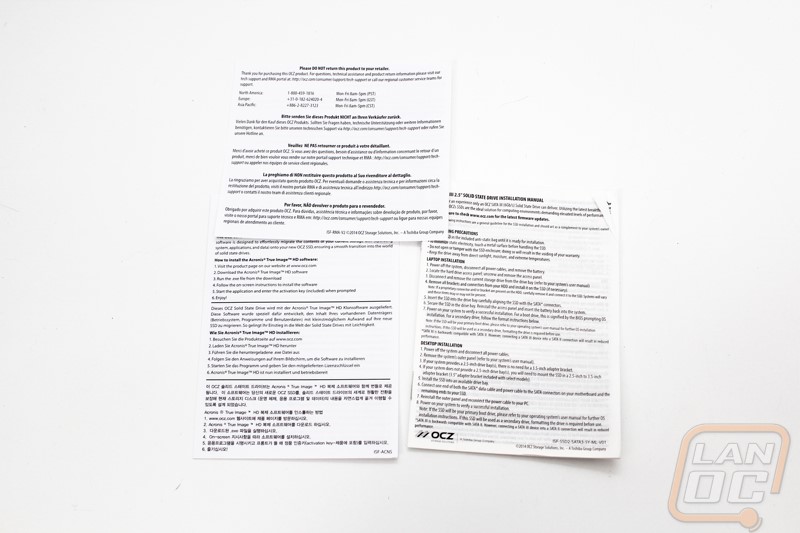


Photos and Breakdown
Much like the packaging, the styling on the Vector 180 has changed considerably from the Vector 150. The Vector 150 was a great looking drive but I still like the new look. For the 180 OCZ blacked out the top of the drive and just slipped in the silver and blue trim from the Vector 150 in the form of the four dashes across the top. The drive once again comes in the amazing looking milled aluminum case that I always love. This means the drive has rounded corners where most other drives come in a steel casing that only allows for a more squared off look. Beyond the top of the Vector 180 the rest of the drive does have a silver finish on it.


In our photos the Vector 180 looks a little thick but it is actually a 7mm drive meaning it will support some of the Ultrabooks and other devices that require thin drives although a lot of those devices have moved to mSATA or M.2 drives recently. The casing has a cutout for the SATA power and data connections as expected as well.


On the underside of the Vector 180 we have all of the required government certification logos as well as barcodes and numbers for the part number, WWN, and the serial number.

I couldn’t just stop there, I had to dig into the Vector 180. To do that you have to pull off the silly warranty void if removed sticker then pull the four small screws out from the bottom of the drive. The PCB inside of the drive has four more screws holding it in place as well. With the PCB out I found it interesting to see that while the drive looks like it is machined out of aluminum it is actually cast and the top of the drive is actually mounted to the casting. I still love the design, but was surprised.


With the PCB out we can finally take a look at what makes the Vector 180 tick. As expected OCZ went with their own OCZ Barefoot 3 M00 controller for the controller on the Vector 180. This is the same controller that they used on the Vector 150. Considering the 180 is just a continuation of the Vector 150 that isn’t too big of a shock. The controller gets you their Power Loss Protection to avoid bricked drives in the event of power loss. The OCZ Barefoot 3 M00 is paired up with Toshiba A19nm NAND. The NAND on our board have the Toshiba branding with a product number of TH58YEG8DDKBA8C. Each side of the PCB has 8 NAND packages for a total of 16. At 32 gigs for each chip the Vector 180 has an actual capacity of 512 but OCZ over-provisioned the drive down to 480GB to make sure the drive has room to keep its full capacity over the life of the drive. Then of course we have the DRAM Cache. The smaller capacity Vector 180’s have a 512MB cache but the 480GB and 960GB both get an impressive 1GB cache to keep things from bottlenecking.
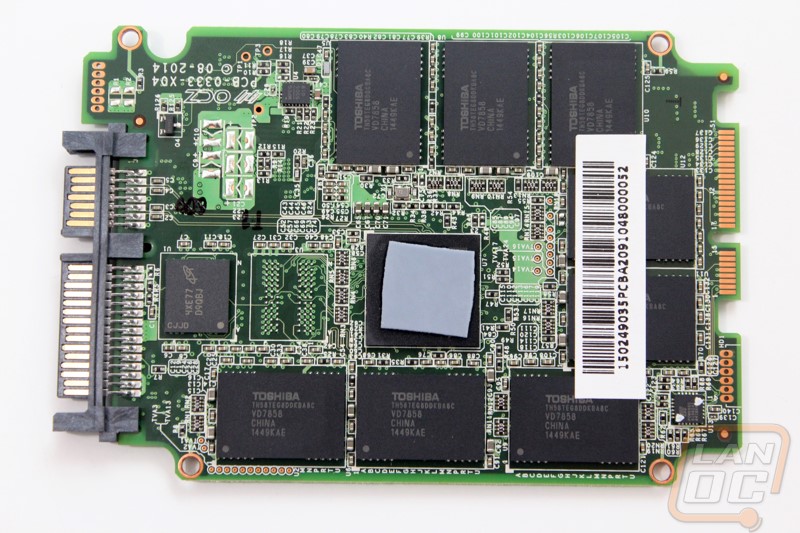


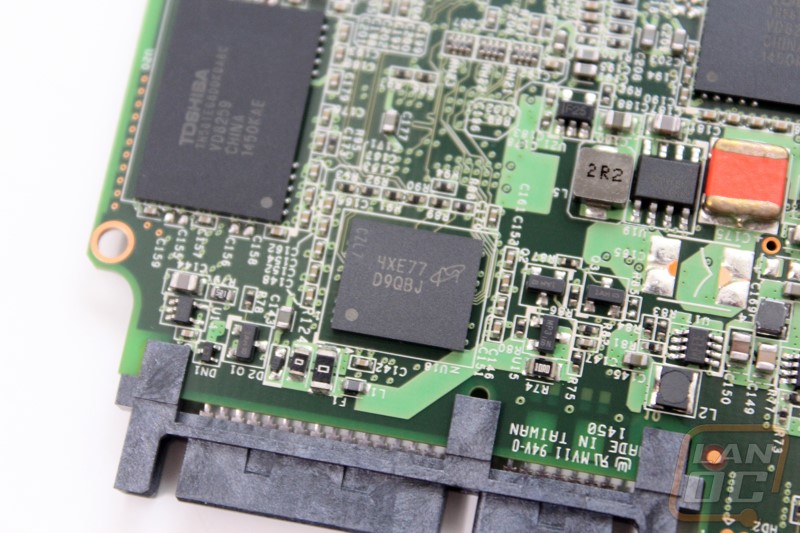
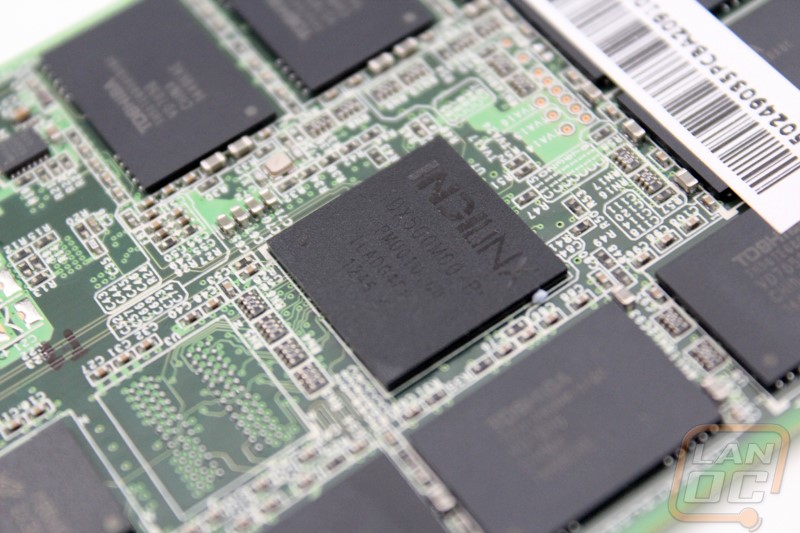
Test Procedures and Test Bench
| Intel LGA2011 V3 Test System | ||
| CPU | Intel i7-5960X CPU | Live Pricing |
| Motherboard | MSI X99A MPower | Live Pricing |
| Cooling |
Noctua NH-U12S for cooling Noctua NT-H1 Thermal Paste |
|
| Memory | Corsair Vengeance LPX 2666MHz DDR4 4x4GB | Live Pricing |
| Storage | Kingston HyperX 240GB | Live Pricing |
| Video Card | Nvidia GTX 780 | Live Pricing |
| Power Supply | Thermaltake Grand 850W PSU | Live Pricing |
| Case | Dimastech Test Bench | Live Pricing |
| OS | Windows 7 Pro 64-bit | Live Pricing |
| Test Procedures | |
| CrystalDiskMark | Sequential read and write speed testing |
| AS SSD | File Copy benchmark using ISO, Program, and Game settings |
| Passmark 8 | Advanced Disk Benchmark using the four default tests Database, File Server, Web Server, and Workstation |
| PCMark 8 | Default storage benchmark but we use the bandwidth result not the score |
| Anvile’s Storage Utilities | We run the whole SSD benchmark but only use the 4K QD16 IOPS |
| Queue Depth Testing | This uses Anvil’s as well but we run individual tests set to 4k file size at a queue depth from 1, 2, 4, 8, 16, 32, 64, and for read speeds 128 |
Performance
After digging into the Vector 180 and finding out a little more about what’s inside I put it all back together and ran it through our recently updated SSD benchmark suite. Our testing consisted of 27 different benchmarks across a range of tests to see how the Vector 180 480GB would perform in synthetic and real world situations. To start things off I ran the Vector 180 through CrystalDiskMark to get a look at its sequential read and write speeds. Ignoring the two PCIe based drives we can see that the Vector 180 came in a little lower than I would have expected on the read side of things. It was actually lower than the Vector 150 even. On the write speeds the Vector 180 pulled ahead a little more though, performing just under the new S10 based drives.
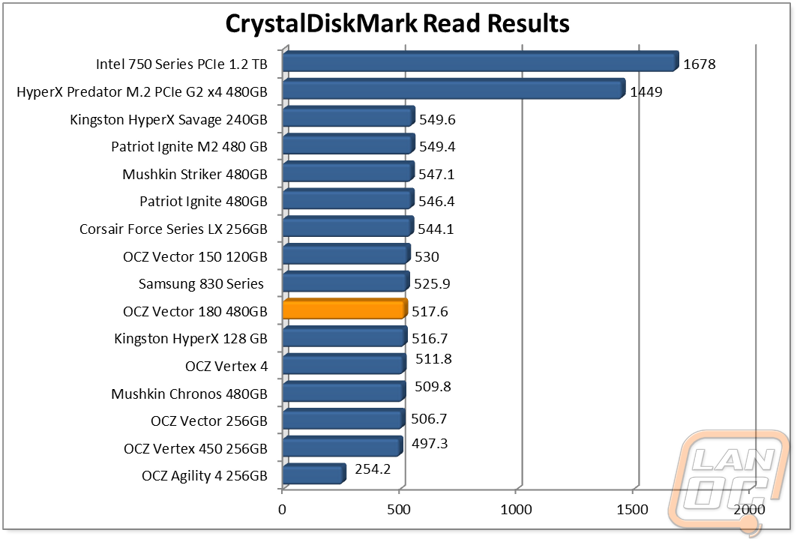
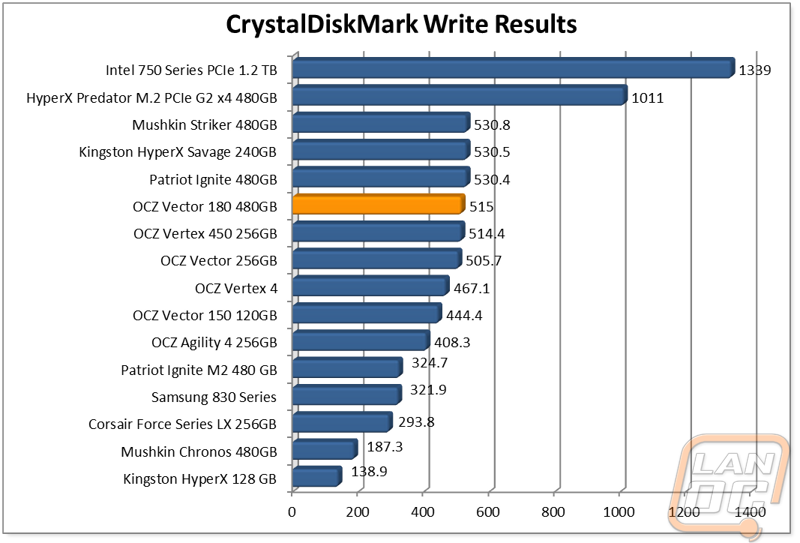
For my next test I ran through the three copy benchmarks in AS SSD, here we are looking at total time it takes to do the tests. As far as SATA based drives go the Vector 180 came out near the top with just the Striker and the Force Series LX performing better as a whole.
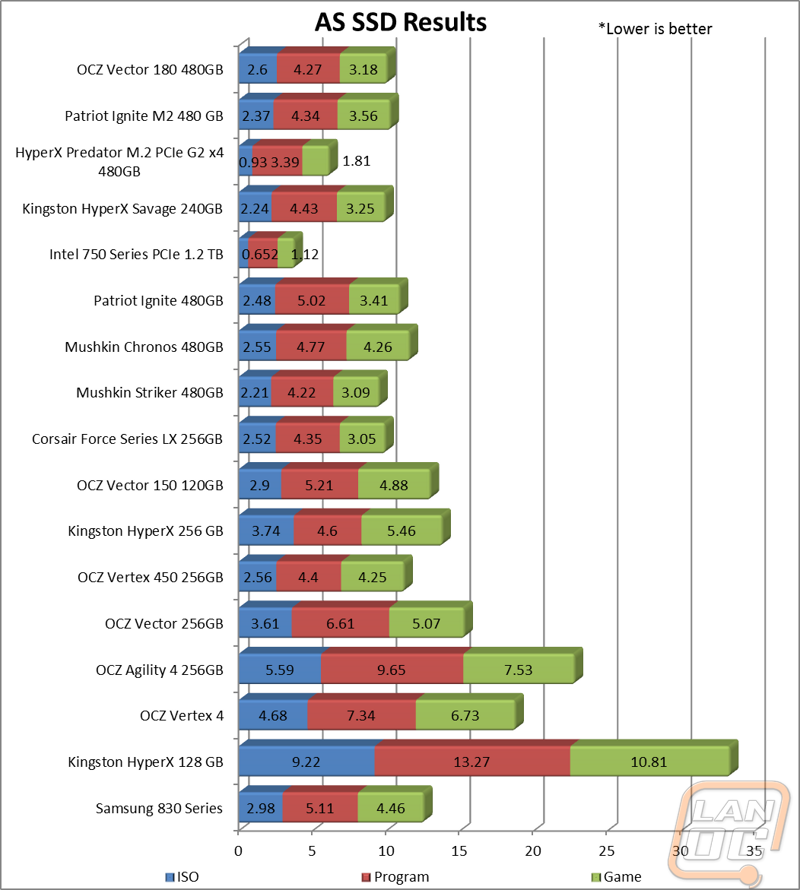
Next I ran through the advanced disk benchmark tests in Passmark, specifically the tests that show what to expect in performance in a few different business situations. The results were interesting. When the results are combined it performed slower than the older OCZ drives and a little below the S10 based drives but individually the File Server results were by far the best we have seen for a SATA drive.
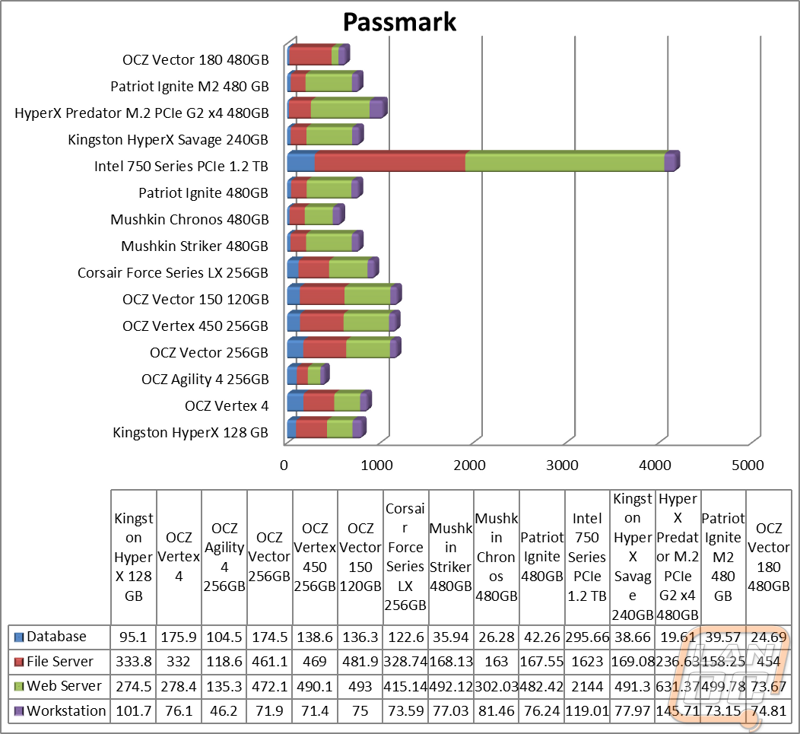
For a more real world benchmark I use the new PCMark 8 storage benchmark. They run through multiple real world programs like office and even WoW for gaming. Rather than use the score that PCMark 8 provides I actually prefer to look at the overall average storage bandwidth from across the entire test. Here we can see that in real world situations the Vector 180 is actually noticeably faster than the other SATA drives. Hell it is getting close to the performance you would see from the M.2 based Predator as well!
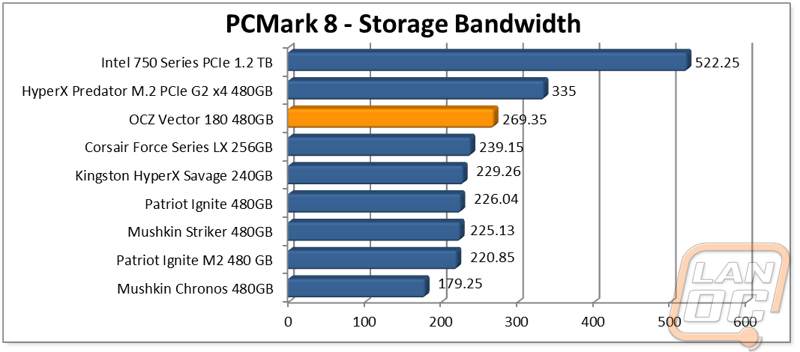
To check out the IOPS performance of the Vector 180 I run through the SSD benchmark from Anvil’s Storage Utilities and use both the read and write results from the 4K test at a queue depth of 16. Much like a lot of the other drives, the Vector 180 actually performed noticeably faster on the write performance in this benchmark. In fact for the write speeds it was one of the fastest SATA drives tested. N the read side of things the numbers were a little lower than I would prefer and overall when combined the total numbers are a touch less than the S10 based drives that a lot of the other manufactures are using.
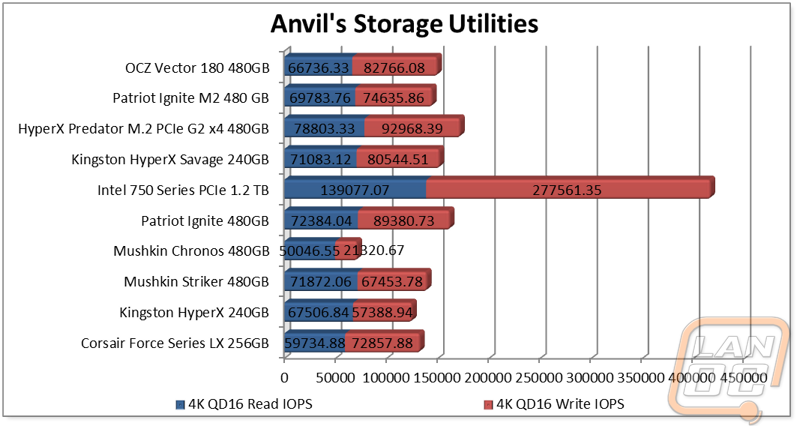
To look into the results more from the Anvil test and also to see how well the Vector 180 can handle different queue depths I tested the drive in a range of queue depths in Anvil’s Storage Utilities at 4k both on the read and write sides. While the Intel 750 Series nearly makes this graph impossible to read, if we look close we can see that on the read performance the Vector 180 was slow to ramp up compared to the S10 drives but at high queue depths it was actually at the top of the charts for a SATA drive. For write performance it was a little different. At a queue depth of 1 the drive is actually much faster than everything else, including the M.2 Predator. It performed better while ramping up, fell off at a queue depth of 32 and then out performed at a queue depth of 64. The Vector 180’s peak performance wasn’t the highest, but it performed the best overall across the board other than that.
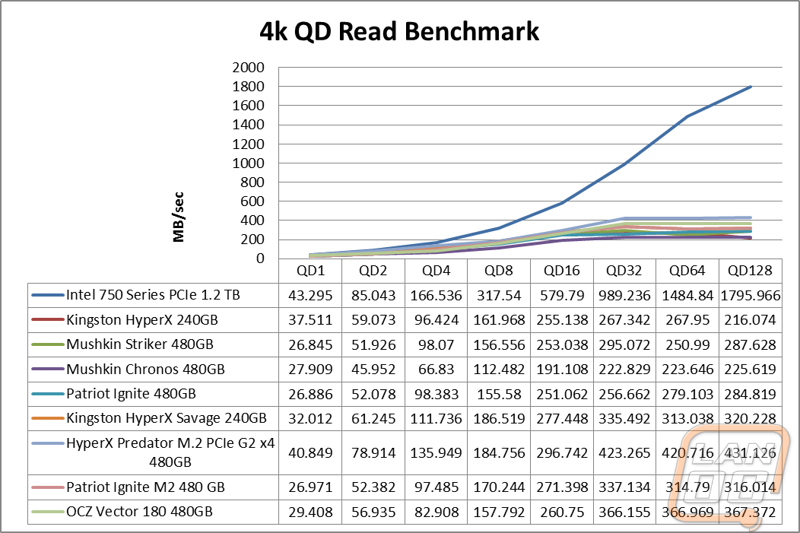
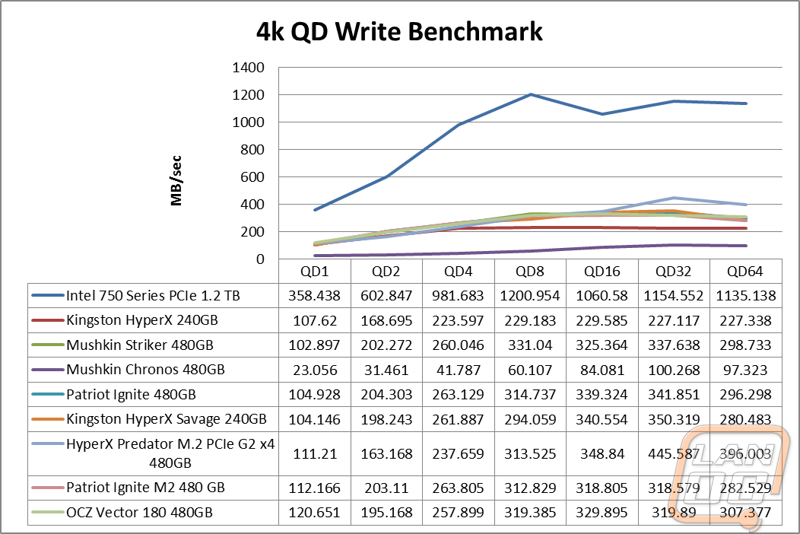
Overall and Final Verdict
Well at the end of the day the OCZ Vector 180 is an interesting drive. Given the performance I have seen with older OCZ drives I went into this with high expectations. Sadly in a lot of the synthetic benchmarks the numbers weren’t what I was expecting. They were far from the worse but specifically in comparison to the S10 based drives I have tested recently our sample fell a little flat. The one area that the Vector 180 really stood out though was in the more real world based PCMark 8 benchmarks. The synthetic benchmarks are nice, but it is great to know that the drive will perform well in things like your games and in Office. So in the end I was left a little torn with the Vector 180 performance. It’s not at the top of the charts like I expected, but it did perform where it was most important.
The rest of the drive did stand out for me though. They stuck with a nice rounded casing that I always like and the new styling looks great. Even better OCZ included a nice 5 year warranty with the Vector 180, I wish more companies would stand behind their drives like this.
The only other issue I had with the Vector 180 came up when I was looking into its MSRP and pricing. The MSRP for the 480GB model tested is currently 259.99 but you can find the drive for about $219.99. That in itself sounds great but some of the S10 based drives are selling for well under $200 right now putting the Vector 180 in a tough spot. Just like the new HyperX drive, the Vector 180 has the styling that people want but it seems to be adding a little more to the price tag than I would prefer. That said you are also getting a copy of cloning software and a better warranty as well. In the end I hope to see the Vector 180 come down a little more but it is still a good drive with good real world performance.