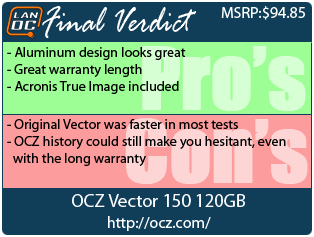OCZ like most other manufactures can’t just focus on just top of the line or budget products. Its important to cover a wide range of products to make sure you have something to meet all of your customers price and performance expectations. A good example of this was the Vector 150. They obviously also have the Vertex 450 that I reviewed previously. OCZ took the design that the Vertex 450 and original Vector both shared, kept the Barefoot 3 controller, and swapped out the NAND from 25nm IMFT MLC NAND to Toshiba's 19nm MLC NAND. In other words the Vector 150 replaced the original Vector. OCZs Vector drives are their enthusiast focused drives while the Vertex drives are their top of the line mainstream drives. Let’s dig in and see what sets them apart.
Product Name: OCZ Vector 150 120GB
Review Sample Provided by: OCZ
Written by: Wes
Pictures by: Wes
|
Specifications |
|
|
Capacity |
120GB |
|
Sequential Read Speed |
550 MB/s |
|
Sequential Write Speed |
450 MB/s |
|
Random Read Speed (4K, QD32) |
80,000 IOPS |
|
Random Write Speed (4K, QD32) |
95,000 IOPS |
|
Steady State Random Write (4K QD32) |
12,000 IOPS |
|
Physical |
|
|
Usable Capacities (IDEMA) |
120GB, 240GB, 480GB |
|
NAND Components |
19nm Multi-Level Cell (MLC) Flash |
|
NAND Controller |
Barefoot 3 M00 |
|
Interface |
SATA 3 6Gb/s (Backwards compatible with SATA II 3Gb/s) |
|
Form Factor |
2.5 Inch, Ultra-slim 7mm |
|
Dimension (L x W x H) |
99.7 x 69.75 x 7mm |
|
Weight |
115g |
|
Environmental |
|
|
Power Consumption |
Idle: 0.55W, Active: 2.5W |
|
Operating Temperature |
0°C ~ 70°C |
|
Storage Temperature |
-45°C ~ 85°C |
|
Shock Resistance |
1500G/0.5ms |
|
Vibration (Operational) |
2.17Grms (7-800Hz) |
|
Vibration (Non-operational) |
16.3Grms (20-2000Hz) |
|
Certifications |
RoHS, CE, FCC, KCC, C-Tick, VCCI, BSMI |
|
Reliability / Protection |
|
|
MTBF |
2.3 million hours |
|
Data Path Protection |
BCH ECC corrects up to 44 random bits/1KB |
|
Encryption |
256-bit AES-compliant |
|
Product Health Monitoring |
Self-Monitoring, Analysis and Reporting Technology (SMART) Support |
|
Endurance |
Rated for 50GB/day of host writes for 5 years under typical client workloads |
|
Compatability |
|
|
Serial ATA (SATA) |
Fully compliant with Serial ATA International Organization: Serial ATA Revision 3.0. Fully compliant with ATA/ATAPI-8 Standard Native Command Queuing (NCQ) |
|
Operating System |
Windows / Mac / Linux |
|
Additional Features |
|
|
Performance Optimization |
TRIM (requires OS support), Idle Time Garbage Collection |
|
Service & Support |
5-Year Warranty, Toll-Free Tech Support, 24 Hour Forum Support, Firmware Updates |
|
Included Accessories |
Acronis® True Image HD cloning software registration key (current version compatible with Windows XP, Vista and 7.) and a 3.5" desktop adapter |
Packaging
The packaging of the Vector 150 is basically the same as what I saw on the original Vector. They matched the blue and black theme with the theme on the SSD itself. Full disclosure, the SSD design has changed so is it possible that the packaging changed along with it. On the front of the packaging, there is a photo of the SSD taking up half of the cover, and then along the bottom they have listed a few of the drives features. Also on the front along the bottom right corner is the capacity and then up in the top right corner is the Indilinx Infused logo showing that this SSD runs a Barefoot 3 controller. Around on the back there really isn’t much going on, OCZ included a little fluff but nothing that tells you anything important about the Vector 150.
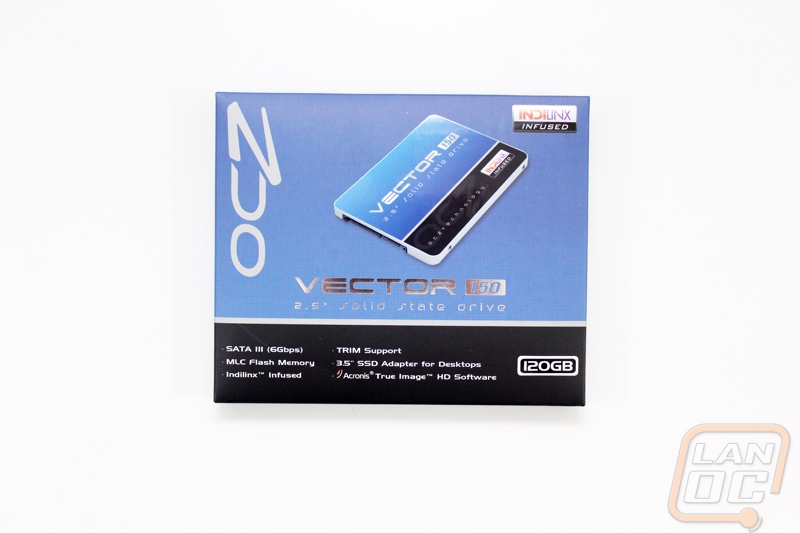

Inside of the packaging, the SSD comes wrapped up in a static protective bag that is also stuffed in a cutout in a foam tray to keep it safe.

Along with the SSD you get your documentation. Basically they let you know to not return the SSD to the retailers. You also get installation instructions. Be sure you pull out the paper with the Acronis True Image key on it though. They give you instructions on where to download it as well to get you going. Most SSDs don’t come with any software, let alone something that runs $40 for the 2013 version currently and even more for the 2014 model. OCZ also slipped in a I heart my SSD sticker for you to use on your PC or around the house.
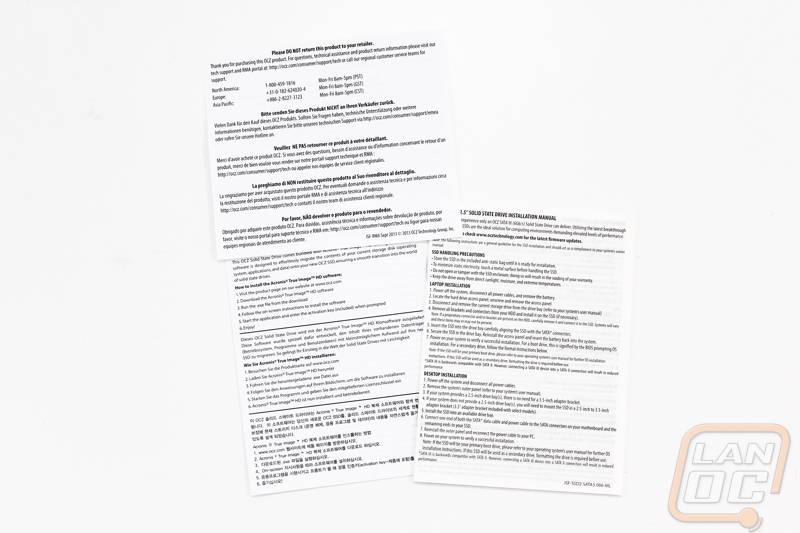
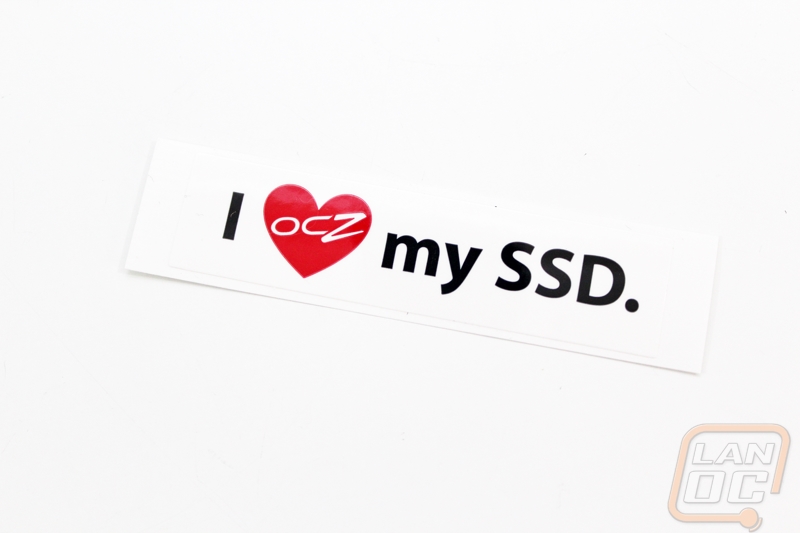
OCZ also includes a mounting bracket for cases that don’t have 2.5 inch drive bays, but most cases made in the last few years do anymore. They also bunched in a small little baggie of screws as well for using the bracket.

Our Testing Procedures and Test Rig
|
Procedures |
|
|
Iometer |
Random 4K/QD30 IOPS |
|
CrystalDiskMark |
Read Seq and Write Seq tests |
|
AS SSD |
Copy Benchmark with ISO, Program, and Game results |
|
Passmark |
Advanced disk benchmark file server, Web Server, Workstation, and Database benchmarks |
|
Test Rig |
|
|
Motherboard |
Asus Maximus V Gene Motherboard |
|
Ram |
Crucial Ballistix Tracer Ram 1600Mhz 2x2Gb |
|
CPU |
Intel i7-3770K |
|
Heatsink |
Noctua NH-C14 heatsink |
|
Power Supply |
Cooler Master Silent Pro M 850Watt PSU |
|
Video Card |
XFX R7970 DD Black Edition Overclocked |
|
Test Bench |
Microcool Banchetto 101 Test bench |
Pictures and Breakdown
At first glance, much like the packaging, the Vector 150 looks a LOT like the original Vector. This is most likely because it did replace the old model. They kept the same blue fade on the top with the black stripe along the bottom. This actually matches the theme for OCZs other drives as well. Interestingly enough I took so long to do this review that they actually changed the drive design from this to a new look. I have added a photo of the new design below. The new design is the same but with the sticker on the top changed. We do still have the same blue, silver, and black them going on though. Only this time around there is even more black.



OCZ still uses the aluminum shell that I loved about their last few SSDs. Its rounded corners really stand out compared to a generic ol steel shell design that a lot of the manufactures use. The design feels more solid and it still works in any device that takes a standard 2.5 inch drive. With the drive being 7mm thick it will even fit in some of the smaller devices that other SSDs won’t fit in.


On the flip side of the Vector 150 OCZ hid all of the required logos, serial number, and capacity over on this side out of view to keep the drive looking clean when installed. This only matters if you can even see the drive where it is installed. But if you have the chance to show it off, it will add to the styling inside of your case.

After pulling he do not remove stickers off that cover the screws on the bottom of the Vector 150 while singing a NWA song modified to replace police with warranties I dug into the drive to see what was inside. As expected in the center of all of the NAND I found the Indilinx Barefoot 3 controller that is made in house. This is the same controller that the original Vector used. The main change was to the 19nm Toshiba toggle flash where the original came with 25nm Micron flash. There are also two Micron DDR3-1600 DRAM chips (one on each side of the PCB) used for the drives cache. Because this is a 120GB model there is only NAND on the one side, larger capacity drives would have it on both sides.

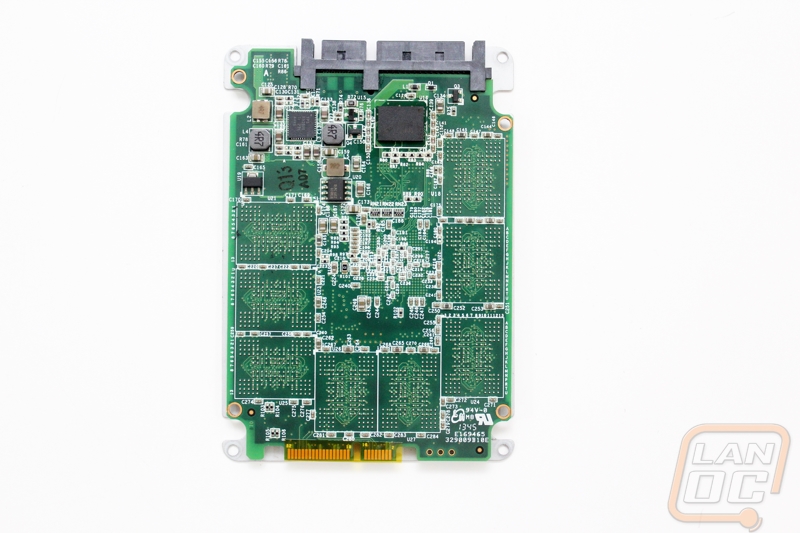
Performance
Fancy stickers and aluminum cases are great and all, but the performance is what it’s all about in the end. I ran the Vector 150 through our benchmark suite to see how it compares to all of the drives we have tested in the past.
Starting with Crystal Disk Mark the Vector 150 really pulled ahead in maximum read speed on the sequential setting with a whopping 530MB/s. With a queue depth of 32 the performance was a little lower than the Vertex 450 and considerably lower than the original Vector, but when compared to non-Barefoot 3 drives it did perform really well. At 4k the Vector 150 performed noticeably better than the other Barefoot 3 drives, edging closer to the performance that we saw with the Sandforce drives. Write speeds sadly took a big hit compared to the Vertex 450 as well as the original Vector.
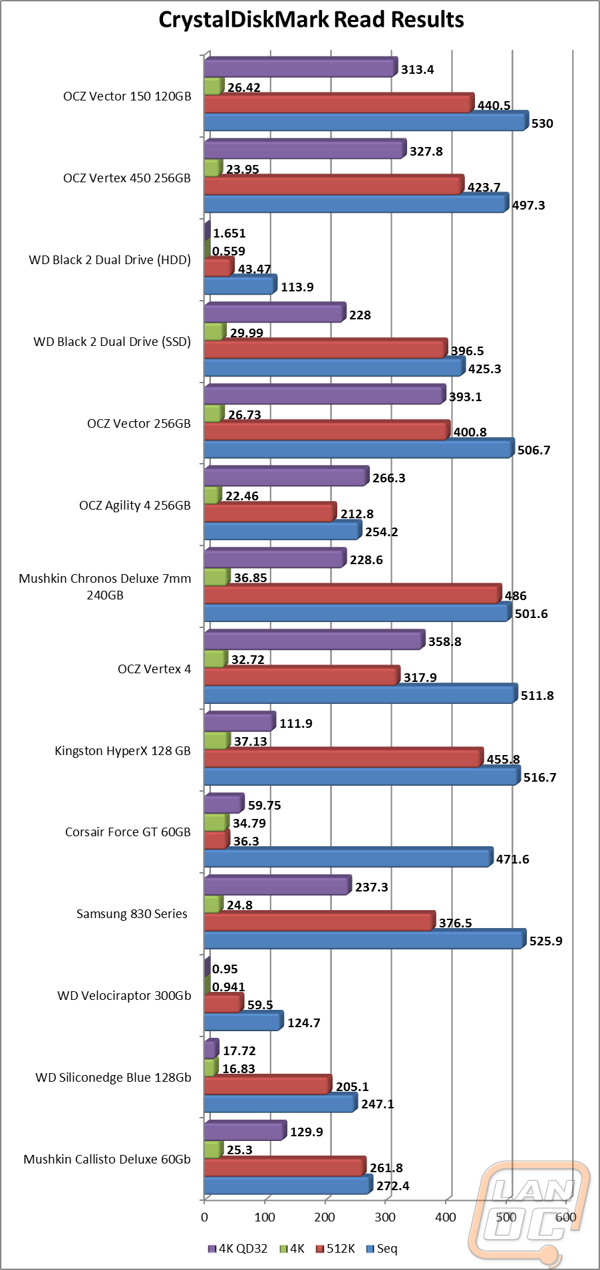
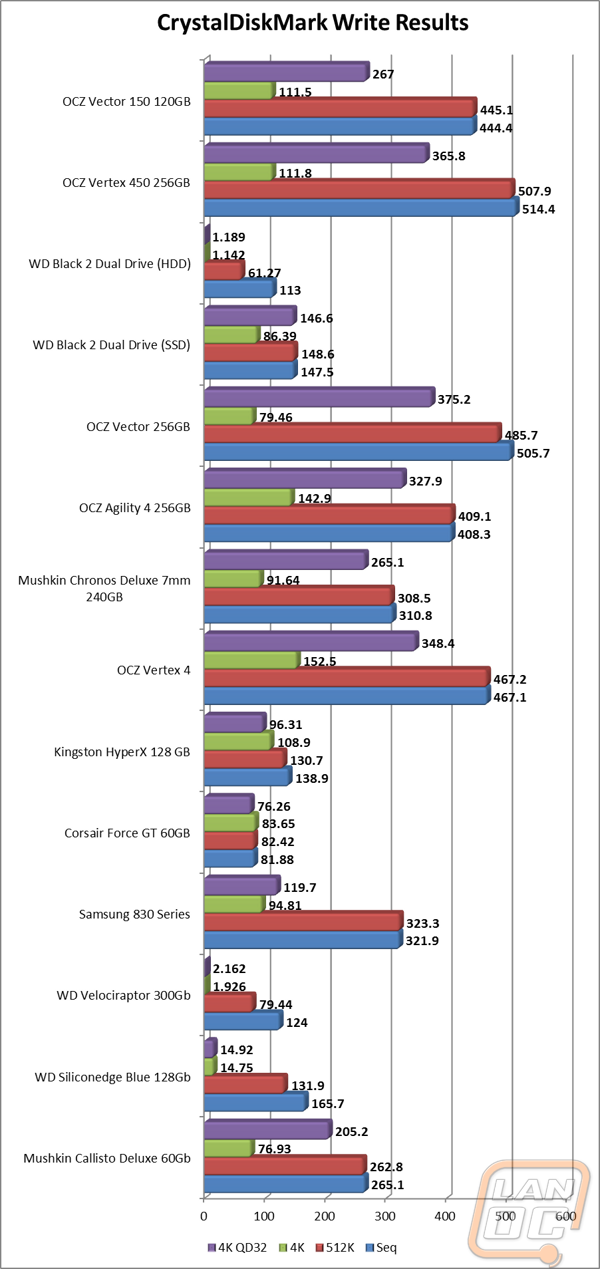
In IOMeter we can see how the Vector 150 falls in below the original Vector and the Vertex 4 for total IO. It still pulls ahead of the Vertex 450 and far ahead of the rest of the drives tested. With a total IO of 78,229.
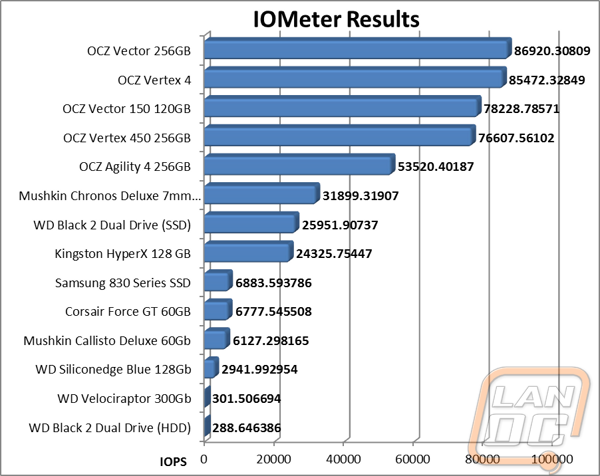
AS SSD is the one timed benchmark that I run the drives through, meaning this is the only time that having a lower score is better. Even so surprisingly the Vertex 450 came in slightly ahead putting the Vector in between it and the original Vector. The WD Black 2 in SSD mode and the Samsung also pulled slightly ahead. All in all the performance was still more than respectable.
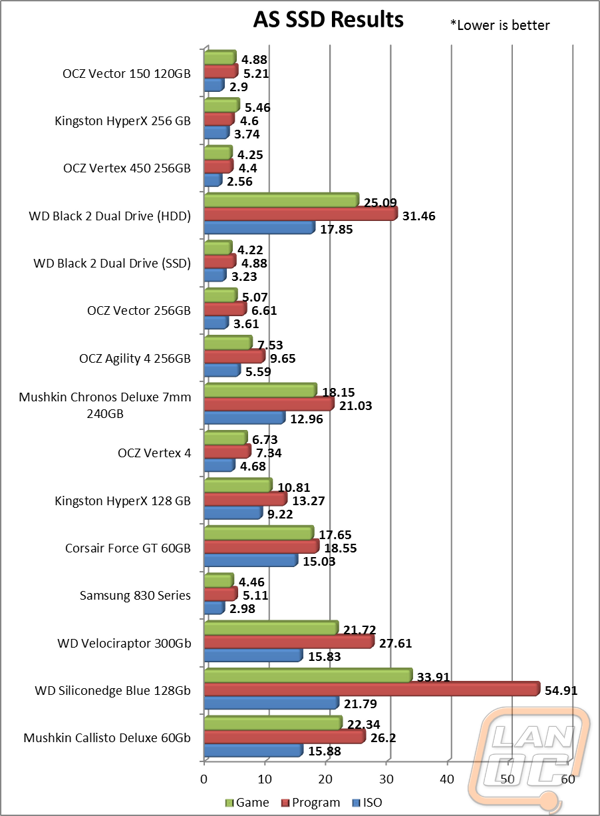
Our Passmark benchmark runs through all four of its usages examples. In three of the four tests the Vector 150 came in almost spot on with the Vertex 450 and not far from the original Vector. The database test was slightly different though with the original vector coming in ahead by a fairly large percentage.
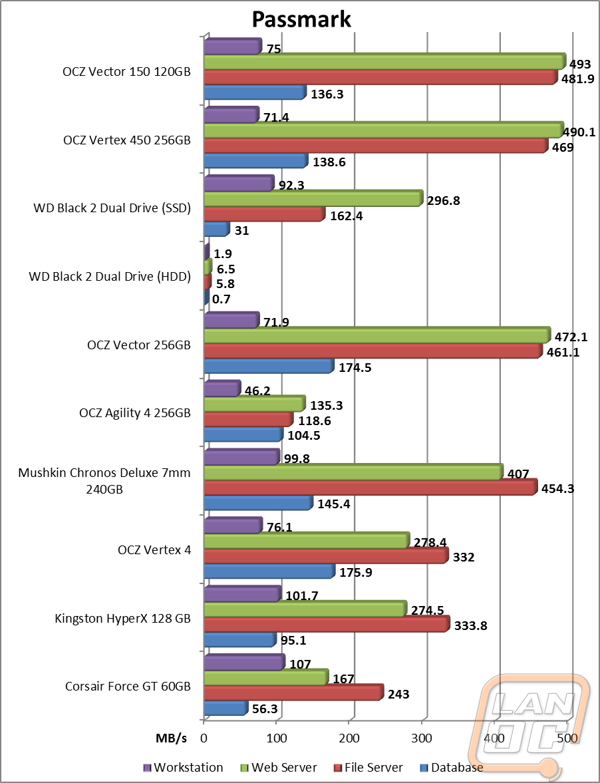
To finish things off I did run the Vector 150 through the PCMark 8 HDD benchmark as well. There aren’t any comparison numbers right now but in the future I will be filling in the results. PCMark 8 does a great job benchmarking the drive in multiple real world situations including WoW and Office. All of the results are put together to create the final score.
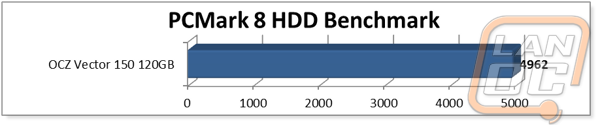
Overall and Final Verdict
Aesthetically the OCZ drives are by far the best looking drives that I have ever had in. The rounded aluminum shell looks great and is extremely strong. I really think the Vector 150 or any of the OCZ drives would look great in nearly any build. Of course looks are really only a side note when it comes to SSDs, performance is key. As with the last few OCZ drives I have tested, the Barefoot 3 controller performed great. The switch to the new NAND did mean a slight drop in performance over the previous Vector in most of our benchmarks though. It’s important to note that even though this drive didn’t beat the original Vector and the Vertex 450 in most of our testing, the smaller capacity does play a role in that as well. Generally higher capacities have a little better performance. I would be willing to bet that if you went with a larger size the performance difference would be much smaller.
When it comes to pricing, $95 isn’t a bad price for the Vector 150 at a 120GB capacity. A quick look around at other 120GB drives shows other drives like the Samsung 840 EVO and even the OCZ Vertex 460 come in a little cheaper. Because of that I can’t really put the drives price in the good or bad column, although it does lean towards the bad side. OCZ does add a little extra value to their drives by including a full copy of Acronis True Image along with the drive. Not only does this make it easy to copy your data over to your new SSD, you save yourself $40 if you had planned on picking the software up.
Where the Vector 150 really does stand out compared to the original Vector is its warranty. At 5 years you can expect the drive to last at least longer than the average useful life of your PC. Even with such a great warranty there are still going to be a lot of people a little hesitant to jump on the OCZ bandwagon with the company’s rocky history. People who picked up OCZ drives before the bankruptcy and Toshiba buyout were left without anything to fall back on. With Toshiba behind things now I do feel that they are more stable and less likely to run into similar issues in the future though. All in all the Vector 150 is still a great drive and I would still seriously consider going that route assuming the price was right.