Photos and Features
I really like the FSP didn’t go crazy with the styling on the Aurum 92+. They gave the entire power supply a nice flat black wrinkle finish that should look good in nearly any build and then added just a touch of platinum trim. The trim is a neutral color as well so if you are trying to match your power supply with your build you aren’t limited.

The top of the Aurum 92+ is extremely simple. They put the power breakdown specifications along with your serial number on a sticker here. You can also find all of the required logos like the CE and FCC logos as well as the 80 Plus Platinum verification.


This is the business end of the Aurum 92+, here we have the five modular power supply connections as well as a small bundle of non-modular cables as well. For permanent cables you get 24 pin and 4+4 cables for your motherboard as well as a 6+2 PCI express cable for your video card. There is a little ventilation up top above the modular connections as well.


The Aurum 92+ has a 120mm fan to keep things cool. Cover it in a hexagon shaped wire fan grill. In the center is the FSP badge. Around the outside of the fan grill is where they slipped in their platinum trim to show off that 80 Plus Platinum rating.

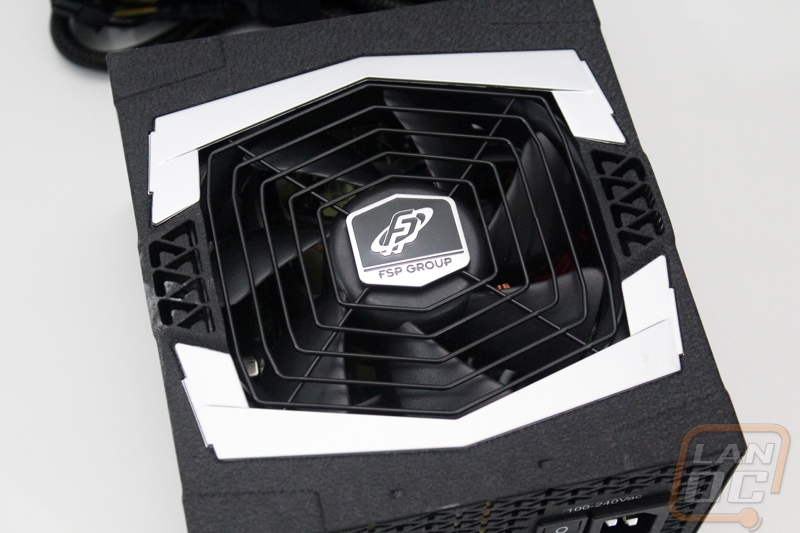
The other half of the venation are of course the exhaust vents. The back end of the Aurum 92+ has the power cord connection, a power switch, and the exhaust ventilation. FSP went with a really interesting design for the cutouts. Depending on how you look at it they could be up or down votes on Reddit or maybe batman symbols. There is more than enough breathing room here to help that 120mm fan breath.

The sides of the Aurum 92+ are covered in the wrinkle paint and have an embossed FSP logo on them.

The overall dimensions of the Aurum 92+ are 150 x 160 x 85. To give a little perspective the smallest you will likely find in the ATX form factor is closer to 140mm. The Aurum 92+ isn’t the smallest power supply, but it falls on the low side of average and on the high side of small. This is about what you would expect from any 550 Watt PSU in this day and age though.

When you dig into the Aurum 92+, on top of the power supply itself, you get a few accessories. For one you get a bundle of cords, I will break those down here in a second. I was a little sad to not see a bad to store your extra cords in though. Thankfully, the Aurum 92+’s cords are distinguished, but I have run into issues in the past where cords have gotten mixed up and you can’t tell what goes with what. In some cases they will work fine, but a few times they were wired differently. You also get a bag with black thumbscrews for installing the power supply and also Velcro wire ties as well.

The first two modular cables I pulled out from the bundle of cables included were the Molex cables. You get two, both have two Molex connections each. One of the two also has a legacy floppy drive connection. I think at this point we can safely say that this connection isn’t really needed anymore. At worse people who do need it could use a Molex to floppy adapter cable. It’s also weird that each of the cables only have two Molex connections, three connections would have been preferred on at least one cable.

On top of the 6+2 cable that is permanently attached to the Aurum 92+, they also include a second modular cable. This means you can run up too two 8-pin connections assuming the power load isn’t any more than 550 watts.

Here is a better look at the flat rubber coated cords that FSP went with. They remind me a lot of a slightly wider version of a SATA data cable. They should be easier to route than a sleeved cable, especially when trying to hide your cables. The black rubber should also blend in more in cases with a black interior. My preference is still the ultra-flexible cables that we have seen on a few power supplies or individually sleeved cables, but this is still a nice option over sleeved or cables without any sleeving at all.

The SATA power cables are the most interesting of all of the cables. One cable is fairly standard with the weird wide rubber cable and three plugs spaced out by about 6 inches, similar to the Molex cables but with a third connection. The second cable is interesting though, they dropped the flat rubber and used sleeving and this cable has four SATA connections. Each connection is spaced out around 2 inches apart. This design is much better for hooking up all of your hard drives in a single hard drive cage without as much of a wiring mess hiding in the back.





